NewIntroducing Memo AI — Turn voice notes into structured insights→
Best Notes App for iPhone: Top 8 Picks Compared
Looking for the best notes app for iPhone? This guide compares 8 top picks to help you find the right fit for your notes, tasks and planning.

Your iPhone already holds your calendar, reminders, ideas, tasks and maybe a dozen half-finished notes scattered across different apps. The best notes app for iPhone keeps everything in one place: quick to open, simple to use, reliable when it counts.
It should handle notes, to-dos, time blocking, voice input, synced across devices and all wrapped in a clean, intuitive interface that makes staying organized feel effortless.
Sounds too good to be true? Maybe. But some apps come impressively close.
In this guide, we’ll look at 8 of the best note-taking apps for iPhone—how they work, what makes them stand out and which one might just fit into your life better than the rest.
What to look for in a note-taking app for iPhone
The right notes app helps you stay organized, act quickly, and keep everything where you need it.
Here’s what to consider:
- Organization: Look for folders, tags or smart filters that make it easy to group and find notes, especially if you’re juggling work, ideas and reminders.
- Formatting: Depending on your needs, you might require various formatting options. Whether it’s bold, italic, underline or the ability to create lists and tables, the app should support the text formatting you need to make your notes clear and structured.
- Search: The best apps allow you to search by keyword, tag and date, making it easy to find exactly what you’re looking for, even in a large collection of notes.
- Syncing: If you use multiple devices, syncing is a must-have feature. Look for an app that syncs your notes across all your devices so you can access your information from anywhere, whether you’re on your iPhone, iPad or desktop.
- Security: Protecting your notes is essential, especially if they contain sensitive information. Consider apps that offer password protection, encryption, and other security features to keep your data safe.
- Collaboration: If you work with others, shared notes and comments can come in handy.
- Integration: Consider how well the note-taking app integrates with other apps and services you use. For instance, can you send notes to your email or calendar? Does it work seamlessly with other productivity apps?
There’s no single “best” notes app, but some will clearly work better for you than others.
Let’s take a closer look at how the top apps compare on your iPhone.
Best note-taking app for iPhone at a glance
| App name | Key features | Pricing |
|---|---|---|
Notes, tasks & calendar Time blocking & task scheduling Markdown-based notes AI summaries & voice input Backlinks & connected notes Sync, privacy & customization Search and tag filtering Templates and reusable layouts | 7-day free trial $8.33/month | |
Apple Notes | iCloud sync and ecosystem integration Quick capture and formatting tools Media and document attachments Handwriting, drawing and audio input | Free with Apple devices |
Evernote | Notebook and tag organization Rich media capture Search across content Offline access and sync | Free plan Paid plans start at $10.93/month |
OneNote | Notebook structure and organization Free-form input options Handwriting and stylus support Collaboration and sharing | Free with Microsoft 365 subscription |
Notion | Customizable workspaces Linked databases and templates Quick capture and mobile inbox Notion AI (Pro plan) | Free plan Paid plans start at $10/month/user |
Bear | Markdown-based editor Tag-based organization Sketching and checklists Encryption and sync (Pro) | Free plan Paid plan: $2.99/month |
GoodNotes | Handwriting and typing support PDF annotation and document markup Handwriting-to-text conversion Custom templates and notebook organization | Free trial $9.99/year |
Notability | Multimodal input Audio recording with synced playback PDF annotation and markup Handwriting recognition (OCR) | Free plan Paid plans start at $7.99/month |
8 best notes apps for iPhone to consider
NotePlan
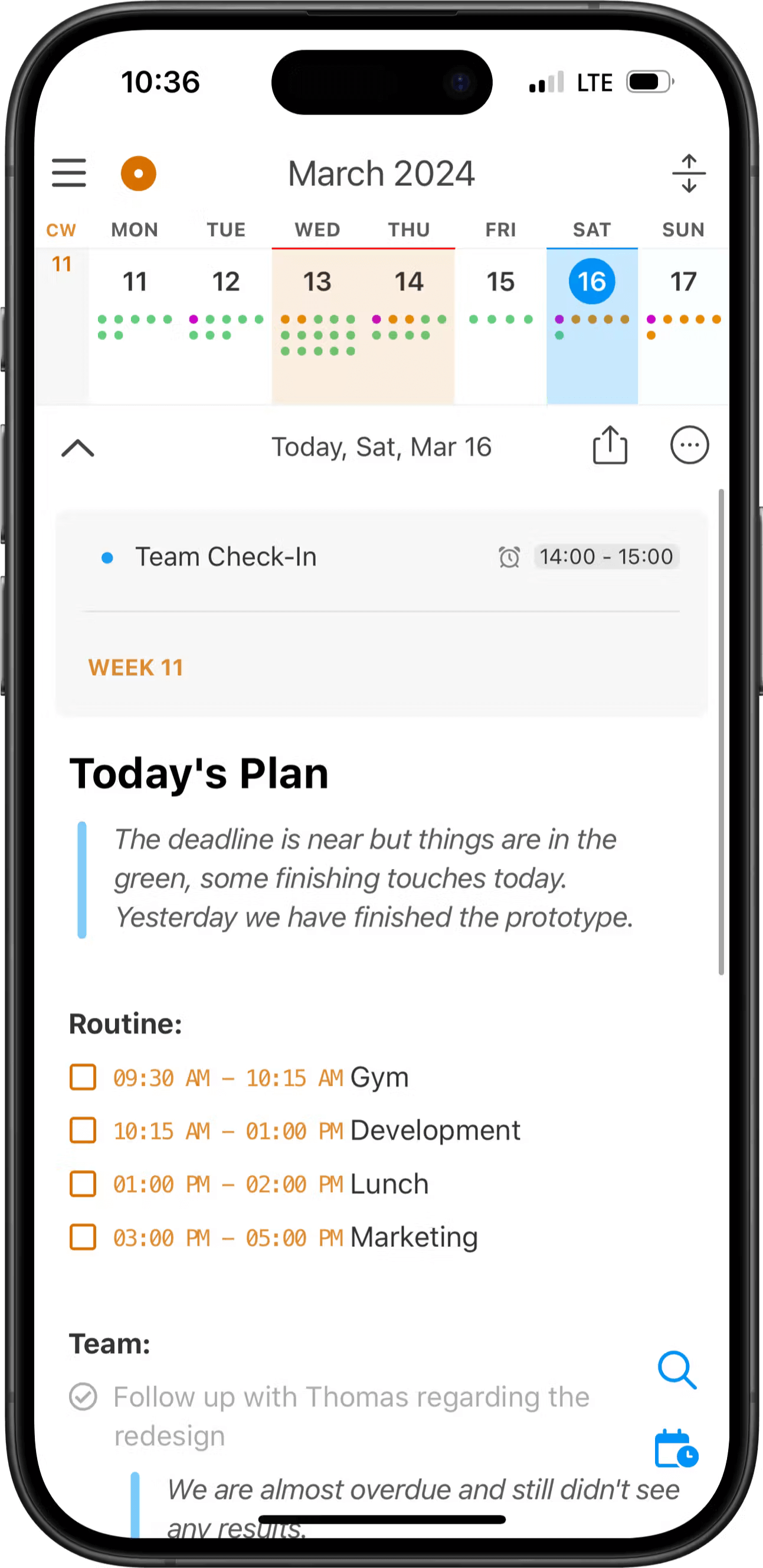
Juggling notes, to-do lists and your schedule across different apps? NotePlan brings it all together—built specifically for iPhone users who want a clean, structured way to stay organized on the go.
It’s designed to help you manage your day without distractions, whether you're planning ahead, checking off tasks or capturing ideas as they come. Everything lives in a smooth, mobile-friendly space that fits right into your daily flow.
Best NotePlan features
- Notes, tasks & calendar in one: NotePlan brings your to-dos, notes and calendar into a single app (no switching between tools). Daily and weekly notes help you plan ahead, track priorities and stay focused, while your calendar events and reminders stay in sync.
- Time blocking & task scheduling: Structure your day directly from your iPhone by assigning tasks to specific times or dates. Whether you drag and drop into time slots or use natural date commands (like “tomorrow 9am”), you’ll always know what’s next.
- Markdown-based notes: Write fast and stay organized with Markdown. Use headings, lists and checkboxes to keep your notes clean and readable. You can update task status inline and link notes together for deeper context.
- AI summaries & voice input: Turn long notes into clear summaries with built-in AI—perfect for meetings or quick reviews. You can also dictate notes or record voice memos on the go, with AI-powered transcription that sorts everything into the right place.
- Backlinks & connected notes: Link related notes with a tap and navigate through your ideas like a web, not a folder maze. Backlinks show where a note is referenced, making it easier to follow threads across tasks and projects.
- Sync, privacy & customization: Your notes are saved as plain text in iCloud Drive, fully private and accessible offline. The app syncs across iPhone, iPad and Mac, and you can personalize the look with themes, fonts and gestures to match your style.
- Detailed search and tag filtering: Find anything instantly, whether it’s a note, task or calendar item. Use tags, filters and smart queries to pull up exactly what you need in seconds.
Templates and reusable layouts: Save time with custom templates for meetings, daily planning or recurring check-ins. You can create your own or use built-in ones, speeding up your workflow.
Pricing & user rating
NotePlan costs $8.33/month for annual payments or $12/month for monthly payments.
App Store rating: 4.7
Apple Notes
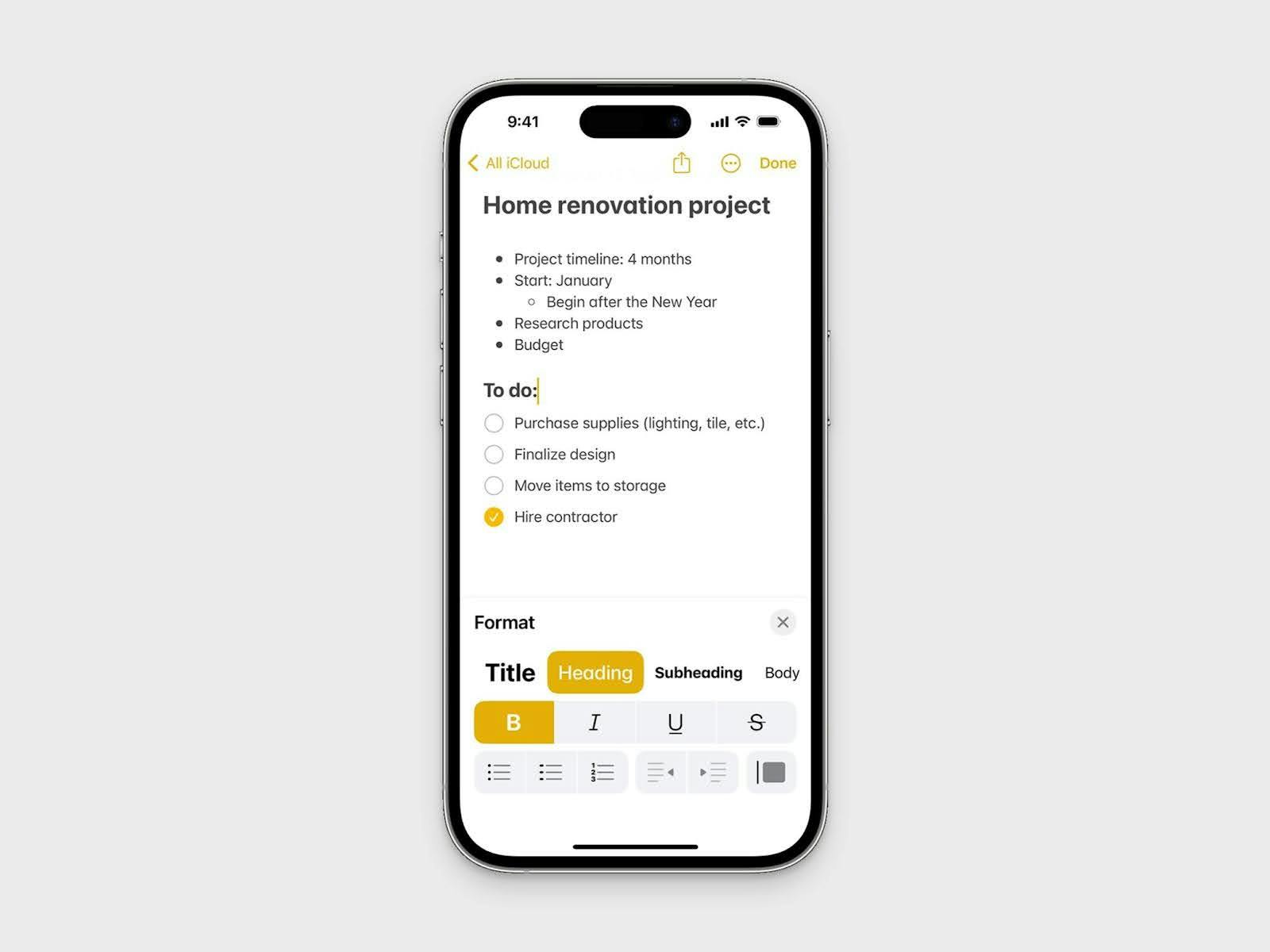
Apple Notes is the basic notes app on iPhone, offering a familiar, no-setup-required space for capturing thoughts, lists and links. It’s tightly integrated with iOS, which means your notes update automatically across your iPhone, iPad and Mac through iCloud. Notes can also be started directly from the lock screen, making it easier to jot something down without unlocking your device.
While not as feature-rich as some dedicated note-taking apps, Apple Notes is well-suited for quick notes, simple organization and users who want something that just works out of the box, especially if they're already deeply invested in the Apple ecosystem.
Best Apple Notes features
- iCloud sync and ecosystem integration: Notes update automatically across iPhone, iPad and Mac through iCloud, with built-in support for apps like Reminders, Safari and Files for a more connected workflow.
- Quick capture and formatting tools: Add notes instantly using Quick Note and format them with checklists, tables, headings and bullet points. Organize content using folders and tags.
- Media and document attachments: Attach photos, videos, web links and scanned files directly into notes. Built-in document scanning lets you capture paper documents using your iPhone camera, with text recognition (OCR) that makes them searchable and editable.
- Handwriting, drawing and audio input: Write or sketch by hand using your finger or Apple Pencil (on supported devices). Record audio directly in a note, with live transcription and automatic summaries on iOS 18+.
Pricing & user rating
Free for all Apple device users.
App Store Rating: 4.9
Evernote
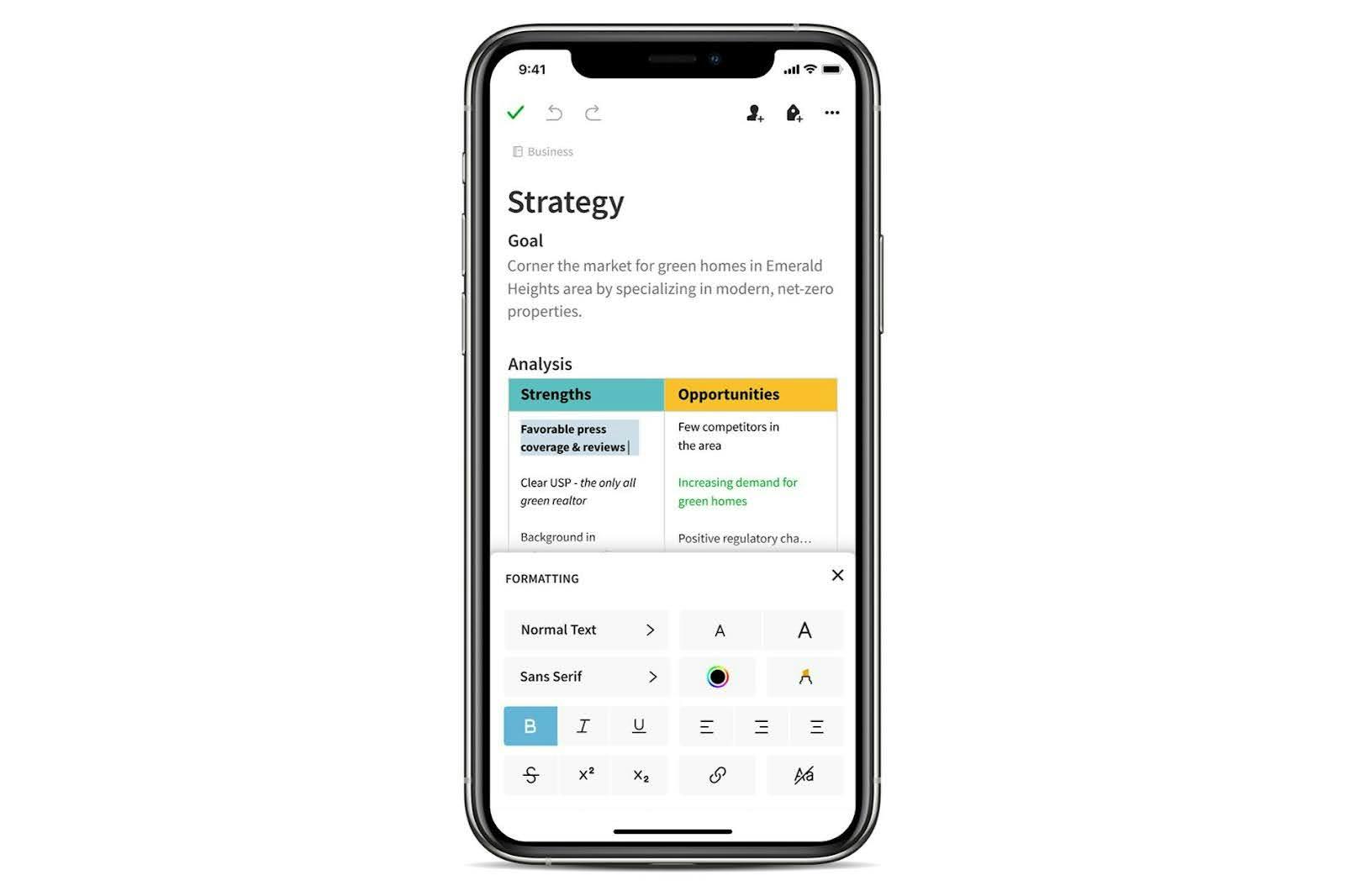
Evernote offers a structured way to capture notes, tasks and ideas from your iPhone. Its app supports multiple content types, including text, images, checklists and voice memos and organizes them using notebooks, tags and reminders.
It’s built for users who manage a high volume of notes or want one place to store everything, from meeting outlines to scanned documents. With cross-platform access and offline editing, Evernote is suitable for those who regularly switch between devices and need flexible input options.
Best Evernote features
- Notebook and tag organization: Notes can be grouped into notebooks and categorized with tags, making it easier to manage large collections and quickly retrieve related content.
- Rich media capture: Supports text, images, audio recordings, checklists, document scanning and sketches directly within the iPhone app.
- Search across content: Includes real-time suggestions and filters for tags, reminders and attachments. OCR technology allows searching inside images and scanned documents (on supported plans).
- Offline access and sync: Notes can be accessed and edited offline, with changes syncing automatically when reconnected. Available across iPhone, iPad, Mac, Windows, Android and web.
Pricing & user rating
Evernote offers a free plan with limited features. Paid plans start at $10.93/mo.
App Store Rating: 4.4
OneNote
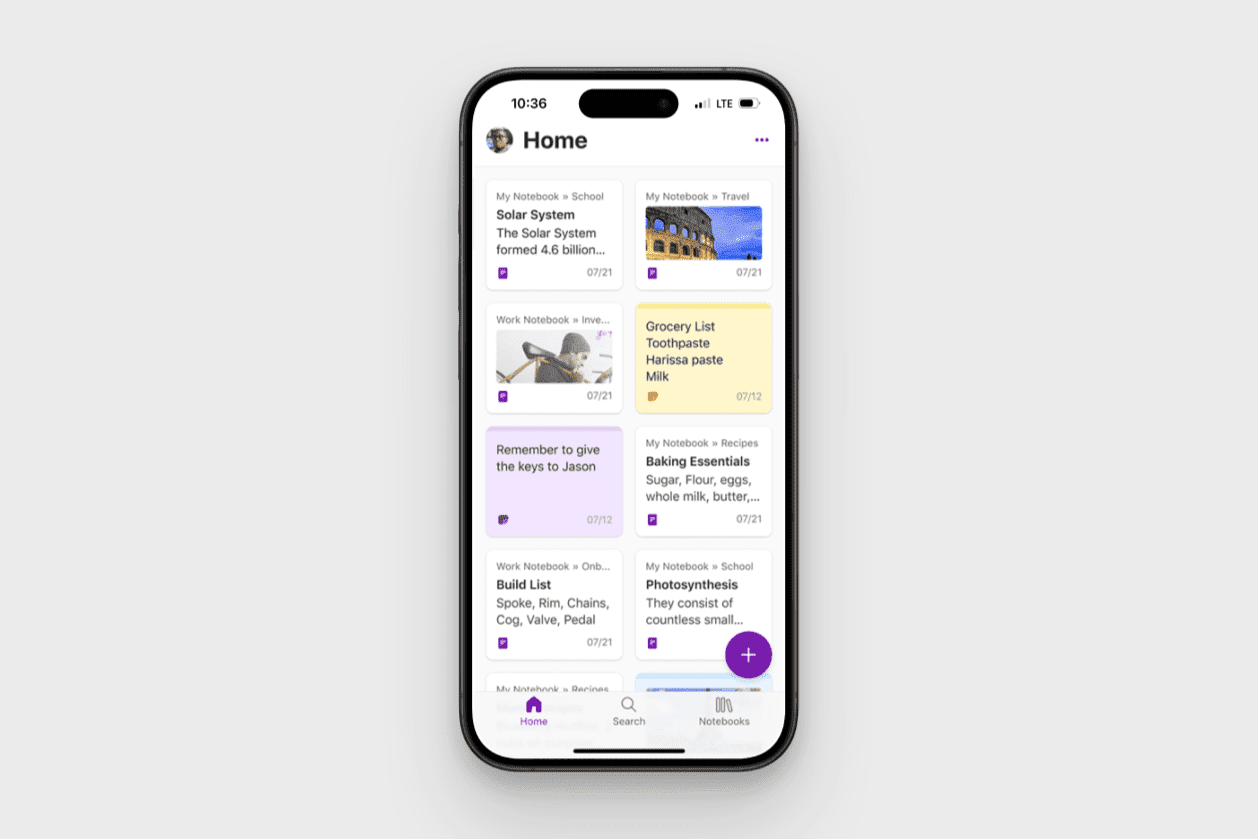
OneNote has a flexible, notebook-style layout for taking and organizing notes on your iPhone. It uses a structure of notebooks, sections and pages (similar to a physical binder) allowing you to keep personal notes, to-do lists and reference material together.
OneNote works well for users who prefer a more visual, open-ended approach to organizing their notes. Its free-form layout can be useful for creative workflows.
Best OneNote features
- Notebook structure and organization: Notes are organized into notebooks, sections and pages, mimicking a binder-style layout for managing multiple topics or projects.
- Free-form input options: Supports typed text, checklists, drawings, photos, scanned documents and voice recordings.
- Handwriting and stylus support: Users can draw or handwrite notes directly on the iPhone, with support for finger input or stylus tools on compatible devices.
- Collaboration and sharing: Share notes or notebooks for real-time editing with others, making it easy to work on shared content across teams or devices.
See also: Obsidian vs OneNote
Pricing & user rating
OneNote is available with a paid subscription to Microsoft 365.
App Store Rating: 4.7
Notion
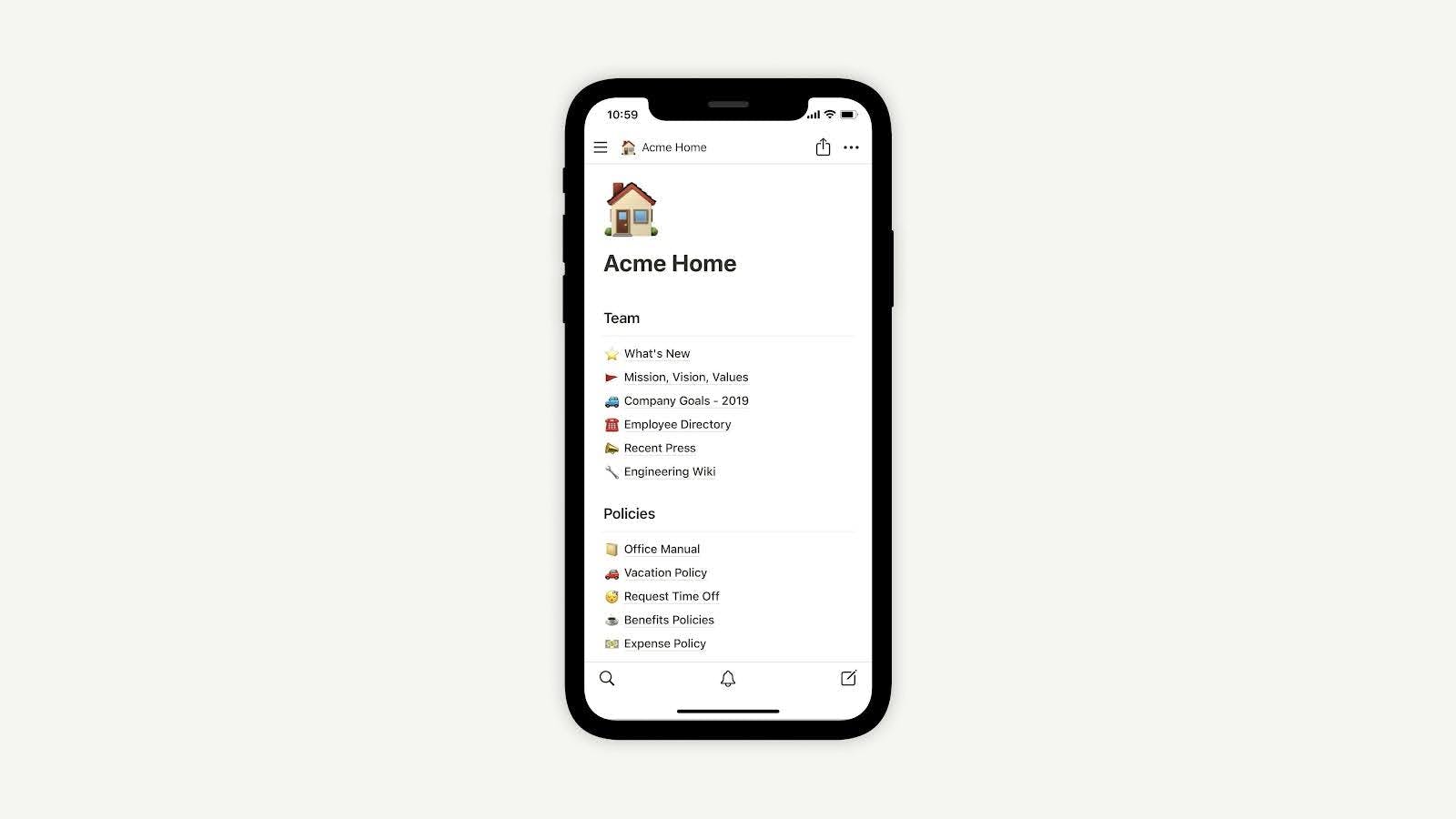
Notion brings its block-based workspace to the iPhone, offering a flexible way to capture and organize notes alongside tasks and other content. Notes can be structured as simple pages, checklists or part of larger dashboards, depending on how you prefer to work.
It’s designed for users who want to customize their setup, link related content and build systems that go beyond basic note-taking. While that flexibility allows for more advanced organization, it can also take some time to configure and navigate on a smaller screen.
Best Notion features
- Customizable workspaces: Notes are built using a block-based system that allows mixing text, media, checklists, tables and embedded content. Pages can include links to Google Docs, cloud files or web resources, and can be linked and grouped to support different types of content.
- Linked databases and templates: Notes can be organized in databases with support for filters, tags and custom views. Built-in and user-created templates are available for recurring formats like journals, meeting notes or task lists.
- Quick capture and mobile inbox: New notes or tasks can be quickly added from the iPhone and saved to a default inbox for later organization.
- Notion AI (Pro plan): AI tools assist with summarizing content, generating ideas and editing text directly within notes, helping to speed up writing and review tasks.
Pricing & user rating
Notion offers a free version for individuals to organize personal projects and life. For more features, paid plans start at $10/month/user.
App Store Rating: 4.8
Bear
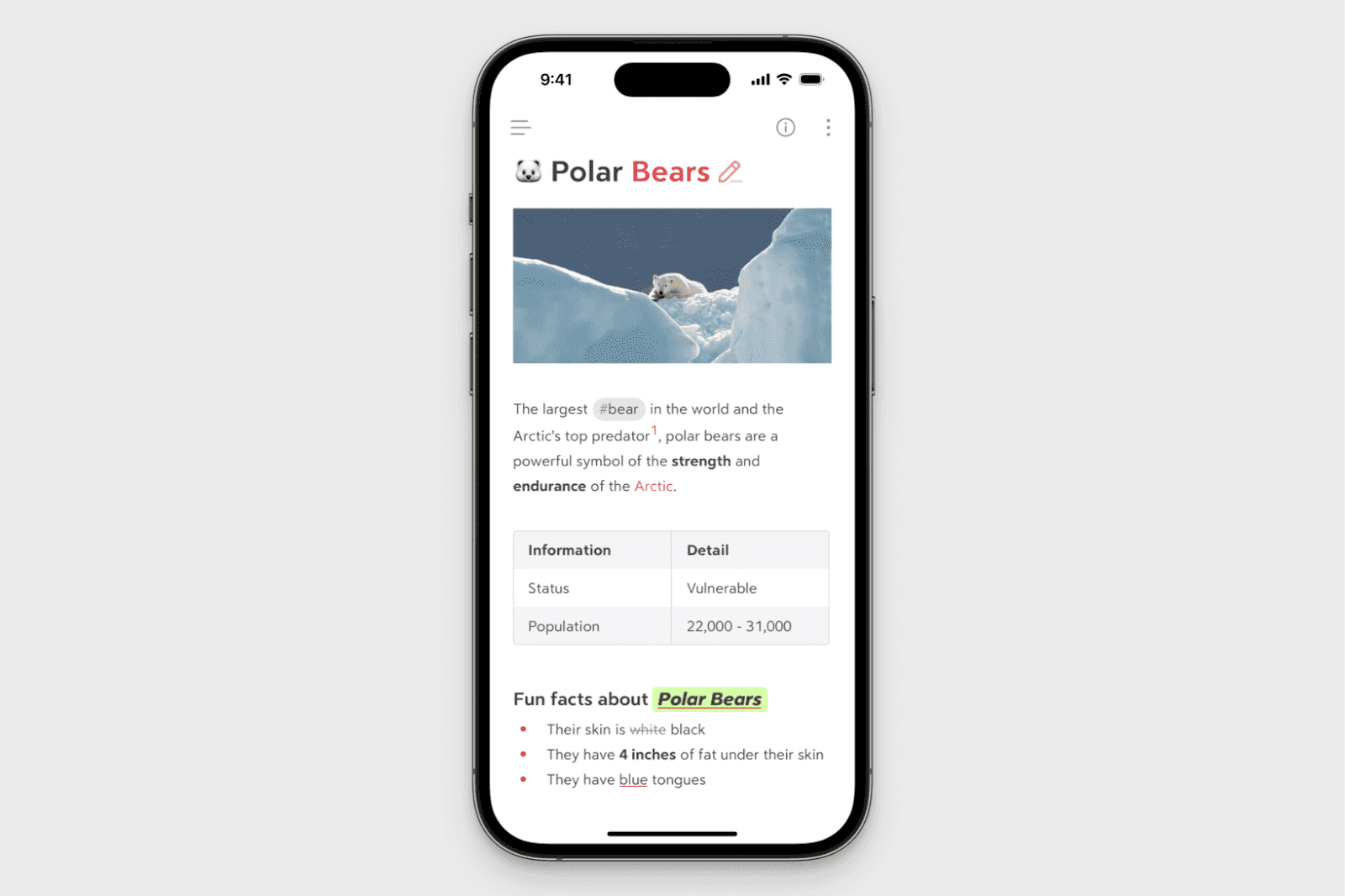
Bear provides a minimalist interface and Markdown support that promote distraction-free writing, while tagging and linking features facilitate organization. Notes can include text, sketches, checklists and media attachments, with the option to export in multiple formats. Syncing across Apple devices is available through iCloud with a Pro subscription.
For users who prefer a straightforward, cloud-based solution, Google Keep offers similar simplicity with the added benefit of integration with other Google services. Bear may appeal to users who prefer a simple, distraction-free environment and don’t need complex project or task management features in their note-taking setup.
Best Bear features
- Markdown-based editor: Notes support full Markdown syntax with a shortcut bar and live preview, allowing quick formatting with headings, lists, code blocks and emphasis.
- Tag-based organization: Hashtags and nested tags organize notes without folders. The sidebar and search filters make it easy to find related notes quickly.
- Sketching and checklists: Inline drawing tools allow sketches within notes, and checkboxes can be added for basic task or list tracking.
- Encryption and sync (Pro): Individual notes can be locked with Face ID or Touch ID. Cross-device syncing via iCloud is available with a Bear Pro subscription.
Pricing & user rating
Bear offers a free plan, but to access some advanced features, you have to subscribe to Pro version that costs $2.99/month.
App Store Rating: 4.7
GoodNotes
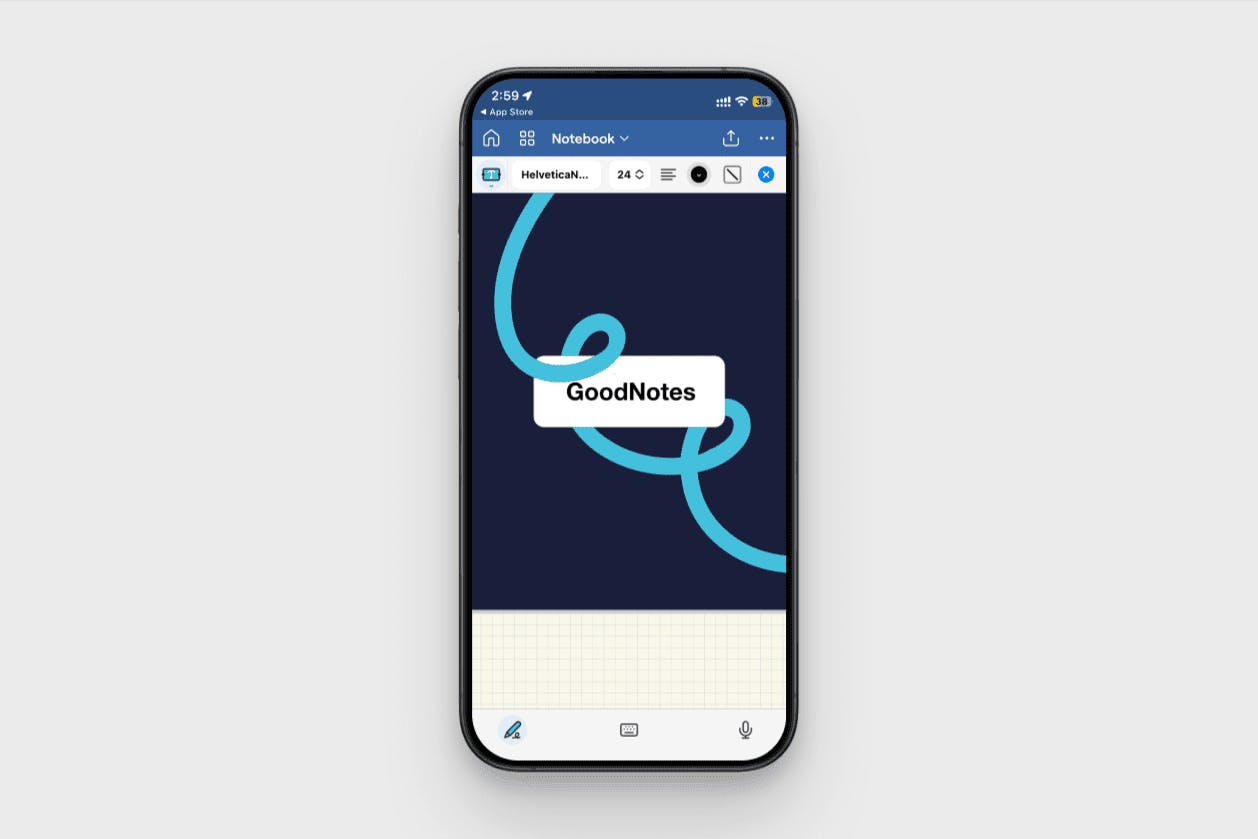
GoodNotes brings a notebook-style experience to your iPhone, focused on taking notes by hand. It supports both handwriting and typed input, letting you sketch, annotate PDFs and organize pages into folders or notebooks.
It’s designed for users who prefer writing things out the way they did in the past, but want the convenience of digital access. Beyond taking notes, the app also handles other things like scanning documents, inserting images and converting handwriting to text.
Best GoodNotes features
- Handwriting and typing support: Notes can be created using handwritten input or typed text. Both methods can be used on the same page, allowing flexibility based on preference or context.
- PDF annotation and document markup: Imported PDFs, PowerPoints and Word files can be annotated with highlights, drawings or handwritten notes directly within the app.
- Handwriting-to-text conversion: Handwritten notes can be converted into editable, searchable text for easier sharing or archiving.
- Custom templates and notebook organization: Notes are organized into digital notebooks with customizable paper styles and templates. Users can create folders and bookmarks to manage and navigate their content.
See also: GoodNotes vs OneNote
Pricing & user rating
GoodNotes offers a free plan with up to 3 notebooks, while paid plans ($9.99/year) unlock unlimited notebooks, AI features and cross-platform access, with a 7-day free trial included.
App Store Rating: 4.8
Notability
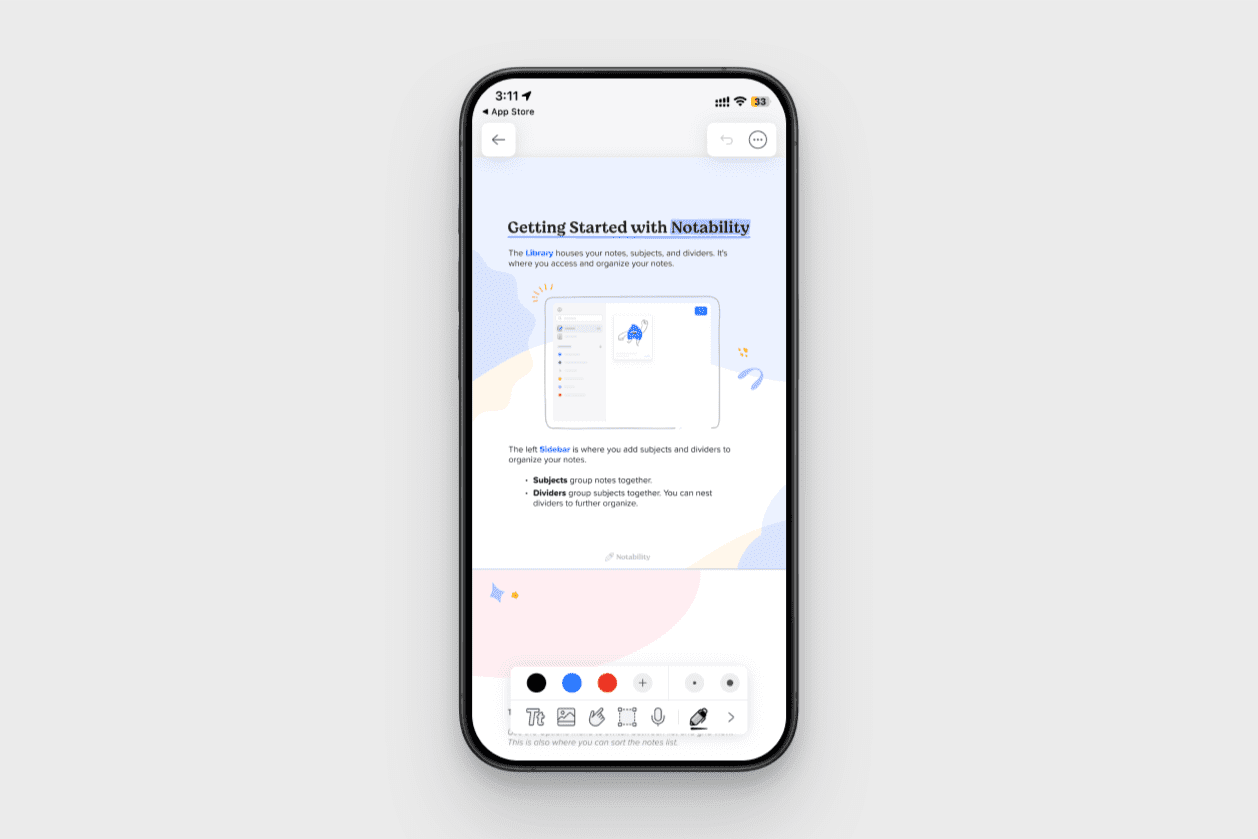
Notability combines handwriting, typing and multimedia integration in a single note-taking app for iPhone. It supports audio recordings, PDF annotation and drawing features, making it suitable for a variety of note-taking styles.
Notes can be organized into subjects, backed up to the cloud and synced across devices through iCloud. Users who rely on handwritten input, voice notes or need to mark up documents may find its feature set especially useful.
Best Notability features
- Multimodal input: Supports handwriting, typing, drawing and shape recognition within the same note. Users can switch between pen, highlighter, text and tools for visual layout.
- Audio recording with synced playback: Captures audio while taking notes and links recordings to written content, allowing playback of what was said at the exact moment a note was taken.
- PDF annotation and markup: Allows importing PDFs and images for annotation, including highlighting, underlining, drawing and adding comments directly on documents.
- Handwriting recognition (OCR): Converts handwritten content into editable, searchable text, making handwritten notes easier to navigate and export.
Pricing & user rating
Notability offers a free Starter plan with core features and limited edits. The Notability Plus subscription ($7.99/month) unlocks unlimited note-taking, cloud sync, handwriting conversion and advanced study tools.
App Store Rating: 4.7
How to choose the best notes app for iPhone
Scroll through the internet and you’ll find no shortage of note-taking apps, all claiming to be your next digital brain. However, most of us download one, poke around for a week and end up back where we started.
So how do you choose an app that actually sticks?
Start by thinking about what you need your notes app to do, beyond just storing text. Here's what to consider:
- Your routine: Do you mostly jot quick thoughts, take meeting notes or plan out your whole week? Some apps are better for fast capture, while others excel at long-form writing or task management.
- Your comfort level: If you like clean and simple, a lightweight app might be all you need. If you enjoy customizing layouts, linking notes or working with AI note-taking apps, go for something more advanced.
- Pricing structure: Most apps offer a free tier with basic tools. Some unlock premium features, like handwriting recognition, cross-device sync or audio notes and transcription, through a monthly or yearly subscription. One-time purchase options are rare but also available.
- Test before you commit: Many paid apps offer free trials (NotePlan, for example, gives you 7 days). It’s the best way to see if the app fits your style without wasting time or money.
See also: Best planner app for iPhone
Conclusion
After exploring these eight top-rated note-taking apps for iPhone, you’re probably not surprised that there’s no one-size-fits-all solution. Some apps shine at simple text capture, others lean into handwriting and a few, like NotePlan, try to bring everything together.
If you’re the type of person who’s juggling notes, tasks, and meetings across the week, we’d personally suggest giving NotePlan a try. It’s basically built for iPhone users who want clarity, not clutter and it’s flexible enough to support both quick ideas and detailed planning.
Can one app really replace your entire productivity stack?
NotePlan did. Try NotePlan free for 7 days to learn how