See Time Blocking in action
Watch these tutorials to learn how to use time blocking effectively.
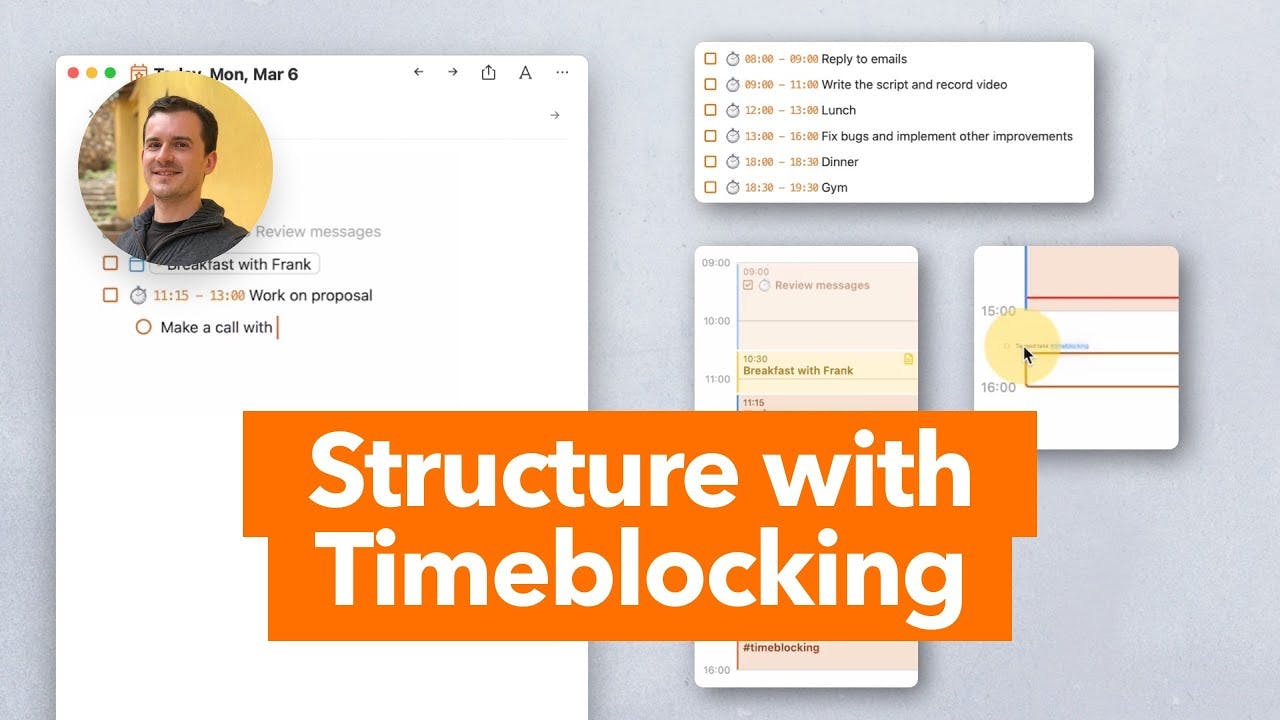
Structure your day with Timeblocking...
Structure your day into blocks of time. Timeblocking allows for increased productivity, better time management, and reduced stress by breaking down tasks into manageable chunks and assigning specific time slots to complete them.

Structure and plan your day with Timeblocking on iOS...
The much-loved macOS timeline is now available on iOS and iPadOS! Simply tap the “calendar time” icon in the lower right-hand corner of a daily note to bring up the timeline. You’ll see your daily events, reminders, and NotePlan tasks with time blocks at a glance.
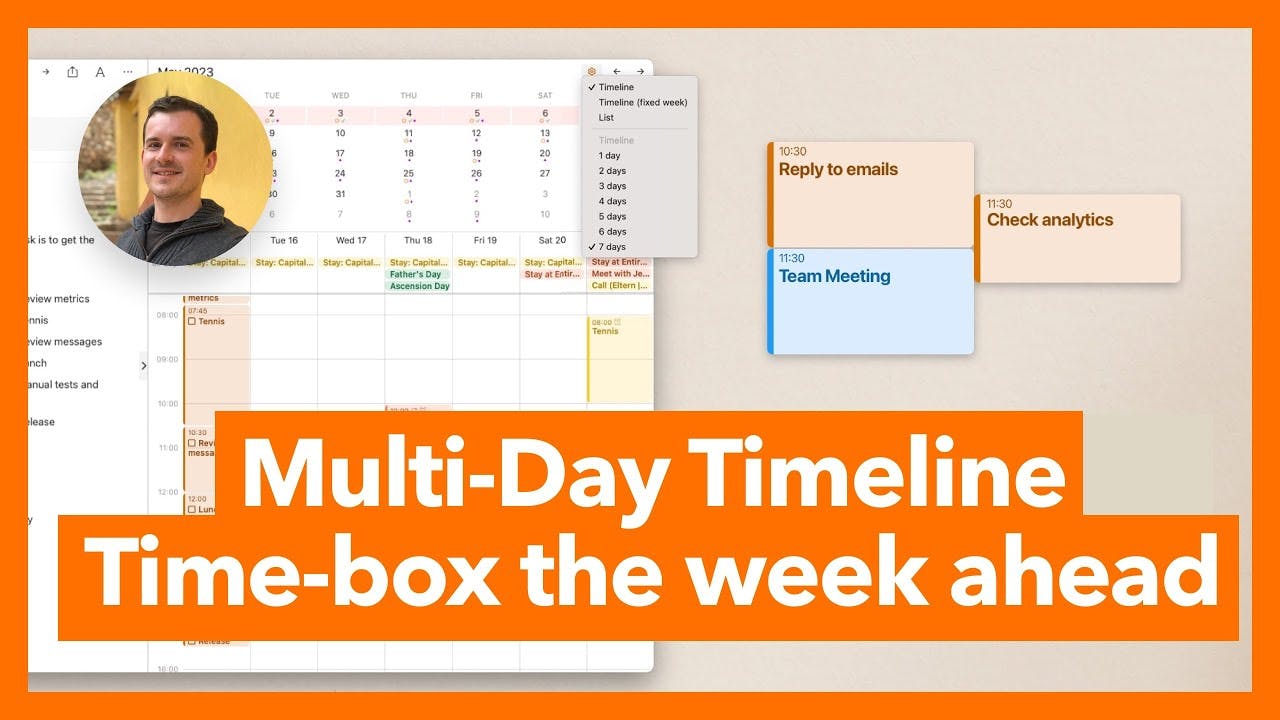
Multi-Day Timeline: Plan and time-box the week ahead...
Planning time blocks on macOS just got an upgrade! You can now see up to 7 days on your timeline with all events, reminders, and tasks. The new multi-day view lets you look ahead and plan better. Don’t want to do a task today? Time-block it for the day after tomorrow at 2 pm, just by dragging and dropping it from your daily note to a slot on the timeline on the right.
Documentationn
Find step-by-step guides on time blocking features.
Time Blocking
The article discusses time blocking, a feature in the NotePlan app that allows users to assign dedicated time frames to work on tasks.
Getting Started with Time Blocking [Template Included]
Discover the advantages of time blocking and what the best practices are in this handy guide to time blocking.
v3.9 Timeline to iOS and iPadOS
NotePlan 3.9 bring the timeline feature to iOS and iPadOS!
Start Time Blocking instantly
Use these templates to get started with structured planning.
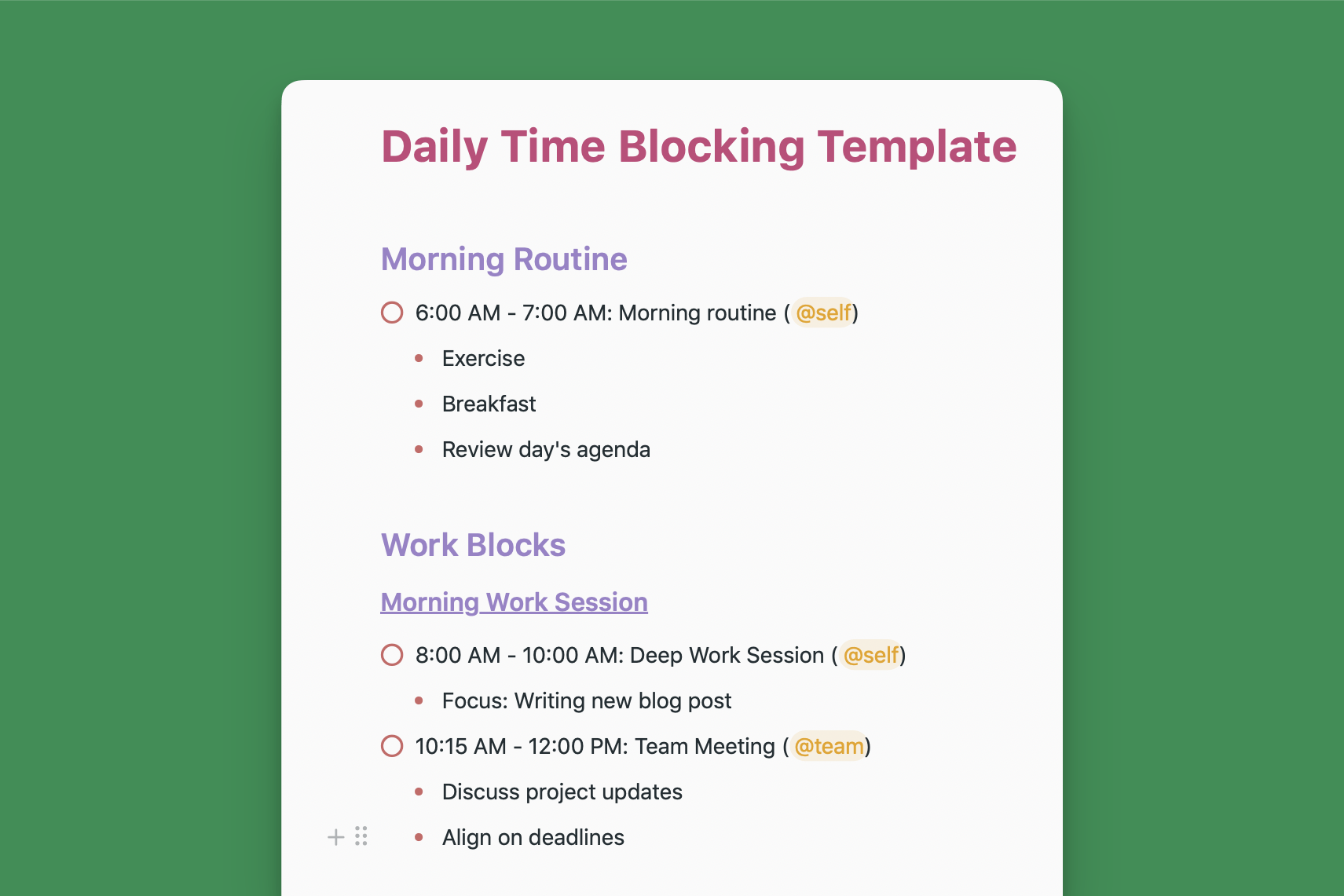
Daily Time Blocking
Plan your day, boost productivity, and balance work-life with this Daily Time Blocking Template.
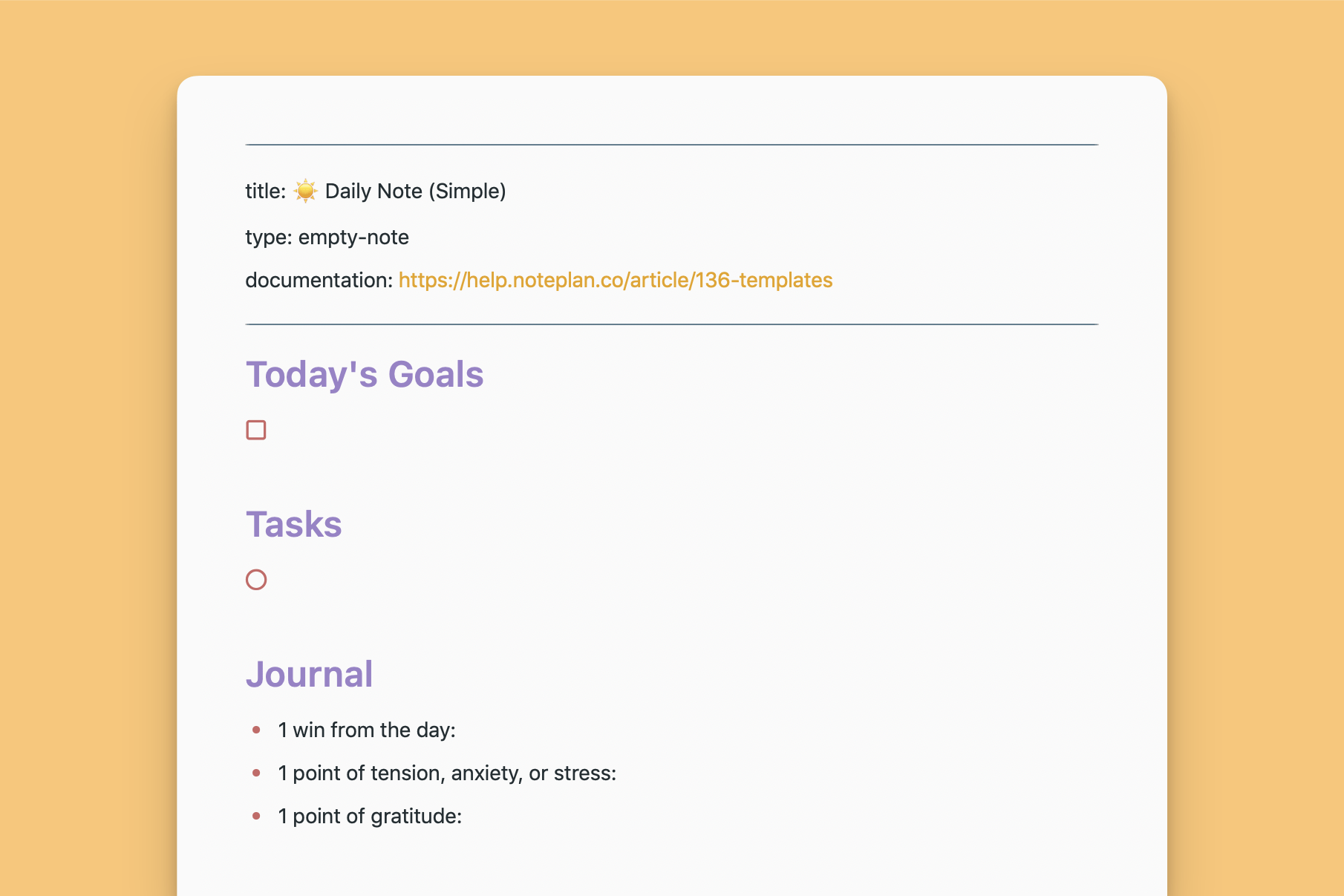
Daily Notes (Simple)
Streamline your daily reflections with the 'Today's Goals' template, designed to help you set clear objectives, manage tasks, and journal key emotional insights
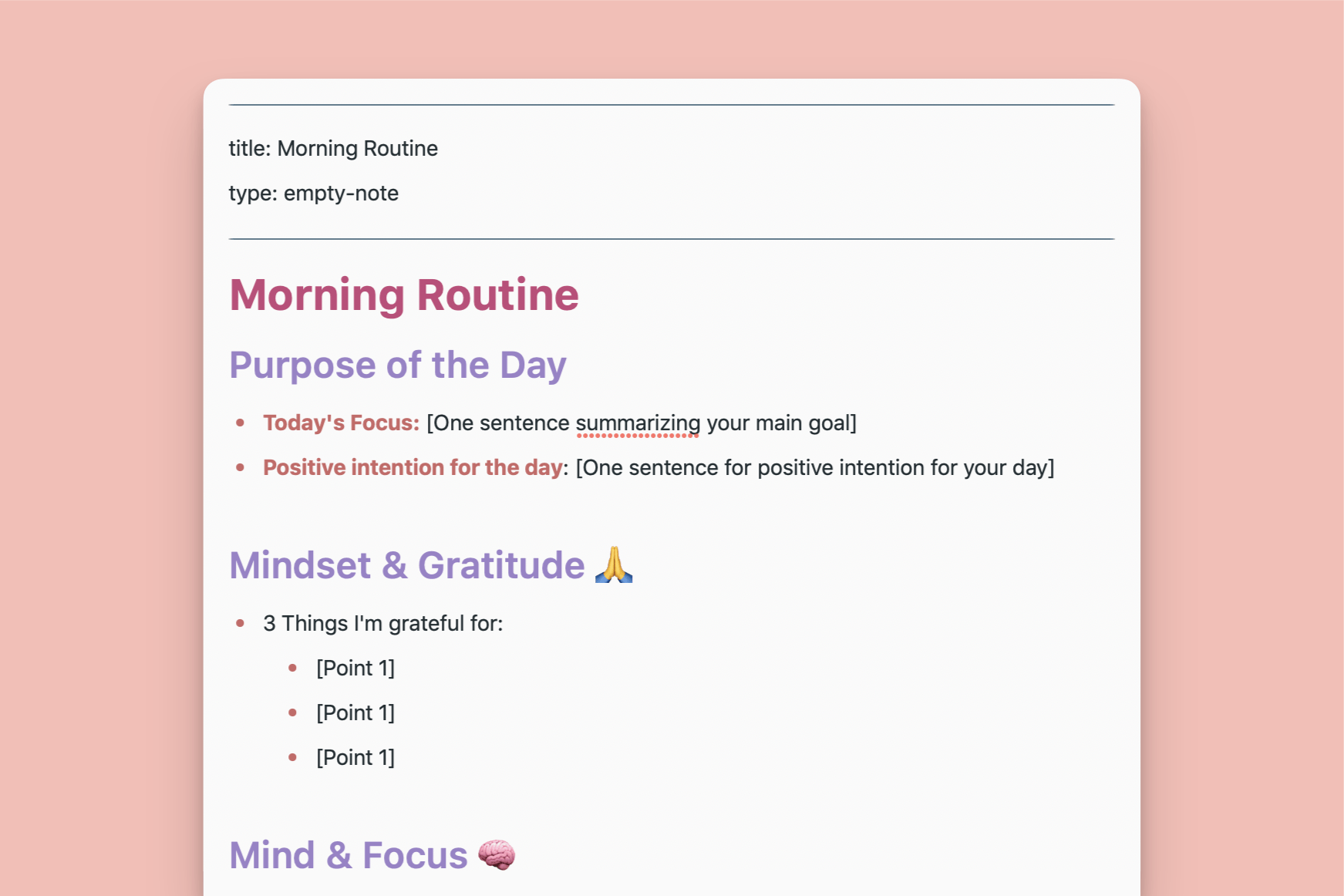
Morning Routine
A customizable template to design your ideal morning routine for a productive and fulfilling day.