NewIntroducing Memo AI — Turn voice notes into structured insights→
Can one app really replace your entire productivity stack?
NotePlan did. Try NotePlan free for 7 days to learn how
Can one app really replace your entire productivity stack?
NotePlan did. Try NotePlan free for 7 days to learn how
NotePlan 3.9 is a big update that brings the timeline from your Mac to your iPhone and iPad.
You can now see events, reminders, and time blocks on every device. What’s more, you can drag, drop, move, and resize everything. Just like on the timeline in the macOS version. So you can be even more productive on the go!
Ready to give the new timeline a spin? Then download the update and get started!
If you are a designer or web developer, we are looking for help! Keep reading to learn more.
Discover the new timeline on iOS & iPadOS in our short video walkthrough! 👇
The macOS timeline has made its way to iOS and iPadOS with all of the macOS features, too. That means you can see what’s on your calendar, see your reminders, and plan your day by timeblocking your tasks.
On iOS, just tap the blue “calendar time” icon in the lower right-hand corner of a daily note to bring up the timeline. Drag any to-do item from your daily note onto the timeline to create a time block.
Tip: use the timeline dragbar handle at the top to make the timeline smaller or larger to see more or less of your daily note!
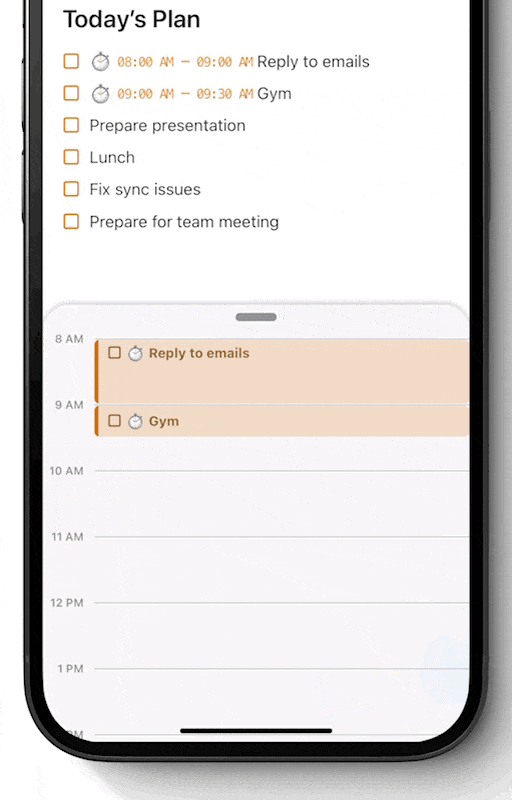
When you drag a task onto the timeline, a time block is created automatically. You can easily resize it by long-pressing a task to reveal drag handles. They let you change the start or end time of your time block.
Moving it around is as simple as long-pressing it and moving the frame to a different slot on your timeline. Finally, you can tap a time block to reveal options for editing the block and even completing the task associated with the time block!
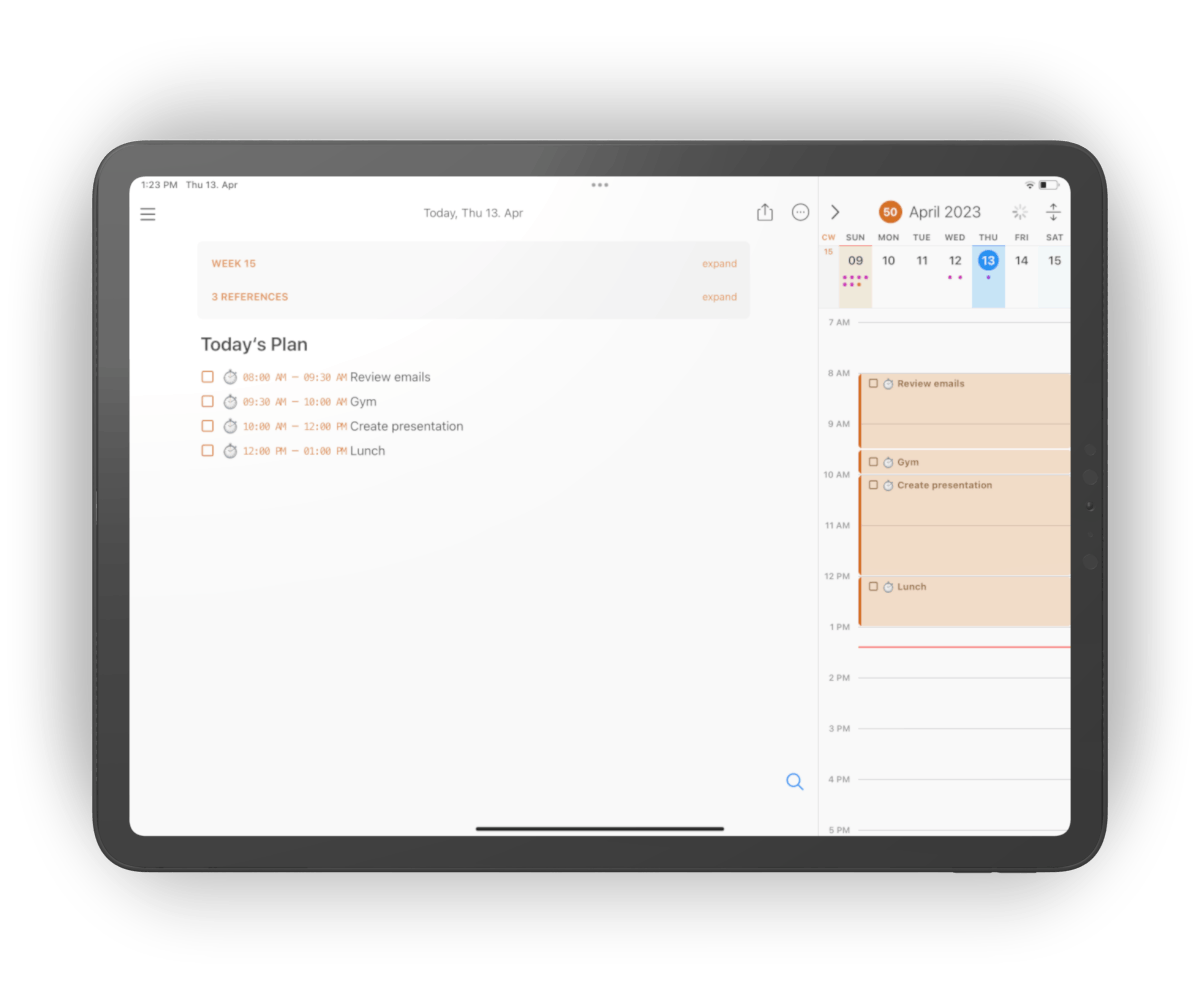
The iPadOS timeline will feel familiar to everyone who’s using the macOS version of NotePlan. The timeline is on the right side here, too. On iPadOS, you can easily switch between the week and month calendar view on top to see more or less of you timeline below.
Just like the iOS version, you can drag tasks from the daily note onto your calendar to create time blocks. And you can edit them, move them around, and complete them, too.
With NotePlan 3.9, daily planning is now easy across all devices. From your Mac to your iPad and iPhone. Check your daily meetings and reminders, plan your daily tasks with time blocks and... get productive!
The timeline and time-blocking / -boxing is of course also available on macOS. Learn more in this video.
For NotePlan 3.9 we made some changes under the hood to increase the performance. Especially when you move or rename files or folders.
Reply to this email if you are interested in helping us! Or if you know someone who has time and skills, forward this email.
---
If you are happy with the app, please rate it, or even leave a review. This is a great way to support us, indie developers. Thanks a lot!