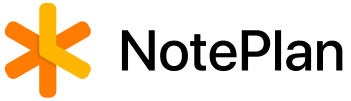Looking for a Craft alternative that does more than docs?
NotePlan is more than just notes - it offers a structured approach to managing projects and tackling tasks. With daily notes and folders, you can supercharge your workflow and stay on top of your work effortlessly.
Task Management
Go beyond checkboxes with powerful tasks in NotePlan
Craft offers basic to-dos, but NotePlan goes beyond. Schedule tasks, set deadlines, and create recurring reminders. Easily move tasks and view them by date with a single click. And, powerful filtering helps you prioritize and stay focused.
- Time Blocking.
- Make real progress on your tasks by setting aside blocks of time. Stay focused and productive with time-block reminders.
- Custom Task Filters.
- Ensure nothing slips through the cracks with dedicated filter views that collect your tasks. Want to see overdue tasks with a #tag from project notes only? No problem
- Schedule.
- Plan tasks in the future with a few keystrokes, from tomorrow to next year. And see the task pop up when your daily note rolls around.
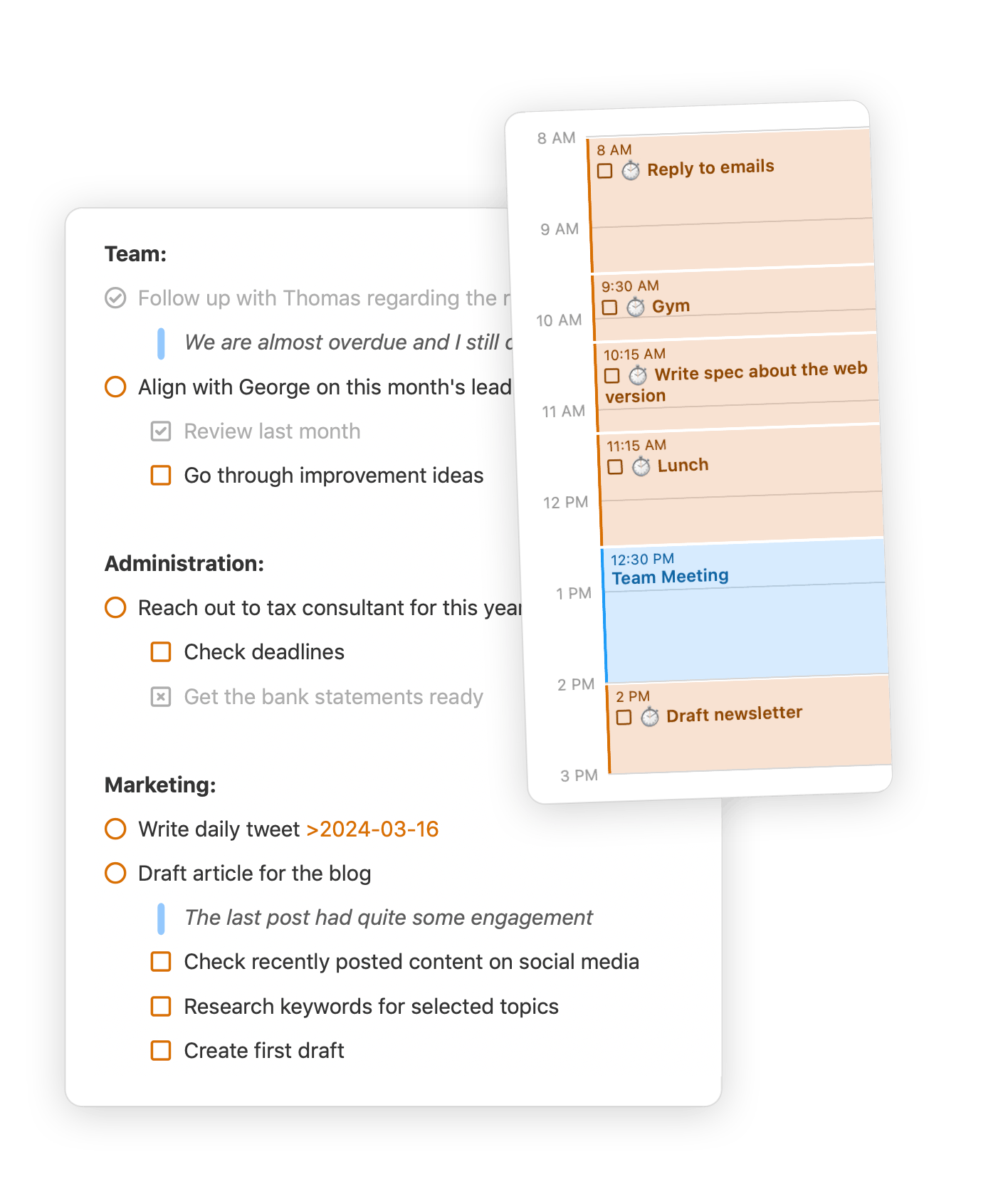
Better Organizing
Organize your thoughts and projects more effectively
NotePlan simplifies task management with backlinks, tags, and @mentions, allowing easy navigation between tasks. Its weekly review feature provides a clear overview of your progress, helping you adjust your workflow efficiently.
- Backlinking
- NotePlan lets you create deeper connections between ideas with backlinks.
- Tags & Mentions
- Jump between tasks, notes, and people with @mentions and #tags in NotePlan.
- Weekly Review
- Get a clear picture of your week. Review completed tasks, open items, and easily reschedule for the future.
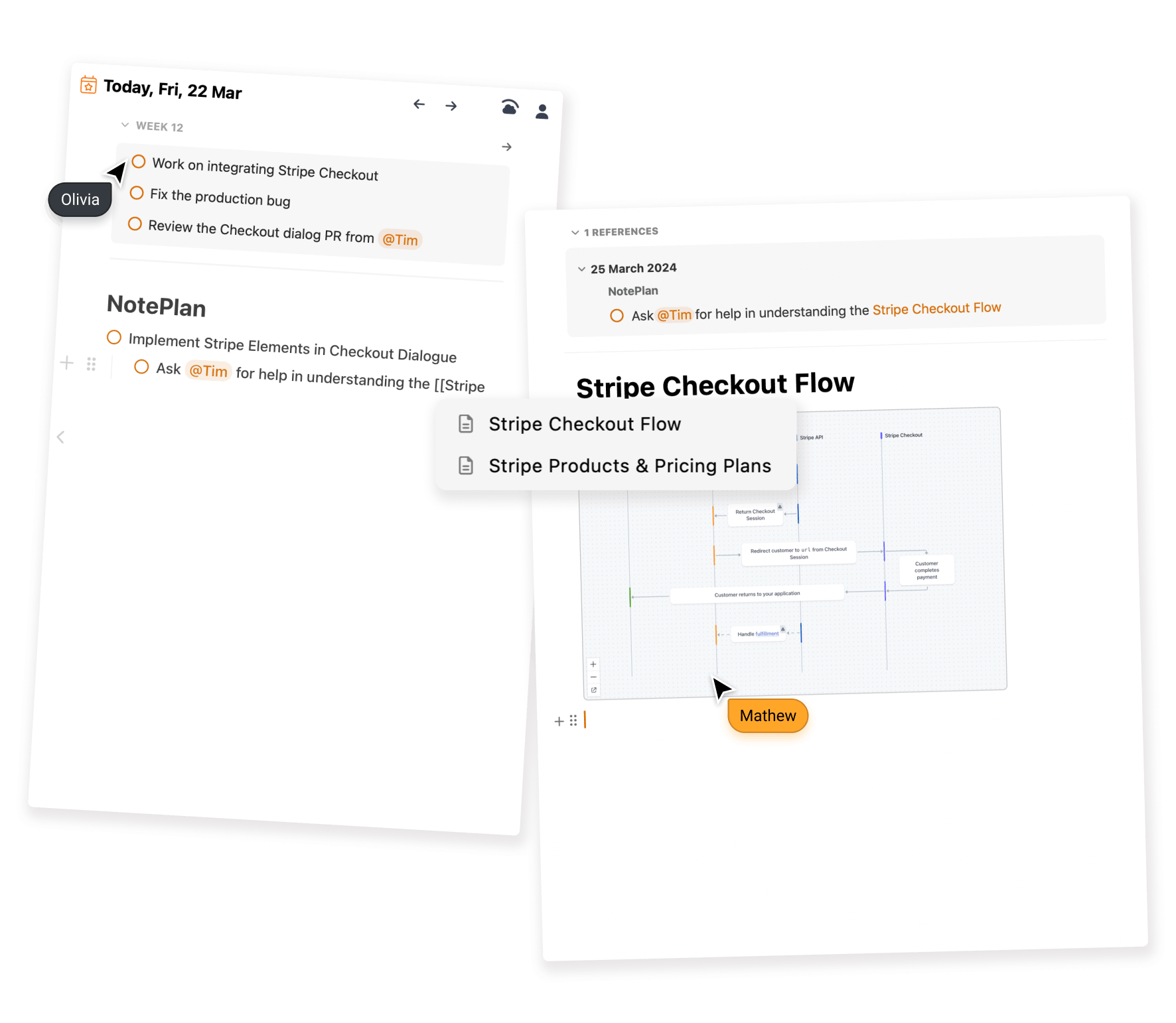
Plugins & Customizations
NotePlan let's you customize everything
NotePlan goes beyond. Automate tasks, track stats, and personalize everything - fonts, colors, formatting, even code. Craft limits you to presets. Unleash your productivity with a truly customized workspace. (Available on native apps only)
- Plugins
- Automate tasks, track stats, and more with plugins for notes and organization.
- Templates
- Create and reuse custom templates for meetings, daily notes, or anything else.
- Deep Customization
- Personalize fonts, colors, formatting, and even Markdown styles for a perfect workspace.
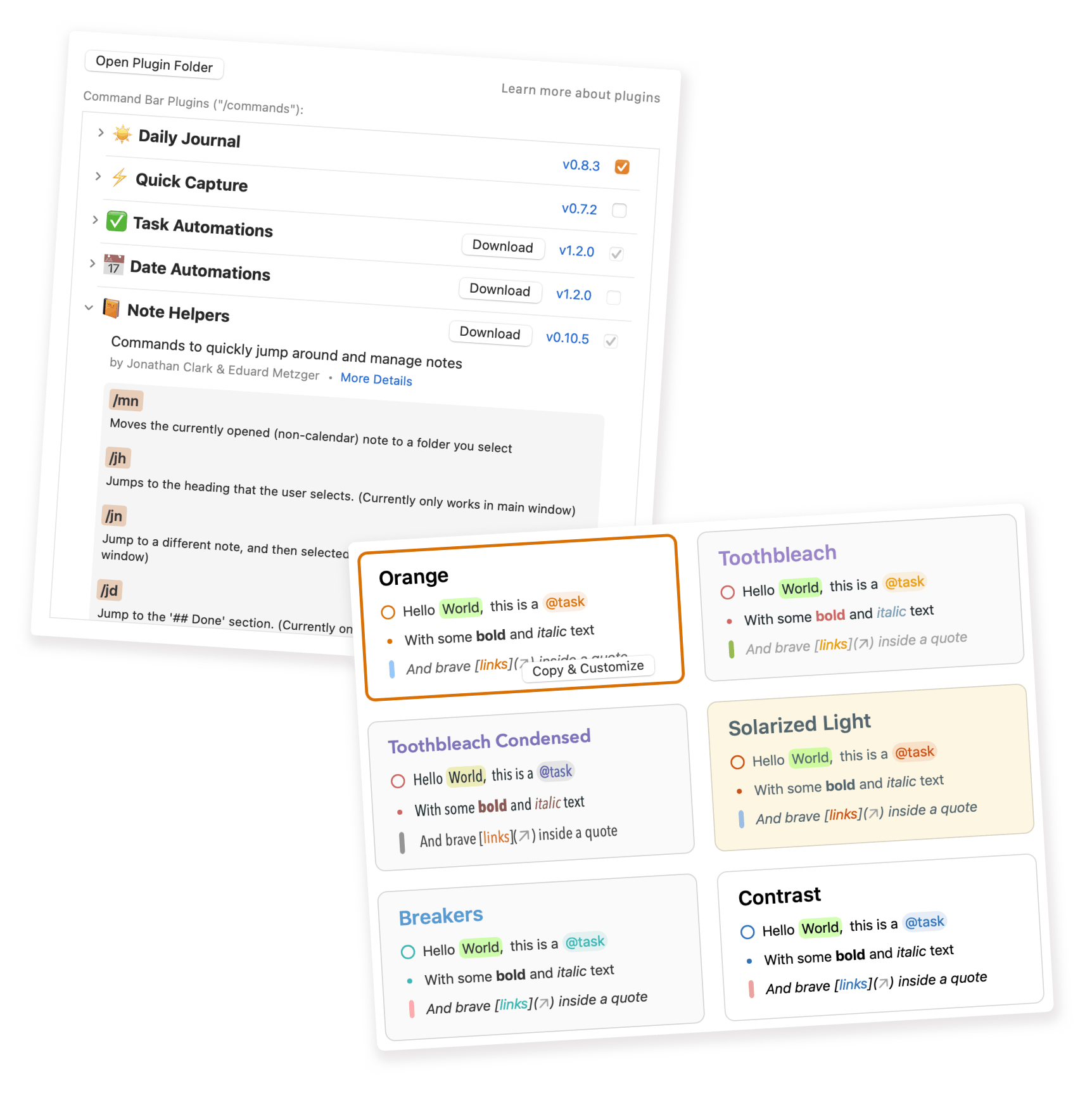
Here's what people are saying
"NotePlan is perfect for both. I’d use folders for Personal Knowledge Management, and utilize the daily note for tasks, meeting notes, and etc. I’ve tried a handful of larger note apps and NotePlan satisfies me the most thus far."
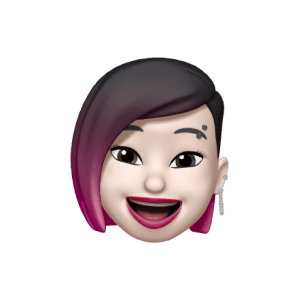
"I’ve tried Notion, Obsidian, Roam, Craft, Tana, and Anytype. NotePlan has the layout and functionality that I need. The integration with my calendar is great. It handles tasks better than any other on this list. I don't have to fiddle with it to make it do what I need to do."