NewIntroducing Memo AI — Turn voice notes into structured insights→
Obsidian vs OneNote: Which Note-Taking App Is Right for You?
Obsidian vs OneNote: Discover the differences between the two note-taking apps. Compare features, ease of use, and more.

Finding the right note-taking app isn’t as easy as it seems.
Some apps are packed with features but feel too overwhelming, while others are a delight to use but aren’t as rich in features.
Obsidian and OneNote are two popular options, each offering unique benefits—and some challenges.
In this article, we’ll compare Obsidian vs OneNote and introduce NotePlan as an elegant third option so you can choose the best note-taking app for your needs.
About Obsidian
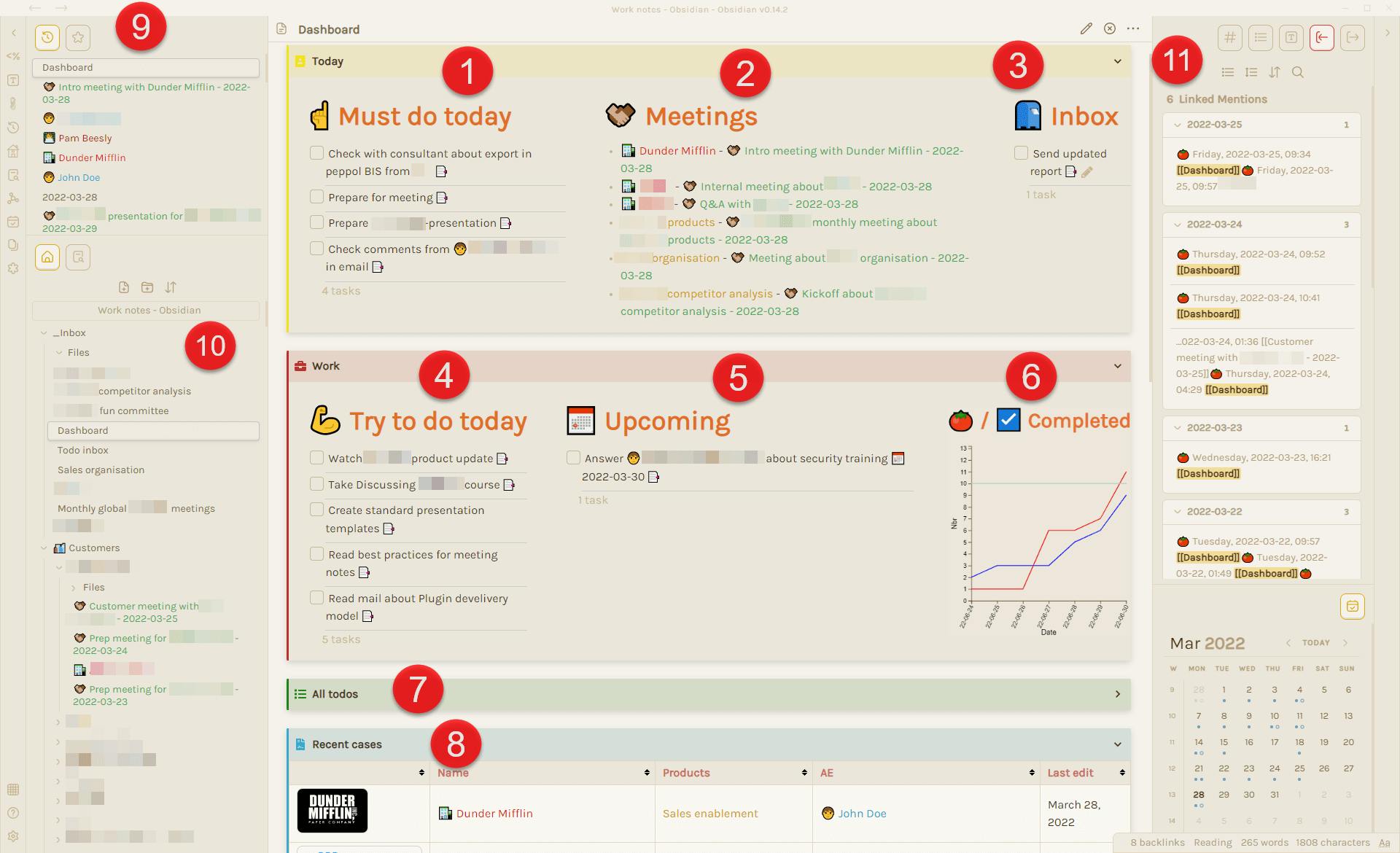
Image source: obsidian.md
Obsidian gives you full control over your notes and stores everything on your device, which keeps your data private and secure. The users appreciate these privacy features and the great flexibility Obsidian offers.
You can customize Obsidian notes with plugins to create a:
- Task manager - great for managing daily tasks on the go
- Journal - excellent for having time to self-reflect on your current situation and problems whenever and wherever
- Personal wiki - perfect for creating a database of useful information about your job, business, or instructionals for your employees
If you enjoy tailoring tools to fit your workflow, I am quite sure Obsidian will be able to offer plenty of options.
Nevertheless, Obsidian comes with a few challenges.
I found recently that many users struggle with the setup process, especially if they’ve never used a similar app. Also, Obsidian doesn’t include built-in collaboration features, which makes working with others more complicated.
On top of that, syncing features require a paid plan, which can turn away users looking for free storage and cloud-based solutions.
Obsidian works well for individuals who want full control and better customization options. It also lets users import notes seamlessly, which is handy when transitioning from other apps. However, it often frustrates people who need collaboration or a simpler way to get started.
If you're seeking other options, it's worth checking out these Obsidian alternatives that have a simpler setup or additional features like collaboration tools. While Obsidian is fantastic for power users, not everyone has the time (or patience) to set it up just right.
About OneNote
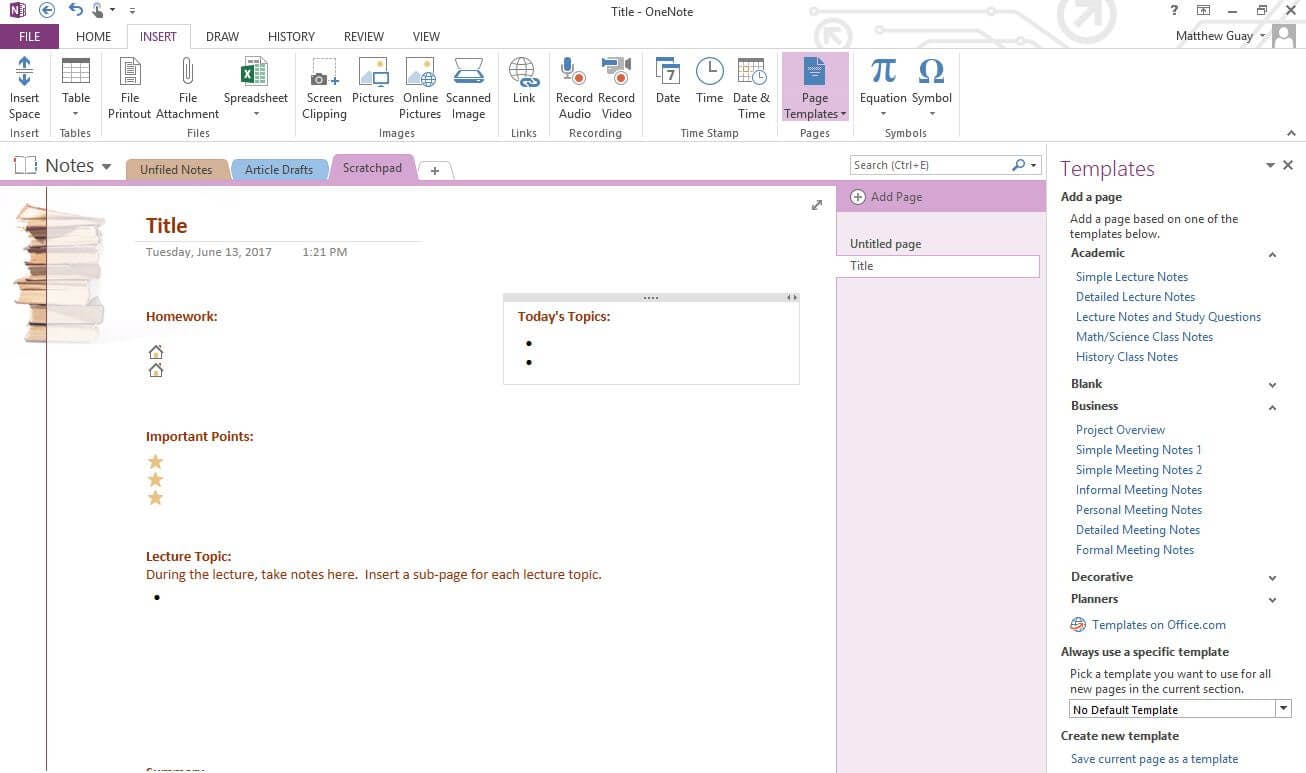
Image source: comparecamp.com
OneNote is a digital notebook created by Microsoft that provides a flexible way to organize notes, tasks, and ideas, whether you're at home, work or school.
You can easily create and divide notebooks into sections and add pages for your notes. Its design mimics paper, which allows you to type, draw, or even insert files or a complete file system anywhere on the page.
This flexibility makes OneNote one of the best note-taking apps explicitly for:
- Brainstorming
- Project planning
- Creative tasks
However, there is something to be said about the future of OneNote:
Microsoft plans to phase out support for some versions of the app by October 2025, which could limit its long-term usability.
Many users also report issues with syncing across devices: daily notes sometimes won’t update properly between devices using OneDrive, which could easily result in disrupted workflow and frustrated users who heavily rely on smooth collaboration.
Another limitation is that offline access to notebooks only works on Windows devices, which leaves users on other platforms tied to cloud storage.
If OneNote doesn’t quite fit your needs, there are plenty of OneNote alternatives worth exploring. They offer features like:
- Smoother syncing
- Better offline functionality
- More intuitive designs to simplify your workflow
NotePlan: A Hassle-Free Alternative to Obsidian and OneNote
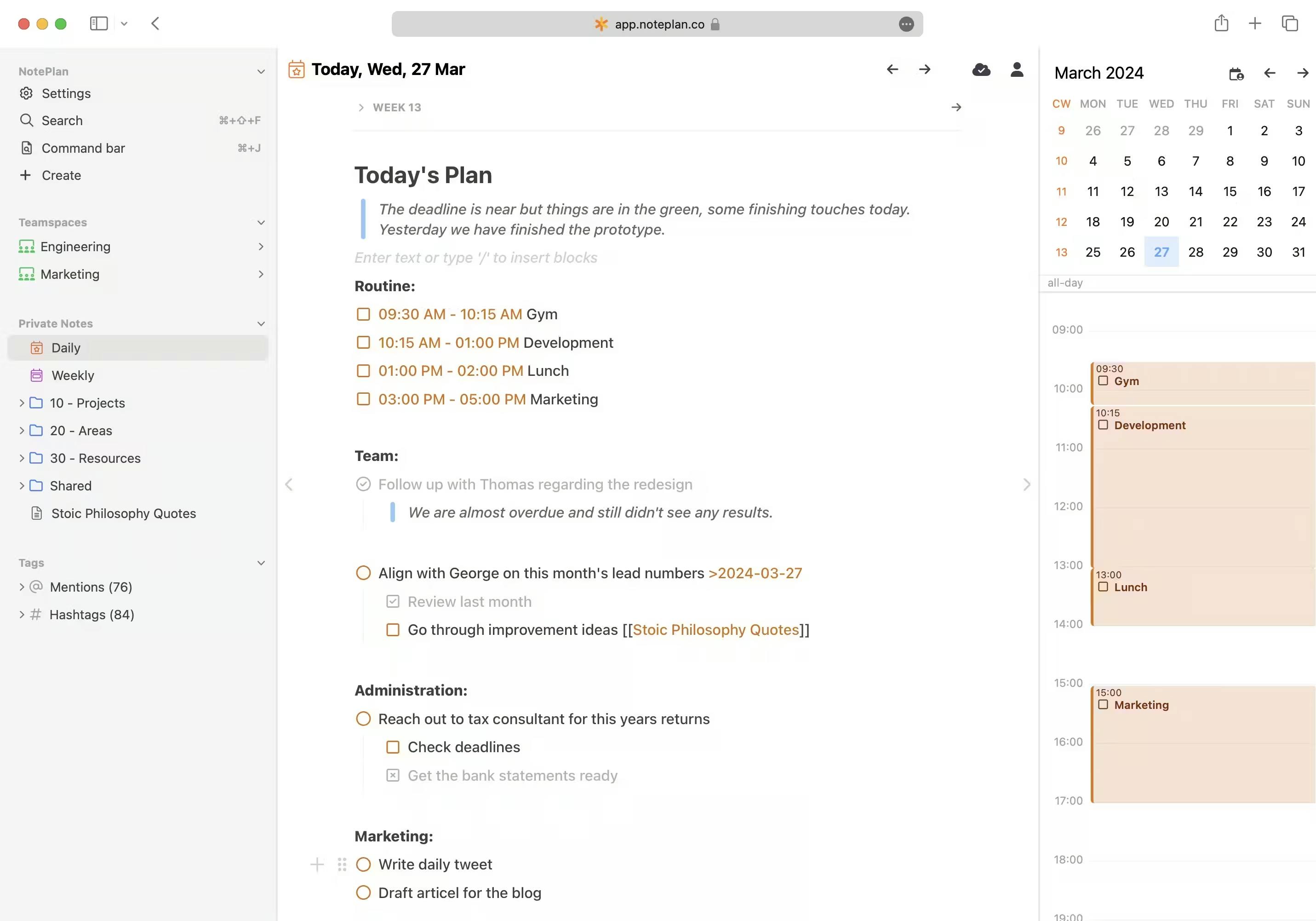
Image source: noteplan.co
What if there’s a tool on the market that successfully bridges the gap between Obsidian and OneNote?
NotePlan aims to do just that:
- Obsidian overwhelms many users with its endless options, while OneNote can feel cluttered and buggy. NotePlan avoids both extremes: it skips the steep learning curve OneNote and Obsidian have, and doesn’t bury you in features to make basic tasks harder than they should be. You can effortlessly turn notes into tasks, schedule them, see everything neatly synced with your calendar, and call it a day. Managing tasks, notes and calendars is completely intuitive.
- Mobile usability is another win for NotePlan. Obsidian struggles to deliver a polished app experience and OneNote often lags — while NotePlan feels smooth and reliable.
Who Should Use NotePlan?
NotePlan is perfect if you want to:
- Organize your week easily with daily and weekly notes
- Plan projects without jumping between apps
- Capture ideas instantly—whether by typing, drawing, or using voice-to-text.
NotePlan keeps everything in one place, no matter what you’re currently doing - managing projects, brainstorming creative ideas, or just trying to keep up with your daily tasks.
Do you need to jot down an idea or plan your day while on the move? You can type, sketch, or even dictate notes with ease.
It’s also great for offline use: type without WiFi, and everything syncs when you’re back online.
Why Users Love It
NotePlan feels easy and combines power with simplicity, giving you the tools you need to conquer your day.
If Obsidian feels like too much and OneNote just isn’t working for you, NotePlan could be exactly what you’ve been looking for.
Obsidian vs OneNote vs NotePlan: comparison at a glance
| Obsidian | OneNote | NotePlan | |
|---|---|---|---|
Features | Advanced customization and plugins | Seamless integration with Microsoft products | Combines tasks, notes, and calendars easily |
Best for | Knowledge bases, technical workflows | Collaboration and cross-platform usage | Daily planning, project management, and journaling |
Pricing | Personal use: free Commercial use: $50 per user, per year | Free, but certain premium features can be unlocked with a subscription | $8.33/month (billed annually at $99.99) or $12/month (monthly plan) |
User reviews | Capterra: 4.8/5 (31 reviews) | Capterra: 4.6/5 (1793 reviews) | Capterra: 4.0/5 (1 review) |
Creating notes
Obsidian focuses on text-based note-taking and supports additional features like audio recording through plugins, but it lacks native handwriting options.
OneNote is far more versatile, offering handwriting with a stylus, audio recording, and voice notes. It’s a great choice for capturing ideas in different formats with ease.
Note management and organization
Obsidian uses a local folder-based structure, giving users complete control over how notes are stored and accessed. This system is ideal for those who prioritize privacy and a non-restrictive setup.
In contrast, OneNote organizes notes into a familiar hierarchy of notebooks, sections, and pages, which makes it more intuitive for traditional users managing varied content.
For users looking for apps that go beyond these two for organization and flexibility, this roundup of the best note-taking apps provides even more options to explore.
Interconnecting capabilities
Obsidian is great at linking ideas with its backlinking feature that allows users to connect notes and create a web of related concepts. The backlinking feature is enhanced with graph view, which visualizes these connections.
OneNote doesn’t offer backlinking or advanced note interconnectivity, leaving notes more isolated from one another.
If you’re interested in how Obsidian stacks up against another favorite, check out this detailed comparison of Obsidian vs Notion. It dives into how these apps approach interconnectivity, collaboration and customization differently.
Markdown
Obsidian relies heavily on Markdown; it enables fast and efficient text formatting for users familiar with the syntax.
OneNote does not support Markdown and instead provides a traditional rich text editor, which is easier for non-technical users.
Graph view
The graph view is a standout feature in Obsidian.
It displays relationships between notes as an interactive, visual map, making it unique compared to tools like Apple Notes that lack advanced linking options.
OneNote doesn’t have anything similar, making it more in line with a linear organizational approach that lacks some of the advanced visualizations Obsidian has.
OCR (optical character recognition)
OneNote includes OCR, allowing users to extract and search text from images or PDFs. This feature is particularly helpful for managing scanned documents or handwritten content.
Obsidian does not offer OCR capabilities, so users would need to rely on external tools for this functionality.
Project management features
Obsidian and OneNote take very different approaches to project management.
Obsidian isn’t built specifically for managing tasks or schedules but offers flexibility through plugins. You can add calendar and task management features, and some users even create custom workflows.
However, these options require setup and aren’t as intuitive as built-in tools.
OneNote integrates task management features directly, especially when paired with Microsoft To-Do or Outlook. It also supports working with OneNote files across devices, making it easy to pick up where you left off. You can create to-do lists, tag items, and schedule tasks, but it lacks a true project-focused system.
There’s no native time tracking or advanced scheduling, which limits its usability for complex projects.
NotePlan, however, combines tasks, notes, and calendars in one workspace, which makes project management both simple and powerful.
Obsidian relies on its Markdown-based flexibility, while OneNote benefits from its seamless integration with the Microsoft ecosystem.
If simplicity and ease of use matter most, OneNote’s features feel more approachable. However, if you’re tech-savvy and prefer customization, Obsidian can be adapted to fit your needs with some effort.
Collaboration capabilities
Obsidian, as a primarily local-first app, does not natively support real-time collaboration. While plugins can enable some sharing options, it lacks features like:
- Assigning tasks
- Version control
- Access tiers (e.g., admin, editor)
In reality, this makes it less suitable for team-based work.
OneNote, on the other hand, is perfect in collaborative settings, especially within the Microsoft ecosystem. Users can share notebooks with others, allowing real-time editing and shared updates. You can assign tasks by integrating with Microsoft To-Do or Outlook, though this requires additional setup. Access tiers like view-only or editing permissions can be applied, which makes it easier to manage large teams.
However, OneNote’s collaboration has its limitations.
The lack of fine-grained version control means tracking changes isn’t as good as in dedicated collaboration tools. While it works well for informal teamwork or brainstorming sessions, it lacks precise tracking and task delegation features.
Mobile use
Obsidian’s mobile app offers a decent experience but feels less polished compared to its desktop version. While it supports core features like note editing and linking, syncing requires third-party tools like Dropbox, and offline functionality depends on your setup.
OneNote delivers a smoother mobile experience with a more intuitive interface.
You can easily sync notes through OneDrive, ensuring updated access across all devices. Offline use is supported but limited for non-Windows users, as local storage is unavailable on mobile.
Despite some occasional sync delays, OneNote’s mobile app is better suited for users who need a consistent and user-friendly experience on the go.
On the other hand, NotePlan avoids the problems of Obsidian’s awkward mobile interface and OneNote’s syncing delays. You can update tasks, notes, or schedules on any device, and everything syncs instantly without errors or frustration.
iPhone users should have a look at the best notes app for iPhone to ensure the note-taking experience is optimized for your device.
User experience and ease of use
Obsidian primarily appeals to tech-savvy users who enjoy customization, but its interface and features have a learning curve. You’ll likely need tutorials to make the most of it.
OneNote, on the contrary, is highly intuitive. Most users can download it and start creating organized notes immediately without much guidance.
Search
Obsidian’s search is powerful and precise, especially when using tags and filters. It excels at helping users quickly locate specific pieces of information in complex note systems.
OneNote offers a simpler search experience, which works well for smaller notebooks but can struggle with very large collections of notes.
Linking
Linking is one of Obsidian’s standout features.
Users can create backlinks that connect notes seamlessly, turning isolated ideas into an interconnected web.
OneNote’s linking capabilities are limited and focus on straightforward navigation between pages rather than deeper connections.
Switching from one page to another
Obsidian can feel slower when switching between notes, especially in large databases or when using resource-heavy plugins.
In contrast, OneNote’s navigation feels smoother and more consistent, thanks to its familiar notebook structure and optimized design.
Loading speed
Obsidian loads quickly for most users, but performance may drop when using numerous plugins or working with extensive note collections.
OneNote occasionally experiences syncing delays, particularly with large notebooks, but generally performs well for everyday use.
Reviews
Obsidian reviews
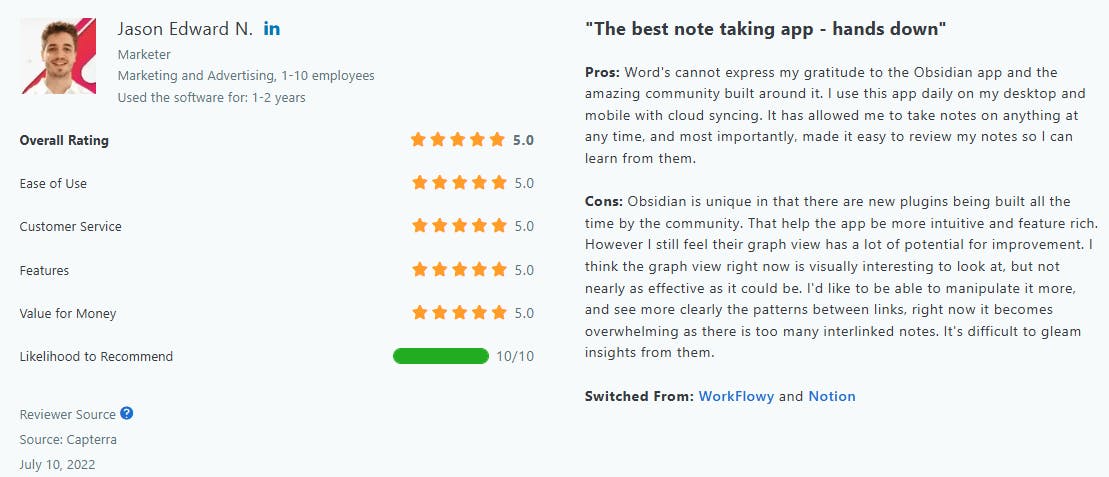
Image source: capterra.com
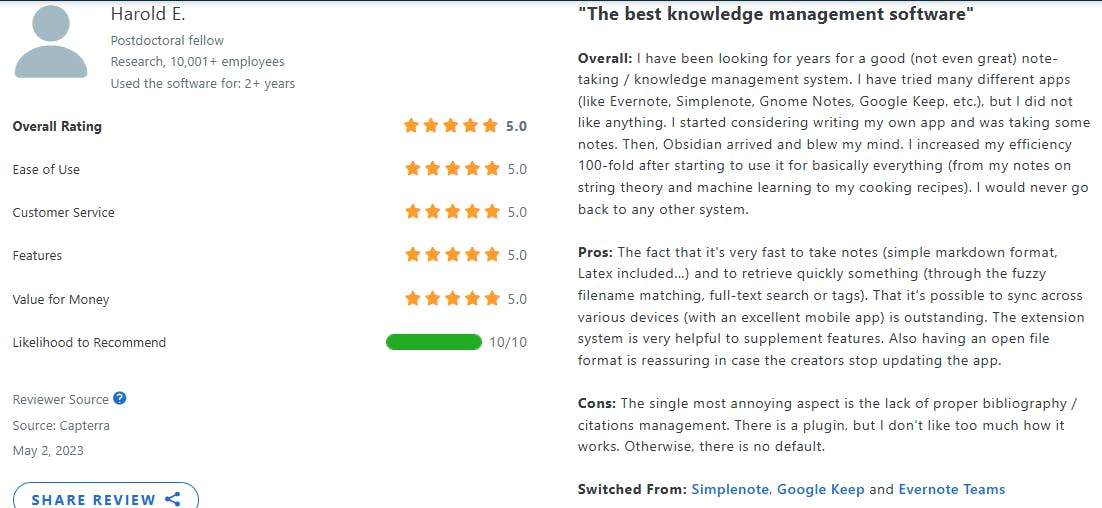
Image source: capterra.com
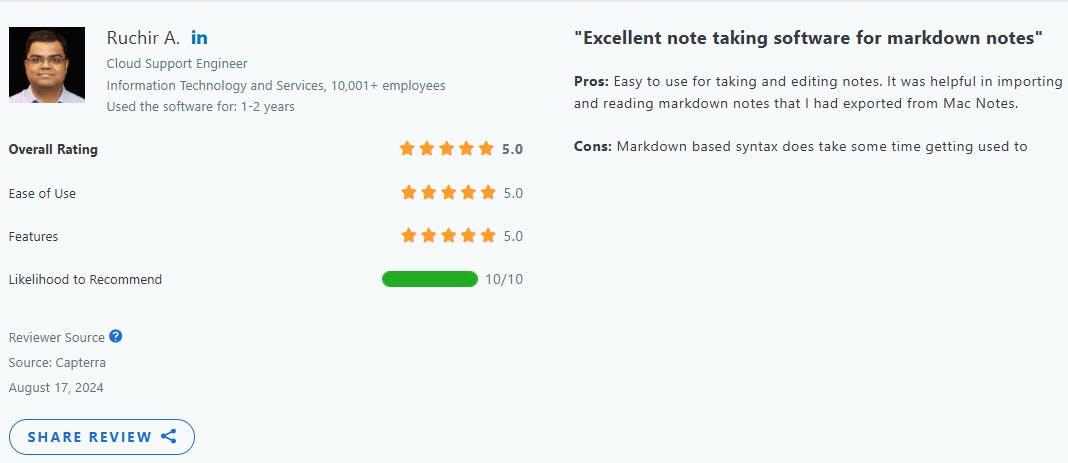
Image source: capterra.com
OneNote reviews
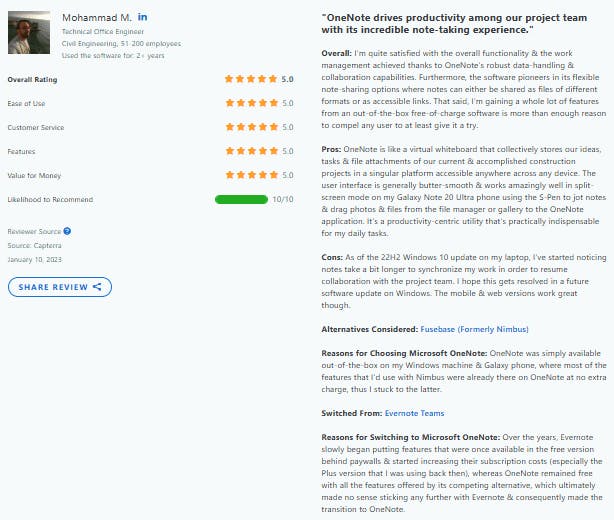
Image source: capterra.com
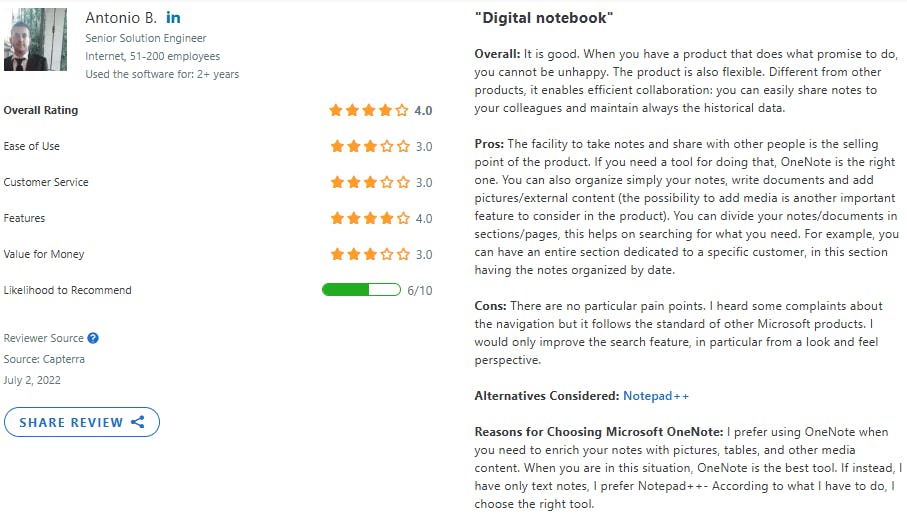
Image source: capterra.com
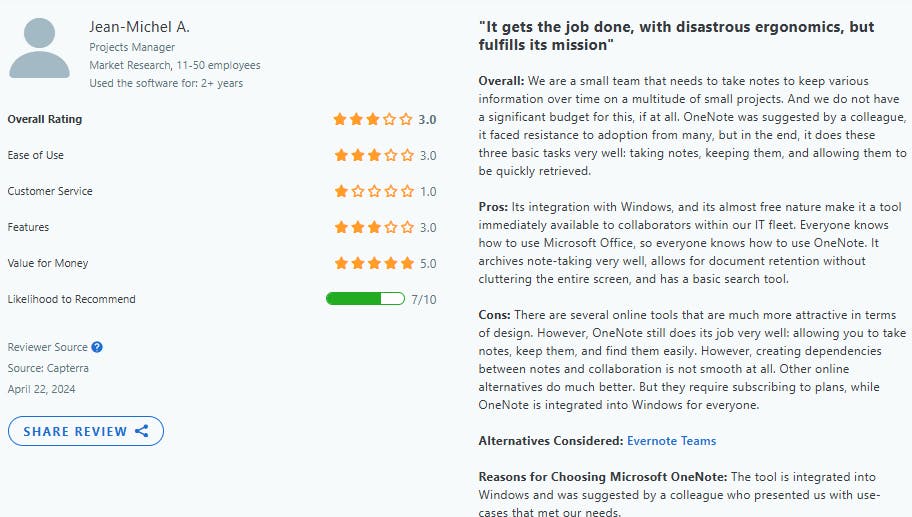
Image source: capterra.com
Pricing
Obsidian offers a free version for personal use that includes all core features, such as themes, plugins, and an API. Users only pay if they need a commercial license, priced at $50 per user annually, which also includes priority support and a 14-day free trial. Also, additional add-ons like Sync and Publish are available for $4 and $8 per month (they come with features such as cross-device syncing and web publishing).
OneNote is free to download and use across platforms, making it highly accessible for individuals and teams. However, premium features—such as enhanced collaboration tools and more storage—are bundled with a Microsoft 365 subscription, which starts at $69.99 annually. This plan also includes access to other Microsoft applications like Word and Excel, offering more value for users invested in the Microsoft ecosystem.
Takeaway: Obsidian's flexible model appeals to those looking for a pay-as-you-need approach, while OneNote’s free version caters well to casual users, with added perks for those who subscribe to Microsoft 365.
Conclusion
Choosing the right note-taking app depends on your needs and how you like to work.
Obsidian is perfect for those who enjoy customization, linking ideas, and building knowledge bases.
OneNote is more suitable for users looking for a versatile, user-friendly note-taking tool with strong collaboration features.
If you’re looking for an alternative that combines ease of use with powerful, versatile features, NotePlan might be the perfect fit. It connects your tasks, notes, and calendar, offering flexibility without the usual complexity.
Whether you’re planning your day, managing projects, or brainstorming ideas, NotePlan adapts to your workflow effortlessly.
Try NotePlan free for 7 days and discover how easy it can be!
Obsidian vs OneNote FAQs
What is the difference between OneNote and Obsidian?
OneNote offers a user-friendly interface with versatile input methods like handwriting, audio recording, and rich text formatting, which makes it ideal for general note-taking and collaboration. Obsidian focuses on linking and organizing text-based notes, with features like Markdown files and graph view, suiting more to those building interconnected knowledge bases (Its features allow you to create links between notes effortlessly). If you need a balance of ease and power, NotePlan offers a simpler, yet feature-packed alternative.
Is OneNote being phased out?
Yes, Microsoft plans to phase out support for OneNote for Windows 10 in October 2025. This may concern users looking for a long-term solution, especially as no updates or support will follow. Explore alternatives like NotePlan to ensure you avoid facing disruptions down the road.
Is there a program better than OneNote?
NotePlan offers several advantages over OneNote. Its seamless integration of tasks, notes, and calendars, coupled with offline capabilities and intuitive design, makes it a more efficient choice for those who value simplicity without sacrificing functionality.
Is Obsidian good?
Obsidian excels in linking ideas through backlinks and graph view, which makes it an excellent choice for users building personal knowledge systems. Its Markdown-based workflow is fast and efficient, though it’s best suited for tech-savvy users who enjoy customization.
Can one app really replace your entire productivity stack?
NotePlan did. Try NotePlan free for 7 days to learn how