NewIntroducing Memo AI — Turn voice notes into structured insights→
Obsidian vs Notion: Side by Side Comparison
Obsidian vs Notion: Which app fits your workflow? Find out as we compare their key features, collaboration tools, and ideal use cases.

Obsidian vs Notion: Side by Side Comparison
Obsidian vs Notion — who wins this round?
It depends on your style. Do you work mostly independently, or do you need to collaborate?
Obsidian is perfect for users who want privacy and offline access. Its unique knowledge graph is great for connecting ideas, making it a popular choice for writers and researchers who like organizing their thoughts without distractions.
Notion, on the other hand, is built for collaboration. It offers real-time editing, task management, and templates that help teams stay organized.
The catch?
It requires internet access, which can be a hassle if you’re often offline.
And if neither seems perfect, we have a third option combining the best of both worlds.
About Obsidian
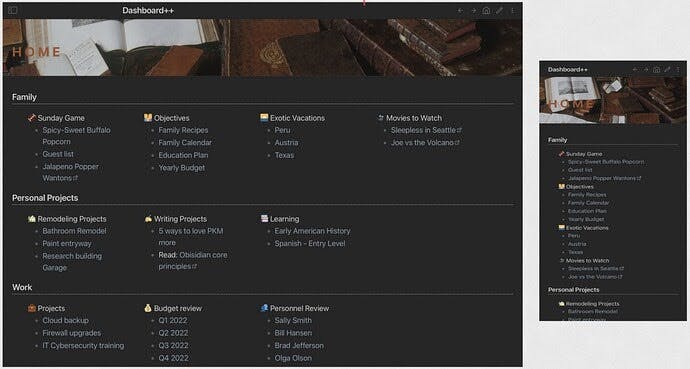
Image source: forum.obsidian.md
Obsidian is a note-taking app with a twist (of sorts).
It’s all about privacy, personal control, and offline access. Unlike typical cloud-based apps, Obsidian keeps your notes on your own device, meaning you’re in charge of your data. You don’t need to worry about internet outages or privacy breaches, as everything is local and secure.
But there’s more.
Obsidian is extremely customizable.
With a huge range of plugins, themes, and even an open API, you can shape Obsidian to fit the way you work. People use it for everything from journaling and creative writing to complex project planning and research.
Some standout features include:
- Knowledge graph: Obsidian’s knowledge graph visually links related notes, helping you see patterns and connections between topics.
- Canvas: This tool gives you an “infinite digital space” for brainstorming and organizing ideas. You can even embed images and links to make it visually engaging.
- Obsidian sync: For a monthly fee, you get encrypted cross-device syncing with version history. It’s useful if you’re moving between devices but still want control over your data.
- Obsidian publish: This feature lets you turn your notes into an online wiki or a “digital garden” for public sharing. It’s perfect for team projects or just putting your knowledge out there.
Obsidian’s flexibility has a learning curve, and it’s not always the smoothest experience for beginners. Here are some challenges that potential users run into:
- Steep learning curve: Many new users find Obsidian overwhelming. Setting up plugins and customizing the interface can feel like learning a new language. Most of these users end up seeking simpler Obsidian alternatives.
- Limited collaboration tools: Obsidian was designed for personal knowledge management, so it lacks real-time collaboration features. While tools like Obsidian Publish can make notes viewable to others, you’ll miss the collaborative options you’d find in apps like Notion.
- Additional costs for syncing: While the core Obsidian app is free, features like Obsidian Sync and Publish come at a cost. If you want cross-device syncing or public publishing, you’ll pay a monthly fee. Try comparing Evernote vs Obsidian to hone down your preferences for cloud-based syncing against privacy needs.
About Notion
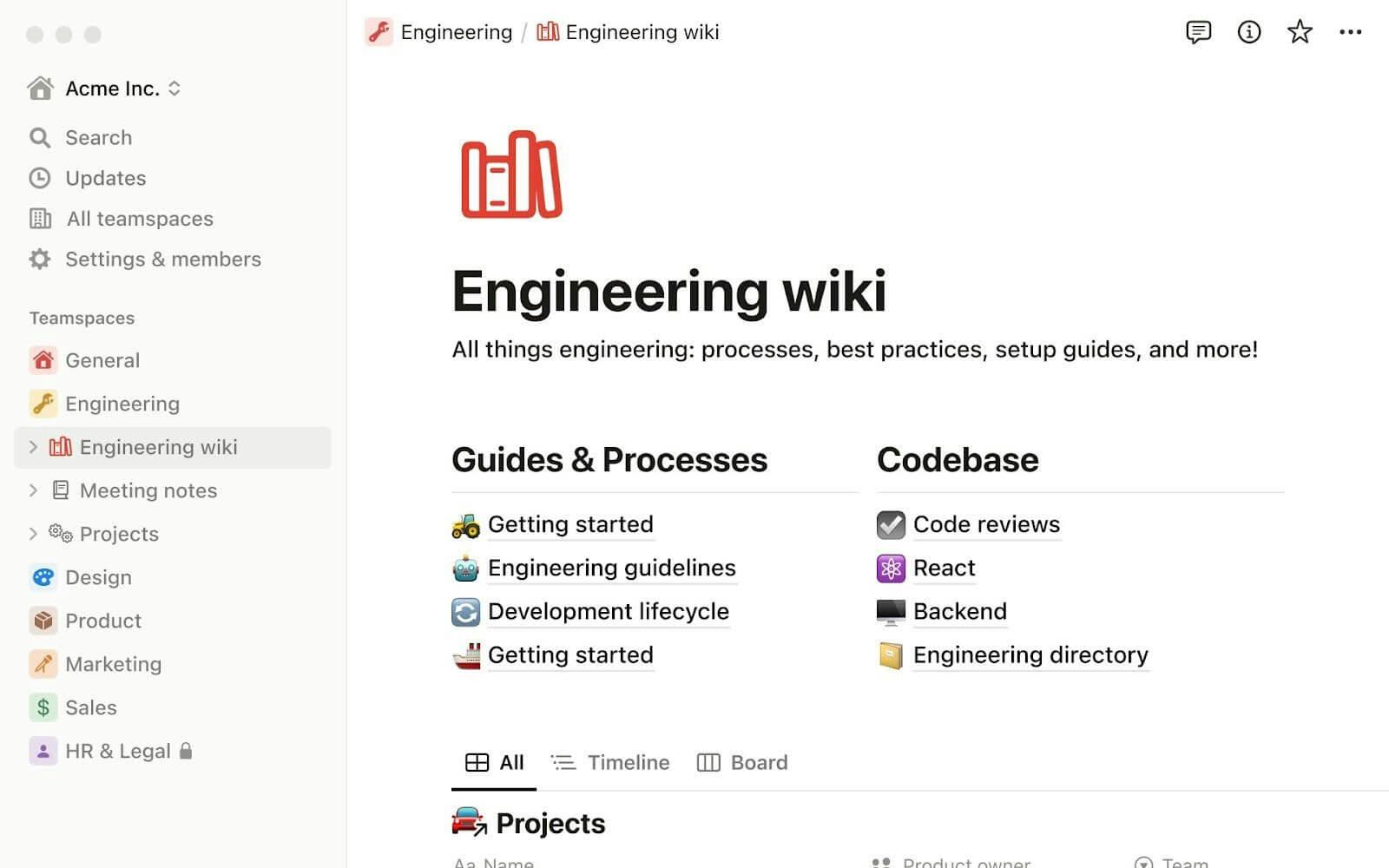
Image source: g2.com
Notion is an all-in-one workspace for writing, planning, collaborating, and managing tasks. It combines tools for capturing ideas, organizing projects, and working with teams, making it versatile for both personal and team use.
Key features of Notion include:
- Team collaboration: Notion’s real-time collaboration tools make it easy to share feedback, assign tasks, and organize projects with your team.
- Notion AI: Integrated AI can help with drafting, summarizing, and brainstorming, adding intelligent assistance to your workflow.
- Customizable views: Visualize projects as Kanban boards, calendars, or timelines, adapting layouts to fit your style of work and tracking progress easily.
- Templates and integrations: With over 20,000 templates and integrations with tools like Slack, Google Drive, and Trello, Notion works well with other platforms and can be customized for various needs.
Despite its versatility, some users find Notion challenging:
- Overwhelming for new users: Notion’s extensive features can feel daunting at first. Setting up an organized workspace can be time-consuming, and with so many customization options, it’s easy to overdo it. This can be frustrating for those who prefer a simple, out-of-the-box solution, especially in comparisons like Evernote vs. Notion, where ease of use is a deciding factor.
- Internet dependence: As a cloud-based tool, Notion requires internet access to fully function. While there’s an offline mode, it’s limited and may not cover all your needs if you rely on frequent offline access.
- Performance with large databases: Users handling large databases may notice lag, especially on mobile. For those relying on Notion as a central project hub, performance issues can disrupt productivity.
Basic project management features: Notion offers essential project tools, but it lacks advanced features like Gantt charts and time tracking, which are standard in dedicated project management platforms. For complex projects, this can be a limitation.
NotePlan: A Hassle-Free Alternative to Obsidian and Notion
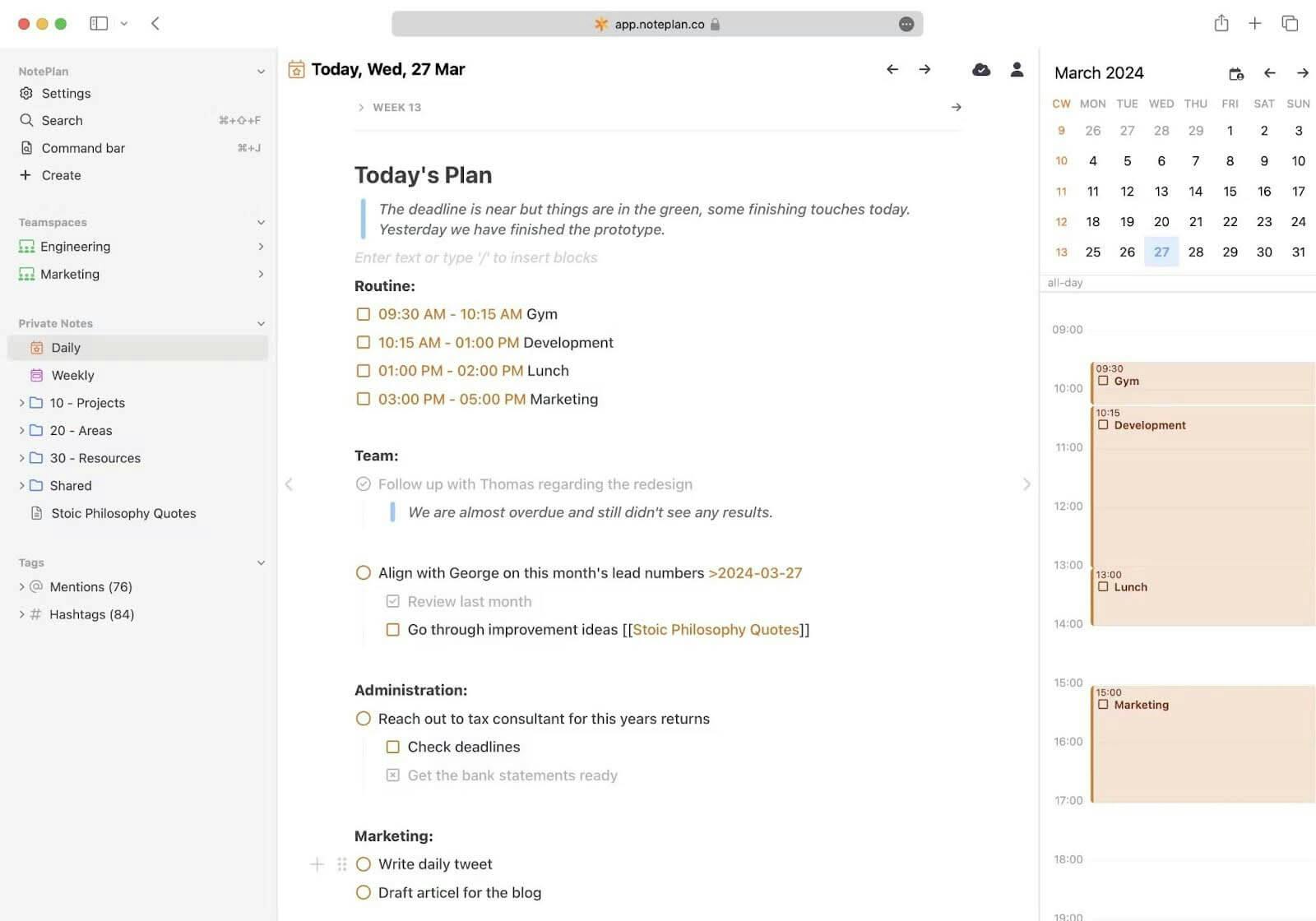
Image source: noteplan.co
NotePlan brings tasks, notes, and calendar features together in a clean, easy-to-use platform. Unlike Obsidian, which relies on plugins, or Notion, which can feel overwhelming, NotePlan is streamlined for users wanting a more focused experience.
Why NotePlan Stands Out
NotePlan’s simplicity and functionality make it an accessible choice:
Easy Task Integration
Turn notes into tasks within the same workspace. Schedule tasks on your calendar or timeline, helping you prioritize without switching tools. If you’re a freelancer, you can see deadlines and reminders all in one view.
Offline Access and Cloud Syncing
NotePlan’s “offline-first” approach means you can work without the internet. It syncs smoothly with CloudKit on Apple devices. Unlike Notion, which relies heavily on the cloud, NotePlan is reliable even when you’re offline. In a sense, it’s ideal if your internet isn’t always stable.
Intuitive Interface
NotePlan skips the plugins and heavy customization. The interface is straightforward and perfect for users who want to jump in and start organizing without a steep learning curve.
Time-Blocking and Scheduling
With built-in time-blocking, NotePlan lets you organize your day in slots, perfect for busy professionals. Add deadlines and reminders directly to project notes for a structured, actionable schedule.
Smart Note Assistant and AI Tools
Using AI, NotePlan can transcribe voice notes or convert handwriting to text. It’s a great hands-free option for iPhone or iPad users who want quick note-taking without typing.
Best Use Cases for NotePlan
So, who is NotePlan for?
NotePlan is best for individuals or small teams needing task management in a simple, all-in-one system:
- Freelancers and entrepreneurs: For those juggling multiple projects, NotePlan’s calendar and task features make it easy to stay on top of things.
- Personal productivity enthusiasts: If you value simplicity, NotePlan keeps your notes, tasks, and schedules organized without added complexity.
- Remote workers and students: NotePlan is reliable offline and syncs effortlessly with your calendar, making it a strong choice for users who need access wherever they are.
If you’re an iPhone user comparing the best notes app for iPhone, NotePlan is worth considering, especially for those who want a unified workspace that syncs smoothly across devices.
Obsidian vs Notion vs NotePlan: comparison at a glance
| Obsidian | Notion | NotePlan | |
|---|---|---|---|
Features | Local storage, markdown support, knowledge graph structure, plugins for customization | Cloud-based, collaboration tools, Notion AI, templates and databases | Calendar integration, Offline mode, Time-blocking, Task management |
Best for | Personal knowledge management, academic research, privacy-focused users | Team collaboration, project management, centralized knowledge sharing | Freelancers, remote workers, individuals needing simple task and schedule management |
Pricing | Free for personal use; $50/year for commercial use | Free for personal use; plus at $10/user/month, business at $15/user/month, enterprise with custom pricing | $8.33/month billed annually, or $12/month billed monthly |
User reviews | Praised for flexibility and privacy, but a learning curve and lacks built-in collaboration | Highly rated for team collaboration and versatility, but can feel overwhelming | Praised for its straightforward design and task management, though some users seek more customization options. |
Creating Notes
Note-Capturing Features
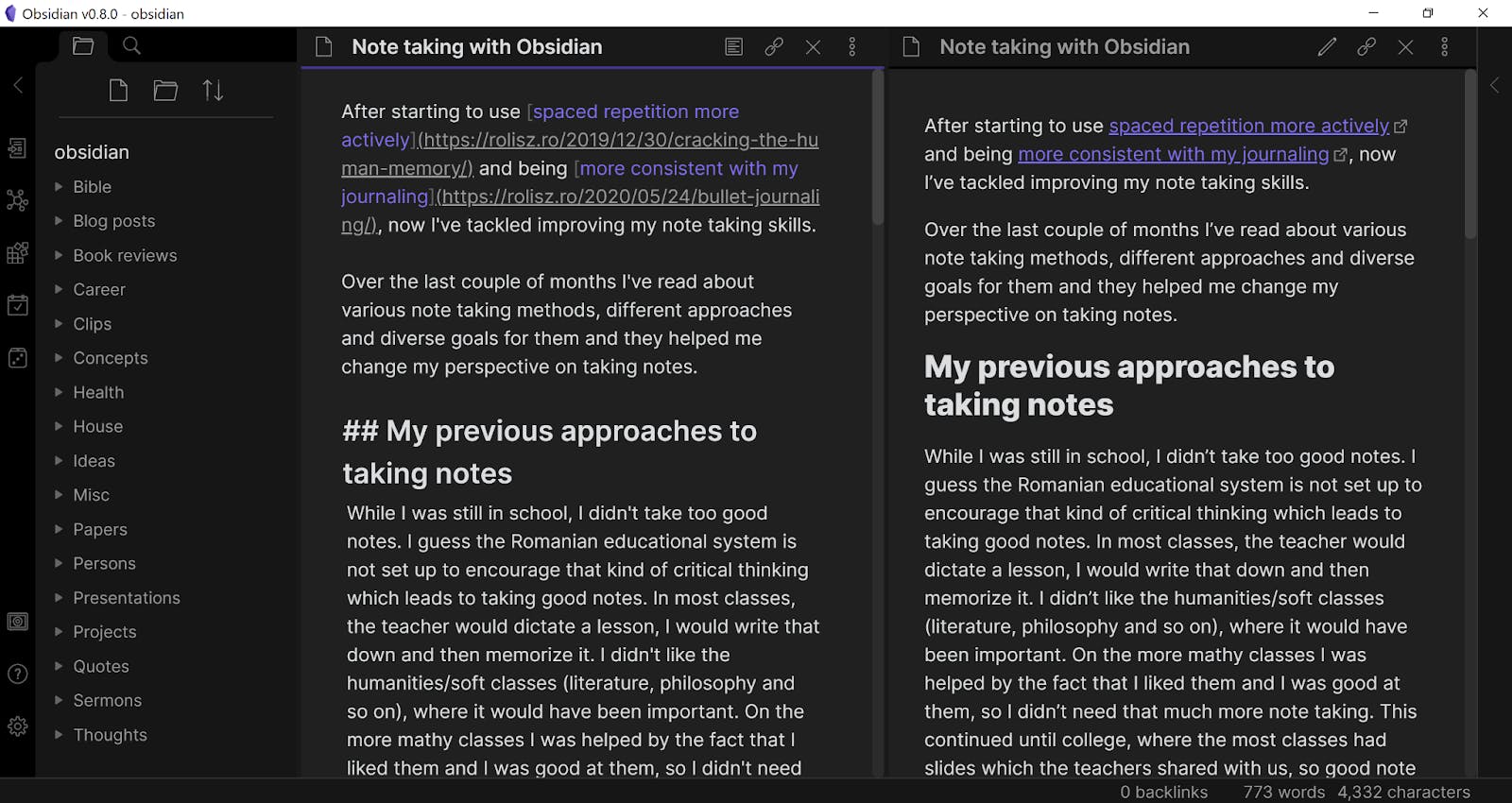
Image source: rolisz.ro
- Obsidian: Obsidian is primarily text-based and uses Markdown, making it perfect for those who want simple, offline note-taking. However, it doesn’t support handwriting, audio recording, or voice notes by default. You can extend its capabilities with plugins, but if you’re looking for more built-in options, you may find it limiting.
- Notion: Notion allows users to embed images, audio, and multimedia. This created a more flexible note-taking experience. Although it lacks support for handwriting or OCR, Notion AI can help with drafting and summarizing text, which can save time and boost productivity.
Note Management and Organization
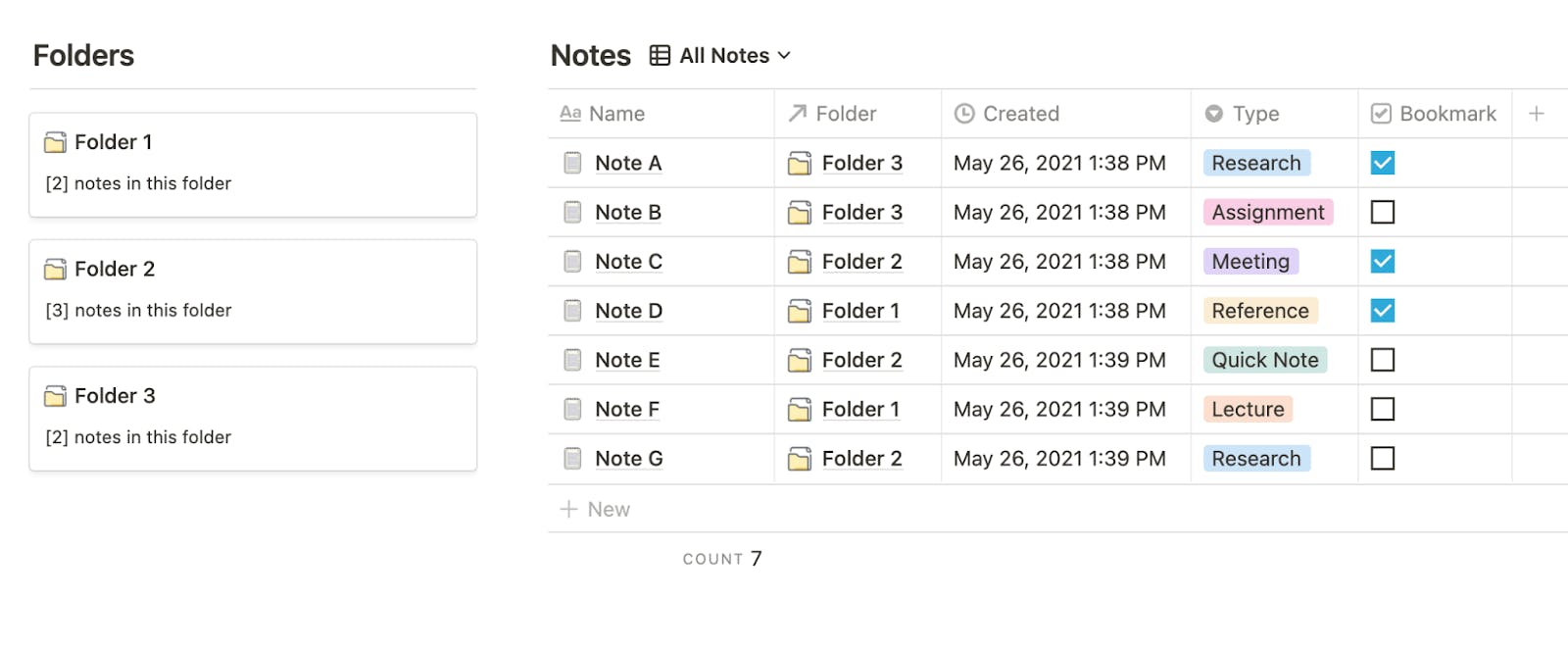
Image source: redgregory.com
- Obsidian:
- Markdown: Obsidian relies on Markdown, making it great for users who value structured text and portability.
- Knowledge graph: This unique feature links notes visually, helping you see relationships across ideas. If you’re working on a complex project, this graph can be a lifesaver.
- Notion:
- Rich media organization: Notion uses databases, templates, and nested pages for organizing notes, which is handy if you’re dealing with multimedia or large volumes of content.
- Internal links and databases: Notion’s internal linking and databases allow for complex note structures, though it lacks Obsidian’s visual graph view.
Project Management Features
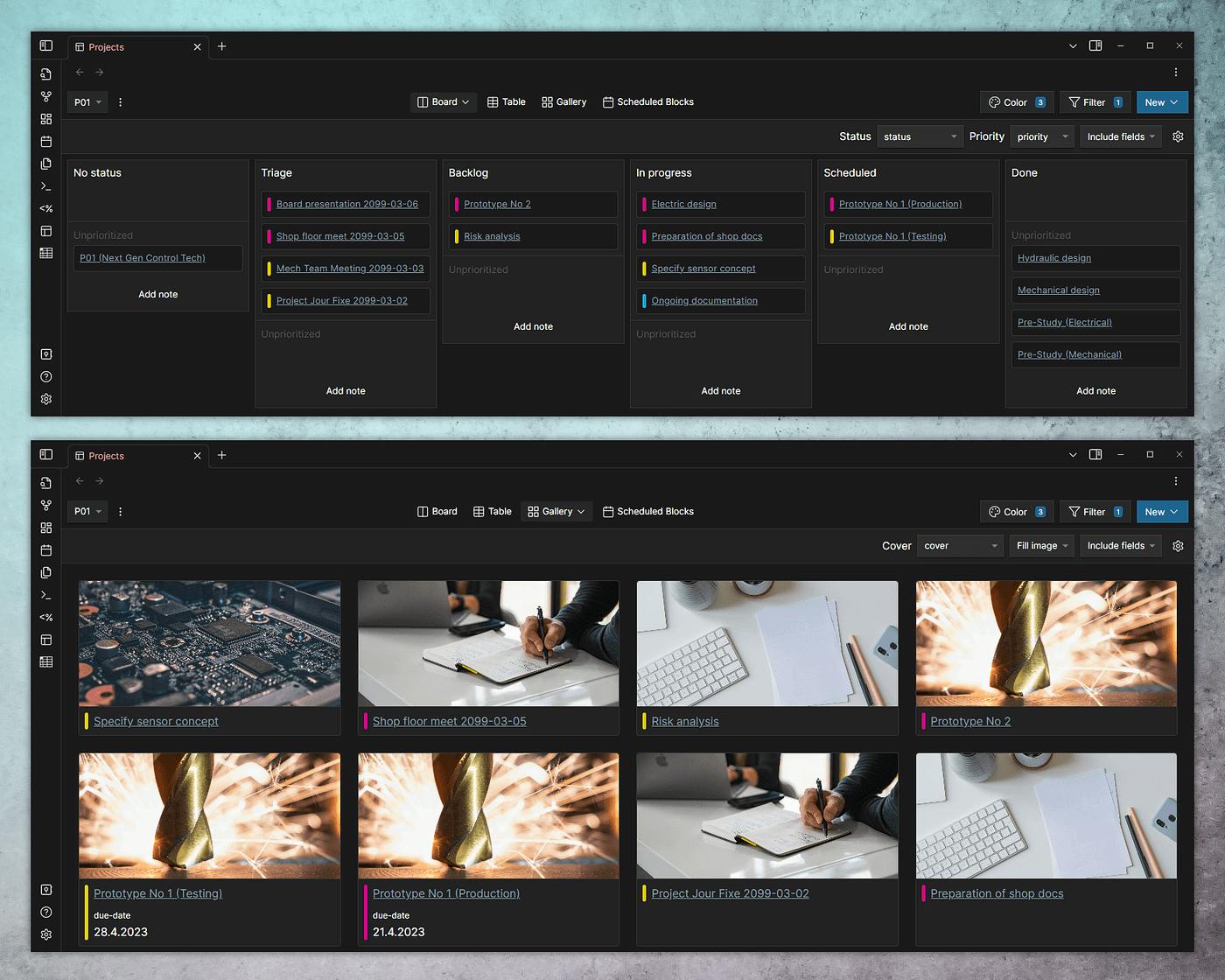
Image source: ltroj.medium.com
- Obsidian: Obsidian is primarily a note-taking tool. It doesn’t offer built-in calendars or task management. Users can add plugins for to-do lists and daily notes, which can turn it into a simple task tracker, but it lacks the integrated project management features of dedicated tools.
- Notion: Organize projects in various views—like lists or timelines—and add templates to simplify setup. It’s an excellent choice for personal or team project management.
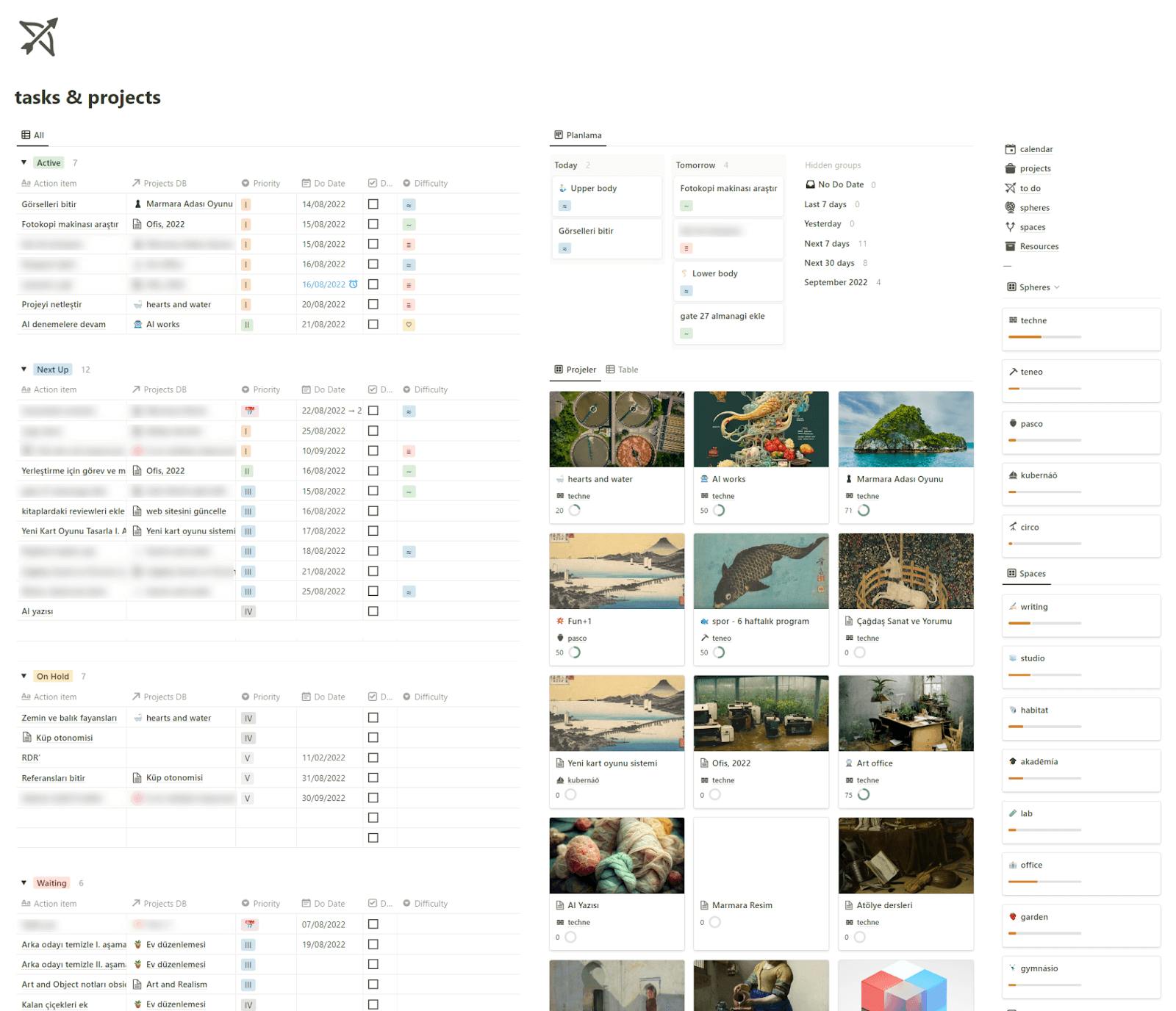
Image source: reddit.com/user/KeremOzanBayraktar/
Collaboration Capabilities
Assigning Tasks and Real-Time Editing
- Obsidian: Collaboration in Obsidian is limited. It’s built for personal knowledge management, so there are no real-time editing or task assignment features. Obsidian Publish lets you share notes publicly, but only in read-only mode. Users needing collaboration might find this restrictive.
- Notion: Notion excels at team collaboration. It offers real-time editing, task assignments, and in-page commenting, allowing teams to communicate smoothly. You can assign tasks, tag teammates, and comment directly on pages (ideal for active teamwork).
Access Tiers and Version Control
- Obsidian: Obsidian doesn’t have structured access tiers or notable version control. You get a one-year version history if you use Obsidian Sync. Beyond that, permissions are mostly limited to device-level access.
- Notion: Notion provides multiple access levels—admin, editor, commenter, and viewer—making it easy to control who can do what. It also includes version history to track changes, which is helpful in collaborative environments.
Mobile Use
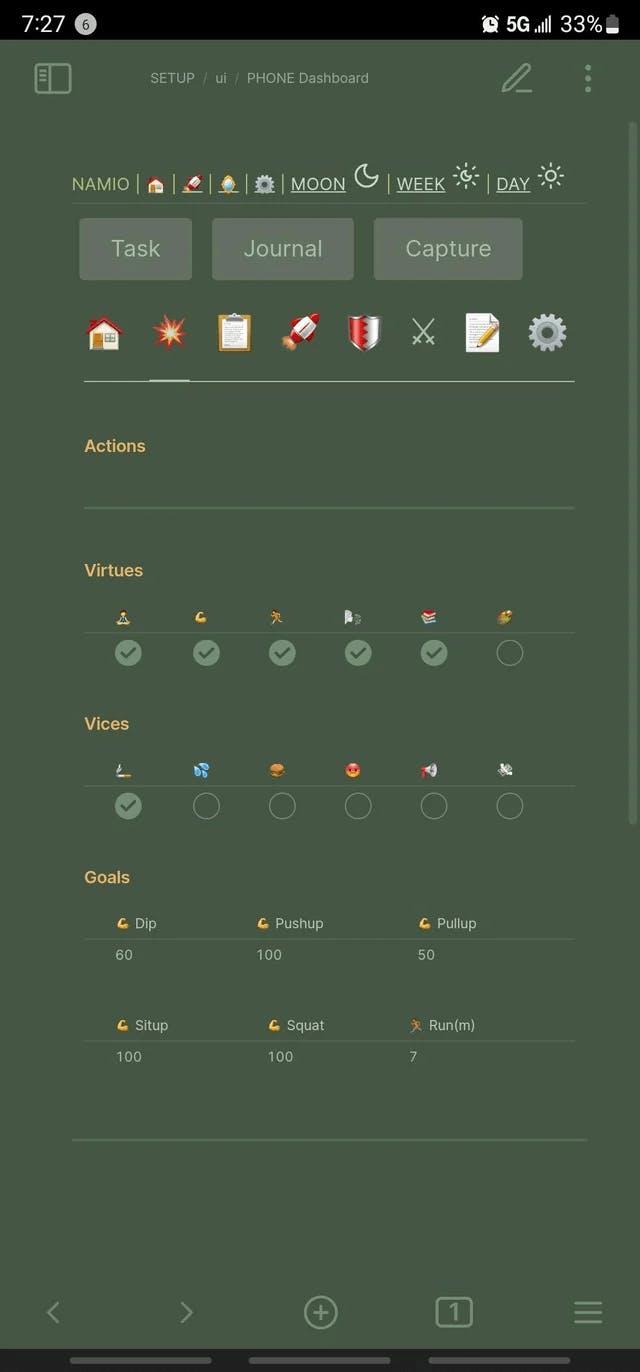
Image source: reddit.com/user/N4MI0/
- Obsidian: Obsidian’s mobile app mirrors the desktop experience, focusing on Markdown editing. It supports Obsidian Sync for cross-device syncing with encryption. It’s optimized for offline use, so it’s ideal if you need reliable access without constant internet connectivity.
- Notion: Notion’s mobile app is feature-rich, allowing access to tasks, databases, and collaborative pages on the go. Syncing is automatic via cloud storage, but internet access is essential for full functionality. There’s an offline mode, though it’s limited, and heavy users may find it less reliable.
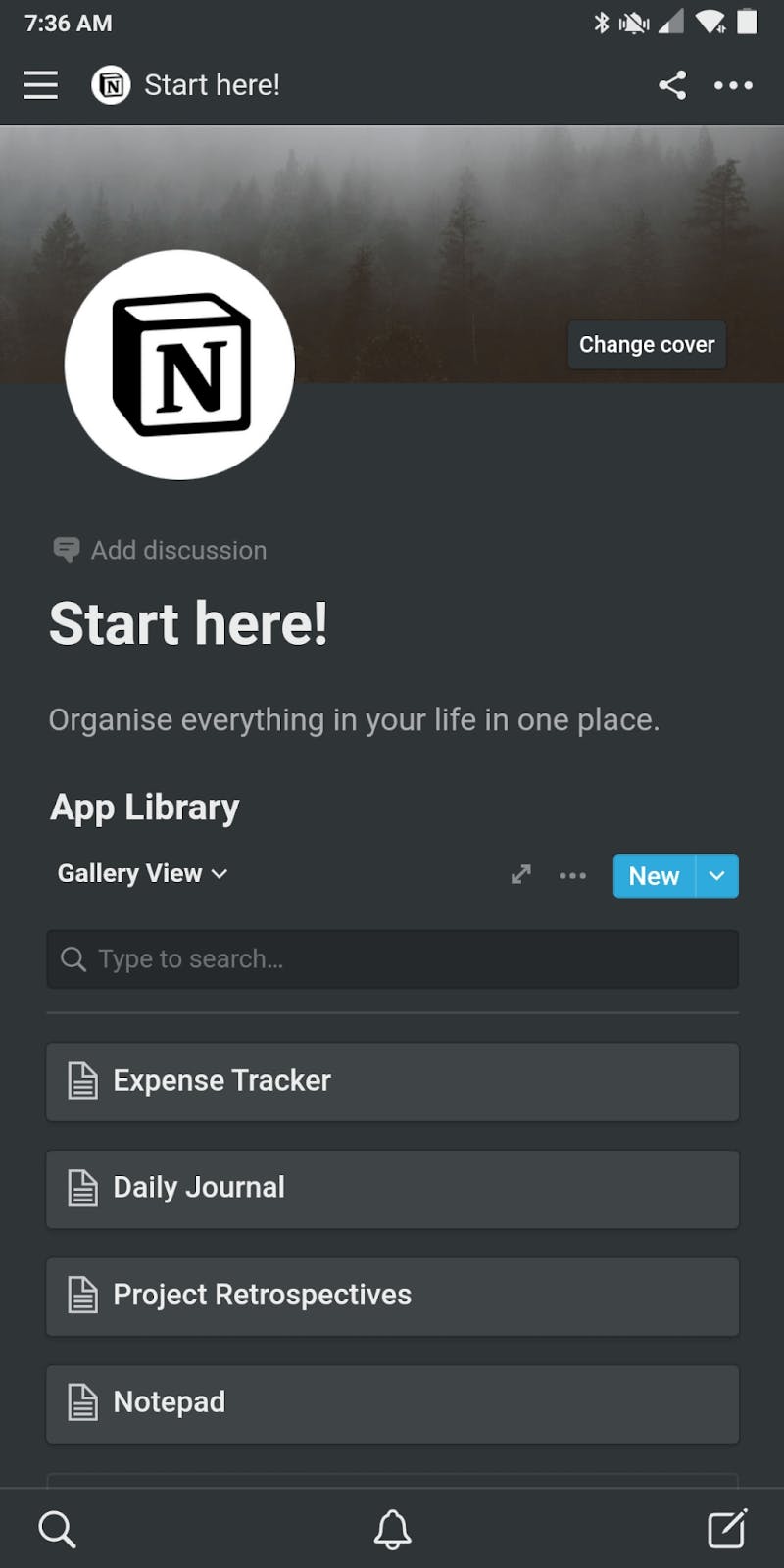
Image source: reddit.com/user/alratra/
User Experience and Ease of Use
Intuitiveness and Learning Curve
- Obsidian: Obsidian appeals to users who prefer a structured, Markdown-based setup. However, it has a learning curve due to its reliance on plugins. Beginners may need tutorials to fully leverage features like backlinks and the knowledge graph, but tech-savvy users will appreciate the control it offers.
- Notion: Notion’s visually-oriented interface is accessible to a wider range of users. You can easily navigate templates and drag-and-drop elements. Notion generally requires less technical knowledge to get started, which is helpful for users looking for ease of use.
Search, Linking, and Navigation
Obsidian
- Obsidian appeals to users who prefer a structured, Markdown-based setup but has a learning curve due to its reliance on plugins. Beginners may need tutorials to fully leverage features like backlinks and the knowledge graph, but tech-savvy users will appreciate the control it offers.
- Obsidian’s strong search and backlinking system lets users interlink notes and visualize connections in the knowledge graph. It loads quickly, even with large note collections, as it relies on local storage.
Notion
- Notion’s visually-oriented interface is accessible to a wider range of users. You can easily navigate templates and drag-and-drop elements. Notion generally requires less technical knowledge to get started, which is helpful for users looking for ease of use.
- Notion’s search comes with filters, tags, and in-page linking for easy navigation. It works well for finding and organizing content, although loading can be slower with multimedia-heavy pages.
Reviews
Obsidian Reviews
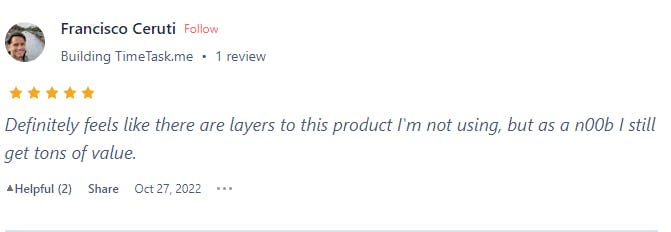
Image source: producthunt.com
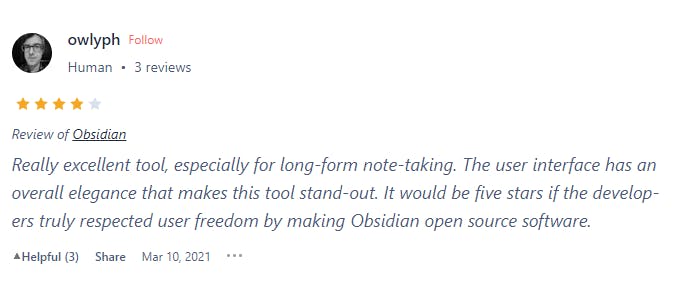
Image source: producthunt.com

Image source: producthunt.com
Notion Reviews
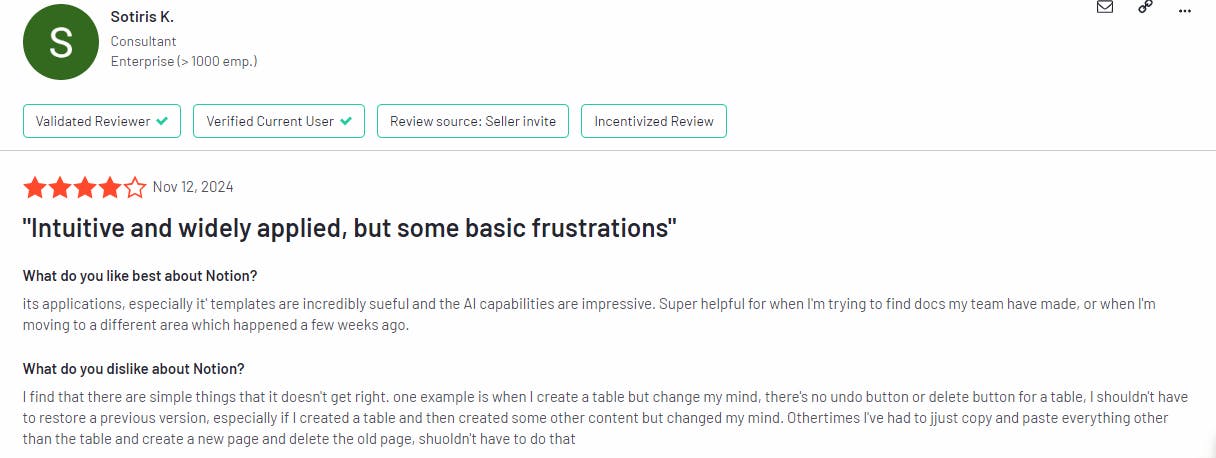
Image source: g2.com
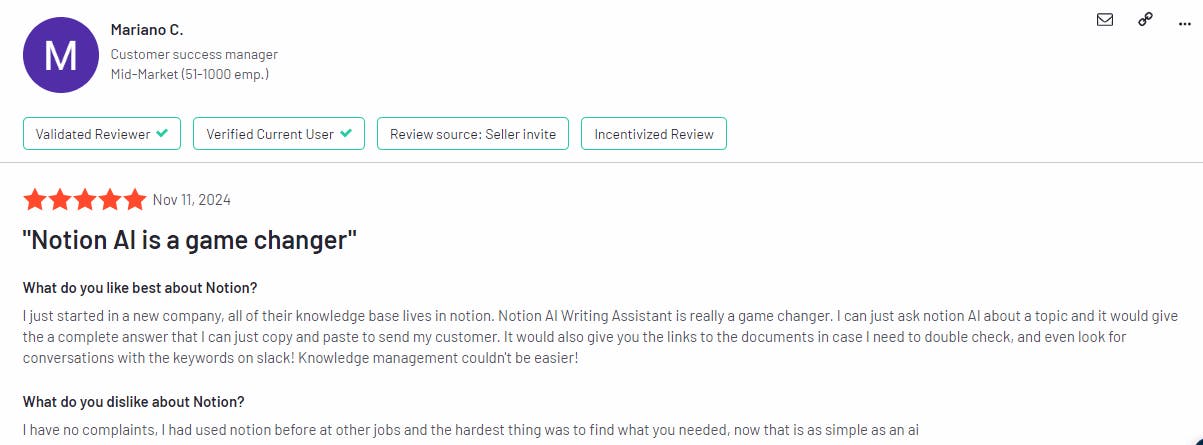
Image source: g2.com
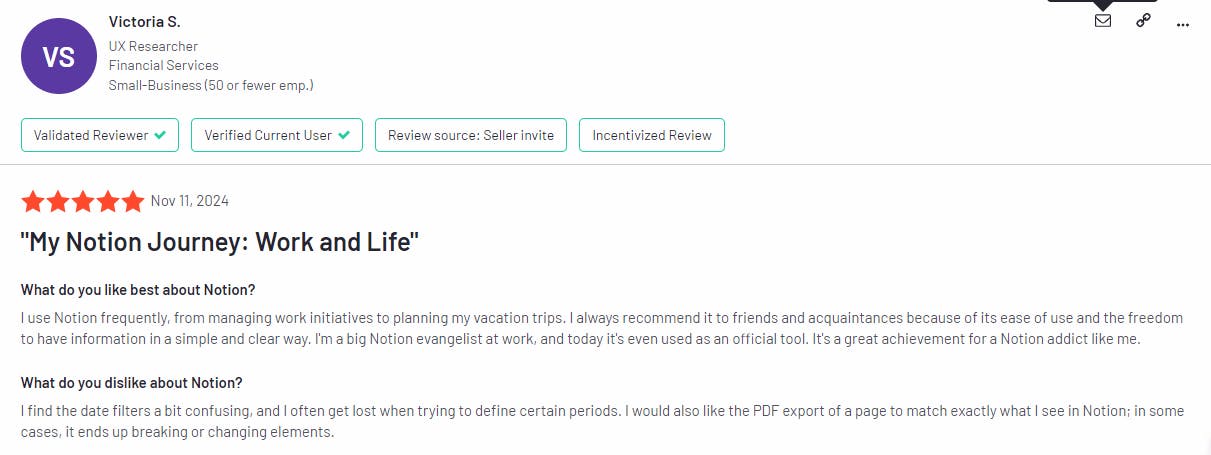
Image source: g2.com
Pricing
Obsidian
- Personal use: Free for individuals, with all core features, plugins, themes, and community support included.
- Commercial use: $50 per user per year, offering a commercial license and priority support.
- Add-ons:
- Obsidian sync: $4 per user per month (billed annually) for cross-device syncing, end-to-end encryption, and version history.
- Obsidian publish: $8 per site per month (billed annually) for publishing notes online with graph view and priority support.
- Catalyst license: A one-time payment of $25+ grants early access to beta features, VIP community badges, and supports Obsidian’s development.
Notion
- Free plan: Suitable for individuals, includes collaborative workspaces, integrations with Slack and GitHub, and 7-day page history.
- Plus plan: $10 per user per month for small teams, offering unlimited blocks, 30-day page history, and integration with third-party apps.
- Business plan: $15 per user per month for advanced needs, with SAML SSO, 90-day page history, private teamspaces, and advanced analytics.
- Enterprise plan: Custom pricing for organizations needing high-level security, user provisioning, and unlimited page history.
Conclusion
Obsidian and Notion each bring something unique to the table—but they’re not without limitations.
Obsidian is great for private, offline note-taking. It’s perfect if you’re managing personal knowledge and certain tools that connect your ideas, like the knowledge graph.
But for teamwork?
It falls short.
Obsidian also has a learning curve, especially if you’re not familiar with plugins and Markdown.
Notion, on the other hand, excels in team collaboration. With templates, databases, and real-time editing, it’s ideal for groups or complex projects. However, it’s internet-dependent, and some users find it overwhelming when they just want quick organization.
If simplicity is what you’re after, NotePlan could be the answer. It blends tasks, notes, and a calendar into one straightforward app that works both online and offline. Set reminders, dictate notes, or sketch ideas—all without a steep learning curve.
Try NotePlan free for 7 days—it might be the easy solution you’ve been looking for.
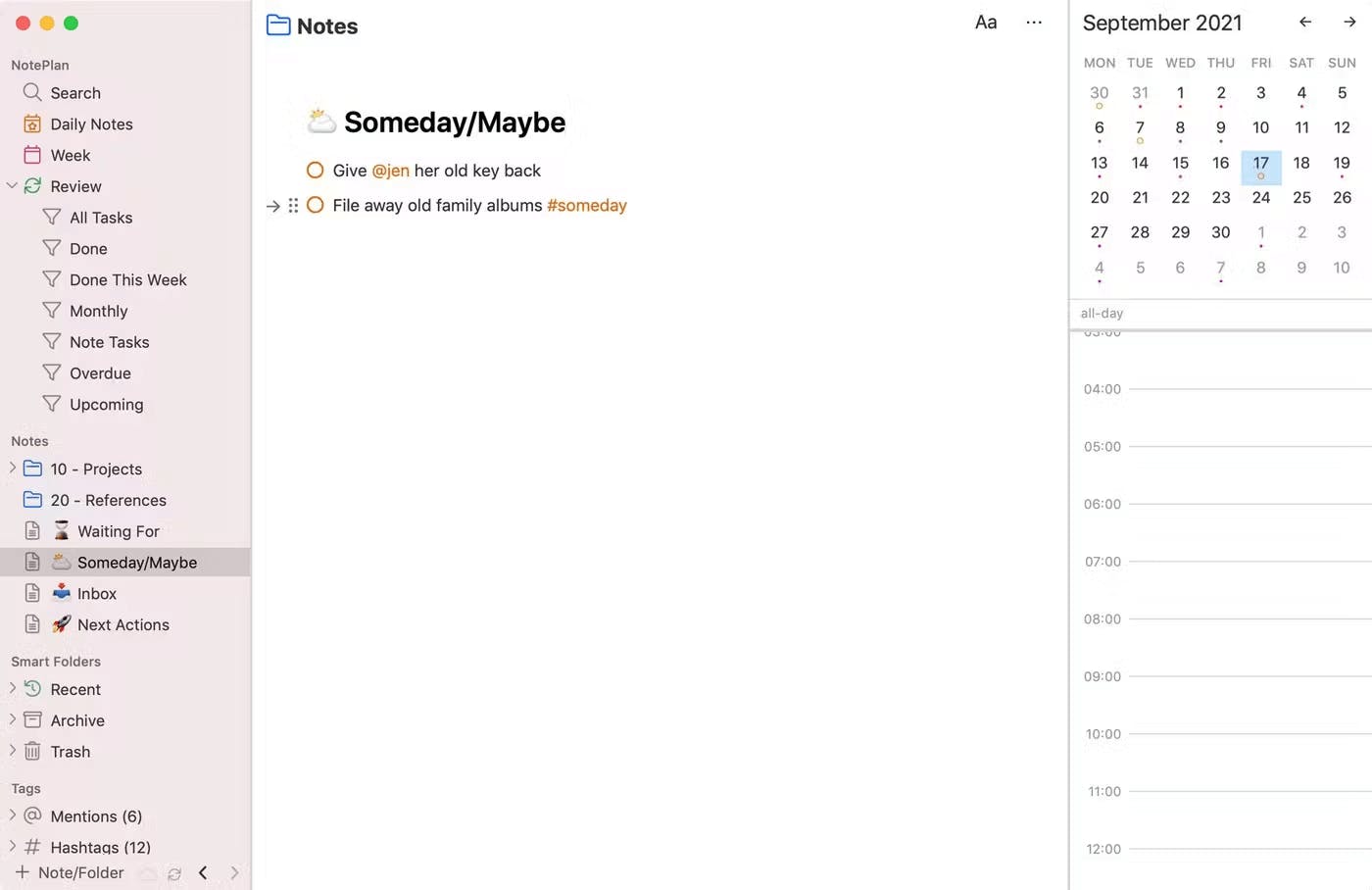
Image source: NotePlan
Obsidian vs Notion FAQs
Is Obsidian better than Notion?
Choose Obsidian if you value privacy, offline access, and interconnected notes. Its local storage and knowledge graph make it ideal for building a personal knowledge base. Notion is perfect for team collaboration and project management, with rich databases, real-time editing, and templates. For a simpler tool, NotePlan combines tasks, notes, and calendars with minimal setup.
What can Obsidian do that Notion can't?
Unlike Notion, Obsidian has a unique knowledge graph for visualizing note connections and uses Markdown with local storage, giving users full control and offline access.
Why did I switch from Notion to Obsidian?
Many users find Obsidian offers a more focused, distraction-free experience with easy linking and offline access. Reddit and YouTube reviews often highlight its minimalist design. This makes it popular among writers and researchers.
Is Notion or Obsidian better for the second brain?
Both work well, depending on your style. Obsidian’s linking and graph view are ideal for visual thinkers, while Notion’s structured databases suit those needing organized, collaborative notes.
Can one app really replace your entire productivity stack?
NotePlan did. Try NotePlan free for 7 days to learn how