NewIntroducing Memo AI — Turn voice notes into structured insights→
Evernote vs Notion: Comprehensive Comparison
Compare Evernote and Notion features, pricing, and user ratings to find the best note-taking and organization tool for your needs.
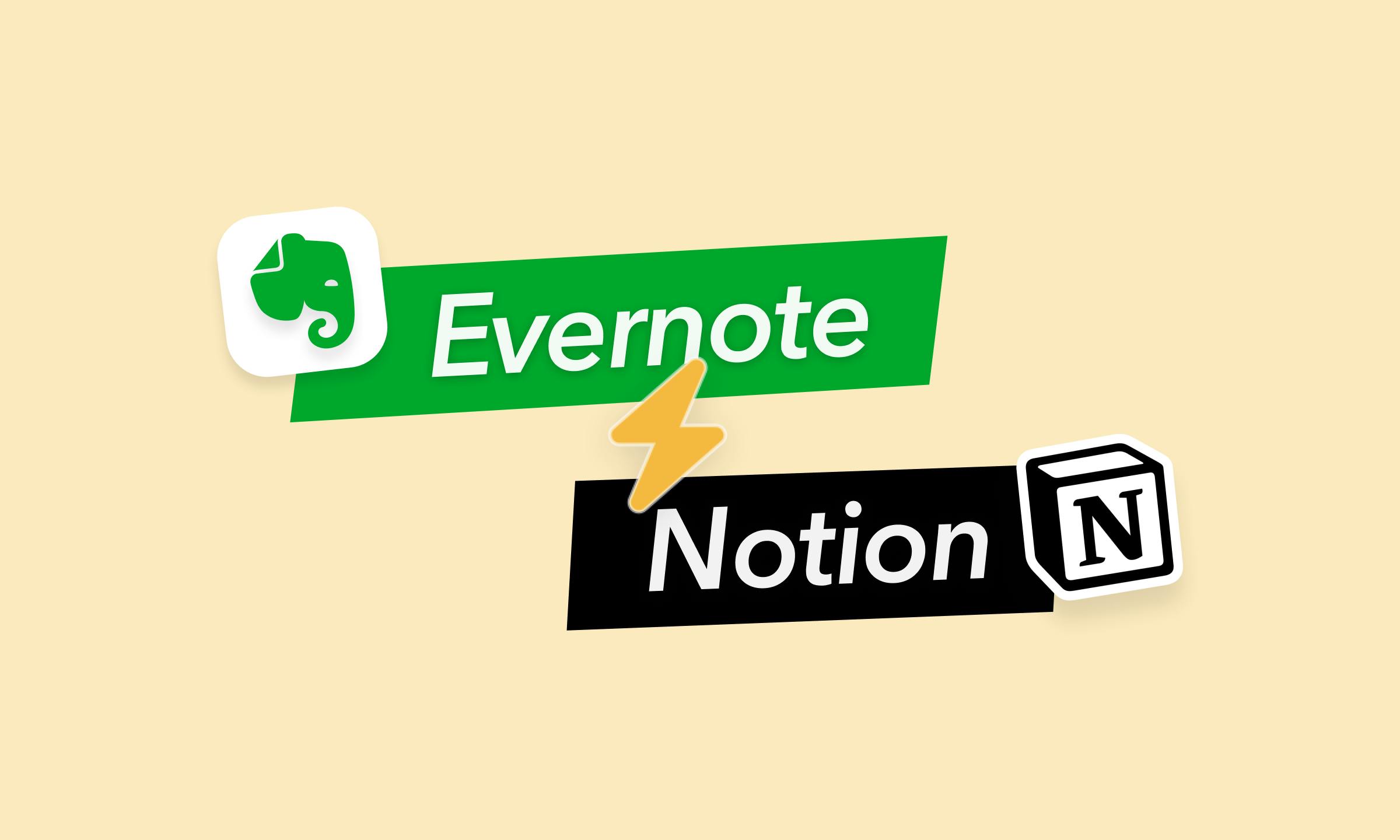
In the digital age, where information overload is a constant challenge, the need for efficient note-taking and organization tools has never been greater. Evernote and Notion have emerged as two leading contenders in this space, each offering a unique approach to capturing, organizing, and collaborating on information.
Evernote, a veteran in the note-taking arena, has long been favored for its simplicity, powerful search capabilities, and ability to capture information from various sources. However, recent changes to its free plan and a shift in focus under new ownership have led some users to seek alternatives.
Notion, a relative newcomer, has quickly gained popularity for its versatility and all-in-one workspace approach. It caters to individuals and teams alike, offering a flexible platform for note-taking, project management, database creation, and even simple website building.
This comprehensive comparison dives into the key features, strengths, and weaknesses of both Evernote and Notion. We'll examine their note-taking capabilities, organizational structures, collaboration features, integrations, pricing, and more. By understanding the nuances of each platform, you can make an informed decision about which tool best suits your needs and workflow.
Evernote vs Notion at a glance
| Feature | Evernote | Notion |
|---|---|---|
Founded | 2004 | 2013 |
Primary Use | Note-taking, task management | All-in-one workspace for note-taking, project management, and databases |
Target Audience | Individuals and businesses | Individuals, teams, and businesses |
Platform Availability | Windows, macOS, Android, iOS, web | Windows, macOS, Android, iOS, web |
Note-taking | Rich text formatting | Extensive formatting options |
Organization | Notebooks and tags | Nested pages, databases, linking |
Web Clipping | Yes | Yes |
OCR | Yes (for images and scanned docs) | No |
Task Management | Basic to-do lists and reminders | Kanban boards, calendars, timelines |
Collaboration | Shared notes and notebooks | Real-time editing, comments, mentions, task assignments |
Integrations | Google Drive, Slack, Microsoft Teams | Slack, Trello, Google Calendar, Zapier, Integromat |
Customization | Limited | Highly customizable |
Search Capabilities | Advanced | Standard |
Learning Curve | Low | Moderate to high |
Strengths | Intuitive interface, powerful search, OCR | Versatility, customization, integrates different content types |
Weaknesses | Limited customization, occasional sync issues, cluttered interface | Steeper learning curve, complex setup, performance issues with large workspaces |
Best For | Individuals needing robust note-taking and search capabilities | Teams and businesses needing a versatile, all-in-one workspace |
Recent Changes to Evernote
Evernote has recently introduced significant limitations to their free plan, known as "Evernote 3." Here’s what you need to know about these changes:
Limitations of Evernote 3
- Note and Notebook Limits: Users on the free plan are now restricted to 50 notes and one notebook per account. This applies to both new and existing users.
- Existing Notes: Users with more than 50 notes will still be able to view, edit, delete, export, and share their existing notes but cannot add new ones unless they upgrade to a premium plan.
Strategic Changes by Bending Spoons
Evernote's new ownership by Bending Spoons, a company backed by Ryan Reynolds, has led to several major changes:
- Acquisition and Layoffs: Bending Spoons acquired Evernote at the start of the year and implemented significant layoffs in June, replacing much of the original team.
- Shift in Focus: The company has shifted from a community-driven development approach to targeting a broader market appeal with high-quality, AI-driven features.
Premium Plans and New Features
- Premium Push: The limitations on the free plan appear to be a strategy to encourage users to upgrade to the premium plans, which are priced higher.
- Enhanced Features: Premium plans are said to support new AI-based features, stability improvements, and enhanced security across all platforms.
These changes have caused many long-time Evernote users to consider alternatives due to the restrictive nature of the new free plan.
About Evernote
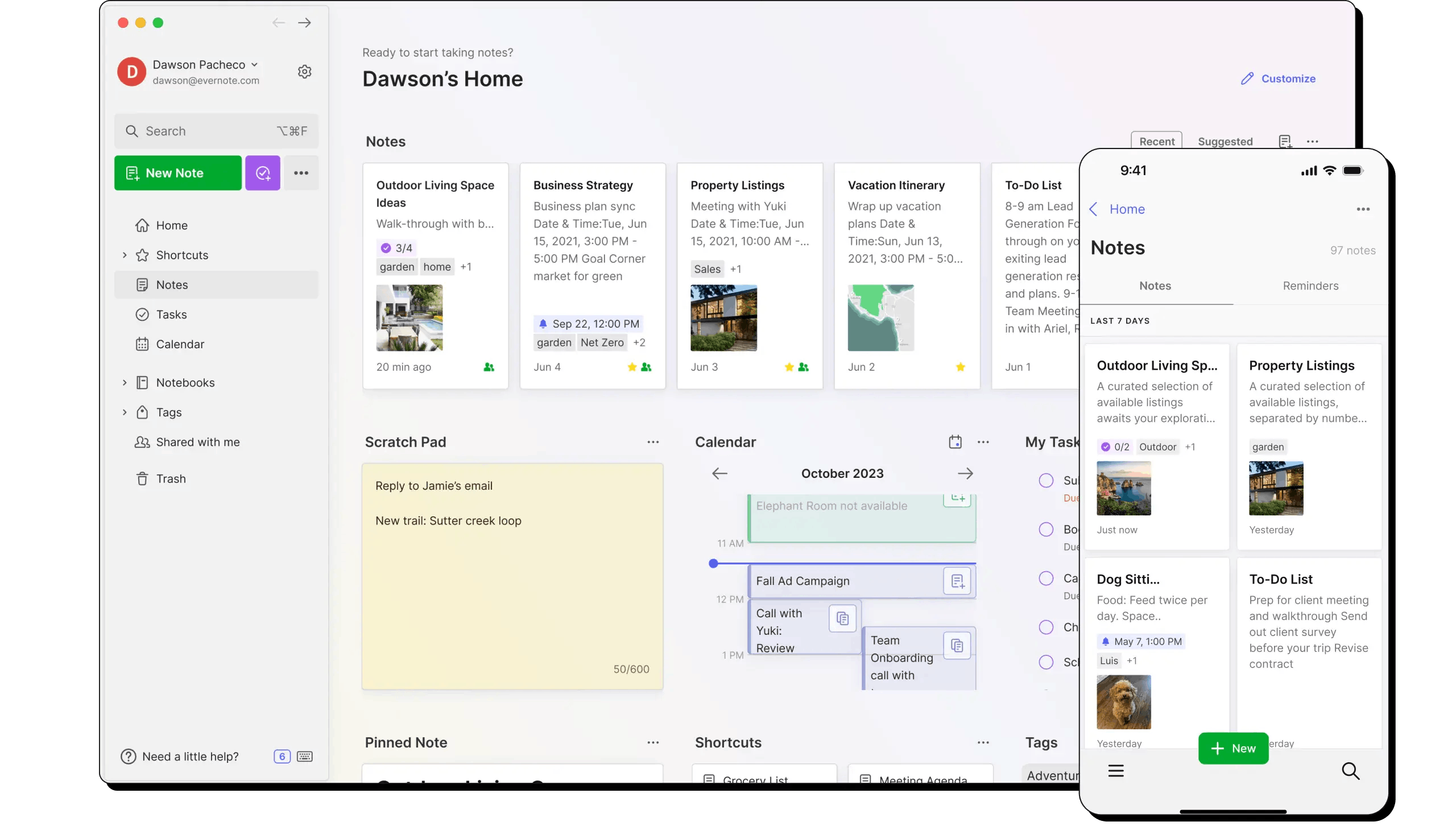
Evernote is primarily a note-taking app designed for capturing and organizing ideas, thoughts, and information. It excels in its simplicity and ease of use, offering a streamlined interface for quickly jotting down notes, clipping web pages, or recording audio memos. Evernote's powerful search functionality and tagging system make it easy to locate specific notes even within a vast collection.
Compared to Notion, Evernote is more focused on individual note-taking and organization, rather than serving as an all-in-one workspace for projects and collaboration. While Evernote does offer some collaboration features, they are not as extensive as Notion's, which includes real-time collaboration, task management, and database functionalities. Evernote's strength lies in its ability to capture and store information efficiently, making it a great choice for personal knowledge management and archiving.
About Notion
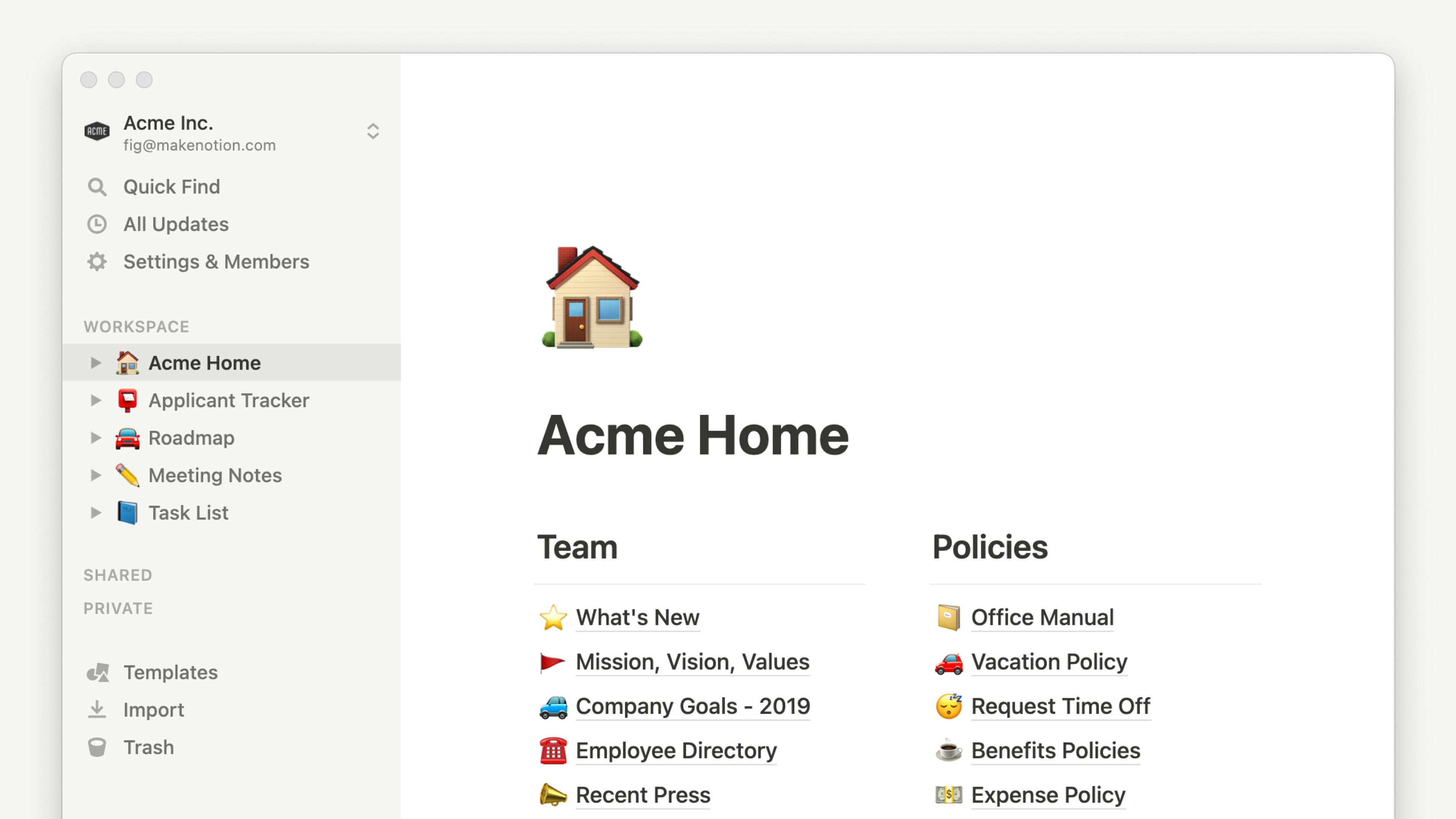
Notion is a versatile all-in-one workspace that goes beyond traditional note-taking. It allows users to create notes, documents, wikis, databases, and even simple web pages, all within a single platform. Notion's flexibility is its key strength, as it can be adapted to various needs and workflows, from personal task management to complex project collaboration.
Unlike Evernote, Notion emphasizes interconnectedness and collaboration, allowing teams to work together in real-time, assign tasks, and track progress. Its database functionality allows for structured data management and customization, enabling users to build custom tools for project management, CRM, or content calendars. Notion's learning curve might be steeper than Evernote's due to its extensive features, but its potential for customization and adaptability makes it a powerful tool for teams and individuals seeking a unified workspace.
Evernote vs Notion
Searchability
Both Evernote and Notion offer robust search functionality, but with different strengths. Evernote excels at fast, comprehensive full-text search within notes and attachments, while Notion offers a more versatile and relational search experience across its database-like structure.
Evernote:
- Strength: Excels at full-text search within notes, tags, notebooks, and even attached documents (PDFs, images, etc.). It's fast and efficient at finding specific words or phrases you remember from your notes.
- Advanced Features: Offers advanced search operators (e.g., "tag:work," "created:20230101"), saved searches, and filtering by note attributes (date, type, etc.). This makes it easy to refine your searches and find precisely what you're looking for.
- Limitations: Search within embedded content (e.g., tables, code blocks) may be less effective. It doesn't offer the same level of flexibility as Notion's database-driven search.

Notion:
- Strength: Offers a more versatile and powerful search experience due to its database-like structure. You can search within and across pages, databases, properties, and even linked databases. This allows for complex queries and filters based on specific criteria.
- Relational Search: Notion's ability to link data between different databases and pages enables unique search possibilities. You can find all tasks related to a specific project, all notes mentioning a particular person, or all documents with a certain tag.
- Limitations: Full-text search within individual notes might not be as fast or refined as Evernote's. It requires more upfront structuring of your data to maximize the search functionality.
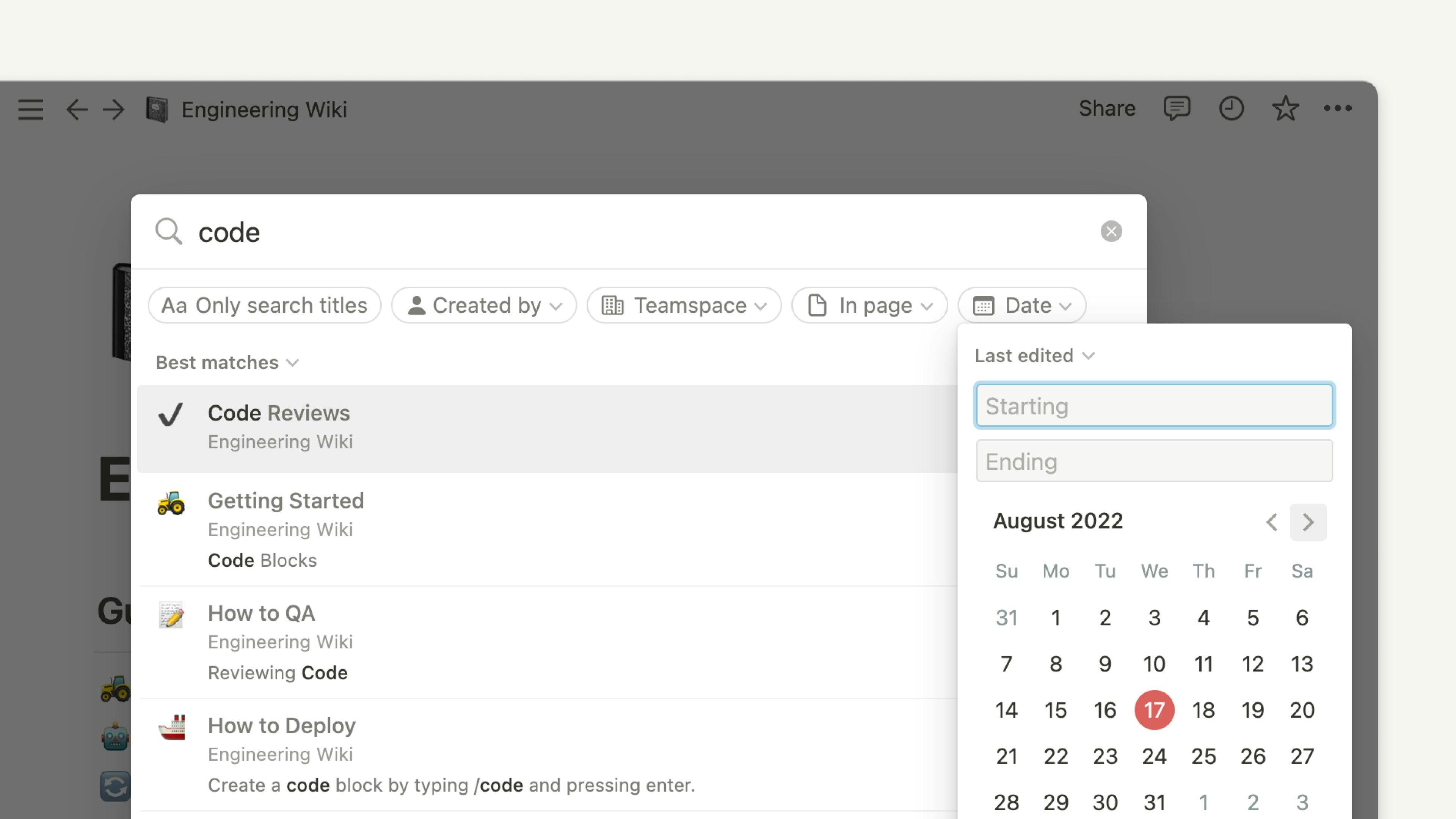
Interconnected Notes and Databases
In Evernote, you can link notes together using hyperlinks, which you create manually or through features like note linking. Tags and notebooks offer further organization, but the connections are less explicit. Notion, on the other hand, empowers you to create intricate relationships between notes and databases using relational properties, backlinks, and synced blocks. This allows you to build a web of interconnected information that's visually represented and easy to navigate.
Evernote:
- Limited Note Linking: Evernote primarily relies on linking notes through hyperlinks, either by manually inserting links or using features like note linking or the "Copy Note Link" function. This allows you to create connections between related notes, but it's a manual process and can become cumbersome to manage with a large number of notes.
- Tags and Notebooks: Evernote's tagging system and hierarchical notebook structure provide additional ways to organize and connect notes. However, the relationships are not as explicit or visual as in Notion's database model.
Notion:
- Databases and Relations: Notion's core strength lies in its database functionality. You can create databases to store various types of information (tasks, projects, notes, etc.) and easily link them together using relational properties. This creates a web of interconnected data that is visually represented and easy to navigate.
- Backlinks: Notion automatically generates backlinks whenever you mention a page or database within another page. This creates a dynamic network of connections and allows you to easily see how different pieces of information are related.
- Synced Blocks: Notion's synced blocks allow you to embed content from one page into another. Any changes made to the original block will automatically update in all the synced instances. This is useful for keeping information consistent across different pages, such as company policies or project updates.
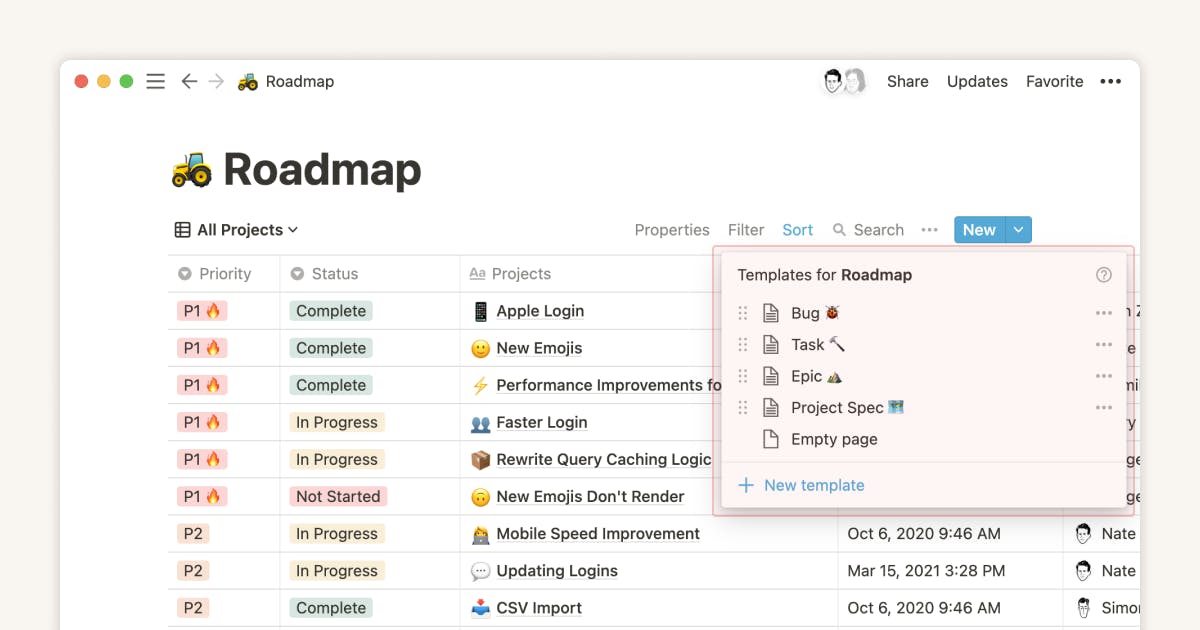
Document Scanning and Handwriting Recognition
When it comes to scanning documents, Evernote is your go-to tool. It automatically enhances images, applies optical character recognition (OCR) to make text searchable, and allows you to annotate or highlight scanned documents. While Evernote can index handwritten text, its recognition capabilities are limited and may not be accurate for all handwriting styles.
In Notion, you can upload documents and images, but it lacks the robust scanning and OCR features of Evernote. Additionally, Notion doesn't have built-in handwriting recognition, requiring you to use external tools or services if you need this functionality.
Evernote:
- Document Scanning: Evernote excels at scanning documents using your device's camera or importing existing files. It automatically enhances images, applies optical character recognition (OCR) to make text searchable, and allows you to annotate or highlight scanned documents.
- Handwriting Recognition: While Evernote can index handwritten text in notes and scanned documents, its handwriting recognition capabilities are limited and might not be accurate for all handwriting styles. It's best suited for searching for keywords or phrases within handwritten notes.
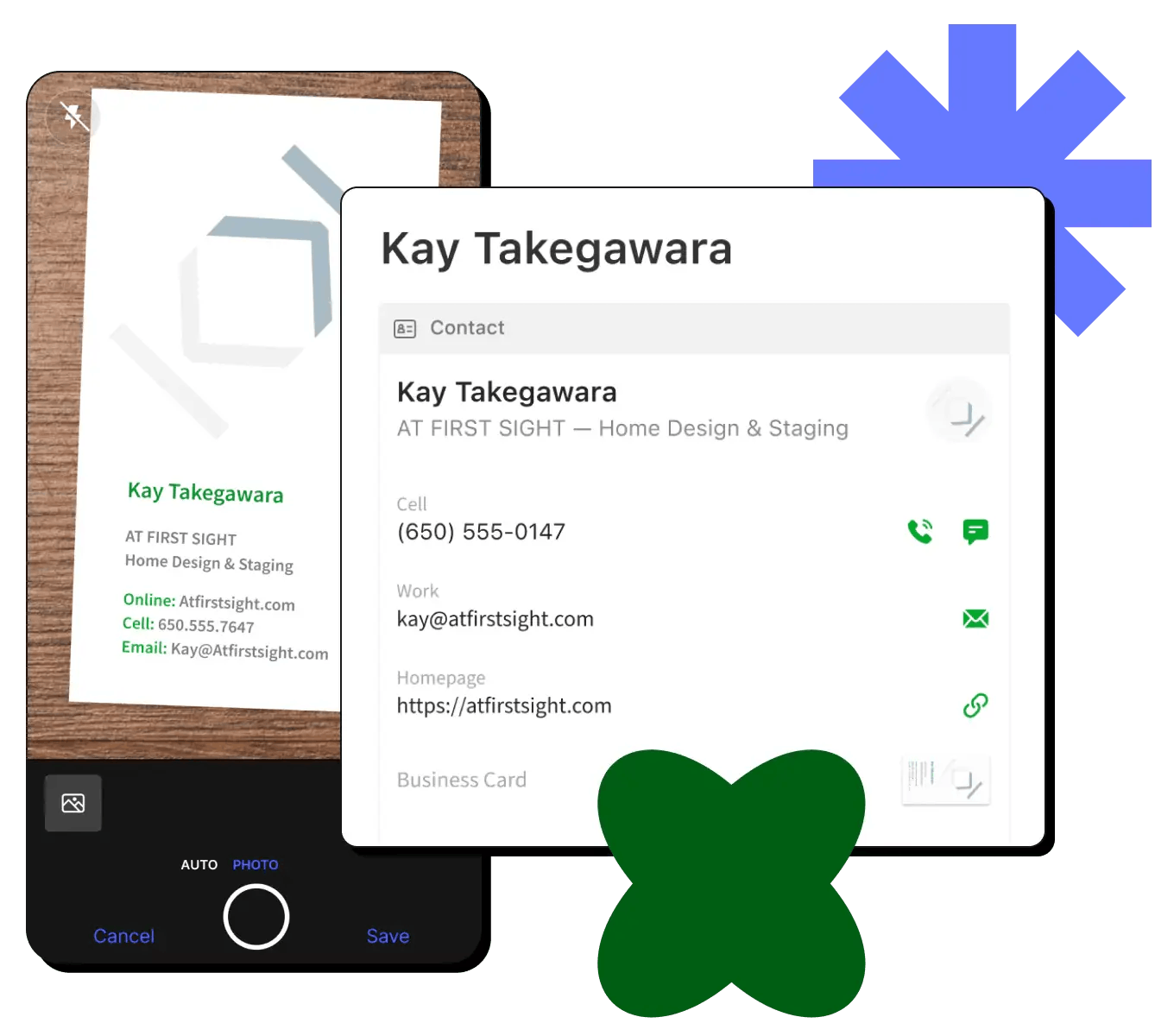
Notion:
- Document Scanning: Notion also allows you to upload documents and images, but its scanning features are not as robust as Evernote's. It doesn't offer automatic image enhancement or OCR capabilities for scanned documents.
- Handwriting Recognition: Notion does not have built-in handwriting recognition. If you want to search for handwritten text in Notion, you'll need to use a third-party tool or service to convert your handwriting to text before importing it into Notion.
Customization and Flexibility
When it comes to personalization, you'll find Evernote offers basic customization for individual notes and organizational features like notebooks and stacks. In contrast, Notion allows you to truly make it your own with extensive customization options for your workspace aesthetics and content organization.
You can tailor views, templates, themes, and even icons to suit your style and workflow. Notion's flexibility goes beyond aesthetics, allowing you to create databases, wikis, project management systems, and even personal CRMs.
Evernote:
- Limited Customization: Offers pre-set layouts and themes with minimal control over the interface's overall structure and appearance.
- Note-Level Customization: Allows customization of individual notes with formatting options, attachments, and tags.
- Flexibility in Note Types: Supports various note types like text, audio, checklists, and sketches.
- Organization with Notebooks and Stacks: Offers notebooks and stacks for organizing notes hierarchically.
Notion:
- High Customization: Features a block-based structure for flexible page creation with diverse content types.
- Customizable Workspace: Allows customization of views, templates, themes, and icons.
- Extensive Flexibility: Enables the creation of databases, wikis, project management systems, and personal CRMs.
- Modular Building Blocks: Offers modular blocks and relational properties for connecting information.
Collaboration and Sharing
When it comes to working with others, Notion shines. It offers a real-time collaborative experience on pages and databases, with features like comments, mentions, and task management to streamline teamwork and project management. In Evernote, you can also share individual notes or entire notebooks with others for real-time collaborative editing, but its collaboration features are limited compared to Notion.
Evernote:
- Sharing Notes and Notebooks: Evernote allows sharing individual notes or entire notebooks with specific people or making them public. Shared notes can be edited collaboratively in real-time, but version history is limited.
- Limited Collaboration Features: Evernote lacks robust features like task assignments, comments, or mentions specifically designed for team collaboration. It's more suited for sharing information rather than complex project management.
- Work Chat: Evernote offers a Work Chat feature for communication, but it's a separate tool and not as integrated as Notion's collaborative features.
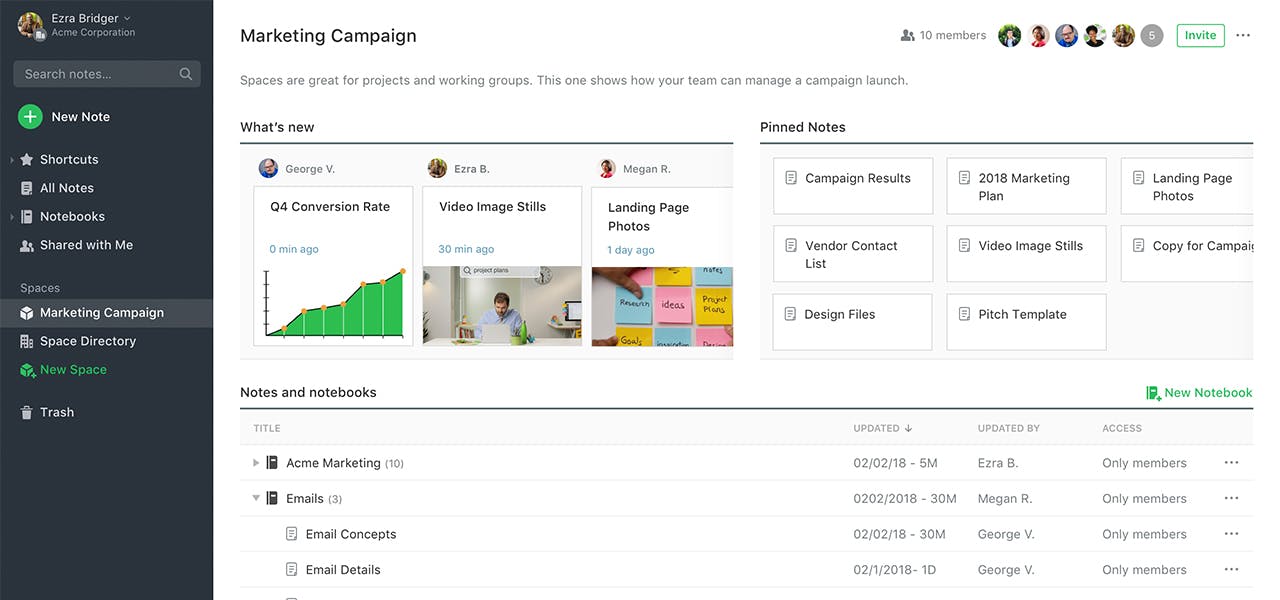
Notion:
- Real-Time Collaboration: Notion excels at real-time collaboration. Multiple users can simultaneously edit the same page or database, with changes reflected instantly. This enables seamless teamwork and ensures everyone is on the same page.
- Comments and Mentions: Notion allows adding comments to specific blocks or pages and mentioning team members to notify them or request input. This facilitates discussions and streamlines communication within the workspace.
- Task Management and Project Tracking: Notion's database capabilities can be leveraged to create task lists, assign responsibilities, set deadlines, and track progress. This makes it a powerful tool for project management and team collaboration.
- Permissions and Sharing: Notion offers granular permissions to control who can view, comment, or edit specific pages or databases. This ensures data security and enables you to share information selectively with different team members or clients.
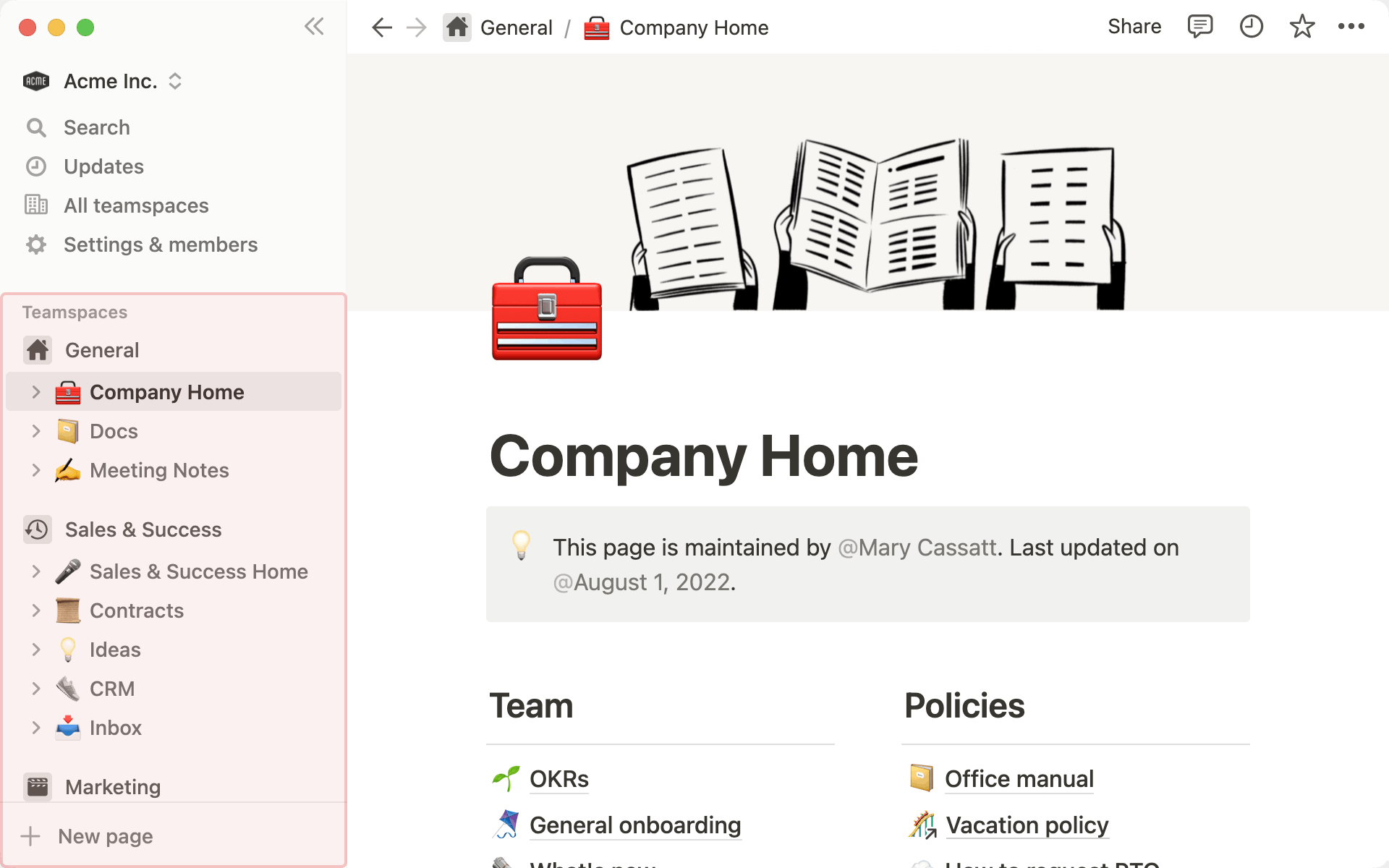
Integration and Connectivity
If you're looking for a wide range of direct integrations with popular apps and services, and a powerful Web Clipper for saving web content, then you'll appreciate Evernote's capabilities. However, if flexibility and customization are your priorities, Notion's robust API, Zapier integration, and embeddable content allow for greater connectivity and automation possibilities.
Evernote:
- Wide Range of Integrations: Evernote boasts a wider range of direct integrations with popular apps and services like Gmail, Outlook, Slack, Salesforce, and Google Drive. This allows for seamless integration of notes and information across different platforms, streamlining workflows.
- Web Clipper: Evernote's Web Clipper extension is a powerful tool for saving web pages, articles, or selected content directly into Evernote. It can also capture screenshots and annotate them, making it easy to reference and share information from the web.
- Limited API: Evernote's API is less extensive compared to Notion, limiting the possibilities for custom integrations or automations.
Notion:
- Fewer Direct Integrations: Notion has fewer direct integrations with other apps compared to Evernote. However, it compensates with its robust API and Zapier integration, allowing for greater flexibility and customizability.
- API and Zapier: Notion's API enables developers to create custom integrations and automations, connecting Notion with virtually any app or service. Zapier further expands Notion's connectivity by offering pre-built integrations and automation workflows with hundreds of apps.
- Embeds: Notion's ability to embed content from various sources (like Google Maps, Twitter, Figma, etc.) enhances its connectivity and allows you to incorporate relevant information directly into your workspace.
Performance and Usability
If speed and simplicity are your top priorities, Evernote will likely be a better fit. You'll find it to be faster and more responsive, especially when dealing with a large collection of notes. Its intuitive interface is easy to learn and use, making it a great option for beginners. On the other hand, Notion offers more power and customization options, but it can be slower and has a steeper learning curve. You'll need to invest some time to master its features, but you'll be rewarded with a highly customizable workspace tailored to your needs.
Evernote:
- Performance: Generally faster and more responsive, especially with large note collections. Search and navigation within notes are quick and efficient.
- Usability: Intuitive and user-friendly interface, even for beginners. Features a familiar note-taking layout with a clear hierarchy of notebooks and tags.
- Learning Curve: Relatively easy to learn and master, with most features readily accessible and straightforward to use.
- Mobile Experience: Optimized for mobile devices with a streamlined interface and offline access, making it ideal for capturing notes on the go.
Notion:
- Performance: Can be slower and less responsive, particularly with complex databases or large pages. Loading times might be longer, and navigating between different views may require more clicks.
- Usability: More complex and feature-rich interface, which can be overwhelming for new users. Requires some time and effort to learn and master all its functionalities.
- Learning Curve: Steeper learning curve compared to Evernote, due to its extensive customization options and diverse features.
- Mobile Experience: Mobile app is less intuitive and can be less responsive than Evernote's. However, it still offers essential features for accessing and editing your workspace on the go.
Pricing & Ratings
Both Evernote and Notion offer free plans with limitations, as well as paid plans with varying features and storage limits. Notion generally provides more features in its free plan, while Evernote's paid plans offer more storage. Both platforms are highly rated by users, with Notion slightly edging out Evernote in user satisfaction.
| Feature | Evernote | Notion |
|---|---|---|
Free Plan | Yes, limited | Yes, comprehensive |
Personal Plan | $14.99/month or $129.99/year | $10/user/month or $96/user/year |
Team Plan | $24.99/user/month or $249.99/year | $18/user/month or $180/user/year |
Note Storage Limit | 60 MB/month (Free), 10 GB/month (Personal), 20 GB/month (Professional and Teams) | 5MB (Free), Unlimited files (all paid plans) |
Max Note Size | 25 MB (Free), 200 MB (Personal, Professional, Teams) | Unlimited (all plans) |
Offline Access | Paid plans only | All plans |
Collaboration Features | Basic (Free), Advanced (Teams) | Advanced (all plans) |
Integrations | Limited (Free), Advanced (Paid) | Advanced (all plans) |
Capterra Rating | 4.4/5 | 4.7/5 |
G2 Crowd Rating | 4.4/5 | 4.6/5 |
Looking for a Notion or Evernote alternative? Try NotePlan

NotePlan is a note-taking app that seamlessly integrates your tasks, calendar, and daily notes into a single, focused workspace, empowering you to stay organized and productive without the distractions of complex features.
Unlike Notion's endless rabbit holes, NotePlan empowers you to:
- Get things done: Seamlessly blend daily notes, to-dos, and calendars into one unified workspace. No more switching between apps, just pure productivity.
- Organize effortlessly: Embrace the simplicity of folders and tags, without the overwhelming complexity of databases and relations.
- Capture thoughts instantly: Jot down ideas, meeting notes, or web clippings with ease, thanks to intuitive markdown formatting and powerful search.
Why settle for Evernote's outdated interface and limited functionality? NotePlan offers:
- Future-proof your notes: Leverage the flexibility and portability of plain text files, ensuring your data remains accessible for years to come.
- Customize to your heart's content: Tailor themes, shortcuts, and plugins to create the perfect note-taking environment that fits your unique workflow.
- Stay on top of your schedule: Integrate your calendar, reminders, and tasks, so you never miss a beat.
Don't just take our word for it. See why countless users are making the switch to NotePlan:
After testing numerous applications (evernote, Workflowy, trello, meister task, notion, obsidian...) Note plan 3 is the one that best suits my needs. In fact, it's clearly the best compromise for centralizing everything when you're on a Mac. I couldn't go back. Well done and thank you!
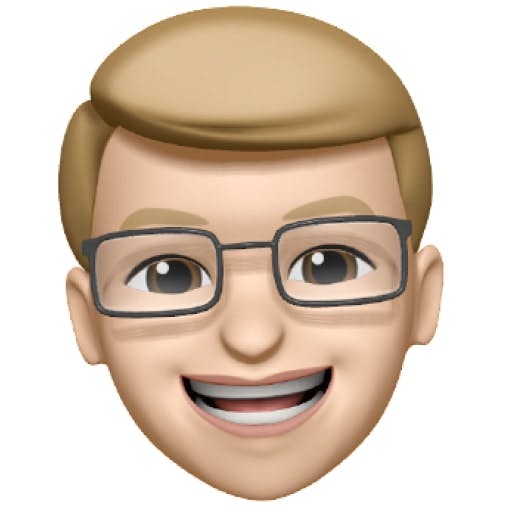
thyrionlani – France
Been an evernote user for YEARS but Evernote doesn't seem to want to introduce proper claemdar integration... So i looked around and found NotePlan. Still in my first year of use but the app is always evloving and improving and that is amazing!
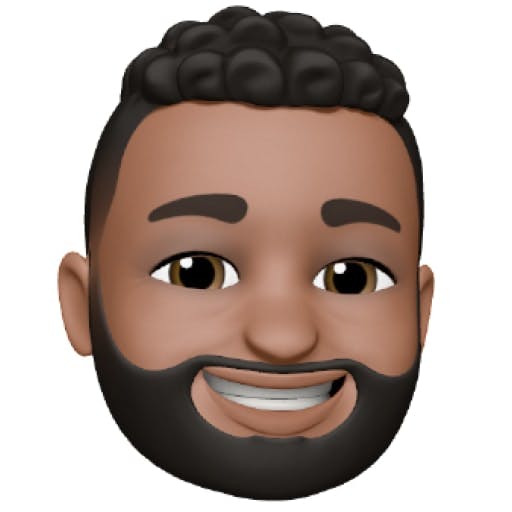
Pencilgraffiti05 – South Africa
Switch to NotePlan
All-in-one app for notes, tasks, and calendar
Why NotePlan?
- Effortless Organization: Unlike Notion's complex databases, NotePlan offers a clean, calendar-based system that keeps your notes and tasks neatly organized. No more endless scrolling or searching for that one crucial note.
- Markdown Mastery: Harness the power of Markdown for formatting and linking your notes. Unlike Evernote's limited formatting options, NotePlan gives you the flexibility to create beautiful, structured notes.
- Task Management: Seamlessly integrate your tasks within your notes, set deadlines, and track your progress. NotePlan eliminates the need for a separate task management app, keeping everything in one place.
- Plain Text Power: Your notes are stored in plain text format, ensuring compatibility across devices and platforms. Unlike Notion's proprietary format, your data is yours to keep and use however you wish.
- Privacy First: NotePlan respects your privacy and offers end-to-end encryption for your peace of mind. Unlike Evernote's data collection practices, your notes are safe and secure.
Switch to NotePlan
All-in-one app for notes, tasks, and calendar
Conclusion
Evernote is best suited for users who need a straightforward, well-organized digital library for capturing and organizing information. It excels in life management and basic productivity management but lacks advanced personal knowledge management features.
Notion, on the other hand, offers a more comprehensive and customizable approach, integrating life management, productivity management, collaboration, and personal knowledge management into one platform. While it has a steeper learning curve, it provides greater flexibility and functionality for users who need a more robust and integrated system.
The best note-taking app ultimately depends on individual needs and preferences. For those prioritizing simplicity and ease of use, Evernote may be the better choice. For users seeking extensive customization, integration, and collaboration capabilities, Notion stands out as the more powerful tool
Can one app really replace your entire productivity stack?
NotePlan did. Try NotePlan free for 7 days to learn how