NewIntroducing Memo AI — Turn voice notes into structured insights→
The Best Note Taking Apps in 2025
These are the best note-taking apps in 2025: learn about their key features and best use cases here, to pick the perfect one for your needs!

If you are tired of scribbling your thoughts on sticky notes that keep piling up and eventually end up lost, then it’s time to level up.
Modern note-taking apps are more than just a digital notepad! They're powerful tools that can help you organize your notes, create to-do lists, simplify task management, enable real-time collaboration and do so much more.
Whether you're a student, professional or simply looking to make your life easier, there's a note-taking app out there that's perfect for you.
In this article we'll dive into some of the best note-taking apps available today, each offering unique features tailored to meet various needs.
Productivity is never an accident. It is always the result of a commitment to excellence, intelligent planning, and focused effort.
Paul J. Meyer
The best note taking apps at a glance
| App name | Key features | Best for | Pricing | Ratings |
|---|---|---|---|---|
NotePlan | Tasks, notes, calendar integration, Markdown support | Students, writers, project managers | 7-day free trial $9.99/mo | Apple App Store: 4.8/5 |
Evernote | Note-taking, organizing, task management | Students, freelancers, teams | Free $14.99/mo | G2 Crowd: 4.4/5 Capterra: 4.4/5 |
OneNote | Flexible canvas, integration with Microsoft Office Part of Microsoft 365 | Students, business professionals, creatives | $6.99/mo | G2 Crowd: 4.5/5 Capterra: 4.6/5 |
Apple Notes | Simple, integrated with iOS; sketching, document scanning | Apple users, students, writers | Free with iCloud (includes 5GB of storage) | Apple App Store: 4.9/5 |
Notion | Customizable workspace, task management | Project managers, students, freelancers | Free | G2 crowd: 4.7/5 Capterra: 4.7/5 |
Google Keep | Quick notes, reminders, color-coded labels | Professionals, families, students | Free with Google Workspace | Capterra: 4.7/5 |
Bear | Markdown support, hashtag system | Writers, creatives, students | Bear Pro starts at $2.99/mo | G2 crowd: 4.6/5 Capterra: 4.5/5 |
Obsidian | Linking notes, customizable, local files | Writers, software developers | Free | G2 Crowd: n/a Capterra: 4.9/5 |
Zoho Notebook | Customizable cards, integration with Zoho apps | Professionals, students, teachers | Free version (no need to buy Zoho Suite) | G2 crowd: 4.4/5 Capterra: 4.5/5 |
Dropbox Paper | Collaborative workspace, integrates with Dropbox | Creatives, teams, educators | Starting from $9.99/mo | G2 crowd: 4.1/5 Capterra: 4.4/5 |
NotePlan
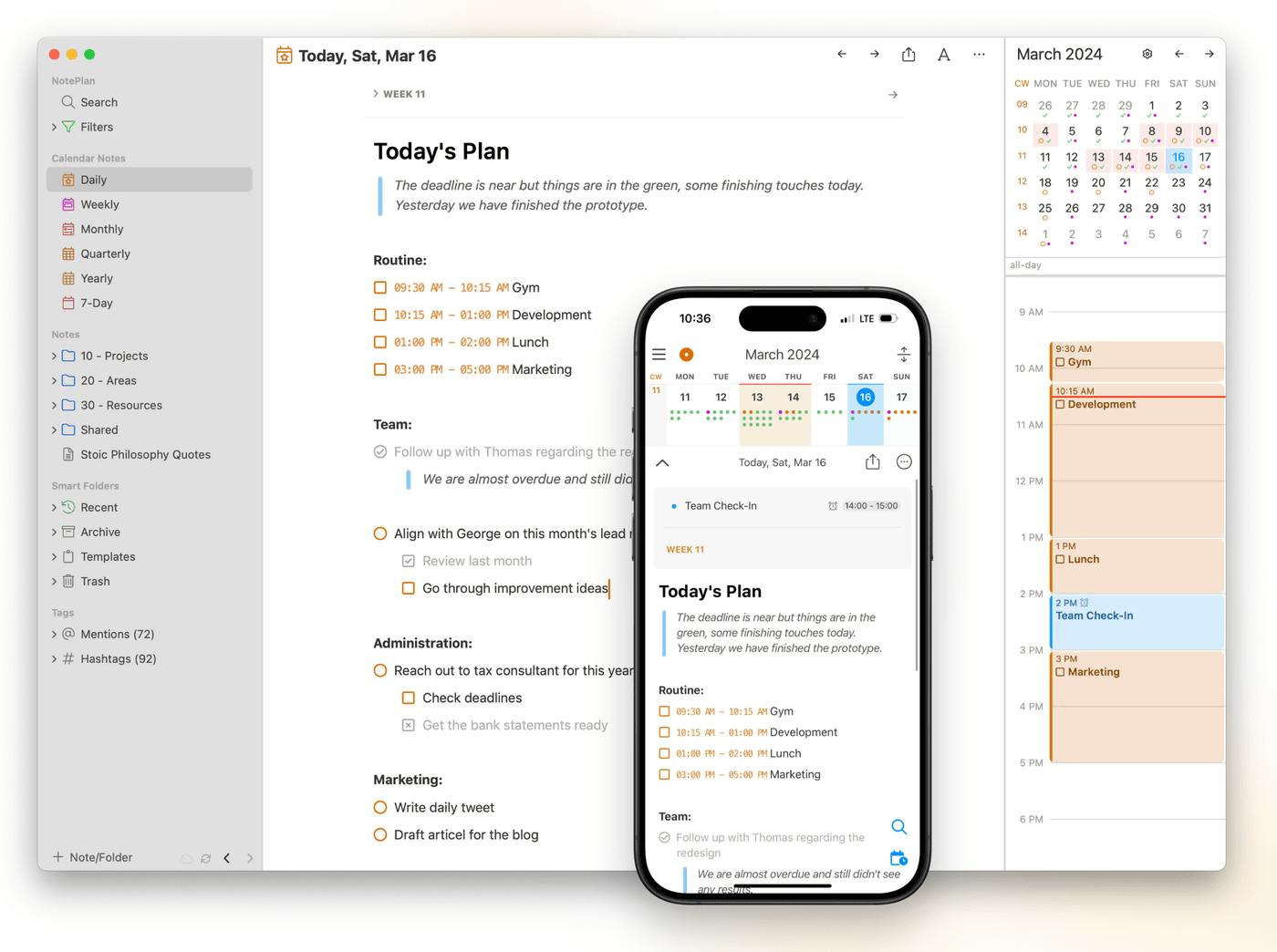
When it comes to unifying the calendar and note-taking features, nothing beats NotePlan.
It combines elements of a calendar, a to-do list, and a note-taking app to provide a comprehensive productivity solution. Users can manage their daily tasks, take notes, and plan their schedules all in one place.
NotePlan is getting better and better! I tried pretty much all the to-do and notes apps in recent years but none of them combine to-do’s, notes, journaling, planning, calendar and second brain like NotePlan does. Try it out. You will not be disappointed!

Worktimeplaytime – NotePlan user
NotePlan features
- Daily notes: NotePlan has exceptional Daily Notes features with tasks, events and general notes. This is a great way to keep track of your to-do lists, appointments and other important information.
- Markdown support: NotePlan supports Markdown, allowing users to format their notes. Add headings to keep your notes organized, create lists for tasks, insert links to websites and apply other simple formatting options to make your notes clearer and more structured.
- Linking notes: Users can link their project notes to daily notes with tasks — it’s a great way to keep everything in one place and always know where to find the information you need.
- Attachments: NotePlan lets you attach files for extra context and information. Whether it’s a document, image or PDF, you can easily add to your notes and keep everything you need right at your fingertips.
- Teamspaces feature: With NotePlan Teamspaces, you can create a shared workspace where your team collaborates effortlessly on Daily Notes. Everyone stays in sync, contributing updates, tasks and ideas in real-time.
- Extensive customization options: NotePlan offers abundant customization options, allowing users to personalize their workspace to fit their needs. For example, users can highlight important info by setting up their own text styles, like bold or italic.
- User-friendly interface: The app is easy to use, so you can jump right in without wasting time figuring things out.
- Works offline and online: With NotePlan, you can stay productive anytime, anywhere — whether you're online or offline. No internet? No problem. Your notes are always accessible whenever you need them (and will synchronize once you’re back online).
- Voice notes: Create notes using the voice-to-text feature by simply dictating anything. This is a great option for people on the go, or with disabilities that make typing difficult. The AI will automatically transcribe the recorded notes.
Best for
- Students: They can use NotePlan to take class notes, add study reminders and organize everything by subject, making it easier to review notes and stay prepared for exams.
- Writers: The app’s Markdown support lets writers take notes and format text without distractions, allowing them to easily outline stories, brainstorm ideas or make drafts.
- Project managers: Project managers can use NotePlan to take meeting notes and create to-do lists, helping them stay organized and track progress.
Pricing
- 7-day free trial
- $8.33/mo (when billed annually)
Get started with NotePlan
Download now and start your free trial.
Evernote
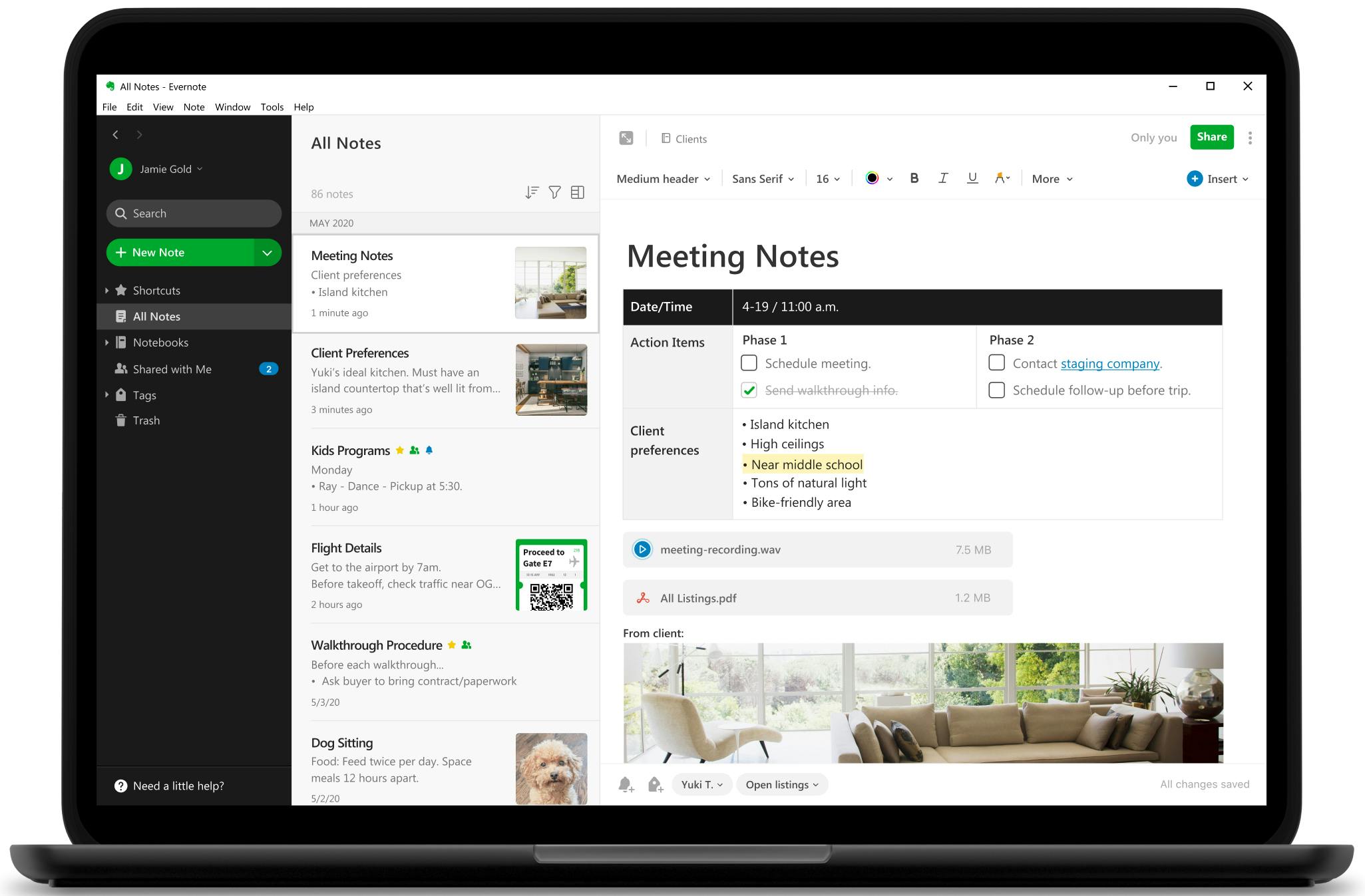
We were looking for a note-taking tool for our collaborators, something that's fluid and easy to use, with a collaboration option. Today, we have a tool that allows everyone to take notes and focus on their tasks efficiently and securely.
Jean-Michel – Product Manager in France
Evernote is a note-taking app that allows users to store and organize their notes, tasks, and files across all their devices. It serves as a digital notebook, helping them capture ideas, create to-do lists, and collaborate on projects. Evernote's flexible platform supports a variety of content types and is widely used for both personal and professional purposes.
Evernote features
- Comprehensive note-taking: Evernote allows users to create detailed notes that can include text, images, audio files and attachments, making it easy to capture all types of information in one place.
- Powerful search tool: It allows you to sift through your notes seamlessly, even if they are in the form of text within images.
- Web Clipper: The Evernote Web Clipper extension lets users save articles, web pages and other online content directly to their Evernote account for later reference, so they can access important information at any time.
Best for
- Students: Evernote is a great notes app for students because of its ability to clip web articles, annotate PDFs and create notebooks for different subjects which makes studying easier.
- Freelancers: Evernote helps keep track of projects, notes and to-do lists all in one place, so it’s easy to stay organised and find what you need.
- Teams: Shared notebooks allow team members to collaborate in real-time while integration with Slack makes communication easier.
Pricing
- Free version
- $14.99/mo for the personal plan
- $17.99/mo for the Professional plan
- $24.99 per user/mo for the Teams plan
OneNote
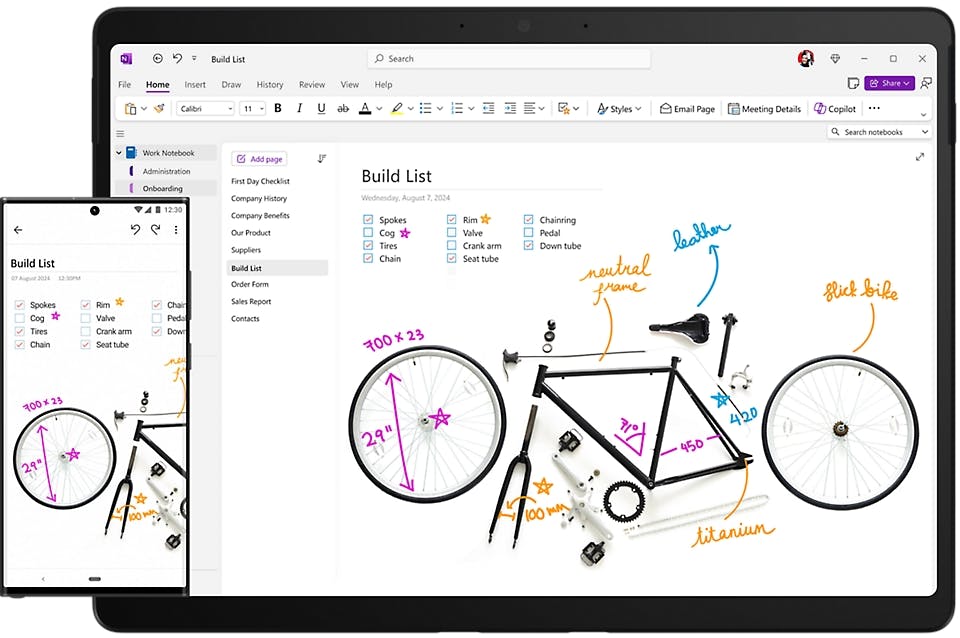
Overall, I love Microsoft OneNote to keep track of important things to note throughout the day, everyday--whether personal or professional. It is also a good way to keep study notes for topics that are interesting where you don't necessarily to access the information from a website.
Richard – Freelance in US
OneNote is a digital note-taking app from Microsoft, built as a part of the Office suite. It’s designed to be an all-encompassing notebook for various types of information gathering and collaboration. It allows users to create, organize, and share notes across multiple devices.
OneNote features
- Flexible canvas: OneNote lets users organize their notes freely by clicking anywhere on the same page to add text, images, audio and more.
- Seamless integration: The integration with Microsoft Office allows you to insert tables, Word documents, Excel charts and PowerPoint presentations directly into your notes.
- Handwriting support: OneNote allows users to write or draw with a stylus or their finger, so they can take handwritten notes or doodle directly on the page.
Best for
- Students: The handwriting-to-text conversion and search features make it easy to find and review relevant notes.
- Business professionals: OneNote helps business professionals stay organized by creating tasks linked to specific notes.
- Creatives: Creatives benefit from creating custom templates and using digital ink for sketching their ideas.
Pricing
- $6.99/mo for personal use
- $7.20/mo for Business basic plan
Apple Notes
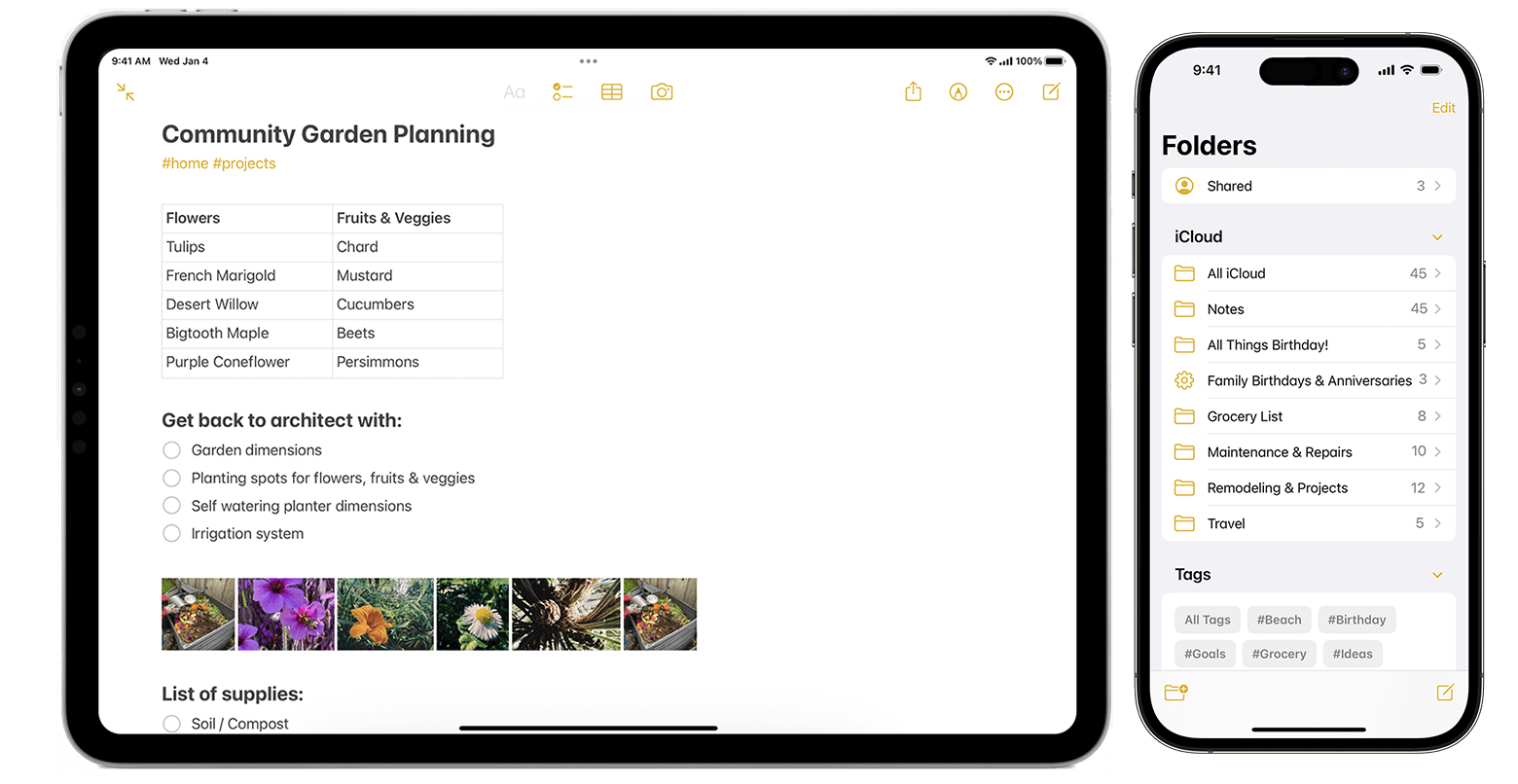
If you're an Apple user, you've likely come across Apple Notes. It provides a straightforward and integrated way to capture ideas, create checklists, and save information directly from other apps or websites. The app is designed to function seamlessly within the Apple ecosystem, using iCloud for synchronisation across devices.
Apple Notes features
- Multiple note types: Users can create text notes, add images, scan documents using the device's camera, and support audio recordings.
- Sketching capabilities: The app allows users to sketch directly within notes, making it ideal for those using touchscreen devices or an Apple Pencil.
- Organised folders: Users can organise their notes into custom folders and subfolders, making everything easy to find.
Best for
- Apple users: Users working on a project with friends or colleagues can invite them to view or edit notes together.
- Students: Apple Notes allows students to create different folders for each subject, helping them keep all their materials organised.
- Writers: Apple Notes is one of the note-taking apps that writers use for brainstorming, outlining and organising research.
Pricing
- Free note-taking app with 5GB free storage
Notion
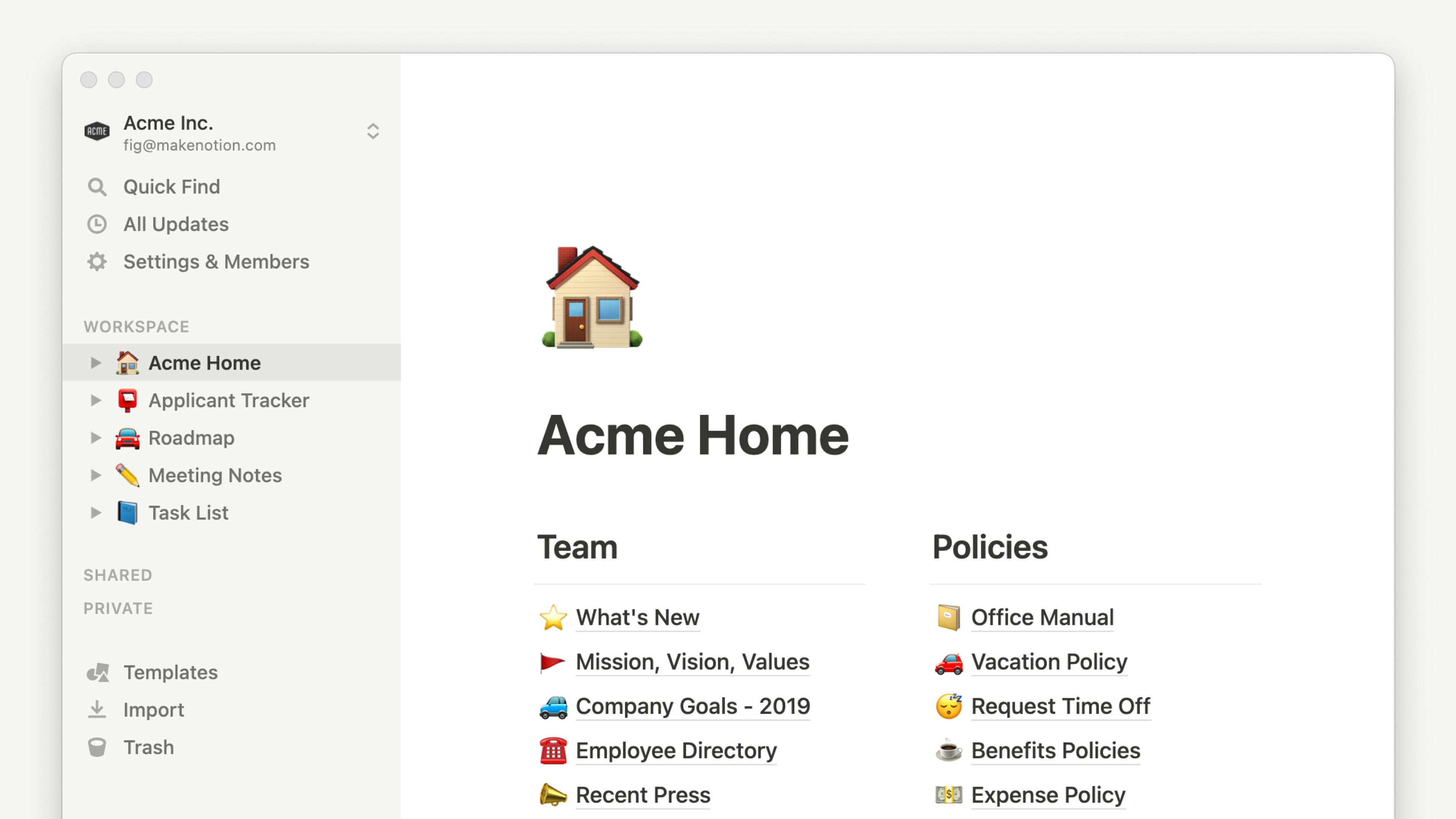
Notion at first didn't make sense to me, but when it clicked, boy did it click. I run my business from Notion, I track my habits, I track my reading notes and daily notes—it all lives inside Notion. And with AI tools getting better, I only see my use of Notion growing.
Jesse – Documentary Editor in US
Notion is a comprehensive workspace platform that combines note-taking, task management, databases, and collaboration tools into a single, flexible interface. It has gained significant popularity for its ability to adapt to various workflows and functions, making it a favorite among individuals and teams looking for a customizable organizational tool.
Notion features
- Custom themes: Users can choose from various custom themes to change the look of their Notion pages, making them visually appealing and unique.
- Recent notes: Notion keeps track of your most recent notes, making it easy to access and revisit your latest work without having to search through everything.
- Database functionality: You can create databases that filter notes based on criteria such as relevance or date created, allowing you to view only the notes that are important for your current needs.
Best for
- Project managers: Project managers can create detailed project plans with timelines, task assignments and progress tracking to keep the team focused on goals and deadlines.
- Students: Notion offers a variety of templates designed specifically for students, such as assignment trackers and grade calculators that help them track their progress.
- Freelancers: Notion allows freelancers to build a professional portfolio and manage their invoices directly within the app.
Pricing
- Free plan
- $10/mo for the Plus plan
- $15/mo for the Business plan
Google Keep
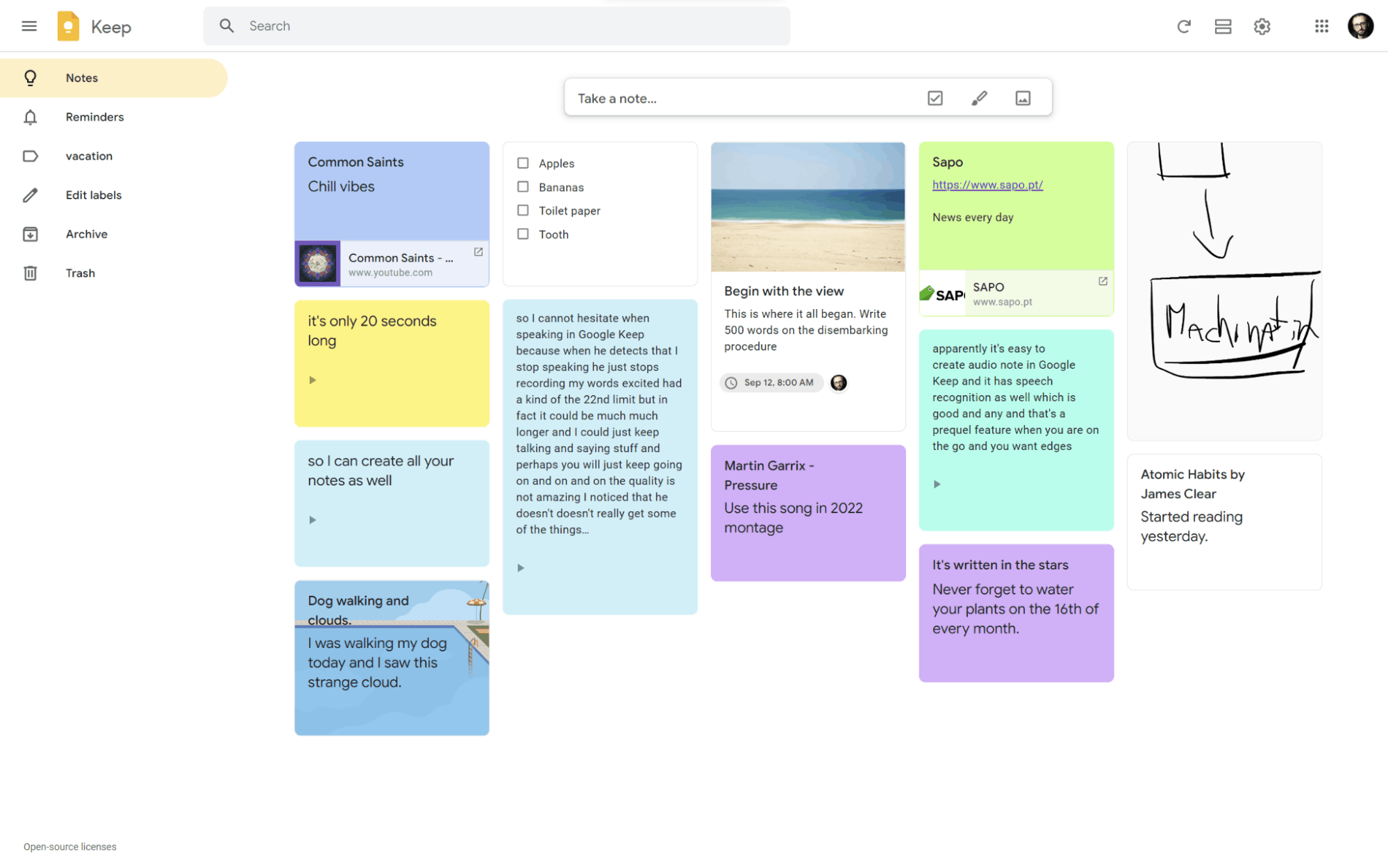
It's been good. The fact that it syncs with your Google account is good because you can retrieve it from anywhere once logged in. It has a nice UI but it definitely has some work in terms of managing the notes.
Quynh – Senior Marketing Specialist in Australia
Google Keep is a straightforward, efficient and free note-taking app developed by Google. It offers a user-friendly platform for capturing quick notes, creating checklists, and setting reminders. Available on the web and as a mobile app for Android and iOS devices, Google Keep is designed to sync seamlessly across all devices linked to a user's Google account, providing accessibility and convenience for capturing ideas and tasks on the go.
Google Keep features
- Color-coding and labels: Easily organise your notes in Google Keep by using different colours and labels. This makes it simple to classify and find your notes later, similar to how you can use sticky notes in other Google apps.
- Image text transcription: One of the advanced features is transcribing text from images which could be a valuable tool for professionals who need to record data quickly.
- Integration with Google apps: Google Keep integrates seamlessly with Google Drive, Google Docs, and Google Calendar, creating a more connected experience.
Best for
- Professionals: Busy professionals can record quick voice memos when they don’t have time to type.
- Families: Families can colour-code notes based on different categories (like groceries, events or chores), making it visually easier to manage tasks together.
- Students: Google Keep allows students to share notes with classmates for group projects, making it easy to collaborate and keep everyone updated.
Pricing
- Free note-taking app (included with Google Workspace)
Bear
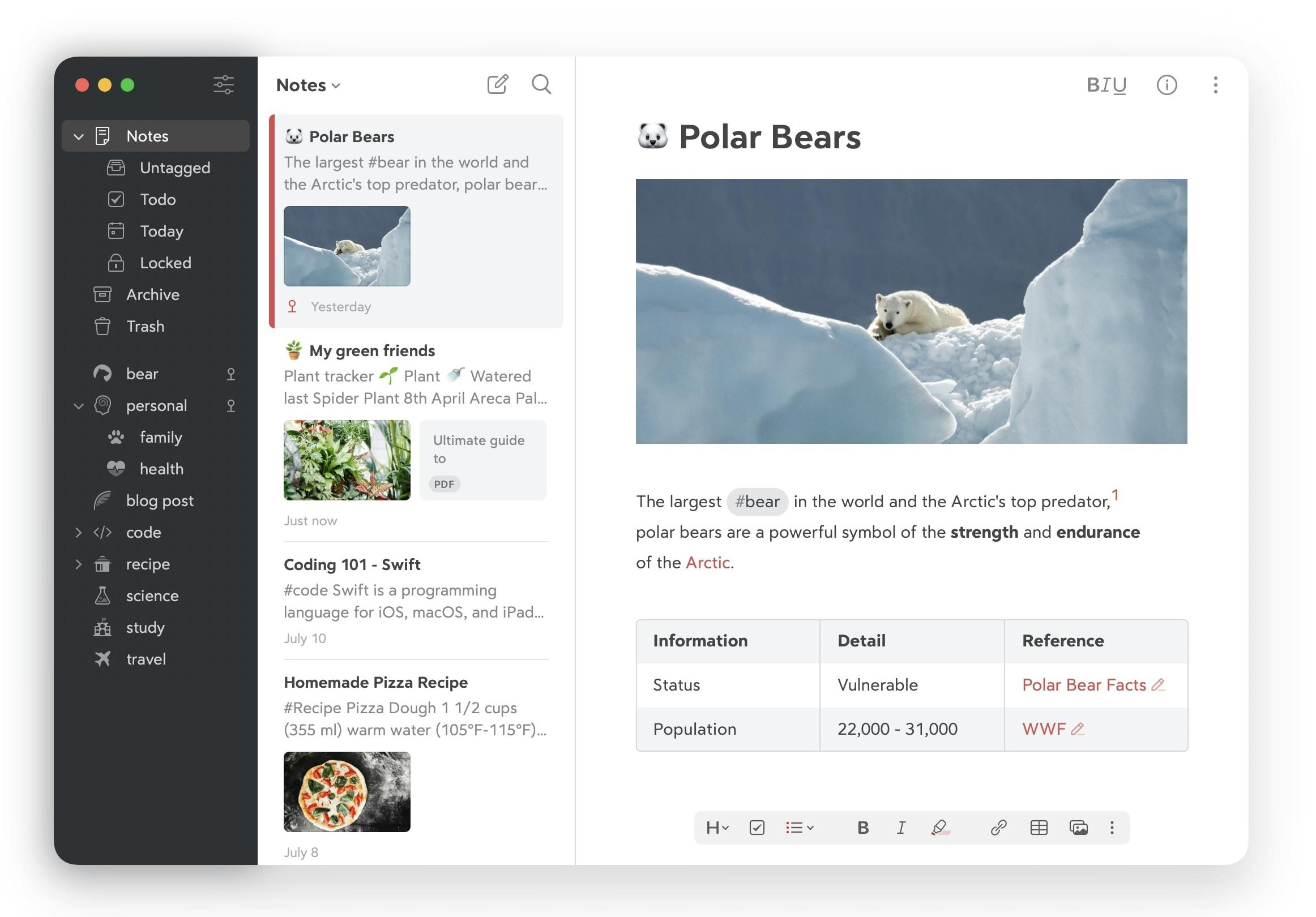
Bear is amazing. I was searching for something that I don't need to pay and I can keep my routine and daily tasks at work organized. Well, that's Bear. Simple, practical, and very easy to use.
– Bear user
Bear stands out by being minimal and stylish. Bear combines the simplicity of plain text with the power of markdown formatting to provide a distraction-free environment for writers and note-takers.
Bear features
- Markdown support: Bear supports Markdown formatting, allowing users to easily style their text with headings, bulleted or numbered lists and links, making it perfect for writers who want an organised look.
- Tagging system: Bear uses an advanced tagging system which makes organising notes more efficient. Users can add multiple tags to each note, making it easy to find related content later.
- Cross-note links: Bear supports cross-note links, which allow you to build a network of connected ideas effortlessly.
Best for
- Writers: Writers can use Markdown to format notes without tinkering with complicated menus.
- Creatives: Creative professionals can insert images and sketches directly into their notes, allowing them to combine text and visuals seamlessly.
- Students: Students can use collapsible headings in their notes to hide or reveal info which improves their focus during studying.
Pricing
- Free
- $2.99/mo for Bear Pro
Obsidian
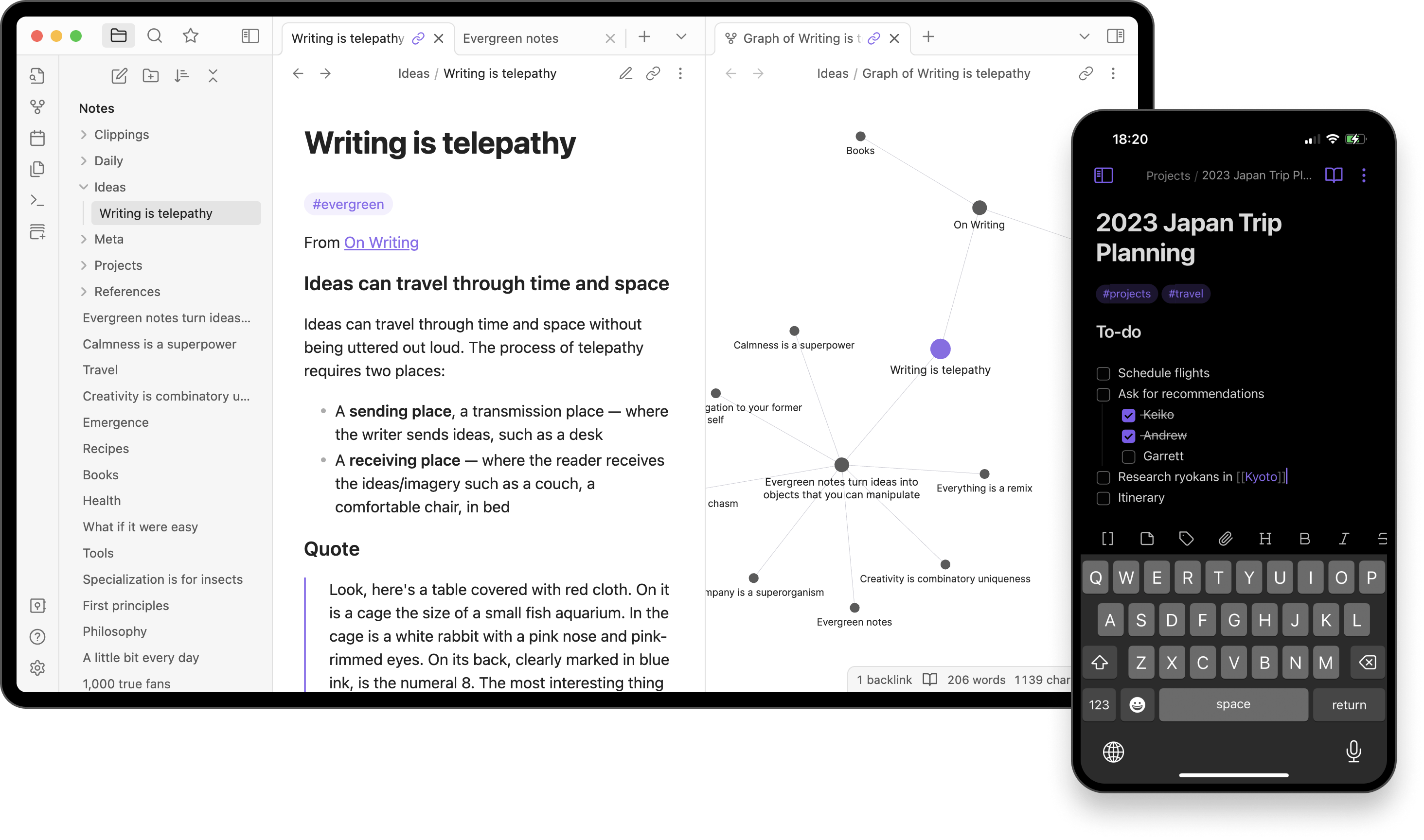
It is great, I use it in my work to keep all the knowledge i gather from the task I do, and also in my personal life to study, as you have this digital record to come back and review, for me is better tool than One note or Evernote, and if you dont have something you want, there are additional modules you can add for free.
Oscar – Commission Analyst in Portugal
Obsidian is a powerful knowledge base that works on top of a local folder of plain text Markdown files. Designed for linking thoughts and ideas, it allows users to create a second brain to help manage complex data and information. Obsidian is an open-source app popular among researchers, students, writers, and anyone interested in building a personal knowledge management system.
Obsidian features
- Bidirectional links: Obsidian lets users link notes to each other in two directions, making it easy to explore related ideas.
- Markdown support: Users can write and format their notes in Markdown, making it simple to create structured and visually appealing content.
- Graph view: Obsidian has a feature called graph view that shows a visual map of how your notes are connected. This helps users understand how their ideas relate to each other and gives them a clearer picture of the relationships between them.
Best for
- Students: Students can link their notes together so they don't have to flip through multiple pages while reviewing or studying.
- Writers: Writers can keep all their drafts in one place and link related ideas or sections together.
- Software Developers: Developers can easily insert code snippets into their notes using Markdown formatting which allows them to save important lines of code.
Pricing
- Free plan
- $50/mo for commercial use
Zoho Notebook
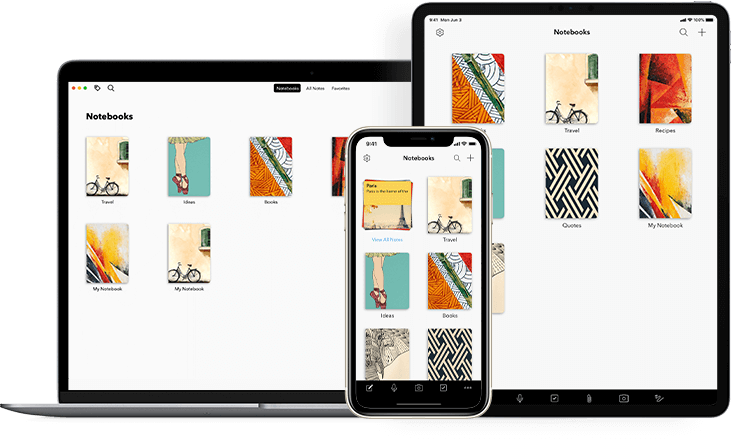
The amazing instantaneously syncing feature that gives the ability to sync notes created across all devices with the same sign in. The ability to use the search feature to locate key words text created in any note.
Stephen – Computer Technician in Jamaica
Zoho Notebook is a note-taking application that is part of the Zoho suite of productivity tools. It offers a visually appealing interface where each note is represented as a customizable card.
Zoho Notebook features
- Web Clipper: The web clipper feature allows users to save articles, images and other content directly from their browser, which is handy for research and gathering information.
- Customization Options: Users can customize their notebooks with different colors, covers and layouts, which adds a personal touch to their notes.
- Rich text options: Zoho Notebook can extract text from images using Optical Character Recognition (OCR), making it easy to capture and search for information from photos.
Best for
- Professionals: Zoho Notebook allows professionals to create checklist cards to keep track of daily tasks to stay organized.
- Students: Students can take notes in the format that works best for them, whether they prefer typing, recording lectures or capturing images of whiteboard notes.
- Teachers: Teachers can set reminders for important deadlines or events related to their classes which helps them stay organized.
Pricing
- Free version (no need to buy Zoho Suite to use it)
- $1.99/mo for the Pro plan
Dropbox Paper
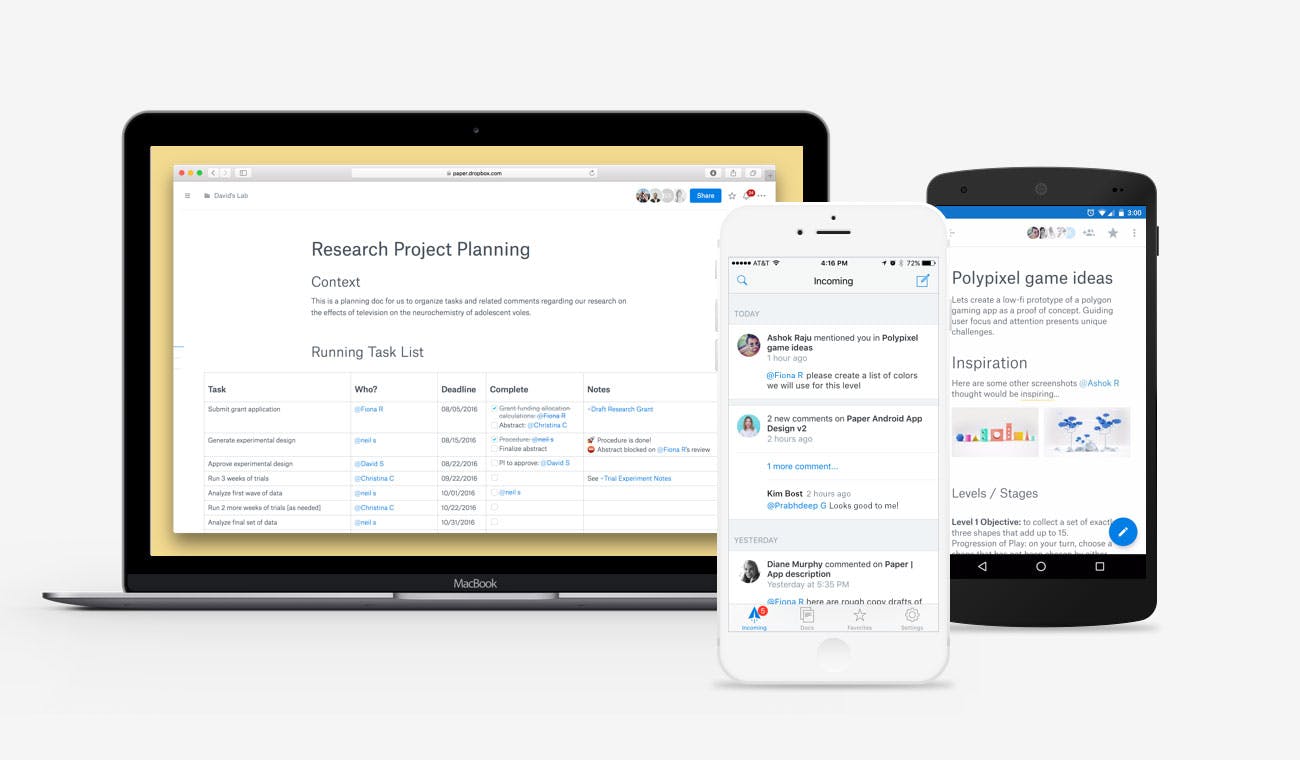
Dropbox Paper is super easy to learn to navigate and use. With all of the choices available to you, you can make some pretty aesthetically-pleasing documents! If the people you'll be sharing with appreciate that sort of thing, I highly recommend giving it a try.
Shanda – Freelance in Canada
Dropbox Paper is a collaborative workspace that helps teams create and share early ideas. It's a note-taking software designed to be a flexible and dynamic tool where teams can work together in real-time on documents, spreadsheets, and presentations.
Dropbox Paper features
- Real-time collaboration: You can work on documents with other people simultaneously.
- Task management: The app includes a task feature that allows users to create to-do lists and assign tasks to team members, making it suitable for project management.
- Rich media support: Users can insert various types of content, including images, videos and audio files, as well as create tables and to-do lists.
Best for
- Creatives: Creatives can easily format text, add images and embed videos within their documents making it easier to explain concepts to clients or team members.
- Teams: Team members can edit documents simultaneously, which means everyone can see changes as they happen.
- Educators: Educators can leave comments and give feedback directly in the document which makes communication about course materials easier.
Pricing
- $9.99/mo
Conclusion
Your notes are only useful if you return to them.
Make it a habit to review your notes regularly, reflect on them, and update as needed. This routine will reinforce what you've learned, keep your notes accurate and up-to-date, and ensure you don't forget any critical tasks or information.
Navigating the world of note-taking apps doesn't need to be daunting. All you need to do is choose an app that fits your needs, explore its features, create an organization system that works for you, integrate it into your technology ecosystem, and regularly review your notes.
With these easy steps, you'll be on your way to a more productive and organized workflow.
Can one app really replace your entire productivity stack?
NotePlan did. Try NotePlan free for 7 days to learn how