NewIntroducing Memo AI — Turn voice notes into structured insights→
Top 10 Obsidian Alternatives in 2025
Explore top alternatives to Obsidian for note-taking, including NotePlan, Evernote, OneNote, Notion, and more. Find the perfect app tailored to your needs

Obsidian is an app for taking notes and linking your thoughts together. It helps you create your own system for managing information. But it might not be what you’re looking for. Fortunately, there’s a wide range of other note-taking apps you could try. Each one has its own unique features, designs, and ideas about how to take and manage notes.
So, if you’re looking to find an application that suits your needs better than Obsidian, we’ve got you covered. Here are some of the top alternatives you might consider: NotePlan, Evernote, OneNote, Notion, Roam Research, Joplin, Google Keep, Simplenote, Dropbox Paper, and Bear.
Each of these apps has its unique selling propositions, from NotePlan’s solid task management features with seamless calendar integration to Bear’s sleek and simple design. In the following sections, we’ll examine the strengths and weaknesses of these Obsidian alternatives, comparing features, usability, and pricing so you can make an informed decision about the best choice for your note-taking needs.
NotePlan, Evernote, OneNote, Notion, Roam Research, Joplin, Google Keep, Simplenote, Dropbox Paper, and Bear.
Why Consider Alternatives to Obsidian?
Obsidian is a powerful, free app beloved for its flexibility. It utilizes a local file system and Markdown for notes, allowing for extensive customization through plugins. This lets you tailor Obsidian to your exact needs, creating a truly unique knowledge base.
However, there’s a flip side to this flexibility. The sheer number of options and plugins can be overwhelming. Setting up the perfect workflow in Obsidian often involves significant time investment, downloading plugins, and tweaking configurations. This can lead to a situation where you spend more time tinkering with the system than actually using it for productive work, similar to most note-taking apps.
Several options rank among the top contenders, providing compelling alternatives to Obsidian. Each one harbors its own unique blend of features and functionalities, so let's delve into some of them now.
Top Note Taking Apps as Obsidian Alternatives at a glance
| App | Key Features | Pricing |
|---|---|---|
NotePlan | Daily notes, Markdown support, Teamspaces | Free trial, then $9.99/mo |
Powerful search; diverse note formats | Free, starts at $14.99/mo | |
Multimedia notes, shared notebooks | Included with Microsoft 365 | |
Highly customizable, task management, real-time collaboration | Free, starts at $10/mo | |
Linked, networked thinking, powerful search | Paid only, starts at $15/mo | |
Markdown, encryption, supports 150+ programming languages | Free and open-source, premium at $2.99/mo | |
Quick notes, integrates with Google services | Free with Google account | |
Minimalist design, fast sync across devices | Free, optional $19.99/mo for premium | |
Markdown support, hashtag organization | Free, Pro at $2.99/mo | |
Real-time collaboration, clean design | Paid only, starts at $9.99/mo | |
Collaborative, AI-powered workspace | Paid only, starts at $12/mo/user | |
AI-driven, interconnected note-taking | Paid only, starts at $14.99/mo/user |
NotePlan over Obsidian
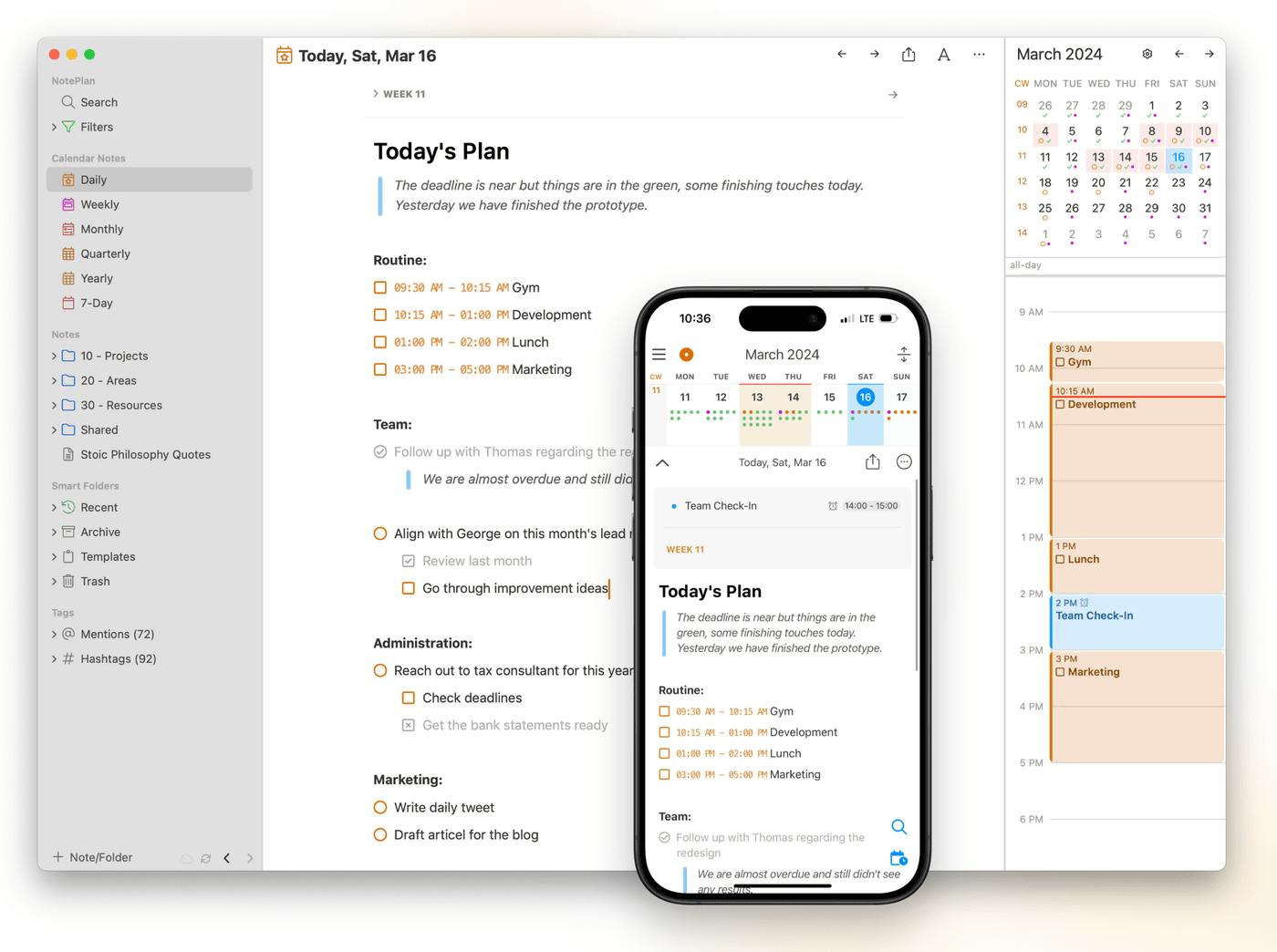
I was looking for an elegant way to combine my notes, tasks, calendars, and reminders. I spent time trying to build systems in apps like obsidian, Logseq, and Tana, but found all the necessary fiddling and downloading/customizing of plugins frustrating at times. Often I found myself working on my workflow, and not doing real work.

Israel J. Cajigas – NotePlan user
NotePlan takes a different approach. It offers a pre-defined structure that integrates notes, tasks, calendars, and reminders in a cohesive interface. This eliminates the need for extensive customization, allowing you to jump right in and start capturing ideas and planning your work.
If you crave ultimate control and enjoy building your own system from scratch, then Obsidian might be the better fit. But if simplicity and focus on real work are your priorities, NotePlan offers a compelling alternative. With its streamlined approach, NotePlan lets you get back to what truly matters: capturing your thoughts, managing your tasks, and achieving your goals.
Here are some key features of note-taking in NotePlan:
- Daily Notes: One of NotePlan's standout features is its emphasis on daily notes. Users can create notes for each day, which can include tasks, events, and general notes. This structure is particularly useful for those who like to organize their notes and tasks based on dates.
- Markdown Support: NotePlan supports Markdown, allowing users to format their notes with headings, lists, links, and other formatting options. This makes it easy to create well-structured and visually appealing notes.
- Linking Notes: Users can link notes together, which is helpful for organizing related information. For example, you can link a project note to specific daily notes where tasks related to that project are listed.
- Attachments: While NotePlan's focus is on text-based notes, users can also attach files to their notes for additional context or information.
- Teamspaces: NotePlan Teamspaces allows users to create a shared workspace where team members can contribute to the same set of Daily Notes. Additionally, teams can create project notes, enabling members to collaborate and manage long term projects as well.
NotePlan also offers robust project management features, allowing you to streamline workflows, enhance team collaboration, and manage project-related notes and tasks from a centralized hub.
Evernote
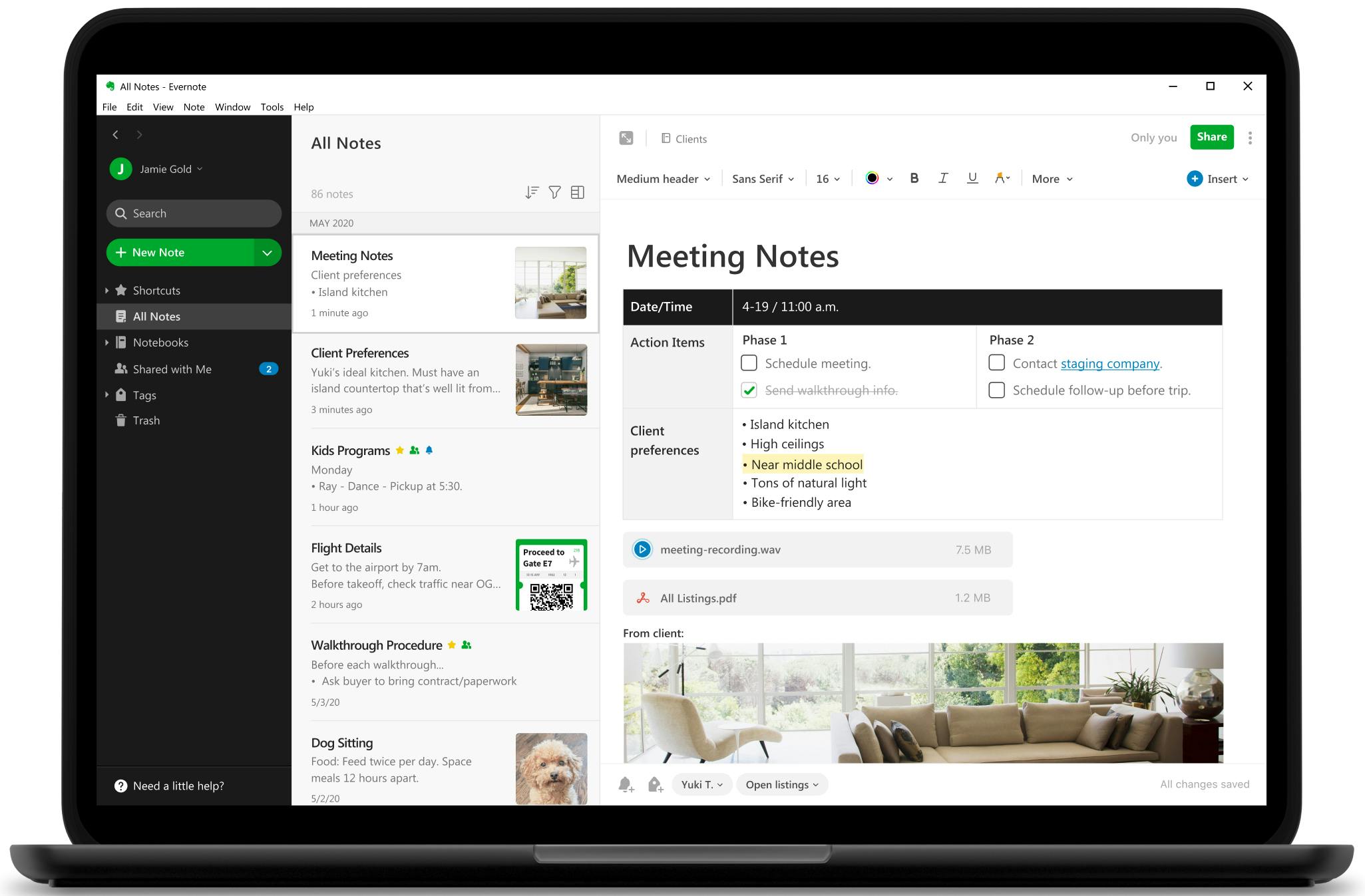
Evernote allows you to capture and organize every detail. It also supports audio notes, enhancing its utility for mobile users. If you need to organize your thoughts, work projects, or home budgets, Evernote has you covered. It also supports various attachments like PDFs, images, and even voice notes.
Pricing:
Free, starting with $14.99/mo personal plan
Ratings & Reviews:
- G2 Crowd: 4.4 out of 5
- Capterra: 4.4 out of 5
Pros of Evernote:
- Evernote offers effortless note creation, management, and synchronization.
- Locate notes quickly with Evernote's robust search feature.
- Easily capture and access scanned documents with Evernote.
- Merge your work seamlessly with Google Drive, Outlook, and Slack with Evernote's integration feature.
Cons of Evernote:
- Evernote can be challenging for beginners due to its complex features.
- Its premium plan is expensive relative to its competitors.
- Free version offers basic functions with restricted monthly uploads.
- Performance may lag on mobile devices.
OneNote
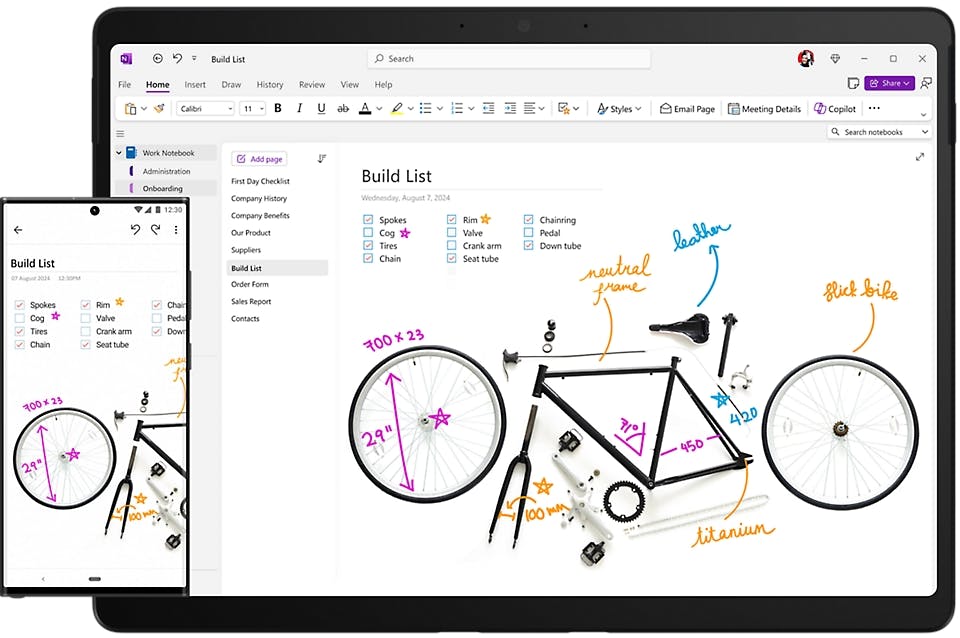
Microsoft OneNote, a widely used digital note-taking platform, provides a viable option for those looking into alternatives for Obsidian. OneNote also allows users to summarize notes, enhancing collaboration and information sharing.
Nestled within Microsoft's Office suite, OneNote facilitates easy interaction with other applications from the same ecosystem. It comes equipped with diverse note-taking capabilities encompassing text, images, diagrams, and voice clips among other features. Furthermore, it encourages a team-centered approach with its shared notebook feature that permits collective work.
Pricing:
OneNote is available with a paid subscription of Microsoft 365.
Ratings & Reviews:
- G2 Crowd: 4.5 out of 5
- Capterra: 4.4 out of 5
Pros of OneNote:
- Seamlessly syncs with other Microsoft apps.
- Supports various multimedia in notes.
- Facilitates real-time teamwork via shared notebooks.
- Enables easy searches through notes.
Cons of OneNote:
- Feature variety can confound beginners.
- Full utility only within Microsoft's other apps.
- Less robust tagging than other alternatives.
- Lack of popular Markdown support.
Notion
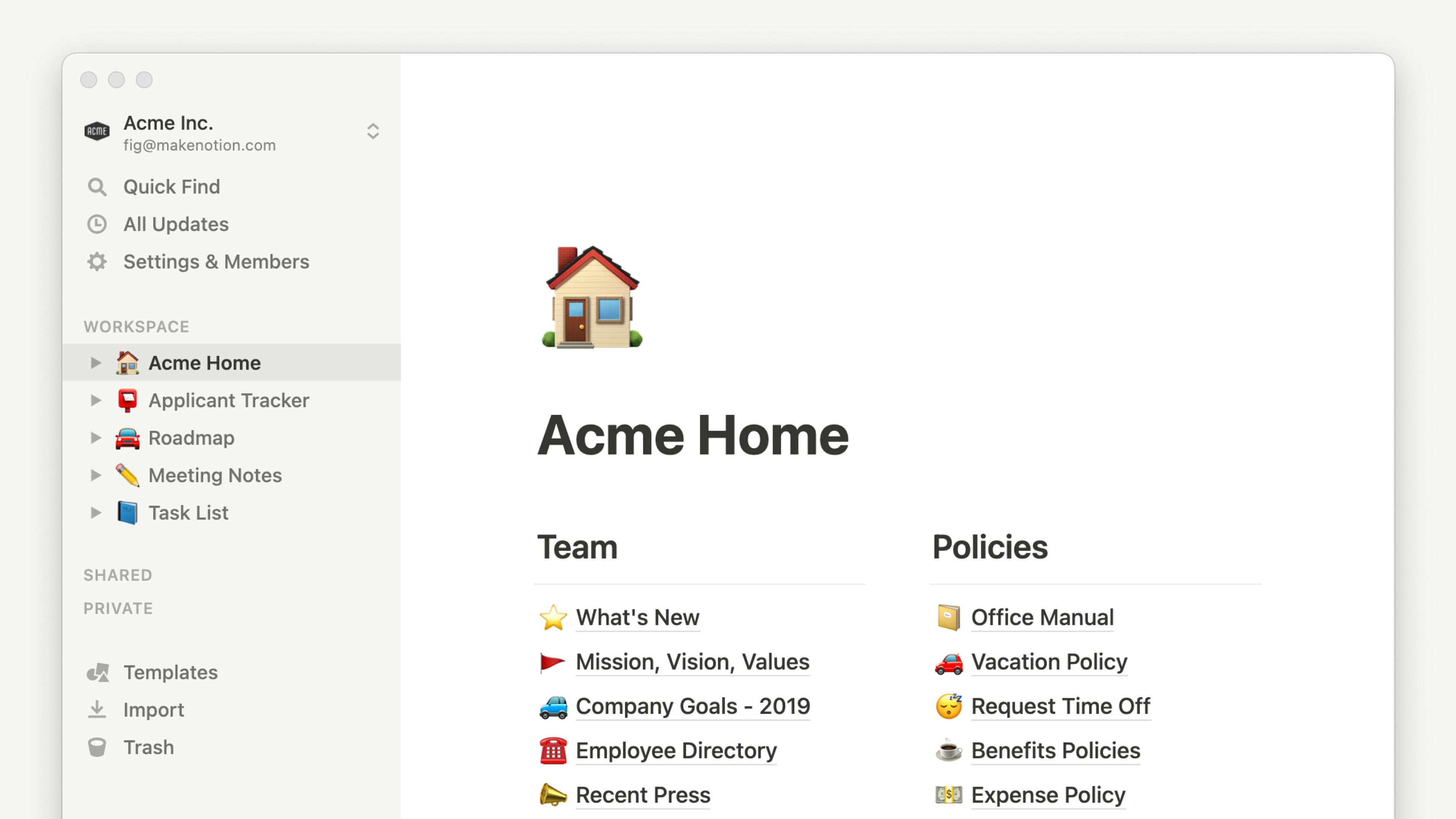
Notion establishes itself as a versatile and user-friendly note taking tool and productivity application with its blend of note-taking, project and task management, and database functionalities. Unlike more specialized applications like Obsidian, Notion adopts a modular approach, allowing you to tailor your workspace according to your specific needs.
Pricing:
Free plan. Paid plan starting with $10/mo for personal plan
Ratings & Reviews:
- G2 Crowd: 4.7 out of 5
- Capterra: 4.7 out of 5
Pros of Notion:
- Highly customizable.
- Offers both note-taking and task management capabilities.
- Presents an intuitive and visually appealing interface.
- Inbuilt templates for quick setup and utilization.
- Supports real-time collaboration.
Cons of Notion:
- May have a learning curve due to its wide array of features.
- Requires internet connection for synchronization.
- Performance may sometimes lag with extensive data.
- Its customizability can be overwhelming for beginners.
Roam Research
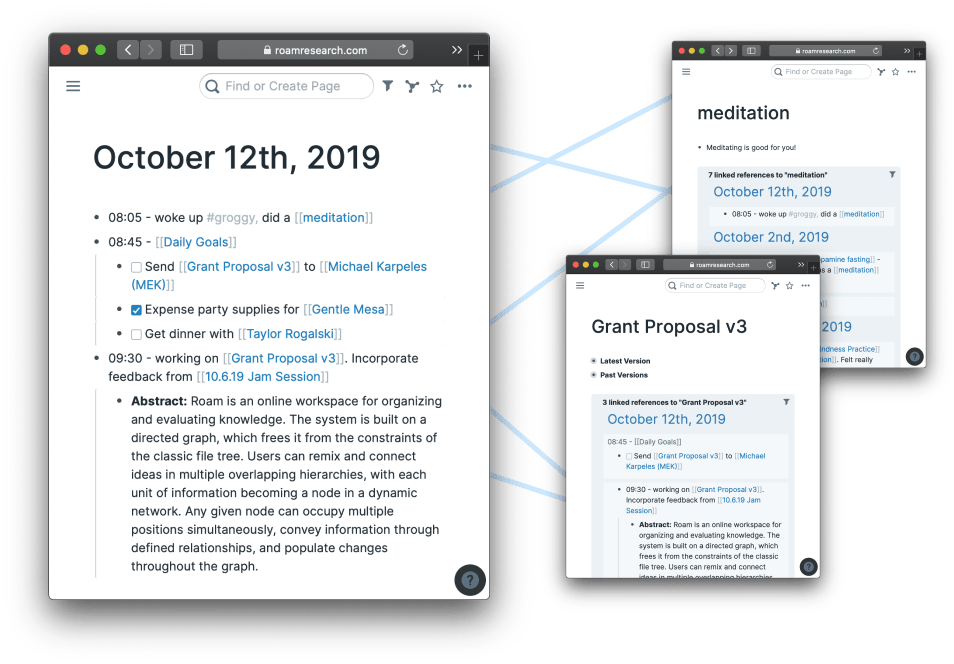
Roam Research stands out from other note-taking apps because it focuses on linking ideas together. It is also well-suited for personal note-taking, allowing users to effectively manage their individual notes. This means you can see how different thoughts interact with each other. Its powerful search feature helps you navigate these links, giving you a comprehensive view of your notes.
Pricing:
Paid Only. Starting with $15/mo for personal plan.
Ratings & Reviews:
- G2 Crowd: Not Available
- Capterra: Not Available
Pros of Roam Research:
- Emphasizes linked, networked thinking, perfect for plotting complex projects or ideas.
- Offers extensive searching options to navigate through interconnected notes.
- Provides powerful note-taking functionality, great for in-depth research or academic work.
Cons of Roam Research:
- The interface can feel overwhelming for beginners due to its complex structures.
- Pricing is on the higher end, which may not align with everyone's budget.
- Lacks some typical note-taking tools that other apps commonly provide.
Joplin
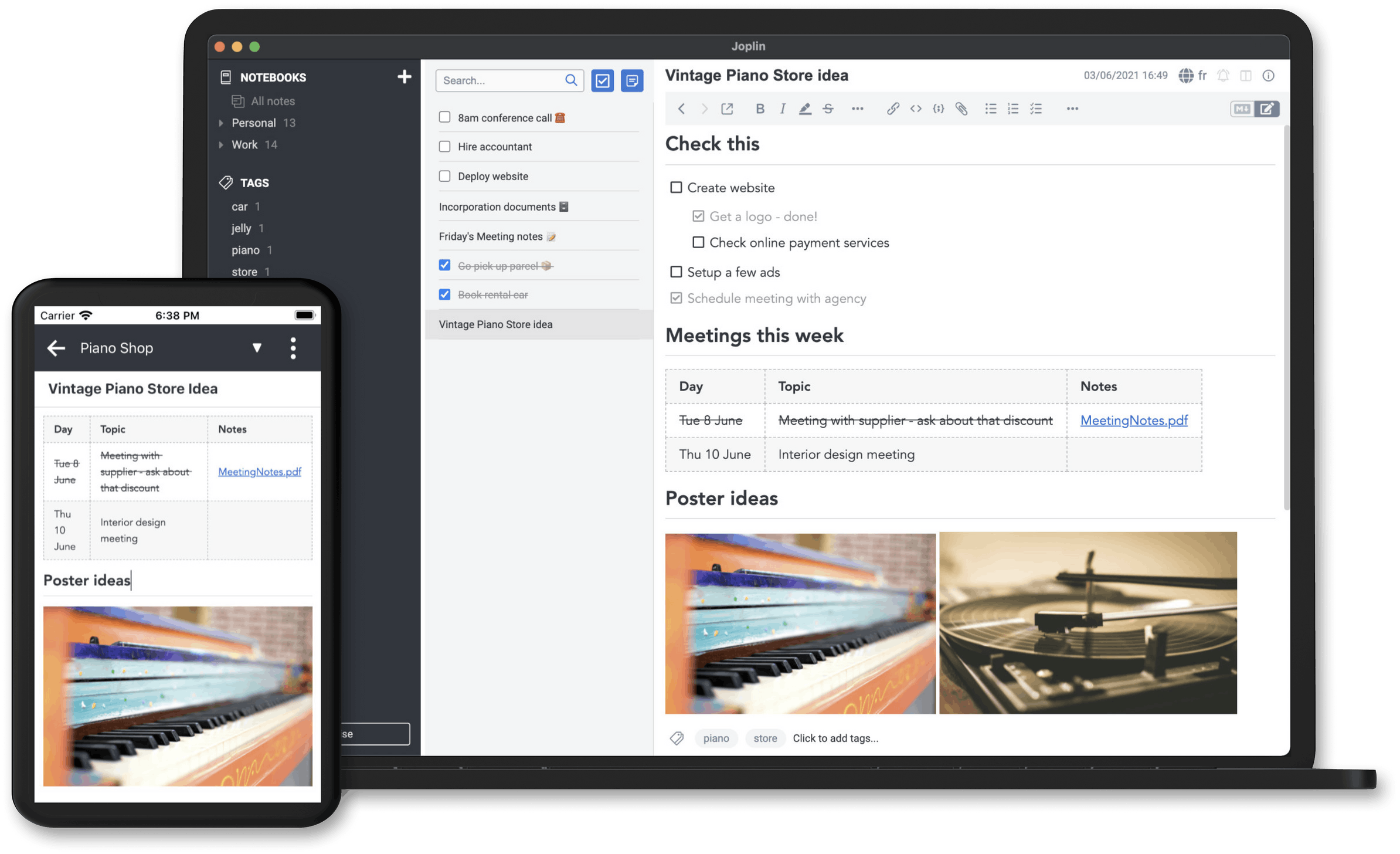
When looking for an Obsidian alternative, Joplin stands out as an open-source note-taking and to-do application. It is lauded for its powerful functionality that includes end-to-end encryption and markdown support.
Additionally, Joplin offers the ability to archive notes, helping users maintain a clean interface and efficient organization. Joplin supports over 150 programming languages, making it a suitable option for developers and tech-savvy users.
Pricing:
Open Source. Starting with $2.99/mo basic plan
Ratings & Reviews:
- G2 Crowd: 5 out of 5
- Capterra: Not Available
Pros of Joplin:
- Markdown editor with end-to-end encryption.
- Supports 150+ programming languages.
- Available on all major platforms.
- Free and open-source.
Cons of Joplin:
- Interface may seem complex for non-technical users.
- May lack refined polish and support due to its open-source nature.
- Possibly overwhelming for those seeking simple note-taking.
- No in-built collaboration feature may affect team tasks.
Google Keep
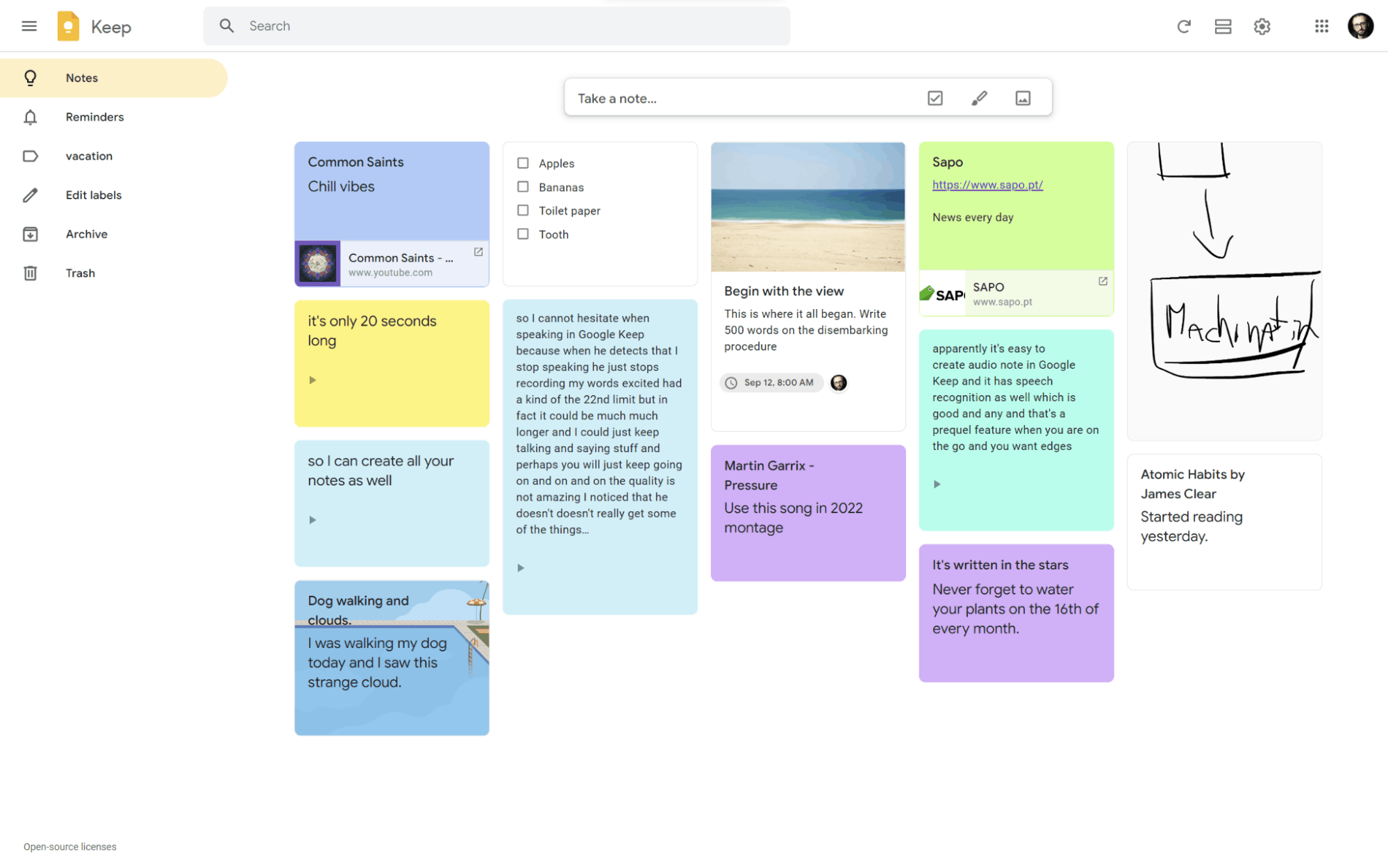
Seamlessly integrating with all other Google services, Google Keep can be a good option for those embedded in the Google ecosystem. Google Keep allows you to keep all your notes organized, making it easy to manage and retrieve important information. Known for its reliability and speed, Google Keep stands out for its simplicity and ease of use, providing an simple way to jot down and manage your notes.
Pricing:
The app is free with a Google account.
Ratings & Reviews:
- G2 Crowd: Not Available
- Capterra: 4.7 out of 5
Pros of Google Keep:
- Google Keep is accessible across multiple devices.
- It integrates with Google Docs, Calendar, and Gmail.
- The user interface is simple and intuitive for easy navigation.
Cons of Google Keep:
- Google Keep has limited note-taking features, lacking tools like internal links and brainstorming utilities.
- It offers sparse formatting options, resulting in visually plain notes.
- The app lacks a hierarchical organization system, posing difficulty as one's note collection grows.
Simplenote
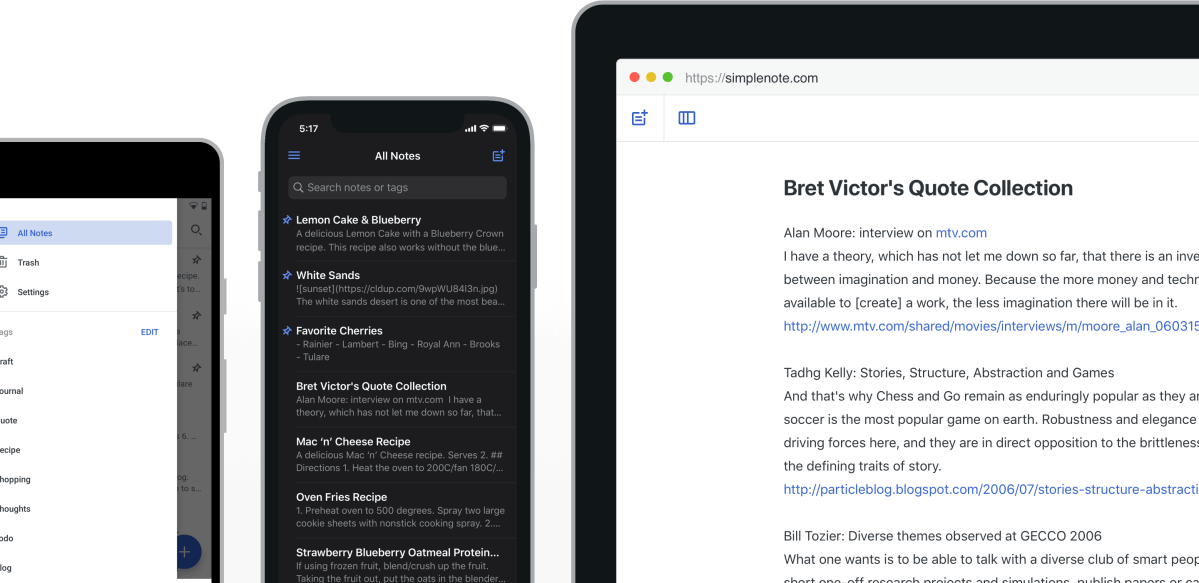
Simplenote operates on the essence of minimalism. It's a platform that provides users a straightforward and uncluttered environment for note-taking or brainstorming. The interface is easily navigable, with certain features such as note categories and accessibility across multiple devices. It stands as an efficient, straightforward alternative without any fuss or extra complexities.
Pricing:
Optional paid tier starting with $19.99/mo, which you opt-out of and continue using Simplenote for free.
Ratings & Reviews:
- G2 Crowd: 4.2 out of 5
- Capterra: 4.3 out of 5
Pros of Simplenote:
- Minimalist design for focused note-taking
- Fast, fluid interface on all devices
- Note categorization for easy organization
- Instant cross-device sync
- Completely free to use
Cons of Simplenote:
- Lacks rich media inclusion or diversified text formatting.
- Doesn't support advanced aids like tables or handwritten input.
- No support for nested folders or tags.
- Challenging note management due to minimal note-tagging.
- The user interface may be less intuitive than other apps.
Bear
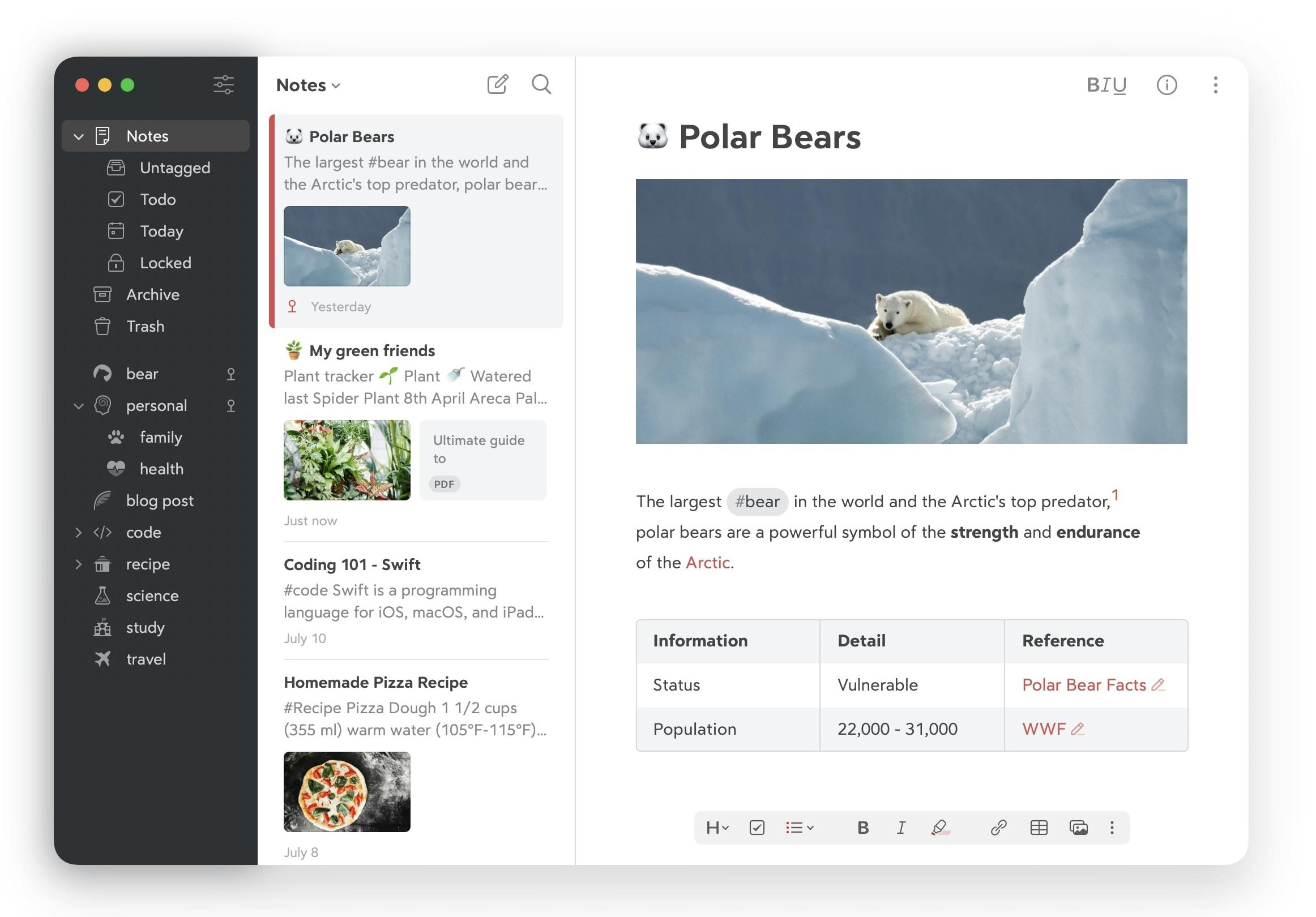
Bear offers a clean and straightforward space for seamless typing. Similar to Apple Notes, Bear is only available for macOS and iOS devices, providing a simple interface for quick information capture and seamless integration across Apple devices. Ideal for writers and editors, Bear boasts a sleek and minimalistic user interface that prioritizes simplicity and efficiency. The app is free to use, with a Pro version offering a wider range of features.
Pricing:
Free plan. Paid plan starting with a $2.99/mo
Ratings & Reviews:
- G2 Crowd: 4.6 out of 5
- Capterra: 4.5 out of 5
Pros of Bear app:
- Minimalist design aids concentration and focus.
- Easy organization with hashtag system.
- Offers Markdown support for formatting text.
- Can easily export notes in a variety of formats including PDF and HTML.
Cons of Bear app:
- Advanced features reserved for Pro plan.
- Basic search functionality
- No built-in collaboration feature, making it less suitable for teamwork.
- Only available for Apple devices, limiting user base.
Dropbox Paper
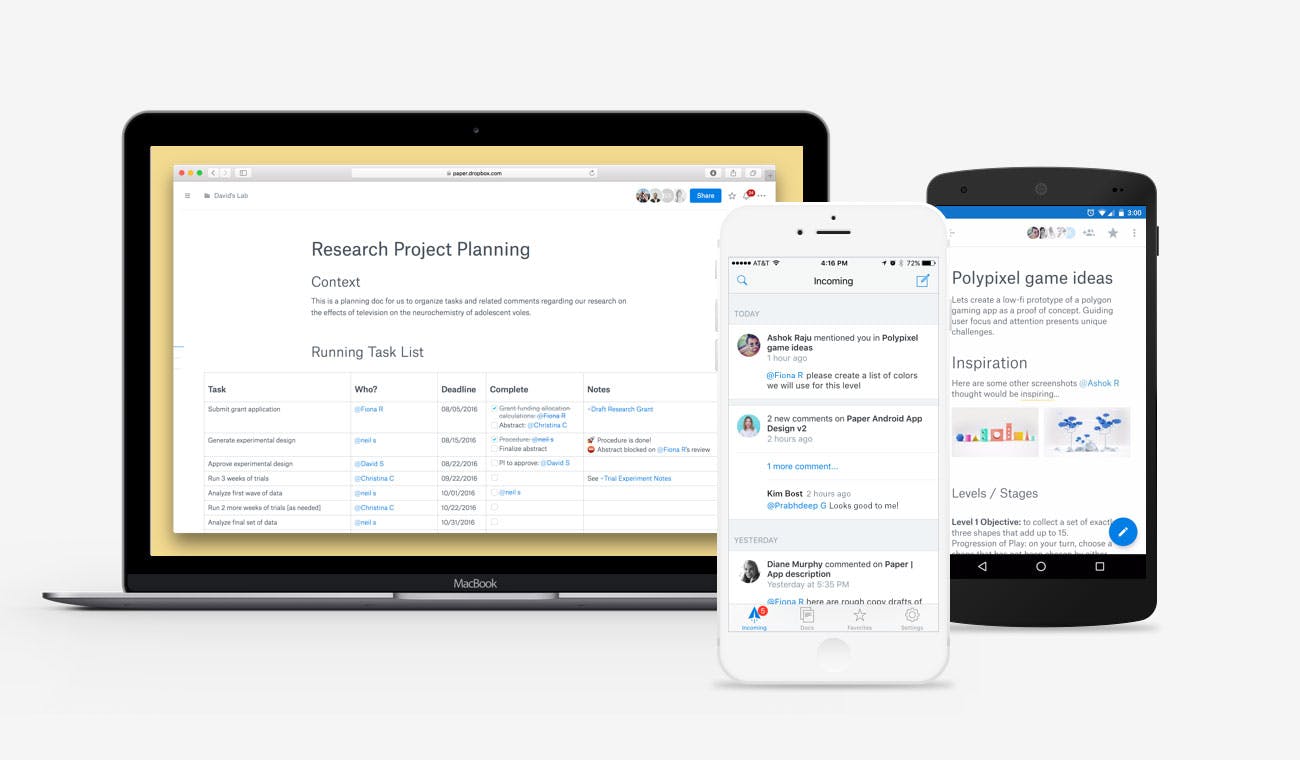
Dropbox Paper is a good alternative to Obsidian, particularly if you are looking for collaboration and efficient workflow management. It includes collaboration-specific features that aid in streamlining team workflow. Users have the ability to work on the same document at once, facilitating real-time collaboration. All changes are instantly visible to all collaborators, maintaining a consistent, updated view for each team member.
Pricing:
Paid Plan only, starting with $9.99/mo
Ratings & Reviews:
- G2 Crowd: 4.1 out of 5
- Capterra: 4.4 out of 5
Pros of Dropbox Paper:
- Real-time, multi-user editing for effective team collaboration.
- Clean, easy-to-navigate design for users of all levels.
- Seamless compatibility with your existing Dropbox files.
Cons of Dropbox Paper:
- Lacks advanced formatting options, making personalization of notes difficult.
- Even its paid plans offer limited advanced features as compared to other alternatives.
- This app might seem less intuitive to those familiar with traditional note-taking software.
Note-taking Apps for Specific Needs
In the ever-evolving landscape of note-taking apps, some cater to specific needs such as enhanced security and AI-powered features. Whether you prioritize data protection or seek advanced functionalities powered by artificial intelligence, there are specialized apps designed to meet these requirements.
Lark
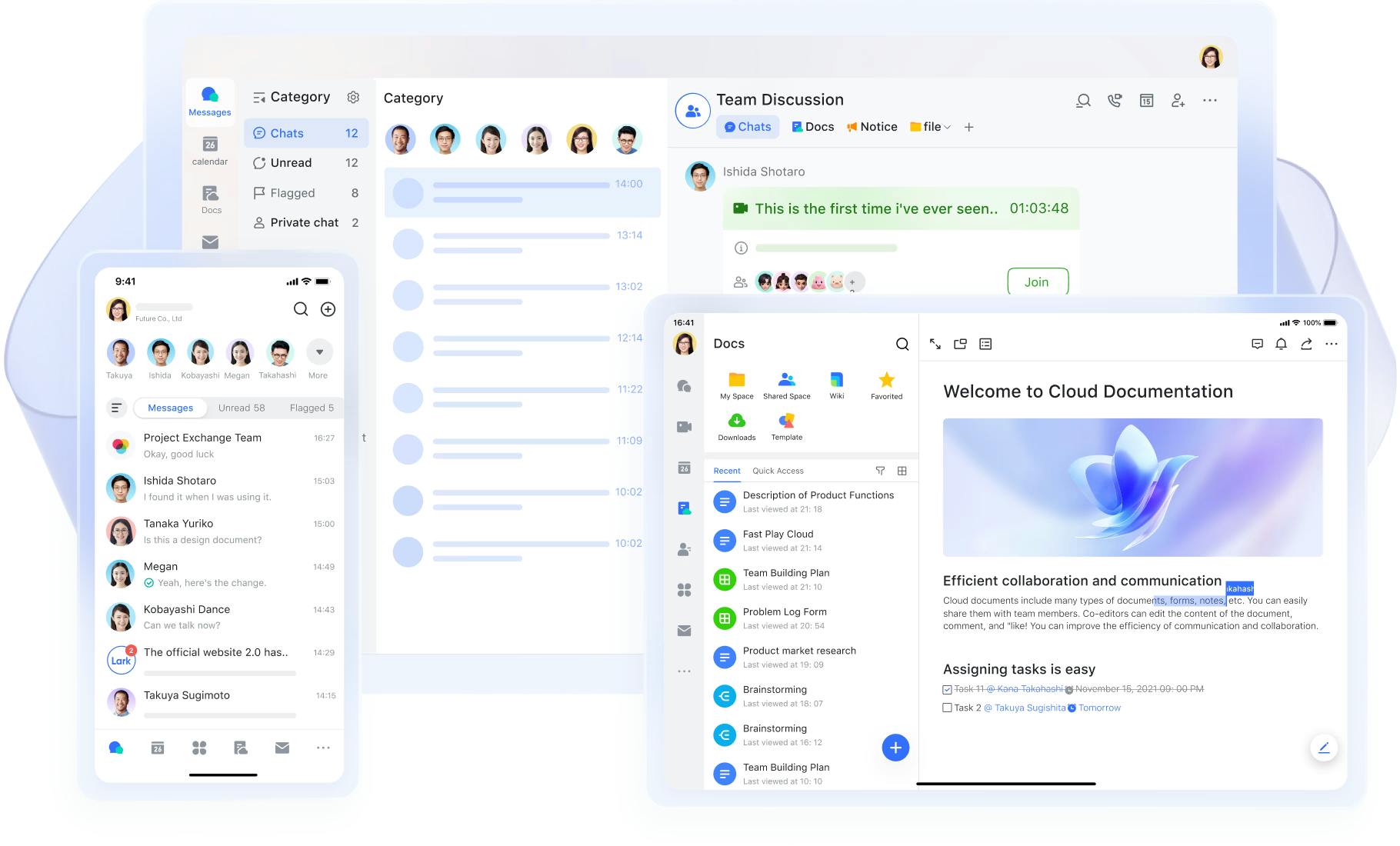
If you're looking for an AI-powered note-taking app that can rival Obsidian's capabilities, Lark might be worth considering. It boasts similar features, including the ability to link notes, create backlinking references, and structure your thoughts seamlessly. Furthermore, Lark's integration of AI functionalities can help you summarize key points, generate new ideas, and translate content, making it a powerful tool for boosting your productivity.
However, remember that Lark, like any other tool, has its own strengths and limitations. If you prioritize a locally-hosted solution or require extensive plugin support, Obsidian may still be a better fit.
Pricing:
Free Plan. Paid Plan starting with $12 per user per month
Ratings & Reviews:
- G2 Crowd: 4.6 out of 5
- Capterra: 4.4 out of 5
Pros:
- Seamless cloud access to your notes from anywhere.
- Powerful AI assistant for summarizing, generating ideas, and translating.
- Easy collaboration and sharing features.
- User-friendly interface for quick onboarding.
Cons:
- AI might not be as advanced as specialized tools.
- Not locally-hosted, less control over your data.
- Plugin ecosystem might be less extensive than Obsidian's.
- Free version has limitations, paid plans might be needed.
Mem.ai
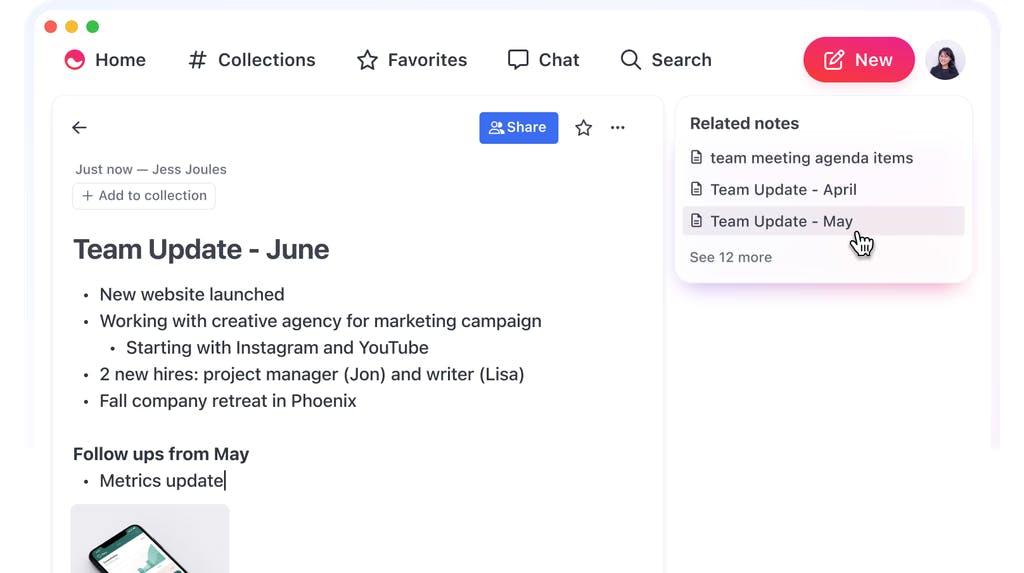
Mem.ai could be an interesting Obsidian alternative. It harnesses AI to connect your ideas, surface relevant information, and even help you generate new thoughts. This makes it a potentially powerful tool for knowledge workers who crave a more intuitive and interconnected note-taking experience.
However, it's important to remember that Mem.ai, like any emerging tool, may have its quirks and limitations. If you're a power user who relies heavily on customization and plugins, or if you prefer a locally-hosted solution, Obsidian might still be the better fit.
Pricing:
Free Plan. Paid Plan starting with $14.99 per user per month
Ratings & Reviews:
- G2 Crowd: Not Available
- Capterra: Not Available
Pros:
- Intelligent linking and surfacing of relevant information.
- AI-powered idea generation and thought expansion.
- User-friendly interface with a focus on simplicity.
- Cloud-based access to your notes from anywhere.
Cons:
- AI might not be as powerful as specialized tools.
- Limited customization options compared to Obsidian.
- No local hosting option for data control.
- Plugin ecosystem is still in development.
Select an Obsidian Alternative Tailored to Your Note Taking Needs
In conclusion, while there are numerous, robust alternatives to Obsidian available in the market today, the choice ultimately depends on your specific needs and preferences. Each app offers unique features, and it's crucial to identify the ones that align closely with your work style.
Can one app really replace your entire productivity stack?
NotePlan did. Try NotePlan free for 7 days to learn how