NewIntroducing Memo AI — Turn voice notes into structured insights→
Top 10 Notion Alternatives for 2025
Discover the best Notion alternatives of 2025 tailored to various needs, from students to teams. Find the perfect productivity tool for you!
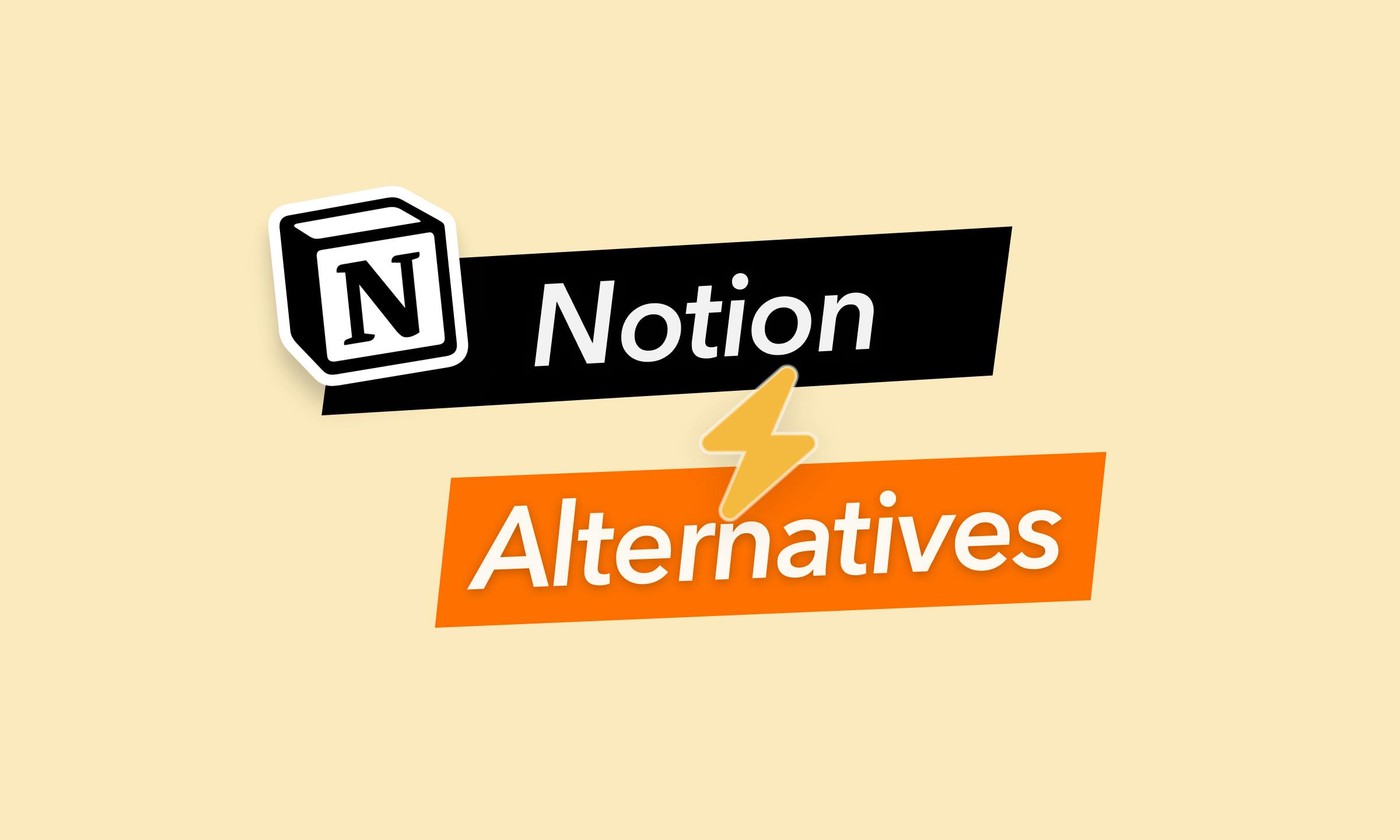
Notion, while popular, might not be the perfect fit for everyone. Some find its interface cumbersome, its features overwhelming, or its pricing structure a bit steep. Others may crave a platform that better aligns with their unique workflow or creative process. If this sounds familiar, don't worry – you're not alone!
That's where this comprehensive guide comes in. We've scoured the market to bring you the most promising Notion alternatives of 2025, each catering to different needs and preferences. Whether you're a student seeking a streamlined note-taking tool, a freelancer juggling multiple projects, or a team collaborating on complex tasks, we've got you covered.
Let's dive in and find the perfect tool for you!
About Notion
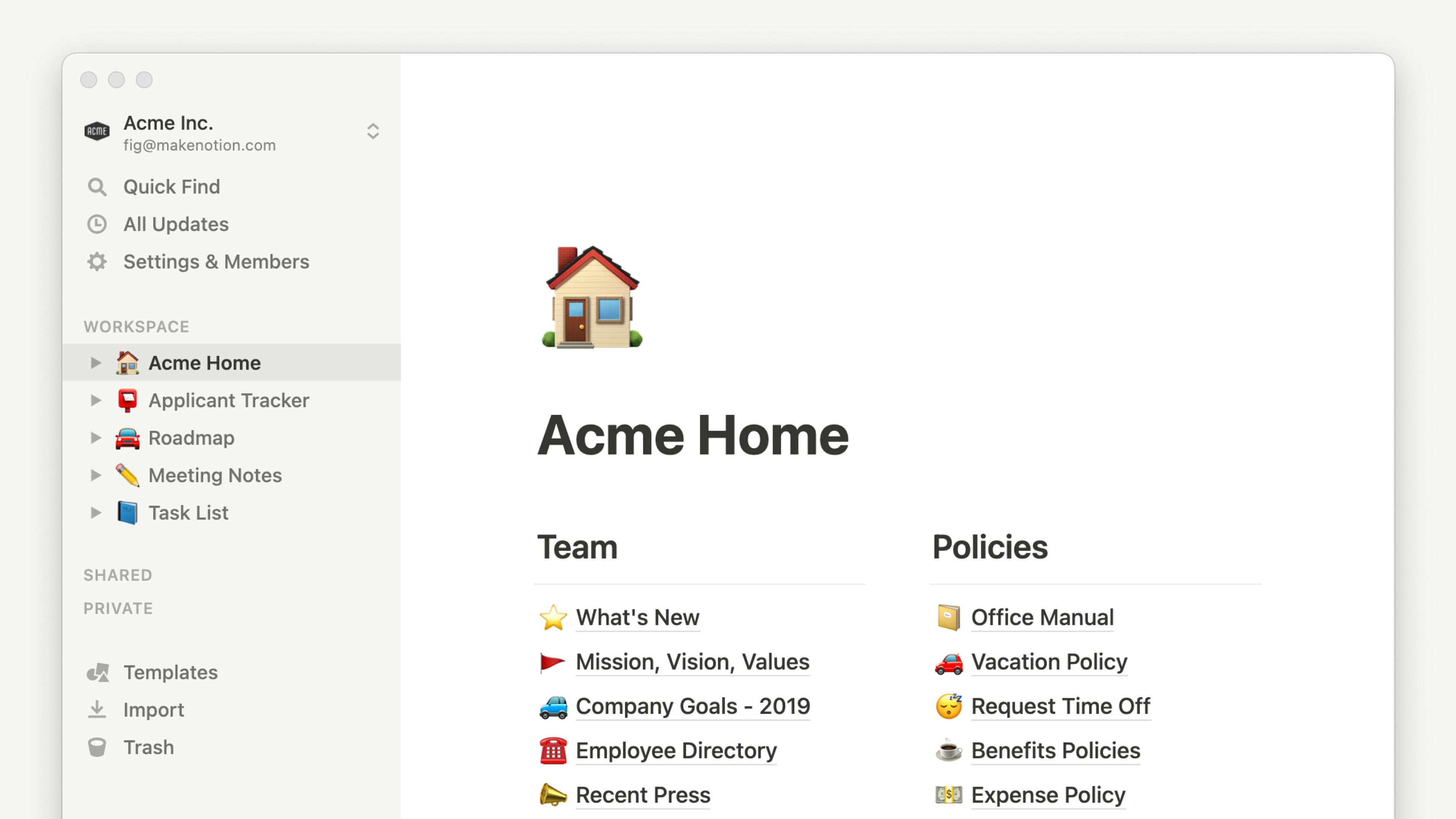
Notion is an all-in-one workspace that aims to combine various productivity tools into a single platform. It offers features like note-taking, task management, project tracking, wikis, databases, and more, making it adaptable to a wide range of use cases.
Users can create customized workspaces using blocks, which are modular units for different types of content. This flexibility allows for creating personal wikis, project management boards, content calendars, and much more.
Notion's database functionality enables users to organize and link information in versatile ways, supporting complex projects and workflows. While it offers a free plan with limited features, paid plans provide additional storage, collaboration options, and advanced features.
Notion has garnered a dedicated user base due to its versatility and potential for customization. However, its complexity and learning curve have also been noted by some users, who may find it overwhelming at first.
Notion alternatives at a glance
| Tool | Best For | Pricing | Rating & Reviews |
|---|---|---|---|
Simple Note-taking & Task Management | Free Trial; Paid plan $9.99/mo | Capterra: 4.6/5 | |
Data Manipulation & Automation | Free plan; Paid plan $10/doc maker/mo | Capterra: 4.6/5 | |
AI-driven Organization | Paid plan $14.99/mo | G2: 1.5/5 | |
Microsoft 365 Integration | Free plan; Paid plan $4.75/mo | N/A | |
Task Management & Collaboration | Free plan; Paid plan $8/user/mo | Capterra: 4.4/5 | |
Privacy & Offline Access | Free plan; Paid plan $99/year | N/A | |
Customization & Knowledge Management | Free plan; Paid plan $50/user/year | Capterra: 4.9/5 | |
Comprehensive Note-taking | Free plan; Paid plan $14.99/mo | Capterra: 4.4/5 | |
Knowledge Management & Collaboration | Free plan; Paid plan $6/user/mo | Capterra: 4.7/5 | |
Visually Engaging Document Creation | Free plan; Paid plan $10/mo | G2: 4.6/5 | |
Flexible Information Organization | Free plan; Paid plan $18/mo | N/A |
NotePlan

NotePlan is a refreshing alternative to Notion, offering a streamlined, distraction-free environment for note-taking and task management. Unlike Notion's vast feature set and complex interface, NotePlan focuses on simplicity and efficiency, allowing you to capture ideas, organize thoughts, and plan your day without feeling overwhelmed. By leveraging plain text and Markdown, NotePlan ensures your notes are portable and future-proof, while its built-in calendar and task management features help you stay on top of your schedule and goals.
For teams, NotePlan's Teamspaces feature enables seamless collaboration and project management. Share notes, calendars, and tasks with your team members, assign responsibilities, and track progress in real-time. With dedicated project spaces and shared daily notes, Teamspaces fosters communication and transparency, making it easy for everyone to stay on the same page and work towards common goals.
If you're tired of Notion's complexity and seeking a simpler, more elegant solution for note-taking and task management, look no further than NotePlan. It's the perfect alternative for those who value a clean, minimalist interface, powerful features, and a focus on getting things done.
Try NotePlan and experience productivity!
Get started with a 14 day free trial.
Why Choose NotePlan?
- Your Notes, Your Way: NotePlan embraces the beauty of plain text and Markdown, giving you complete control over your data. No lock-in, no proprietary formats, just pure, unadulterated flexibility.
- Task Management Made Easy: Seamlessly integrate tasks and notes, schedule events, and track your progress, all within a unified, intuitive interface. Say goodbye to scattered to-do lists and missed deadlines.
- Calendar Integration: NotePlan's built-in calendar sync keeps your schedule and notes in perfect harmony. Never miss an appointment or forget an important task again.
- Lightning-Fast Performance: Unlike Notion's resource-hungry bloat, NotePlan is optimized for speed and efficiency, ensuring a smooth and responsive experience even on older devices.
- Privacy First: Your data is yours alone. NotePlan stores your notes locally and offers end-to-end encryption for ultimate peace of mind.
- Cross-Platform Compatibility: Access your notes anytime, anywhere, with NotePlan's seamless sync across macOS, iOS, and iPadOS devices.
Unleash Your Productivity
NotePlan isn't just a note-taking app; it's a productivity powerhouse designed to streamline your workflow and supercharge your creativity. Whether you're a student, professional, or anyone in between, NotePlan empowers you to:
- Capture Ideas on the Fly: Jot down thoughts, brainstorm ideas, and create outlines effortlessly, thanks to NotePlan's distraction-free writing environment.
- Organize Your Thoughts: Structure your notes with ease using Markdown's intuitive formatting, nested lists, and customizable tags.
- Plan Your Day, Week, or Year: NotePlan's integrated calendar and task management features make planning a breeze, helping you stay on top of your goals and achieve your dreams.
- Build Your Personal Knowledge Base: Create a treasure trove of information, notes, and resources, all easily searchable and accessible within NotePlan's powerful interface.
Don't settle for Notion's complexity. Embrace NotePlan's simplicity and unlock your true potential.
Try NotePlan and experience productivity!
Get started with a 14 day free trial.
Coda
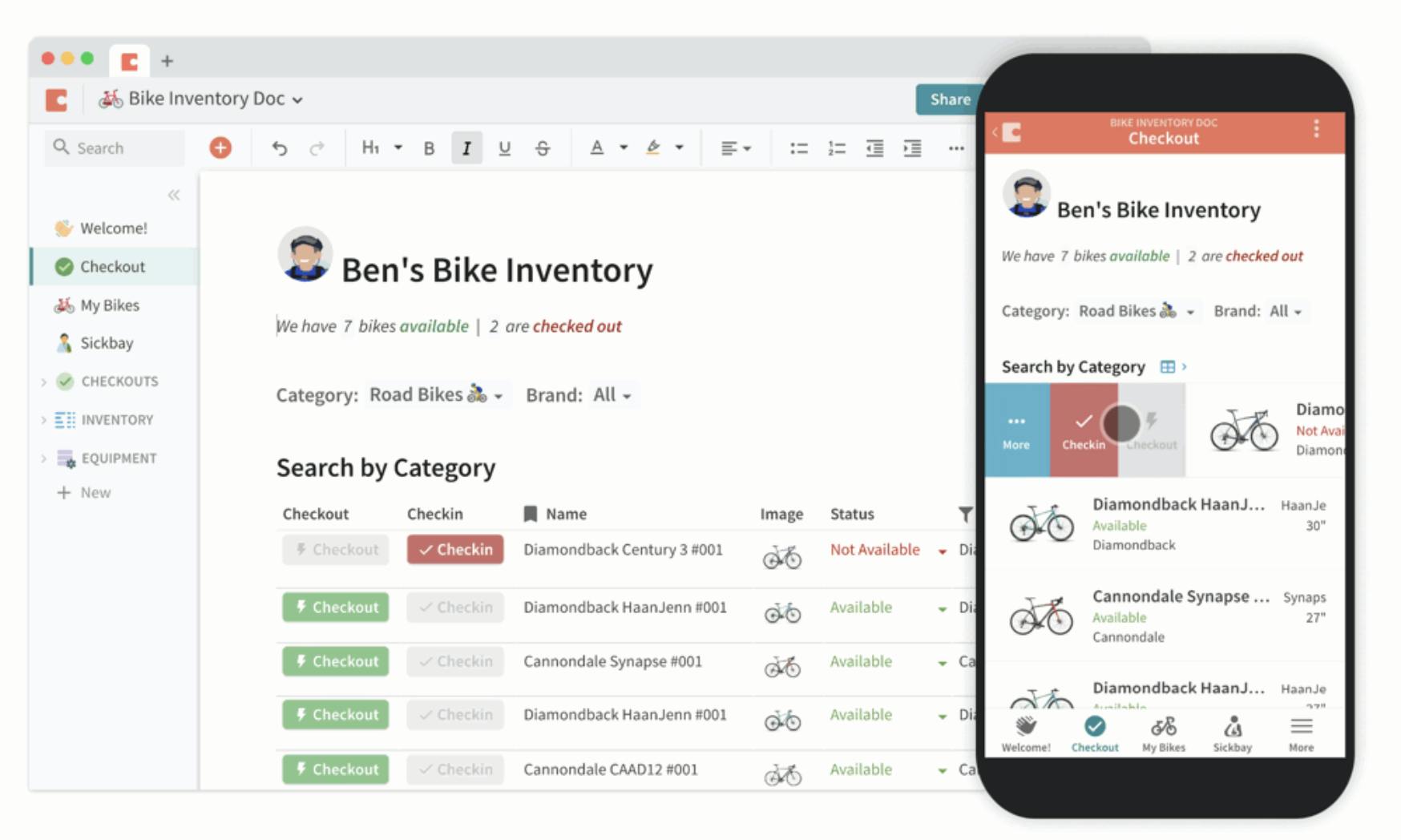
You'll find Coda to be a versatile productivity tool that combines documents, spreadsheets, and applications into one platform. Its unique approach allows you to create interactive and dynamic documents that can serve multiple purposes, from simple note-taking to complex project management. The Coda documents you create, often referred to as "docs," can include interactive elements like buttons, tables, and embedded formulas, enabling you to build customized workflows tailored to your specific needs.
One of the standout features for you will be Coda's formula language, which resembles the functionality found in traditional spreadsheet software like Excel. This makes it particularly powerful when you need to perform data calculations, create automated workflows, or manage intricate data sets. The ability to integrate formulas directly into documents allows you to manipulate and analyze data in real time, all within the same environment where your notes and plans are stored.
Collaboration is another aspect where Coda shines. You and your team can work together in real-time on the same documents, making it easy to share updates, provide feedback, and track progress. Coda's commenting system and version history further enhance your collaborative efforts, ensuring that everyone stays aligned and informed. This makes Coda an excellent choice for your team, especially if you require a high level of coordination and communication.
You'll also appreciate Coda's range of templates and pre-built solutions that you can customize to fit your specific use cases. Whether you're managing a project, tracking tasks, or creating a knowledge base, Coda provides the flexibility to design workflows that match your unique requirements. This adaptability, combined with its powerful data manipulation capabilities, makes Coda a robust alternative to traditional document and spreadsheet applications in your workflow.
Pros of Coda:
- Powerful Formulas and Automation: Coda excels in data manipulation and automation. Its formula language is more extensive than Notion's, allowing for complex calculations and data transformations. You can automate workflows, create custom buttons, and even build mini-apps within your documents.
- Flexible Data Structures: Coda's building blocks, like tables, views, and controls, offer more flexibility than Notion's block-based system. You can create dynamic, interconnected documents that behave like apps.
- Team-Friendly Pricing: Coda's pricing model charges per "Doc Maker" (users who create and edit documents), while unlimited viewers are free. This can be cost-effective for larger teams where many people primarily consume content.
- Fast-Paced Development: The Coda team is known for its rapid release cycle, introducing new features and improvements almost weekly.
Cons of Coda:
- Steeper Learning Curve: Coda's power and flexibility come with a steeper learning curve. Mastering its formulas and building blocks takes time and effort.
- Less Intuitive Interface: Some users find Coda's interface less intuitive and user-friendly than Notion's. It can be overwhelming for beginners.
- Limited Offline Functionality: Coda is primarily a cloud-based tool, with limited offline capabilities compared to Notion.
- Fewer Third-Party Integrations: While Coda offers many integrations, it still lags behind Notion in terms of the sheer number of third-party apps and services it connects with.
Who should choose Coda?
Coda might be a better choice for you if:
- You need a powerful tool for data manipulation, automation, and building complex workflows.
- You value flexibility in data structures and want to create documents that feel like apps.
- Your team has many members who primarily view and consume content, as Coda's pricing model can be more cost-effective in this scenario.
Who should choose Notion?
Notion might be a better fit if:
- You prioritize ease of use and a more intuitive interface.
- You need a tool with strong offline capabilities.
- You rely heavily on integrations with a wide range of third-party apps and services.
Pricing
Free Plan. Paid plan starting with $10/per Doc Maker
Rating & Reviews:
- Capterra: 4.6 out of 5
- G2 Crowd: 4.7 out of 5
Mem
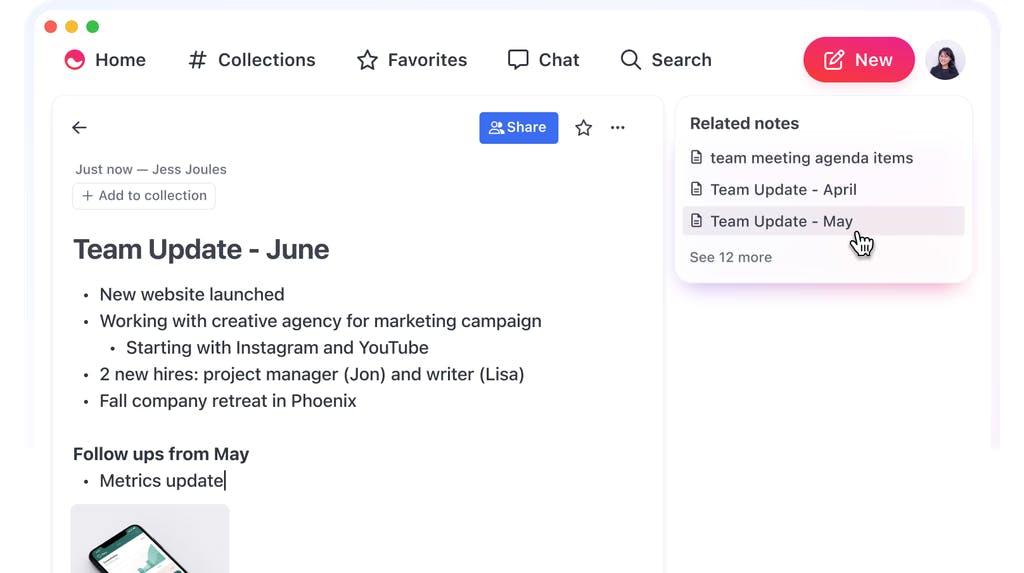
Mem (mem.ai) is a new productivity tool that can transform how you and your team work. Unlike traditional note-taking apps, Mem uses artificial intelligence to automatically organize and connect information, saving you the manual effort of maintaining a structured workspace.
You'll love how Mem automatically categorizes and tags your notes, making it much easier to find information, especially if you deal with large volumes of data. Its robust search functionality also allows you to quickly locate specific information.
Collaboration becomes seamless with Mem's real-time sharing and editing capabilities, and its intuitive interface ensures your team can quickly adapt. This emphasis on simplicity and efficiency makes Mem a practical choice for boosting productivity without adding complexity.
Mem also integrates with other tools you already use, fitting into your existing workflow seamlessly. While it might not be as customizable as Notion, its AI-driven organization and user-friendliness make it a compelling option if you're looking for an efficient productivity tool.
Pros of Mem:
- Effortless Capture and Organization: Mem focuses on quick capture of ideas, notes, and information. Its AI-powered organization automatically connects and surfaces relevant information, reducing the need for manual organization.
- Intelligent Search and Recall: Mem's AI excels at surfacing relevant information when you need it, even if you don't remember exact keywords. It helps you rediscover forgotten ideas and insights.
- Simplicity and Ease of Use: Mem has a clean, minimalist interface that prioritizes ease of use. It's less overwhelming than Notion's extensive customization options.
- Seamless Integrations: Mem integrates well with tools like Slack, Zoom, Google Calendar, and email, making it easy to capture information from various sources.
Cons of Mem:
- Limited Project Management Features: While Mem can store project-related information, it lacks the robust project management capabilities of Notion, such as task lists, timelines, and Kanban boards.
- Less Customization: Mem's focus on simplicity means it offers less flexibility for customization compared to Notion. You can't create complex databases or custom workflows as easily.
- Still in Development: Mem is a relatively new tool, and some features are still in beta. It might lack some of the polish and stability of Notion.
- Internet Dependency: Mem is primarily cloud-based and requires an internet connection for full functionality. It doesn't have a robust offline mode.
Who Should Choose Mem?
Mem might be a better choice for you if:
- You prioritize quick capture and easy retrieval of information over complex organization.
- You want a tool that helps you rediscover forgotten ideas and insights.
- You prefer a simple, minimalist interface without extensive customization options.
- You want a tool that integrates seamlessly with your existing workflows.
Who Should Choose Notion?
Notion might be a better fit if:
- You need a comprehensive tool for project management and knowledge bases.
- You value extensive customization options to create your ideal workspace.
- You need a tool with a robust offline mode.
Pricing
Paid Plan only. Starting with $14.99/mo for individuals
Rating & Reviews:
- Capterra: Not Available
- G2 Crowd: 1.5 out of 5
Microsoft Loop
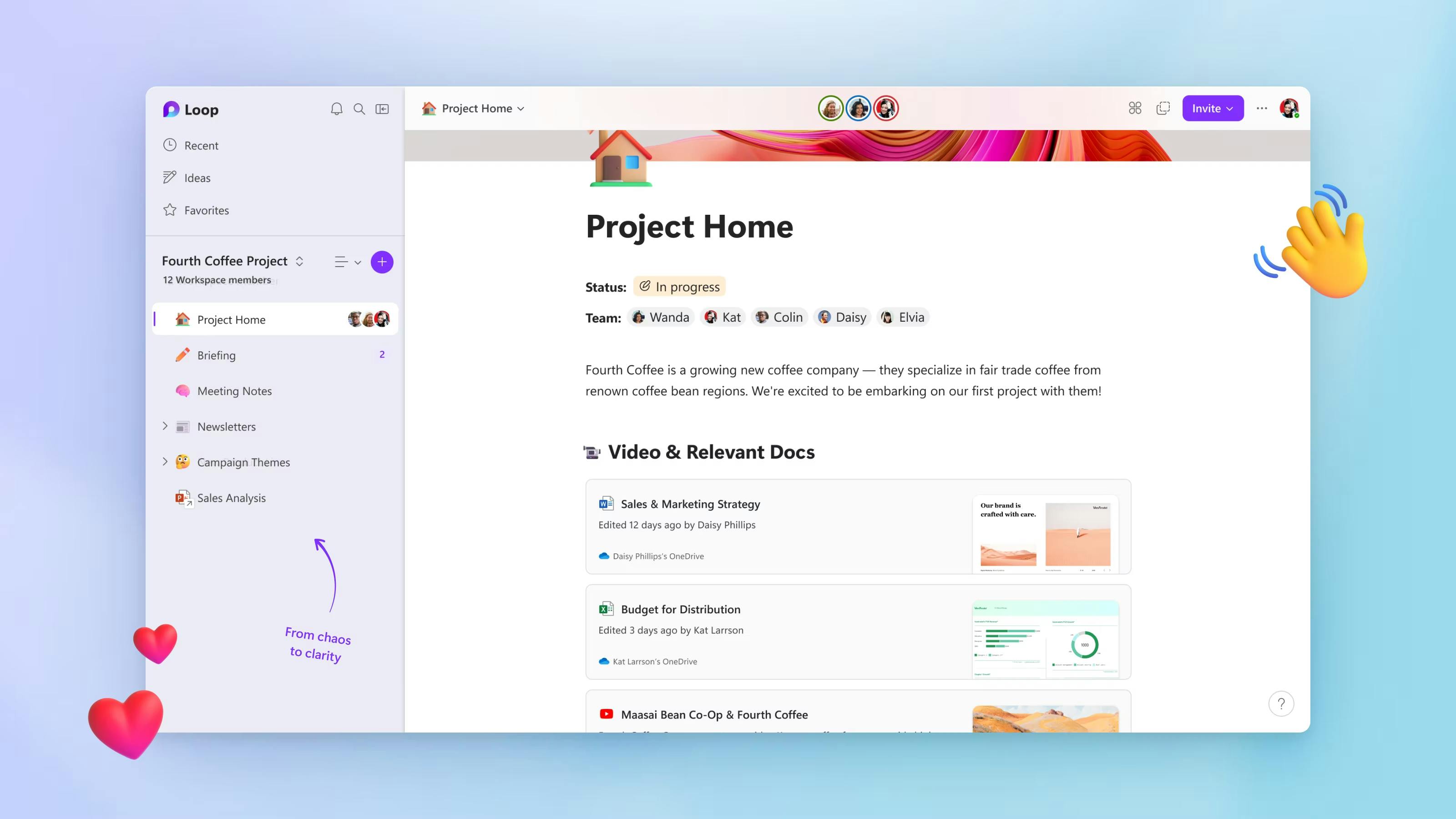
Microsoft Loop is a powerful collaborative productivity tool designed to enhance your teamwork and project management. It seamlessly integrates with the familiar Microsoft 365 ecosystem, providing a cohesive experience. Its primary focus on real-time collaboration and simplifying complex workflows is a major advantage.
You'll appreciate the ability to create "Loop components," interactive blocks you can embed across different Microsoft 365 apps. This allows real-time collaboration on tasks, lists, tables, etc., regardless of the app you're using. Updates are synchronized across all platforms, enhancing productivity.
Loop's integration with Microsoft 365 also means it benefits from the suite's security, compliance, and administrative controls, which may be important for your organization. Additionally, Loop's AI capabilities provide intelligent suggestions and automate routine tasks.
While Loop may not offer the same customization and visual appeal as Notion, its deep integration with Microsoft 365 and focus on real-time collaboration make it a strong contender. If you're seeking a tool that enhances teamwork and integrates seamlessly with your existing Microsoft tools, Loop is definitely worth considering.
Pros of Microsoft Loop:
- Seamless Microsoft 365 Integration: If you're already invested in the Microsoft ecosystem, Loop seamlessly integrates with Teams, Outlook, and other Microsoft 365 apps. This makes it easy to collaborate on documents, share files, and communicate with team members.
- Real-Time Collaboration: Loop emphasizes real-time collaboration with features like live co-authoring, presence indicators, and synchronized cursors. This makes it easier to see who's working on what and collaborate in real time.
- Interactive Components: Loop's components (like lists, tables, and notes) are more interactive and dynamic than Notion's blocks. You can move them around, embed them in other apps, and update them in real time across different workspaces.
- Familiar Interface: For those familiar with Microsoft Office, Loop's interface will feel intuitive and easy to navigate.
Cons of Microsoft Loop:
- Less Mature Platform: Loop is still in its early stages of development and might lack some of Notion's more advanced features, such as databases, templates, and extensive customization options.
- Limited Offline Functionality: Loop is primarily cloud-based and requires an internet connection for full functionality. It doesn't have a robust offline mode compared to Notion.
- Fewer Third-Party Integrations: While Loop integrates well with Microsoft apps, it has fewer integrations with third-party services compared to Notion's extensive library.
- Potential Learning Curve: While the interface is familiar, Loop's component-based approach might require some adjustment for users accustomed to Notion's block-based system.
Who Should Choose Microsoft Loop?
Loop might be a better choice for you if:
- Your team heavily relies on Microsoft 365 apps and wants a seamless integration experience.
- You prioritize real-time collaboration and need a tool that allows for quick, synchronous work.
- You prefer a familiar, Microsoft Office-like interface.
Who Should Choose Notion?
Notion might be a better fit if:
- You need a more mature platform with advanced features like databases, templates, and extensive customization.
- You require strong offline functionality for working without an internet connection.
- You rely heavily on integrations with a wide range of third-party apps and services.
Pricing
Free plan available in public preview. Paid plan starting with $4.75/mo annually.
Rating & Reviews:
- Capterra: Not Available
- G2 Crowd: Not Available
Upbase
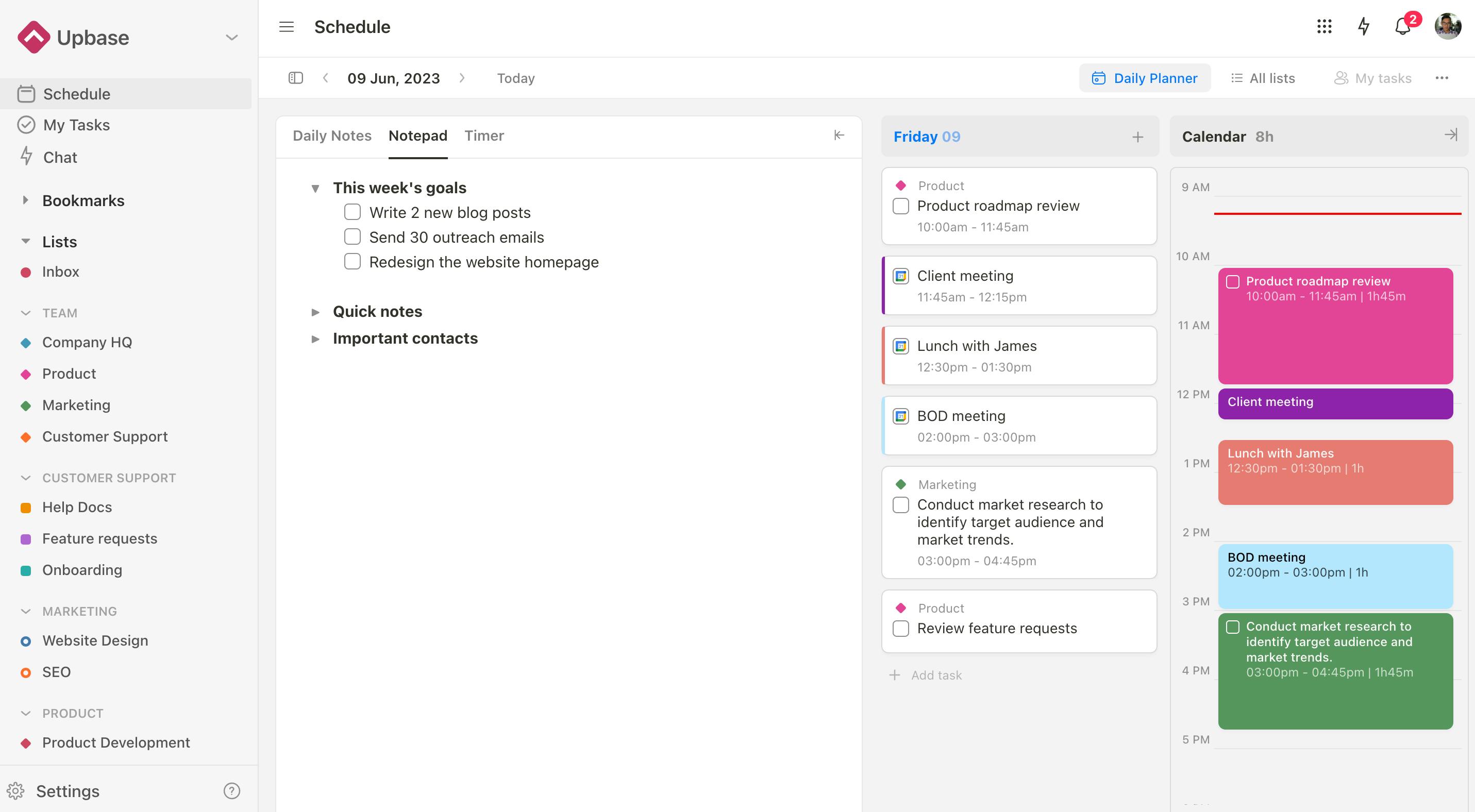
You'll find Upbase to be a practical and efficient productivity tool, perfect if you prefer a more structured and task-oriented approach. Unlike Notion, it focuses on simplifying task organization and team collaboration. You'll appreciate its straightforward platform for managing projects, tasks, and team communication.
One of its primary features is its task management capabilities. You can create tasks, set deadlines, assign responsibilities, and track progress. Customizable to-do lists and project boards help you organize work visually.
For collaboration, Upbase offers shared workspaces, real-time comments, and file attachments. The built-in chat feature streamlines communication, reducing reliance on external tools. It also helps manage team communication and meetings, keeping your team organized and aligned.
While Upbase may not offer the same customization level as Notion, it excels in providing a focused, task-centric environment. Its simplicity and emphasis on task management make it an attractive option if you need a straightforward solution for organizing your projects and collaborating with your team.
Pros of Upbase:
- Strong Project Management: Upbase excels in project and task management, offering features like Gantt charts, task dependencies, time tracking, and customizable workflows. It's better suited for teams needing detailed project planning and execution.
- Intuitive Interface: Upbase has a clean, user-friendly interface that's easier to navigate than Notion's for some users. It focuses on essential features, making it less overwhelming for beginners.
- Affordable Pricing: Upbase's pricing is more competitive than Notion's, especially for smaller teams or individual users. It offers a generous free plan and affordable paid plans.
- Focused Feature Set: While Notion is a versatile all-in-one tool, Upbase focuses on core project management and collaboration features, providing a more streamlined experience for those who don't need Notion's extensive capabilities.
Cons of Upbase:
- Less Versatile: Upbase lacks some of Notion's more versatile features like databases, wikis, and extensive customization options. It's less suitable for building complex knowledge bases or highly customized workflows.
- Fewer Integrations: Upbase doesn't offer as many integrations with third-party apps and services as Notion. If you rely heavily on integrations, Notion might be a better choice.
- Smaller Community: Upbase has a smaller user base and community compared to Notion, which means fewer resources, templates, and support options might be available.
- Newer Platform: Upbase is a relatively new platform, so it might still have some bugs and missing features compared to the more mature Notion.
Who should choose Upbase?
Upbase might be a better choice for you if:
- Your primary need is project and task management with strong collaboration features.
- You prefer an intuitive, user-friendly interface with a focus on essential features.
- You're looking for an affordable alternative to Notion, especially for smaller teams.
Who should choose Notion?
Notion might be a better fit if:
- You need a versatile all-in-one tool for project management, knowledge bases, wikis, and more.
- You value extensive customization options and the ability to build complex workflows.
- You rely heavily on integrations with a wide range of third-party apps and services.
Pricing
Free Plan. Paid plan starting with $8/user/month
Rating & Reviews:
- Capterra: 4.4 out of 5
- G2 Crowd: 4.8 out of 5
AnyType
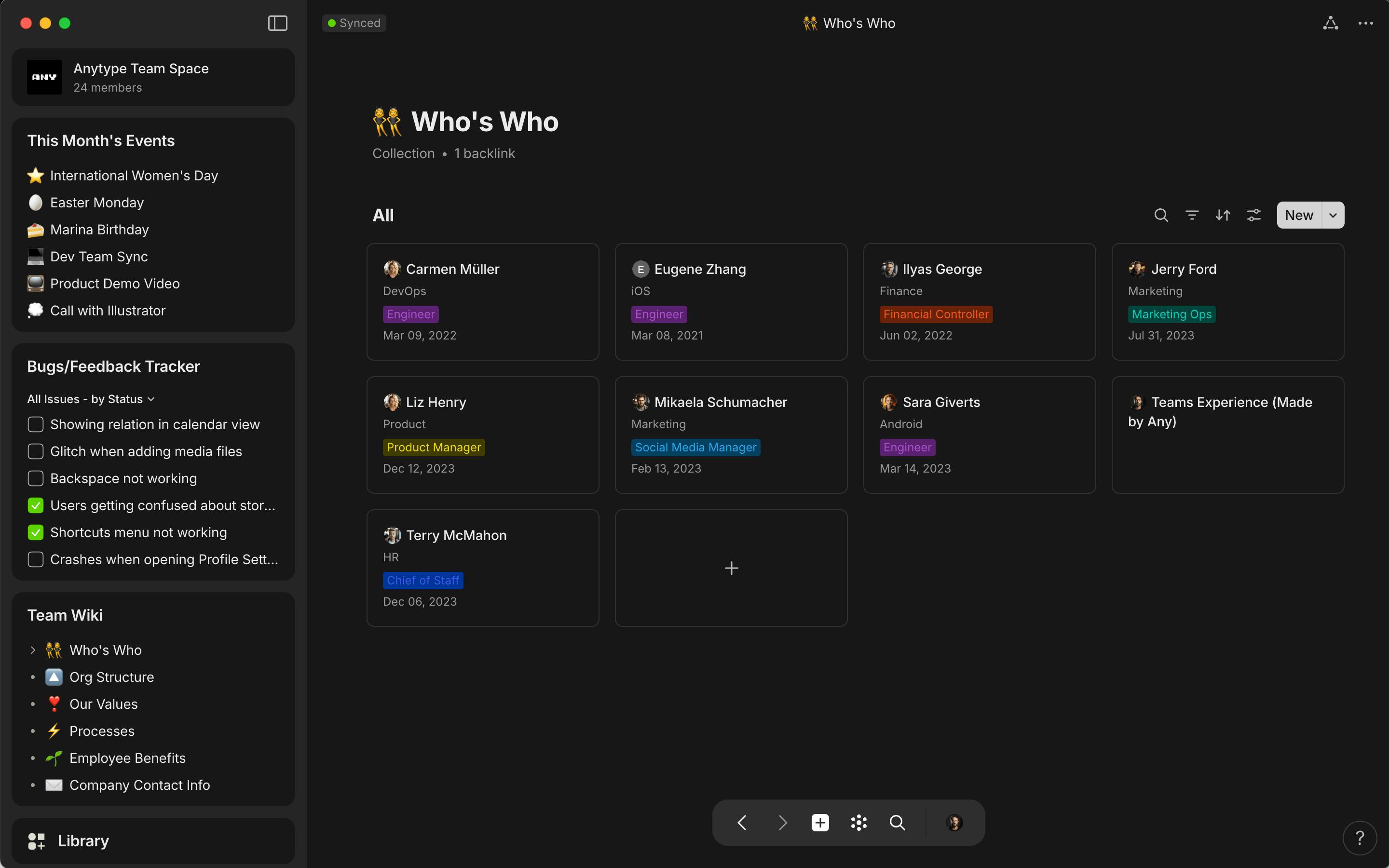
If you value privacy, you'll find Anytype to be an excellent productivity tool. Unlike Notion, it offers a decentralized approach to note-taking, task management, and collaboration. You may appreciate its emphasis on user control over data and security, achieved through the use of blockchain technology. This ensures that your information remains private and self-owned, a crucial factor if you are concerned about the security of your digital workspace.
One of Anytype's key features is its offline-first capability. This allows you to create, edit, and access your content even without an internet connection. It's a game-changer, as it ensures continuous productivity regardless of connectivity issues and enhances data security by minimizing reliance on cloud storage.
You'll appreciate Anytype's interface. It's flexible, intuitive, and supports various content types, including notes, tasks, databases, and media, which you can link and organize to suit your workflow.
Even though Anytype emphasizes decentralization and privacy, it doesn't compromise on usability. It offers a range of tools for both personal organization and team collaboration. While it may not have as many third-party integrations as Notion, its unique approach to data privacy and offline accessibility is what makes it an appealing choice. If you are seeking a secure and versatile productivity platform, Anytype is definitely worth checking out.
Pros of Anytype:
- Privacy and Data Ownership: Anytype prioritizes user privacy and data ownership. It's a decentralized, peer-to-peer platform that doesn't store your data on central servers, giving you more control over your information.
- Offline-First: Anytype is designed to work offline first, syncing data when connected to the internet. This makes it ideal for users who need reliable access to their information even without internet access.
- Open Source and Customizable: Anytype is open-source, allowing for community contributions and customizations. You can tailor the platform to your specific needs and preferences.
- Flexible Data Structure: Anytype's object-based data model provides flexibility in creating and linking different types of content, like notes, tasks, projects, and databases.
- Community-Driven: Anytype has a growing and passionate community that actively contributes to the platform's development and provides support.
Cons of Anytype:
- Limited Collaboration: While Anytype supports basic collaboration features, it's not as robust as Notion's real-time collaboration capabilities. Collaborative editing and communication might not be as seamless.
- Limited Mobile App: While Anytype has a mobile app, it's still in development and might lack some features compared to the desktop version. The mobile experience might not be as polished.
- Limited Offline Search: While Anytype is designed for offline use, its offline search capabilities are currently limited. You might not be able to find specific information as easily when offline.
- Potential for Data Loss: As a decentralized platform, Anytype puts more responsibility on the user for data backup and security. While this offers more control, it also means there's a higher risk of data loss if not handled properly.
Who should choose Anytype?
Anytype might be a better choice for you if:
- You prioritize privacy, data ownership, and control over your information.
- You need a tool that works reliably offline.
- You value open-source software and the ability to customize your workspace.
- You're comfortable with a tool that's still in development and willing to contribute to its growth.
Who should choose Notion?
Notion might be a better fit if:
- You prioritize real-time collaboration and need a tool with a large ecosystem of integrations and templates.
- You prefer a more polished and established platform with a wider range of features.
- You're not as concerned about data ownership and privacy.
Pricing
Free Plan. Paid plan starting with $99/year
Rating & Reviews:
- Capterra: Not Available
- G2 Crowd: Not Available
Obsidian
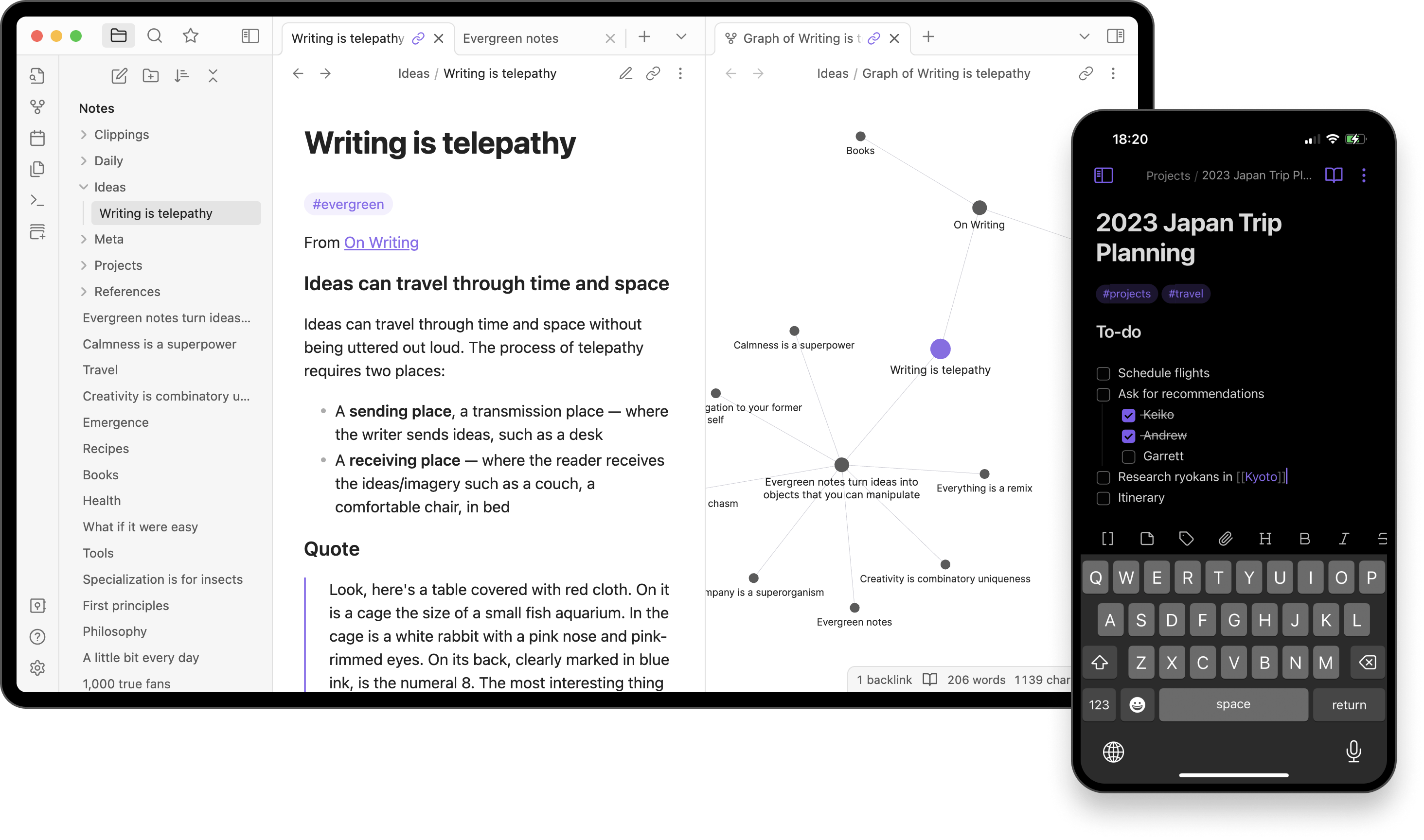
As a fan of customization and flexibility, you'll likely find Obsidian to be a powerful note-taking and knowledge management application. Unlike Notion, it focuses on local storage, markdown formatting, and backlinking, which might align with your preferences.
One of Obsidian's main strengths is its use of plain text markdown files stored locally on your device. This gives you complete control over your data and allows you to access your notes even when offline. The local storage approach also enhances privacy and security.
You'll enjoy Obsidian's extensive customization options. The availability of various plugins and themes allows you to tailor the application to fit your specific workflow needs, making it a truly personalized experience.
Obsidian's standout feature is its powerful backlinking and graph view. It helps you visualize the relationships between your notes, making it easier to create a connected knowledge base. This is incredibly useful if you work with complex information networks.
While Obsidian may not offer the same collaborative features as Notion, its focus on personal knowledge management and data control makes it a perfect fit for some users. If you prioritize customization, data control, and the ability to create interconnected systems of notes and ideas, then Obsidian could be the note-taking solution for you.
Pros of Obsidian:
- Local-First and Privacy-Focused: Obsidian stores your notes locally as plain text files, giving you complete control and ownership of your data. This also ensures privacy as your information isn't stored on a third-party server.
- Offline Functionality: Since your notes are stored locally, Obsidian works seamlessly offline, allowing you to access and edit your knowledge base anytime, anywhere, without an internet connection.
- Powerful Linking and Graph View: Obsidian's core feature is its ability to create links between notes and visualize those connections in a graph view. This allows you to build a networked knowledge base and see how ideas connect.
- Extensible with Plugins: Obsidian has a thriving community developing plugins that add functionality like backlinks, calendars, Kanban boards, and more. This allows you to tailor Obsidian to your specific needs.
- Markdown Support: Obsidian uses Markdown for formatting, a simple and widely used plain text format. This makes your notes portable and future-proof.
Cons of Obsidian:
- Steeper Learning Curve: Obsidian's flexibility and plugin ecosystem can make it overwhelming for beginners. It takes time to learn Markdown and configure plugins to create your ideal workflow.
- Limited Collaboration: While Obsidian offers basic sharing and syncing options, it doesn't have built-in real-time collaboration features like Notion. Collaboration requires additional setup and tools.
- Less Structured Approach: Obsidian is less opinionated about how you structure your notes compared to Notion's block-based system. This freedom can be both a pro and con, as it requires more self-discipline to organize your knowledge effectively.
- Limited Mobile App: While Obsidian has a mobile app, it's still in development and lacks some features compared to the desktop version.
- No Pre-built Templates: Obsidian doesn't come with pre-built templates like Notion, which can be helpful for beginners or those who want a quick start.
Who should choose Obsidian?
Obsidian might be a better choice for you if:
- You prioritize privacy, data ownership, and offline access to your notes.
- You want a flexible and extensible tool that you can customize to fit your workflow.
- You enjoy the concept of networked thought and want to build a knowledge graph of interconnected notes.
- You're comfortable with Markdown and willing to invest time in learning and configuring the tool.
Who should choose Notion?
Notion might be a better fit if:
- You need a tool with built-in real-time collaboration features.
- You prefer a more structured approach with pre-built templates and blocks.
- You're looking for a user-friendly platform with a shallower learning curve.
- You want a wider range of pre-built features and integrations.
Pricing
Free plan. Paid plan starting with $50/user/year for commercial use
Rating & Reviews:
- Capterra: 4.9 out of 5
- G2 Crowd: Not Available
Evernote
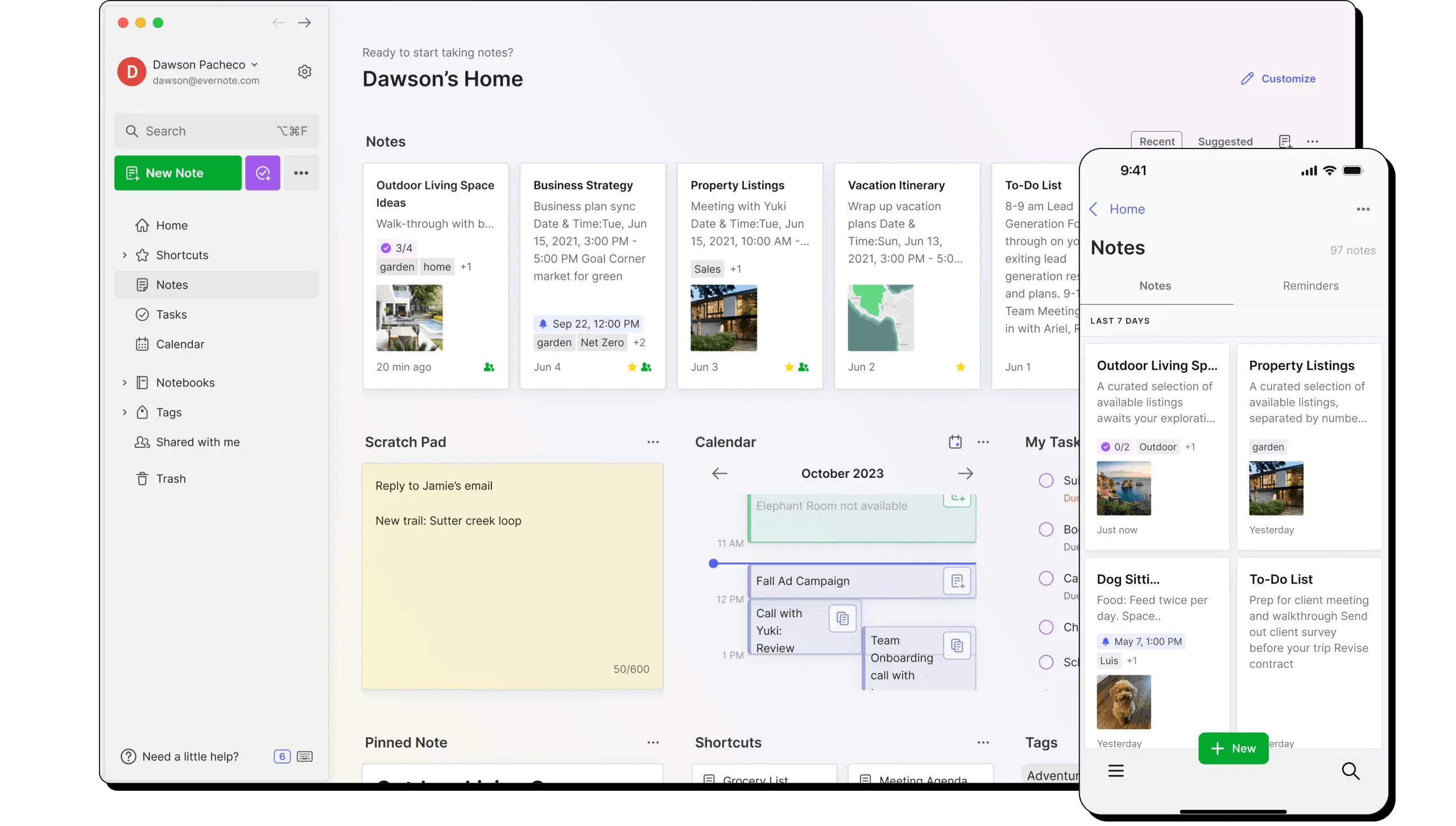
If you're looking for a comprehensive tool to capture and organize your thoughts and ideas, you'll find Evernote to be a valuable asset. Unlike Notion, Evernote has a long history and offers a wide range of features specifically designed for note-taking and organization. You can easily store text notes, web clippings, images, and even audio recordings, all within a single platform.
One of Evernote's standout features is its powerful search functionality. You can quickly find information within your notes, including text within images and scanned documents. This is especially useful if you deal with a lot of information and need efficient retrieval methods. Evernote also provides robust organizational tools like notebooks, tags, and shortcuts, allowing you to structure your data in a way that works best for you.
You'll appreciate Evernote's cross-platform compatibility, as it allows you to access your notes from any device – desktop, mobile, or web. The collaboration features, such as shared notebooks and note-level permissions, make it easy to work with others and share information.
While Evernote may not have the same level of integration with databases and project management tools as Notion, its focus on note-taking and information organization makes it a solid choice if you're looking for a reliable and feature-rich productivity tool.
Pros of Evernote:
- Simple and Focused: Evernote excels at its core function: capturing and organizing notes. Its interface is straightforward and less overwhelming than Notion's, making it easier for beginners to get started.
- Web Clipper: Evernote's Web Clipper is a powerful tool for saving articles, web pages, or selected portions of content directly into your notes, complete with formatting and source information.
- Handwriting and Sketching: Evernote supports handwriting and sketching on touch devices, making it a great choice for those who prefer to take notes by hand or create visual diagrams.
- Tagging System: Evernote's tagging system allows for flexible organization of notes across different notebooks, making it easier to find information later.
- Document Scanning: Evernote can scan and digitize physical documents, business cards, and receipts, making it a handy tool for keeping track of important information.
Cons of Evernote:
- Less Versatile: Evernote is primarily a note-taking app, and while it offers some basic task management and project planning features, it's not as versatile as Notion, which can be used for a wider range of purposes, such as databases, wikis, and project management.
- Limited Customization: Evernote's customization options are relatively limited compared to Notion, which allows for extensive customization of templates, layouts, and workflows.
- Fewer Integrations: Evernote doesn't have as many integrations with third-party apps and services as Notion, which might be a drawback if you rely on specific integrations.
- Pricing: Evernote's free plan has limitations on features and storage, and its paid plans can be more expensive than Notion's for comparable features.
- Recent Changes: Evernote has undergone some changes in recent years, including a shift in leadership and some changes to its features, which have caused some users to express concerns about its future direction.
Who should choose Evernote?
Evernote might be a better choice for you if:
- You primarily need a simple, reliable note-taking app with strong web clipping and document scanning capabilities.
- You prefer a more straightforward interface with less complexity.
- You value handwriting and sketching features on touch devices.
- You don't require extensive customization or a wide range of integrations.
Who should choose Notion?
Notion might be a better fit if:
- You need a more versatile tool that can handle a variety of tasks, such as project management, knowledge bases, and wikis.
- You value extensive customization options and the ability to create complex workflows.
- You rely heavily on integrations with third-party apps and services.
- You're willing to invest time in learning a more complex tool with a wider range of features.
Pricing
Free Plan. Paid plan starting with $14.99/mo personal plan
Rating & Reviews:
- Capterra: 4.4 out of 5
- G2 Crowd: 4.4 out of 5
Nuclino
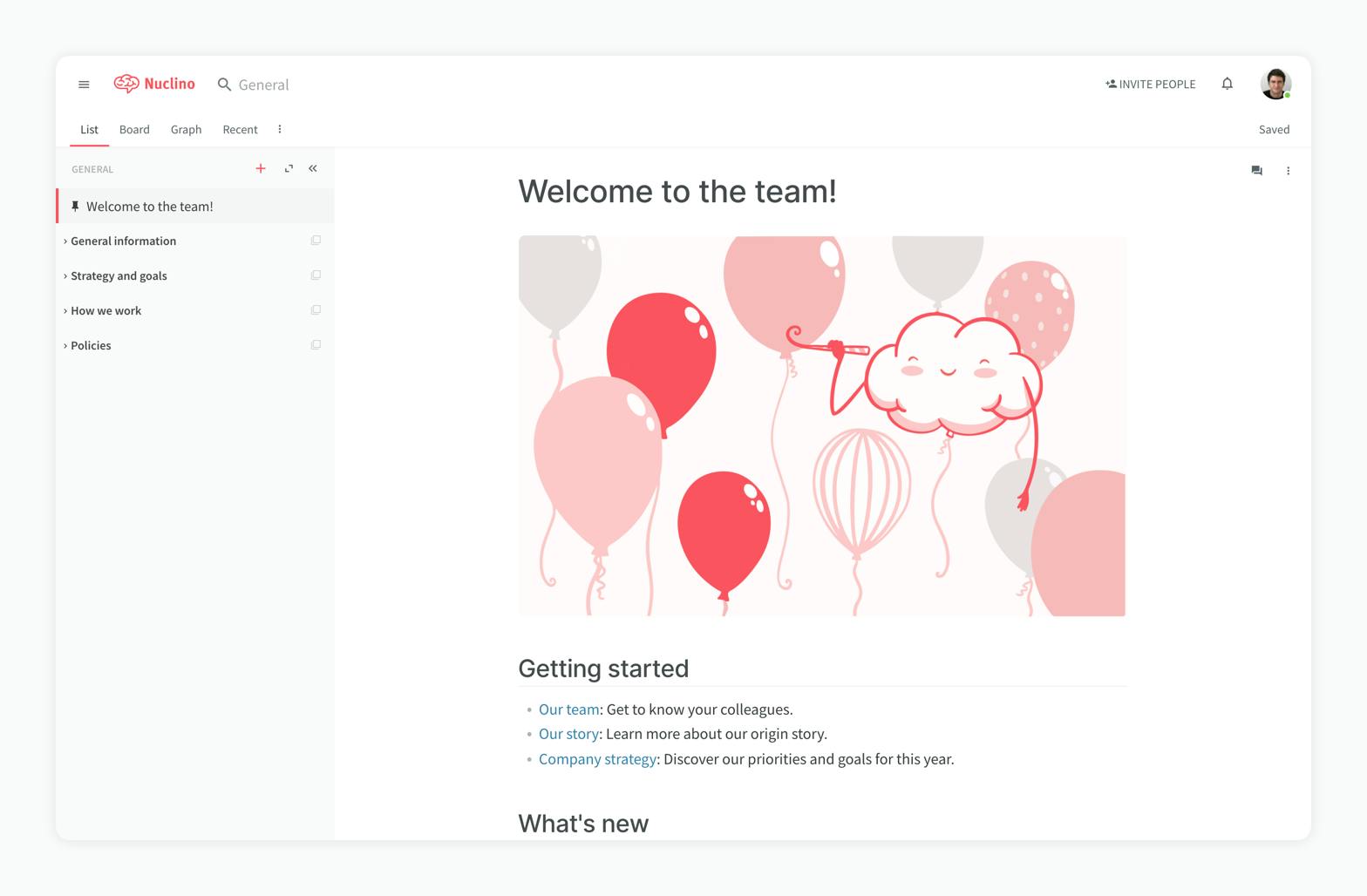
If you're looking for a simple and effective way to manage knowledge and documentation within your team, you might find Nuclino to be a great fit. Unlike Notion, Nuclino emphasizes simplicity and ease of use, offering a clean and intuitive interface that allows you to create, edit, and link content seamlessly. Its focus on real-time collaboration and structured organization could be the perfect solution for streamlining your team's workflow.
One of Nuclino's standout features is its real-time collaborative editing, allowing multiple users to work on the same document simultaneously. Combined with its straightforward interface, this feature helps teams stay aligned and reduces friction in collaborative work. Additionally, Nuclino supports hierarchical and visual organization of content through nested lists and a graph view, aiding in visualizing relationships between different pieces of information.
Nuclino also integrates with various external tools like Slack, Google Drive, and Trello, enhancing its functionality and fitting seamlessly into your existing workflows. While it may not offer the same depth of customization and database capabilities as Notion, Nuclino's focus on simplicity and real-time collaboration makes it an attractive choice if your team prioritizes ease of use and efficient knowledge sharing.
Pros of Nuclino:
- Simple and Intuitive: Nuclino prioritizes simplicity and ease of use. Its minimalist interface is less overwhelming than Notion's, making it quicker to learn and navigate.
- Real-time Collaboration: Nuclino excels in real-time collaboration with features like live co-authoring, comments, and mentions. This makes it ideal for teams who need to work together on documents simultaneously.
- Visual Knowledge Base: Nuclino allows you to create a visual knowledge base with internal links, graphs, and boards, making it easy to connect ideas and information.
- Powerful Search: Nuclino's robust search functionality makes it easy to find information across your entire workspace, even with fuzzy search terms.
- Integrations: Nuclino integrates with popular tools like Slack, Google Drive, and Figma, allowing you to streamline your workflow.
Cons of Nuclino:
- Limited Features: Nuclino's focus on simplicity means it has fewer features than Notion. It lacks databases, advanced project management tools, and extensive customization options.
- Less Versatile: Nuclino is primarily designed for knowledge management and collaboration. It's not as versatile as Notion, which can be used for a wider range of tasks like note-taking, task management, and building personal wikis.
- Limited Offline Access: Nuclino is primarily a cloud-based tool with limited offline functionality. This can be a drawback if you need to work without an internet connection.
- Limited Templates: Nuclino offers a smaller selection of templates compared to Notion. This might be a disadvantage if you rely on templates to kickstart your projects.
- Pricing: While Nuclino offers a free plan, its paid plans can be more expensive than Notion's for comparable features.
Who should choose Nuclino?
Nuclino might be a better choice for you if:
- You prioritize simplicity, ease of use, and real-time collaboration.
- You need a tool primarily for building a knowledge base and collaborating on documents.
- You don't require advanced features like databases, project management tools, or extensive customization.
Who should choose Notion?
Notion might be a better fit if:
- You need a more versatile tool that can handle a variety of tasks like note-taking, project management, and building personal wikis.
- You value extensive customization options and a wide range of features.
- You require strong offline functionality.
Pricing
Free Plan. Paid plan starting with $6/user/month
Rating & Reviews:
- Capterra: 4.7 out of 5
- G2 Crowd: 4.7 out of 5
Craft

If you're looking for a visually appealing and intuitive way to take notes and create documents, you'll find Craft to be an attractive alternative to Notion. Designed to enhance productivity and creativity, Craft offers a flexible platform for you to organize your thoughts, projects, and collaborative efforts. Its clean design and focus on aesthetics cater to those who value a polished and user-friendly experience.
One of Craft's key features is its emphasis on creating beautifully formatted documents. You can easily embed images, videos, and other media, as well as customize the layout with a variety of design options. This makes Craft particularly well-suited for creating visually engaging content, such as reports, presentations, and detailed notes. Additionally, you can link between documents, building interconnected networks of information similar to a personal knowledge base.
Craft also offers seamless synchronization across devices, with applications available for Mac, iOS, and web, so you can access your work from anywhere. Its collaboration features, including real-time editing and shared workspaces, enable you and your team to work together efficiently. While Craft may not have the extensive database and project management capabilities of Notion, its focus on design and ease of use makes it a compelling choice if you're seeking an elegant and straightforward productivity tool.
Pros of Craft:
- Beautiful Design and User Experience: Craft stands out with its visually appealing design and intuitive interface. It offers a clean, distraction-free environment that enhances focus and productivity.
- Rich Text Editing: Craft boasts a powerful rich-text editor with features like Markdown support, backlinks, embeds, and block-level formatting. This allows for creating visually engaging and informative documents.
- Deep Linking: Craft enables seamless linking between documents and blocks of content, making it easy to create connections and build a knowledge base.
- Offline-First: Craft prioritizes offline functionality, ensuring that you can access and edit your documents even without an internet connection. Changes are synced when you're back online.
- Customization: Craft offers a good level of customization, allowing you to tailor the appearance and functionality to your preferences.
Cons of Craft:
- No Database Functionality: Unlike Notion, Craft lacks native database capabilities for structured data management.
- Limited Task Management: Craft offers basic task management but lacks advanced features like Gantt charts or dependency tracking.
- Cost: While Craft offers a free plan, its full features and storage require paid subscriptions.
- Fewer Integrations: Craft has a smaller selection of integrations compared to Notion's extensive library. This might be a limitation if you rely heavily on integrations with other tools.
Who should choose Craft?
Craft might be a better choice for you if:
- You value aesthetics and prioritize a beautiful, user-friendly interface.
- You need a powerful tool for creating visually engaging and informative documents.
- You want a note-taking app with excellent offline functionality.
- You don't require advanced features like databases or complex project management tools.
Who should choose Notion?
Notion might be a better fit if:
- You need a more versatile all-in-one tool for note-taking, project management, wikis, and databases.
- You require extensive customization options and a wide range of integrations.
- You prioritize real-time collaboration features.
Pricing
Free plan. Paid Plan starting with $10 billed monthly
Rating & Reviews:
- Capterra: Not Available
- G2 Crowd: 4.6 out of 5
Tana
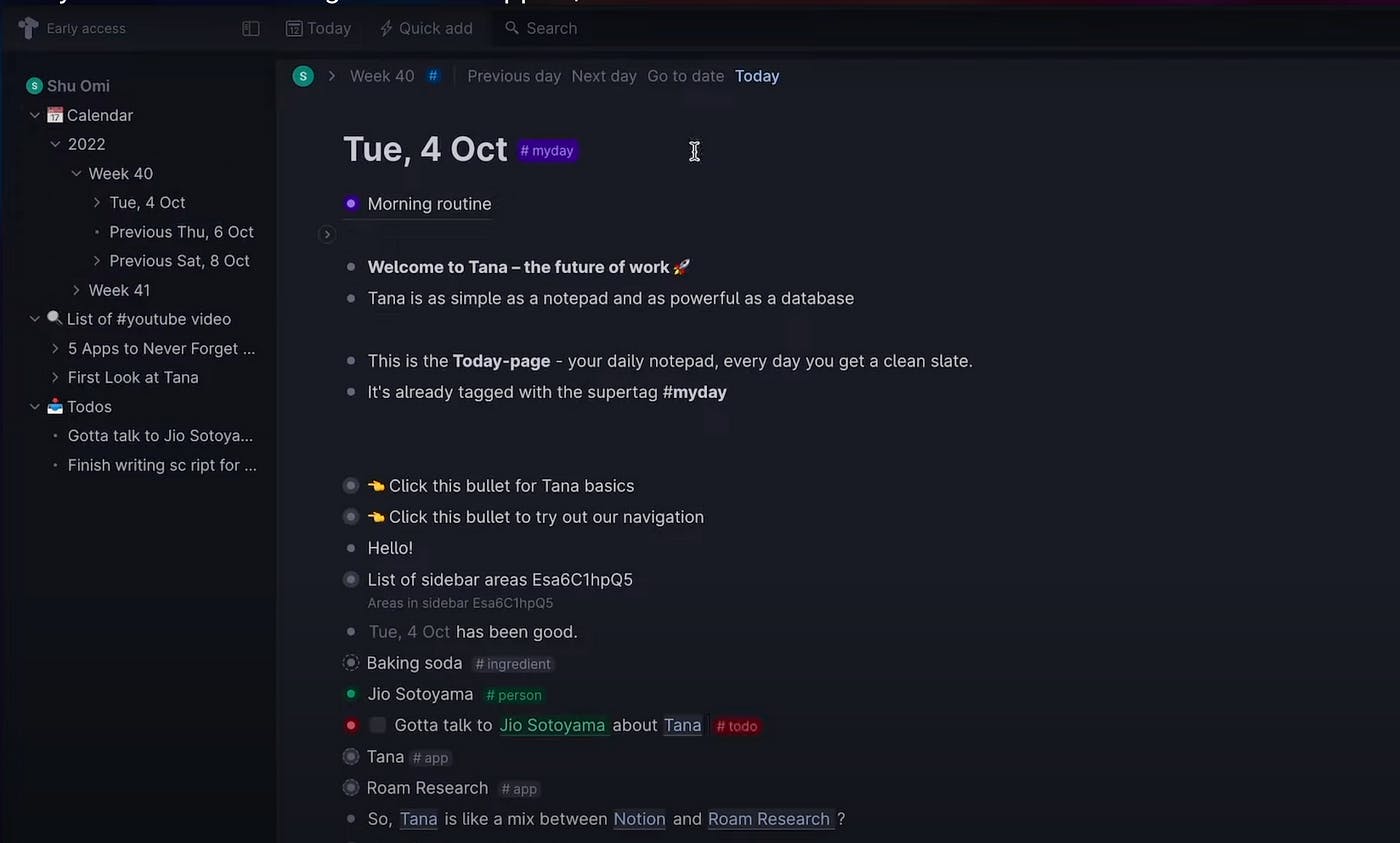
If you're looking for a new way to organize your tasks, notes, and projects, you might find Tana to be an exciting option. Unlike Notion, it focuses on creating a dynamic workspace that adapts to your workflow, allowing for a more personalized and structured approach to information management. Its unique way of organizing data sets it apart from traditional note-taking and project management tools.
You'll be impressed with Tana's node-based structure. It lets you create and link content in a hierarchical manner, building complex, interconnected networks of information. This makes it much easier to visualize relationships and dependencies between tasks and notes. You can quickly navigate through your content, drawing connections and building a knowledge base that grows with your needs.
Tana's emphasis on flexibility and customization is another great feature. You can tailor your workspace to fit your specific requirements, something not always possible with other tools. The platform's views and filters help you focus on what's most relevant at any given time.
While Tana may not offer the same level of integration with external tools as Notion, its focus on flexibility and interconnectedness could be exactly what you need. If you prefer a highly adaptable and intuitive productivity environment, Tana is definitely worth exploring.
Pros of Tana:
- Supertags and Node-Based System: Tana's core strength lies in its supertags and node-based system. This allows for incredibly flexible organization of information, connecting ideas and creating relationships between different types of content.
- Outliner Functionality: Tana's outliner functionality is excellent for breaking down complex ideas into smaller, manageable parts. It allows for easy outlining, brainstorming, and hierarchical organization of information.
- Live Search and Querying: Tana's live search and querying features enable you to quickly find and filter information based on tags, properties, and relationships between nodes. This makes it easier to discover connections and patterns in your data.
- Daily Notes and Journaling: Tana's daily notes feature provides a convenient way to capture thoughts, ideas, and tasks throughout the day. Its journaling capabilities make it suitable for personal reflection and tracking progress.
- Growing Community: Tana has a passionate and rapidly growing community that is constantly developing new workflows, templates, and plugins to extend the platform's capabilities.
Cons of Tana:
- Steeper Learning Curve: Tana's unique node-based system and terminology can be overwhelming for new users. It requires some time and effort to understand its concepts and effectively utilize its features.
- Cluttered Interface: Some users find Tana's interface cluttered and overwhelming due to its extensive features and node-based structure. It might take some time to get used to the visual layout.
- Limited Collaboration: Tana's collaboration features are still under development and not as robust as Notion's real-time collaboration capabilities.
- No Mobile App: Tana does have a mobile app, but it's still in its early stages and lacks many features compared to the desktop version.
- No Offline Mode: Tana is primarily cloud-based and requires an internet connection for full functionality. It doesn't have a robust offline mode.
- Lack of Templates: Tana doesn't offer as many pre-built templates as Notion, which can be helpful for getting started with new projects or workflows.
Who should choose Tana?
Tana might be a better choice for you if:
- You prioritize flexible organization of information and want to easily connect ideas and concepts.
- You value outliner functionality for breaking down complex tasks or ideas.
- You want a tool that excels at search and querying to discover patterns in your data.
- You enjoy journaling and want a tool that integrates daily notes seamlessly.
- You're willing to invest time in learning a new system and are excited about being part of a growing community.
Who should choose Notion?
Notion might be a better fit if:
- You prefer a more traditional block-based system for organizing information.
- You need robust real-time collaboration features.
- You require a stable and mature platform with a wide range of features and integrations.
- You want a tool with a strong offline mode.
Pricing
Free Plan. Paid plans starting with $18/month
Rating & Reviews:
- Capterra: Not Available
- G2 Crowd: Not Available
Can one app really replace your entire productivity stack?
NotePlan did. Try NotePlan free for 7 days to learn how