Home
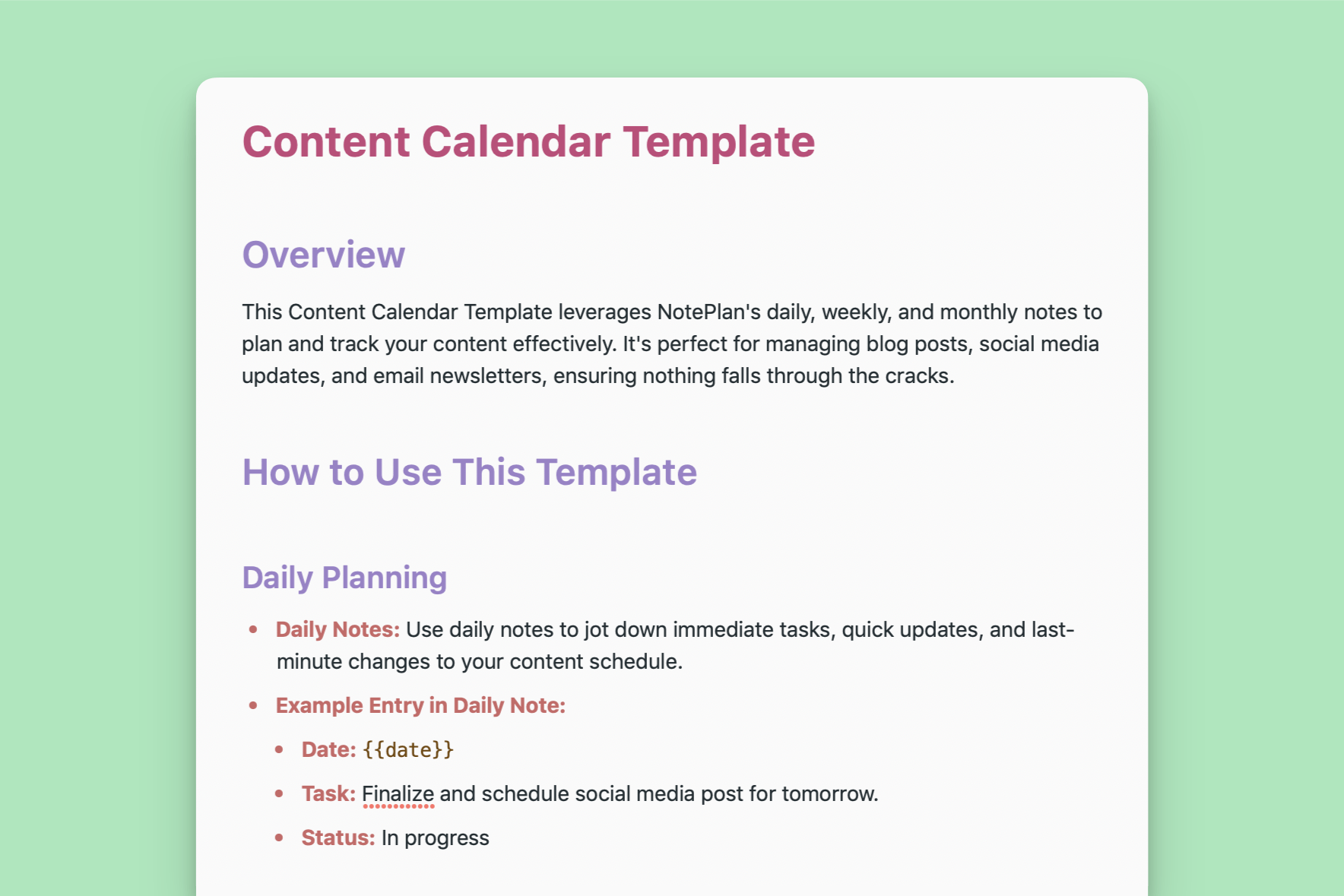
Content Calendar
The Content Calendar Template in NotePlan seamlessly integrates daily, weekly, and monthly notes to optimize content planning, tracking, and team collaboration.
Get things done with NotePlan
Categories
Work
Marketing
Efficiently manage and track all content-related activities including blog posts, social media updates, and email newsletters using NotePlan’s daily, weekly, and monthly notes.
Daily Planning Features
- Daily Notes Integration: Utilize daily notes for immediate tasks, updates, and last-minute adjustments to content schedules.Tasks: Include specific content tasks that need attention on that day.Updates: Make real-time changes or notes about content statuses.
- Examples of Daily Use:Entry: Note urgent revisions or approvals needed for content set to publish.Quick Reminders: Set reminders for upcoming deadlines or publication dates.
Weekly Coordination Features
- Weekly Notes Utilization: Outline weekly content goals, assign tasks, and set priorities to ensure team alignment and effective content distribution.Planning: Map out the content to be developed, focusing on themes and responsibilities.Coordination: Schedule meetings or discussions to align team efforts.
- Example of Weekly Planning:Content Focus: Detail the main themes and objectives for the week, such as campaign launches or event coverage.Task Assignments: Assign specific content creation tasks to team members.
Monthly Overview Features
- Monthly Notes Usage: Provide a broad view of the content strategy, assessing performance and setting long-term objectives.Strategic Planning: Evaluate past content performance and plan for future content initiatives.Goals Setting: Establish key performance indicators (KPIs) and goals for the month.
- Example of Monthly Strategy:Performance Review: Analyze which types of content performed best and adapt strategies accordingly.Upcoming Projects: Plan for major content projects or themes for the upcoming month.
Template Structure
- Content Calendar Table in Monthly Notes: A comprehensive table that outlines all planned content activities for the month.Columns Include: Publication Date, Content Topic, Responsible Team Member, and Status.Visibility: Allows for quick overview and status checks on all content-related tasks.
Tracking and Updates
- Daily Check-ins: Regularly update daily notes to reflect the latest status of each content item.
- Weekly Reviews: Use weekly notes to assess the week’s progress and make adjustments to the upcoming schedule.
- Monthly Analysis: Monthly notes should be used to conduct a detailed review of content strategy effectiveness and planning accuracy.
Tips for Success
- Use of Tags and Links: Organize content by tagging related notes and linking daily tasks with broader weekly and monthly overviews for easy navigation and reference.
- Active Updates: Ensure notes are continually updated to accurately reflect changes and progress in content planning.
- Collaborative Engagement: Foster a team-oriented approach by sharing notes and encouraging feedback to refine content strategies.
Conclusion
- Dynamic Planning Tool: The Content Calendar Template in NotePlan is designed to provide a structured yet adaptable framework for managing a wide range of content activities, enhancing both individual and team productivity in content management.
This detailed description provides a comprehensive view of how the Content Calendar Template integrates with NotePlan's features, facilitating a robust and dynamic approach to content management.