NewIntroducing Memo AI — Turn voice notes into structured insights→
Evernote vs Obsidian: A Comprehensive Comparison
Uncover the strengths and weaknesses of Obsidian vs Evernote for note-taking, organization, knowledge management and who wins for your needs.
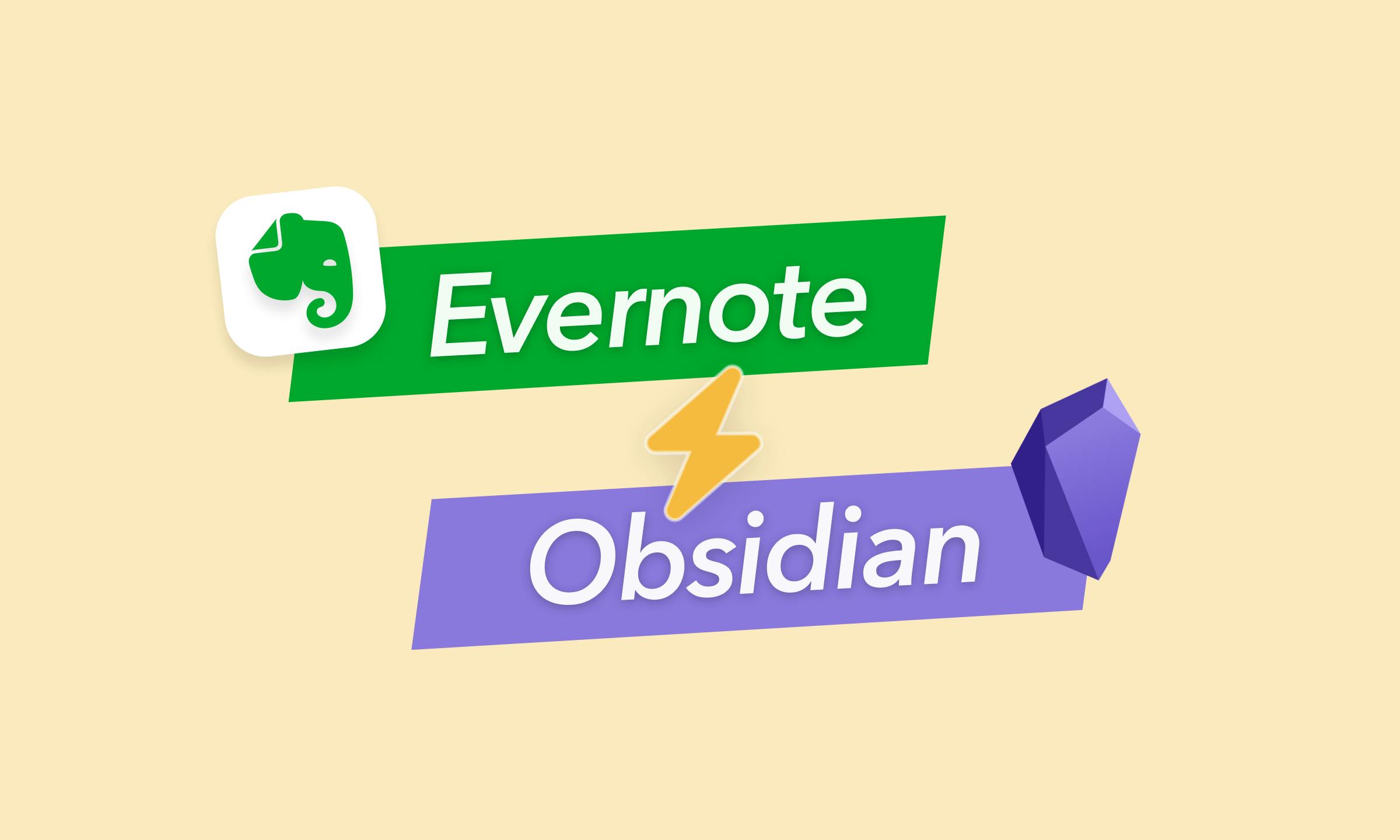
In the world of digital note-taking, Obsidian and Evernote have emerged as two powerful contenders, each with its own strengths and philosophies. Evernote, the established veteran, boasts a user-friendly interface, cloud syncing, and robust features for capturing information from various sources. Obsidian, the newcomer, champions flexibility, local storage, and a unique approach to knowledge management through interconnected notes.
In this in-depth comparison, we'll dive into the key differences between Obsidian and Evernote, exploring their speed, portability, linking capabilities, graph views, pricing, and more. Whether you're a student, professional, or simply someone looking to organize your thoughts, understanding the nuances of these platforms will empower you to choose the tool that best aligns with your note-taking style.
About Evernote
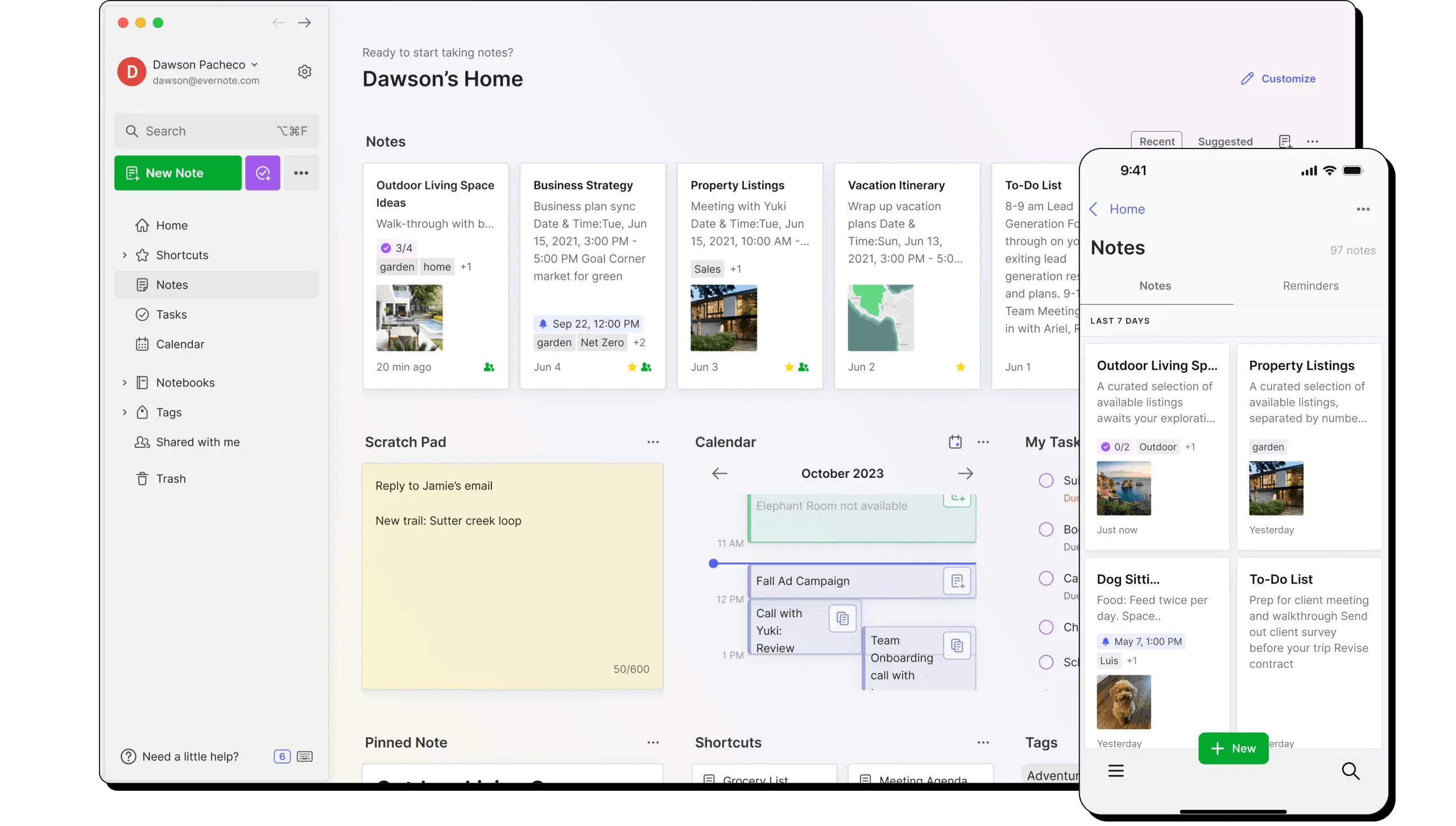
Evernote is a versatile note-taking app designed for both personal and collaborative use. It boasts a user-friendly interface with rich text editing, powerful organization features like notebooks and tags, and seamless integration across multiple devices. It also offers web clipping, handwriting recognition, and audio recording capabilities, making it a comprehensive tool for capturing and storing various types of information. Evernote's cloud-based storage ensures that your notes are accessible from anywhere and are backed up securely.
However, Evernote's pricing model can be a deterrent for some users, especially as the free plan has limitations. While it provides collaboration features, it may not be as flexible as other dedicated project management tools. Additionally, some users have expressed concerns about Evernote's speed and performance, particularly with large notebooks or extensive note collections.
About Obsidian
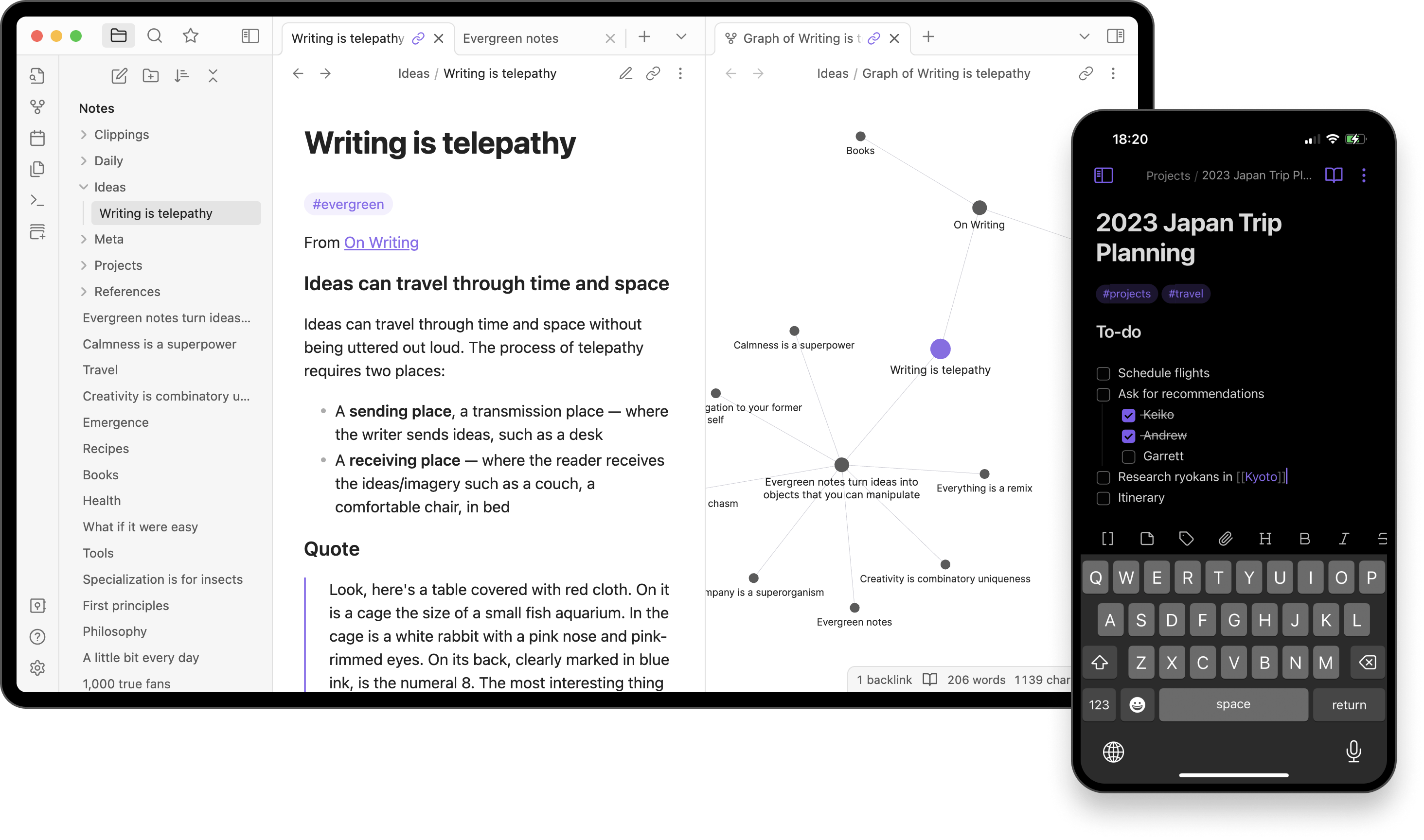
Obsidian is a powerful note-taking and knowledge management tool that caters to users who value flexibility, customization, and interconnectedness. Unlike Evernote, Obsidian stores notes locally as plain text files, allowing for greater control and portability. It uses Markdown, a simple markup language, for formatting, making notes easily editable and compatible with other applications. Obsidian's core feature is its "graph view," which visually displays the relationships between notes through links, fostering a non-linear and interconnected approach to knowledge organization.
However, Obsidian's local-first nature may not suit users who prioritize seamless cloud synchronization across multiple devices. While it offers powerful features like backlinks and graph view, these may require a steeper learning curve compared to Evernote's more intuitive interface. Additionally, Obsidian lacks some of Evernote's built-in features like web clipping, handwriting recognition, or audio recording, requiring third-party plugins or workarounds for these functionalities.
Obsidian vs Evernote
Speed
When it comes to speed, Obsidian and Evernote offer different experiences.
Obsidian excels with a startup time of about 3 seconds on a MacBook Air with the M1 chip, allowing users to quickly jot down ideas. Its lightweight nature ensures efficient performance even with large databases of interconnected notes, preventing lag and frustration.
Evernote, on the other hand, takes approximately 16 seconds to load on the same hardware. While this initial delay can be inconvenient for quick note-taking, Evernote compensates with a persistent note capture feature. Once loaded, Evernote performs well across various devices and operating systems.
Portability
Obsidian stores notes in plain text (Markdown) files, making them compatible with almost any text editor or platform. This simplifies migration between systems and ensures data integrity. Users can easily sync their Obsidian vaults across devices using cloud storage services like Dropbox, Google Drive, or iCloud. The simplicity of plain text files also makes backup processes effortless and reliable.
Evernote, on the other hand, uses a proprietary format for notes, requiring manual export to transfer notes to other platforms. This can be inconvenient and time-consuming. While Evernote does offer export options, they are not as seamless as Obsidian's plain text approach. Users need to export notes in specific formats, potentially causing compatibility issues.
Search
Obsidian's search is primarily text-based, focusing on finding specific words or phrases within notes. It excels at quickly locating relevant information within your knowledge base. However, Obsidian's search does not extend to text within images or PDFs without the use of third-party plugins.
Evernote, in contrast, boasts a more comprehensive search function. It not only searches for text within notes but also includes OCR (Optical Character Recognition) capabilities, allowing you to search for text within images and PDFs. This feature makes Evernote particularly useful for finding information in scanned documents or handwritten notes.
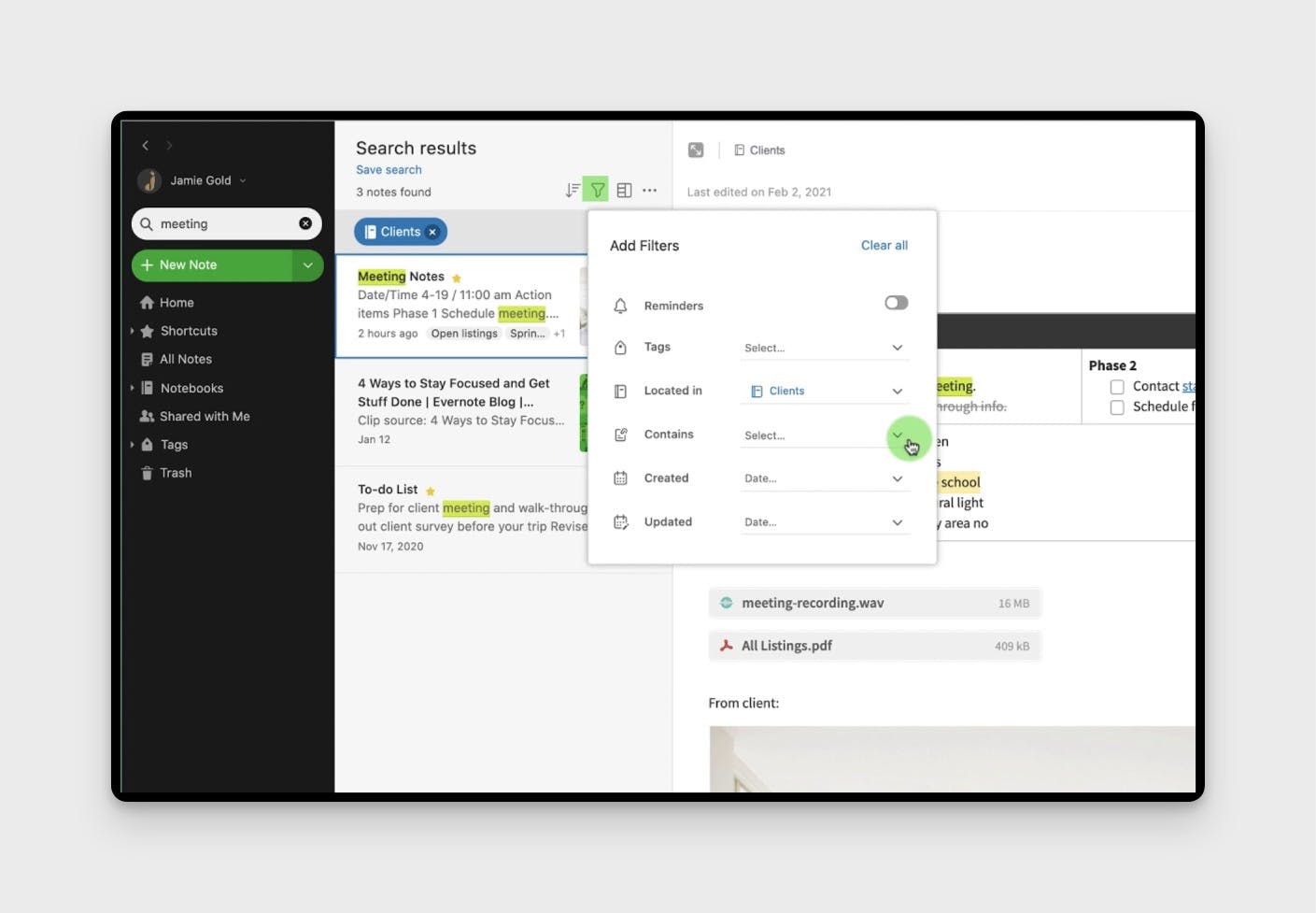
Bidirectional Linking
Obsidian simplifies the creation of bidirectional links using double brackets [[ ]]. This allows users to quickly and intuitively connect notes, fostering a web of interconnected information. It's ideal for knowledge workers and creative professionals who need to explore and develop complex concepts by drawing connections between ideas.
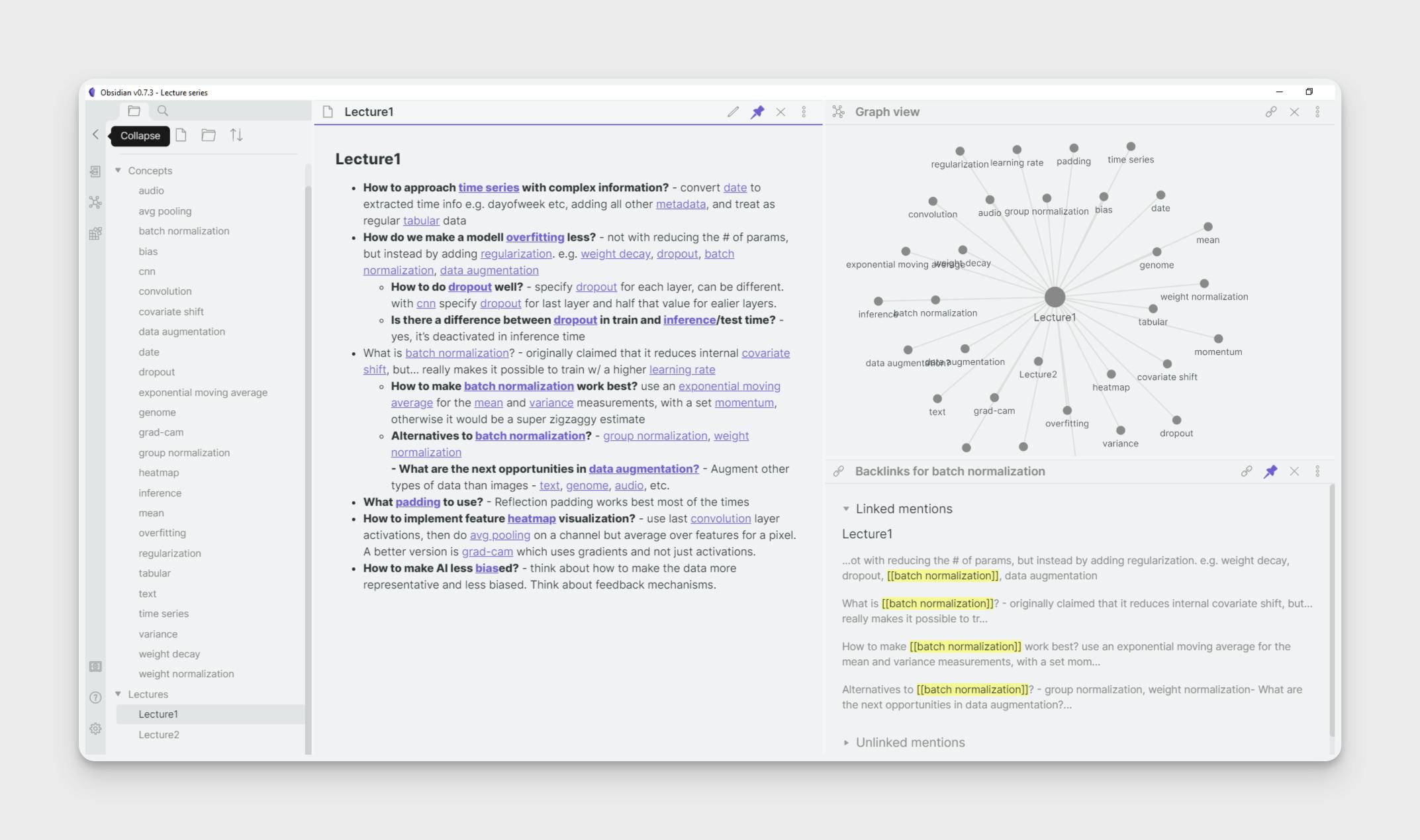
Evernote, on the other hand, requires manual copying and pasting of internal links to connect notes. This process is less efficient and can be cumbersome compared to Obsidian's system. Evernote is suitable for users who occasionally need to link notes but don't rely heavily on interconnected note structures. However, the lack of seamless linking can hinder more complex workflows.
Graph View
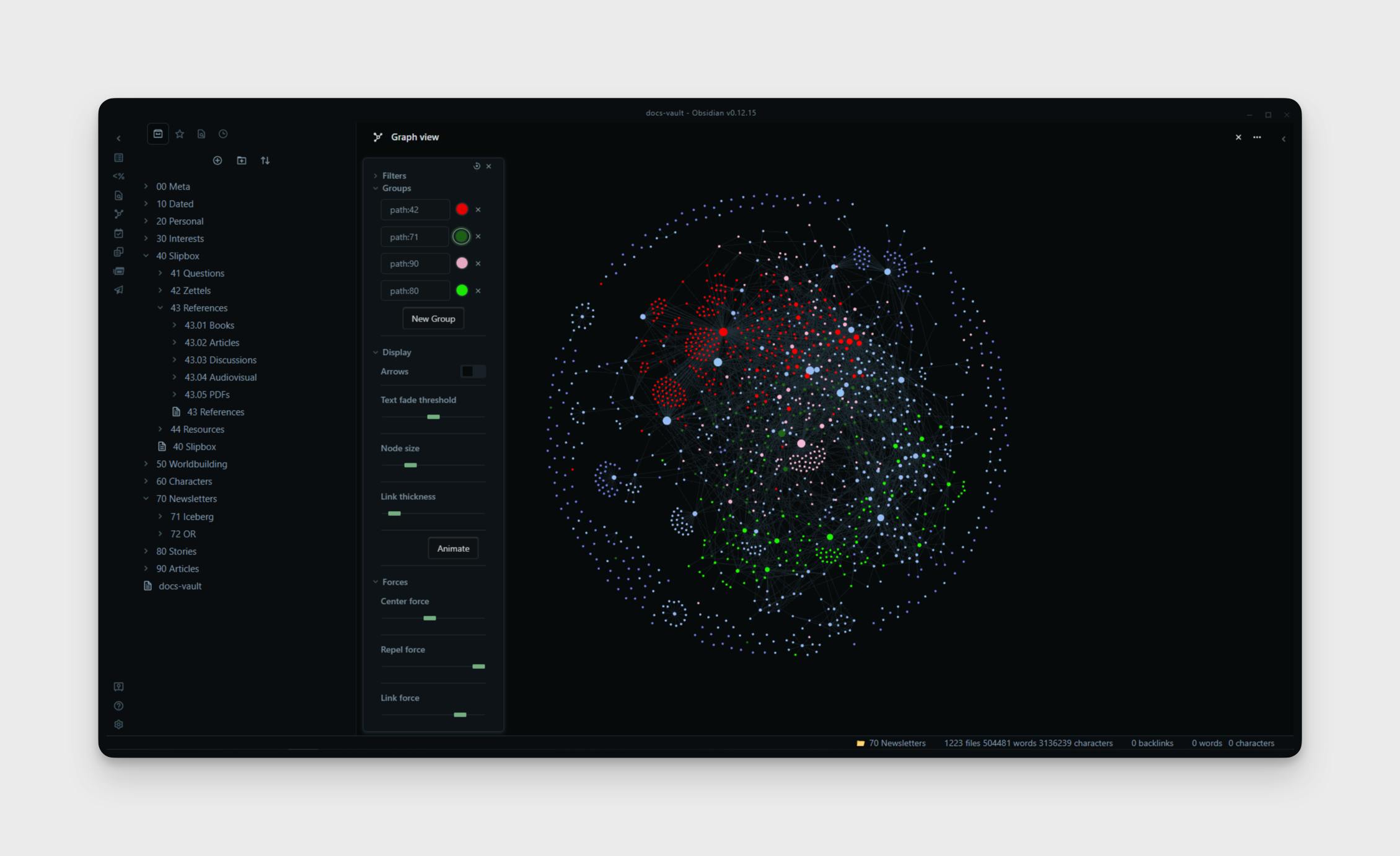
Obsidian offers a Graph View that visually maps out the relationships between notes, providing a bird's-eye view of your knowledge base. This graphical representation helps you see how different pieces of information connect, uncover hidden patterns, and gain new insights. Even with a large number of notes, the Graph View dynamically updates, reflecting the evolving structure of your knowledge base.
Evernote, however, lacks a Graph View feature. Users cannot visualize note connections in a graphical format, which limits their ability to see the bigger picture. Instead, they must rely on traditional hierarchical and tag-based organization methods, which may not provide the same depth of insight into how notes are interconnected.
Plugins and Automation
Obsidian thrives on its vibrant community of developers who create a wide range of plugins, easily accessible and installable directly within the app. These plugins allow for extensive customization, catering to diverse user needs, from task management to advanced note-taking features.
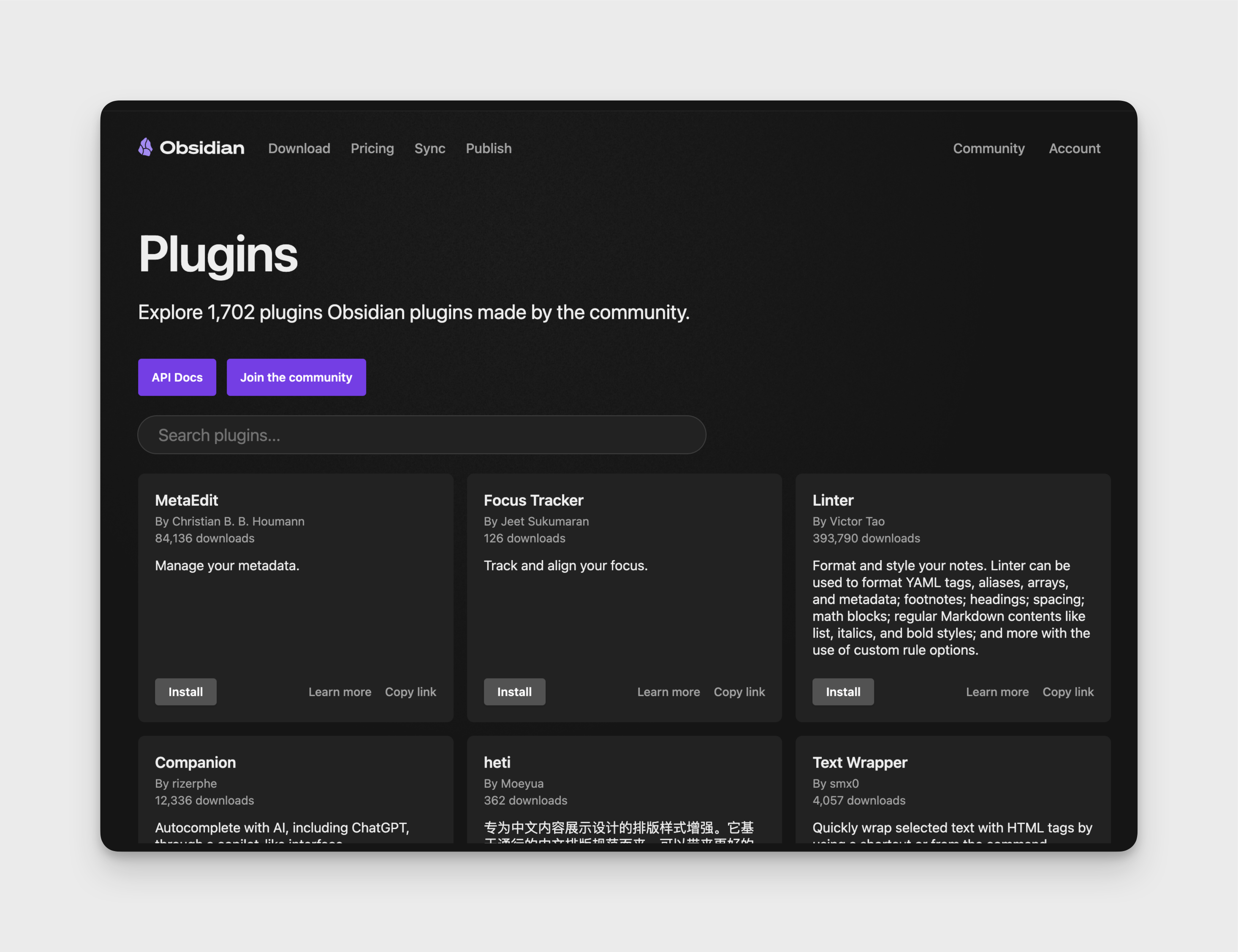
Evernote, while lacking community plugins, boasts robust built-in features and integrations that cover many common use cases. Additionally, Evernote supports integrations with automation tools like Zapier, allowing users to automate workflows based on note creation and updates.
Customization and Features
Obsidian empowers users to create custom scripts with embedded media (text, images, videos) and manage these directly within the file system. This high degree of customization enables users to tailor Obsidian to specific workflows, making it a versatile tool for a variety of purposes.
Furthermore, Obsidian Publish allows users to easily create websites from their notes, opening up opportunities for sharing knowledge, creating personal blogs, or building project documentation sites. This feature expands the potential uses of Obsidian beyond traditional note-taking, making it a powerful tool for content creation and knowledge sharing.
While Evernote offers a robust set of features, its customization options are more limited compared to Obsidian's flexible approach.
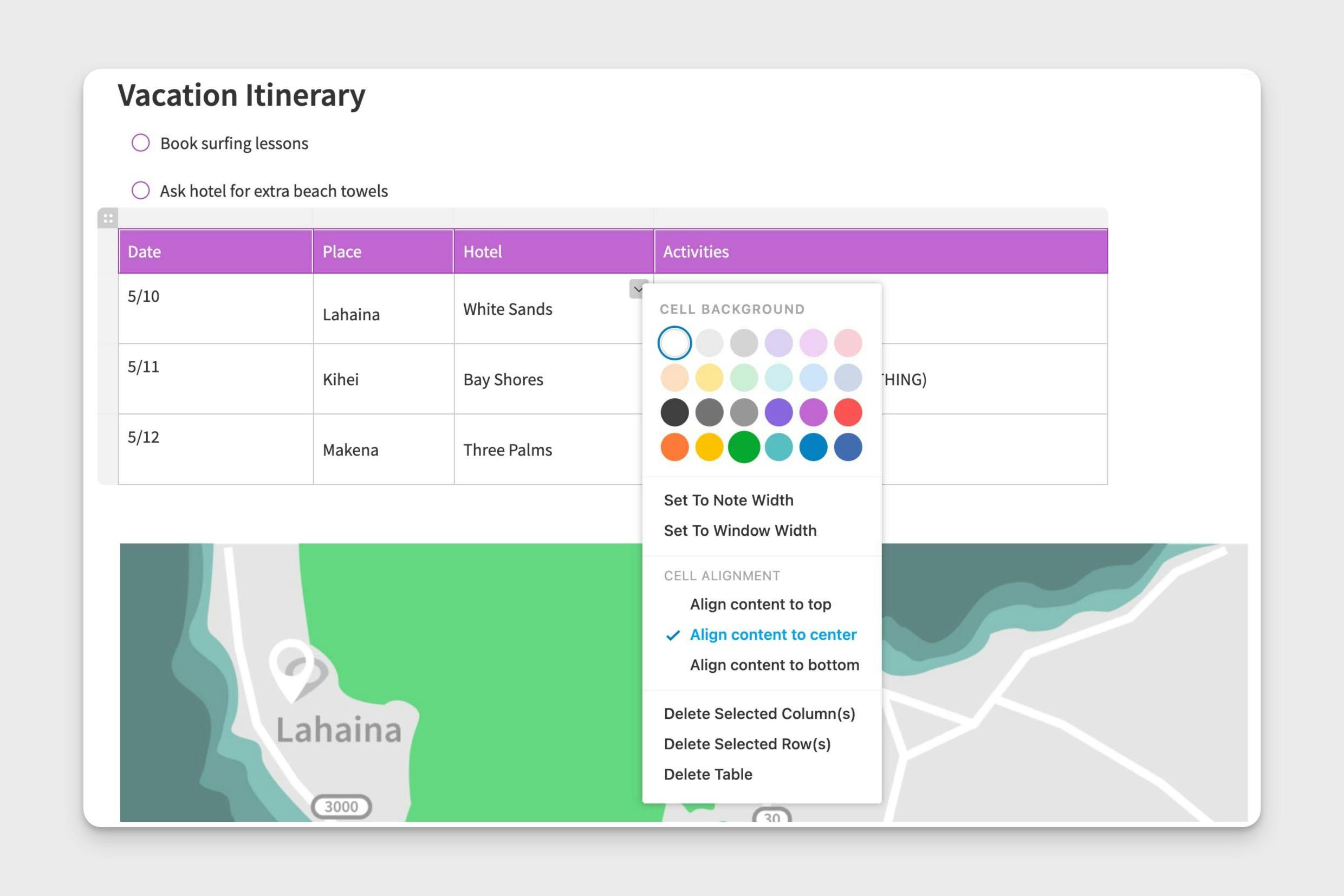
Pricing & Reviews
| Plan | Evernote | Obsidian |
|---|---|---|
Free Plan | Free | Free |
Basic Paid Plan | Personal: $7.99/month or $69.99/year | Catalyst: One-time payment starting at $25 |
Advanced Paid Plan | Professional: $9.99/month or $99.99/year | Obsidian Sync: $8/month or $96/year |
Team/Business Plan | Teams: $14.99/user/month | Obsidian Publish: $20/month or $192/year |
G2 Crowd | NA | |
Capterra |
Note Capturing
Evernote shines in note capturing, offering various methods like web clippings, email forwarding, voice memos, and integrations with other apps. It provides a seamless experience for capturing notes from multiple sources, making it a great choice for users who need to gather information from diverse inputs.
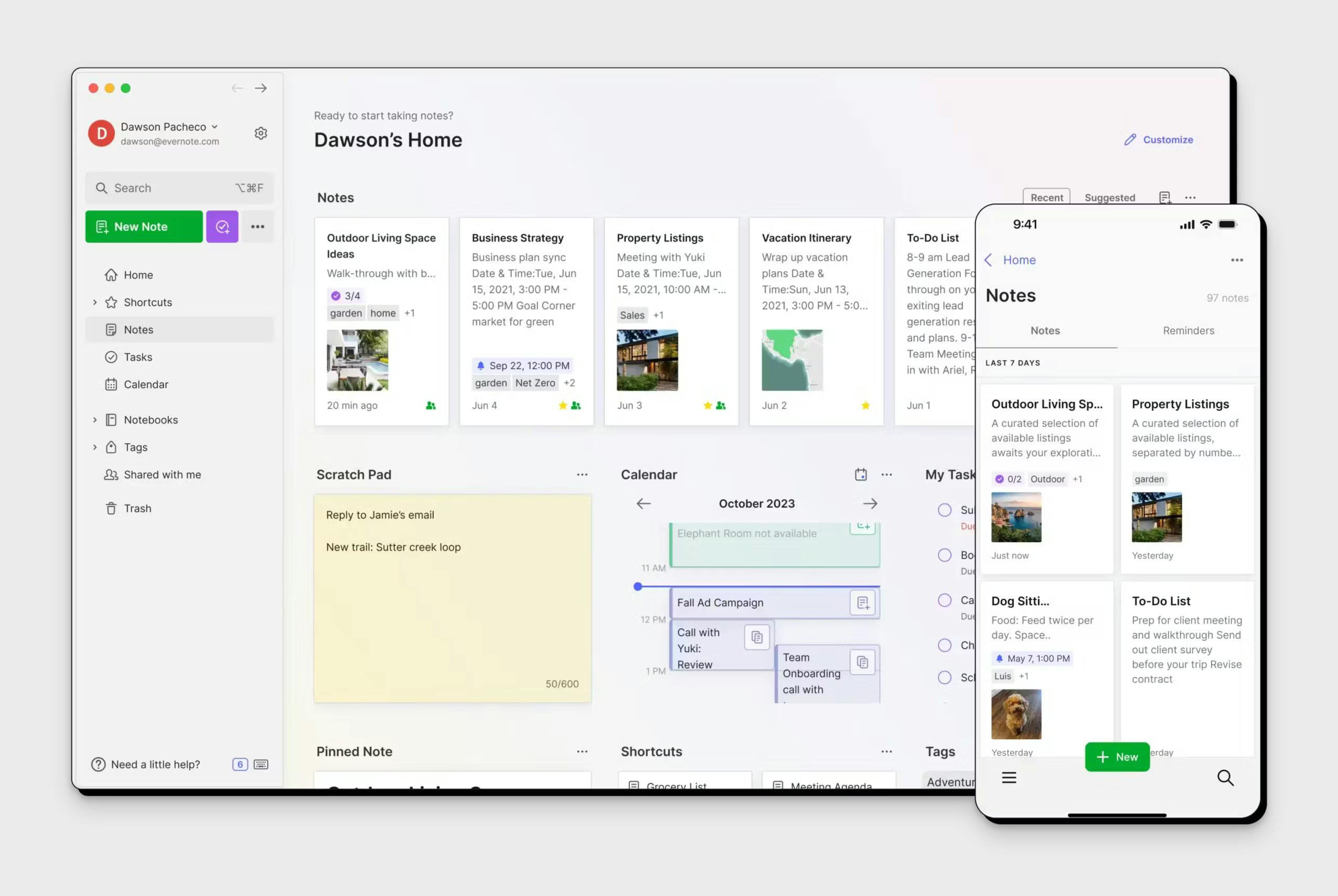
Obsidian supports basic note capturing within the app, allowing users to create new notes and quickly jot down ideas. However, it lacks the extensive capturing tools found in Evernote. While some third-party tools and browser extensions can enhance Obsidian's capabilities, they require additional setup.
OCR (Optical Character Recognition)
Obsidian does not support OCR, meaning users cannot directly search for text within images or scanned documents. To achieve this, they must use external OCR tools, which adds an extra step to their workflow.
Evernote, on the other hand, includes built-in OCR functionality. This allows users to search for text within images and scanned documents, making it easier to manage receipts, business cards, and other documents that might not be easily searchable otherwise. This feature enhances Evernote's overall utility for those who need to store and retrieve information from various document types.
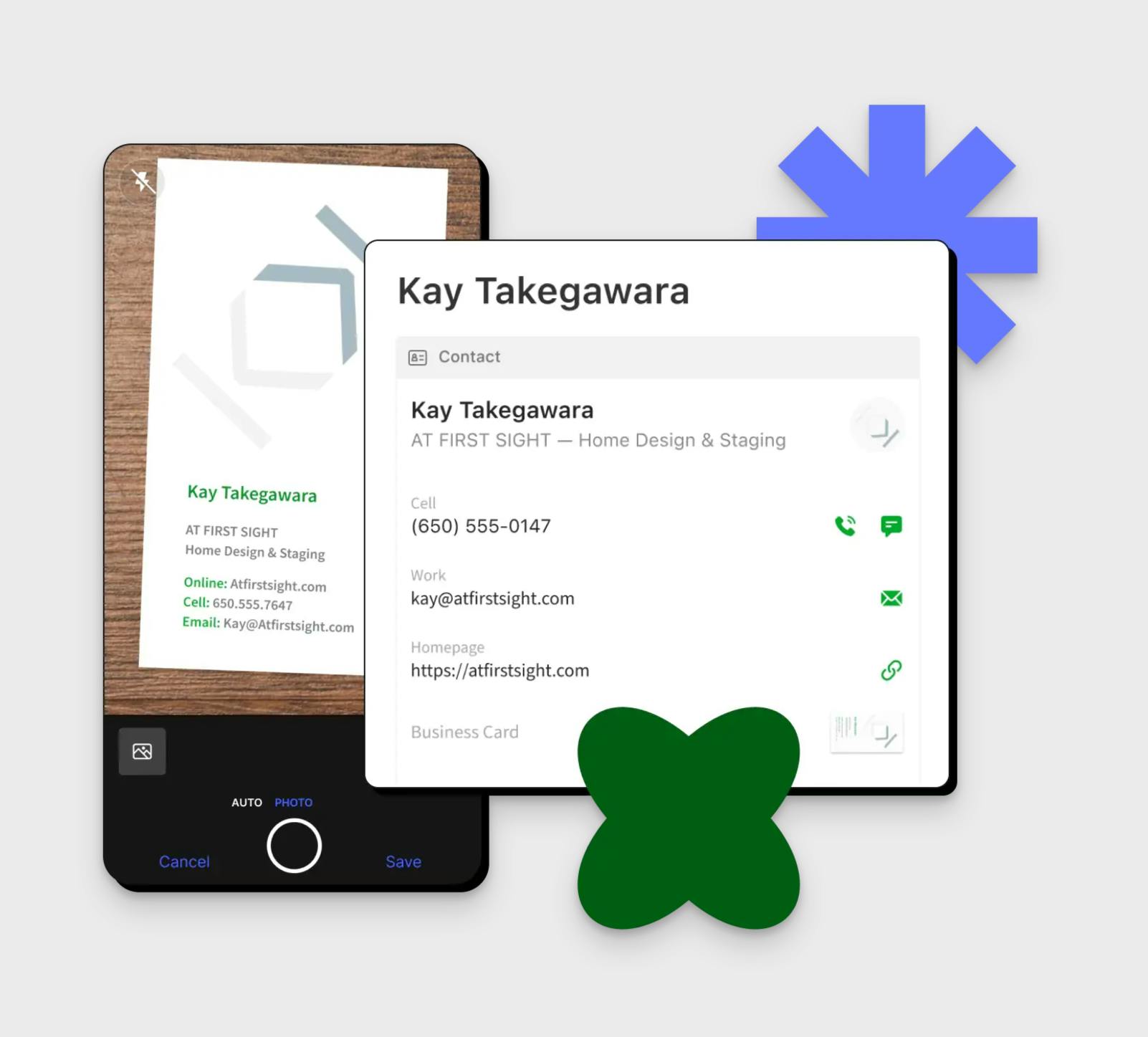
NotePlan: alternative to Obsidian and Evernote
NotePlan is a powerful note-taking app that positions itself as a strong contender against popular options like Obsidian and Evernote. By combining the best of both worlds, NotePlan caters to users who seek a versatile and intuitive note-taking experience.
Key Strengths of NotePlan:
- Daily Notes Focus: NotePlan's emphasis on daily notes fosters a structured approach to capturing thoughts, tasks, and events. This resonates with users who appreciate a chronological organization of their notes.
- Calendar Integration: Seamless integration with calendars enhances task management and scheduling, making NotePlan an excellent choice for individuals who rely on calendars for planning their day.
- Markdown Support: NotePlan's support for Markdown enables rich text formatting, allowing users to structure their notes with headings, lists, links, and other elements.
- Note Linking: The ability to link notes together facilitates the creation of interconnected knowledge bases, similar to Obsidian's approach. This feature is valuable for users who prefer a non-linear way of organizing information.
- Team Collaboration: NotePlan Teamspaces allows teams to collaborate effectively within a shared workspace, making it suitable for collaborative projects and knowledge sharing.
- Cross-Platform Availability: NotePlan's availability across macOS, iOS, iPadOS and Web ensures a consistent experience across devices.
Who should choose NotePlan:
NotePlan is an ideal choice for individuals who:
- Prefer a structured daily note-taking approach
- Value calendar integration for task management and scheduling
- Utilize Markdown for formatting their notes
- Seek a collaborative note-taking environment
NotePlan stands as a robust alternative to both Obsidian and Evernote, catering to users who seek a blend of structured daily journaling, calendar integration, Markdown support, and collaborative features. By understanding NotePlan's unique strengths and how it compares to its competitors, you can make an informed decision about whether it aligns with your note-taking preferences.
Conclusion
The choice between Obsidian and Evernote depends on your specific needs and workflow:
Obsidian:
- Ideal for those who prioritize speed, portability, creative thinking, and interconnected note-taking.
- Great for users who want to build and visualize connections between notes.
- Suitable for users who prefer a free, open-source solution with a strong community-driven plugin ecosystem.
Evernote:
- Best for users who need robust note capturing features and OCR capabilities.
- Suitable for those who use automations and want a straightforward note archiving system.
- Ideal for users who need an organized repository for various types of notes and documents.
Can one app really replace your entire productivity stack?
NotePlan did. Try NotePlan free for 7 days to learn how