NewIntroducing Memo AI — Turn voice notes into structured insights→
The Best OneNote Alternative for Note-taking on iOS
Discover the best OneNote alternative for iOS, designed to simplify your note-taking with powerful features, seamless syncing and an intuitive interface.

Calling all Apple users! If you've been endlessly scrolling in search of the best note-taking apps, look no further — you’ve found the right place.
In this article, we'll explore various Microsoft OneNote alternatives, both free and paid, to help you choose the one tool that best fits your needs. Whether you’re a student, a professional or someone who simply wants to stay organized, these hassle-free options will bring your productivity to the next level.
The Best Microsoft OneNote Alternatives for Note-taking at a glance
| App name | Key features | Best for | Pricing | Ratings |
|---|---|---|---|---|
NotePlan | Intuitive design, Markdown support, AI assistant, offline access | Project managers, students, designers | 7-day free trial; $12/month | Apple App Store: 4.8 out of 5 |
Nuclino | Task management, real-time collaboration, integrations | Small teams, educators, remote teams | Free plan; Starter: $8/user/month | G2 crowd: 4.7 out of 5 Capterra: 4.7 out of 5 |
Evernote | Web clipper, collaboration, task management | Students, creatives, researchers | Free plan; Personal: $14.99/month | G2 Crowd: 4.4 out of 5 Capterra: 4.4 out of 5 |
Google Keep | Color-coding, collaboration, seamless integration | Students, professionals, mobile users | Free (included with Google Workspace) | Capterra: 4.7 out of 5 |
Zoho Notebook | Web clipper, cross-device syncing, collaboration tools | Creatives, teams, project managers | Free plan; Pro: $1.99/month | G2 crowd: 4.4 out of 5 Capterra: 4.5 out of 5 |
Obsidian | Markdown support, graph view, linking notes | Writers, students, visual learners | Free for personal use; $50/user/year for commercial use | G2 Crowd: Not Available Capterra: 4.9 out of 5 |
Bear | Markdown support, distraction-free interface, tagging system | Students, creatives, Apple users | Free plan; Pro: $2.99/month | G2 crowd: 4.6 out of 5 Capterra: 4.5 out of 5 |
Joplin | Notebook organization, search functionality, tagging system | Developers, writers, switchers from other apps | Free plan; Basic: $2.99 | G2 crowd: 4.8 out of 5 |
Simplenote | Cross-platform availability, free-to-use, tagging system | Writers, teams, simplicity seekers | Free | G2 crowd: 4.2 out of 5 Capterra: 4.3 out of 5 |
Standard Notes | Tagging system, cross-platform availability, various note types | Writers, professionals, cross-platform users | Free plan; $2.99/month | G2 crowd: 3.9 out of 5 Capterra: 4.5 out of 5 |
NotePlan
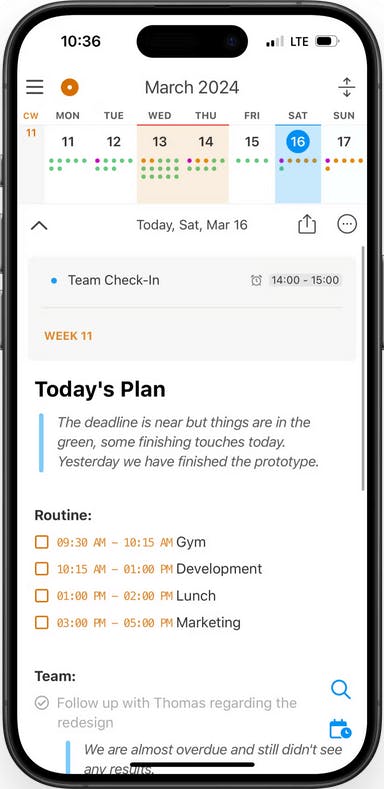
NotePlan is one of the best note-taking iOS apps for anyone looking to stay organized and boost productivity. Whether you’re brainstorming new ideas, organizing projects or simply writing down quick notes, NotePlan makes it easy to stay on top of everything.
NotePlan features
- Intuitive and user-friendly interface: With its intuitive design, NotePlan feels natural from the start and there’s no learning curve. Organize your notes with ease, and find what you need in seconds.
- Markdown support: Format your notes exactly how you like — whether that’s bold headings, engaging bullet points or unique layouts.
- Quick access to information: Add clickable links right in your notes without having to switch to a web browser or leave the app. This makes it super easy to access important information quickly, keeping everything you need in one place.
- Voice notes: Easily create notes with the voice-to-text feature — just dictate your thoughts! Perfect for those on the go or anyone with typing difficulties. The AI automatically transcribes your recordings for quick and hassle-free note-taking.
- Offline and online use: Staying productive has never been easier. Whether you’re online or offline, NotePlan keeps your notes in sync across all your devices.
- Abundant customization: As the best day planner app, NotePlan allows you to create and reuse templates for different projects, saving time and keeping things organized. Customize fonts and colors to make your notes look great and inspire creativity.
Best for
- Project managers: NotePlan is a perfect app for project managers who need to manage several projects simultaneously and assign tasks to their team members.
- Designers: They can use NotePlan to brainstorm ideas, create mood boards, draw, and keep track of project timelines.
- Students: Markdown formatting allows them to quickly create text, making it easier to organize information and highlight key points.
Pricing
- 7-day free trial
- $8.33/month with annual billing
Nuclino
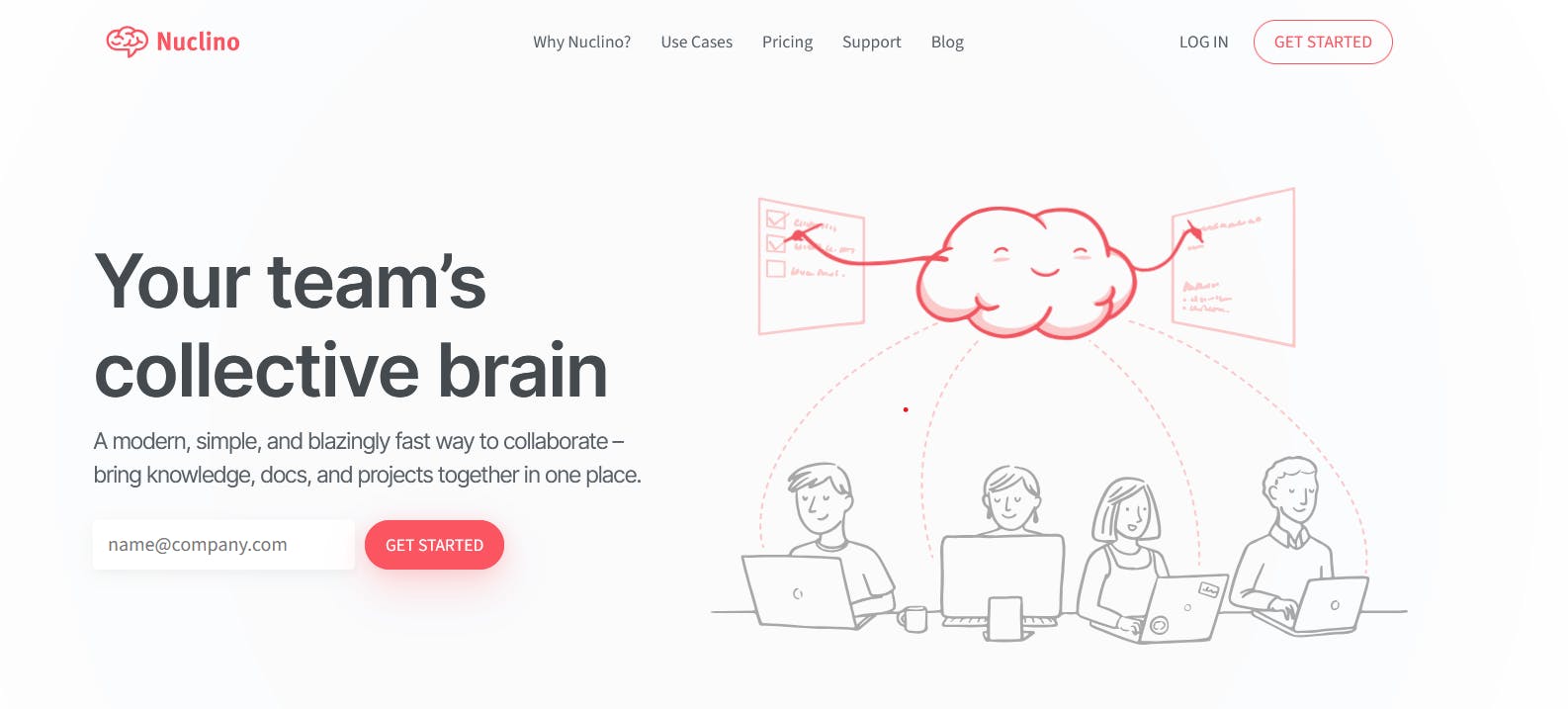
Image source: nuclino.com
Nuclino is a note-taking tool designed for knowledge management and team collaboration. Users can create, share and organize content in a wiki-style format, which makes it easy for teams to work together on projects and documents.
Nuclino features
- Task management: Users can create to-do lists, assign tasks to team members and track progress.
- Real-time collaboration: Teams can edit documents at the same time, making it easy to work on shared projects.
- Integrations: Works with other tools like Slack, Google Drive and Trello.
Best for
- Small teams: Nuclino's simplicity and real-time collaboration help small teams share ideas and manage tasks.
- Educators: Teachers can use it to organize class projects and share study materials.
- Remote teams: With real-time editing Nuclino keeps remote teams connected, sharing updates and working together like in an office.
Pricing
- Free
- $8/user/month for Starter plan
- $12/user/month for Business plan
Evernote
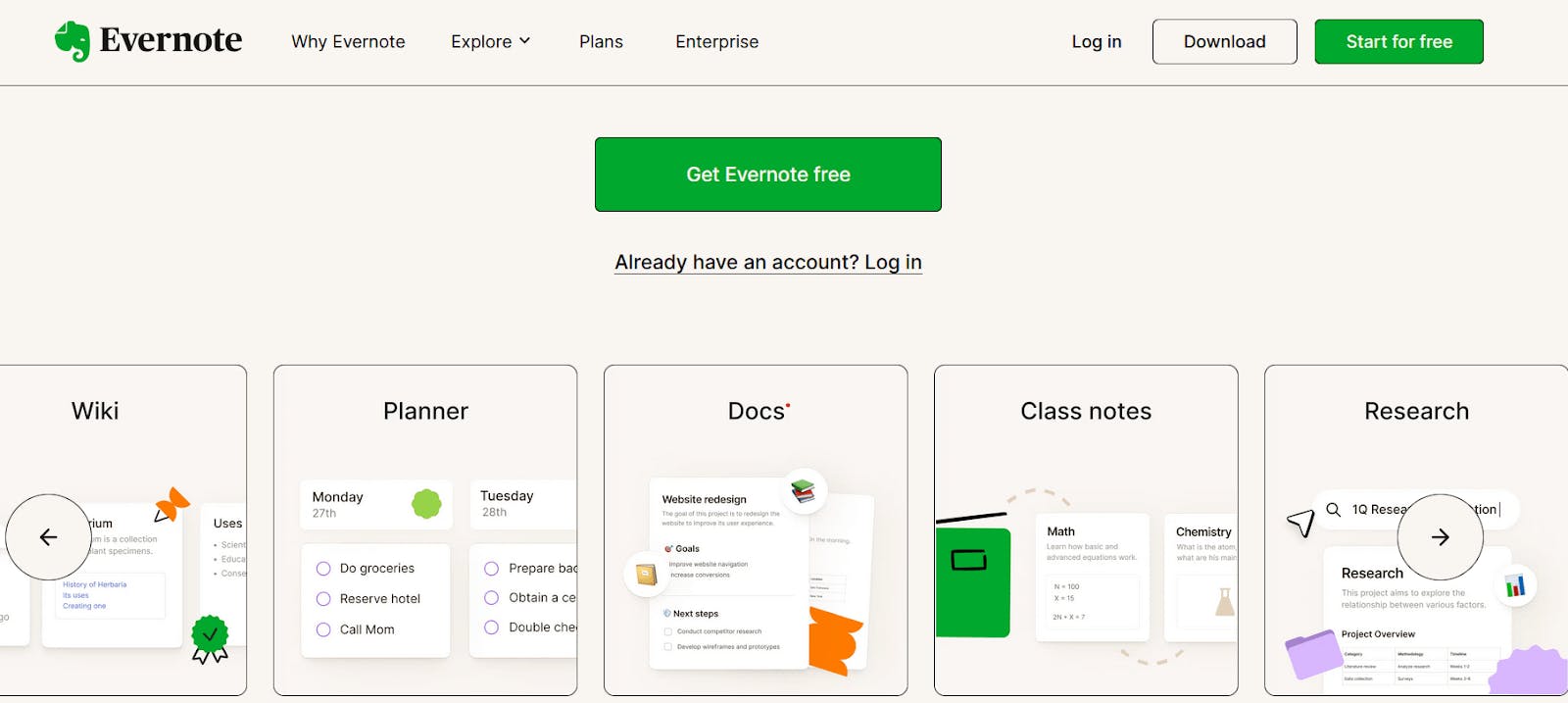
Image source: evernote.com
Evernote is a note-taking app suitable for different use cases. It allows you to create notes, lists and documents that can include text, images, audio and various attachments.
Evernote features
- Web clipper: Users can save articles, web pages and other content directly from a browser to their Evernote account for later use.
- Collaboration: Use it for shared notes and notebooks with others for easy collaboration on projects or ideas.
- Task management: Users can create to-do lists and set reminders to manage tasks and deadlines.
Best for
- Students: It's great for taking notes, keeping track of homework and preparing for exams all in one place.
- Creatives: Evernote allows content creators to keep everything from ideas to drafts in one app.
- Researchers: They can collect and organize articles and notes, ensuring easy retrieval of information later.
Pricing
- Free
- $14.99/month for Personal plan
- $17.99/month for Professional plan
- $24.99 user/month for Teams plan
If you want to explore more similar tools, check out these Evernote alternatives.
Google Keep
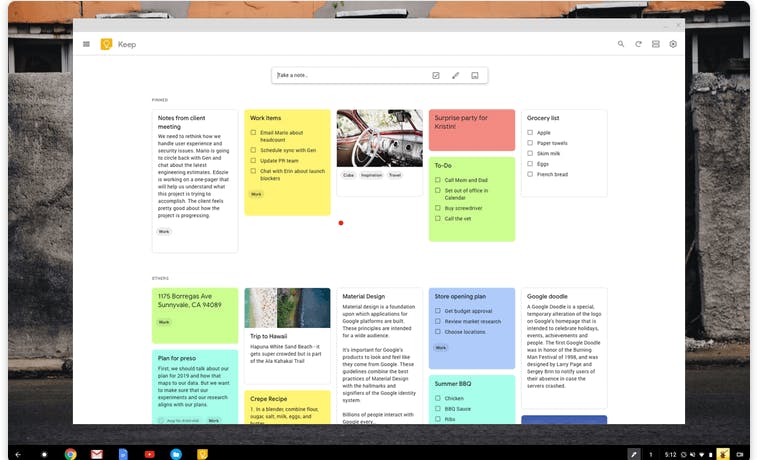
Image source: keep.google.com
Google Keep is a digital note-taking app developed by Google that lets you create notes, lists and reminders quickly.
Google Keep features
- Color-coding: Organize your notes by color to scan for information faster.
- Collaboration: Share notes with others and work together in real-time, so multiple users can edit simultaneously.
- Seamless integration: Integrates with the entire Google ecosystem, including Gmail, Google Docs, Google Maps and Google Drive.
Best for
- Students: Students can use Google Keep to take quick lecture notes, create study lists, and set assignment reminders.
- Professionals: This feature is useful for project management and team tasks, as it facilitates real-time updates and shared checklists.
- Mobile users: Google Keep is a perfect app for users who need to access their notes on the go whether they're using Android or iOS devices.
Pricing
- Free note-taking app (included with Google Workspace)
Zoho Notebook
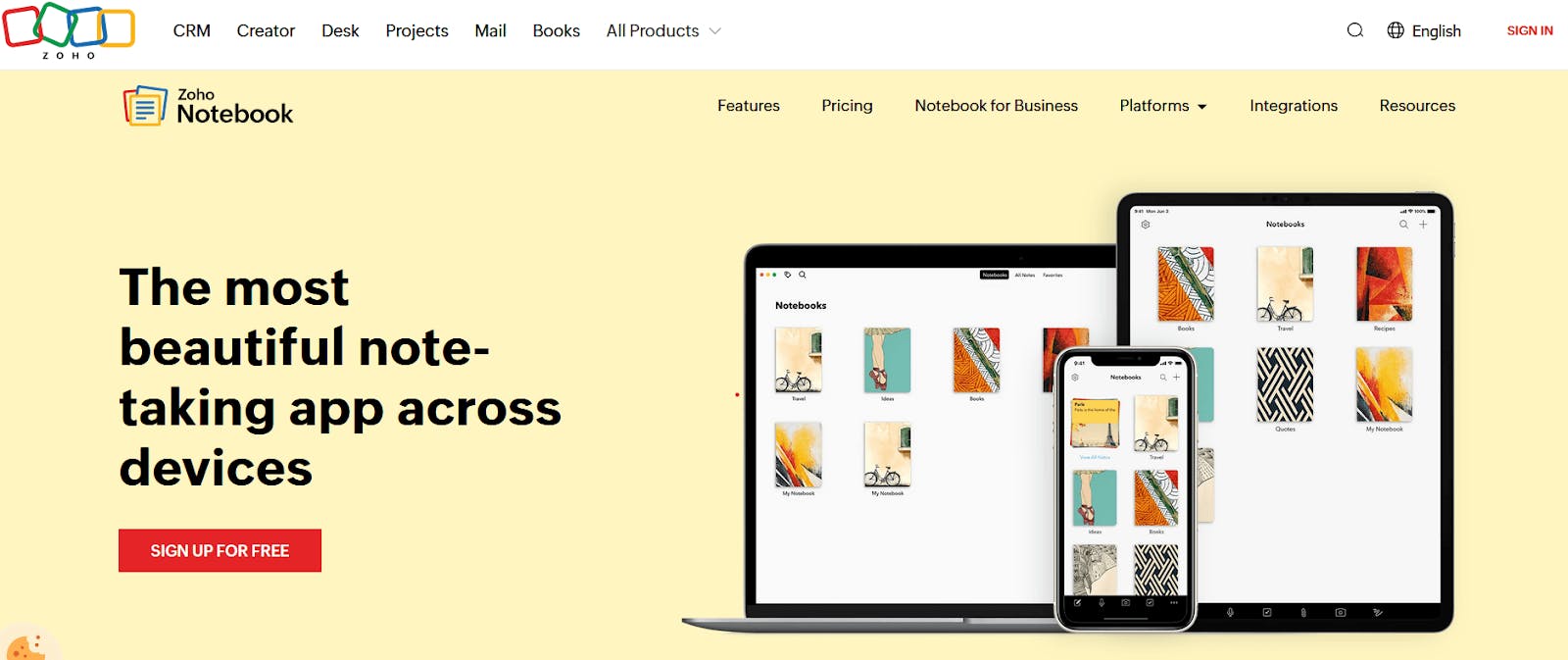
Image source: zoho.com
Zoho Notebook is a free note-taking app developed by Zoho Corporation that helps users create notebooks that combine text, images and audio recordings.
Zoho features
- Web clipper: With this feature, you can easily save web content such as articles, images and web pages directly into your notebooks.
- Collaboration tools: Use shared notebooks to let multiple users edit notes together in real-time.
- AI assistant: Zia can suggest relevant tags, topics or actions based on your notes, saving you time and effort.
Best for
- Creatives: Artists and designers can use the drawing tool to create sketches and keep their creative ideas organized in a visually appealing way.
- Teams: They can share documents in Zoho Notebook to collaborate on projects and keep everyone updated.
- Project managers: They can create shared notebooks for project management to keep all project details organized in one place.
Pricing
- Free version (no need to buy Zoho Suite to use it)
- $1.99/month for the Pro plan
Obsidian
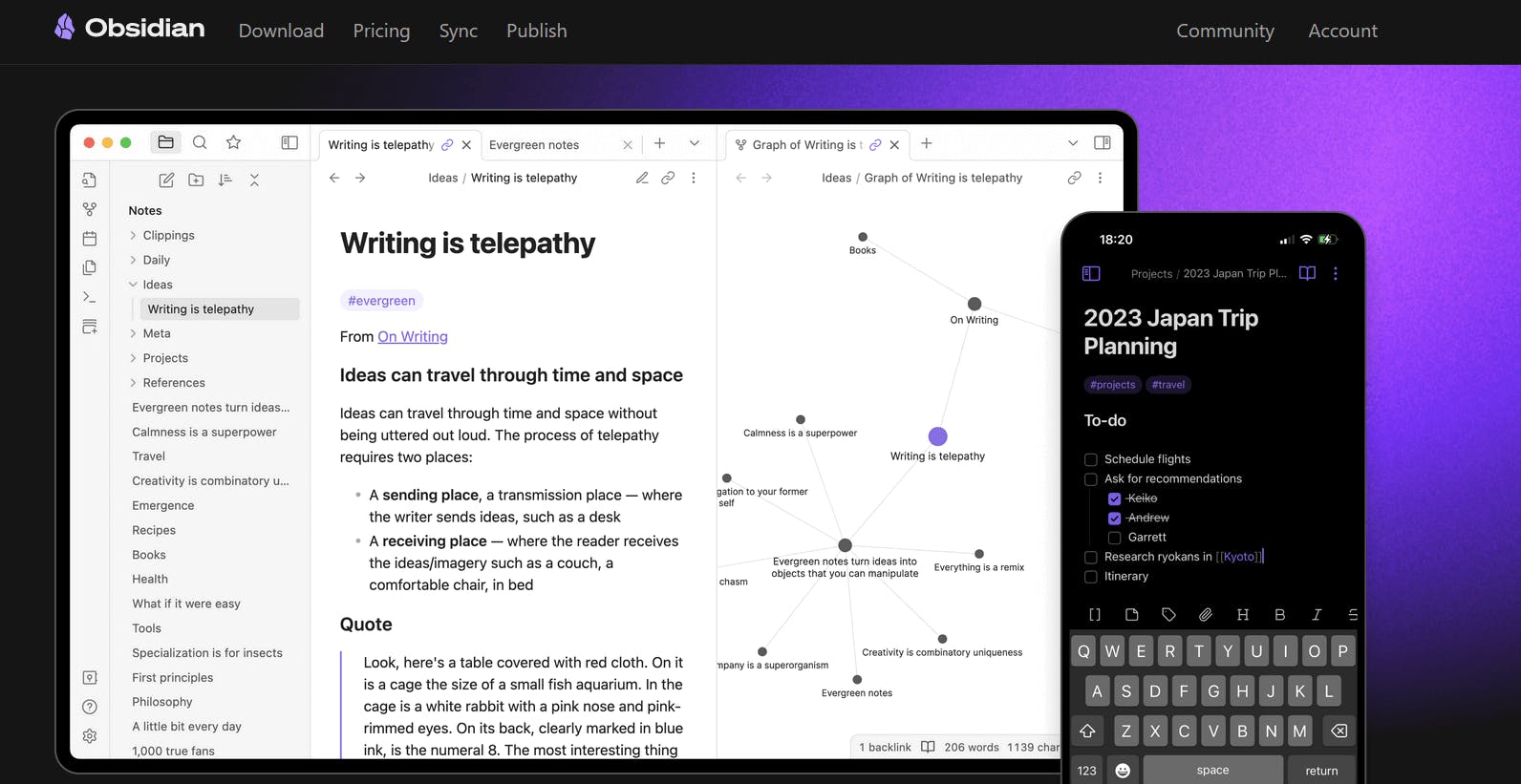
Image source: obsidian.md
Obsidian is best for users who are looking for a powerful and flexible digital note-taking and knowledge-management tool.
Obsidian features
- Markdown support: Users can format their notes using a variety of Markdown elements such as headings, lists, links, images and code blocks.
- Roam research: Roam Research lets users create links between notes, making it easier to connect ideas and concepts.
- Graph view: This feature shows a visual map of all notes and how they are connected, helping users quickly see how their notes relate to each other.
Best for
- Writers: They can create structured documents that are easy to read and edit using Markdown support.
- Students: They can stay organized by creating templates that include multiple sections for key points, summaries and deadlines.
- Visual learners: The Graph view feature shows a visual map of notes and how they connect, making it easier for visual learners to see the relationships between ideas.
Pricing
- Free plan for personal use
- $50 per user/per year for commercial use
Check out this Obsidian review for more info on its top alternatives.
Bear
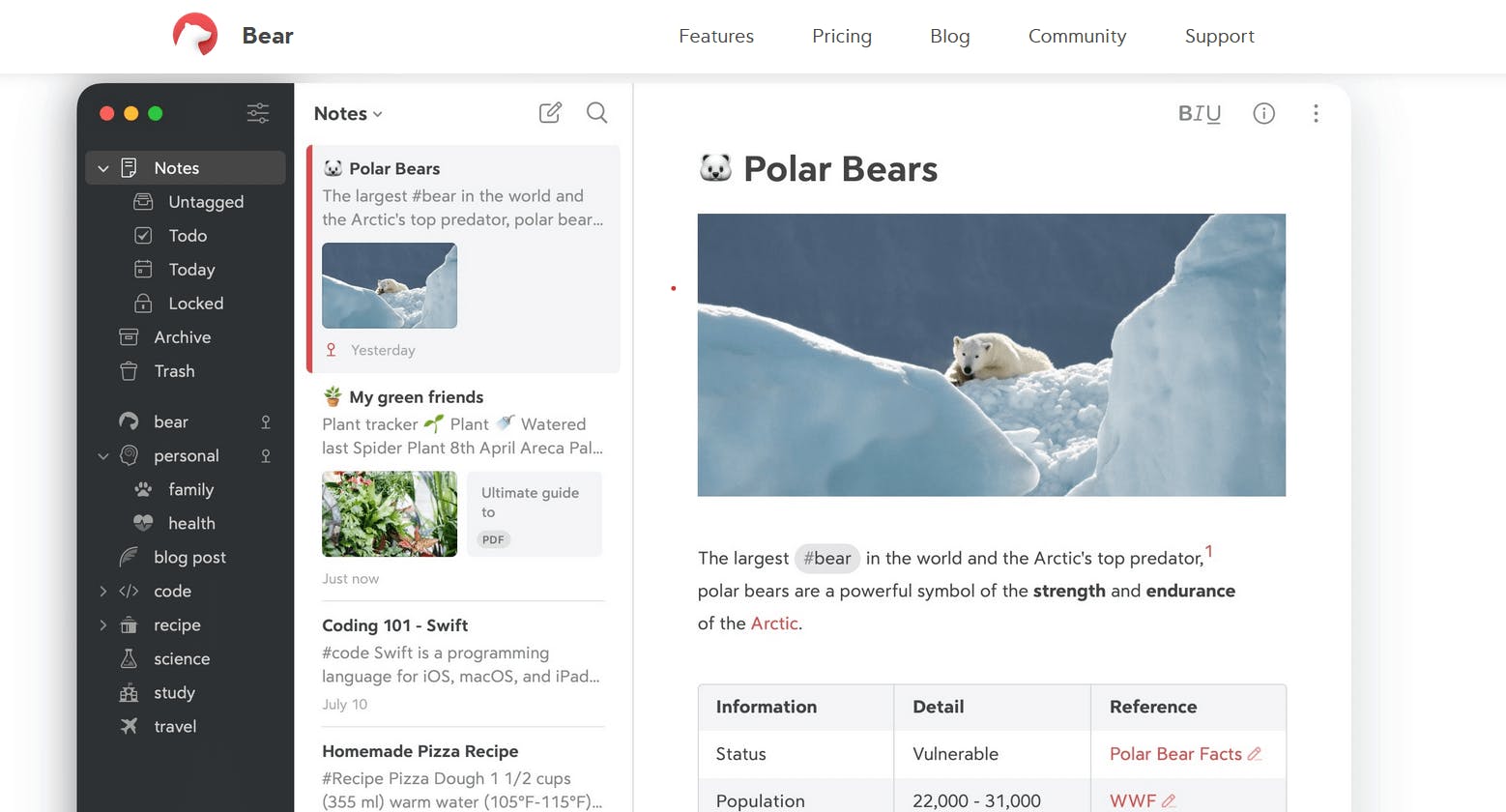
Image source: bear.app
Bear is a note-taking app designed specifically for devices in the Apple ecosystem (Mac, iPad, and iPhone). Users like Bear for its minimalist design and strong Markdown support that helps organize notes effectively.
Bear features
- Markdown support: Use Markdown for formatting to easily create styled text, lists, links and more for a clean note-taking experience.
- Distraction-free interface: Bear's clean interface and focus mode allow users to concentrate without distractions.
- Tagging system: Users can organize their notes with hashtags, making it easier to sort and find them later on.
Best for
- Students: Bear helps keep notes organized because it’s easy to use and lets students sort notes with hashtags.
- Creatives: Bear is a good alternative because it lets you draw inside your notes, add images and save your work as a PDF or in formats used by popular word processors like Microsoft Word.
- Apple device users: Bear is only available on iOS devices, making it a great choice for people who are already in the Apple ecosystem.
Pricing
- Free
- $2.99/month for Bear Pro
Joplin
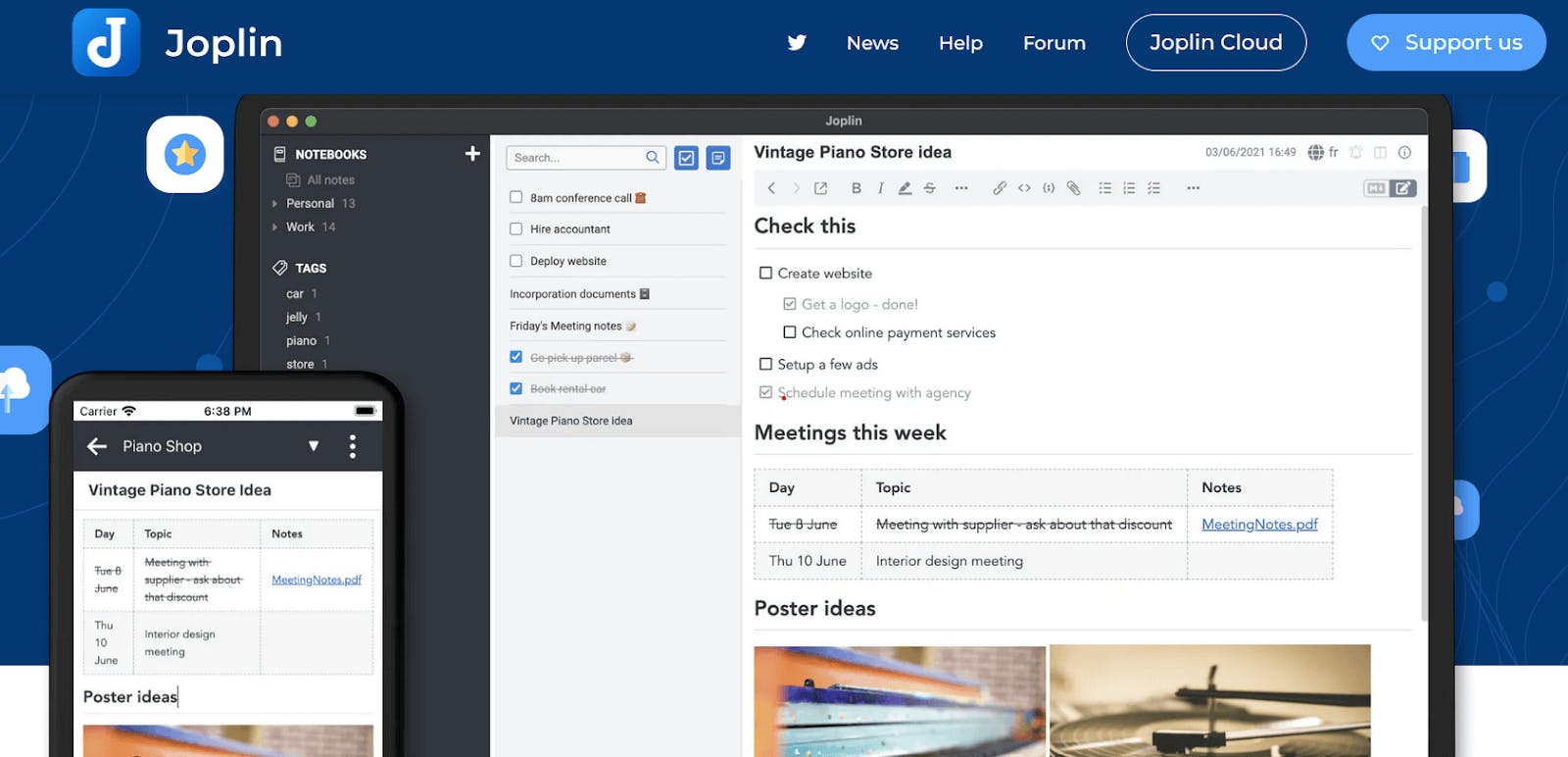
Image source: joplinapp.org
Joplin is a free and open-source note-taking application designed for managing notes and to-do lists across multiple platforms.
Joplin features
- Notebook organization: Users can create notebooks and sub-notebooks by organizing notes for better management.
Search functionality: Users can find info quickly using a full-text search across all notes. - Tagging system: Notes can be tagged for better organization and easy retrieval of content.
Best for
- Developers: Programmers can document their code using code blocks, write technical notes and create to-do lists for projects.
- Writers: Apart from drafting, organizing and editing notes writers can add images and links for reference in Joplin.
- People switching from other apps: Joplin can import your old notes from another note-taking app, making the transition smoother.
Pricing
- $3.23 for Basic plan
- $6.47 for Pro plan
- $8.64 for Teams plan
Simplenote
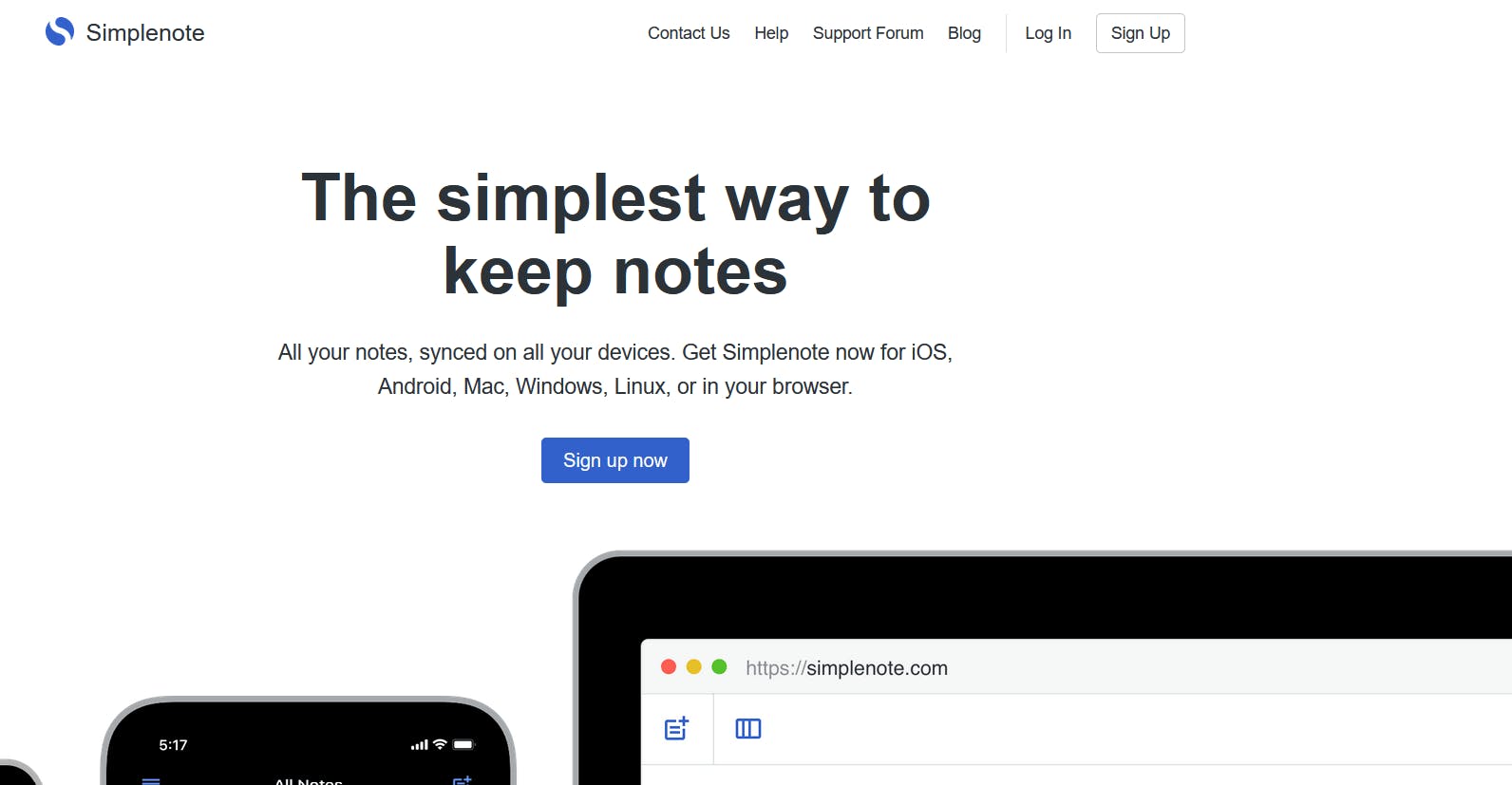
Image source: simplenote.com
Simplenote is a free, minimalist digital note-taking application designed for simplicity and efficiency. it allows users to create notes, to-do lists and keep track of ideas effortlessly across multiple devices.
Simplenote features
- Cross-platform availability: Simplenote is available on iOS, Android, Windows, macOS and Linux operating systems, making it a good alternative for users who need to access their notes across different devices seamlessly.
- Free to use: With no ads or premium options, Simplenote is completely free and accessible to everyone.
- Tagging system: Tags are displayed in a sidebar, allowing users to quickly view all tags they have created.
Best for
- Writers: The support for Markdown formatting lets you easily style your text, which helps organize ideas or write a document.
- Teams: Users can easily share documents via email or publish them online, making it suitable for group projects or shared to-do lists.
- Users looking for simplicity: Its minimalist interface allows users to focus on writing without distractions from complex features.
Pricing
- Free
Standard Notes
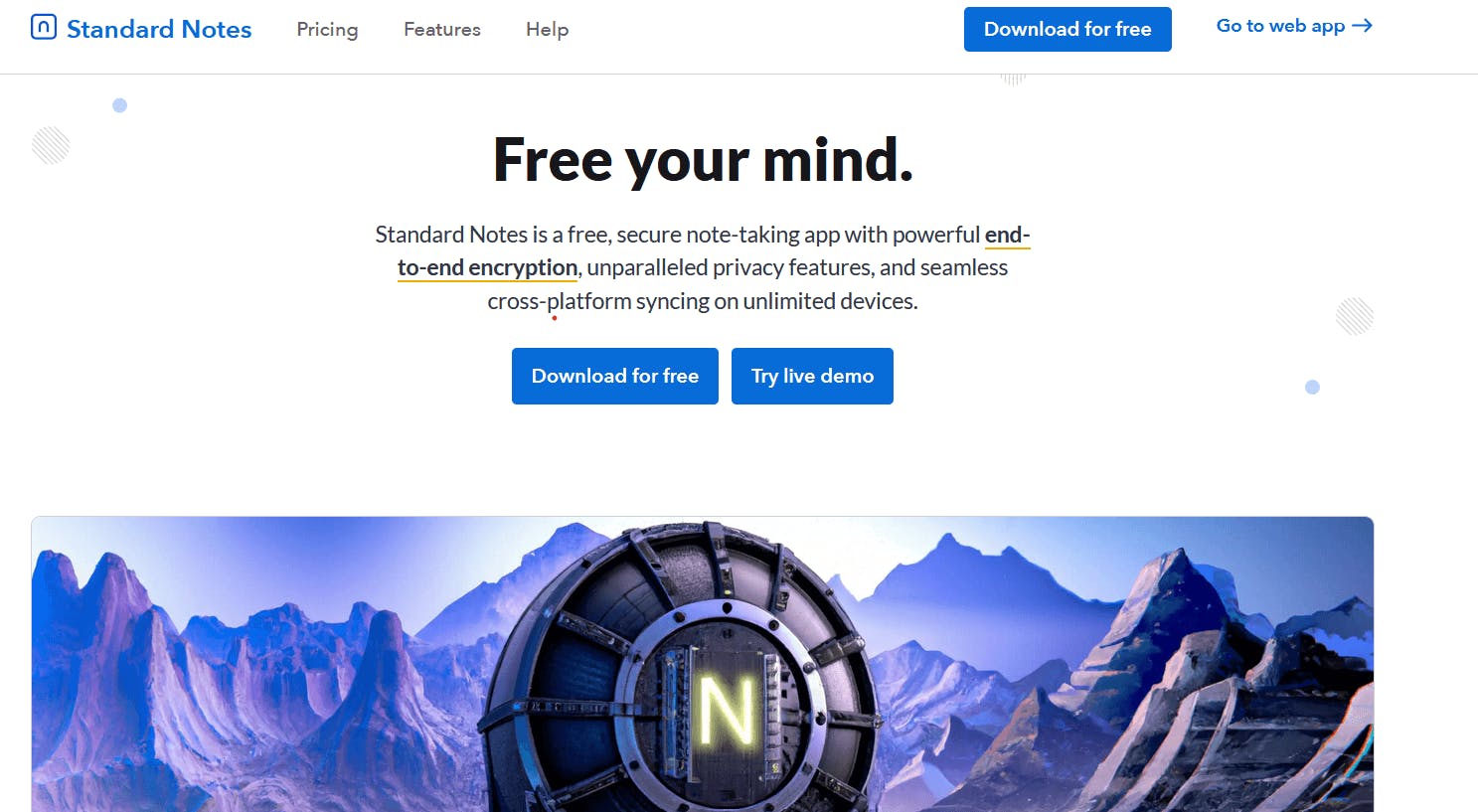
Image source: standardnotes.com
Standard Notes is a safe and private app for taking notes that focuses on simplicity and protecting your personal information. It uses end-to-end encryption, which means that only you can see your notes. This keeps your information safe from anyone trying to access it without your permission.
Features
- Tagging system: Each note can have multiple tags associated with it, so that a single note can appear under different tag categories.
- Cross-platform availability: The app allows users to write and sync notes across multiple devices, including iPhone, iPad, Mac and web browsers.
- Various note types: The app supports multiple note types beyond simple text, including tasks, code snippets and rich text formats.
Best for
- Writers: Its support for plain text notes and basic formatting makes it great for drafting articles or creating other content.
- Professionals: Users who need better privacy protection to keep sensitive work-related information private, such as project notes or meeting details.
- Cross-platform users: Users who want to access their notes on multiple devices will find Standard Notes handy, as it works on various platforms.
Pricing
- Free
Conclusion
Choosing the right OneNote alternative can level up your productivity and organization. NotePlan is a top pick with its intuitive design, Markdown support, and AI-powered features for seamless note-taking and planning.
Whether you're looking for the best day planner app or a flexible digital notebook, there’s a solution here for everyone. Don’t just take our word for it — try NotePlan free for 7 days and discover how it can transform your daily planning and note-taking!
FAQ
Is there a good alternative to OneNote?
NotePlan is an excellent OneNote alternative. Unlike OneNote it combines note-taking with task management, allowing you to organize your ideas and track deadlines all in one place.
What will replace OneNote?
The new version of OneNote, called "OneNote for Windows," is replacing OneNote for Windows 10. This updated app will have better features and a modern look, making it easier to use across different devices. It will also work better with other Microsoft 365 apps, aiming to create a more unified and user-friendly experience for everyone.
Is Microsoft killing OneNote?
No, Microsoft is not getting rid of OneNote. They are making it better to improve how users experience the app. In August 2021, Microsoft announced plans to phase out OneNote for Windows 10 and replace it with a new version that offers a more consistent note-taking experience across devices.
OneNote for Windows 10 will still be available until October 2025, but it won’t get any new features after that. Users are encouraged to switch to the updated OneNote app, which will have better features and a more modern look.
Is there a free version of Microsoft OneNote?
Yes, Microsoft OneNote has a free version. It lets you take notes, sync them across your devices and use basic organization tools. You can access the free version on Windows, macOS, iOS, Android and the web. However, if you want advanced features like integration with Outlook, version history and extra storage, you may need a Microsoft 365 subscription.
Can one app really replace your entire productivity stack?
NotePlan did. Try NotePlan free for 7 days to learn how