NewIntroducing Memo AI — Turn voice notes into structured insights→
Evernote vs OneNote in 2024
Discover the key differences between Evernote and OneNote uncovering their unique features and strengths for note-taking.
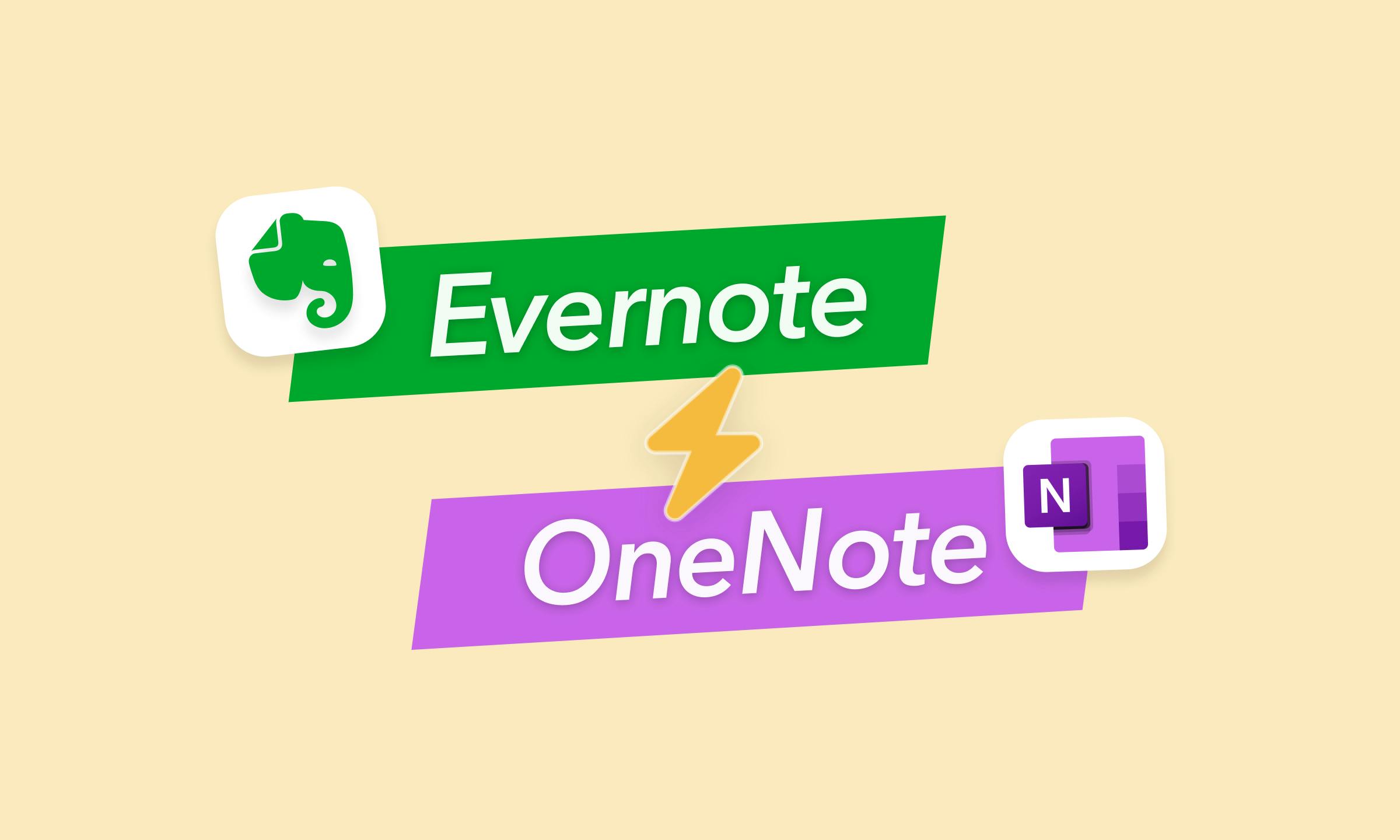
As someone who juggles a multitude of projects and ideas, staying organized is non-negotiable. For years, I've relied on digital note-taking apps to keep my thoughts in order and my work flowing smoothly. Two apps that have consistently topped the charts and earned a dedicated following are Evernote and OneNote.
Both promise a seamless note-taking experience, but each brings its own unique flavor to the table. Having immersed myself in both of these apps, I'm here to share my firsthand experience and help you determine which one might be the perfect fit for your note-taking needs.
Evernote
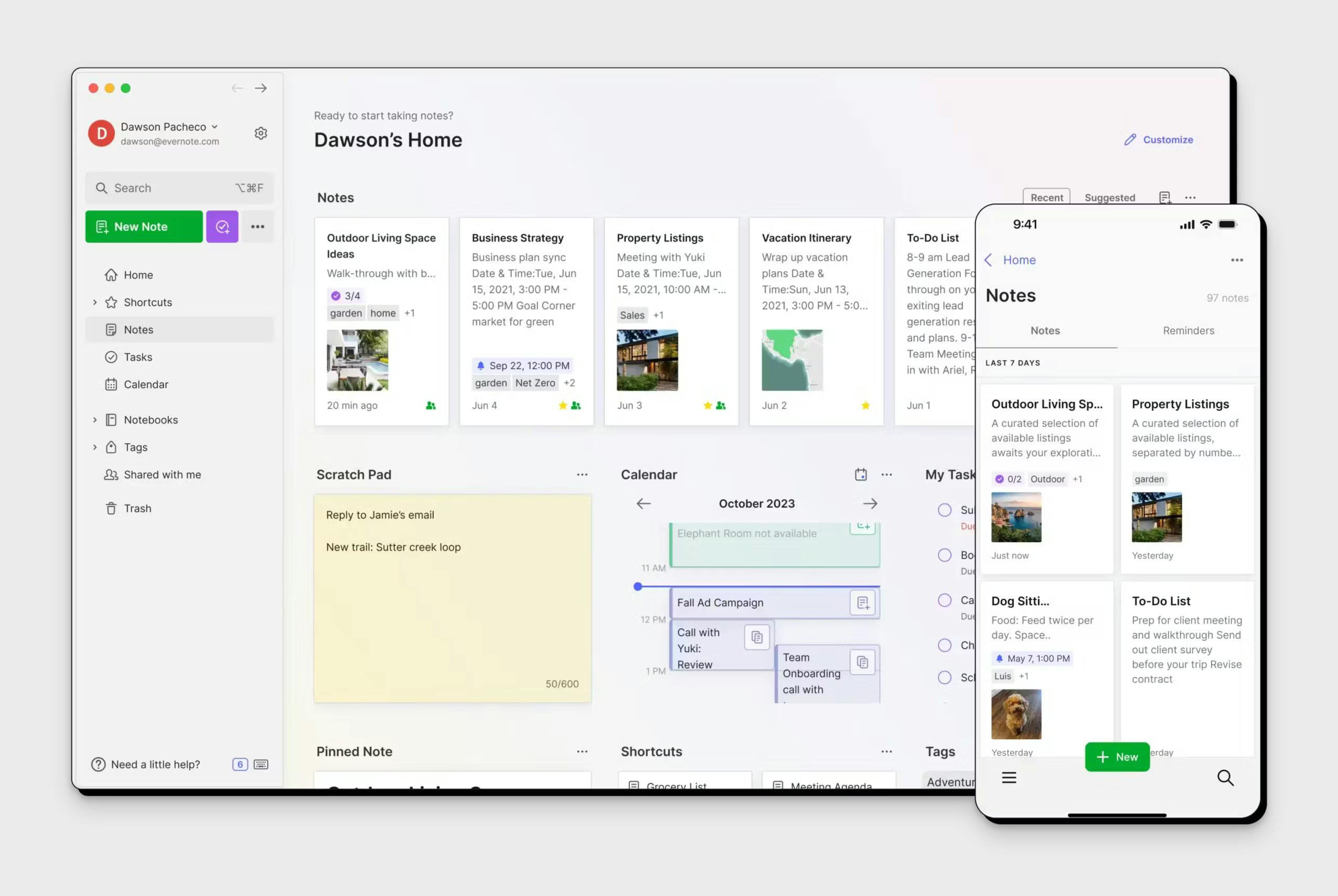
Evernote is a versatile and user-friendly note-taking app that caters to both individual and team needs. With its intuitive interface and diverse range of templates, you can easily create and organize notes, to-do lists, and project plans.
Compared to OneNote, I found Evernote's strong search functionality and drawing feature particularly useful, making it a powerful tool for both text-based and visual note-taking.
While the free version does have some limitations, such as pop-ups, single-device usage and limit on number of notes, Evernote's paid plans offer a comprehensive suite of features for individual and team collaboration.
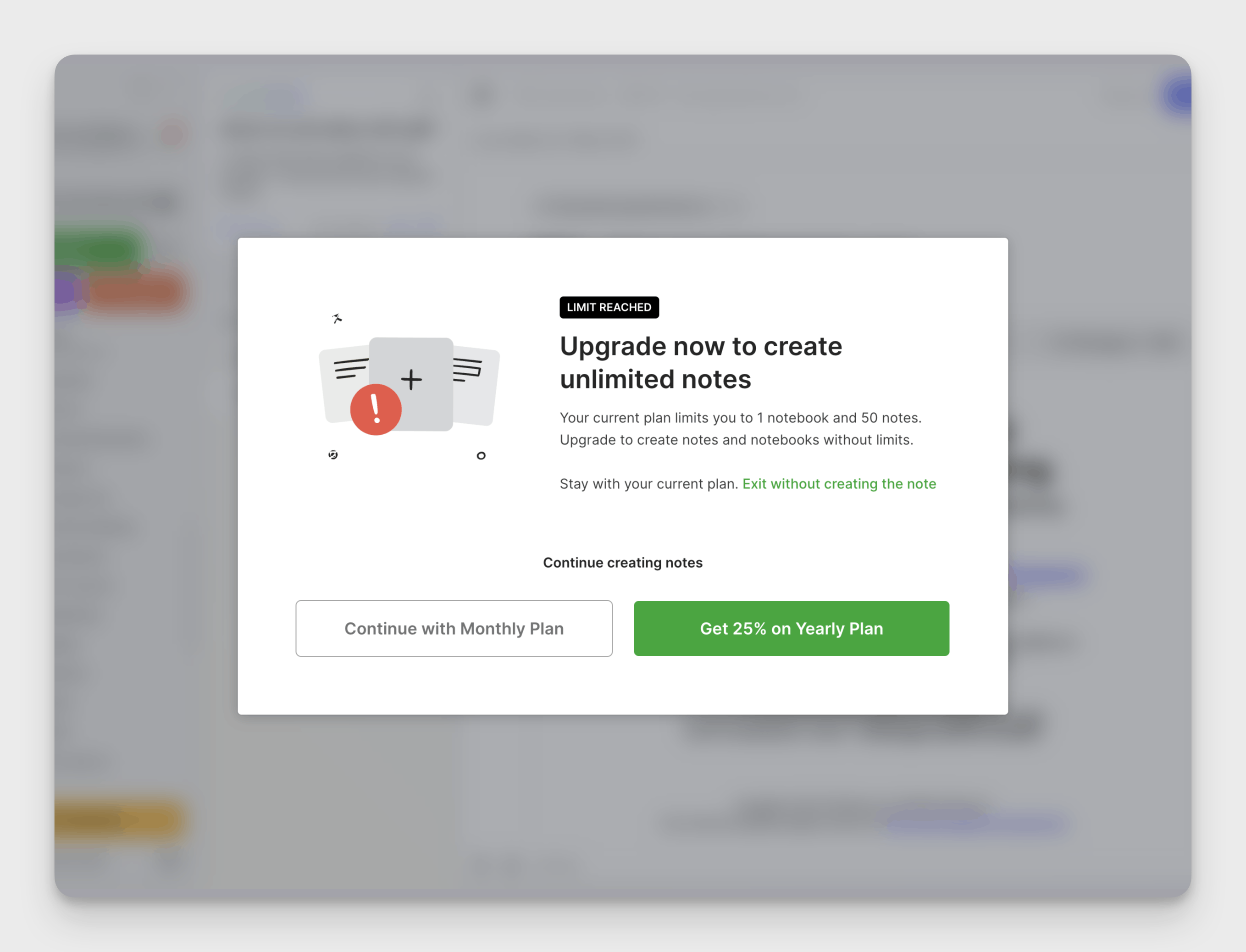
Despite these minor drawbacks, I believe that Evernote is a strong contender in the market for those seeking a comprehensive and versatile note-taking solution.
OneNote
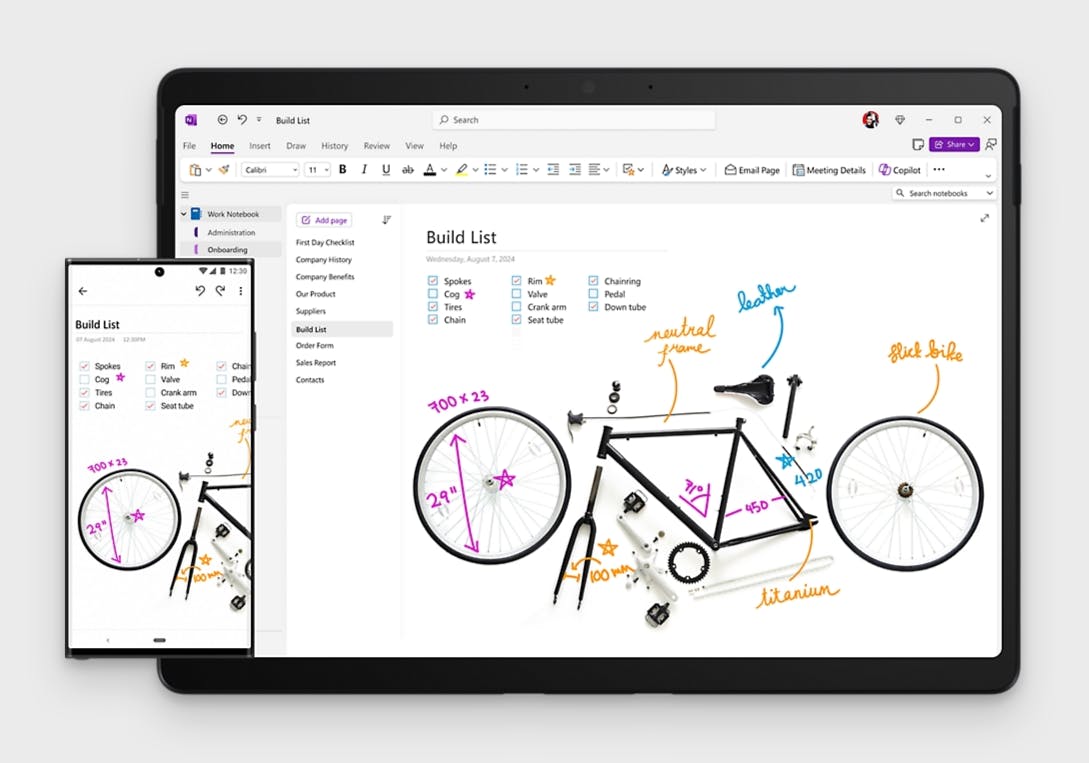
I found OneNote to be a fantastic free digital notebook that's perfect for both personal projects and collaborating with others. Its flexible structure allows users to easily organize notes into notebooks and sections, facilitating the gathering of diverse information like text, drawings, and web clippings. This makes it an awesome tool for brainstorming, research, and keeping my projects on track.
If you are working on a large project, the interface can feel a bit cluttered, and the search function isn't quite as strong as Evernote's. Also, note taking is different than other tools. OneNote's free-form note-taking allows you place your notes/text anywhere on the screen.
If you often use a tablet, the ability to take handwritten notes and drawings is a huge plus. The integrated web clipper can also be super handy for saving interesting things you find online.
Overall, I think OneNote's free availability and how seamlessly it works with other Microsoft products make it a great option for anyone looking for a versatile and accessible digital notebook solution.
Evernote vs Obsidian at a glance
| Feature | Evernote | OneNote |
|---|---|---|
Platform Availability | Windows, Mac, iOS, Android, Web | Windows, Mac, iOS, Android, Web, Apple Watch |
Free Plan | Yes, with limitations on devices, number of notes, and pop-ups | Yes, with all core features included |
Premium Plan | Yes, multiple tiers with additional features and increased limits | Yes, included with Microsoft 365 subscription |
Storage | Free: 60MB/month upload, Paid: 10GB/month upload | Free: 5GB OneDrive storage, Microsoft 365: 1TB OneDrive storage |
Note Organization | Notebooks, Notebook Stacks, Tags | Notebooks, Sections, Pages, Tags |
Integration | Integrates with Google Drive, Slack, Salesforce, and more | Integrates with Microsoft Office suite, Teams, Outlook, and more |
Web Clipping | Yes, available as an extension | Yes, available as an extension |
Search Functionality | Advanced search with AI enhancements and OCR for images and PDFs | Search with OCR for images, PDFs, and handwriting, but not as strong as Evernote |
Handwriting Support | Yes, with stylus and handwriting recognition | Yes, with stylus and handwriting recognition |
Collaboration | Shared notes and notebooks with real-time editing, view-only links, Work Chat | Shared notebooks with real-time collaboration, but entire notebooks only |
Templates | Approximately 75 free templates, more for premium users, customizable | Customizable templates from existing notes, limited built-in templates |
Task Management | Basic task features, limited in free plan | Basic task features, integration with Microsoft To Do |
Multimedia Support | Attach images, audio, PDFs, and other file types | Attach images, audio, PDFs, and other file types |
Security | Basic encryption (data at rest and in transit), two-factor authentication | End-to-end encryption for notes, integration with Microsoft security standards |
Ratings & Reviews | G2 Crowd: 4.4 out of 5, Capterra: 4.4 out of 5 | G2 Crowd: 4.5 out of 5, Capterra: 4.4 out of 5 |
AI Features | AI-powered search, automatic formatting, summarization, content suggestions | Copilot for note-taking, mathematical equations, transcription, handwriting analysis |
Evernote vs OneNote:
1. Longevity and Reliability
Evernote has faced financial challenges in the past, leading to concerns about its long-term viability. However, recent changes in ownership and leadership have brought renewed optimism.
- The acquisition of Evernote by Bending Spoons, a mobile app developer, has injected new capital and direction.
- The new leadership is prioritizing stability and improving the core user experience.
- Notes are stored in the cloud, ensuring accessibility and protection against data loss.
OneNote, backed by Microsoft, boasts strong longevity and reliability. However, its future development has been questioned due to the rise of Microsoft Loop.
- OneNote benefits from Microsoft's resources and infrastructure, ensuring stability and continued support.
- Notes are securely stored in the cloud, protecting against data loss and enabling access from anywhere.
- The emergence of Microsoft Loop, a new collaborative workspace tool, raises questions about the long-term focus on OneNote development.
2. User Interface and Design
Evernote prioritizes a clean, distraction-free interface with intuitive navigation and a card-based system for easy organization. The powerful tagging feature allows for granular categorization, making it ideal for managing large volumes of information.
- A streamlined interface that puts the focus on your content, minimizing visual clutter.
- Visually scannable notes presented as cards for efficient overview and organization.
- Organize notes with multiple tags for easy retrieval and cross-referencing.
- Seamlessly save and annotate web articles, and integrate with Google Drive for document management.
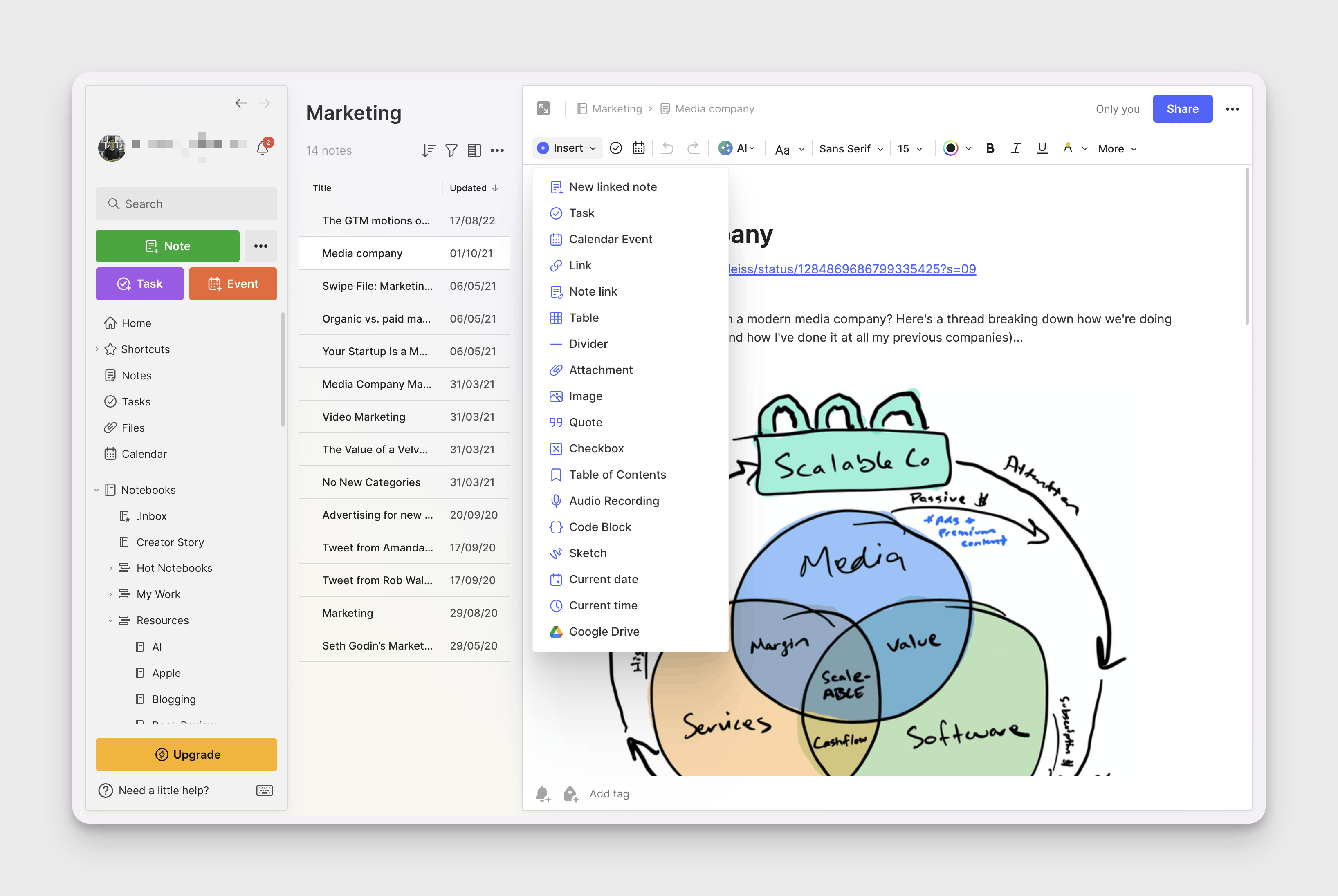
OneNote offers a familiar interface with a ribbon-based layout, making its tools easily accessible. The standout feature is the flexible canvas, perfect for freeform note-taking and creative thinking.
- Streamlined access to formatting, drawing, and organizational tools in a familiar layout.
- Freely place text, images, and other media anywhere on the page, promoting creativity and visual thinking.
- Sketch, highlight, and annotate notes with precision, enhancing note-taking for visual learners.
- Effortlessly embed files, emails, and other content from Microsoft apps into notes.
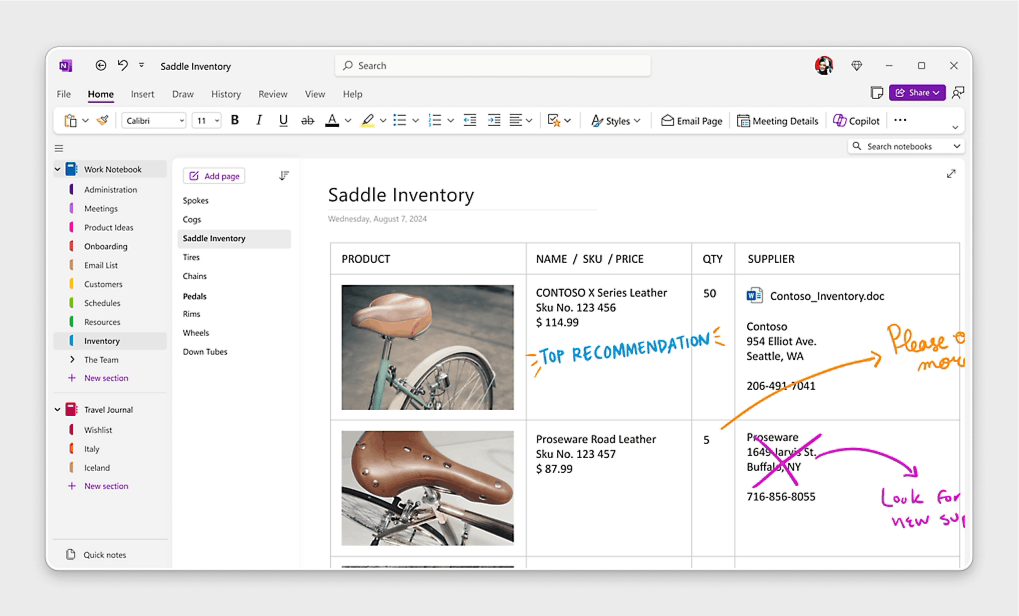
3. Advanced features
Evernote shines with its robust search and organization features. While some task management features are restricted in the free plan, it remains a powerful tool for research, knowledge management, and staying on top of your to-dos.
- Powerful search with AI enhancements for precise results.
- Email notes directly via a unique address.
- Task management capabilities (limited in the free plan).
- Web clipper for saving and organizing web content.
- Integration with Google Drive for document management.
If you're already a Microsoft user, OneNote will feel like a natural extension of your workflow. It's a versatile tool that combines note-taking, organization, and collaboration features, all without requiring a subscription.
- Advanced drawing tools for annotation.
- Export notes to PDF.
- Password protection for sensitive sections (desktop only).
- Completely free with no hidden costs.
4. Pricing and Ratings
Evernote offers dedicated plans focusing on individual and team needs, with advanced note-taking features and integrations. Their pricing is clear and simple, with free, personal, professional, and teams options available.
Evernote Ratings & Reviews:
- G2 Crowd: 4.4 out of 5
- Capterra: 4.4 out of 5
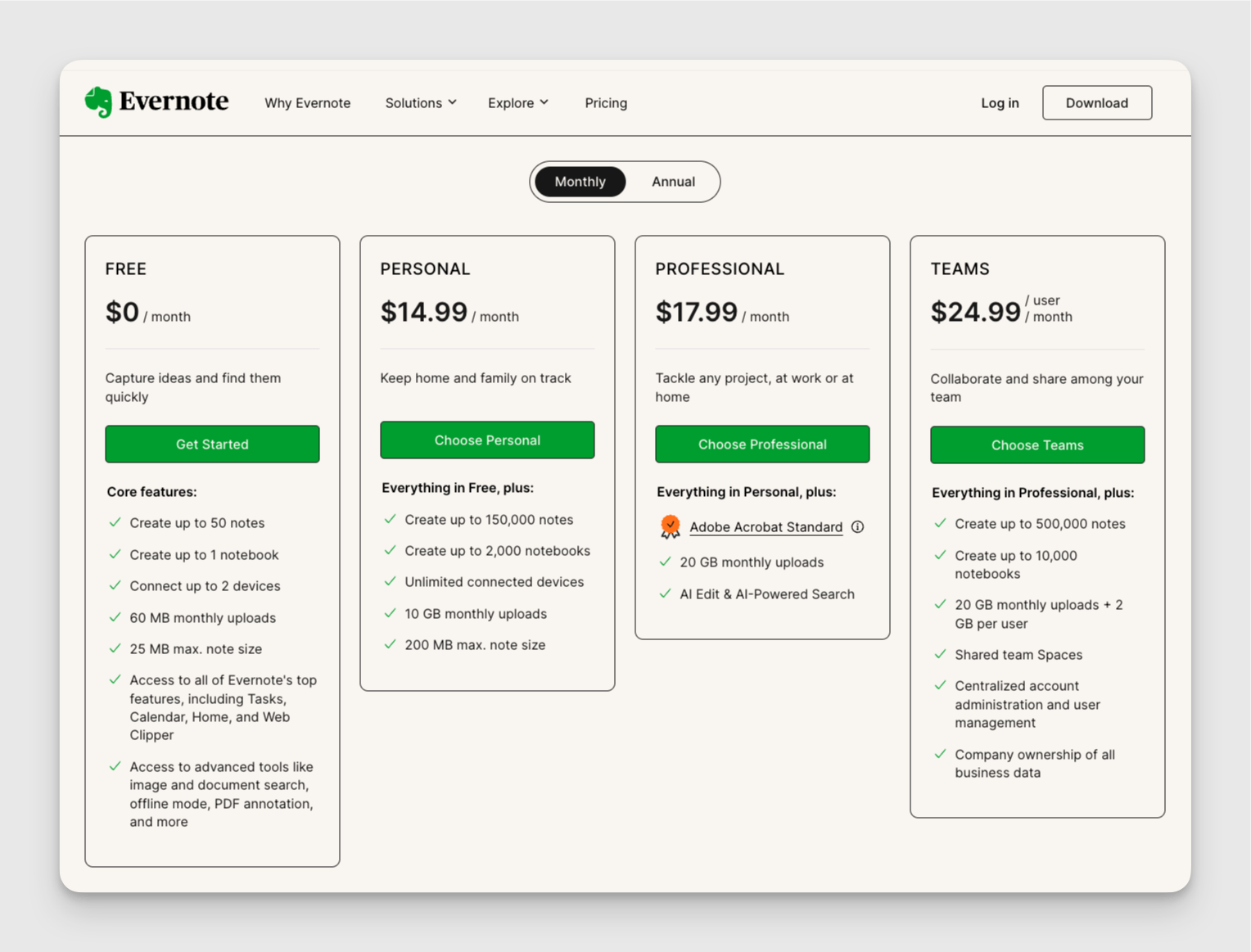
OneNote is part of the broader Microsoft 365 ecosystem. Its free version is already quite powerful, and their paid plans come bundled with other Microsoft applications, offering even more value through comprehensive storage and collaboration tools.
OneNote Ratings & Reviews:
- G2 Crowd: 4.5 out of 5
- Capterra: 4.4 out of 5
5. Integration and Compatibility
Evernote offers a wider range of integrations with third-party apps and services, making it a more versatile choice for those who rely on various tools.
- Evernote connects with numerous popular apps like Google Drive, Slack, Salesforce, and more.
- Evernote's compatibility with IFTTT and Zapier allows for automation and custom workflows.
- The Evernote Web Clipper browser extension enables saving web content directly to Evernote.
- You can forward emails to Evernote for easy organization and reference.
- Evernote's integration with Microsoft apps and services is not as comprehensive as OneNote's.
- Evernote maintains consistent features and editing tools across different devices.
OneNote's integration strength lies within the Microsoft ecosystem, offering seamless connections with other Microsoft apps and services. However, its compatibility with non-Microsoft tools is limited.
- OneNote seamlessly integrates with Microsoft Office apps like Word, Excel, and PowerPoint, as well as other Microsoft services like Outlook and Teams.
- OneNote lacks extensive integration options with non-Microsoft apps and services.
- The OneNote Web Clipper browser extension allows you to save web pages and articles directly to OneNote.
- OneNote can integrate with Microsoft Outlook to capture meeting notes and details.
- OneNote offers "For Windows 10" and a classic "Desktop" version with more advanced features.
- The mobile version of OneNote has fewer features than the desktop versions.
- Recent updates have added collaboration features to the Android app.
6. Templates
Evernote's strength lies in its vast library of pre-designed templates, catering to a wide range of needs. Paid subscribers gain access to an even more extensive collection.
- Evernote offers approximately 75 free templates and an expanded selection for premium users.
- Templates cover various topics like productivity, project management, journaling, and more.
- A paid subscription unlocks the full template gallery.
- Modify existing templates to tailor them to your specific requirements.
- Browse and apply templates directly from the Evernote interface.
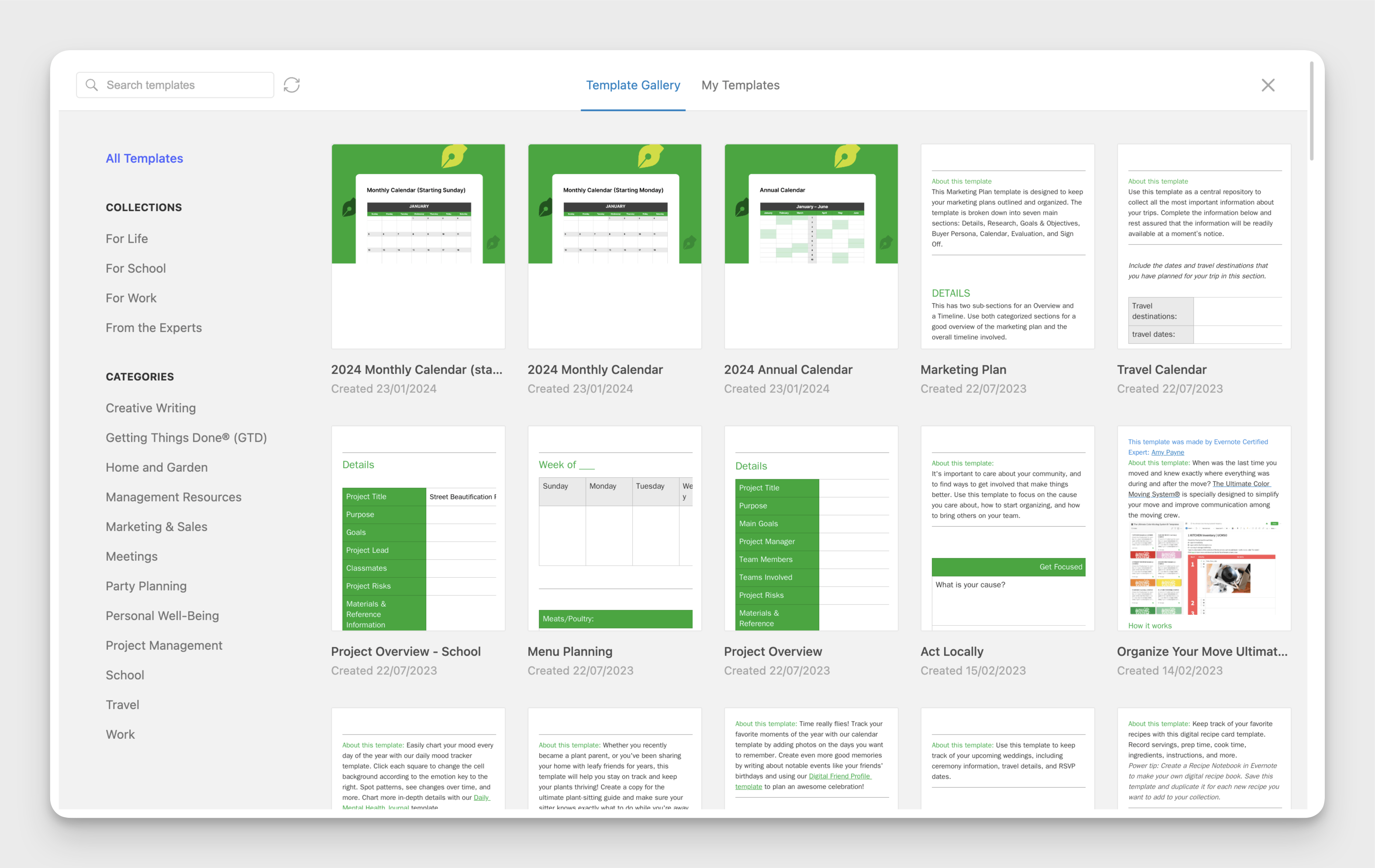
OneNote's template capabilities shine through its customization potential, allowing you to create tailored templates from your existing notes. However, its selection of built-in templates is limited, varying across versions. It seems the templates are available only on Window’s app, as I had a hard time finding it in the Mac app.
- Design your own templates with text, images, tables, and even handwritten notes.
- The Windows 10 version lacks built-in templates, while the desktop version offers a basic selection.
- Easily transform well-structured notes into reusable templates.
- Customize templates to match your preferred style and layout.
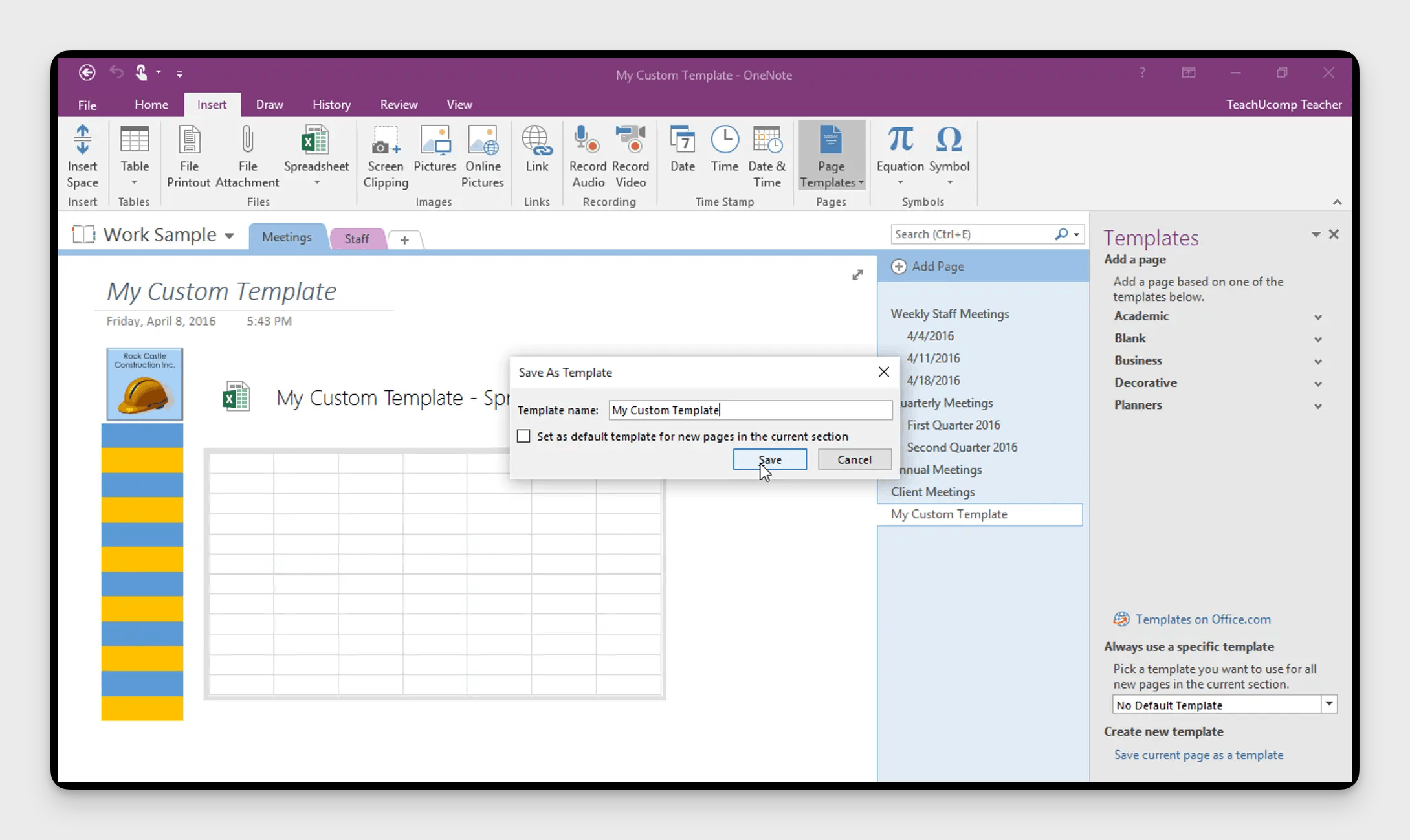
7. Collaboration
Evernote empowers you with versatile collaboration options, letting you share notes and notebooks with varying levels of access. You can also create public view-only links for easy sharing, so anyone can access the information without needing an Evernote account.
- Share individual notes or entire notebooks with specific users or groups.
- Control whether collaborators can view, edit, or invite others to the shared content.
- Generate view-only links for notes or notebooks to share with anyone, even those without Evernote accounts.
- Discuss notes and ideas directly within Evernote using the integrated Work Chat feature.
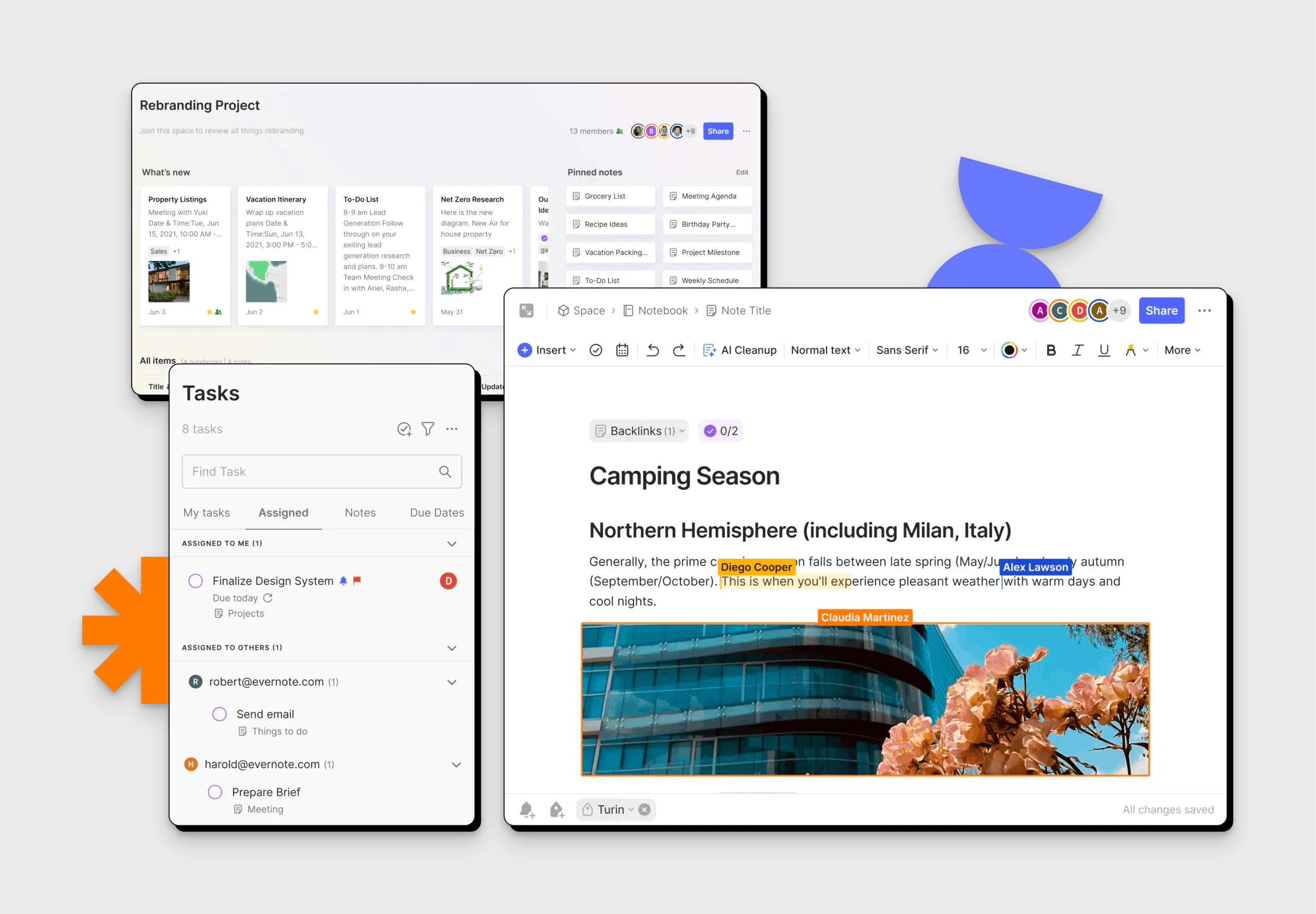
With OneNote, you get robust real-time collaboration features, making it ideal for team projects and brainstorming sessions. However, keep in mind that collaboration functionalities differ across platforms and require a Microsoft account for editing.
- Multiple users can edit the same note simultaneously, seeing each other's changes in real time.
- Create and share notebooks with your team, controlling permissions for editing or viewing.
- Collaboration features may differ slightly between the web, desktop, and mobile versions of OneNote.
- Only entire notebooks can be shared, not individual pages.
- Collaborators need a Microsoft account to edit shared notes.
OneNote excels in real-time collaboration and note-taking flexibility with its freeform canvas, while Evernote offers more flexible sharing options and a superior organization system with tags. Ultimately, the best choice depends on whether you prioritize simultaneous editing and freeform note-taking or diverse sharing methods and structured organization.
8. AI Features
Evernote offers a growing suite of AI-powered tools designed to enhance productivity and streamline note-taking tasks.
- Automatically formats notes, fixes typos, and adds titles for improved readability.
- Summarizes long notes, articles, or documents into concise summaries.
- Assists in writing new content, such as emails or blog posts.
- Provides relevant suggestions based on the content of your notes.
- AI-powered search helps you find relevant notes more quickly and accurately.
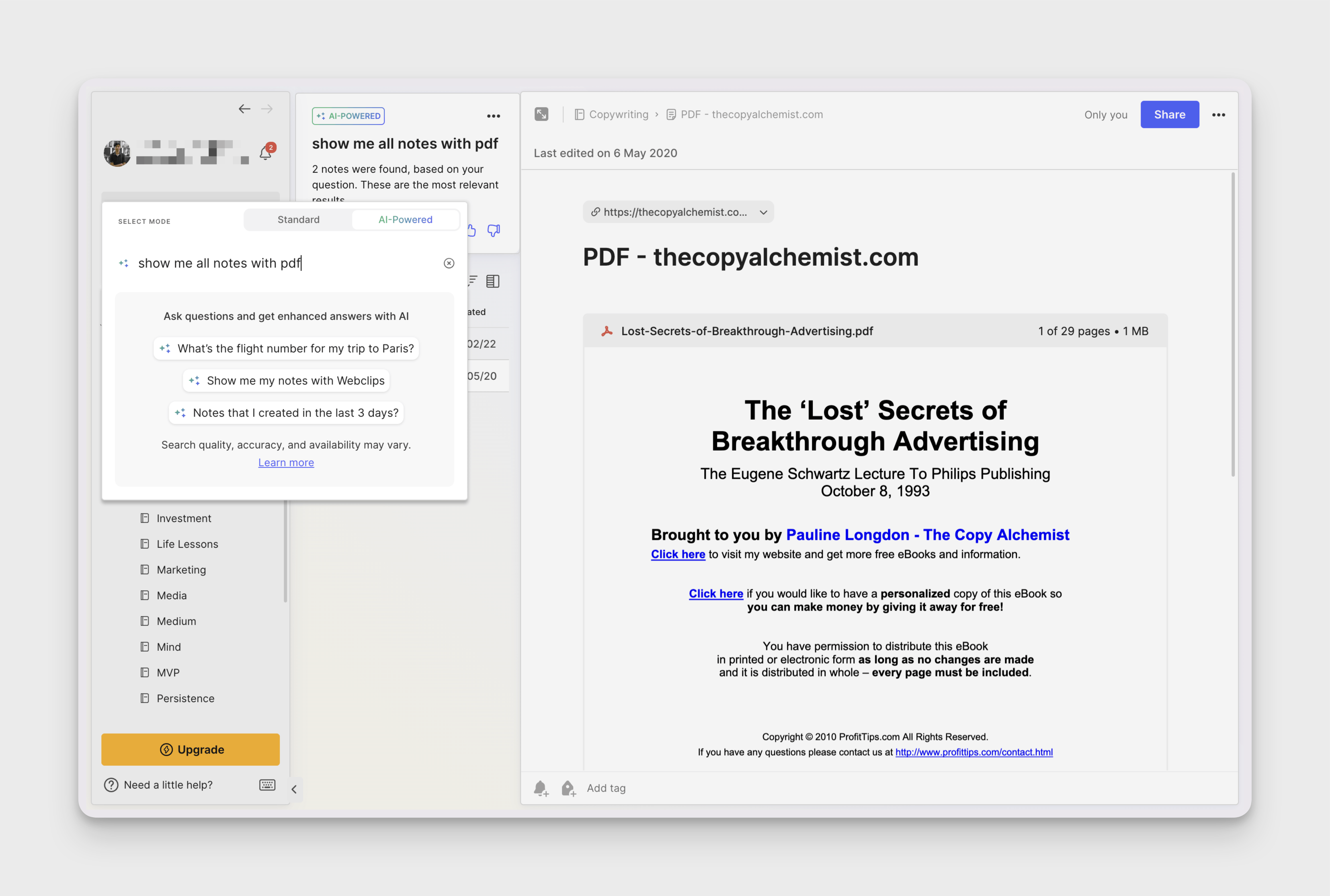
OneNote's AI features are primarily integrated through Microsoft 365, with Copilot being a recent addition. It focuses on assisting with note-taking, content creation, and organization tasks.
- Solves mathematical equations and provides step-by-step explanations.
- Transcribes spoken words into text directly within OneNote.
- Analyzes handwritten notes and converts them into typed text or shapes.
- Helps find relevant information and citations from the web.
- Copilot in OneNote, offers AI assistant that helps you draft plans, generate ideas, create lists, organize information, and more. (Available with Copilot Pro or Copilot for M365 subscriptions).
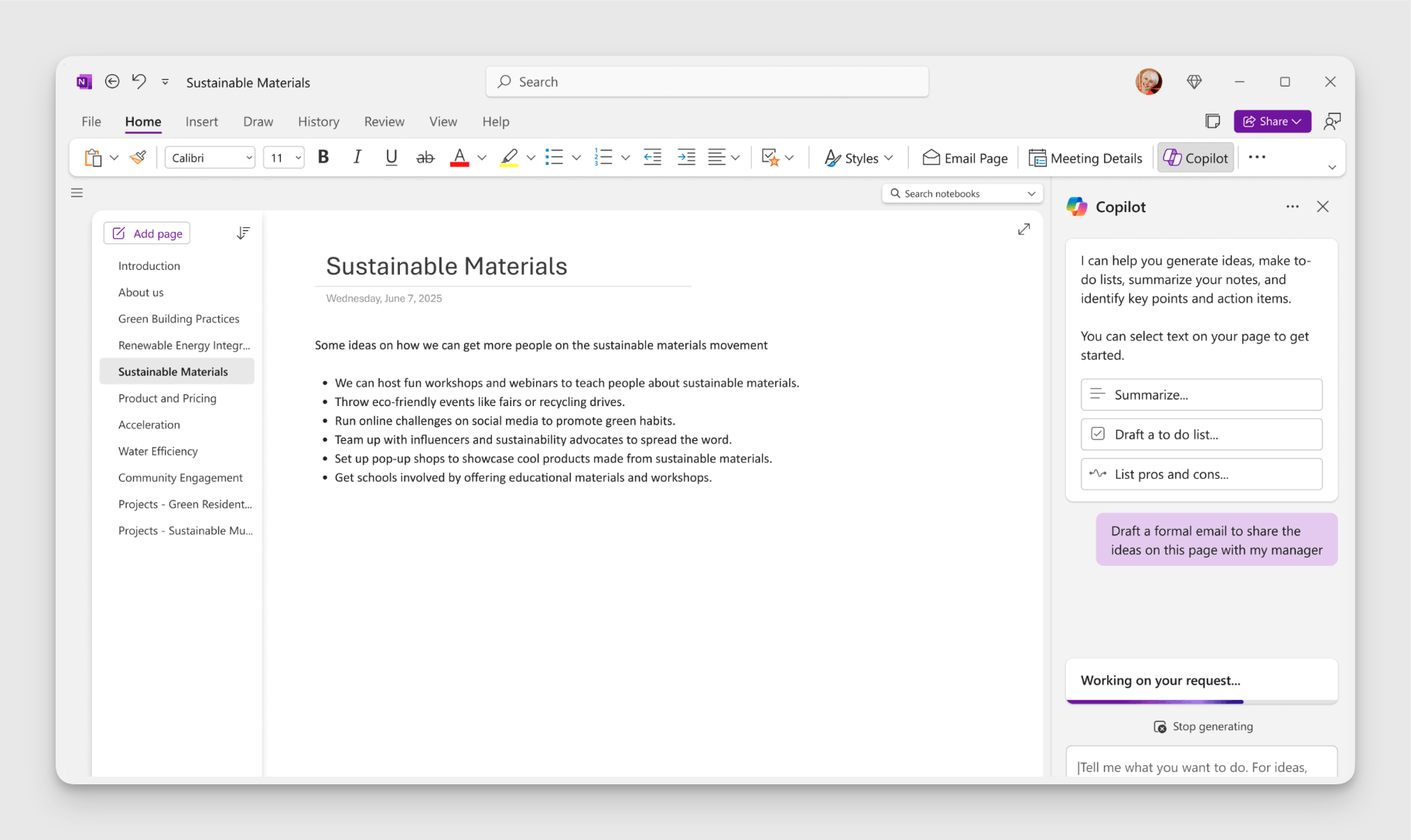
NotePlan
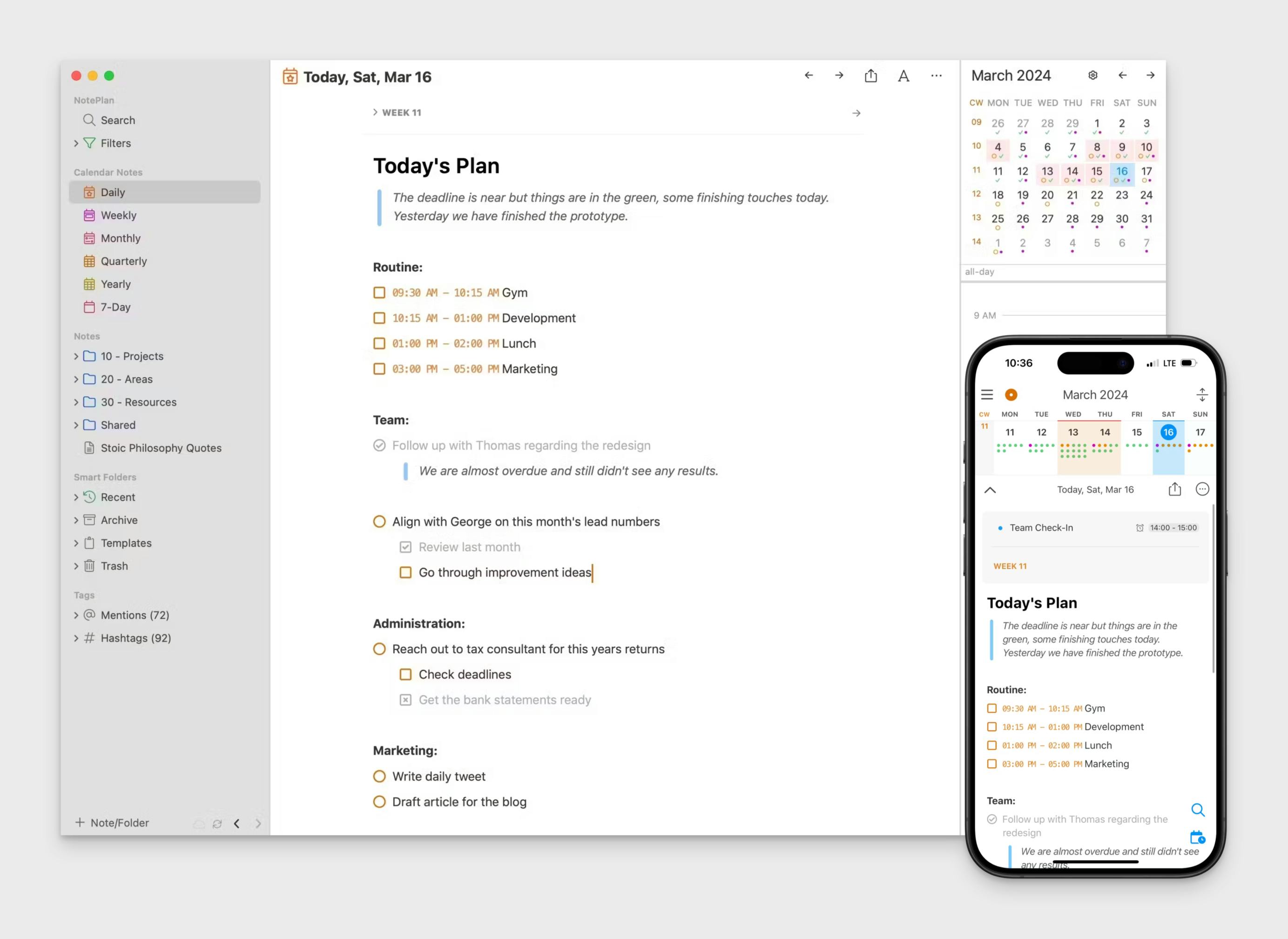
NotePlan is the all-in-one productivity tool that streamlines your notes, tasks, and calendar. With intuitive note-taking, powerful organization features, AI-powered assistance, and seamless syncing across devices, NotePlan empowers you to capture ideas, plan your day, and achieve your goals effortlessly. Here's why you'll love it:
Get things done with NotePlan
Start with 14 day free trial. No Card Required
Capture Ideas, Organize Knowledge
- Intuitive Note-Taking: Jot down thoughts, ideas, and meeting notes with ease. Use Markdown for formatting and organization.
- Powerful Backlinking: Connect related notes effortlessly, building a web of knowledge.
- Tags and Mentions: Categorize and find notes quickly with tags and mentions.
- Lightning-Fast Search: Find what you need instantly, even across linked notes.
Get Things Done, not just take notes.
- Daily Notes: Plan your day, week, and month with integrated notes, to-dos, and calendar events.
- Task Management: Prioritize, schedule, and track your tasks effortlessly.
- Markdown Power: Format your notes beautifully and effortlessly.
- Collaborate: Keep your team organized with shared daily notes and project spaces to brainstorm, assign tasks, and track progress
Your Notes, Your Way.
- Customization: Tailor NotePlan to your unique workflow.
- Flexibility: Use it on your Mac, iPhone, or iPad, and Web sync seamlessly between devices.
- Privacy: Your data stays safe and secure, with offline access available.
Capture Ideas Your Way with AI
- Sketch & Transcribe: Draw and handwrite notes on iPhone or iPad, with AI converting your handwriting into text.
- Smart Note Assistant: Let AI transform your note-taking with writing, summarizing, and brainstorming capabilities.
- Voice Notes: Capture thoughts instantly with AI-powered voice-to-text dictation on iPhone.
Get things done with NotePlan
Start with 14 day free trial. No Card Required
Conclusion
Evernote is a robust note-taking app with excellent search functionality and additional features for those willing to pay. However, it has limitations in its free version, such as device restrictions and frequent upgrade prompts.
OneNote offers a free and collaborative platform, suitable for general note-taking and light projects. However, it lacks robust file viewing capabilities and has a more complex UI for extensive projects. Its search functionality and integrations are also less powerful compared to Evernote.
Can one app really replace your entire productivity stack?
NotePlan did. Try NotePlan free for 7 days to learn how