Learn how to use Templates
Watch tutorials to make the most of NotePlan templates.
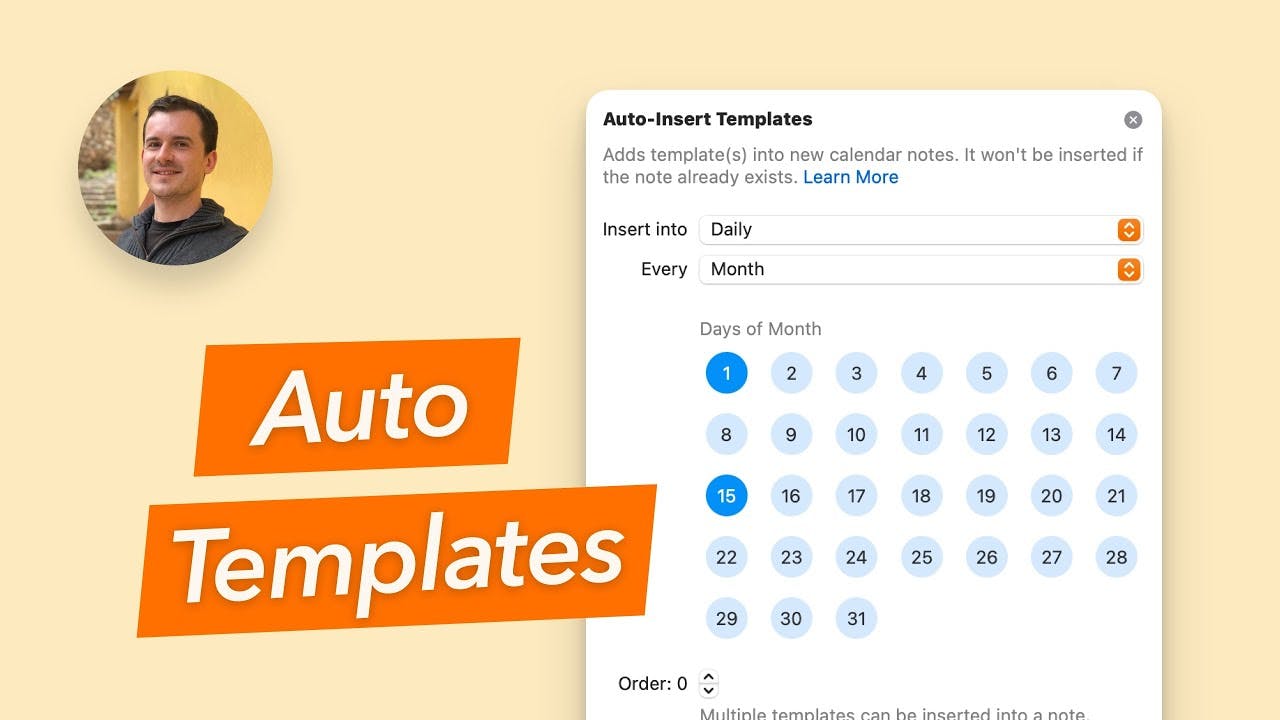
Auto Insert Templates...
With auto templates (on iOS and macOS), you can set a standard set of tasks, notes, and checklists for specific note types (daily, weekly, ...). Once configured, these templates are automatically loaded when you open the corresponding note—no need for extra clicks or taps!
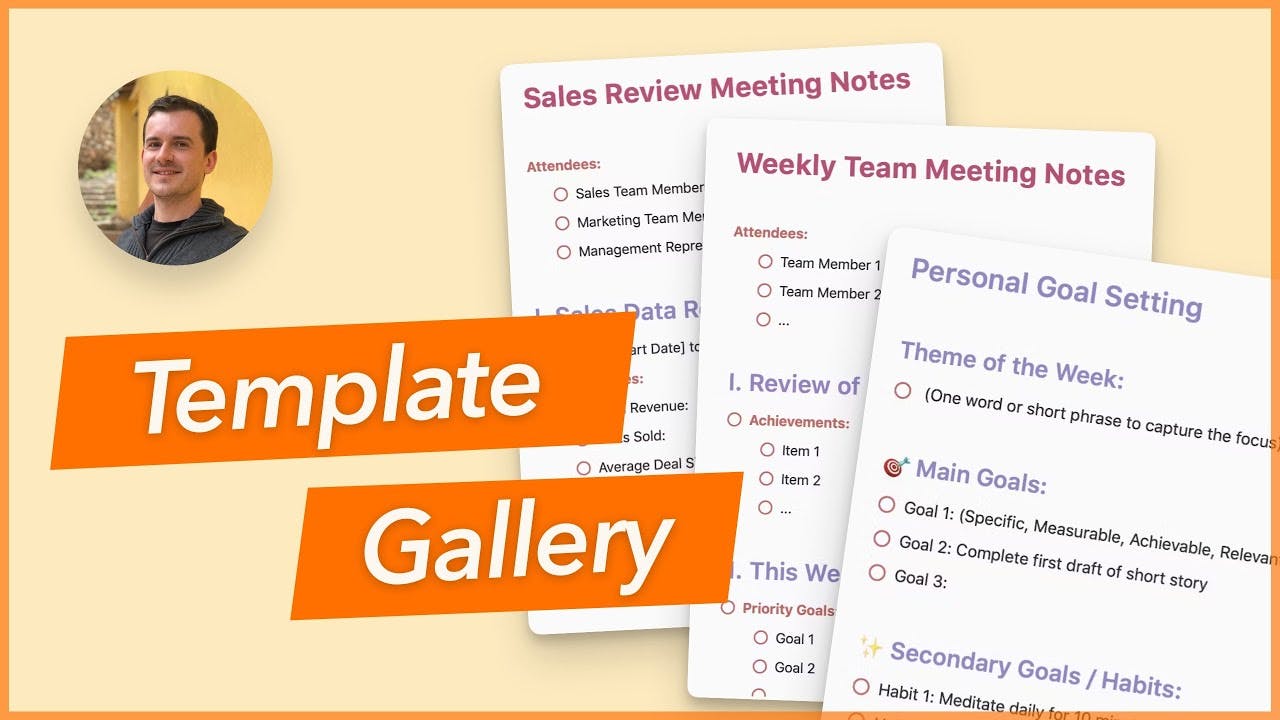
Introducing NotePlan's new Template Gallery...
Say goodbye to blank pages! From daily schedules to business strategies, vacation itineraries, and everything in between – there's a template to unlock your productivity potential for work, life, and play.
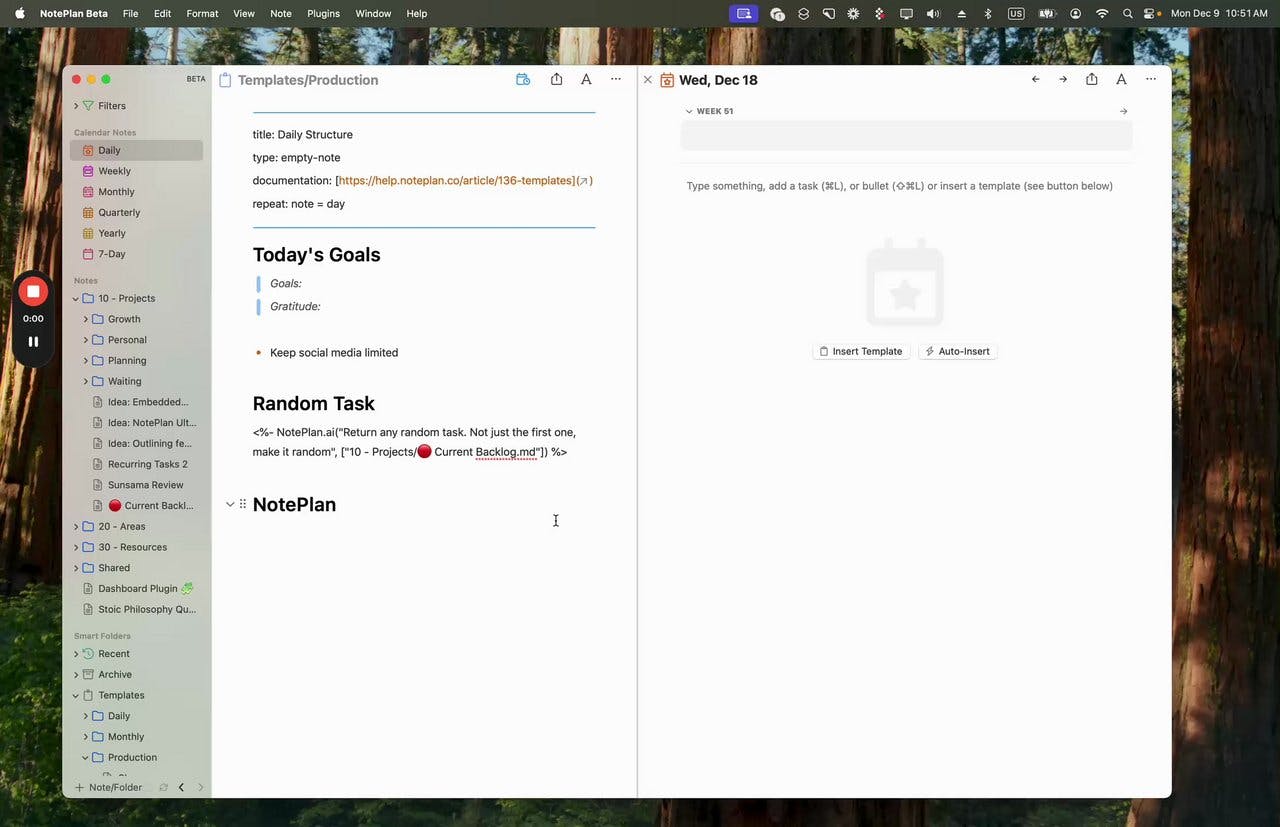
Embedded AI in Templates...
The video describes how to use AI prompts in NotePlan templates to generate random annual goals, inspirational quotes, and other content. It provides examples and details on the NotePlan.ai() function.
Deep dive into Templating
Explore our detailed guides and resources.
Templating API Docs
The document discusses the Templating plugin for NotePlan, which allows users to create structured and consistent notes for repetitive tasks by inserting variables and executing custom JavaScript in templates.
Customize Meeting Note Templates
The article provides instructions on how to create meeting notes in NotePlan, including how to use templates to automate the content and location of the notes. It also provides example templates and explains the various template tags that can be used.
Templates
The article is about using templates in the NotePlan app to automate and streamline note-taking. It covers how to create and use templates, the different types of templates available, and provides examples of templates that can be used for various purposes like daily notes, habit tracking, and integrating with other services.
Jumpstart with pre-made Templates
Start productive workflows with ready-to-use templates.
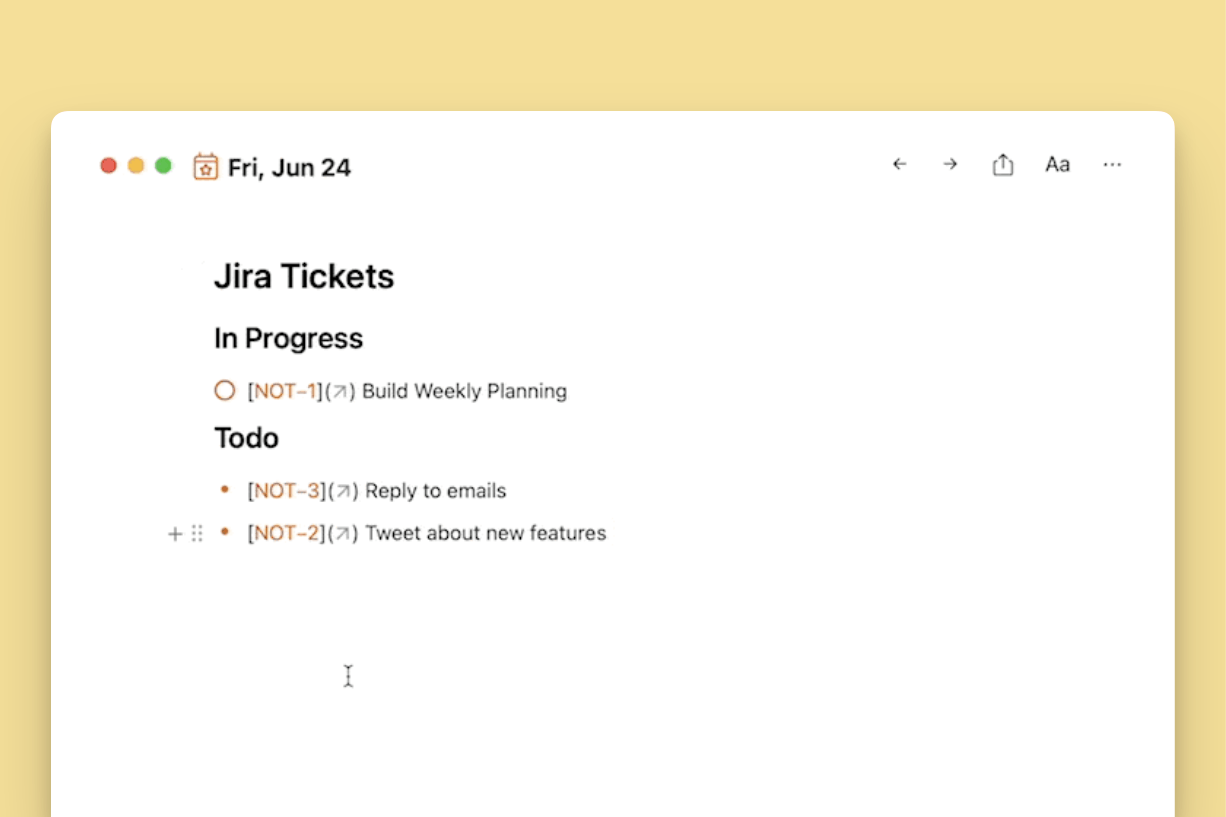
Jira Integration - Get Active Tickets Template
This template will pull all tickets assigned to you with the status "To Do" and "In Progress" into the current note.
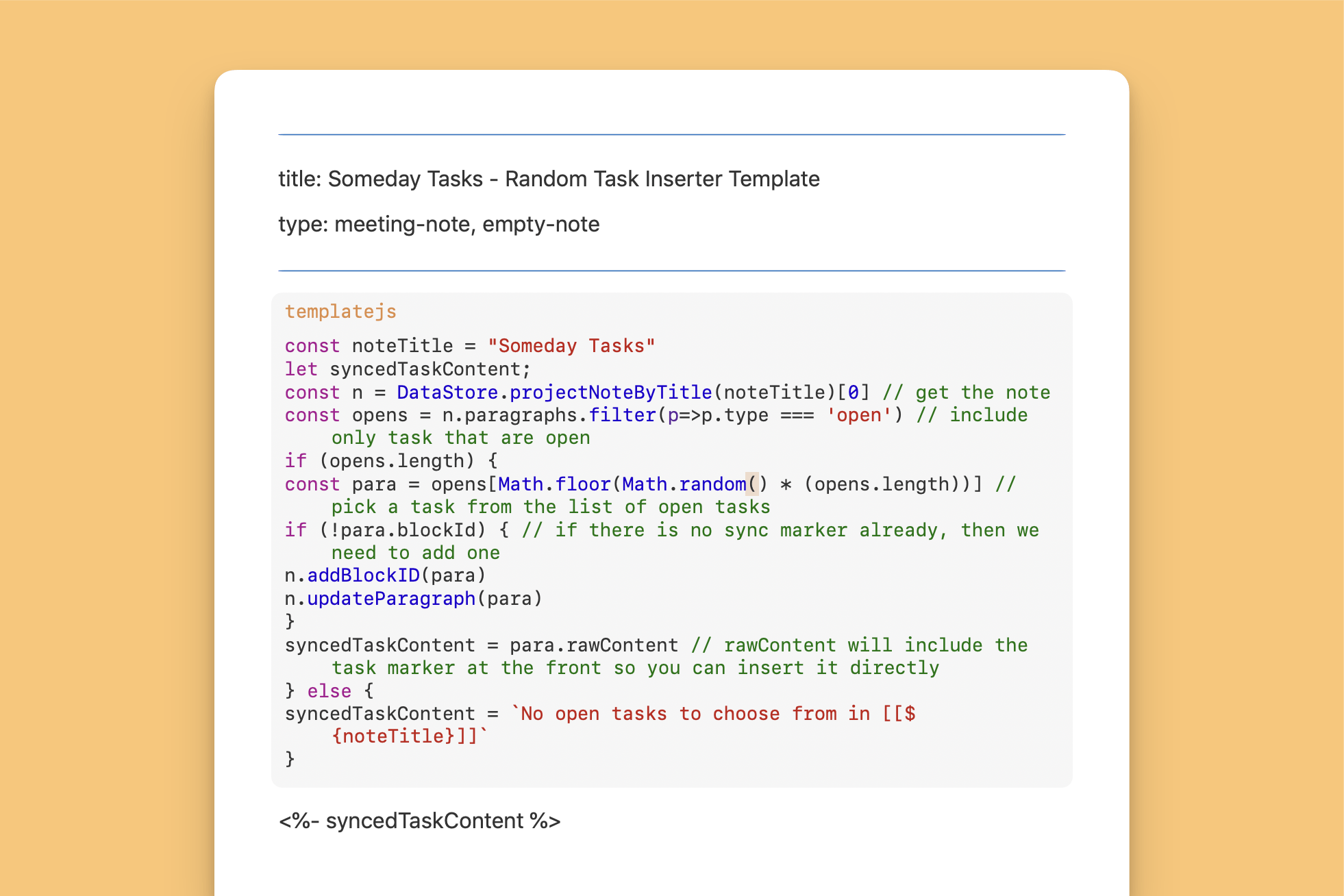
Random Task Inserter
Randomly select and insert a task from their quick task list into their daily note.
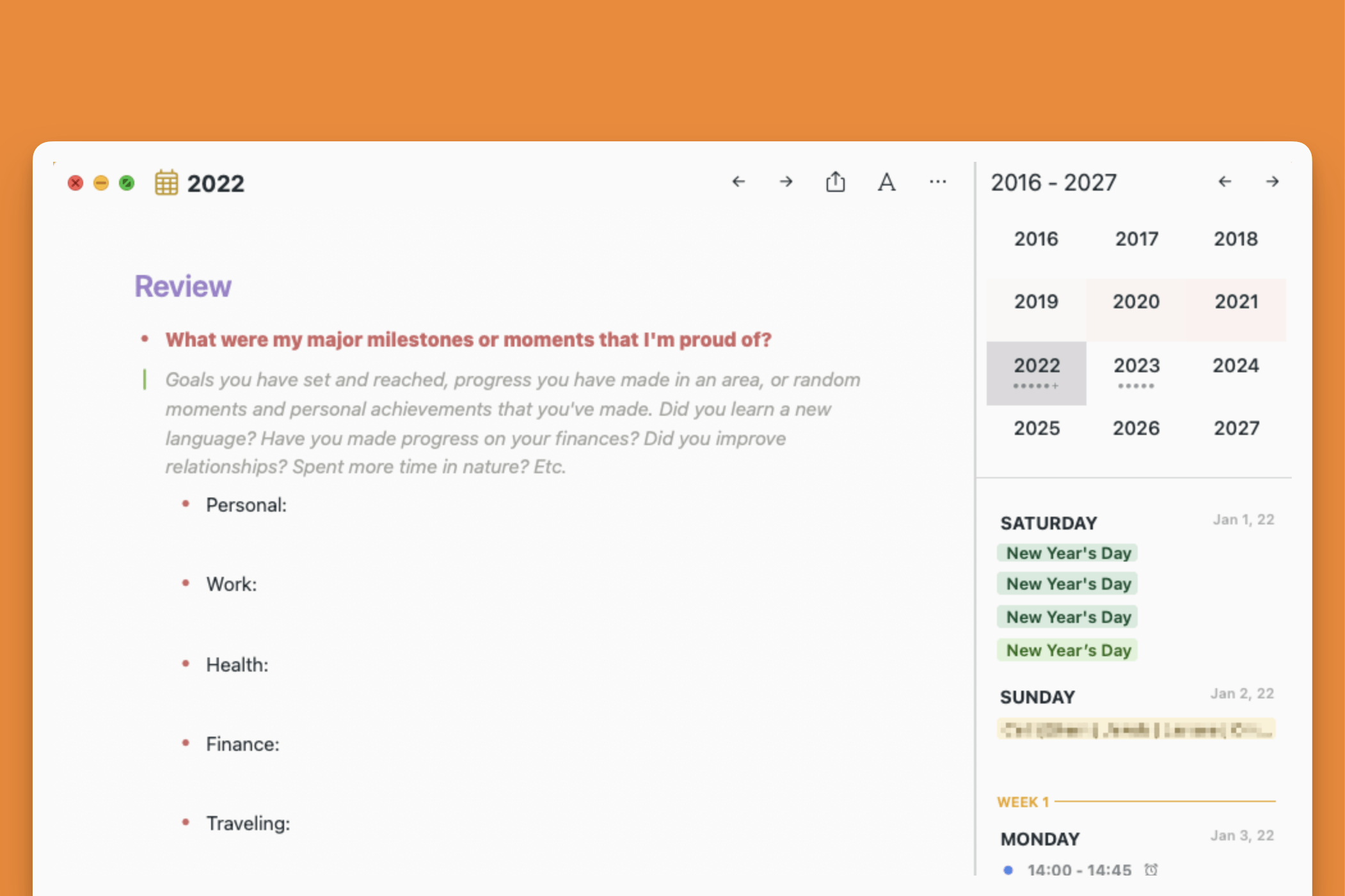
Review Your Year With NotePlan with Template
This template guides a comprehensive annual review to reflect on the past year and plan for the next.