Learn AI features with Video guides
Step-by-step video tutorials to help you make the most of NotePlan’s AI features.
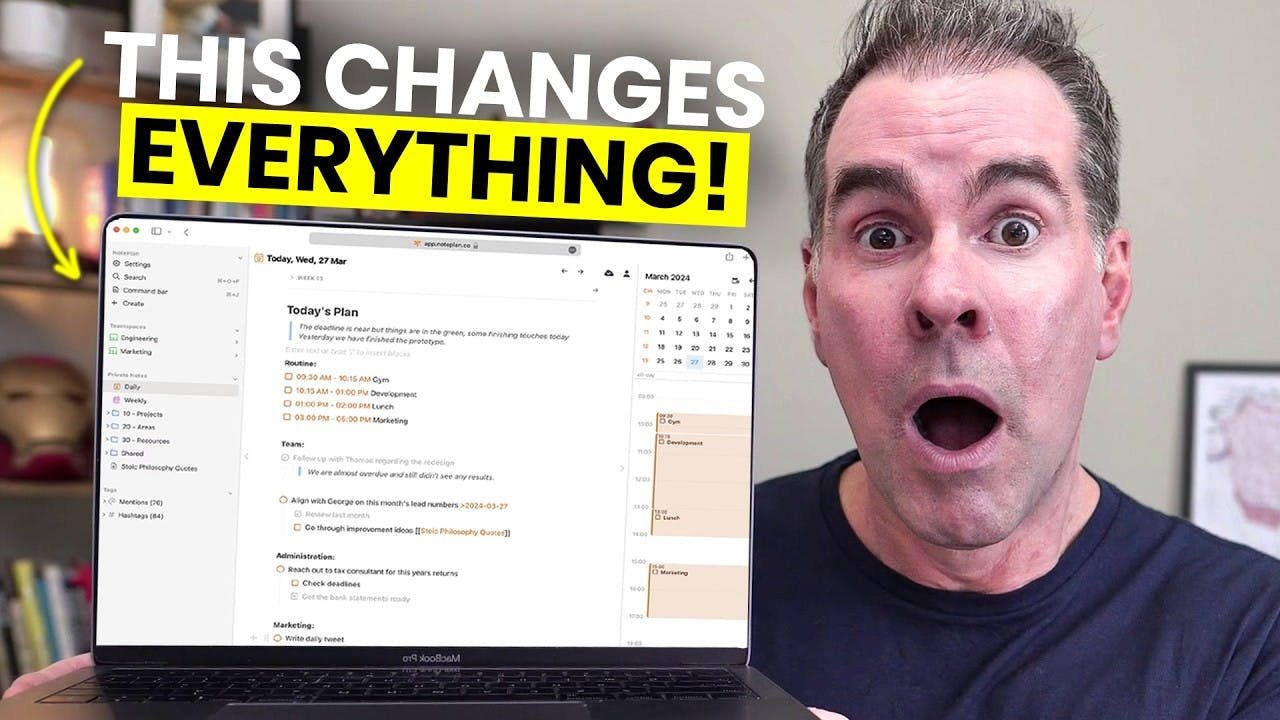
NotePlan + AI Is the Best Kept Productivity Secret...
The video highlights NotePlan as a powerful yet simple productivity tool enhanced by AI features for better organization and efficiency.
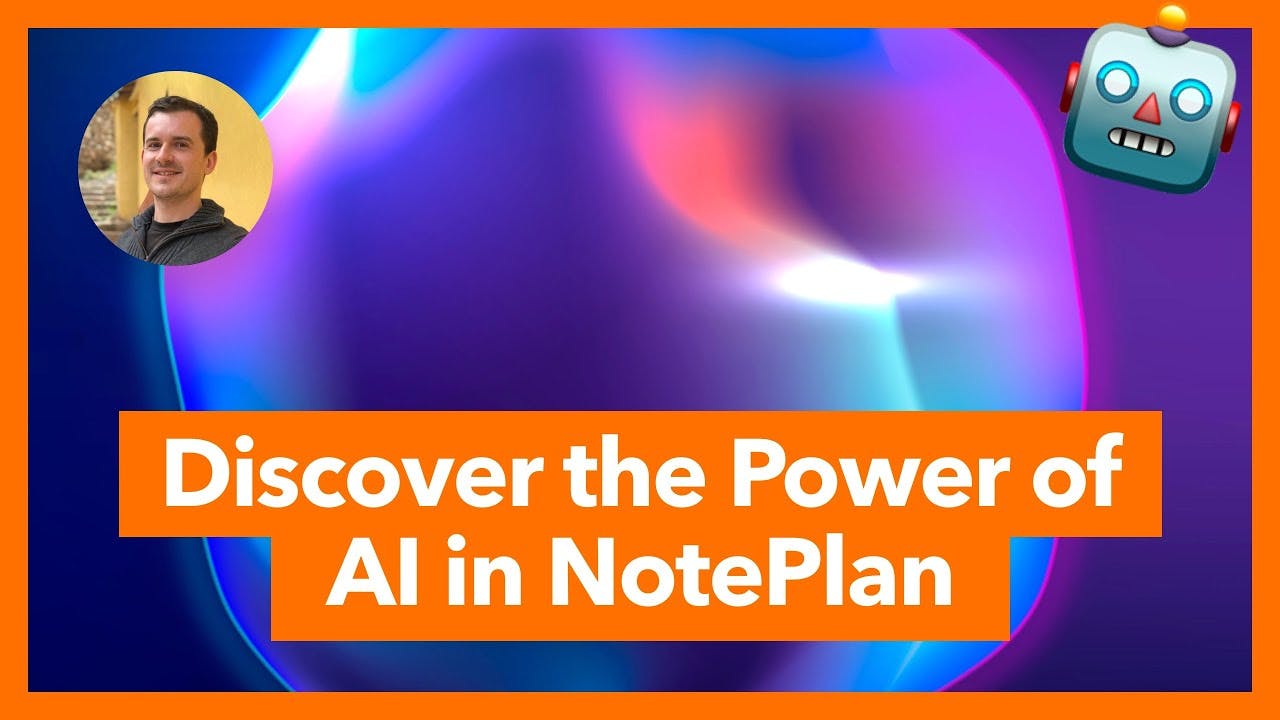
🤖 Discover the Power of AI (GPT-4) and make working with te...
The video demonstrates how to use AI features in the Mac version of NotePlan for tasks like summarizing text, writing emails, and generating ideas.
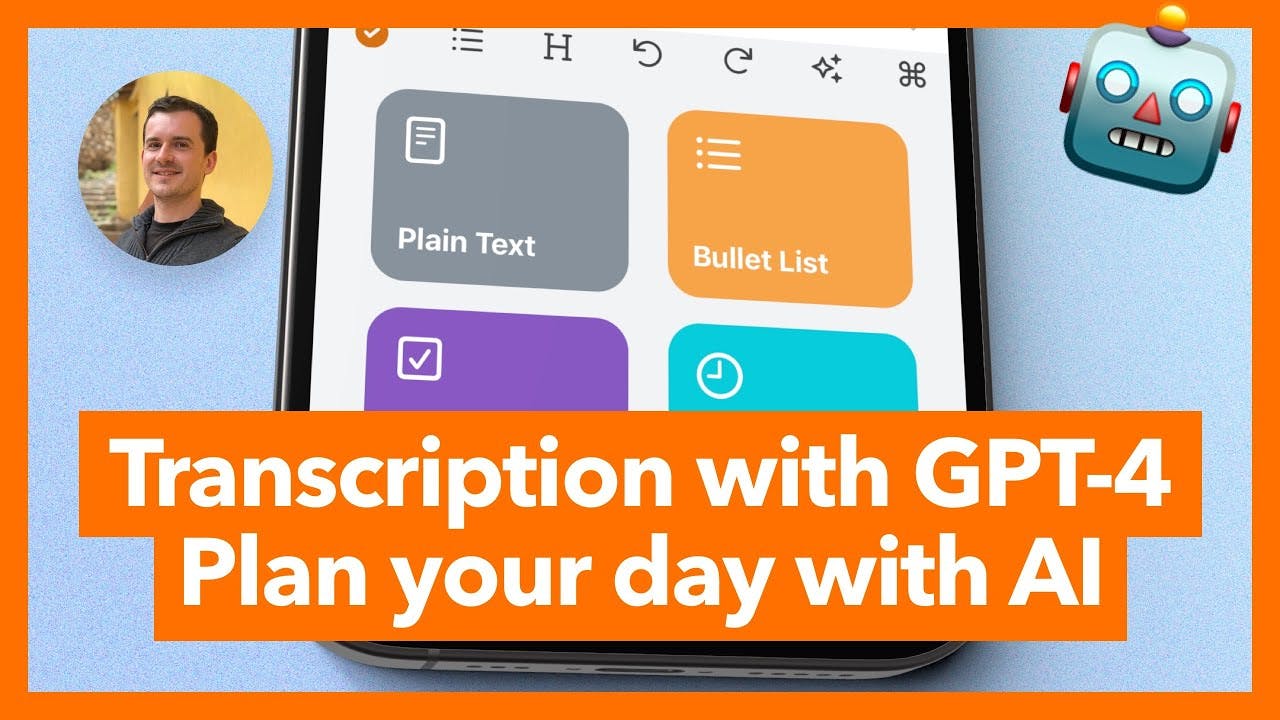
🤖 Harnessing AI for Voice-to-Text & Daily Planning (with Op...
The video showcases how to utilize AI features in NotePlan for voice-to-text transcription and text manipulation using OpenAI's GPT-4 and Whisper.
Explore help docs for AI features
Explore detailed help guides to maximize your efficiency with NotePlan’s AI tools.
AI Features
The article discusses the AI features in the NotePlan app, including how to use "Prompt AI" for text generation and transcription on Mac and iOS.
v3.9.3 - NotePlan brings AI to your notes
This update to NotePlan brings AI to your notes and lets you migrate notes easily from Obsidian! It also introduces a few little formatting improvements.
Transcribe specific parts of your handwriting (in drawings)
The article describes how to selectively transcribe handwritten tasks within drawings using NotePlan's AI features.
Pre-built Templates to get started
Jumpstart your workflow with templates designed to make full use of NotePlan’s AI features.
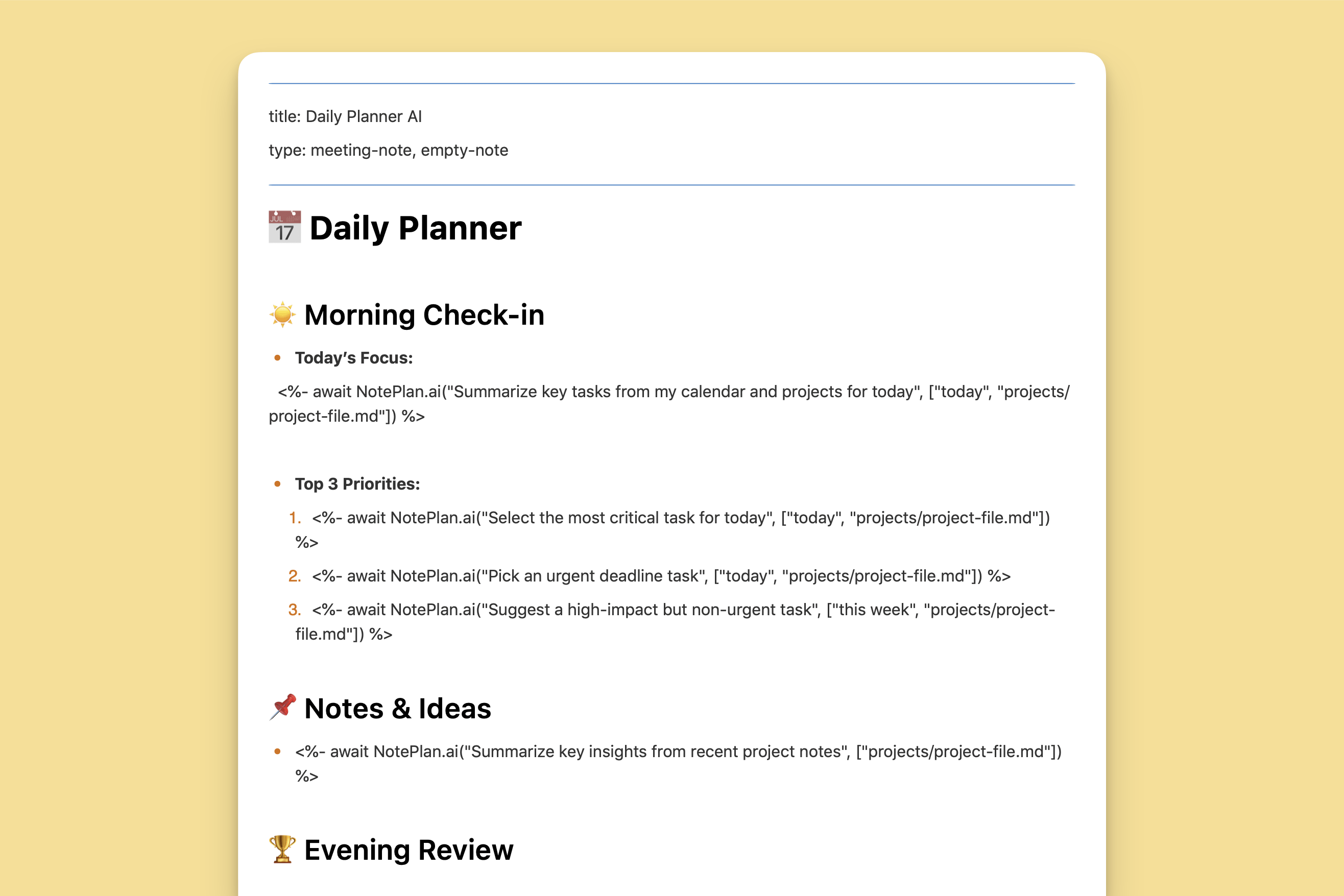
AI Daily Planning Template
The Daily Planning Template uses NotePlan AI to auto-extract tasks and insights, keeping your day structured and focused.
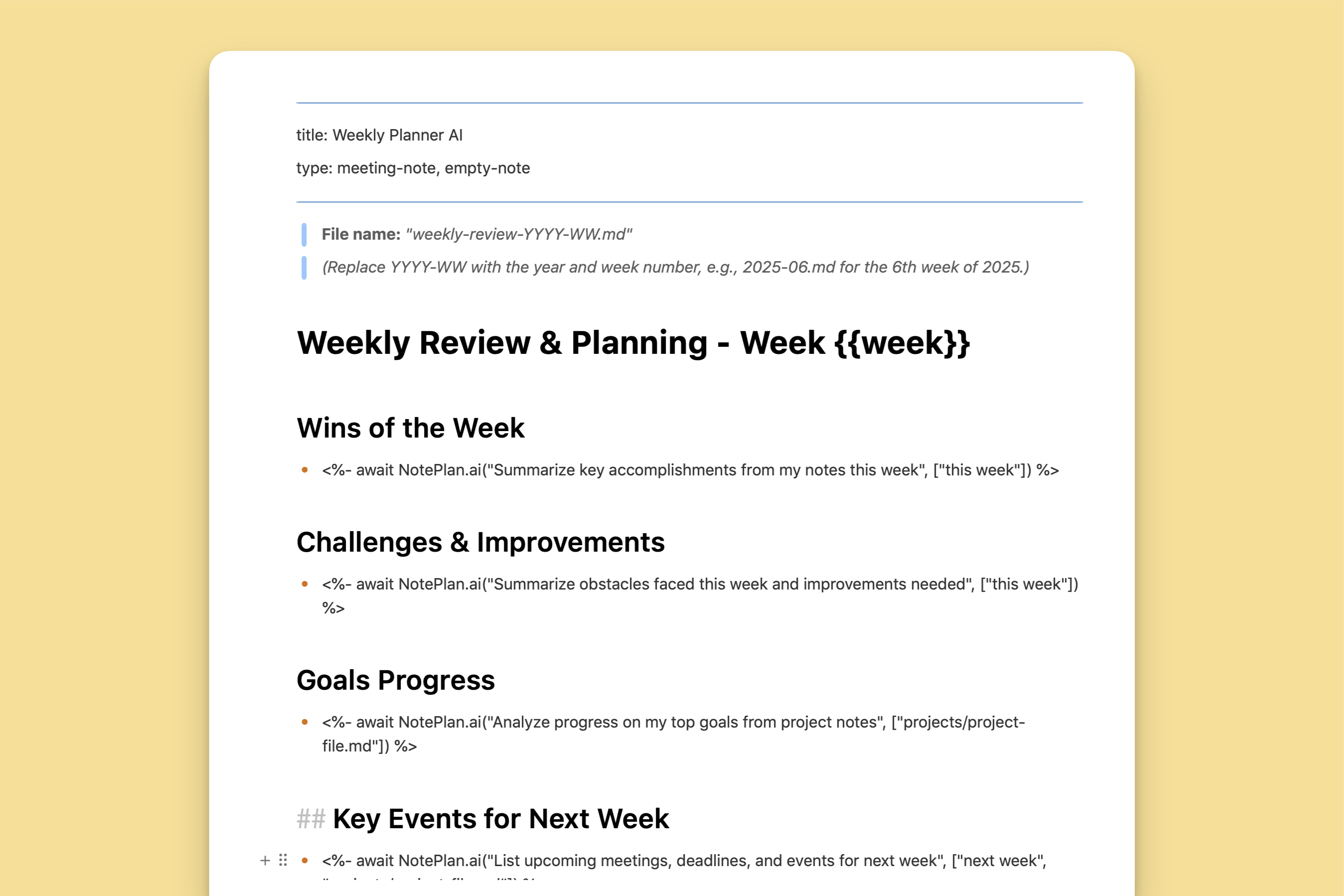
AI Weekly Review & Planning Template
The Weekly Review & Planning Template helps you reflect on past achievements, analyze challenges, and set AI-powered priorities for a focused and productive week.
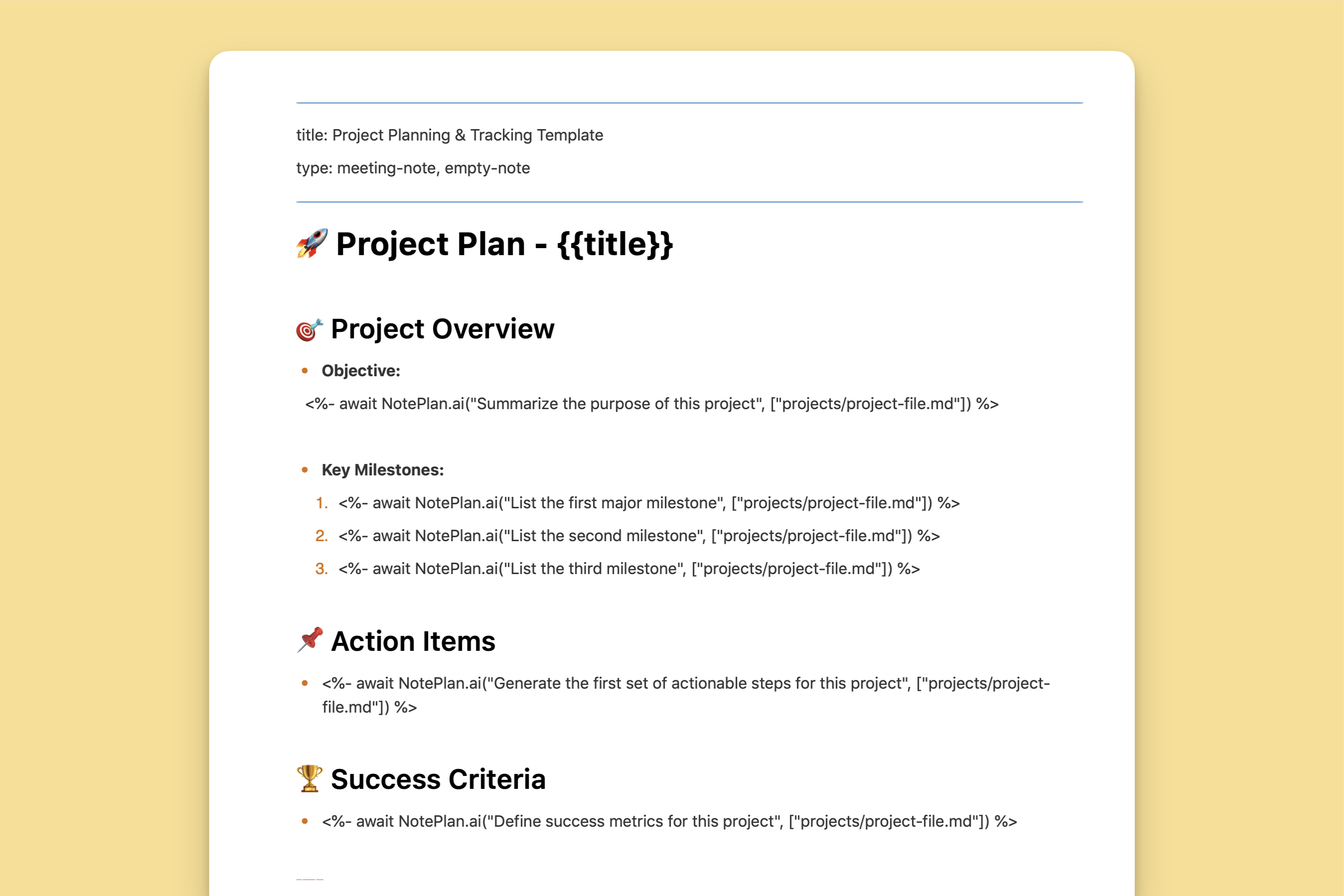
AI Project Planning & Tracking Template
The Project Planning & Tracking Template uses AI to organize objectives, milestones, and action steps for efficient project management.