NewIntroducing Memo AI — Turn voice notes into structured insights→
6 Best Second Brain Apps To Make You Feel Like a Genius
Explore the top second brain apps for capturing thoughts, managing tasks, and connecting ideas — built for clarity, focus and everyday productivity.

I’ve tested most of the second brain apps out there.
Some were too rigid, others made me feel like I needed a certification to set them up. A few basic core features are buried behind a maze of pop-ups or outdated guides. Once, I had to set up an entire “project” just to remind myself to book a dentist appointment!
Some tools came close, others felt overwhelming, lacked structure or just didn’t match how I think.
What I wanted was an easy way to build a system that worked like my brain (but better): a place to capture information and content, track personal tasks, link thoughts to action steps and occasionally remind me what I was doing last Tuesday.
The “perfect tool” would store information and make it easy to retrieve.
I needed a place to store it all, without anything getting lost or hidden.
If you’re building a second brain that helps you think, plan and focus, this list is for you: it contains six second brain apps worth checking out.
What is a second brain?
A second brain is like a digital extension of your mind; a personal system that helps you capture and organize everything you can’t memorize but would like to remember and access later. It’s a place to store ideas, thoughts, notes, tasks, links, reminders and anything else you might need.
The goal of the second brain is to stop relying solely on your memory, organize your internal world and give your brain more space to think, create and focus. It gives you clarity, headspace and the freedom to focus on what matters at the moment without losing track of the rest.
People build second brains to:
- Offload mental clutter like remembering birthdays, passwords, tracking workout and meal plans, or taking notes of something your spouse liked so you can have a birthday gift idea ready when you need it!
- Organize scattered info, such as travel plans, savings account rates, book recommendations, recipes and more
- Quickly find what you saved when you need it, without digging through dozens of apps
- Connect ideas across topics and projects, making it easier to spot patterns or develop insights
- Capture fleeting thoughts so they don’t slip away before you can act on them
| App Name | Key Features | Use Cases |
|---|---|---|
Time-based notes (daily/weekly/monthly/yearly) Task/calendar integration PARA support Backlinks Voice-to-text AI summarization | iOS/macOS users managing tasks, goals and ideas in a structured timeline. Ideal for project planning, tracking and building a personal knowledge base | |
Amplenote | Notes, tasks and calendar Rich-text editor Prioritization Recurring tasks Tag/folder organization Chrome extension | Project organization, embedding tasks in notes and managing collaborative content. |
Milanote | Visual boards Drag-and-drop layout Templates Real-time collaboration Multimedia support | Visual thinkers, creatives and teams mapping out ideas, storyboards or project structures. |
Notion | Block-based editing Relational databases Templates Multiple view modes (table, calendar, Kanban) Collaboration tools | Users building structured systems, dashboards or managing projects with linked databases. |
Heptabase | Infinite whiteboards Card notes Visual linking PDF annotation Mind mapping | Spatial thinkers and researchers who need to map relationships and synthesize complex ideas. |
Logseq | Block-based notes Backlinks Graph view Markdown/Org support Task integration | Privacy-focused users managing detailed, interconnected notes or using methods like Zettelkasten. |
Top 6 second brain apps
1. NotePlan
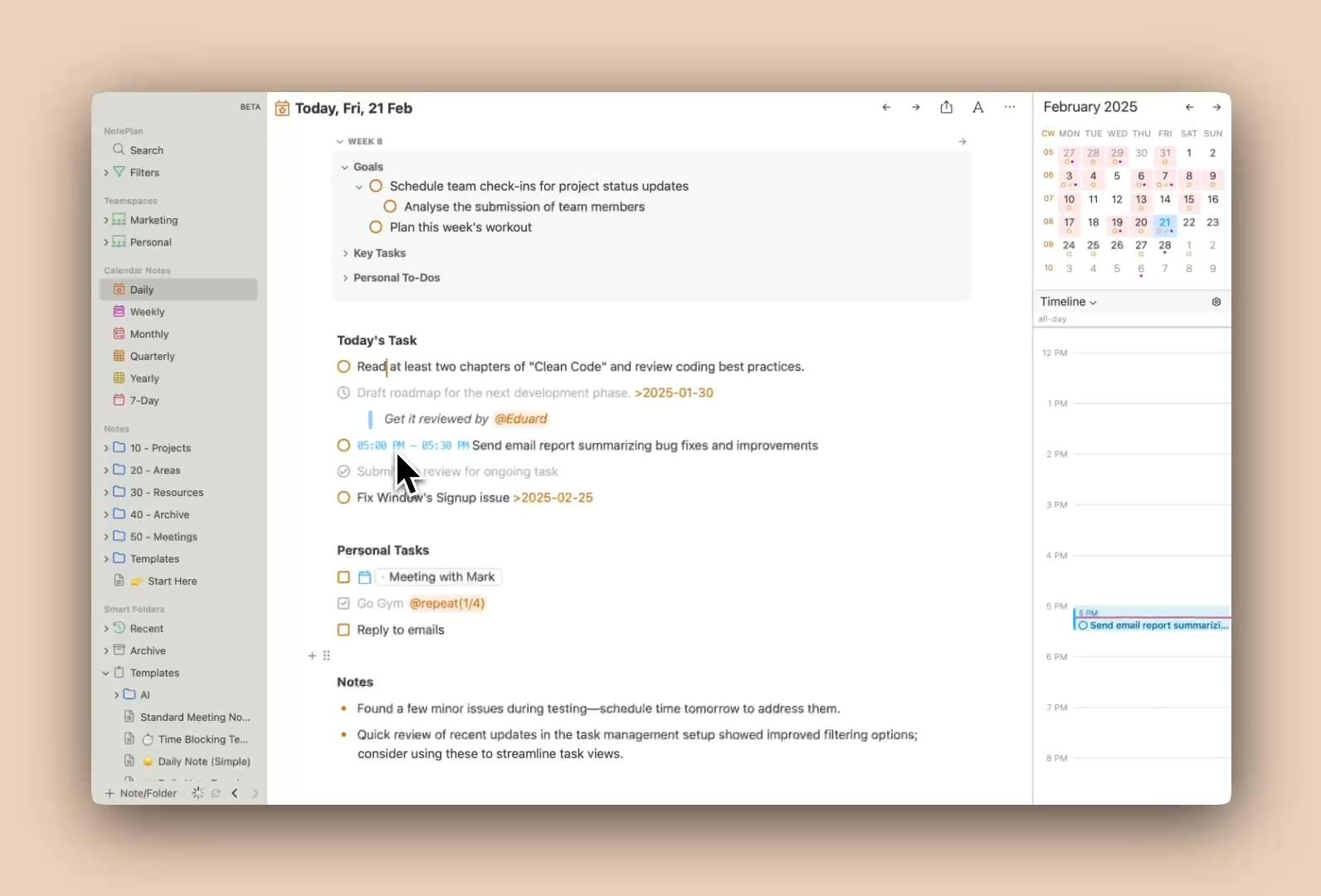
Image source: noteplan.co
NotePlan is built for iOS users who want their brain (and their calendar) to stop living in different apps. It brings your notes, tasks and schedule into one second brain system, so you can stop copy-pasting your life between tools.
Instead of a blank slate, NotePlan gives you a timeline: daily, weekly, monthly, quarterly and yearly notes are created automatically. You can capture random thoughts, track habits or plan your week without setting up a single template.
Tasks live within your notes: you can drag them to a new day, filter by tag or project and stay focused when managing complex projects or dozens of personal and work tasks.
For long-term structure, NotePlan supports the PARA method and links related notes with backlinks. Here’s how to implement a P.A.R.A. system in NotePlan.
You can also use NotePlan as a digital bullet-journal, combining freeform notes with time-based structure to track habits, plan tasks and log reflections.
NotePlan syncs across all your Apple devices, works offline and stores everything in plain Markdown files, because your knowledge base shouldn’t vanish if a server sneezes.
Bonus: it’s fast, even with thousands of notes.
Use cases
- Project management: Keeping track of multiple projects or clients? NotePlan brings your meeting notes, deadlines and tasks together, so you’re not piecing things together from three apps and a browser tab full of YouTube videos.
- Daily & weekly planning: Start your day with a pre-made plan: your tasks, calendar events and leftover to-dos roll right in. Weekly and monthly views make it easy to reflect notes and see whether you’re moving forward or just rearranging the same list again.
- Knowledge & idea organization: Have a lightbulb moment mid-scroll? Drop it into NotePlan and connect it with bidirectional links to related notes. Over time, your ideas start forming patterns and you’ll see how concepts relate and trace the path from thought to action when you return later.
- Task tracking: Tasks live inside your notes, not somewhere else you’ll forget. Drag them to a new day, tag by project and sort by what’s urgent vs. what can wait. You’ll save time and stop rewriting the same task for the fourth time.
- Meeting notes: Capture takeaways and action items during a call and link everything back to the relevant project. Whether you're in Zoom, Microsoft Teams or just a phone call, you’ll always have the context when it’s time to follow up.
- Time blocking: Need deep focus? Learn how to steal back your time with time blocking. Schedule blocks directly in your calendar view and pair them with specific tasks. Your meetings, deadlines and focus time are arranged properly.
- Voice & AI tools: Out walking or in the middle of something else? Use audio notes or voice-to-text to get the idea down fast, and later, use AI to tidy it up or generate a summary so you don’t have to re-read everything.
Reviews
Apple App Store: 4.7
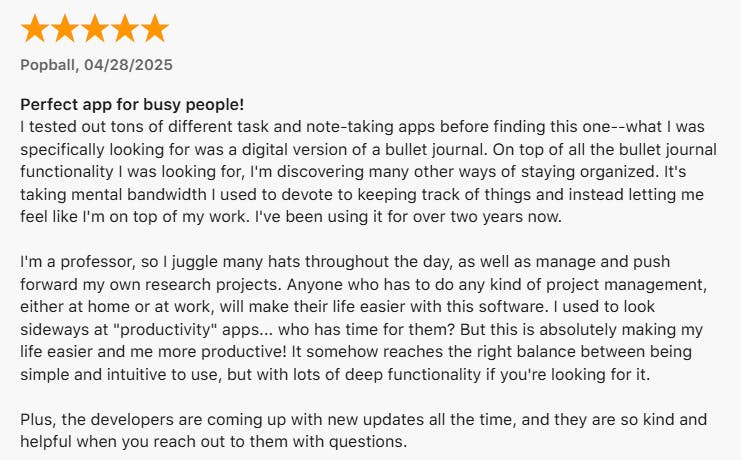
Image source: apps.apple.com
Pricing
- Free 7-day trial: no charge until the trial ends
- Monthly: $12/month, cancel anytime
- Annually: $8.33/month ($99.99 billed once a year)
Start your free 7-day trial and see how NotePlan can simplify your entire workflow — no strings attached.
2. Amplenote
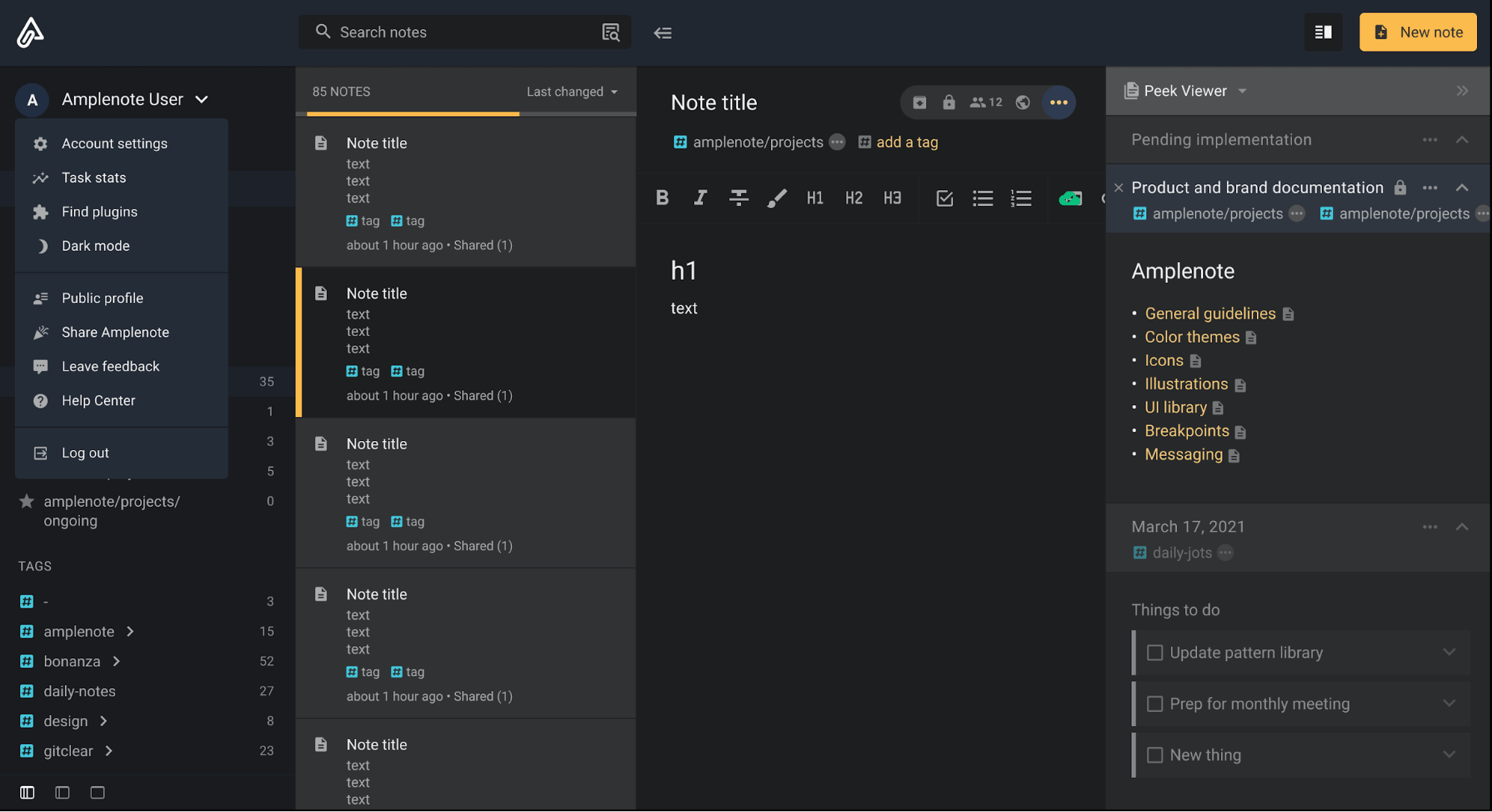
Image source: amplenote.com
Amplenote combines notes, tasks and a calendar in a single app. You can write in rich text, drop in images or links and create tasks directly inside your notes with due dates, priorities and recurring options.
Instead of planning by day or week, Amplenote focuses more on organizing by project. You usually start by writing out your ideas, then schedule tasks separately. The calendar helps support planning, but it’s not its core feature.
You can organize content using tags, folders and systems like PARA. It also supports capturing content for publishing or sharing with teams, which can be useful for busy professionals managing shared work.
Amplenote is available on iOS, Android, Mac, Windows and the web, with syncing across devices. A Chrome extension is available too.
Use cases
- Planning and outlining: Users can write detailed notes, then embed related tasks within the same document. This setup works for breaking down ideas, outlining multi-step projects or storing research alongside action items.
- Managing to-do lists with prioritization: Tasks can be assigned urgency levels and sorted automatically based on importance or deadlines.
- Sharing and publishing notes: Notes can be published or shared with others via links, which may be useful in collaborative environments or for distributing content.
Reviews
Apple App Store: 4.7
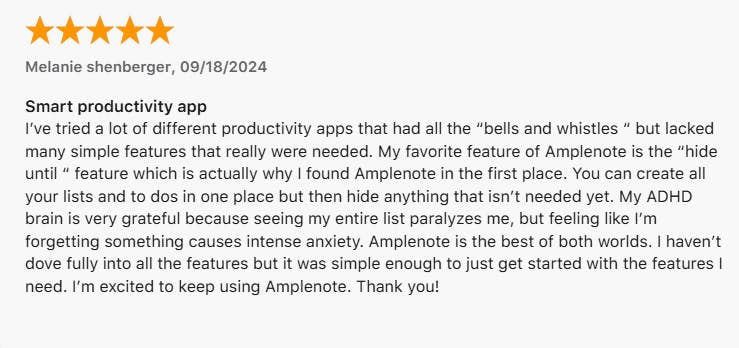
Image source: apps.apple.com
See also: ADHD apps
Pricing
- Personal: Free
- Pro: $5.84/month + tax (billed annually)
- Unlimited: $10.00/month + tax (billed annually)
- Founder: $20.00/month + tax (billed annually)
3. Milanote
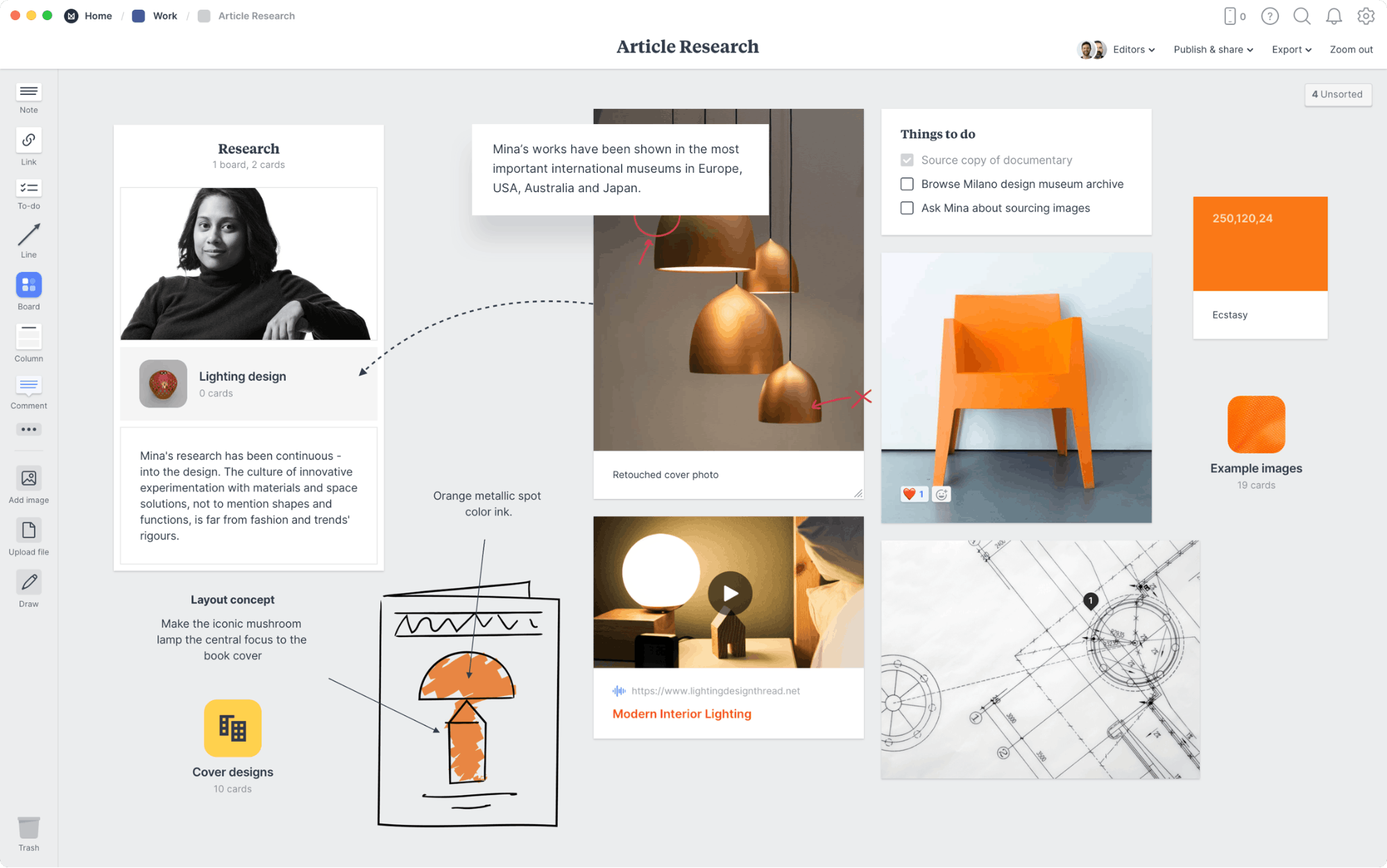
Image source: milanote.com
Milanote is a visual organization and notetaking app built around drag-and-drop boards that allow users to arrange notes, images, links and files on an open canvas. Instead of using a text-based or timeline layout, it offers a spatial approach, suitable for visual thinkers.
You can group content into columns, draw connections between items and use templates for project planning and creative briefs. Notes and files can be captured from any device, then organized into boards using folders with custom layouts.
Milanote is available on macOS, Windows, iOS, Android and web, with sync across platforms and support for real-time collaboration.
Use cases
- Creative project planning: Users can create mood boards, visual briefs or storyboard concepts by combining text, images and reference links in a flexible layout.
- Idea mapping and brainstorming: Boards allow for free-form idea capture and mind mapping. Users can group related items, draw connections and move pieces around during early-stage thinking.
- Content organization: Writers, marketers and creators can use boards to collect research, outline content and plan production workflows with visual context.
See also: Milanote alternatives
Reviews
Apple App Store: 4.4
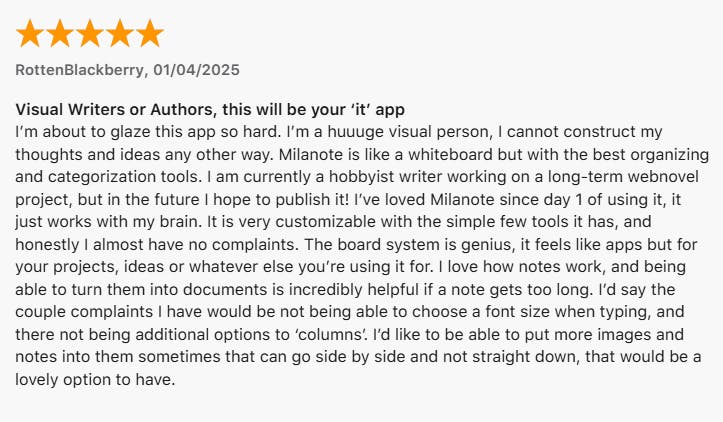
Image source: apps.apple.com
Pricing
- Free plan
- Individual plan: $9.99/month (billed annually)
- Team plans:
- $49/month (billed annually, up to 10 people)
- $99/month (billed annually, up to 50 people)
4. Notion
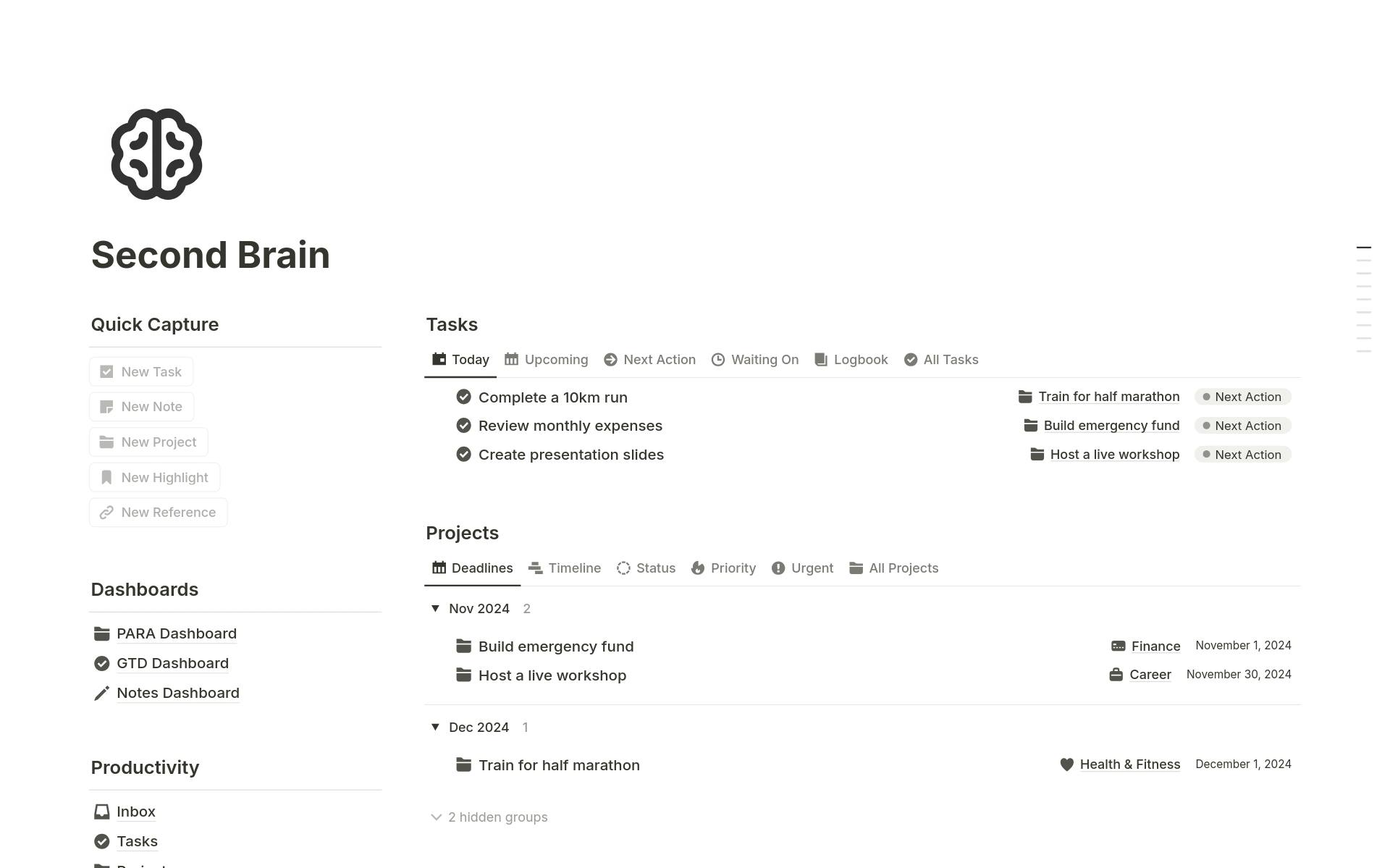
Image source: notion.so
Notion is a customizable workspace that combines note-taking, databases and task management. It uses a block-based editor where users can add text, checklists, tables or embeds and organize them into pages and databases.
Information can be linked to build structured systems. Content is can be grouped using templates, dashboards and filtered views like calendars or Kanban boards.
If you’re organizing work on macOS, you might choose to use one of these Mac productivity apps to get the best out of your workdays.
Notion is available on web, macOS, Windows, iOS and Android, with real-time sync across devices and support for collaborative workspaces.
Use cases
- Project and task tracking: Users can create project databases with tasks, due dates, statuses and related notes. Views like Kanban boards, calendars or lists allow flexible tracking.
- Knowledge and research management: Notes, web clippings, documents and references can be stored in linked databases and grouped by tags or topics for later retrieval.
- Personal dashboards: Many users build homepages that connect current tasks, active projects, quick notes and calendars.
See also: Notion alternatives
Reviews
Apple App Store: 4.8
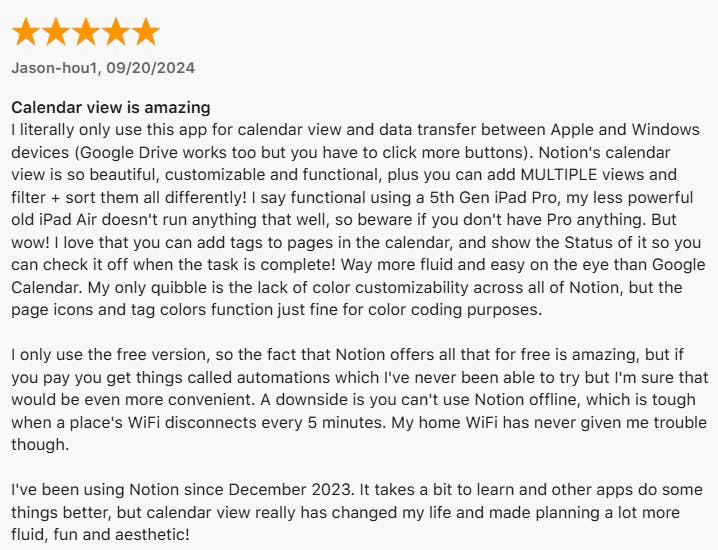
Image source: apps.apple.com
Pricing
- Free: for individual use
- Plus: $10/month/ user
- Business: $20/month/user
- Enterprise: Custom pricing
5. Heptabase
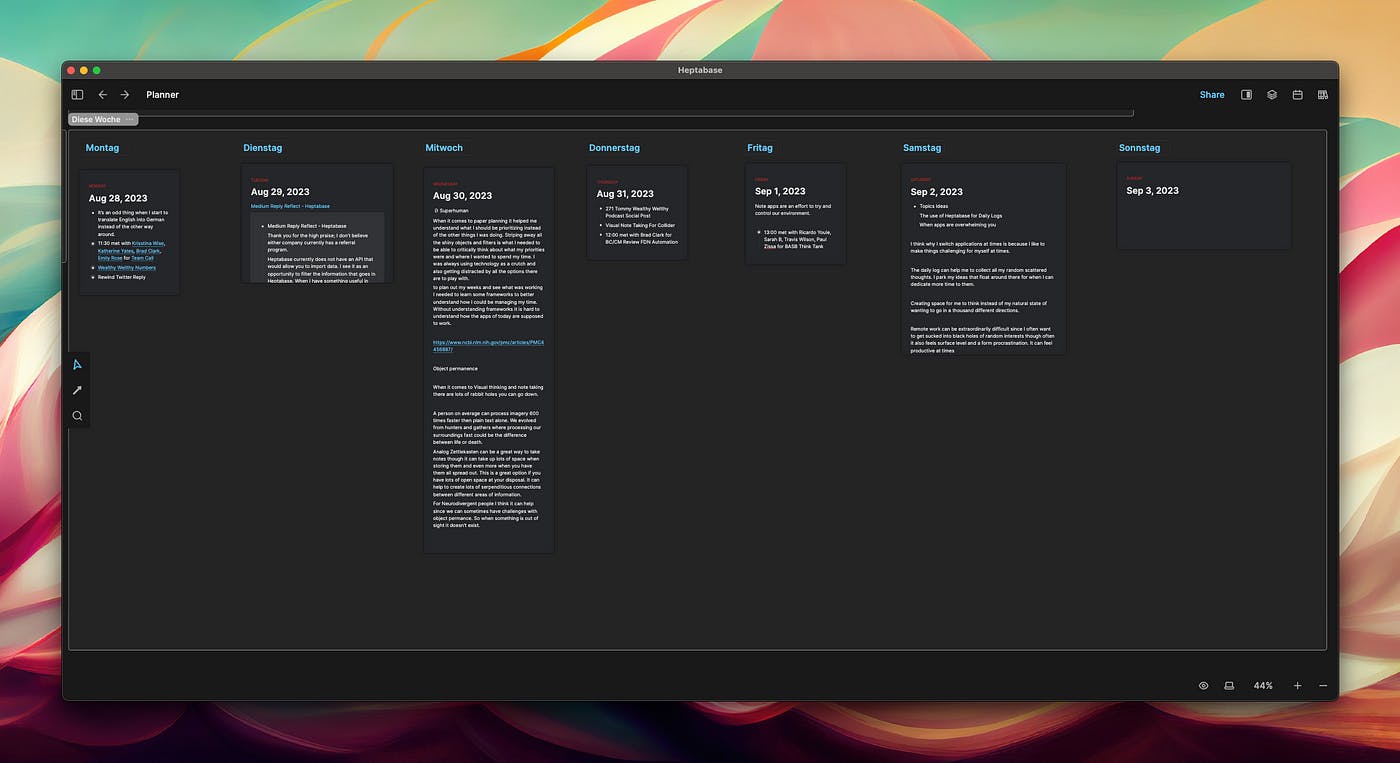
Image source: miro.medium.com
Heptabase is a visual note-taking and knowledge management app built around whiteboards and cards. It lets users organize notes spatially on infinite canvases, connecting ideas through visual links and mind maps.
Each note is created as a card that can be moved, grouped and connected with lines. Users can tag and organize these cards within whiteboards that follow their structure, such as the PARA method. PDFs and other files can also be imported, highlighted and linked into the visual workspace.
Heptabase runs on Windows, macOS, iOS and web, with syncing and offline access.
See also: AI note-taking apps
Use cases
- Idea mapping and research: Users can break down topics into individual cards and arrange them on whiteboards to map relationships, group insights or outline complex subjects.
- Organizing study and reference materials: Academic users and learners can annotate PDFs, highlight content and link it to related notes, building a visual network of study materials.
- Creative brainstorming: Designers, writers and content creators can use the canvas to collect and link notes, ideas and images during creative work.
Reviews
Apple App Store: 4.3
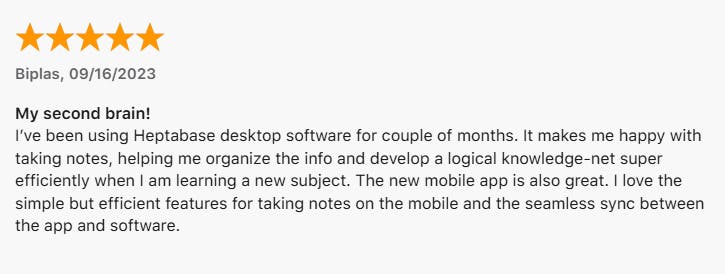
Image source: apps.apple.com
Pricing
- 1-week free trial
- Monthly: $11.99/month
- Annually: $8.99/month (billed $107.88 annually)
6. Logseq
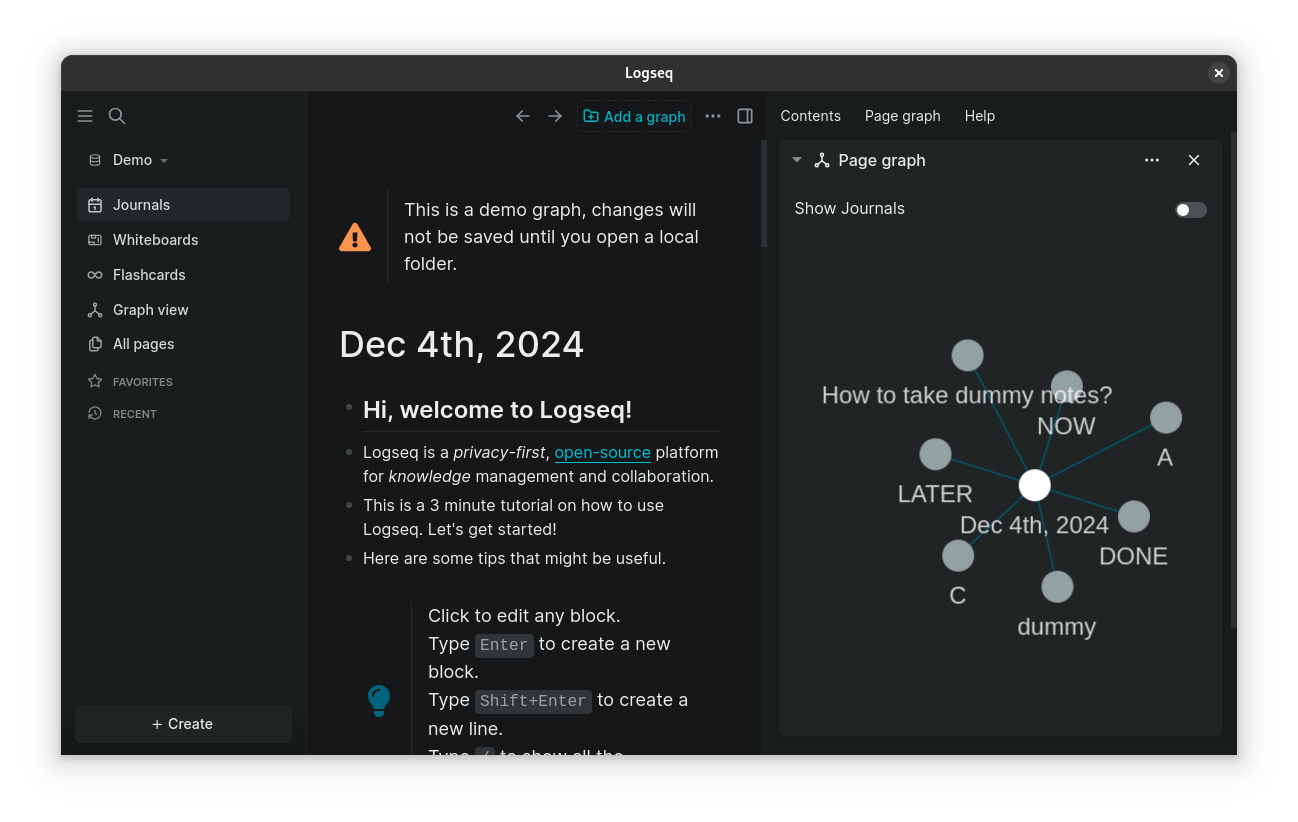
Image source: itsfoss.com
Logseq is a privacy-focused, open-source note-taking app that uses a block-based structure to capture and connect information. Notes are written in Markdown or Org-mode and stored locally, giving users full control over their data.
Users can create links between blocks and pages to build a web of interconnected notes. A graph view shows how those notes relate visually. It supports templates, tags and task management and works offline-first with syncing options via Git or cloud services.
Logseq is available on Windows, macOS, Linux, iOS and Android.
Use cases
- Research and knowledge mapping: Users can take notes in small blocks, tag and link them across topics and visualize relationships through the graph view, ideal for complex and layered information.
- Task and project management: Tasks can be embedded in notes with support for TODOs, priorities, deadlines and recurring actions, allowing users to manage work inside their notes.
- Personal knowledge systems: Logseq supports methods like Zettelkasten and PARA through backlinks, tags and customizable templates, helping users organize thoughts and projects over time.
See also: Logseq alternatives
Reviews
Apple App Store: 4.5
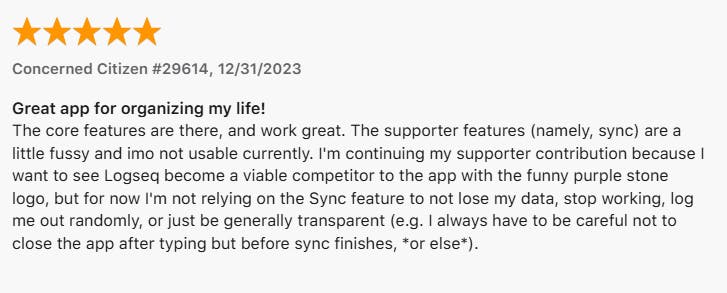
Image source: apps.apple.com
Pricing
- Free: The core app is currently free across all platforms
- Logseq Pro (coming soon): Will include advanced functionality such as:
- Sync using Logseq’s storage
- Real-time collaboration
Conclusion
Choosing the right second brain app depends on how you think, plan and organize information. Here’s a quick summary to help you decide:
- Amplenote is best for users who prefer working from detailed notes and embedded tasks, with a focus on prioritization and project-based structure.
- Milanote is a good choice if you organize ideas visually and need a flexible canvas for brainstorming, mood boarding or creative mapping.
- Choose Notion if you want a customizable workspace built around databases, templates and linked content and don’t mind setting up your own systems.
- Heptabase works well for users who think spatially and want to build mind maps or research overviews using whiteboards and visual connections.
- Logseq is ideal for those who want full control over their data, prefer offline-first tools and rely on bi-directional linking and block-based notes.
If you want a second brain that doesn’t just store information, but helps you stay on track — NotePlan offers something other apps don’t: a fully adaptable system that connects your notes, tasks and calendar in one clear, flexible view.
Plan your week, review your goals, capture ideas and move tasks around — all in the same place, without losing context.
Start your free 7-day trial and see how NotePlan turns daily planning into a connected, distraction-free workflow.
FAQ
What is a second brain application?
A second brain app is a digital tool that helps you capture, organize and connect information, like notes, tasks and ideas, so you don’t have to rely on memory alone. It supports clearer thinking, better planning and easier access to information. NotePlan is a perfect app to build your second brain!
Can one app really replace your entire productivity stack?
NotePlan did. Try NotePlan free for 7 days to learn how