NewIntroducing Memo AI — Turn voice notes into structured insights→
10 Best Milanote Alternatives to Organize Creative Projects
Discover the top 10 Milanote alternatives for effective creative collaboration. Enhance your workflow and find the best fit for your team.

Creative chaos is part of the process, but lost files and fragmented notes shouldn't be. If you're exploring Milanote alternatives, you know the frustration of hunting down that brilliant idea you jotted down somewhere... Last week? Last month?
The good news is that there are several tools designed to streamline your creative process, helping you capture and organize your ideas effortlessly. In this article, we compare a range of popular tools, so you can find the one that works best for you.
The best Milanote alternatives at a glance
| App name | Key features | Best for | Pricing | Ratings |
|---|---|---|---|---|
Milanote | Visual board, File support, Web clipper, Simple text editing and task management, Collaboration, Templates | Creative project organization | Free plan | G2: 4.5 |
NotePlan | Offline and online functionality, Intuitive design, Multiple entry methods, Fast navigation, Markdown support, Task management, Calendar integration | Personal productivity and project management | Free trial | AppStore: 4.7 |
Miro | Infinite canvas, Templates and frameworks, Real-time collaboration, Presentation mode | Collaborative project management | Free plan | G2: 4.7 |
Nuclino | Knowledge base, Interactive outlines and mind maps, Real-time collaboration, Cross-platform compatibility | Team collaboration and knowledge management | Free plan | G2: 4.7 |
ClickUp | Customizable Kanban boards, Automation, ClickUp docs, Time management tools | Complex project management | Free plan | G2: 4.7 |
Joplin | Multimedia notes, Collaboration, Web clipper, Customization options, Cross-platform synchronization | Privacy-conscious note-taking | Free plan | App Store: 4.2 |
Anytype | Local-first storage, Customizable data types, Visual organization, Cross-platform availability | Privacy-focused productivity management | Free plan | Product hunt: 4.8 |
Notion | Flexible pages, Rich content types, Templates library, Integration with other tools | All-in-one productivity management | Free plan | G2: 4.7 |
Zim | Interconnected pages, Folder structure, Plain text storage, Plugins and extensions | Personal notes and knowledge management | Free | Alternative to: 4 |
Heptabase | Visual note-taking, Research organization, Project management tools, Real-time syncing | Visual learning and project management | Free trial | Product hunt: 4.8 |
Simplenote | Auto syncing, Tagging system, Collaboration tools, Version history | Minimalist note-taking | Free | G2: 4.2 |
NotePlan
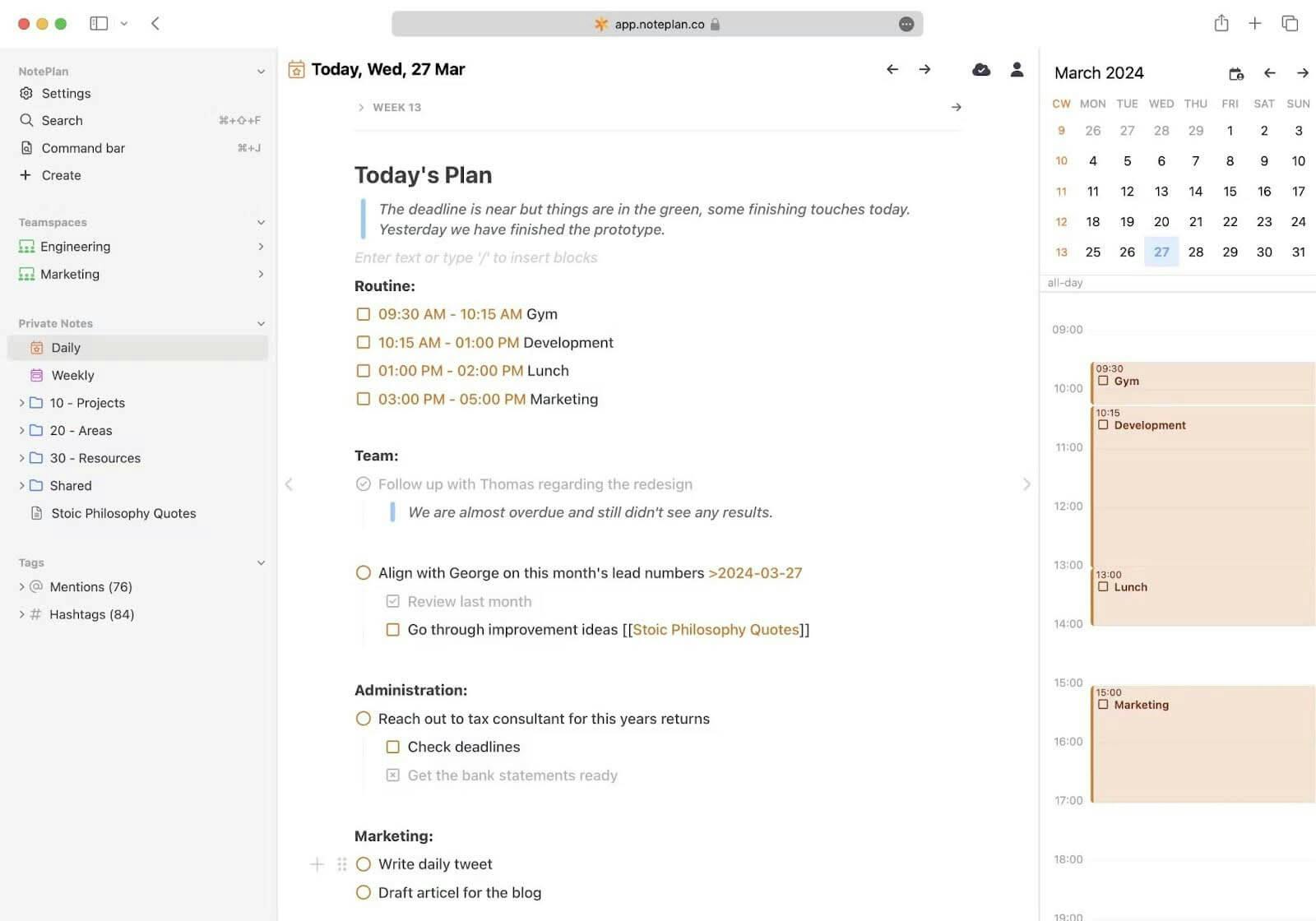
Image source: noteplan.co
NotePlan is an intuitive, easy-to-use note-taking app and the best day planner app that combines tasks, notes and calendars, allowing you to access everything from a single place.
If you're deciding between Milanote vs NotePlan, you'll find that NotePlan is designed to help you keep your notes organized and stay focused on your goals, whether you're managing daily tasks or planning long-term projects.
NotePlan features
- Offline and online functionality: NotePlan works offline and online, allowing you to edit and access your notes without an internet connection. You can jot down ideas and they’ll sync once you're online.
- Multiple entry methods: NotePlan allows you to draw, dictate, transcribe or add handwritten notes, so you can quickly capture ideas even while walking.
- Fast navigation: NotePlan’s search bar, tags, backlinks and filters make finding information quick and easy.
- Task management: NotePlan has advanced project management features like recurring tasks and custom filters. For example, you can set weekly meetings or monthly reports as recurring tasks so they automatically appear in your daily notes.
Best for
- Creative project management: NotePlan helps creatives organize projects by linking notes and tasks, keeping everything interconnected.
- Personal knowledge management: The app is ideal for anyone looking to build a personal knowledge base, allowing you to link related notes for easier information recall.
- Goal setting and tracking: NotePlan helps you set and track goals by breaking them into daily tasks, so you can progress toward your goals.
Pricing
- Free 7-day trial
- $8.33/month (billed annually)
- $9.99/month (billed monthly)
Miro
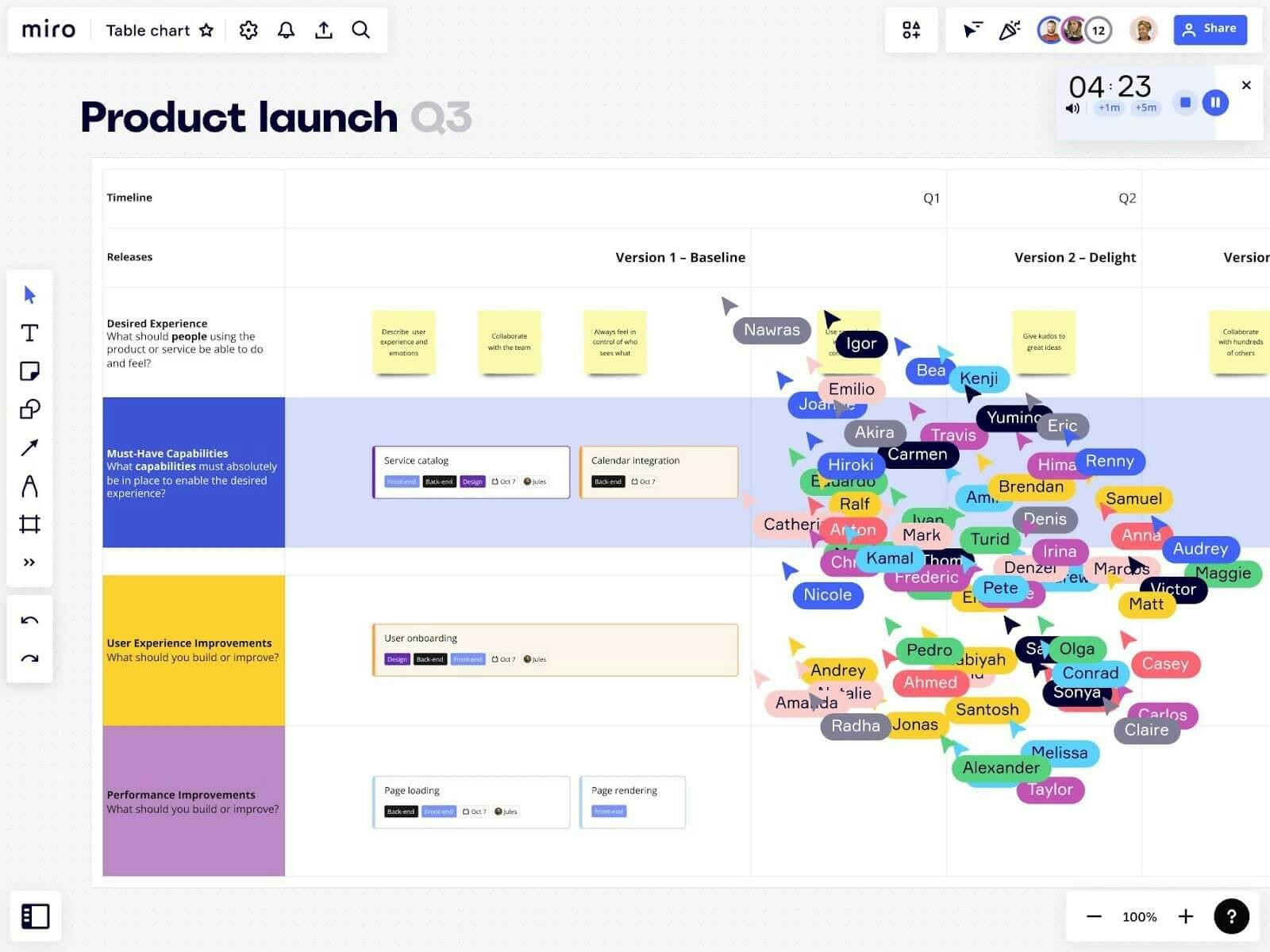
Image source: capterra.com
Miro is a collaborative mind-mapping tool that helps teams capture, organize and brainstorm ideas, manage projects and improve communication.
Miro features
- Infinite canvas: Miro’s canvas offers unlimited space for adding text, images and diagrams, allowing your team to capture ideas with digital sticky notes during brainstorming sessions.
- Templates and frameworks: Miro’s templates, like the social media calendar template, help organize ideas and deadlines for projects, saving time on planning.
- Real-time collaboration: In-app chat and commenting make collaboration even easier, allowing teams to leave feedback and discuss changes in real time.
- Presentation mode: You can present your ideas directly from Miro, showcasing visuals and key points without switching apps.
Best for
- Creative brainstorming: Miro is perfect for teams to brainstorm and collaborate, offering the infinite canvas for sharing ideas.
- Workshops and training sessions: Miro enables interactive workshops with activities like dot voting or polls, engaging participants directly on the board.
Pricing
- Free plan
- Starter: $10/month per user
- Business: $20/month per user
- Enterprise: upon request
Nuclino
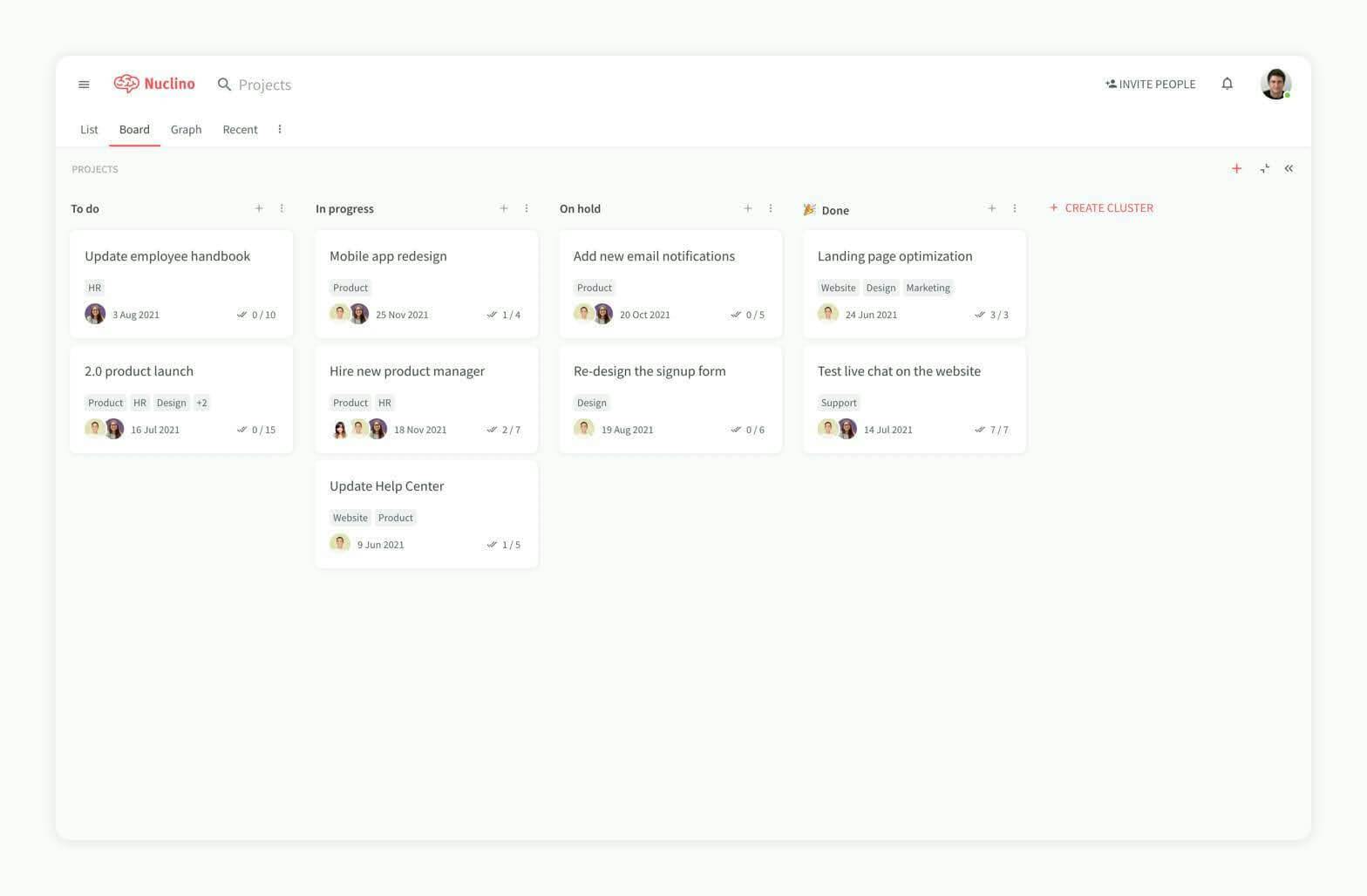
Image source: capterra.com
Nuclino is a collaborative workspace with a user-friendly interface. It provides a fast search feature and allows users to unify all their projects, knowledge and documents on one platform.
Nuclino features
- Knowledge base: Nuclino offers a central hub for your team’s knowledge base making documents, wikis and project info easily accessible, ideal for onboarding new members.
- Real-time collaboration: Team members can collaborate on documents and projects simultaneously, no matter where they work from.
- Interactive outlines and mind maps: Nuclino's visual tools help users organize strategies, tasks and deadlines, showing how everything connects.
- Cross-platform compatibility: Nuclino works on Windows, macOS, Linux, iOS and Android.
Best for
- Team knowledge sharing: The platform is great for creating a centralized knowledge base, allowing multiple users to document and organize best practices or project insights for easy access by everyone.
- Creative project management: Nuclino is ideal for organizing creative projects where collaboration is key, offering features like mind maps and outlines to help keep everyone aligned.
Pricing
- Free plan
- Starter: $8 per user paid monthly
- Business: $12 per user paid monthly
ClickUp
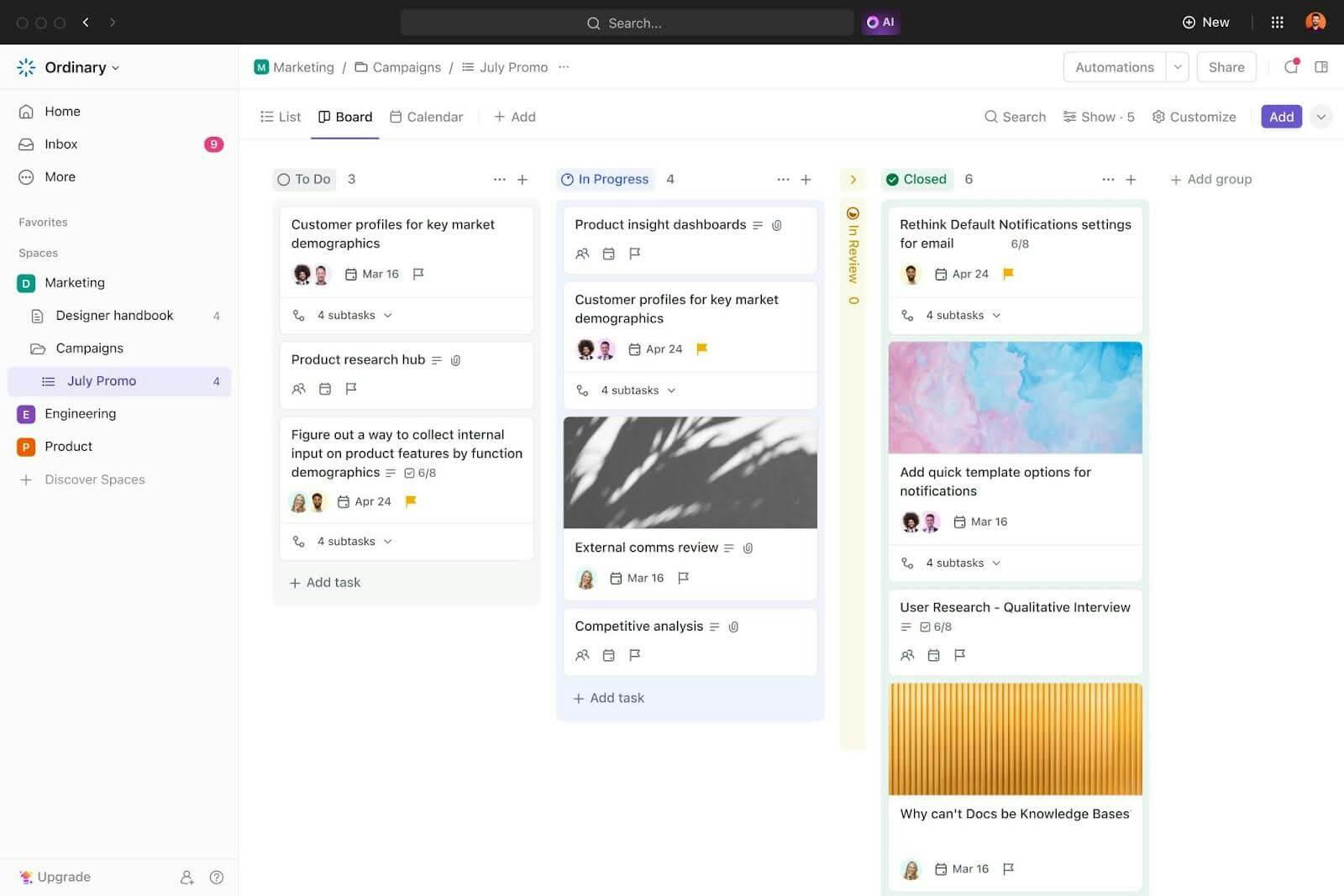
Image source: capterra.com
ClickUp is a platform that unifies project management, task organization and team collaboration to improve complex workflows and efficiency for teams of all sizes.
ClickUp features
- Customizable Kanban boards: ClickUp’s Kanban boards let you manage projects with a top-down view, sorting and filtering tasks by priority.
- Automation: Set up custom automation to handle routine tasks, allowing your team to focus on more important work instead of repetitive processes.
- ClickUp docs: If your team is working on a project proposal, you can draft it in ClickUp Docs and connect it to relevant tasks and deadlines, ensuring everything is organized in one place.
- Time management tools: ClickUp tracks time across desktop, mobile and browser extensions and lets you add time estimates to tasks and subtasks. This feature is missing in ClickUp alternatives.
Best for
- Project management: ClickUp is a good Milanote alternative for managing complex projects with features for timelines, task assignment and progress tracking.
- Performance tracking: Its time management tools help teams analyze their productivity, identify time gaps and adjust future estimates based on project reports.
Pricing
- Free plan
- Unlimited: $10/monthly per user
- Business: $19/monthly per user
- Enterprise: upon request
Joplin
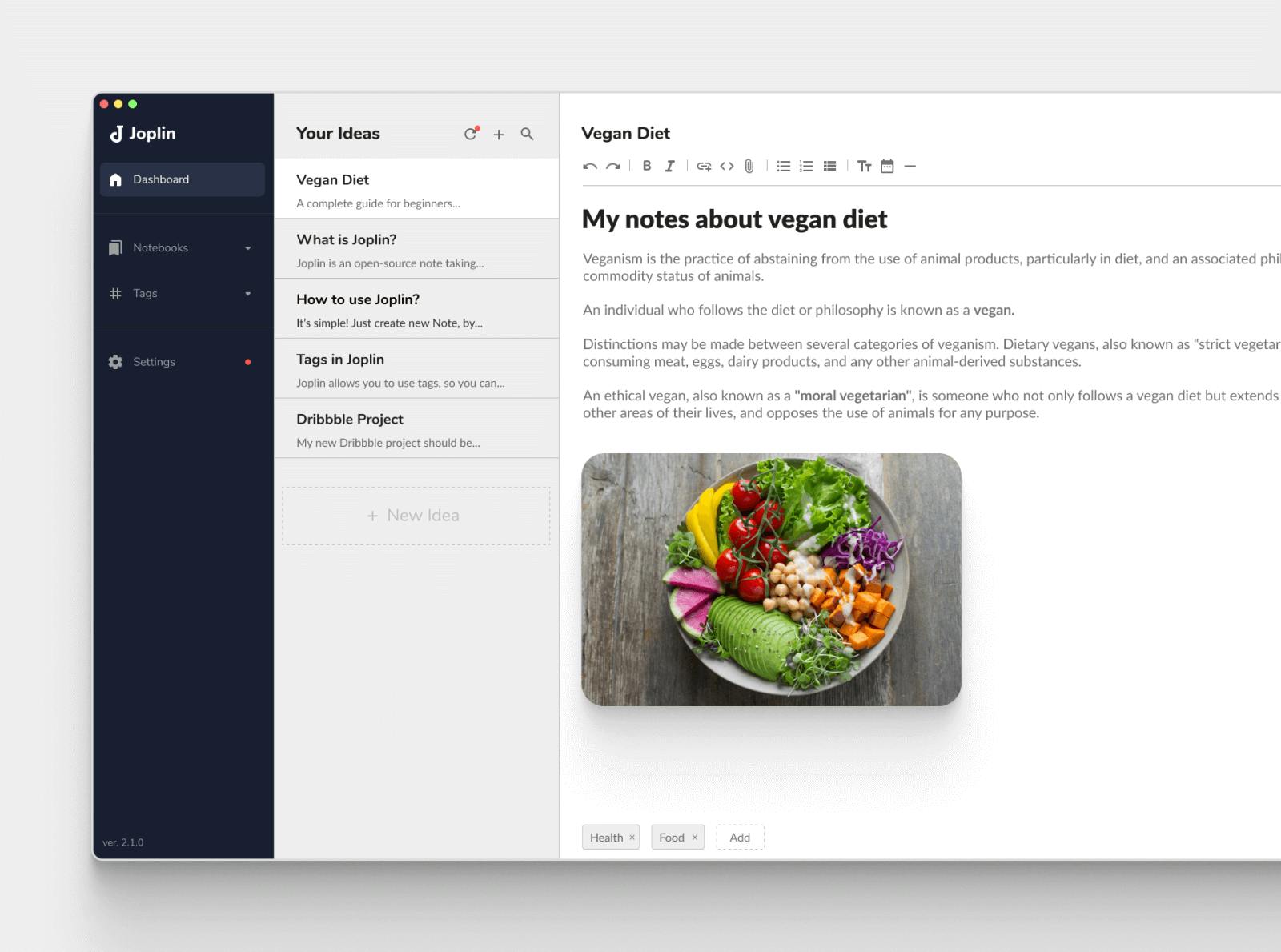
Image source: dribbble.com
Joplin is an open-source note-taking app that securely organizes your thoughts across multiple devices, helping you manage everything from simple notes to complex projects.
Joplin features
- Multimedia notes: Joplin supports various file types, including images, videos, PDFs, and audio files, allowing you to easily save and reference them within your notes.
- Web clipper: The web clipper extension for Chrome and Firefox lets you save web pages or screenshots as notes, helping you keep your bookmarks clutter-free.
- Collaboration tools: With Joplin Cloud, you can share notes and collaborate in real time, ensuring everyone stays in sync.
- Cross-platform synchronization: You can sync your notes across devices with Joplin Cloud (paid plans only), Dropbox or OneDrive (free), keeping them always accessible.
Best for
- Research organization: The app helps users gather and organize research materials by clipping articles, taking notes, and compiling everything into a cohesive outline.
- Personal knowledge base: Joplin is perfect for building a personal knowledge base where you can use its note-taking features to store everything from recipes to travel itineraries.
Pricing
- Free plan
- Basic: $2.99/month
- Pro: $5.99/month
Teams: $7.99/month
Anytype
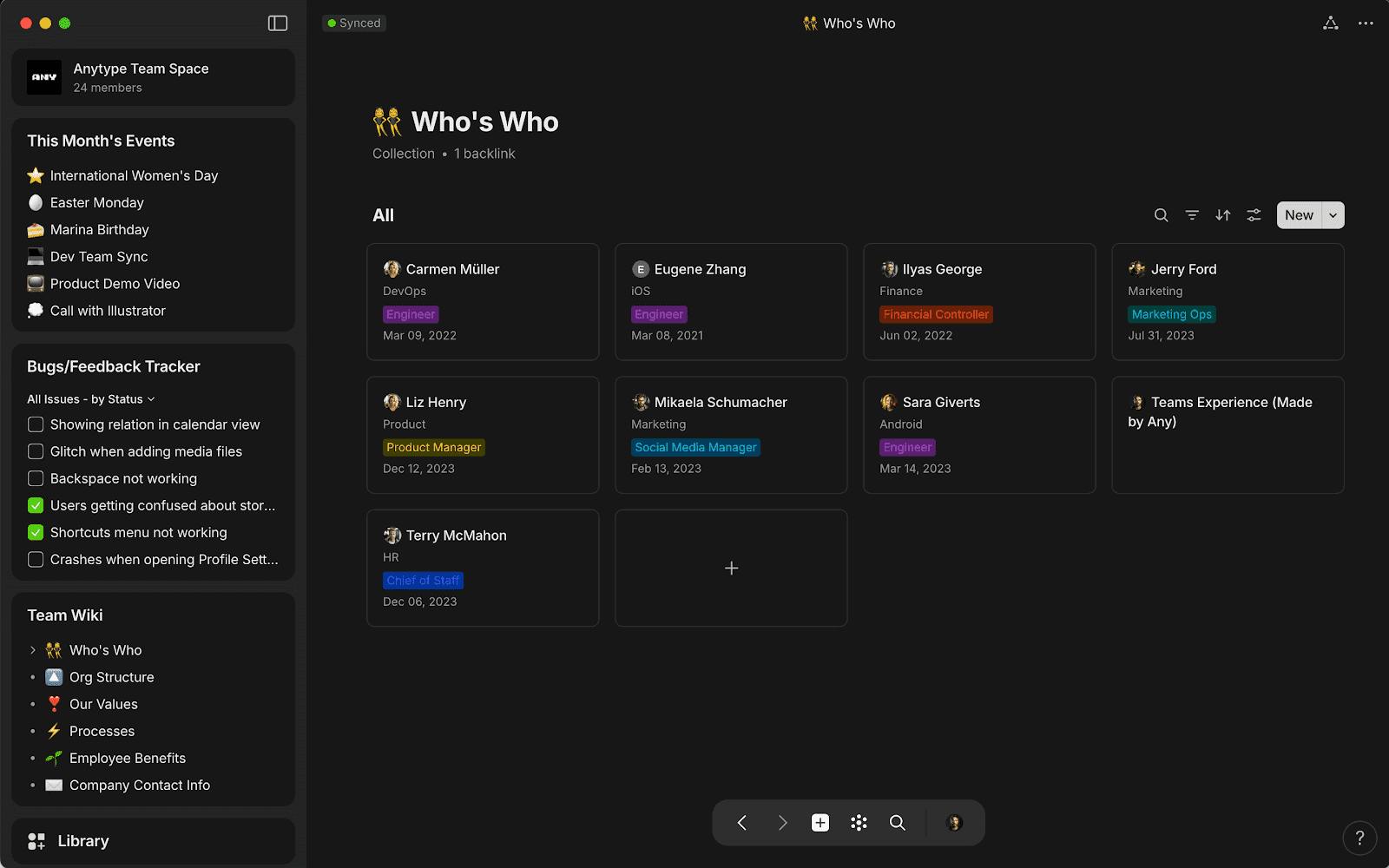
Image source: anytype.io
Anytype is a decentralized project management tool that helps you organize notes, tasks and projects in a customizable, secure and privacy-focused environment.
Anytype features
- Local-first storage: Anytype stores your data locally on your device, ensuring that you have complete control over your information.
- Customizable data types: Users can create various data types tailored to their needs, such as notes, tasks, databases and more.
- Visual organization: Visualize your notes and tasks in interconnected “blocks,” so it’s easy to see how ideas relate to one another.
- Cross-Platform Accessibility: The app is available on multiple platforms, including Windows, macOS, Linux, iOS and Android.
Best for
- Creative project management: Anytype is ideal for organizing projects with interconnected notes that keep all relevant information easily accessible.
- Personal knowledge base: The app is great for building a personal knowledge base where users can keep everything from research notes to personal reflections.
Pricing
- Explorer: free
- Builder: $99/year
- Co-creator: $299 for 3 years
- Business plan: upon request
Notion
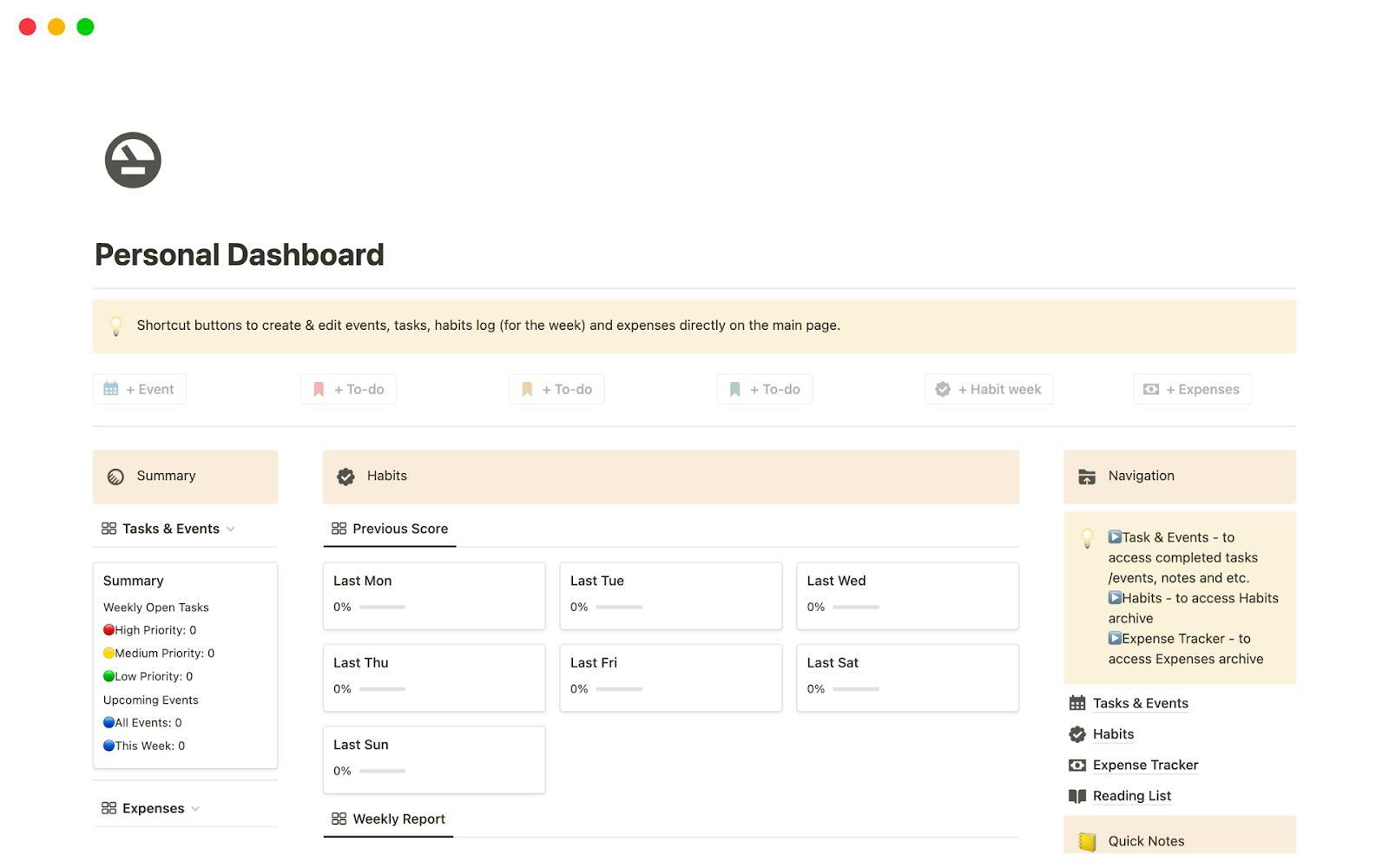
Image source: notion.so
Notion is an all-in-one workspace tool for note-taking, project management and collaboration helping teams and individuals organize and track projects effectively.
Notion features
- Flexible pages: Create fully customizable pages that adapt to your workflow, with flexible views like list, kanban or calendar.
- Rich Content Types: The platform supports over 100 content types, allowing you to embed images, videos, databases and more into your notes.
- Templates Library: Unlike some Notion alternatives, this app offers access to thousands of templates for various use cases, ranging from project trackers to personal planners, you can jumpstart your organization process.
- Integration with other tools: Notion connects with various apps like Google Drive, Slack and more, allowing you to centralize your work environment.
Best for
- Project management: Whether you're coordinating a team project or planning your personal goals, its customizable views and advanced features help keep everyone on the same page.
- Knowledge management: The platform acts as a centralized hub for organizing notes and creating wikis, making documents easily accessible to everyone involved.
If you're considering different options for note-taking and project management, a Notion vs NotePlan comparison can help you determine which tool best fits your needs.
Pricing
- Free plan
- Plus: $10/month per seat
- Business: $15/month per seat
- Enterprise: upon request
Zim
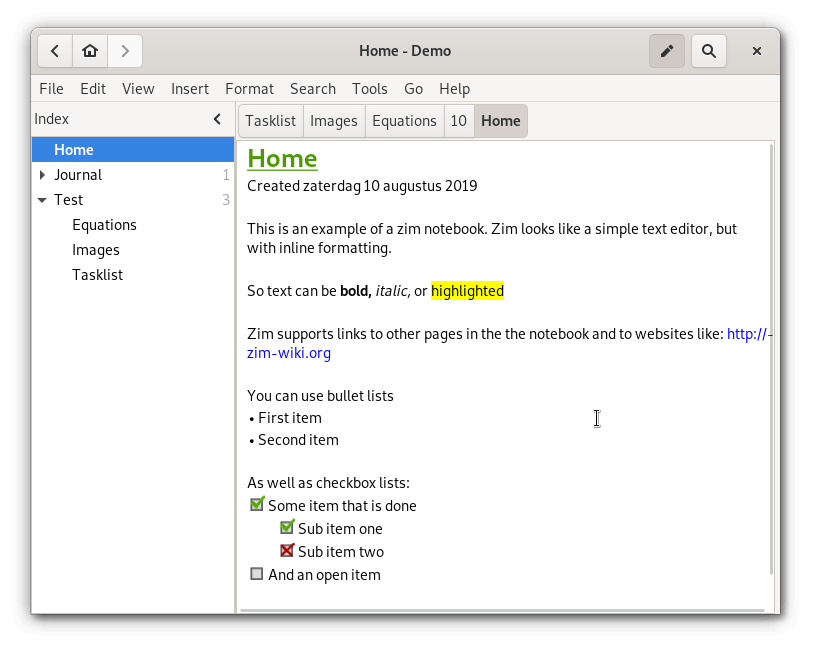
Image source: zim-wiki.org
Zim is a graphical text editor that functions as a personal wiki, allowing you to maintain a collection of interconnected wiki pages.
Zim features
- Interconnected pages: Zim makes it easy to create and link pages, so you can connect related ideas seamlessly for simple and efficient navigation.
- Folder structure: The app organizes pages in a folder structure, making it easy to categorize your notes intuitively.
- Plain text storage: Zim stores all data in plain text files with wiki formatting, ensuring compatibility with other text editors for easy sharing and accessibility.
- Plugins and extensions: Zim supports various plugins to enhance its functionality, such as integrating a task list manager to track to-dos directly within your notes.
Best for
- Personal knowledge management: Zim is a great tool for personal knowledge bases, allowing you to create interconnected notes that summarize and link related concepts for easy reference.
- Note-taking during meetings: With Zim, you can quickly create new pages for different topics discussed and link them back to the main agenda page for easy navigation later on.
Pricing
Zim is completely free.
Heptabase
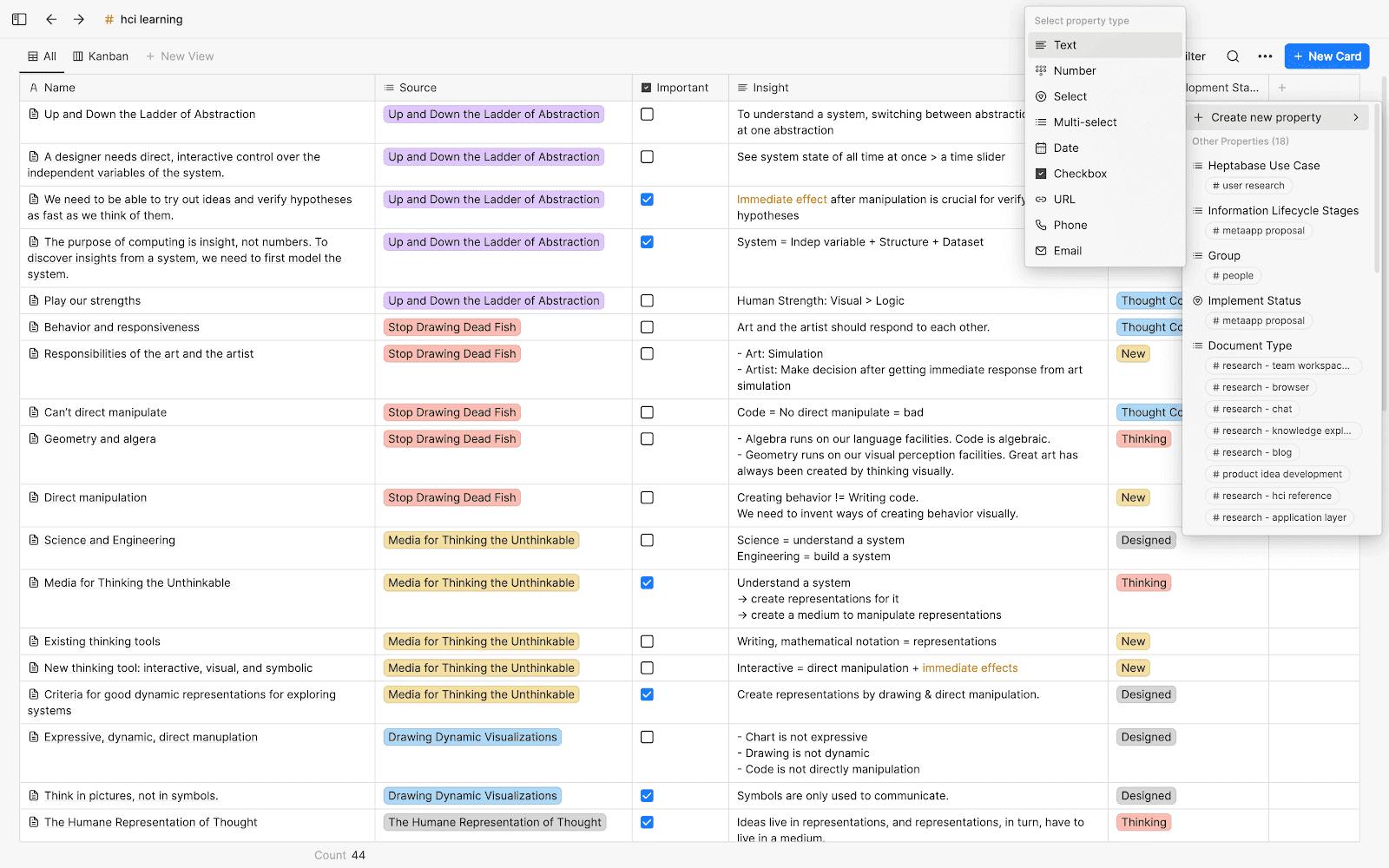
Image source: heptabase.com
Heptabase is a visual note-taking and project management tool that helps organize learning, research and projects with innovative visualizations, making it a great Milanote alternative.
Heptabase features
- Visual note-taking: Heptabase lets you visualize notes using whiteboards, sections and mind maps, making it easier to connect key events and figures, especially for complex subjects like history.
- Research organization: The platform lets you store highlights, annotations, PDFs, journals and research notes in one place for easy navigation.
- Project management: Heptabase’s tagging and properties features help manage complex projects by organizing tasks by priority or status (e.g. "in progress," "completed").
- Real-time syncing: You can sync and access your notes across unlimited devices, ensuring that your information is always up-to-date.
Best for
- Visual thinkers: Heptabase is perfect for visual thinkers, helping you understand complex topics through visual layouts instead of text-heavy notes.
- Collaboration: Heptabase is perfect for teams, allowing real-time collaboration on project plans and ideas with its visual tools.
Pricing
- 1-week free trial
- Yearly plan: $107.88 billed annually (price per month is $8.99)
- Monthly plan: $11.99 billed monthly
Simplenote
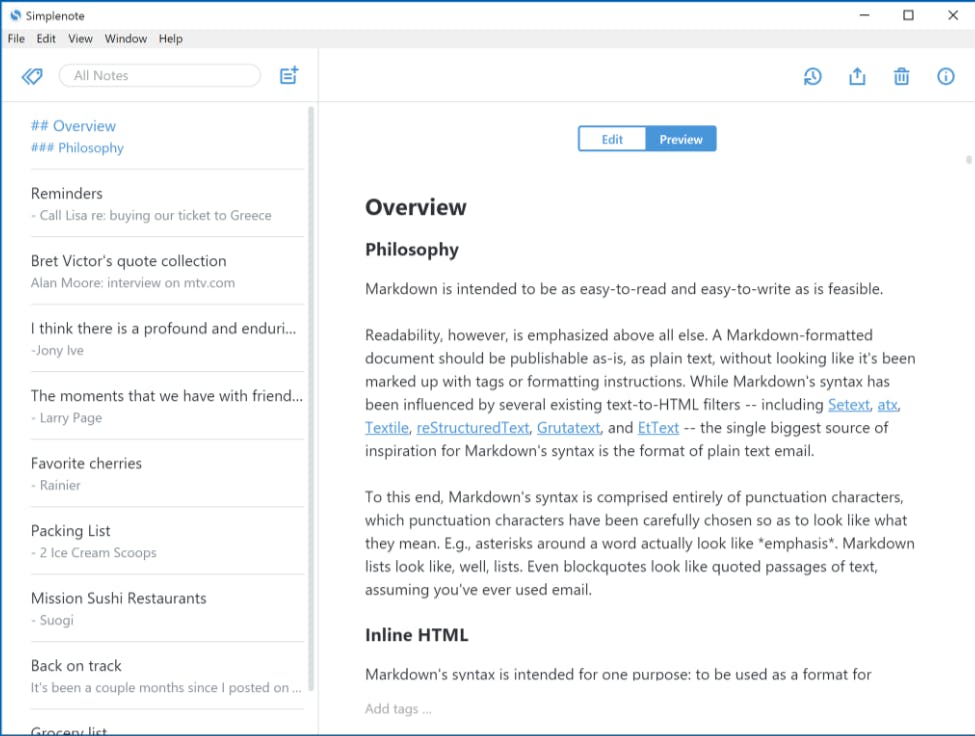
Image source: simplenote.com
Simplenote is a minimalist note-taking tool that keeps your ideas organized and accessible across all your devices, without distractions.
Simplenote features
- Automatic syncing: Notes sync across all devices in real time, so your grocery list on your phone instantly appears on your laptop.
- Tagging system: Add tags to your notes for quick organization and retrieval, especially when managing multiple projects.
- Collaboration tools: Simplenote lets you share notes with others for easy collaboration, like planning events and sharing suggestions and updates.
- Version history: The app backs up every change, so you can easily restore previous versions if you accidentally delete important information.
Best for
- Quick note-taking: Simplenote lets you quickly jot down your thoughts and ideas on the go, so you can never miss a moment of inspiration.
- Collaborative planning: Simplenote is great for collaborative projects, allowing teams to add input in real time.
Pricing
- Free
- Coming soon: Simplenote Premium, $10/year.
Conclusion
When choosing a note-taking app for creative work, focus on what matters for your specific projects. A writer needs robust text editing and version history, while a designer might prioritize visual boards and file support. Consider practical details:
- Can you access notes offline?
- Does it sync across your devices?
- Will the monthly cost fit your budget?
NotePlan emerges as our top recommendation for its practical blend of features. Writers can organize manuscript drafts with Markdown formatting, designers can quickly capture ideas through multiple entry methods and project managers can seamlessly link tasks to calendar events.
The app strikes a rare balance between power and simplicity – you won't spend hours learning how to use it.
Want to see if NotePlan fits your workflow?
Start your free 7-day trial and test it with a real project. No credit card required.
Milanote alternatives FAQ
Is there something better than Milanote?
Milanote alternatives like NotePlan, Notion and Miro offer different features that may suit specific workflows better, such as more customizable task management or visual brainstorming – it all depends on your needs.
Is there a free version of Milanote?
Yes, Milanote offers a free version with limited features.
Which is better, Notion or Milanote?
It depends on your workflow. Notion is highly customizable and great for knowledge management, while Milanote is better for brainstorming and creative planning.
How to get unlimited space in Milanote?
To get unlimited space in Milanote, you'll need to upgrade to a paid plan. The free version has limited storage.
Can one app really replace your entire productivity stack?
NotePlan did. Try NotePlan free for 7 days to learn how