NewIntroducing Memo AI — Turn voice notes into structured insights→
Goodnotes vs Onenote: A Side by Side Review for Students and Professionals
Goodnotes vs Onenote: Compare features, pricing, and usability to find the best note-taking app for your workflow. Discover the pros and cons of each tool.

Do you ever feel like finding the right note-taking app is harder than keeping track of your notes? Maybe you’ve tried countless apps, only to end up with cluttered pages or features that seem more confusing than helpful.
In particular, the debate over Goodnotes vs. Onenote can feel like choosing a backpack for a long hike—do you want something sleek and focused or roomy and packed with extras?
GoodNotes comes with powerful handwriting tools, though some advanced features, like handwriting-to-text conversion, are currently exclusive to iOS.
OneNote, on the other hand, impresses with its cross-platform flexibility and deep integration with the Microsoft ecosystem. However, both have limitations, such as syncing delays or time-consuming interfaces.
And then there’s NotePlan, a refreshing alternative that combines simplicity with power. But more on NotePlan a bit later.
For now, let’s see how these two compare and which might work best for you.
About Goodnotes
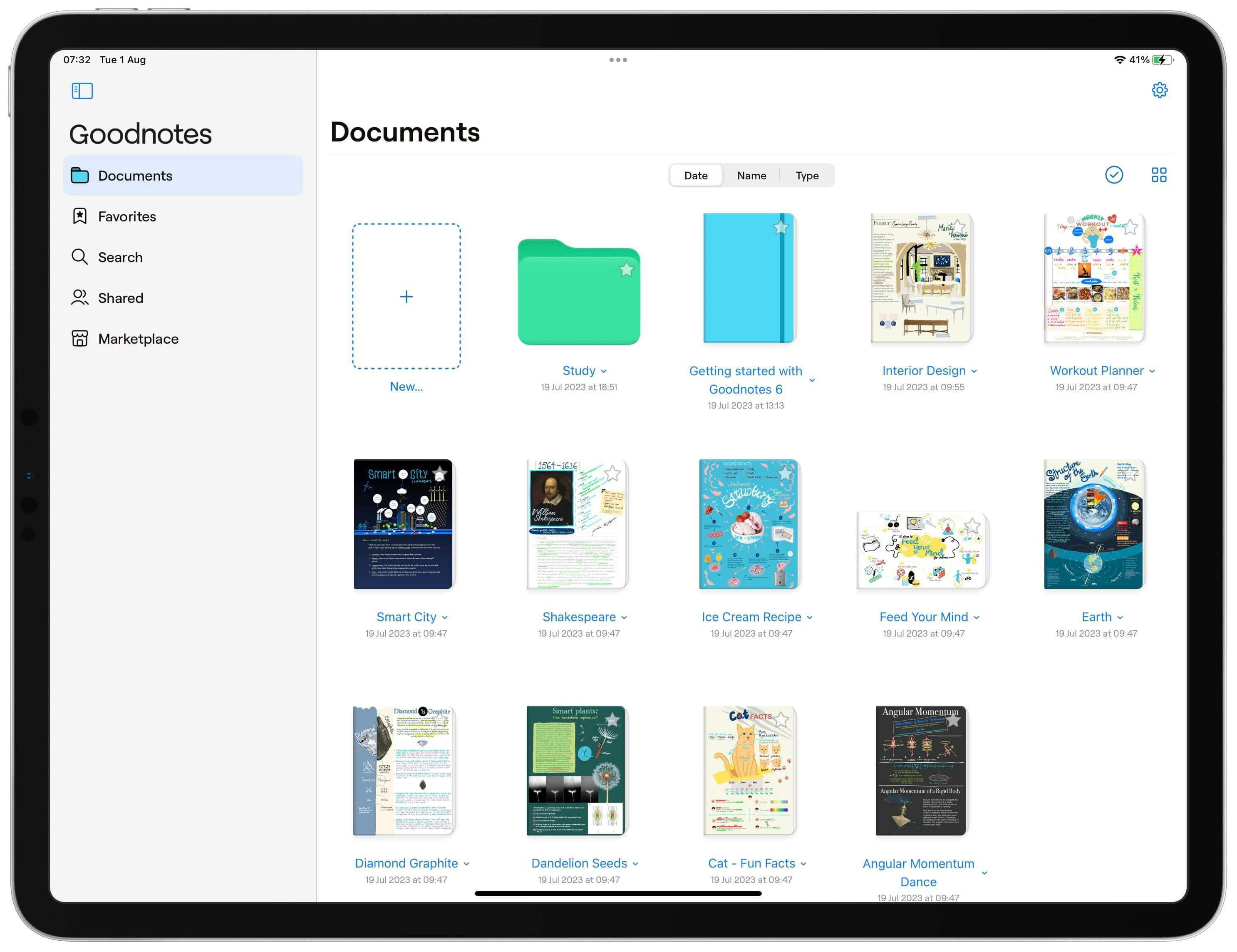
Image source: goodnotes.com
GoodNotes is primarily an iOS app and one of the most popular choices for handwritten notes and organization. It lets you combine sketches, typed text, and PDFs in one place. Many students use it to annotate lecture slides, while artists enjoy its precision tools for diagrams and shapes.
It works on the following:
- iOS
- macOS
- Windows
- Android
- Web
One feature stands out: handwriting-to-text conversion, which is perfect for turning messy scrawls into readable text. Unfortunately, this feature is only available on iOS, so other platforms lack the same convenience. That’s a sticking point for Windows and Android users.
Most of the time, notes seamlessly sync, but occasional delays frustrate users juggling multiple devices.
Some users also find the lack of real-time collaboration limiting, especially for group projects. If sharing and teamwork are key for you, that could be an issue. Despite these hiccups, GoodNotes remains a strong option for personal and efficient note-taking.
There are more Goodnotes alternatives to explore here!
About OneNote
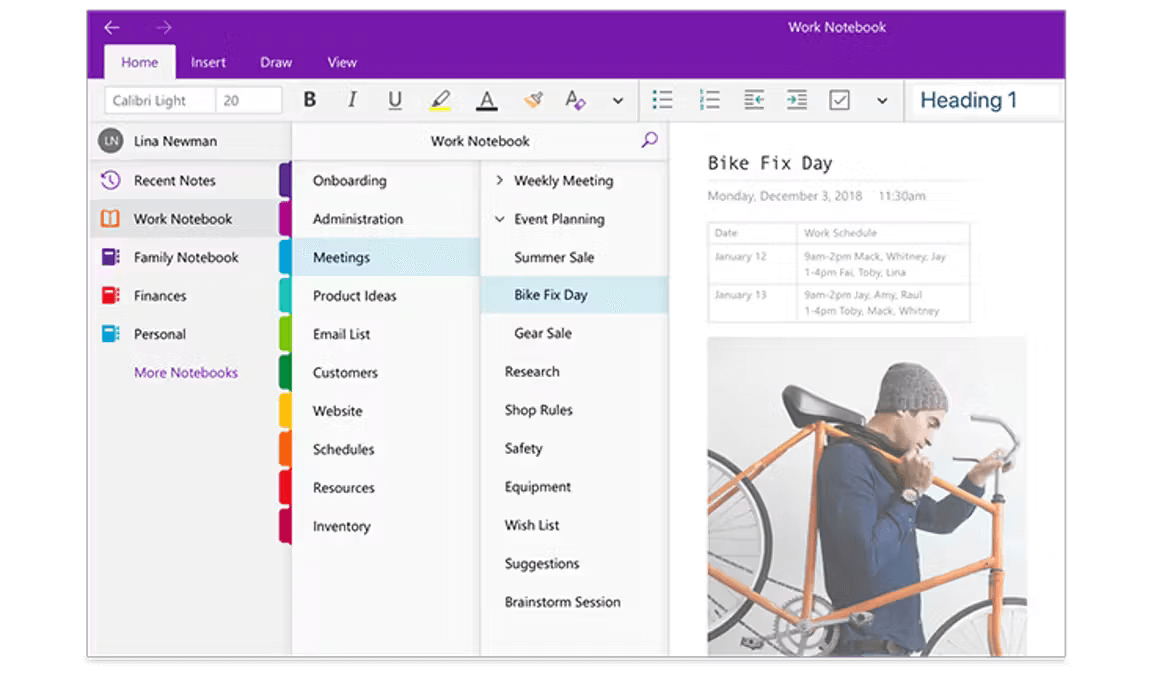
Image source: onenote.auscomp.com
OneNote is a feature-rich app primarily designed for organizing notes and projects. It lets users create digital notebooks, each with sections and pages that mimic the structure of a physical binder.
Many rely on it for school, work, or personal planning. From typing text to embedding images, videos, and even files, it’s versatile enough to handle almost any task.
Cross-platform compatibility is one of its biggest strengths. You can access notebooks on Windows, macOS, Android, iOS, and via a web browser. The third-party app integration with Microsoft Office ecosystem is another major draw. For example, linking notes with Outlook tasks or Teams meetings streamlines workflows.
However, it’s not all smooth sailing.
Syncing between devices can be inconsistent, leading to frustration for those who switch often. The interface, while powerful, can feel overwhelming to new users. Microsoft is reportedly phasing out the app in late 2025, making its future uncertain. These factors might make some users hesitant to commit long-term and opt for OneNote alternatives.
NotePlan: a hassle-free alternative to Goodnotes and OneNote
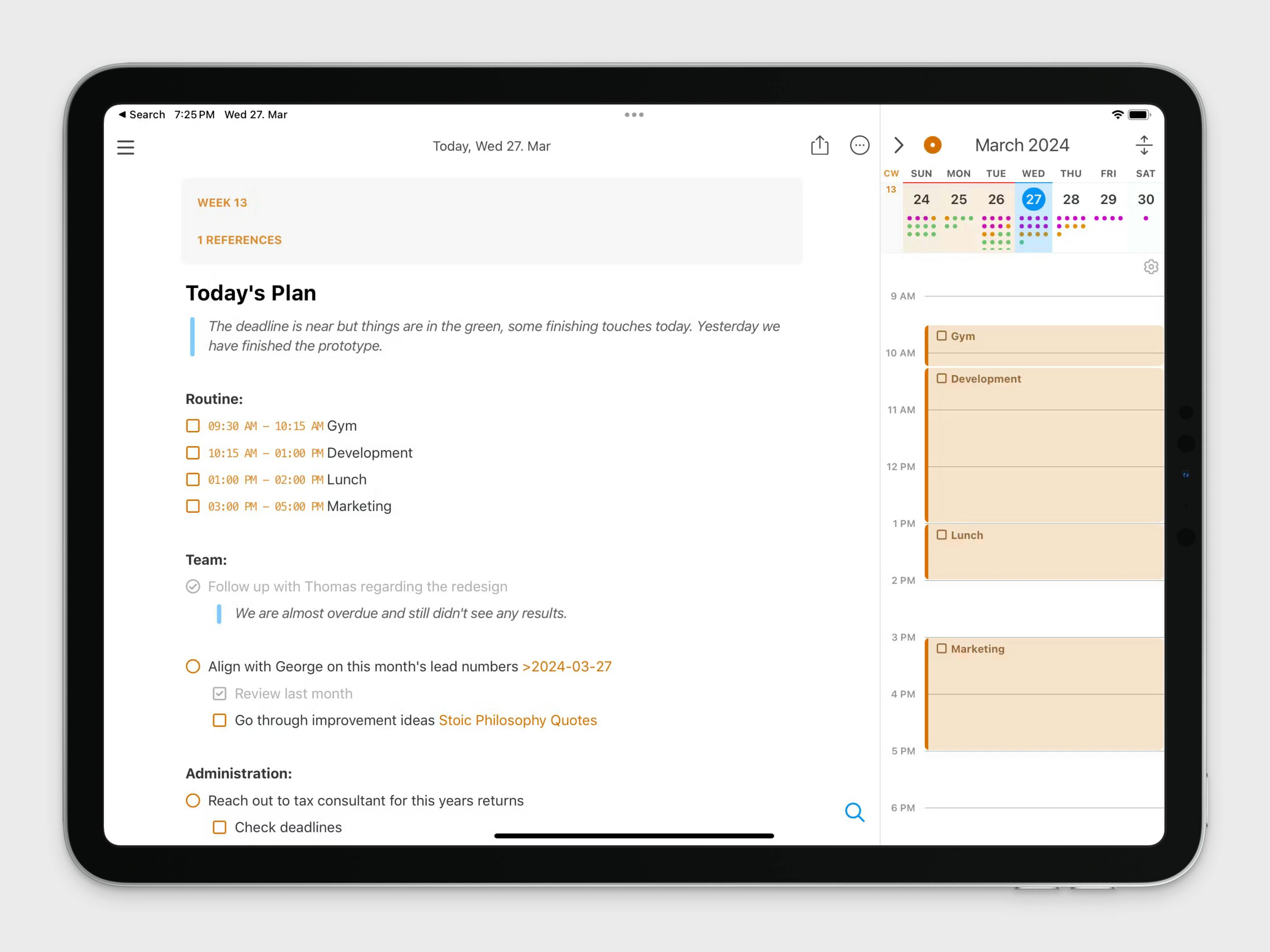
Image source: noteplan.co
NotePlan is an all-in-one app that brings together tasks, notes, and calendars in a simple, intuitive package.
It’s perfect for people who want their digital planning tools to feel like a natural extension of their workflow. The good thing about NotePlan is that it connects everything seamlessly regardless of whether you’re:
- Jotting down daily goals
- Scheduling meetings
- Brainstorming ideas
Unlike GoodNotes, which excels at handwriting but can feel limiting for task management, or OneNote, which is feature-heavy but often clunky, NotePlan strikes a balance.
It’s lightweight yet powerful, supports Markdown, provides backlinks for connecting ideas, and offers easy customization options. You can even time-block tasks directly in your notes, which is perfect for anyone juggling multiple priorities.
For students, professionals, and creatives, NotePlan eliminates the distractions of overly complex apps. It works offline and online and effortlessly syncs across devices.
Whether you’re organizing projects, brainstorming new ideas, or just trying to stay on top of your day, NotePlan simplifies the process. It’s ideal for those who value clarity, speed, and a workspace tailored to their needs.
Goodnotes vs OneNote vs NotePlan: comparison at a glance
| Goodnotes | OneNote | NotePlan | |
|---|---|---|---|
Features | Advanced handwriting tools, PDF annotation, handwriting-to-text (iOS-only) | Multi-platform, cloud integration, embedding multimedia, real-time collaboration | Combines tasks, notes, and calendar; Markdown; time-blocking; offline and online modes |
Best for | Students and creatives who prefer handwritten notes and diagrams | Professionals and teams needing collaboration and Microsoft ecosystem integration | Individuals juggling tasks, projects, and schedules with minimal effort |
Pricing | Free (limited): $29.99 one-time payment; $9.99/year iOS; $6.99/year Windows/Android | Free (basic): Microsoft 365 subscription unlocks premium features | $8.33/month billed annually; $12/month billed monthly |
User reviews | Capterra: 4.6/5 (56 reviews) | Capterra: 4.6/5 (1796 reviews) | Capterra: 4/5 (1 review) |
Creating notes
GoodNotes’s note-taking features are a standout for handwriting enthusiasts. Its precise handwriting tools let users seamlessly jot down notes or draw diagrams. You can combine handwritten and typed text, annotate PDFs, and even convert handwriting into text on iOS. Additionally, it supports aud
io recording, which allows users to capture lectures or meetings directly within their notes.
To start recording, simply tap the microphone icon on the toolbar. A playback button will then appear, allowing you to easily access the audio clip.
OneNote, on the other hand, excels in versatility. Users can type, handwrite, or record audio notes. Its powerful OCR (Optical Character Recognition/handwriting recognition) feature enables you to search handwritten or scanned text, which makes it ideal for managing a mix of text-heavy and multimedia notes. However, its complex user interface can feel overwhelming for some, and certain advanced features require a Microsoft 365 subscription.
In case you’re looking for something simpler, NotePlan keeps things easy with Markdown and backlinks, which helps you stay organized without all the extra fuss.
Project management features
Both GoodNotes and OneNote offer features that can support project management, but their approaches differ significantly.
GoodNotes is more focused on individual organization. While it doesn’t have dedicated project management tools like task lists or scheduling, its flexible note-taking environment allows users to create and organize project plans manually.
You can use templates or annotate PDFs to lay out timelines and goals, but everything relies on how you structure your digital notes.
OneNote, on the other hand, incorporates several project management-friendly features. You can:
- Create task lists
- Assign Outlook tasks with deadlines
- Sync them to your calendar
Its integration with the Microsoft Office suite enhances its capabilities, which allows users to manage meetings, track progress, and organize projects in one place. However, while it’s packed with functionality, the interface can feel overwhelming for users who prefer simplicity.
Collaboration capabilities
GoodNotes is primarily for personal use and has limited collaboration features. While you can share notes as PDFs or links, there is no real-time editing or built-in task assignment.
This makes it better suited for individuals rather than teams needing to collaborate frequently.
In contrast, OneNote is designed for teamwork. It allows multiple users to edit the same notebook in real time, making it ideal for group projects or workplace collaboration.
Tasks can be assigned using integration with Microsoft To Do and Outlook, and changes are synced automatically across devices.
OneNote also supports access control, which allows you to define roles such as editor or viewer for shared notebooks. However, some users report occasional syncing issues, which can disrupt the collaborative experience.
Looking for more alternatives? See how Evernote compares to OneNote.
Mobile use
Using these apps on mobile feels different depending on what you need most.
GoodNotes is fantastic on iOS and offers smooth handwriting, PDF annotation, and handwriting-to-text conversion. It’s also available on Android and Windows, but those versions don’t yet have all the bells and whistles. Syncing works well most of the time, and offline use lets you take notes anywhere.
OneNote is a workhorse across platforms—iOS, Android, Windows, and macOS. It keeps everything synced, which is great if you’re bouncing between devices, but the interface on mobile can feel a bit cramped. If you’re offline, you can still access your notes, though some advanced features, like real-time collaboration, won’t work.
NotePlan keeps things simple and easy.
- It’s quick to navigate
- Syncs effortlessly
- Works like a charm offline
If you’re juggling tasks and notes on the go, its streamlined design makes it a joy to use.
For iOS users who love handwriting, GoodNotes is hard to beat.
OneNote offers powerful cross-platform functionality, while NotePlan is refreshingly simple for people who like to stay organized without clutter.
If you’re on the go, take a look at the best notes apps for iPhone.
User experience and ease of use
The ease of using GoodNotes and OneNote varies based on their design and intended audience. Let’s explore how they perform in key areas like search, linking, navigation, and speed.
Search functionality
GoodNotes has a strong search tool that recognizes both typed and handwritten text.
You can quickly find specific notes even in larger notebooks.
OneNote takes search a step further by scanning across all notebooks and even embedded files, but it can feel sluggish when handling large amounts of data.
NotePlan keeps things efficient and offers a fast and straightforward search experience that works seamlessly with tasks and notes.
Linking notes and Ideas
GoodNotes doesn’t have native linking capabilities, which can be a limitation for users who need to connect ideas across multiple notes. OneNote, by contrast, makes linking between pages, sections, or even external files simple, adding to its versatility.
On the other hand, NotePlan strikes a balance and offers backlinks that naturally tie tasks and notes together without feeling overly complex.
Navigation and loading speed
Switching between pages in GoodNotes is smooth, and its interface feels responsive.
OneNote’s navigation, while functional, can feel cluttered and slow, especially with larger notebooks.
NotePlan excels here, with a lightweight design that ensures fast loading and easy switching between notes, tasks, and calendar events.
Need something different for your Mac?
Explore the Best Note Taking App for Mac: Top 10 Choices
Reviews
Goodnotes reviews

Image source: capterra.com
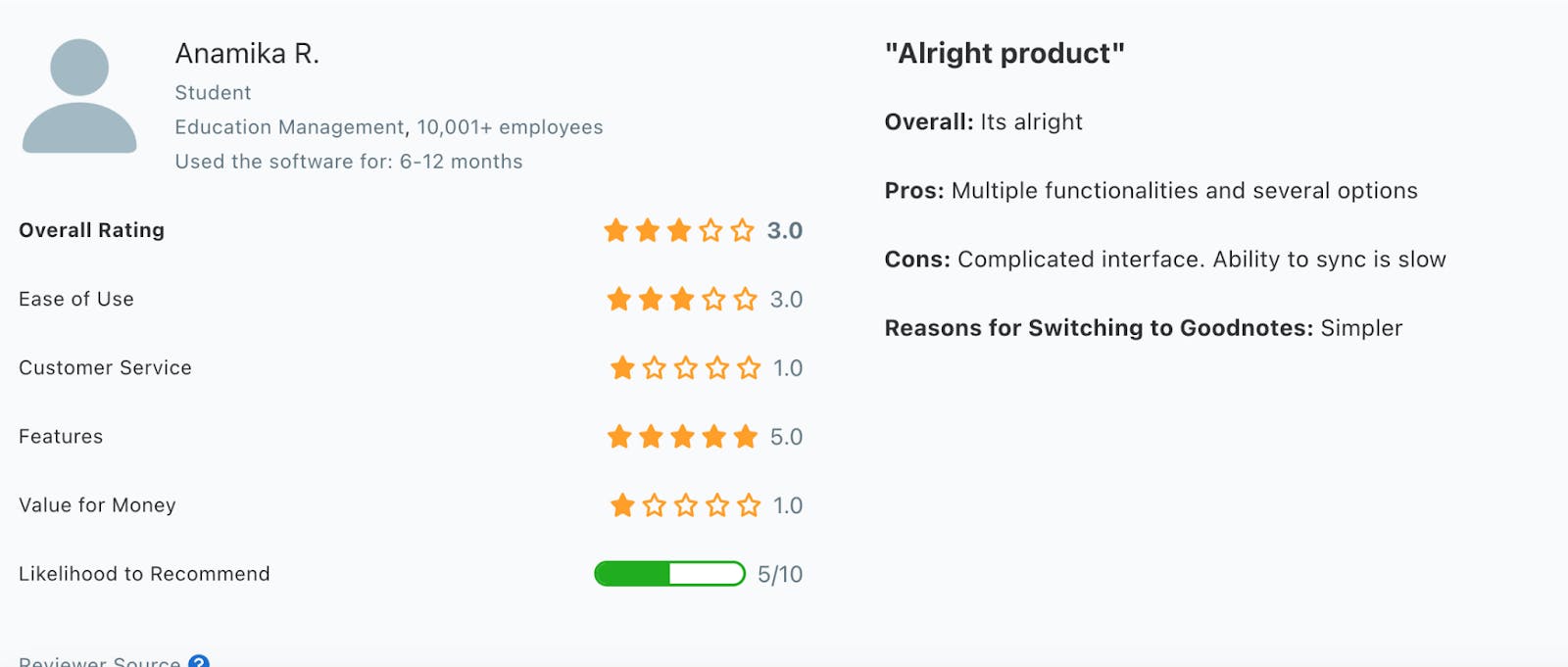
Image source: capterra.com
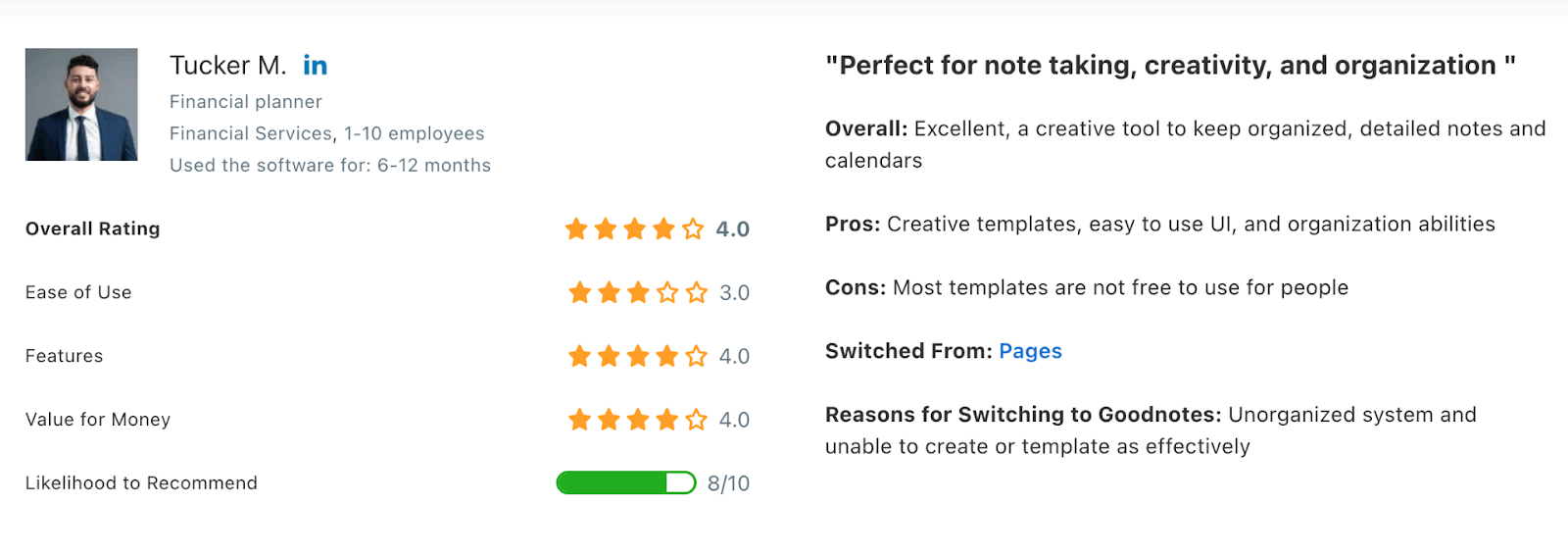
Image source: capterra.com
Onenote reviews
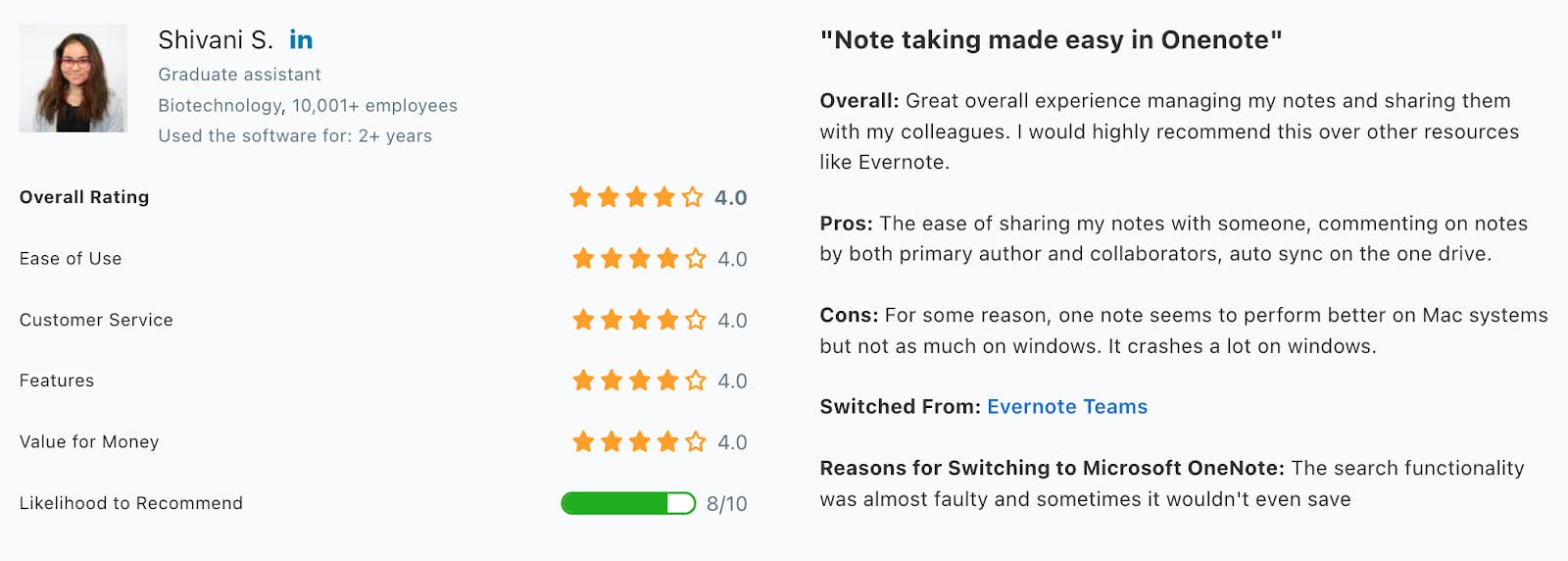
Image source: capterra.com
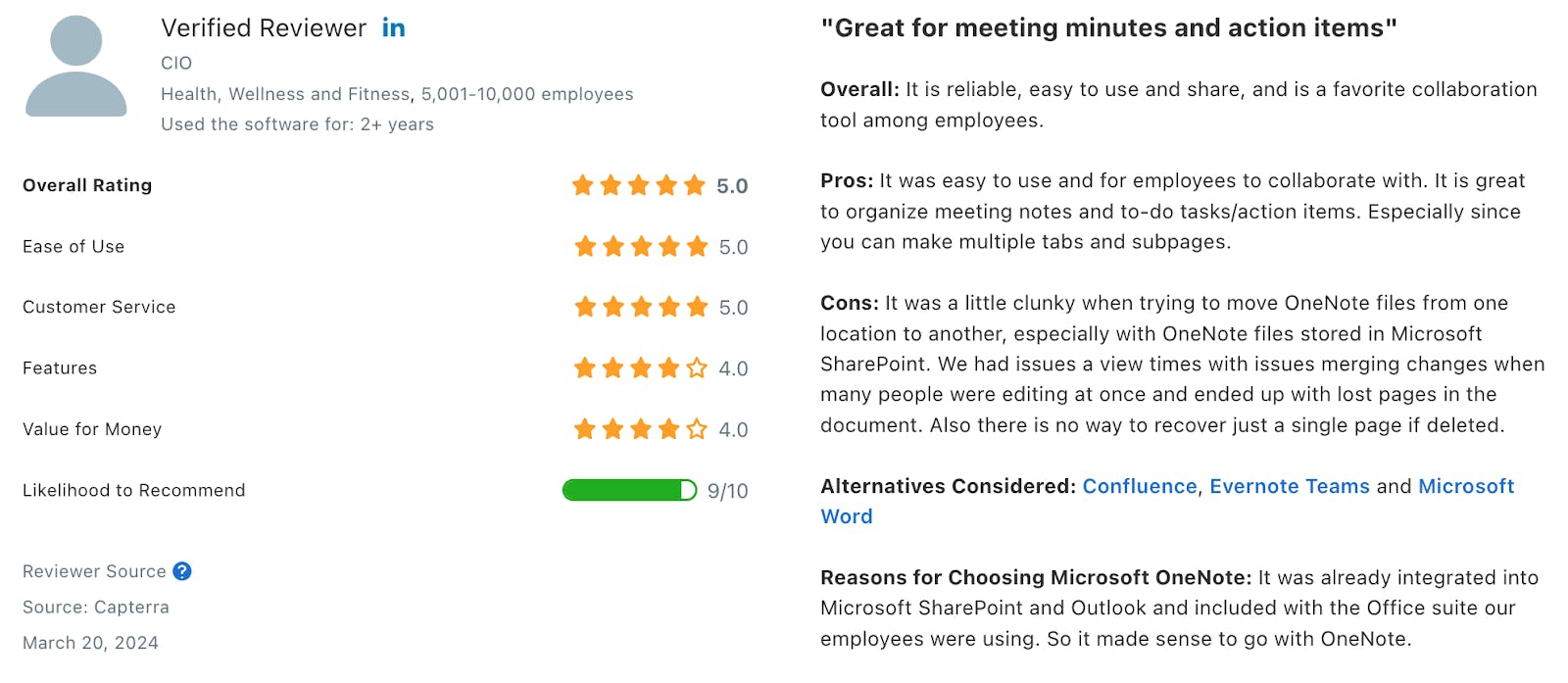
Image source: capterra.com
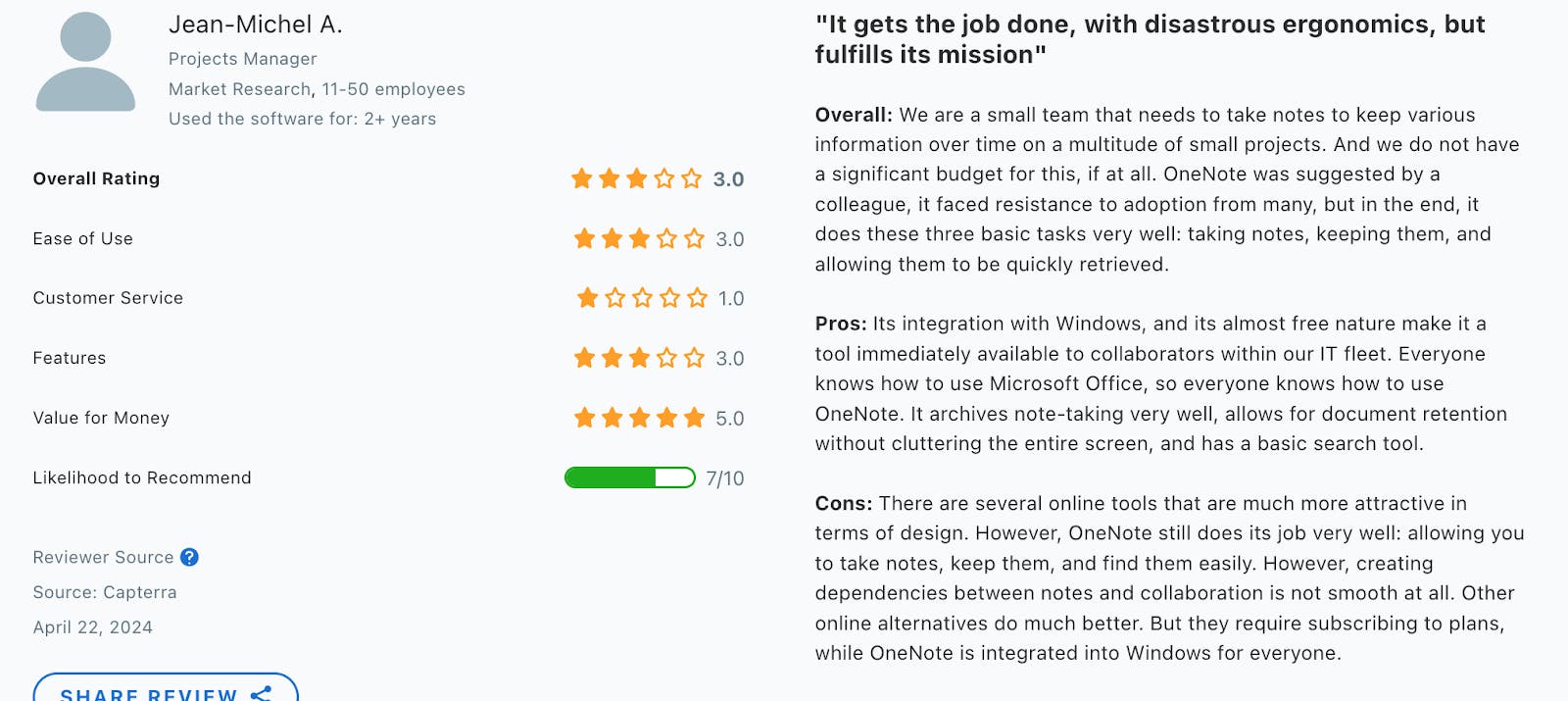
Image source: capterra.com
Pricing
GoodNotes and OneNote offer different pricing models tailored to their features and target audiences, with options for free and paid versions.
GoodNotes provides a flexible pricing structure.
The free app version includes access to up to three notebooks and essential features, but some capabilities, like AI handwriting tools and unlimited notebooks, require a subscription.
Users can choose between:
- A $9.99/year plan for full access to Apple devices.
- A $29.99 one-time payment for lifetime access on Apple devices.
- A $6.99/year plan for Android and Windows, though features are more limited compared to iOS.
Each plan includes a 7-day free trial, which allows users to explore premium features. Schools using Apple School Manager can access GoodNotes for free, making it a cost-effective solution for educational purposes.
OneNote is free to use, and its core features are available to all users. However, some advanced tools, like integration with Microsoft Office and enhanced storage options, require a Microsoft 365 subscription.
This model works well for those already invested in Microsoft’s ecosystem but can feel limiting for casual users seeking standalone functionality.
Conclusion
Choosing the right note-taking app ultimately comes down to your personal needs and workflow.
GoodNotes excels at delivering a seamless handwriting experience, which makes it ideal for students and creatives who enjoy annotating and sketching.
OneNote, with its extensive feature set and integration with the Microsoft ecosystem, is a powerhouse for professionals and teams needing collaboration and organization across multiple platforms.
But what if you’re looking for something that combines the best of both worlds without the complexity?
That’s where NotePlan comes in.
With its clean interface, task integration, and flexible Markdown-based system, it’s designed to keep you focused and productive. NotePlan streamlines it all in one place regardless of whether you’re managing projects, organizing your calendar, or capturing ideas on the go.
If you’re ready to simplify your workflow and stay organized, give NotePlan a try.
Start your free 7-day trial today and experience a hassle-free approach to productivity.
GoodNotes vs OneNote FAQs
Is GoodNotes better than OneNote?
It depends on what you need. GoodNotes is ideal for those who prioritize handwriting and PDF annotation, as it offers tools tailored for students and creatives. OneNote, on the other hand, provides a complete solution for collaboration and project management, with features like real-time editing and Microsoft Office integration.
Is there any app better than GoodNotes?
That depends on your specific workflow. Apps like NotePlan offer unique advantages, such as seamless task and note integration with Markdown support. While GoodNotes excels in handwriting and PDF annotation, other apps may suit users looking for advanced task management, real-time collaboration, or minimalist design.
What is the difference between GoodNotes and OneNote handwriting?
GoodNotes offers a more natural handwriting experience, complete with tools like shape recognition, handwriting-to-text conversion, and precise stylus support. OneNote also supports handwriting, but it’s less refined and focuses more on multimedia digital note-taking. For users who rely heavily on digital handwriting, GoodNotes provides a smoother, more intuitive experience.
What are the disadvantages of Microsoft OneNote?
OneNote’s extensive feature set can make its interface feel cluttered and overwhelming, particularly for new users. Syncing across devices, while generally reliable, can occasionally lag or fail, disrupting workflows. Additionally, certain premium features require a Microsoft 365 subscription, which may not appeal to users seeking a standalone solution. Finally, its mobile app can feel clunky compared to more streamlined alternatives.
Can one app really replace your entire productivity stack?
NotePlan did. Try NotePlan free for 7 days to learn how