NewIntroducing Memo AI — Turn voice notes into structured insights→
The Best Calendar App for Mac: Our 2025 Favorites
Discover the best calendar app for Mac in 2025, compare top picks, and find the perfect tool to plan your day, manage tasks, and stay organized.

The default Mac calendar does the basics just fine, but if you're juggling a busy schedule, it's easy to notice the limitations.
You can't smoothly add tasks to your daily plan, or find an intuitive way to attach notes or track long-term goals, not to mention all those smart AI features that other calendar software developers come up with every day.
Let’s take a look at something different!
We'll walk you through our top 2025 picks for the best calendar app for Mac, and highlight options that do way more for your schedule than just keep track of dates.
What to look for in a calendar app for Mac?
Any decent app can track appointments or birthdays, but the top options do far more.
Reliability is the keyword. To even consider adding an app to this list, we made sure they feel completely natural to iOS users and they don’t feel the need to keep looking for something to add to it.
While everyone has their own preferences, the criteria we’ll elaborate on below are deal-breakers.
Clear interface with great UX
A great Mac calendar follows Apple's design guidelines, feels intuitive to Mac users and offers familiar shortcuts. You shouldn’t waste time figuring out how to add an appointment or find tomorrow’s schedule.
Quick and easy scheduling
Some of the apps we picked include natural language processing, which lets you type or dictate something like, "Coffee with Sarah at 3 pm Friday," and instantly create the appointment. Yes, some of these (like NotePlan) accurately convert speech to text for a hands-free experience!
Great syncing capabilities
To prevent schedule conflicts and missed appointments, an ideal calendar works across all iOS devices and integrates Google, iCloud and Exchange calendars.
Productivity tools that save the day
Features like built-in time blocking, easy note attachments, and task integration will turn your calendar into a productivity assistant with futuristic vibes!
If you're also looking to centralize planning and scheduling, check out this comparison of the best planning apps for Mac with capabilities that surpass run-of-the-mill calendars.
Explore these Mac productivity apps if you’re ready to impress yourself (and others) with your action-packed, productive days!
A dash of reliable AI features
Look for an app with smart extras like AI-driven summaries, voice-to-text notes, or handwriting recognition. They are time-savers that adapt to how you actually work, regardless of whether you're taking meeting notes, brainstorming, or planning long-term goals. NotePlan, for example, offers AI-powered summaries from meetings and discussions, meeting transcripts and templates for repeating items that AI builds based on your input.
Users who prefer journaling will be delighted at how convenient it is how to use NotePlan as a bullet journal. This method combines calendar precision with free-form note-taking to create a truly flexible system.
The best calendar apps for Mac at a glance
| App name | Key features | Best for | Pricing | Ratings |
|---|---|---|---|---|
NotePlan | All-in-one productivity hub: Tasks, notes, and calendars available without app-switching. Smart AI tools: Transcribe voice and handwritten notes, generate meeting summaries, and easily organize tasks. Easy time blocking: Drag-and-drop tasks directly into your calendar timeline for visual planning. Quick navigation: Effortlessly find notes with tags, filters and backlinks. | Tech-savvy professionals and productivity-focused users who need tasks, notes, and calendars within one workspace. | $8.33/monthly (billed annually) $12 monthly | 4.7/5 |
Google Calendar | Google ecosystem integration: Syncs across Gmail, Google Meet, and Google Tasks. Collaborative scheduling: Easily share calendars, set up group meetings, and manage invites. Natural language event creation: Quickly create events by typing simple phrases. Cross-platform syncing: Instantly updates across Mac, web, Android, and iOS devices. | Users deeply embedded in the Google ecosystem who need a simple, reliable calendar for collaborative scheduling and cross-platform syncing. | Free plan Paid plans start at $6 per user per month for the Business Starter plan | 4.7/5 |
Calendar 366 II | Menu bar access: Quickly view and manage events directly from your Mac’s menu bar. Multiple calendar views: Choose from daily, weekly, monthly, and agenda views to suit your workflow. Natural language entry: Easily add events by typing in plain language. Wide calendar integration: Works with iCloud, Google, Exchange, and more. | Users who want a simple calendar accessible from the menu bar, with useful features without opening a full app. | Calendar 366 II for macOS price: $14.99 (with a 30-day free trial). Calendar 366 for iPhone and iPad costs $9.99. | 4.5/5 |
InstaCal | Menu bar access: Quickly view and manage calendar events directly from your Mac's menu bar. Multiple calendar integration: Supports syncing with Google Calendar, Office 365, Outlook, and iCloud. Touch bar and keyboard shortcut support: Includes full Touch Bar functionality and configurable keyboard shortcuts for quick access. | Mac users seeking a lightweight, menu bar calendar app with multi calendar account integration and quick access to events and reminders. | $4.99 monthly | 4/5 |
BusyCal | Customizable views: Tailor day, week, month, and list views with adjustable font sizes, colors, and density. Smart filters & calendar sets: Create custom views and toggle between different calendar groups for focused planning. Menu bar access: Access a mini-calendar, upcoming events, and a quick entry field directly from the macOS menu bar. | Power users and professionals seeking a highly customizable calendar app with task management and advanced scheduling features. | $9.99 monthly | 4.5/5 |
Fantastical | Natural language input: Quickly create events and tasks by typing phrases like "Lunch with Sarah tomorrow at noon." Scheduling tools: Use features like Openings and Proposals for meeting scheduling and coordination. Task management integration: Sync tasks from services like Todoist, Google Tasks, and Apple Reminders within the app. | Apple-centric users and professionals seeking a feature-rich, visually appealing calendar app with advanced scheduling and task management capabilities. | Flexibits premium: $6.99/month or $56.99/year Premium for families: $10.49/month or $89.99/year Premium (2020 upgrade): $6.99/month or $56.99/year Premium family (2020 upgrade): $10.49/month or $89.99/year | 3.9/5 |
Any.do | All-in-one productivity suite: Combines task lists, calendar events, reminders, notes, and a grocery list in a unified user interface. Collaborative tools: Share lists, assign tasks and use in-app for easy teamwork. AI integration with ChatGPT: Enhances productivity with natural language task input, smart scheduling, automated prioritization, and contextual reminders. | Individuals and teams seeking a versatile, handy productivity tool with tasks, busy calendars, and collaboration features across multiple platforms. Ideal for those who value AI-assisted planning and extensive app integrations to improve daily organization and project management. | Personal – Free Premium – $4.99/month (billed annually) Family – $8.33/month for 4 members (billed annually) Teams – $4.99/month per member (billed annually) | 4.6/5 |
Top 7 calendar apps for Mac: pick your favorite
1. NotePlan

NotePlan is more than a calendar: it’s a complete productivity workspace that blends notes, tasks, and calendar in one sleek interface.
Built for Mac, iPhone, iPad and web, it’s ideal for professionals who want to plan, reflect and organize without switching tools.
NotePlan’s calendar features
- Native calendar integration: Syncs with macOS and iOS calendars to show events and tasks side by side.
- Time blocking: Drag tasks into your calendar to schedule focused work blocks.
- Daily, weekly & project notes: Plan each day, week, and track long-term goals within linked notes.
- Direct scheduling in notes: Add dates to tasks within your notes to auto-sync with your calendar.
- Recurring tasks & reminders: Automate repeat actions to stay on track with habits and deadlines.
- AI tools: Use voice-to-text, summaries, and smart suggestions to improve planning.
- Fast navigation: Jump between notes and tasks using tags, backlinks, filters, and mentions.
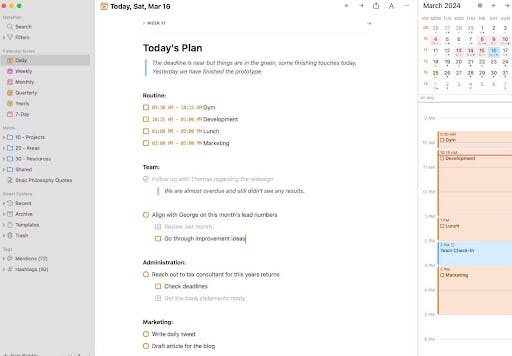
NotePlan is perfect for daily planning, project management, time blocking and task tracking with a note-driven approach.
Learn more about daily planning in NotePlan.
User review
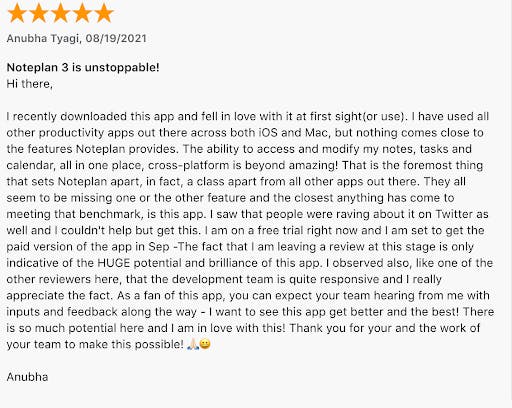
Pricing
NotePlan has two pricing plans:
- $8.33/ month for annual payments (saves 30%)
- $12/ month for monthly payments
2. Google Calendar
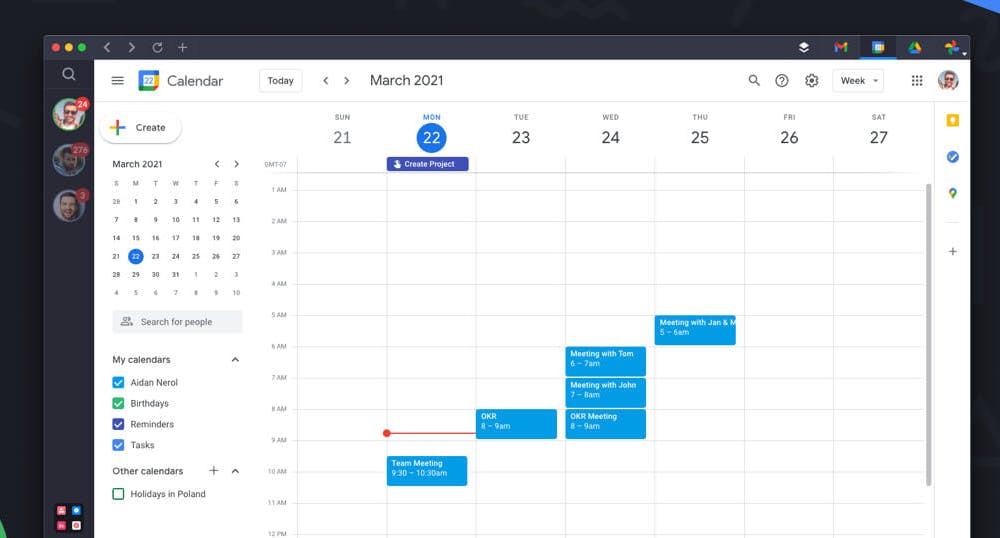
Google Calendar is a cloud-based scheduling tool that works with Gmail, Google Meet, and other Google services.
Accessible via web and mobile apps, it offers a clean interface with multiple viewing options (day, week, month, agenda) and supports color-coded calendars, reminders, and shared scheduling.
Google Calendar’s features
- Multi-view layouts: Switch between daily, weekly, monthly, and agenda views.
- Smart scheduling: Automatically adds events from Gmail (e.g., flights, reservations) and suggests titles, contacts, and locations when creating events.
- Appointment slots: Share your availability through booking pages, which allow others to schedule time with you.
- Integration: Syncs with Google Meet, Tasks, and third-party apps and enable event creation and reminders across platforms.
- Cross-platform access: Available on web browsers, Android, iOS, and integrates with smart assistants like Google Assistant.
User review
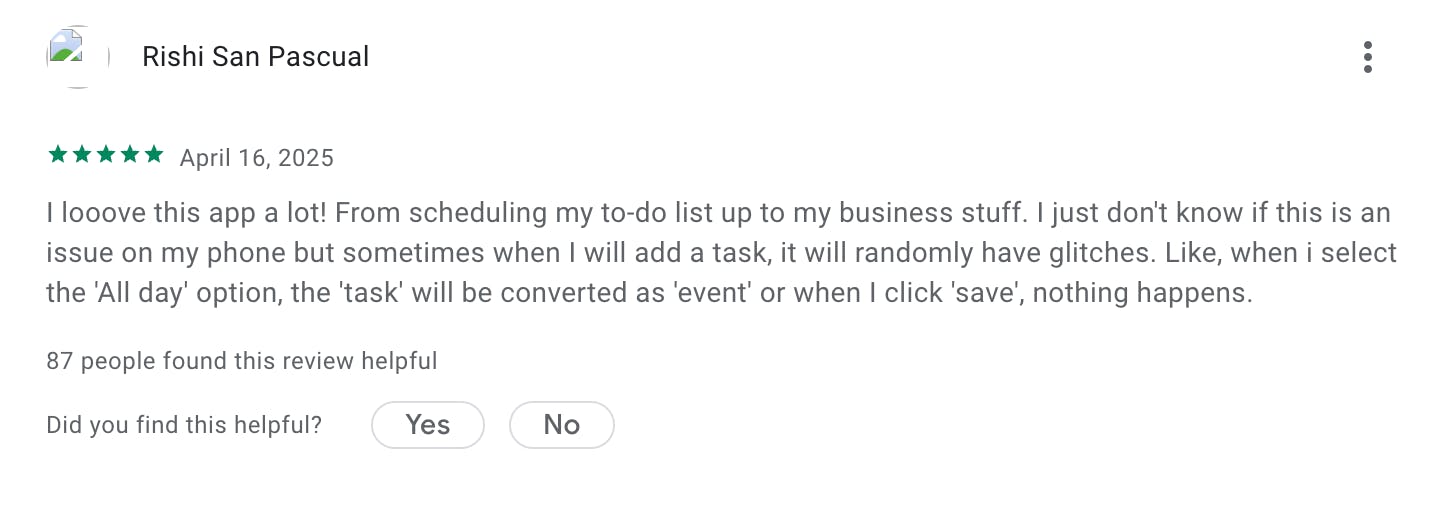
Pricing
- Free version for personal use available with a Google account
- Paid plans start at $6 per user per month for the Business Starter plan
- Business Standard costs $12/user/month
- Business Plus costs $18/user/month
3. Calendar 366 II
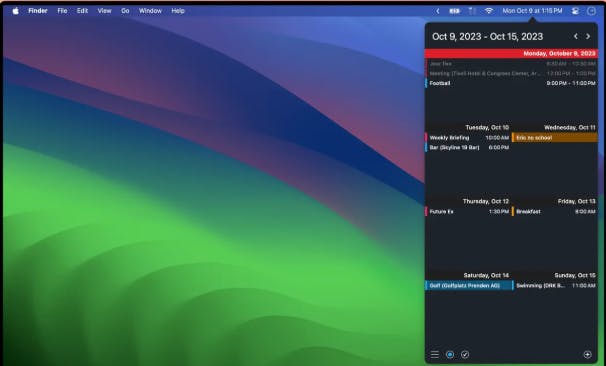
Calendar 366 II is a comprehensive menu bar calendar app for macOS. It supports multiple calendar services like iCloud, Google, Exchange, Outlook, and CalDAV, which allows users to manage events and reminders efficiently.
With premium features like natural language input, customizable views, and theme options, it caters to users who seek a personalized scheduling experience.
Calendar 366 II’s calendar features
- Multiple views: Offers 8 different views, including day, week, month, and year, to suit various planning needs.
- Customization: Provides 9 themes and customizable menu bar options, which allow users to tailor the app's appearance.
Natural language input: Enables quick event creation using plain language and enhances user convenience. - Integration: Syncs with major calendar services and supports attachments, invitations, and complex repeating rules.
Widgets and shortcuts: Includes interactive widgets (macOS Sonoma+) and supports Alfred and LaunchBar operational workflows.
User review
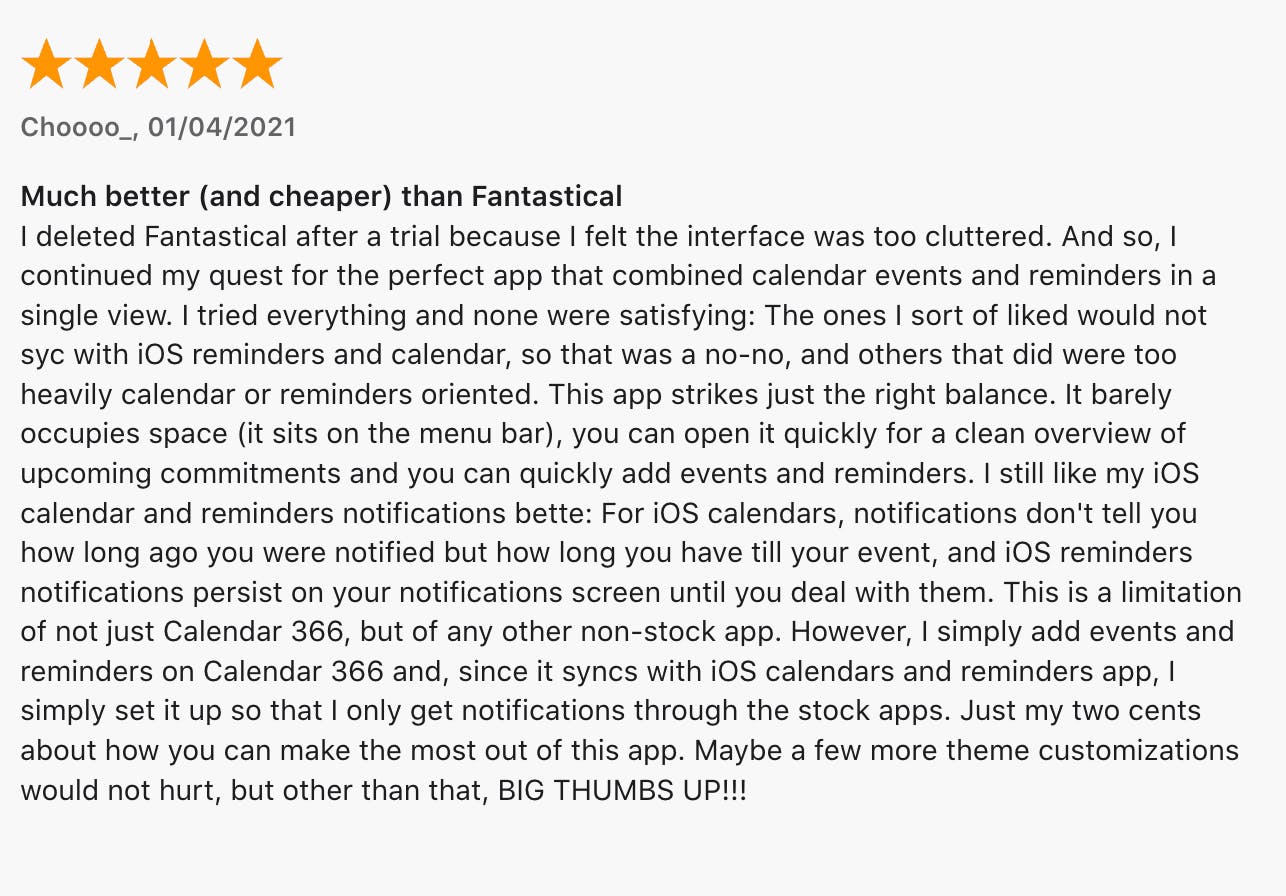
Pricing
Calendar 366 II costs $14.99
4. InstaCal
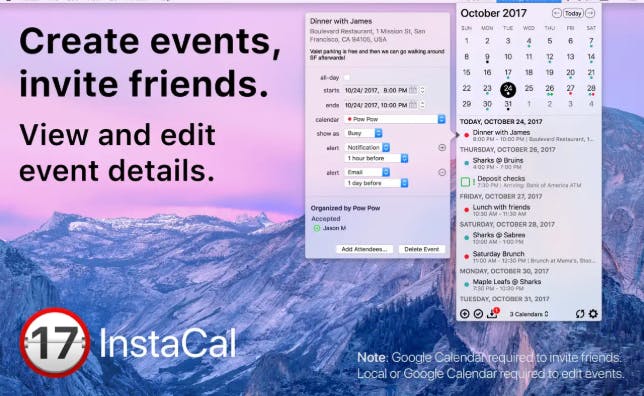
InstaCal is a lightweight, menu bar calendar app for macOS that provides quick access to your events and reminders. It is efficient and it works with various calendar services, which allows users to manage their schedules without opening a calendar application.
InstaCal’s calendar features
- Menu bar integration: InstaCal resides in your Mac's menu bar and offers immediate access to your calendar with a single click or a customizable keyboard shortcut.
- Multiple calendar support: It syncs with calendars added to your Mac, including iCloud, Google Calendar, Office 365, and Outlook, which enables you to view and manage events across different platforms.
- Event management: Users can create, edit, and delete events directly from the app. It also supports viewing and responding to invitations.
- Reminders integration: InstaCal allows you to view and manage your reminders alongside your calendar events.
- Customization: The app offers customizable calendar colors and themes, Touch Bar support, and Dark Mode compatibility, which allows users to personalize their experience.
User review
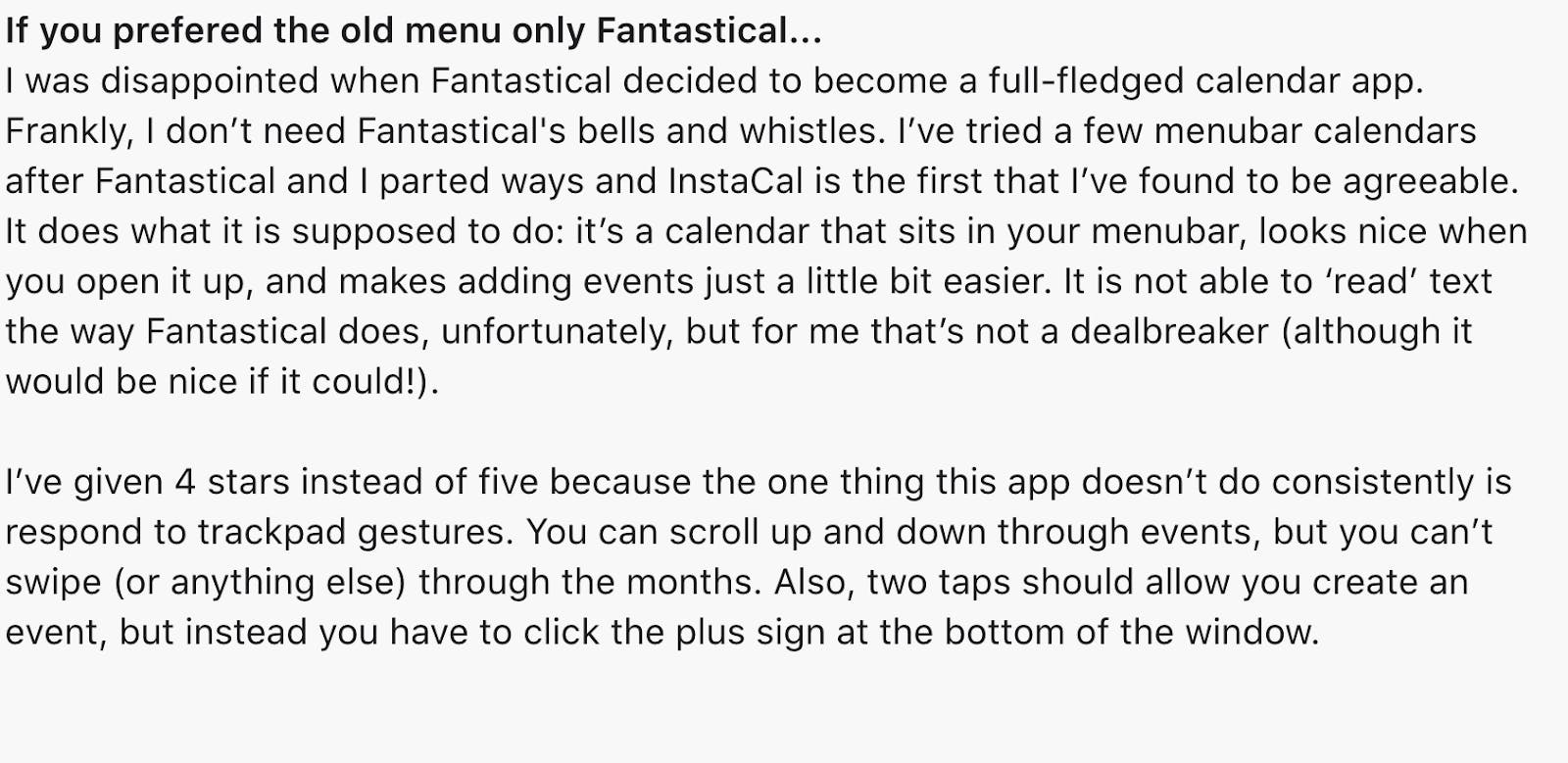
Pricing
InstaCal costs $4.99
5. BusyCal
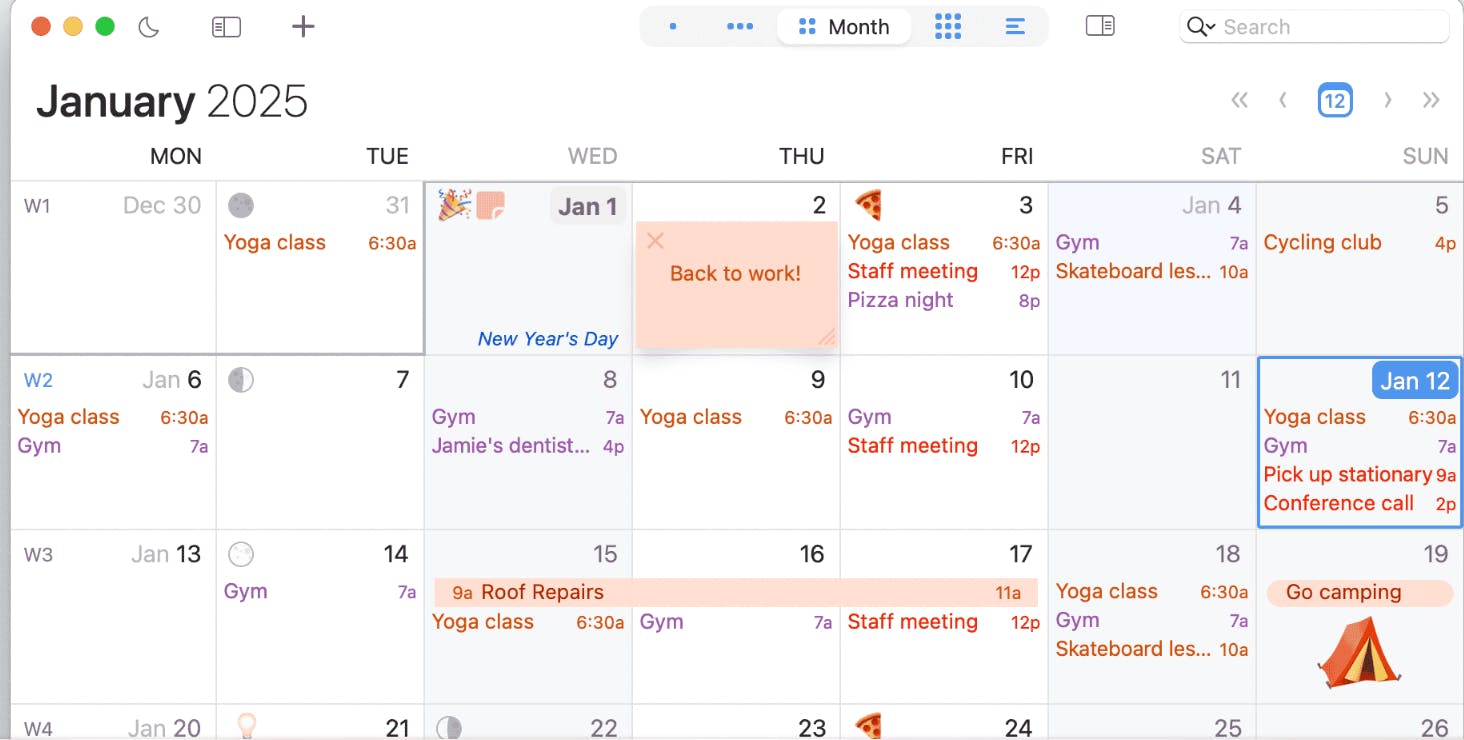
BusyCal is a calendar application for macOS and iOS, designed for users who require advanced scheduling capabilities. It offers a high degree of customization, integrating tasks, events, and reminders into a unified interface.
BusyCal supports various calendar services, including iCloud, Google, Exchange, and CalDAV for synchronization across platforms.
BusyCal’s calendar features
- Customizable views: BusyCal provides Day, Week, Month, Year, and List views, each of which can be tailored to display a specific number of days or weeks. Users can adjust fonts, colors, and time formats to suit their preferences.
Natural language input: Users can create events quickly using natural language, such as "Meeting with John tomorrow at 3 PM." - Menu bar app: A mini-calendar accessible from the menu bar provides a quick overview of upcoming events and tasks. Tasks are displayed within the calendar and carry over until completed, which helps users stay on top of their to-do lists.
- Weather and graphics: BusyCal can display an 8-day weather forecast and allows users to add graphics or emojis to events for visual emphasis.
User review
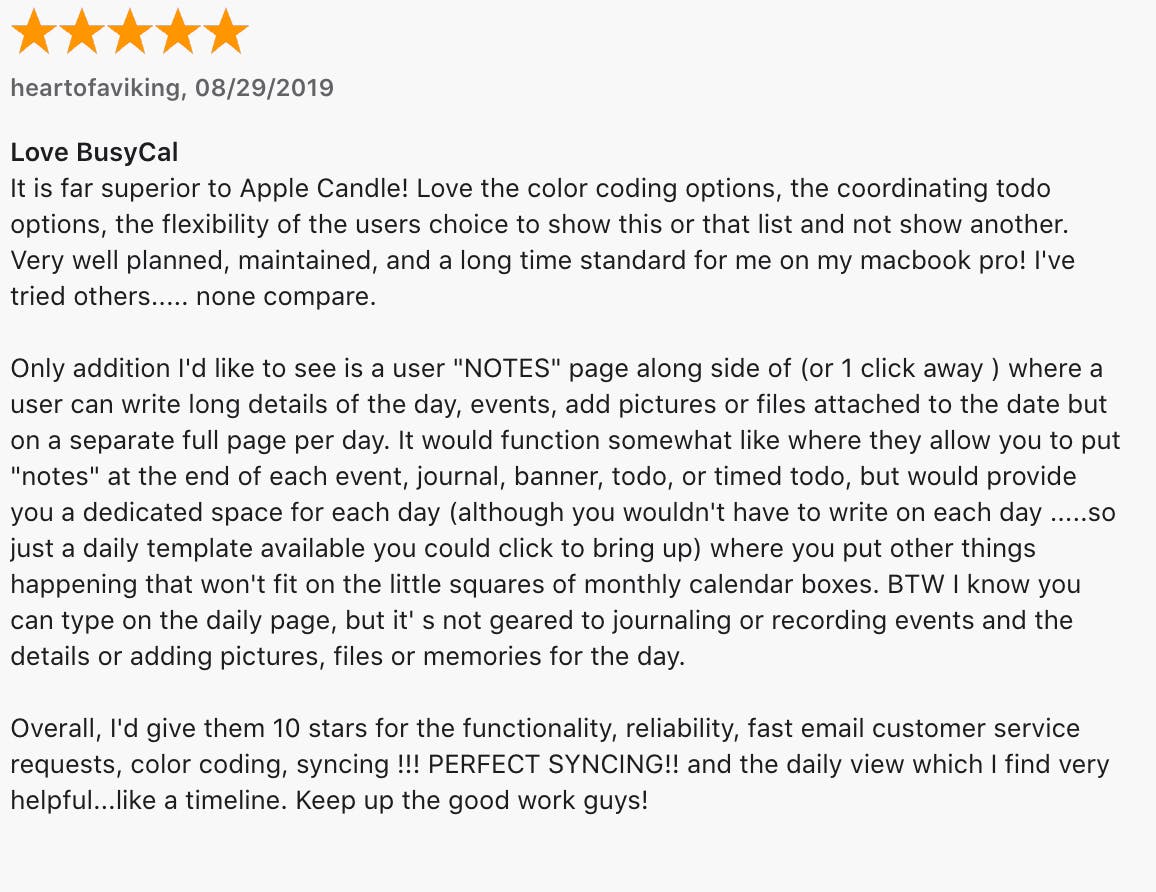
Pricing
BusyCal has several pricing tiers:
- Complete Productivity Bundle: BusyCal + BusyContacts costs $99.99 (currently on discount for $79.99)
- Advanced Calendar Management: BusyCal for $49.99
- Powerful Contact Management: Busy Contacts for $49.99
- Universal App For iPhone, iPad and Apple Watch: BusyCal iOS for $9.99
All are one-time purchases without subscriptions and support for Family Sharing.
6. Fantastical
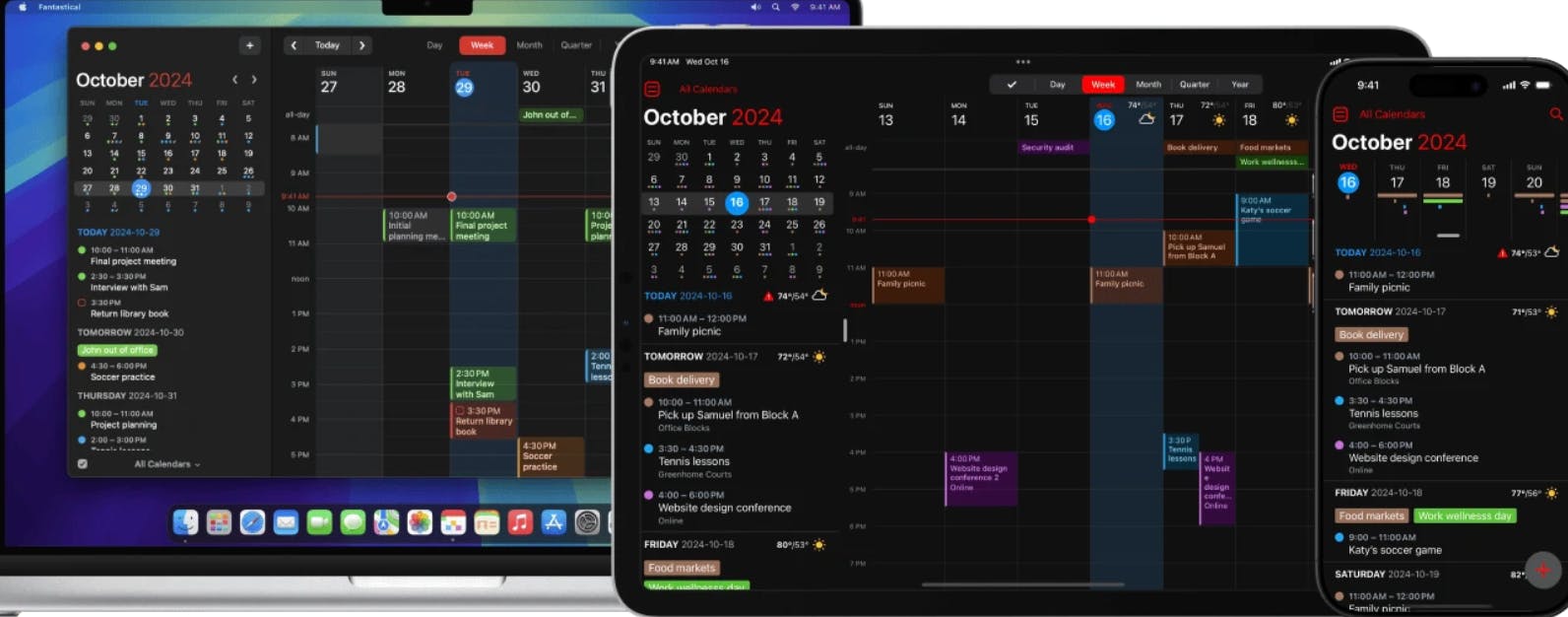
Fantastical is a calendar and task management app designed for Apple users across macOS, iOS, iPadOS, and Apple Watch devices. Known for its sleek interface and practical features, it ties events, tasks, and reminders into a unified scheduling experience.
Fantastical’s calendar features
- Natural language input: Quickly create events and tasks by typing phrases like "Lunch with Sarah tomorrow at noon."
- Calendar sets & focus filters: Organize and toggle between different calendar views (e.g., work, personal) based on context or location. Use features like Openings and Proposals to make meeting scheduling and coordination easier.
- Cross-platform support: Available on macOS, iOS, iPadOS, Apple Watch, and for Windows users, for easy access across devices.
- Task management integration: Sync tasks from services like Todoist, Google Tasks, and Apple Reminders within the app.
Weather forecasts: View up to 10-day weather forecasts powered by AccuWeather directly in your calendar.
User review
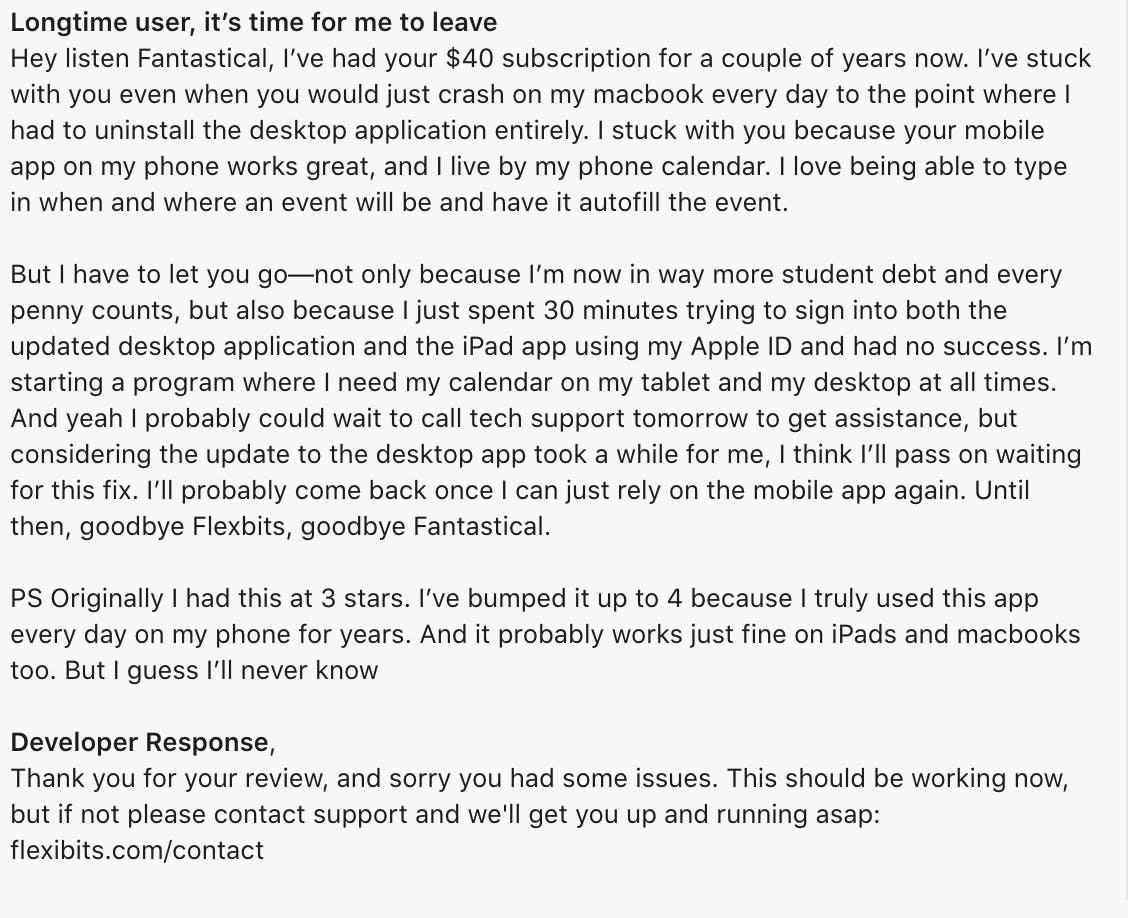
Pricing
Fantastical has two plans:
- For individuals: $4.75 per month billed annually
- For families up to 5: $7.50 per month billed annually
7. Any.do
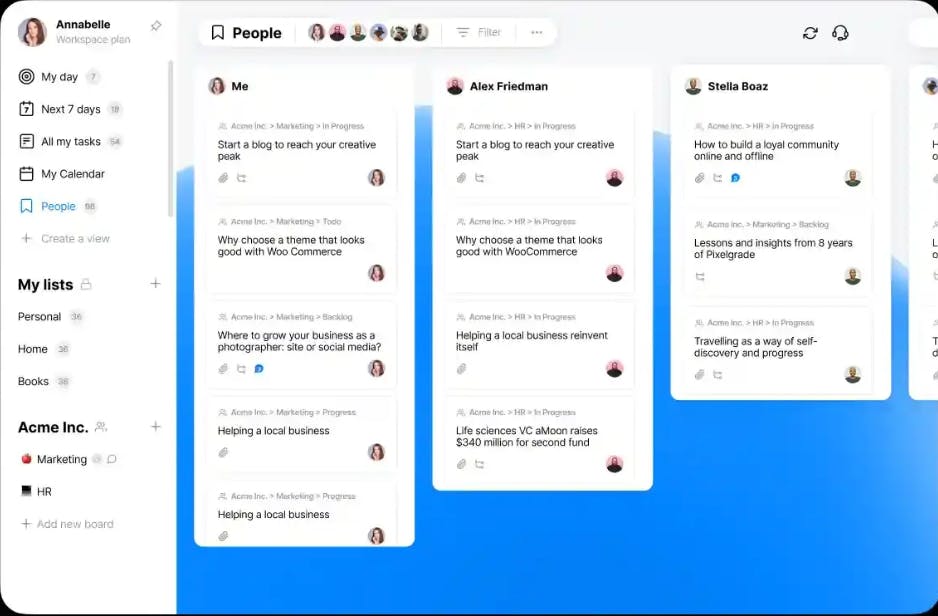
Any.do is a versatile productivity application with task management, calendar scheduling, reminders and note-taking. Available across macOS, iOS, Android, Windows, and web browsers, it offers uninterrupted synchronization and ensures users can manage their tasks and schedules from any device.
Any.do’s calendar features
- Unified task and calendar view: Any.do allows users to view tasks and calendar events side by side, which facilitates comprehensive daily planning.
- Natural language input: Users can create tasks and events using everyday language.
- Recurring reminders: Set up daily, weekly, or custom recurring reminders to stay on top of regular tasks.
- Collaboration tools: Share tasks and lists with others, assign responsibilities, and communicate within the app to enhance team productivity.
- Integration with third-party services: Connect Any.do with Google Calendar, Outlook, and other services to consolidate scheduling.
User review
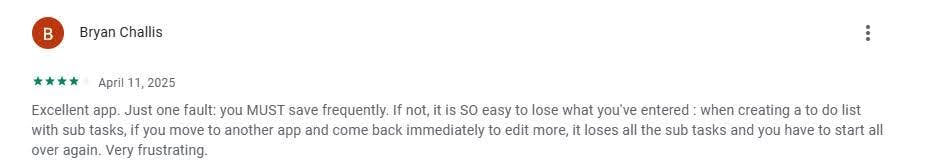
Pricing
Any.do has 4 plans:
- Personal is free
- Premium (for power users) costs $4.99/month for annual billing
- Family (for 4 members) costs $8.33/month for annual billing
- Teams costs $4.99/month for annual billing, per member
Conclusion
All of these calendar apps for Mac come with their own strengths, with everything from clean interfaces to smart integrations, and would be a decent pick for plenty of users.
However, if you’re looking for a calendar that acts as an experienced personal assistant that finishes your sentences before you utter them whole, NotePlan is the closest you can get without paying it a salary!
It brings together tasks, notes, and calendar into a clean workspace, with features like time blocking, daily and project notes, and even AI assistance for summarizing and organizing. If you're managing a team, running your day, or planning long-term goals, NotePlan adapts to how you work and play, ideal for rich personal and busy professional life.
Just need something for your notes? Here’s a guide to the best note-taking apps for iPhone to complement your Apple calendar.
Start your free 7-day trial and we promise you’ll want to stay around!
FAQ
What calendar is best for Mac?
NotePlan is one of the best calendar apps for Mac users who want more than just scheduling. It combines your tasks, notes, and calendar, with features like time blocking, project planning, daily reviews, and AI tools that help you stay organized and productive.
Is there a way to put your calendar on your desktop on Mac?
You can keep your favorite calendar app open or use widgets in Notification Center. For more flexibility, NotePlan runs in the background with a fast-access calendar in the menu bar and syncs with your daily notes, which gives you an always-on, always-synced planning view.
Can one app really replace your entire productivity stack?
NotePlan did. Try NotePlan free for 7 days to learn how