NewIntroducing Memo AI — Turn voice notes into structured insights→
11 Best Planning App For Mac That Could Change Your Life
Discover the best planning app for Mac among 11 top contenders. Compare features, pricing, and pros/cons to boost your productivity by integrating all your calendars.

Are you constantly juggling tasks, deadlines, and ideas on your Mac, feeling like you're always one step behind? You're not alone. In today's fast-paced world, finding the right planning app can be the key to unlocking your productivity potential. But with so many options out there, how do you choose?
That's where this guide comes in. We've done the heavy lifting for you, diving deep into 11 of the most popular Mac planning apps. Our goal is to help you find the best daily planner app to make informed decisions and enhance your productivity and time management.
What I've discovered is that there's no one-size-fits-all solution. Each app has its own strengths, quirks, and potential drawbacks. But don't worry - I'm here to share all my insights with you. Whether you're a student trying to keep track of assignments, a professional juggling multiple projects, or just someone looking to bring more order to your digital life, I've got you covered.
In this article, I'll walk you through the standout features, pricing models, and pros and cons of each app. I'll share my personal experiences and help you understand which app might be the best fit for your unique planning style.
Ready to transform your Mac into a productivity powerhouse? Let's dive in and discover which planning app could be your new digital sidekick.
Best Productivity Apps for Mac at a glance
| App Name | Pricing | App Store Rating | Standout Features |
|---|---|---|---|
7-day trial, $9.99/month | 4.8/5 | Combines notes, tasks, and calendar | |
14-day trial, $4.74/month | 3.9/5 | Natural language input, smart scheduling | |
Free plan, $2.99/month | 4.8/5 | Visual timeline, minimalist design | |
30-day trial, $49.99 one-time | 4.5/5 | Customizable views, weather integration | |
$49.99 one-time | 4.7/5 | Clean interface, project organization | |
14-day trial, $9.99/month | 4.4/5 | Advanced task management, custom perspectives | |
Free plan, $5/month | 4.7/5 | Cross-platform, collaboration features | |
14-day trial, $9.99/month | 4.8/5 | Visual project management, file integration | |
Free plan, $5.99/month | 4.6/5 | Simple interface, voice input | |
Free plan, $49.95 one-time | 4.1/5 | Spreadsheet-style planning, Gantt charts | |
7-day trial, $19/month | 4.2/5 | AI-powered scheduling, automatic task planning |
NotePlan
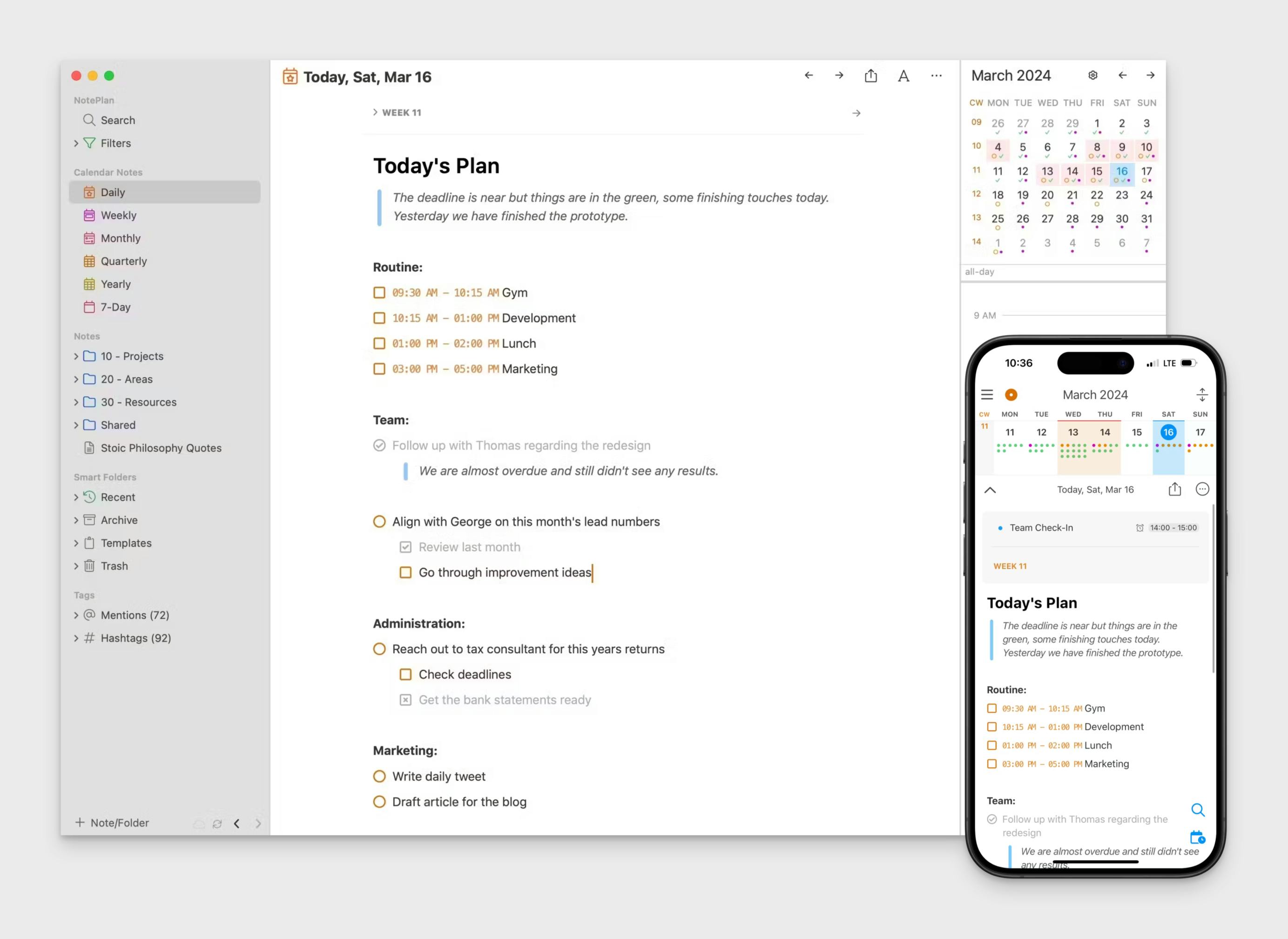
- Pricing: 7 day free trial. Paid plan starting with $9.99/month
- App Store Rating: 4.8 out of 5
Tired of juggling multiple apps for notes, tasks, and calendars? NotePlan is your ultimate solution, seamlessly blending these essential elements into a single, intuitive workspace on your Mac.
Picture this: a place where you can jot down ideas, track your to-dos, and schedule your day, all within a clean, distraction-free environment. NotePlan empowers you to take control of your time, organize your thoughts, and achieve your goals with effortless efficiency.
Whether you're a student, professional, or creative individual, NotePlan adapts to your unique needs. Capture fleeting inspirations in Markdown-formatted notes, create structured outlines for projects, and prioritize your tasks with ease. You can easily create tasks within NotePlan, allowing you to manage your to-do lists and daily activities efficiently.
With seamless calendar integration, you can visualize your schedule alongside your notes and to-dos, ensuring that nothing slips through the cracks. Experience the freedom of a truly unified planning system, designed to enhance your focus and productivity. Embrace NotePlan, and unlock your full potential on your Mac.
Pros of NotePlan
- Combines note-taking, task management, and calendar integration, making it a versatile all-in-one productivity tool
- Daily notes feature helps users stay organized by centralizing tasks, events, and notes in one place
- Markdown support allows for easy and flexible note formatting, suitable for technical users and writers
- Strong calendar integration with macOS and iOS, allowing seamless scheduling and task tracking
- Syncs across Apple devices, ensuring consistency between Mac, iPhone, and iPad
- Suitable for both personal and team collaboration, with features like Teamspaces for shared notes and tasks
- Powerful search functionality makes it easy to find specific notes, tasks, or information
- Lightweight and minimalistic design, reducing clutter and distraction
- One-time purchase option, making it more cost-effective in the long run compared to subscription-based apps
Cons of NotePlan
- Not ideal for extensive file management or handling large attachments.
Fantastical Calendar App
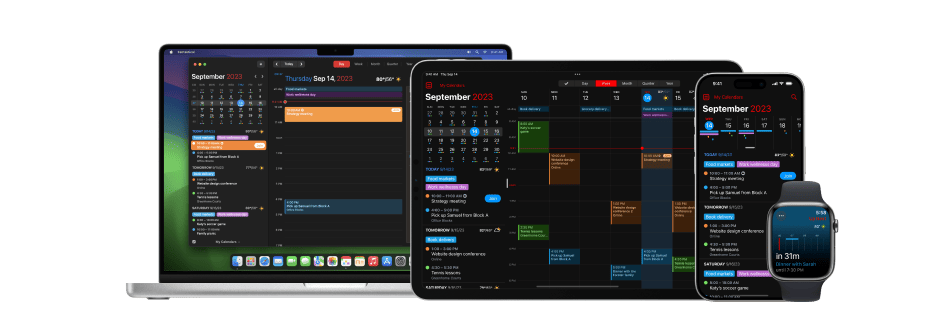
- Pricing: 14 day free trial. Paid plan starts from $4.74 per month billed annually
- App Store Rating: 3.9 out of 5
Fantastical offers a streamlined and visually appealing interface for managing your schedule on your Mac. This calendar app consolidates your calendars, tasks, and events into a single, unified view, making it easy to see what's coming up and plan your day accordingly.
With features like natural language processing and smart scheduling, Fantastical aims to simplify the process of adding and managing events, allowing you to focus on what's important.
Whether you're a busy professional juggling multiple calendars or someone looking for a more efficient way to stay organized, Fantastical provides a range of features and customization options to help you manage your time effectively.
It's designed to integrate seamlessly with your Mac workflow, so you can access your schedule and add events without disrupting your focus.
Pros of Fantastical:
- Intuitive and user-friendly interface, making it easy to manage schedules
- Natural language input for quick creation of events and tasks
- Seamless integration with popular calendar services like Google, iCloud, and Exchange
- Advanced scheduling features, including support for time zones, recurring events, and invitations
- Weather forecast integration for better event planning
- Shared calendar support, making it easier to collaborate with others
- Beautiful and responsive design, optimized for macOS and iOS
- Notifications and alerts keep users on top of their schedules
Cons of Fantastical:
- Lacks robust note-taking or document management features seen in apps like NotePlan
- Subscription-based pricing can be expensive compared to one-time purchase apps
- Limited task management features compared to dedicated apps like Things 3 or Todoist
- Less emphasis on project planning and organization, unlike apps such as OmniFocus or Pagico
- Heavy focus on calendar functionality may not appeal to users seeking a more comprehensive planning solution
Structured Daily Planner App
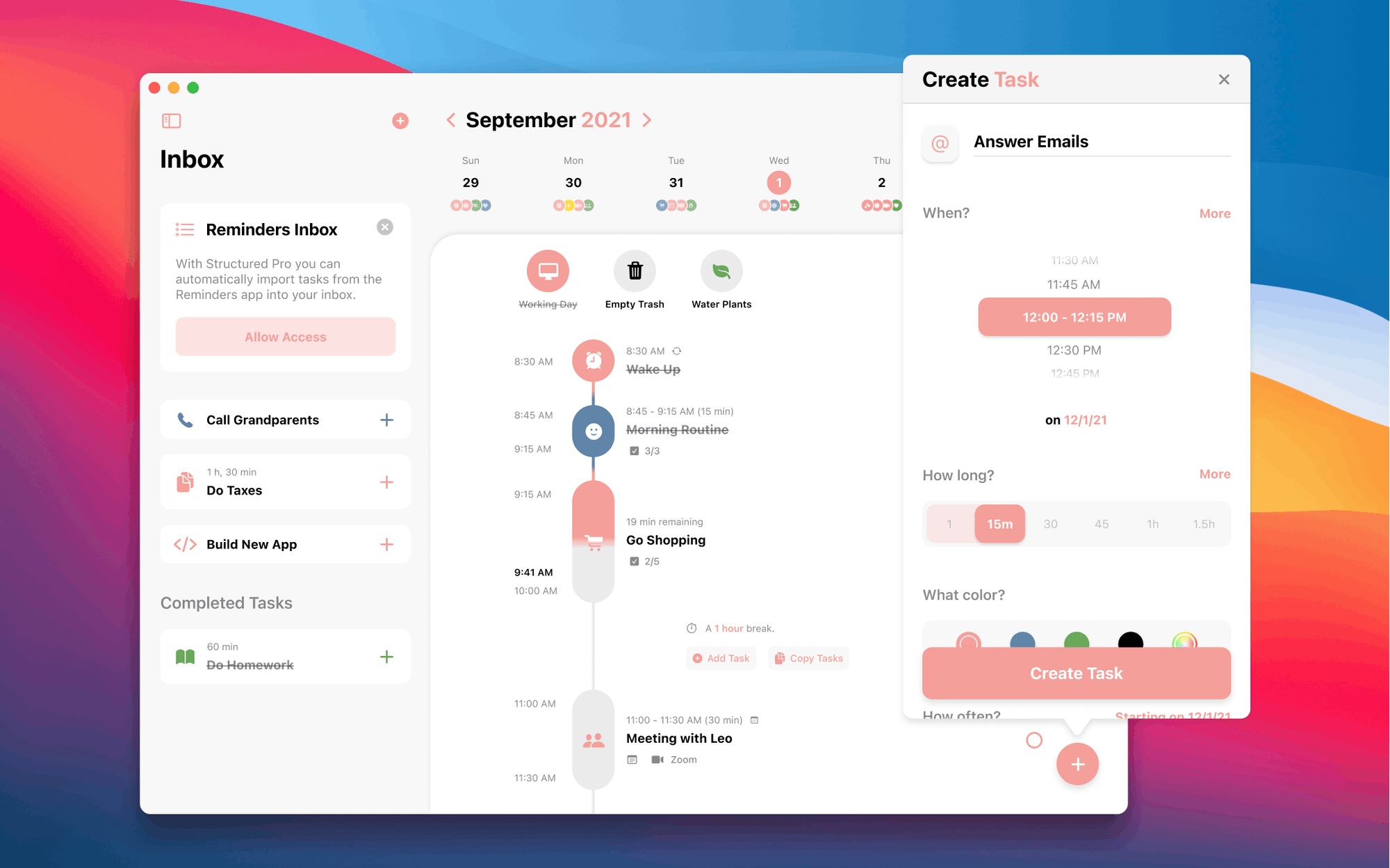
- Pricing: Free plan. Paid plan starts at $2.99/mo
- App Store Rating: 4.8 out of 5
Structured offers a minimalist and focused approach to planning and task management on your Mac. As a daily planner app, it enhances productivity and time management skills by providing a clean interface and emphasis on visual organization to help you prioritize tasks, set deadlines, and track your progress.
With features like drag-and-drop scheduling and flexible views, Structured allows you to adapt your planning style to your needs and preferences.
If you’re looking for a distraction-free environment to plan your day and manage your tasks, Structured provides a simple and intuitive solution.
Its streamlined design and focus on essential features make it easy to get started and stay on top of your commitments, without overwhelming you with unnecessary complexity.
Pros of Structured:
- Visually appealing timeline-based interface, making it easy to organize daily schedules
- Simple and intuitive design with a minimal learning curve
- Perfect for users who prefer time-blocking their day
- Easy drag-and-drop functionality for rearranging tasks and events
- Focuses on daily planning, helping users manage their day effectively
- Syncs across Apple devices, ensuring consistency in planning
- Free version available with essential features, making it accessible to many users
- Lightweight and straightforward, ideal for users who don’t need complex planning tools
Cons of Structured:
- Lacks advanced task management features found in apps like Todoist, Things 3, or NotePlan
- No integration with external calendars, limiting its usefulness for those who need comprehensive scheduling like NotePlan
- Limited long-term planning and project management features, unlike Pagico or NotePlan
- Few customization options, making it less flexible for diverse workflows
- Not ideal for users who require collaboration features or team-based planning
BusyCal
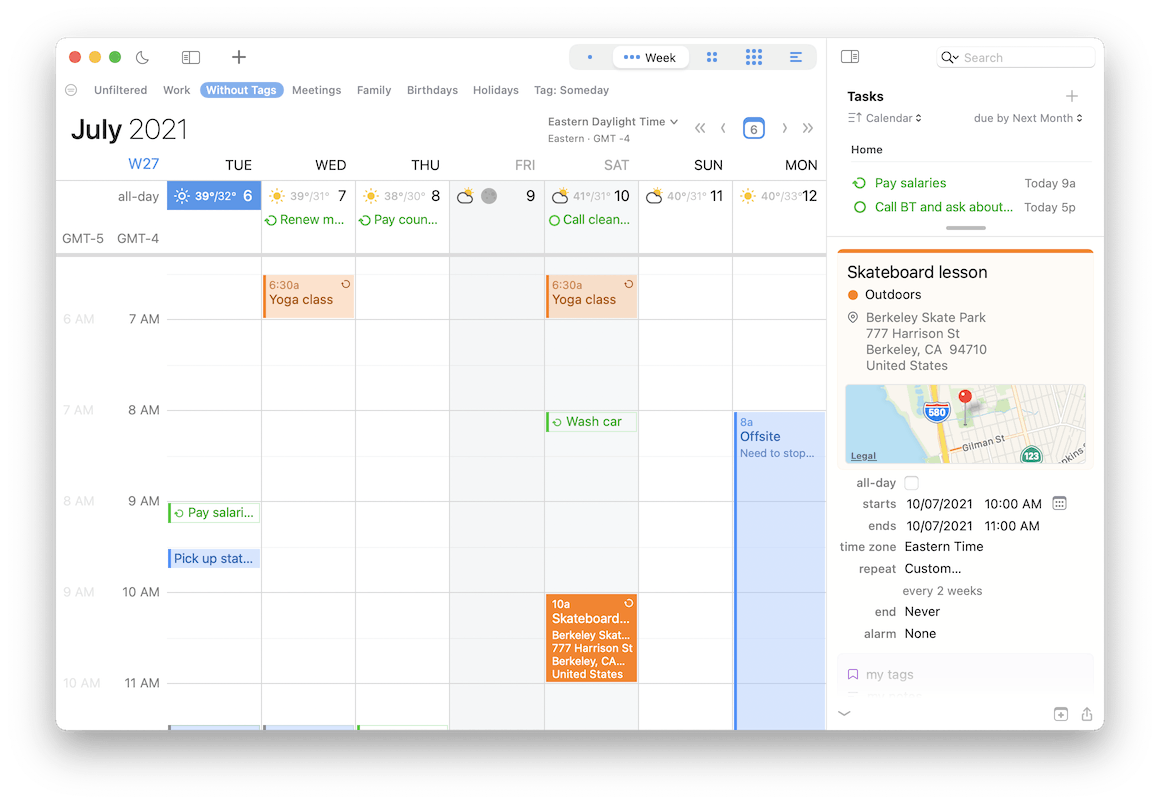
- Pricing: 30 day free trial. One-time purchase of $49.99
- App Store Rating: 4.5 out of 5
BusyCal provides a comprehensive and customizable planning experience on your Mac. The desktop version offers a robust set of features including advanced calendar views, to-do lists, and project management tools, allowing you to tailor the app to your specific workflow and preferences.
It also integrates seamlessly with other platforms, such as the Apple calendar, though it has some limitations compared to the mobile features, particularly in relation to recurring tasks and reminders.
With its flexibility and extensive customization options, BusyCal aims to cater to the needs of power users who require a high degree of control and organization.
Its depth and customizability make it a suitable choice for those who require a comprehensive solution to manage their time and commitments effectively.
Pros of BusyCal
- Highly customizable calendar views, offering flexibility not found in Apple Calendar or Fantastical
- Combines both event scheduling and task management in one app
- Built-in weather updates similar to Fantastical, helping with planning
- Supports natural language input for event creation, simplifying the process
- Strong integration with other calendar services like Google, iCloud, and Exchange
- Offline functionality allows users to manage calendars without internet access
- Offers detailed time-blocking options, rivaling apps like Structured
- One-time purchase option, making it more affordable in the long run compared to subscription-based apps like Fantastical
Cons of BusyCal
- User interface can feel cluttered compared to more streamlined apps like NotePlan or Things 3.
- Lacks advanced task management features seen in OmniFocus or Todoist
- Less focused on note-taking or project tracking, unlike NotePlan or Pagico
- Fewer collaborative features compared to apps like NotePlan, Any.do and Motion, which focus on team workflows
- Not as visually intuitive as apps like Structured or Apple Calendar for casual users
Things 3
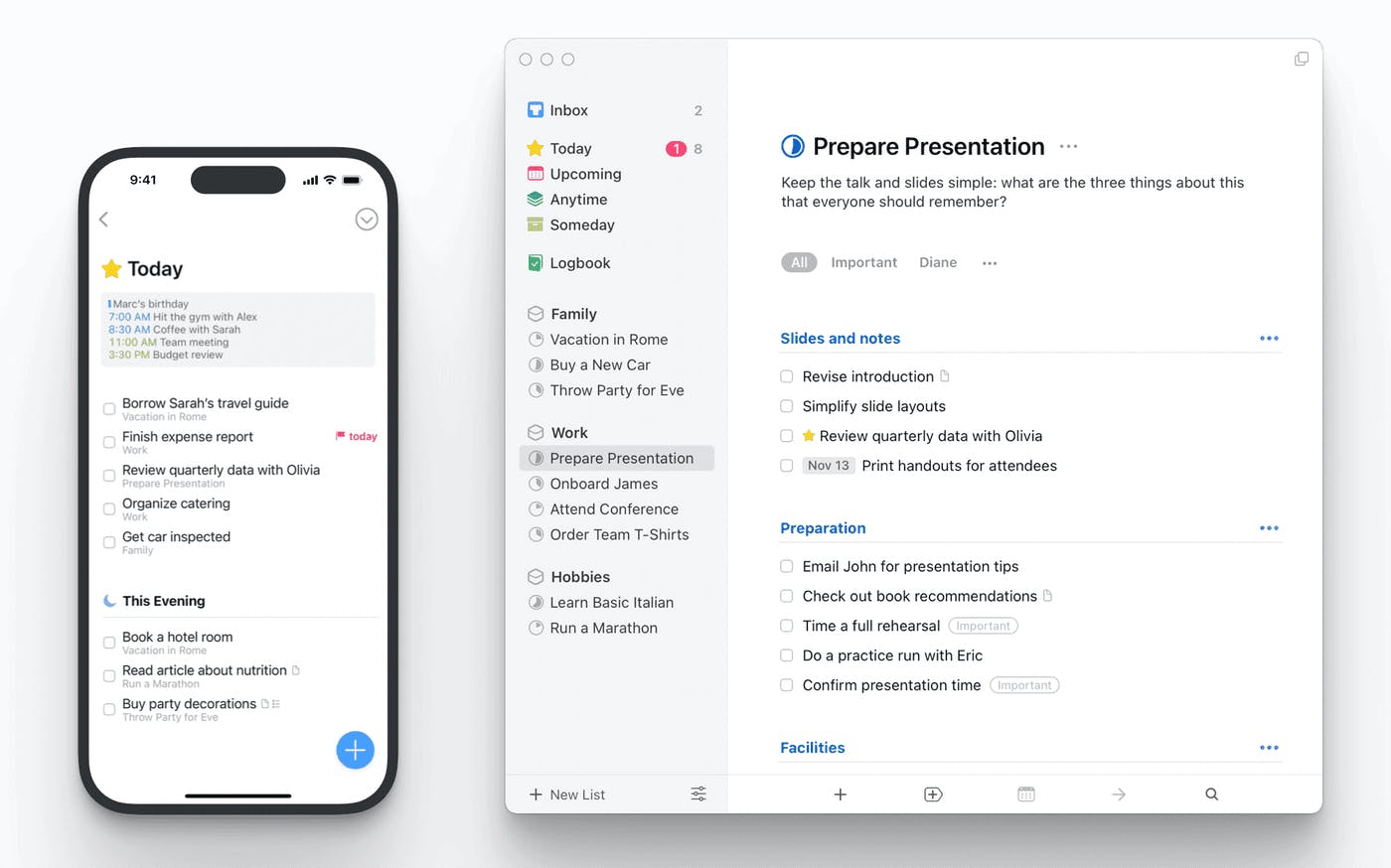
- Pricing: One time purchase available at $49.99
- App Store Rating: 4.7 out of 5
Things 3 presents a clean and intuitive interface for managing your tasks and projects on your Mac.
It emphasizes simplicity and ease of use, allowing you to quickly capture your ideas, break down projects into manageable steps, and track your progress. With features like natural language input and the ability to easily create recurring tasks, Things 3 aims to make task management feel effortless and natural.
If you're looking for a visually appealing and user-friendly task manager that helps you stay organized and focused, Things 3 offers a streamlined approach.
Its focus on clarity and ease of use makes it a suitable option for those who prefer a minimalist and intuitive way to manage their to-do lists and projects.
Pros of Things 3
- Clean and minimalistic interface, making task management intuitive and visually appealing
- Excellent task organization with features like projects, areas, deadlines, and tags
- Smooth integration with macOS and iOS, ensuring seamless cross-device syncing
- Easy to use for both beginners and power users, thanks to its simple design and powerful features
- Supports natural language input for quick task creation
- Great for long-term planning with features like the "Upcoming" view and project deadlines
- No subscription fees; one-time purchase model can be more cost-effective in the long run
- Reliable and fast performance, making it a solid choice for everyday use
Cons of Things 3
- Lacks collaboration features, unlike apps like NotePlan, Motion or other apps making it less suitable for team-based workflows
- Limited calendar integration compared to apps like NotePlan, Fantastical or BusyCal
- No built-in note-taking functionality, unlike NotePlan, which combines tasks and notes
- Not as customizable as apps like OmniFocus, which offers more flexibility for complex workflows
- Price can be high for users who need the app across multiple devices (Mac, iPhone, iPad)
- No native support for task dependencies, which may be a drawback for users managing complex projects
OmniFocus
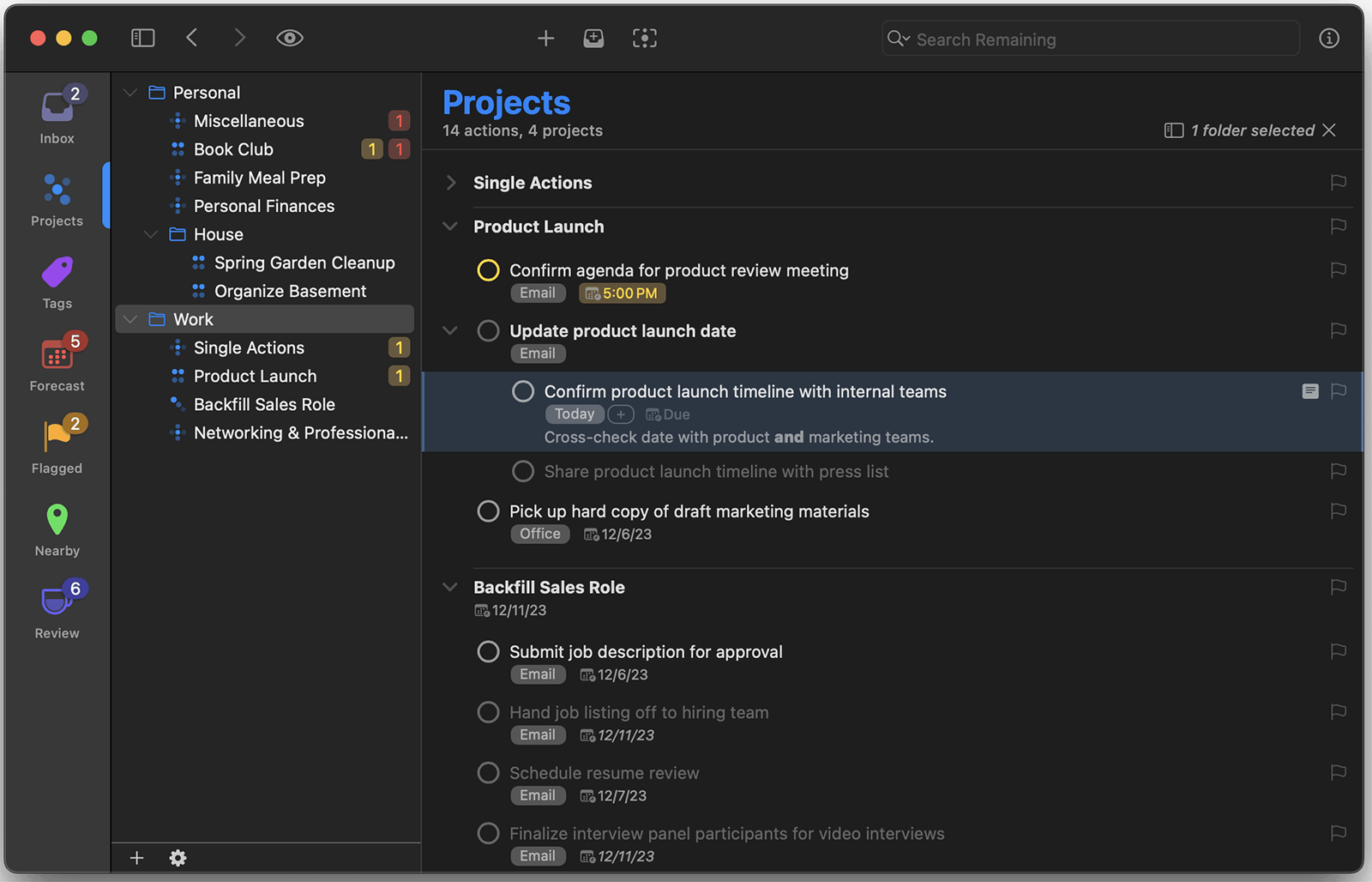
- Pricing: 14 Day free trial. Paid plan starting with $9.99 billed monthly
- App Store Rating: 4.4 out of 5
OmniFocus offers a powerful and flexible system for managing tasks and projects on your Mac.
It provides a comprehensive set of features for organizing your work, including contexts, perspectives, custom workflows, and location-based reminders. With its emphasis on flexibility and adaptability, OmniFocus aims to support a wide range of planning styles and methodologies.
If you're looking for a highly customizable and feature-rich task manager that can handle complex projects and workflows, OmniFocus provides a robust solution.
Its depth and adaptability make it a suitable choice for those who require a comprehensive system to organize their work and achieve their goals effectively.
Pros of OmniFocus
- Extremely powerful task management system, ideal for users who follow the Getting Things Done (GTD) methodology
- Highly customizable workflows, offering flexibility to fit various planning and organizational needs
- Advanced features like task dependencies, perspectives, and project hierarchies, making it suitable for complex projects
- Strong support for tags, contexts, and review cycles, helping users stay organized and focused
- Built-in Forecast view provides a clear overview of upcoming tasks and deadlines
- Deep integration with macOS and iOS, with support for features like Siri, Shortcuts, and notifications
- Secure and reliable syncing through Omni’s own servers or iCloud, ensuring tasks are always up to date across devices
- Focus mode helps users concentrate on specific projects or tasks by hiding everything else
Cons of OmniFocus
- Steep learning curve compared to simpler apps like Things 3 or Structured, making it less suitable for casual users
- High cost, especially for users who need the Pro version across multiple devices
- Lacks built-in collaboration features, unlike apps like NotePlan, Todoist or Motion, which are more team-friendly.
- No calendar integration, limiting its usefulness for users who need both task management and scheduling in one place
- Overkill for users with basic task management needs, as its extensive features can feel overwhelming
- Less emphasis on note-taking or document management compared to NotePlan, which combines notes with tasks
Todoist
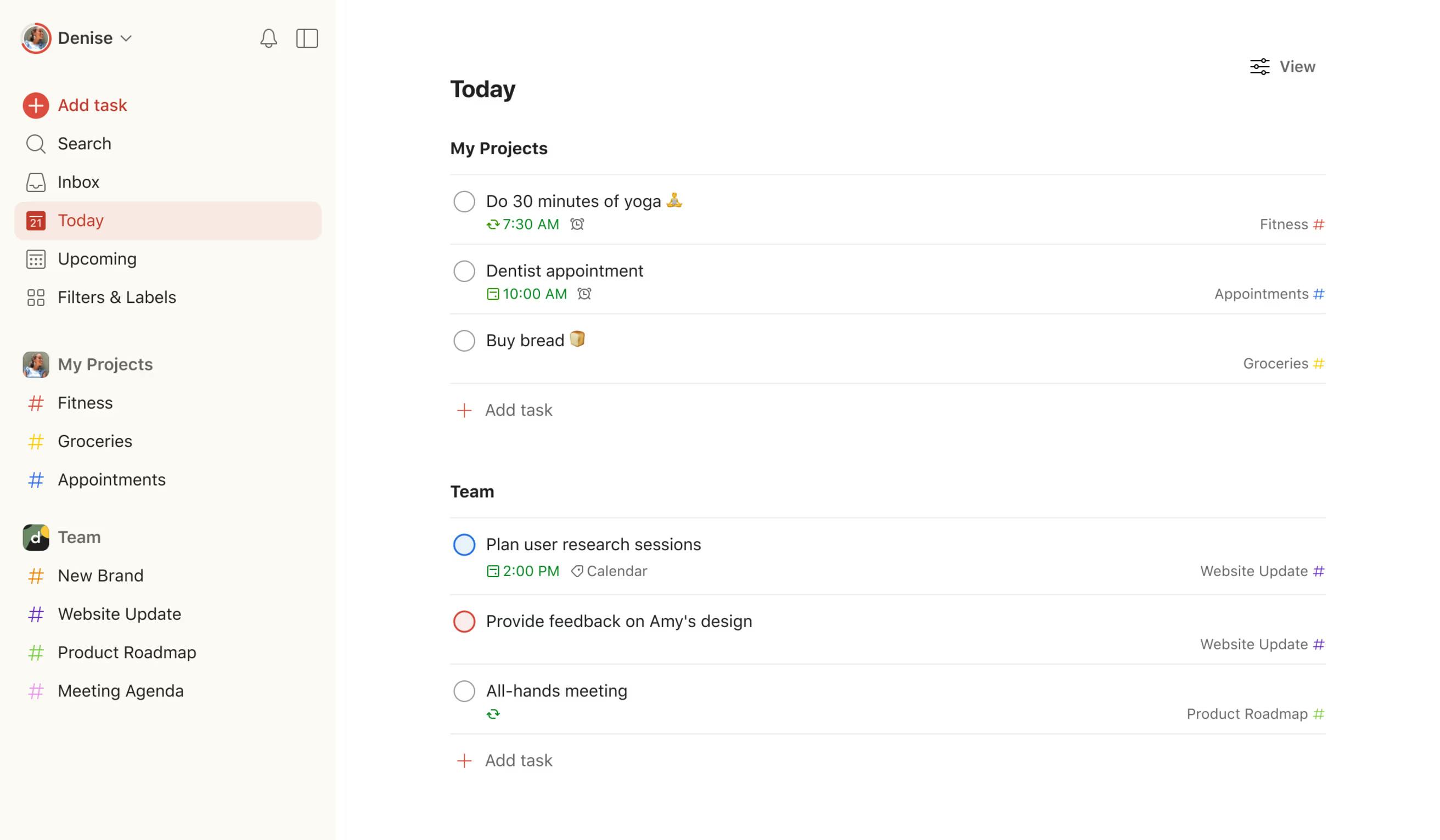
- Pricing: Free Plan. Paid plan starting with $5 billed monthly
- App Store Rating: 4.7 out of 5
Todoist presents a cross-platform solution for managing your tasks and projects, including on your Mac.
It offers a clean and user-friendly interface with features like labels, filters, and priorities to help you organize and prioritize your work effectively.
With its focus on collaboration and accessibility, Todoist aims to streamline teamwork and keep everyone on the same page.
If you’re looking for a versatile task manager that seamlessly integrates across multiple devices and facilitates collaboration, Todoist provides a user-friendly and adaptable solution.
It also integrates with the Microsoft Outlook calendar, allowing you to add events seamlessly and manage your event calendar efficiently, avoiding tedious data entry by automating the process of transferring calendar events to other platforms.
Pros of Todoist:
- Intuitive and user-friendly interface, making it accessible for both beginners and experienced users
- Excellent cross-platform support, with seamless syncing across devices and operating systems (macOS, iOS, Android, Windows, etc.)
- Powerful task management features, including task hierarchies, labels, and filters for better organization
- Supports collaboration, allowing users to share projects, assign tasks, and track progress with others
- Integration with a wide range of third-party apps like Google Calendar, Slack, and Zapier, enhancing productivity
- Natural language processing for quick and easy task creation
- Gamification through the Karma system, motivating users to stay productive
- Free version available with essential features, making it accessible to a broad audience
Cons of Todoist:
- Limited customization compared to apps like OmniFocus, which offers more flexibility for complex workflows.
- Fewer advanced features for task dependencies or detailed project planning, unlike OmniFocus or Pagico.
- Subscription-based pricing for premium features, which may not appeal to users seeking a one-time purchase option like Things 3.
- Less focused on time-blocking or detailed daily planning compared to apps like NotePlan, Structured or SheetPlanner.
- Lacks built-in note-taking capabilities, which are available in apps like NotePlan that combine notes with tasks.
Pagico
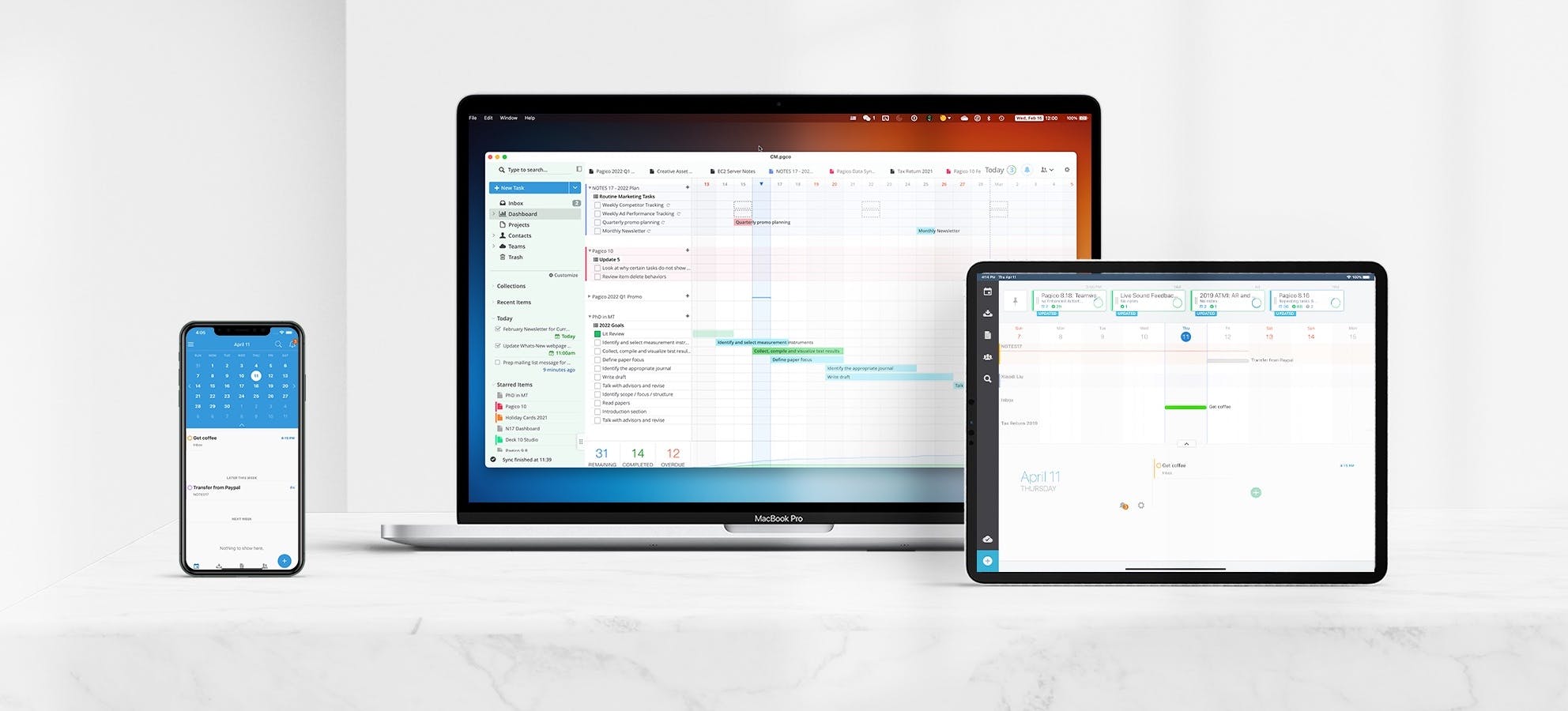
- Pricing: 14 day free trial. Paid plan starting with $9.99/month
- App Store Rating: 4.8 out of 5
Pagico offers a unique approach to planning and project management on your Mac by combining tasks, notes, and files into a visual and interconnected system.
It utilizes a “freeform canvas” approach, allowing you to organize information in a flexible and customizable way. With its focus on visual organization and contextual linking, Pagico aims to provide a holistic view of your projects and tasks, making it one of the standout productivity apps available.
If you're looking for a planning app that goes beyond traditional lists and calendars, Pagico's freeform canvas and emphasis on visual connections may offer a refreshing approach.
Its unique design and ability to link information contextually make it suitable for those who prefer a more visual and interconnected way to manage their projects and tasks.
Pros of Pagico
- Combines task management, project planning, and note-taking in one platform, offering an all-in-one solution
- Visual timeline feature helps users see tasks, deadlines, and progress at a glance, aiding in long-term planning
- Flexible workspace organization, allowing users to manage tasks, files, and notes in a single hub
- Supports cross-platform syncing, making it accessible on macOS, Windows, iOS, and Android
- Excellent for managing both personal tasks and team projects, with collaboration features for sharing projects and assigning tasks
- Built-in note management with the ability to embed files, links, and images within projects
- No subscription fees; one-time purchase option can be cost-effective in the long run
- Provides powerful filtering options, allowing users to focus on specific tasks, tags, or projects
Cons of Pagico
- Interface can feel complex and cluttered compared to simpler apps like Things 3 or Structured, making it less intuitive for new users
- Steeper learning curve due to its wide range of features, which might overwhelm casual users
- Collaboration features are not as robust as those found in dedicated team management apps like NotePlan, Todoist or Motion
- Lacks natural language processing for task creation, making task entry less fluid compared to apps like Todoist or Fantastical
- No built-in calendar integration, which might be a limitation for users who need strong scheduling alongside task management
- Syncing across devices can occasionally experience delays or hiccups, affecting real-time collaboration
Any.do
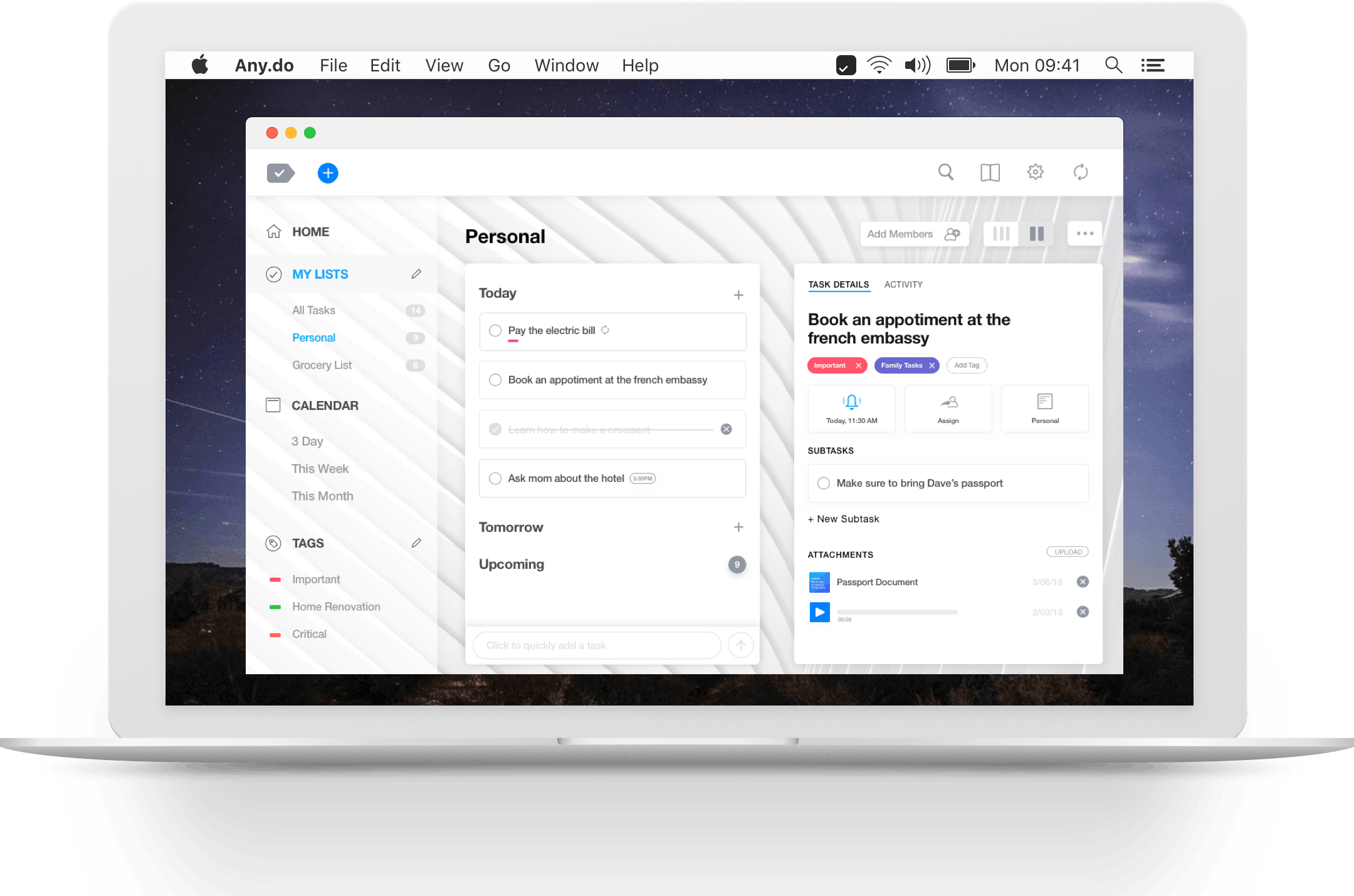
- Pricing: Free Plan. Paid plans available at $5.99/mo
- App Store Rating: 4.6 out of 5
Any.do presents a streamlined and visually appealing interface for managing your tasks and to-do lists on your Mac.
It focuses on simplicity and ease of use, allowing you to quickly capture your tasks, set reminders, and track your progress. With features like voice input and smart suggestions, Any.do aims to make task management feel intuitive and effortless.
If you're looking for a visually pleasing and user-friendly task manager that helps you stay organized without overwhelming you with complexity, Any.do offers a straightforward solution.
Its focus on simplicity and ease of use makes it a suitable option for those who prefer a minimalist and intuitive way to manage their to-do lists and daily tasks.
Pros of Any.do
- Simple and clean interface, making task and schedule management easy and intuitive
- Strong cross-platform support, with seamless syncing across macOS, iOS, Android, and web
- Combines task management, calendar, and reminders in one app, offering a comprehensive planning tool
- Built-in collaboration features, allowing users to share tasks, lists, and projects with others, making it team-friendly
- Integration with third-party services like Google Calendar, Outlook, and Slack for enhanced productivity
- Supports voice recognition for quick task entry, adding convenience
- Daily planning feature ("My Day") helps users prioritize and focus on tasks for the day
- Gamification through productivity streaks, encouraging consistent task completion
- Free version available with core features, making it accessible to many users
Cons of Any.do
- Limited customization options compared to apps like NotePlan, OmniFocus or Pagico, which offer more flexibility for complex workflows
- Fewer advanced project management features, making it less suitable for managing large or intricate projects
- Subscription-based pricing model for premium features, which may deter users looking for a one-time purchase option like Things 3
- Task management features are less robust compared to dedicated task managers like NotePlan, Todoist or OmniFocus
- Lacks built-in note-taking capabilities, unlike apps such as NotePlan that combine tasks with notes
- Interface can sometimes feel overly simplified, missing more detailed organizational tools for power users
SheetPlanner
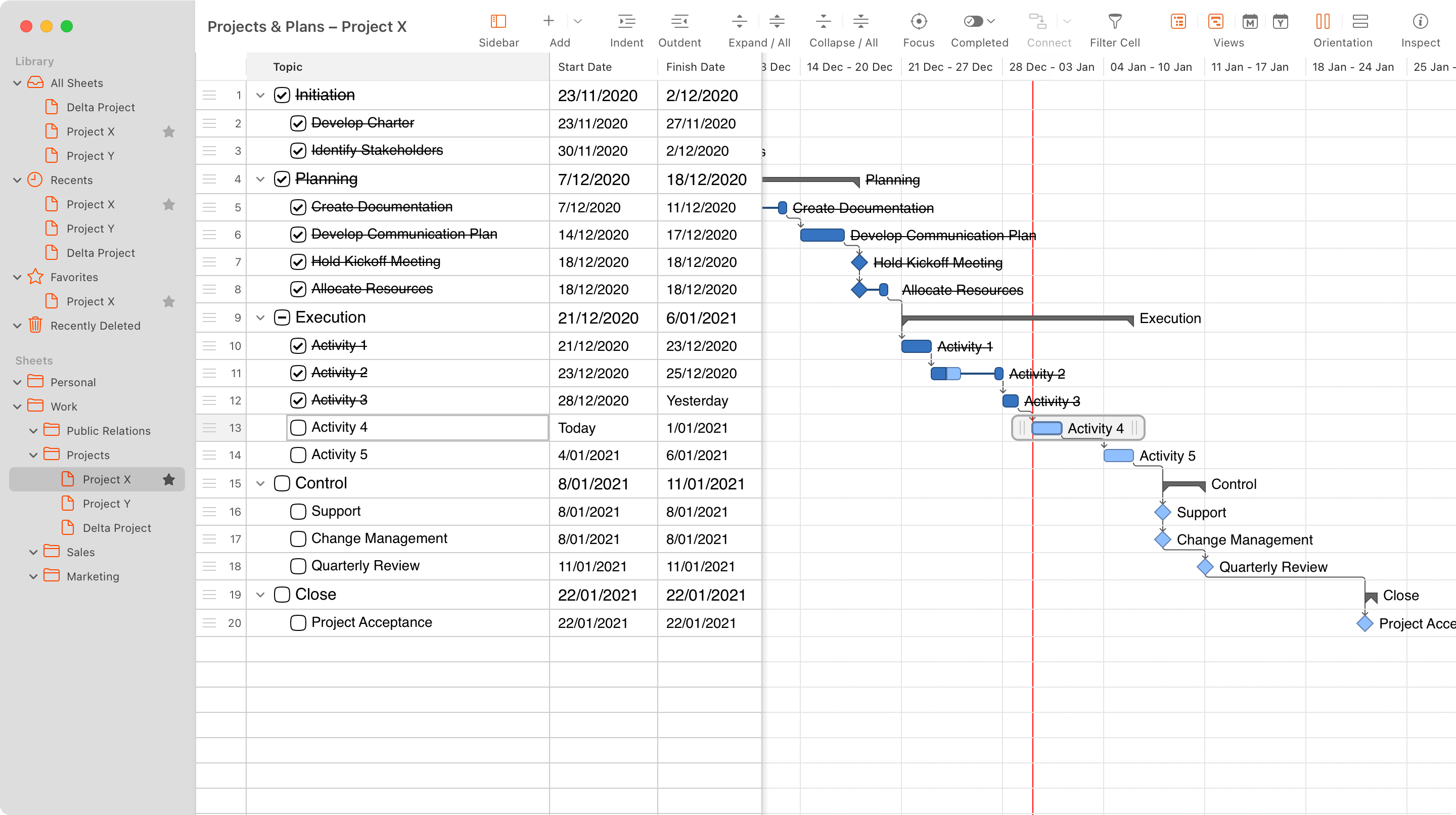
- Pricing: Free Plan. One-time purchase of $49.95
- App Store Rating: 4.1 out of 5
SheetPlanner offers a unique approach to planning on your Mac by utilizing spreadsheets.
You can create and customize your own planning system using formulas and functions, giving you control over how you organize your tasks, projects, and schedules. Unlike traditional daily planners, SheetPlanner allows for extensive customization and integration, making it a versatile tool for managing your daily activities.
Its focus on adaptability and customization empowers users who prefer a spreadsheet-centric approach to planning.
If you're comfortable with spreadsheets and enjoy designing your own planning system, SheetPlanner's approach may be appealing.
Its flexibility makes it suitable for those who prefer a DIY approach and want to leverage spreadsheets for their organizational needs.
Pros of SheetPlanner
- Combines task management and planning with a spreadsheet-style interface, offering a unique and flexible approach to organizing tasks, projects, and schedules
- Ideal for users who prefer to plan in a grid or table format, with the ability to customize columns, dates, priorities, and more
- Supports Gantt chart views, providing visual timelines for projects and helping with long-term planning and tracking
- Offers a detailed outline view, allowing users to break down tasks and projects into hierarchical structures
- Built-in calendar integration and timeline views, making it easy to manage deadlines and events alongside tasks
- Rich filtering and sorting options, allowing for tailored views of tasks and projects
- One-time purchase model, making it more cost-effective for users who prefer to avoid subscription fees
- Syncs across Apple devices, ensuring consistent access to your planning data
Cons of SheetPlanner
- Spreadsheet-style interface may feel complex or overwhelming for users accustomed to simpler task management apps like NotePlan, Things 3 or Any.do
- Lacks built-in collaboration features, making it less suitable for team-based planning compared to apps like NotePlan, Todoist or Motion
- No mobile app support beyond macOS, limiting use for those who need cross-platform syncing on devices like iPhone or iPad
- Learning curve can be steep due to the depth of customization and advanced features, making it less accessible to casual users
- Focused on structured, detailed planning, which may be overkill for users with basic task management needs
- No built-in note-taking capabilities, unlike apps such as NotePlan that combine notes and tasks in one place
Motion
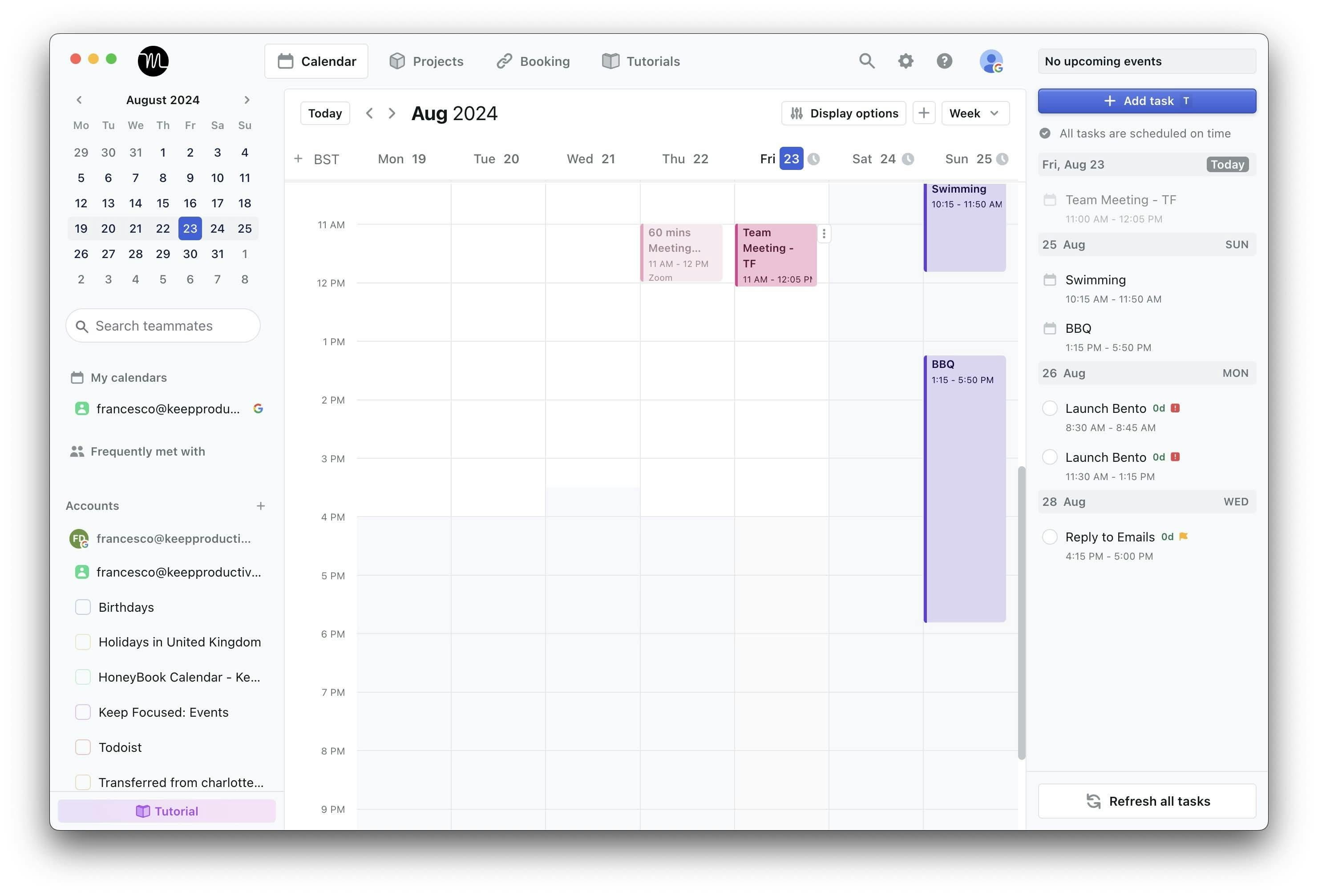
- Pricing: 7 day free trial. Paid plan starting with $19/month
- App Store Rating: 4.2 out of 5
Motion presents an AI-powered approach to planning and scheduling on your Mac. As one of the best planner apps, It automatically schedules your tasks based on your priorities, deadlines, and available time, taking into account your existing commitments and meetings.
With its focus on automation and optimization, Motion aims to simplify your planning process and help you achieve a better work-life balance.
If you're looking for a planning app that takes the guesswork out of scheduling and helps you prioritize your tasks effectively, Motion's AI-powered approach may be appealing.
Its focus on automation and optimization makes it suitable for those who want to streamline their planning process and maximize their productivity.
Pros of Motion
- AI-powered scheduling automatically plans tasks into your calendar, optimizing your day based on your availability and priorities
- Strong focus on time-blocking, making it ideal for users who need to manage their time efficiently
- Combines task management, scheduling, and calendar integration in one app, offering a comprehensive planning tool
- Supports collaboration, allowing teams to coordinate tasks, schedules, and meetings seamlessly
- Dynamic rescheduling feature automatically adjusts tasks if something changes, reducing the need for manual updates
- Real-time syncing ensures tasks and schedules are always up-to-date across devices
- Helps users stay focused by minimizing decision fatigue, as it suggests what to work on next based on priorities and deadlines
- Visual timeline and Gantt chart views provide a clear overview of tasks and deadlines
Cons of Motion
- Subscription-based pricing model, which can be expensive compared to one-time purchase apps like Things 3 or Pagico
- Less customizable than apps like OmniFocus, as it heavily relies on automation and AI for scheduling
- May feel too rigid for users who prefer more control over their scheduling and task management
- Focused primarily on time management, with fewer advanced task organization features compared to apps like NotePlan, Todoist or OmniFocus
- Can have a steep learning curve for users unfamiliar with AI-driven scheduling
- Limited note-taking capabilities, unlike apps like NotePlan, which integrate both tasks and notes
- Over-reliance on automation might not suit users with highly variable or unpredictable schedules
Conclusion
As we've explored these 11 diverse Mac planning apps, one thing becomes clear: there's no one-size-fits-all solution when it comes to personal productivity. Each app we've discussed brings its own unique strengths to the table, catering to different working styles, needs, and preferences.
The key is to identify what matters most to you in a planning app. Do you need robust collaboration features? Is cross-platform availability crucial? Or perhaps you're looking for the most customizable option to fit your unique workflow?
Ultimately, the right planning app can be a game-changer for your productivity and peace of mind. It can help you stay on top of your tasks, manage your time more effectively, and bring a sense of order to your digital life. So, armed with the insights from this comparison, take the plunge and find the Mac planning app that will elevate your productivity to new heights.
Can one app really replace your entire productivity stack?
NotePlan did. Try NotePlan free for 7 days to learn how