NewIntroducing Memo AI — Turn voice notes into structured insights→
Notion vs Onenote: A Comprehensive Comparison for Productivity in 2025
Compare Notion and OneNote for your note-taking needs. Discover their strengths and weaknesses to find the right fit for your workflow. Read more!

Notion and OneNote are two standout note-taking options, popular for their deep customization and note-organization options
Notion is a powerful and flexible tool with plenty of advanced features, templates and dynamic customization. One Note, on the other hand, has more straightforward note-taking options blended with the Microsoft ecosystem.
However, choosing between these two isn’t easy, as you need to balance simplicity with functionality.
This guide will help you make the pick! We’ll compare Notion vs OneNote and explore the key differences between them, while also shedding light on an alternative that might suit your needs even better.
About Notion
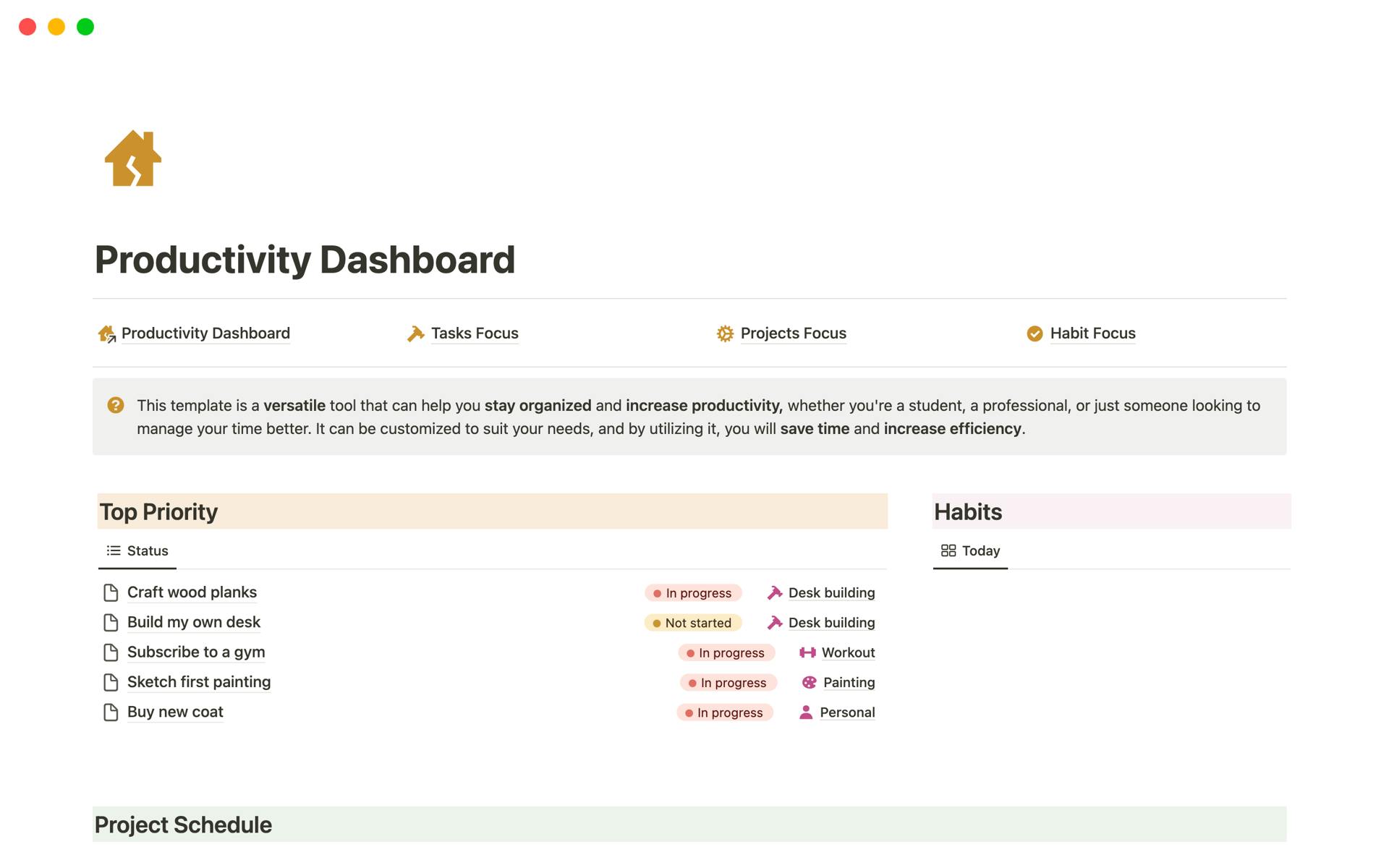
Image source: notion.so
Notion is an incredibly versatile tool that combines note-taking, project management and team collaboration into one platform. Whether you’re planning your week, organizing a team project or building a personal knowledge base, Notion offers endless possibilities to work smarter.
You can use Notion to:
- Create to-do lists, set reminders and track progress with visual tools like Kanban boards or Gantt charts
- Work on shared documents in real-time, leave comments and assign tasks to teammates
- Build structured wikis or databases to centralize information for easy access
- Automate repetitive tasks, summarize content and brainstorm ideas with Notion’s built-in AI tools
- Deeply customize your workspace with templates, flexible layouts and formatting options
If you love exploring tools that adapt to your needs and give you full control over how you work, Notion will likely feel like home.
However, this level of flexibility isn’t for everyone.
While some users find joy in tinkering with Notion’s endless possibilities, others experience a wave of confusion when they first open the app. For beginners, navigating its rich feature set can feel like entering an escape room without a guide.
User reviews frequently mention turning to YouTube tutorials or guides to figure out where to start. It’s a classic case of too many options, too little guidance.
Notion offers you endless ways to structure notes, databases and workflows, but with great power comes great… stress.
For example, a manager setting up a team dashboard might spend hours tweaking layouts, experimenting with tags and rethinking organizational hierarchies – only to realize they’ve spent more time planning how to organize the work than actually doing the work.
On top of that, Notion might be too expensive if you’re a startup or working with a tight budget. You pay per member, so as your team grows, so does the bill.
If Notion feels a bit too complicated, why not check out some Notion alternatives?
About OneNote
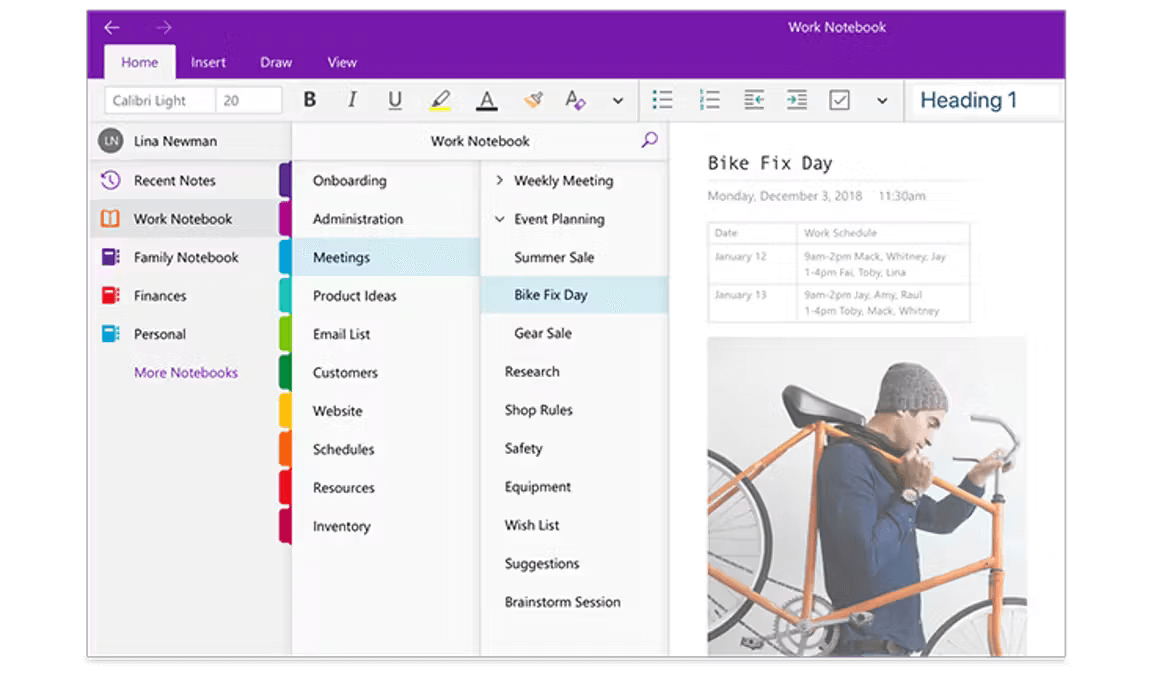
Image source: capterra.com
OneNote is a versatile digital notebook that helps you organize, capture and sync your notes across all your devices. Whether you’re jotting down ideas, recording meetings or collaborating with a team, OneNote offers a smooth and feature-rich platform.
You can use OneNote to:
- Create structured notebooks with sections, pages and tags for easy navigation and categorization
- Add handwritten notes, sketches, audio recordings and clip content from the web
- Share notebooks for real-time collaboration or integrate with Microsoft Teams to boost teamwork
- Work across devices with automatic syncing via OneDrive
While it shines in many areas, OneNote has challenges that can make it feel less dependable in the long term.
Advanced tools like handwriting recognition or pen gestures sound great on paper but often require trial and error to figure out, leaving you frustrated. Its reliance on OneDrive doesn’t make it any easier. It often leads to sync issues, making the notes disappear or showing different versions on different devices.
But that’s not the most worrying part:
This raises many questions:
Will their notes still be accessible? How will this transition impact usability?
With so much uncertainty, many are understandably hesitant to fully commit to OneNote as a long-term solution.
If OneNote isn’t really doing it for you, there are plenty of OneNote alternatives to check out. These alternatives cover your needs without the OneNote headaches, like:
- Offline accessibility
- Integrated task management
- Better cross-platform syncing
NotePlan: A great alternative to Notion and OneNote
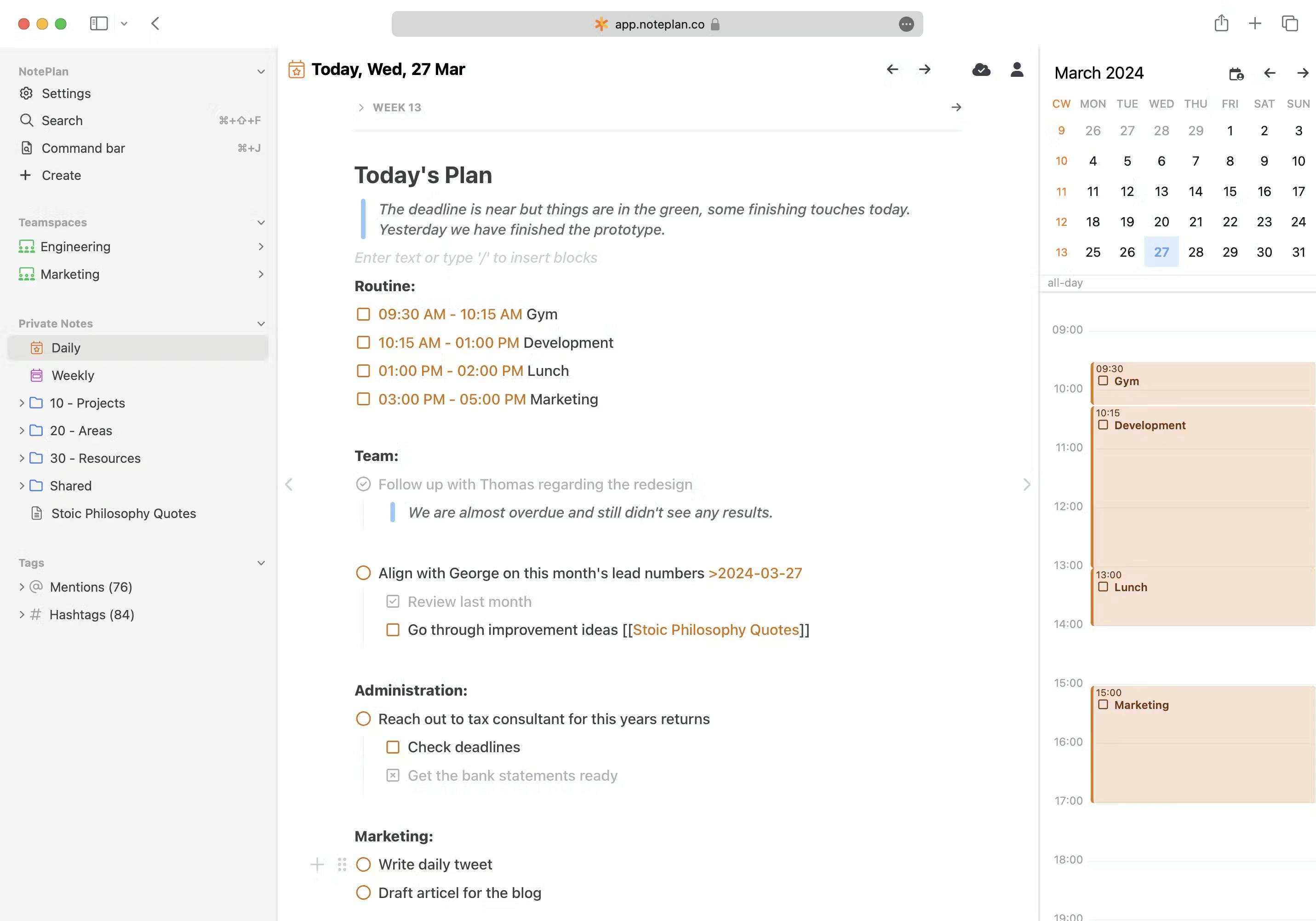
Image source: noteplan.co
While Notion can get overwhelming and OneNote has syncing issues and an unclear future, NotePlan keeps things simple, fast and reliable:
- Notion is great for work organization but it may be too complicated for task management. OneNote is good for taking notes but it doesn’t sync well with calendars. NotePlan has it all – notes, tasks and calendars – fused into one easy-to-use hub.
- Notion gives you a lot of flexibility but doesn’t really focus on time management or deadlines. NotePlan, on the other hand, helps you stay organized and schedule tasks right in your notes, making it perfect if you need a more structured approach.
- Unlike OneNote, which struggles with syncing and offline reliability, NotePlan ensures instant sync across devices, keeping your data updated wherever you go.
Who Should Use NotePlan
NotePlan is the way to go if you need to:
- Create a note-taking space that works the way you do
- Stay ahead by planning your week with daily and weekly notes
- Stay on top of everything with all your tasks and notes in one spot
NotePlan integrates your notes with tasks, lets you sync with Google and Apple Calendar and supports AI features like handwriting recognition and voice-to-text. No matter whether you’re on the go, in meetings or planning your next project, NotePlan has you covered.
With the ability to visualize tasks with time blocking, you can map out your day clearly.
Why Users Love NotePlan
Users love how NotePlan keeps everything in one place. Being able to link tasks, calendar events, and notes together has made staying productive a whole lot easier.
If Notion feels too complex and OneNote lacks the integration you need, NotePlan might be just what you need.
Notion vs OneNote vs NotePlan: comparison at a glance
| Notion | OneNote | NotePlan | |
|---|---|---|---|
Features | Block-based editing, hierarchical pages, rich formatting, AI tools, Kanban boards, calendars and databases for flexible workflows | Free-form note-taking with multimedia integration, handwriting recognition and Microsoft Office suite integration | Markdown-based notes, daily notes, interactive checkboxes, calendar integration, backlinks and Teamspaces for collaboration |
Best for | Creating highly customizable systems, like project management boards, knowledge bases and detailed workflows with advanced integrations | Capturing ideas and organizing information in a free form, creative format that mimics a traditional notebook | Combining task management, calendar scheduling and efficient note-taking in one streamlined interface |
Pricing | Free plan Paid plans start at $8/user/month | Free plan Paid plans start at $6.99/month | 7-day free trial Paid plans start at $8.33/month (billed annually) |
User reviews | G2: 4.7/5 Capterra: 4.7/5 | G2: 4.6/5 Capterra: 4.6/5 | App Store: 4.8/5 Tool Finder: 9.5/10 |
Note-taking features
Notion uses block-based editing, which works well for creating structured, multimedia-rich notes. Users can insert images, videos, links and databases directly into notes, turning them into dynamic workspaces.
This flexibility is fantastic for detailed, visually engaging notes, but it might feel overwhelming for users looking for a more straightforward tool.
OneNote offers a more traditional, free-form note-taking experience. You can type, draw or handwrite notes with a stylus.
It’s great for capturing ideas in different formats, and its Optical Character Recognition feature extracts text from images and scanned documents.
Note organization
Notion organizes notes with databases and a tagging system. You can create interconnected databases, use filters and dynamically sort content. Notes can be linked together to form a web of related ideas, perfect for managing complex projects or research.
OneNote relies on a simpler hierarchy of notebooks, sections and pages that mimics traditional notebooks, intuitive for users who prefer linear organization.
While it lacks advanced database capabilities, its straightforward layout is accessible and effective for everyday use.
Multimedia and templates
Notion users can embed videos, attach files and integrate live content from other apps like Google Docs and Figma. There’s a template library for meeting notes, project plans and more.
OneNote also supports multimedia integration but the template library is smaller, focusing more on manual customization within its notebook-style framework.
Advanced features
Notion stands out with its relational databases and built-in AI tools for task automation, tasks, brainstorming ideas and summarizing notes content. It’s particularly useful for collaborative work or managing large volumes of data.
OneNote excels with features like OCR, which makes scanned documents searchable. This is a major advantage for users who frequently deal with handwritten notes or physical documents.
Task and project management capabilities
Notion is outstanding for task and project management.
Kanban boards are highly customizable, letting you tailor columns, tasks and properties for team or personal use. They can integrate with other pages and databases, which helps keep everything connected.
Customization allows you to track time, milestones and priorities. You can track how long tasks take or schedule work sessions.
OneNote is much simpler, suitable for basic task management, but it doesn’t have time tracking or Kanban boards built in.
You can use external time-tracking tools, create separate sections and pages within notebooks and organize them visually using checkboxes, tables and tags and create to-do lists within notes.
Neither app offers calendar integration, but Notion lets you create calendar layouts through its database views. If you want to sync with Google Calendar, you’ll need third-party tools.
Collaborative work
Notion is great for teams who need to stay organized and collaborate. It lets you assign tasks, create timelines, edit together in real-time, add inline comments and set detailed access controls – perfect for structured projects.
OneNote is more about free-form note-taking and can work for collaboration, but it doesn’t have task assignments, timelines or advanced communication tools such as inline comments or access controls. This makes it better for individuals or teams that don’t need detailed project management features.
Customization options
Notion gives you tons of ways to customize your workspace:
- Build pages however you want with flexible layouts (columns, tables, nested pages) and rich text formatting (code blocks included)
- Use pre-designed templates for different use cases like project management, meeting notes and personal goals
- Personalize icons and cover images for each page
- Create “synced blocks”: elements you can place on multiple pages and update simultaneously
OneNote has more limited customization options in comparison, allowing you to:
- Arrange text, images and other elements in a non-linear way, which is great for brainstorming or sketching ideas
- Apply basic text formatting
- Organize notes by creating sections and pages within a notebook with limited visual options
Use on mobile
Notion’s mobile app has a sleek, minimalist design, but it’s reportedly even less intuitive than the desktop version: navigating more complex pages or databases on smaller screens can be slow and complicated. Since the app displays a lot of information in a compact space, it may feel cramped or require scrolling and zooming.
OneNote mobile app is easier to use for free-form note-taking and the app lets you work offline (unlike Notion), but it can have syncing delays.
With NotePlan, navigation is smooth even with complex pages. The app has a straightforward structure that makes it easy to access and manage content on mobile screens.
Its interface focuses on a clean, distraction-free layout, so you can easily switch between daily, weekly and monthly views, while its linking and tagging system keeps everything organized.
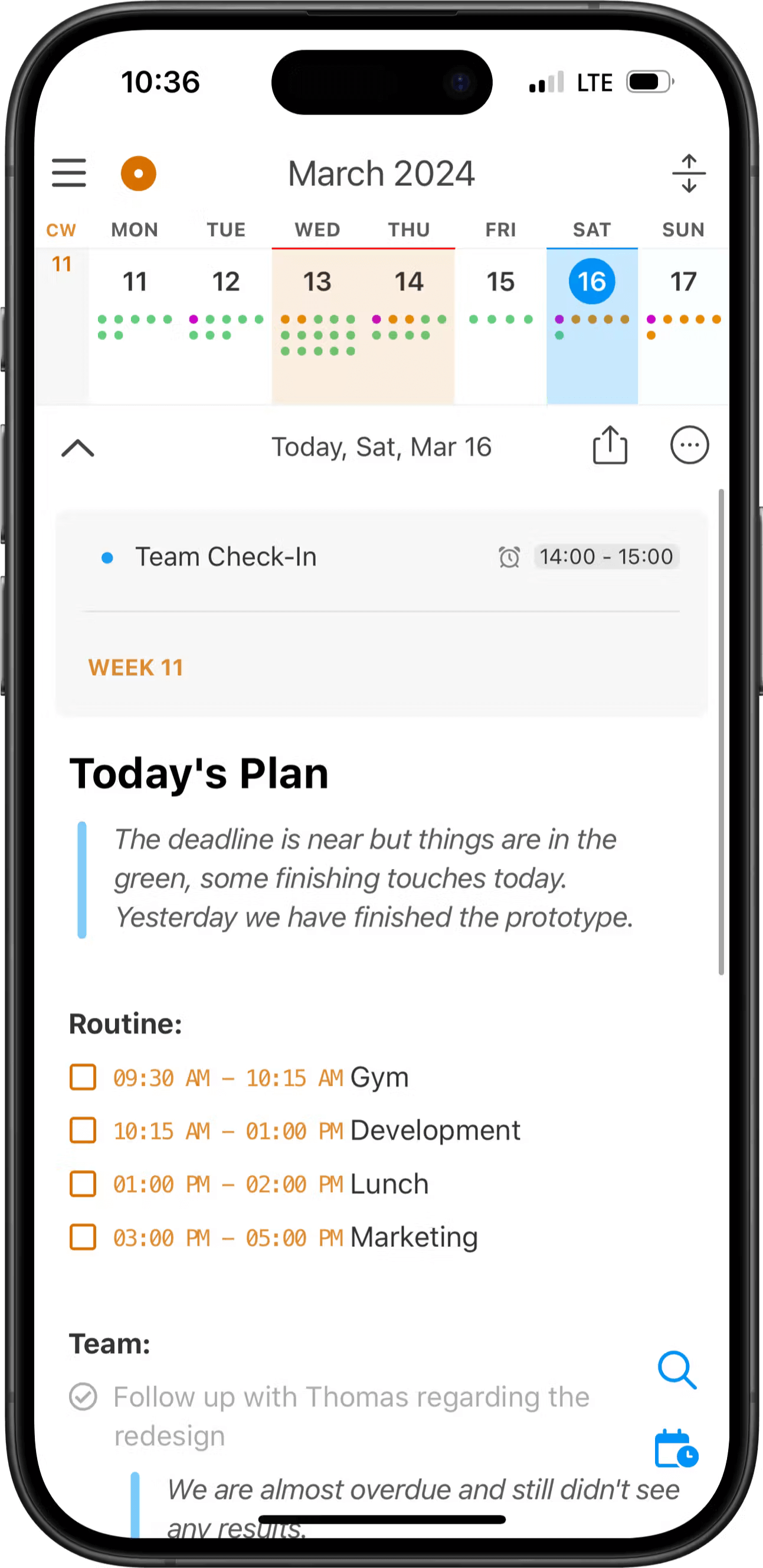
Image source: noteplan.co
User experience
Notion has a clean and modern interface, but its flexibility can feel overwhelming, especially for new users. It’s great if you want to dive deep into databases and workflows, but even for tech-savvy users, it might take a little time to get the hang of things — let alone other users.
OneNote is super easy to pick up, with a traditional notebook feel. It’s straightforward and doesn’t require much setup, perfect for people who want to take notes right away (much like NotePlan).
Search functionality
With Notion’s search, it’s easy to find anything in your workspace. You can look up pages, database entries or specific blocks and filter results by type or sort them by relevance or date.
OneNote’s search finds text across notes, sections and notebooks, and it even indexes handwritten content using OCR (Optical Character Recognition) — super handy if you tend to jot down handwritten notes or sketches.
Custom views
Notion lets you create custom views for things like Kanban boards, calendars and tables, making it easy to filter and sort content the way that works best for you. It’s great for organizing tasks and projects visually.
OneNote does not offer custom views for organizing content in the same structured manner as Notion. Instead, it organizes notes into notebooks, sections and pages, and while you can personalize with colors and fonts, it doesn’t provide the same flexibility for visual organization.
You’re wondering why you’re not as productive as you used to be?
It might not be the software you’re using: learn why your productivity method doesn’t work.
Reviews
Notion reviews
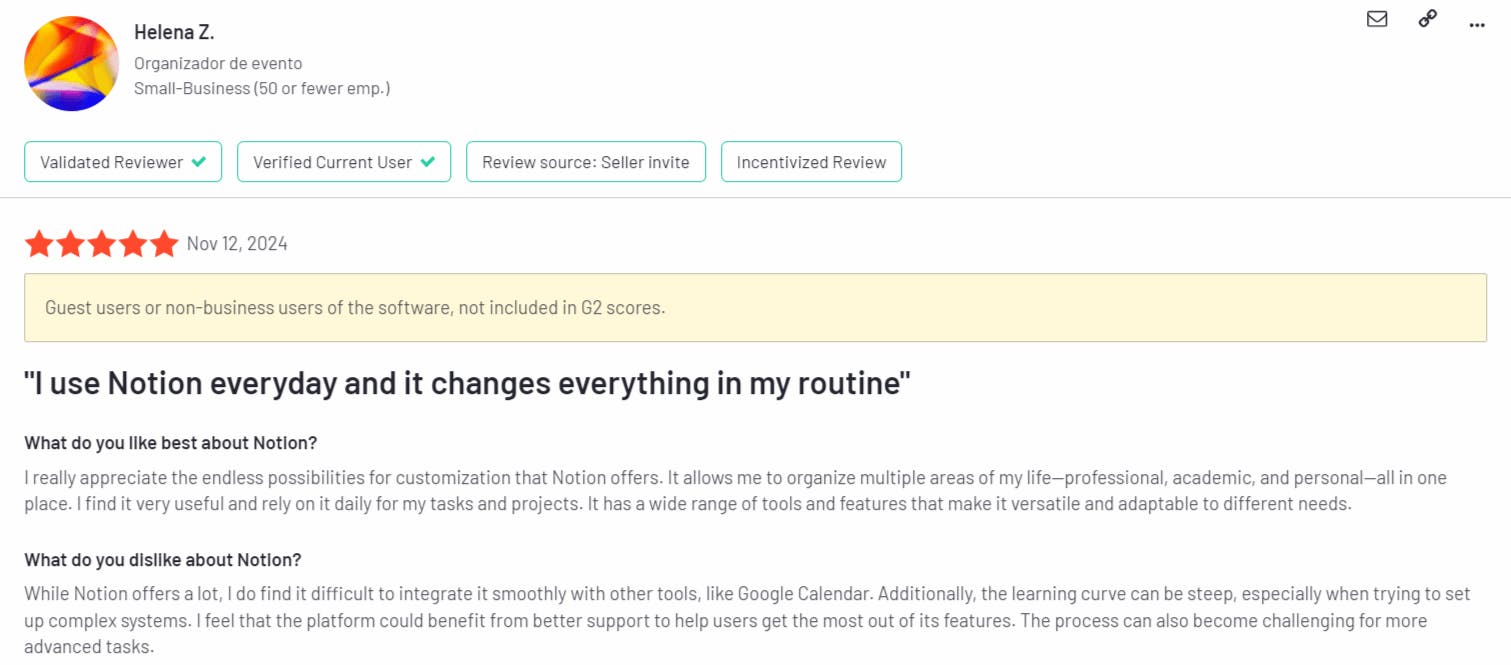
Image source: g2.com
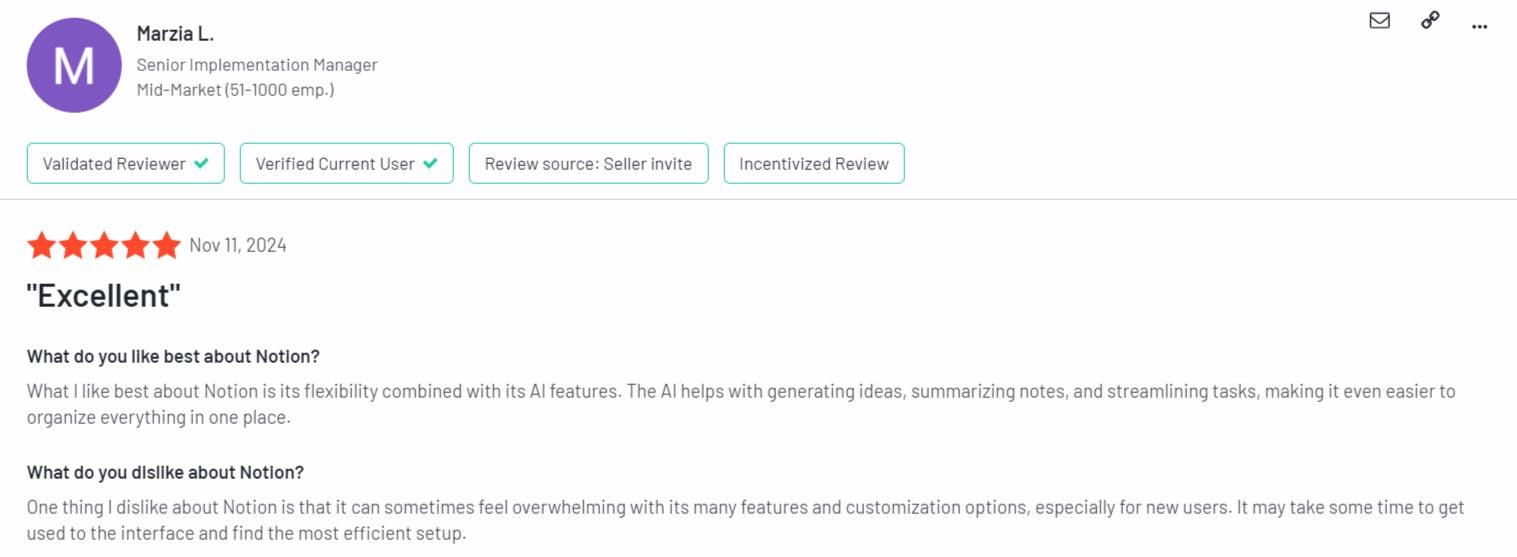
Image source: g2.com
OneNote reviews
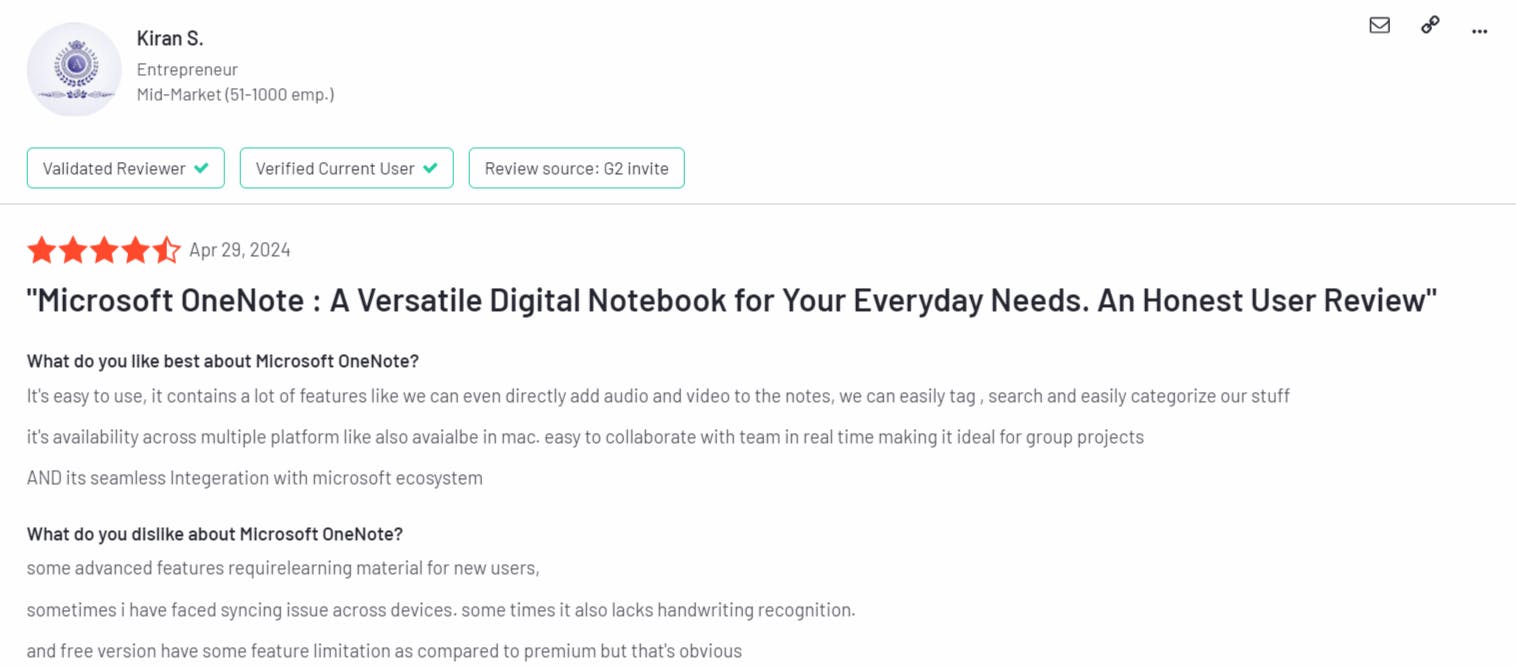
Image source: g2.com
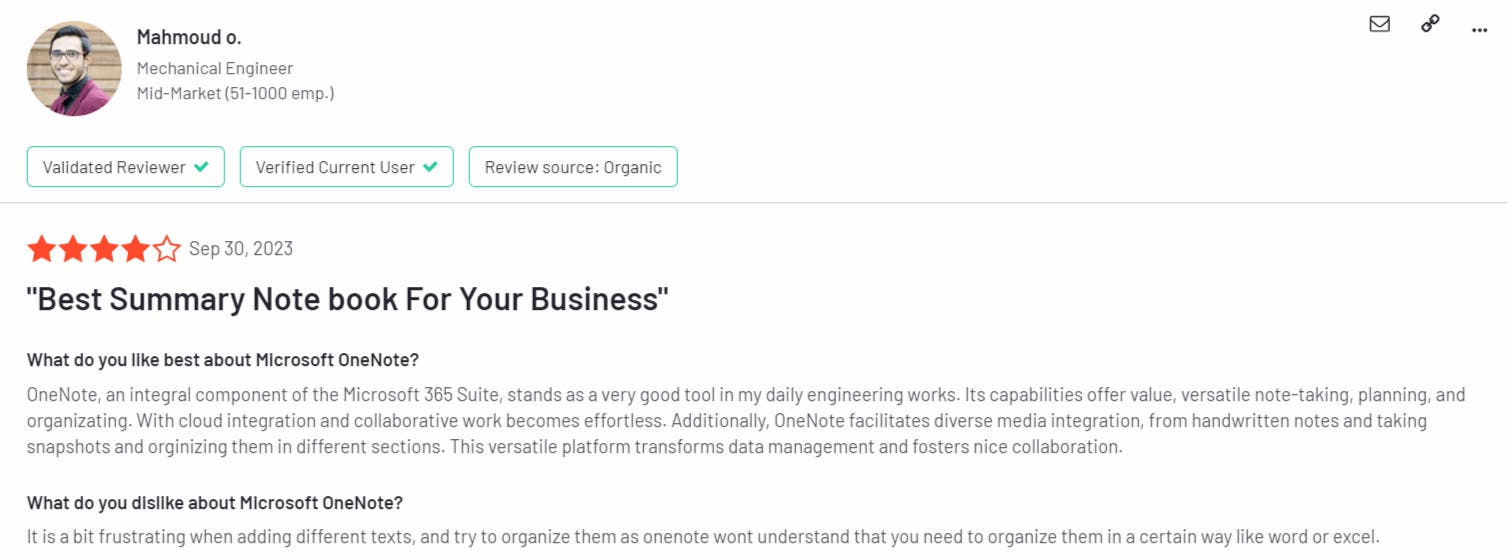
Image source: g2.com
Pricing
Notion offers a free version with unlimited pages and blocks for individual users but limits file uploads to 5 MB and allows up to 10 guests.
Paid plans start at $8 per user per month, adding unlimited file uploads, extended page history and up to 100 guests. The Business plan, at $15 per user per month, includes advanced permissions and up to 250 guests. Enterprise plans have custom pricing, security and support.
OneNote is free with 5 GB of storage. To unlock premium features, you can get a Microsoft 365 Personal plan at $6.99/month, which includes 1 TB of OneDrive storage and access to Microsoft Office apps.
Conclusion
Notion is perfect if you’re looking for a customizable platform to handle complex workflows, project management and team collaboration — but it may be too complex, even unintuitive for some tastes, with a steep learning curve.
OneNote offers a straightforward interface handy for Microsoft users. However, it often has syncing issues and there’s uncertainty about its long-term availability.
If you prefer a focused, minimalist solution that combines note-taking, task management and calendar integration, NotePlan is a perfect choice.
Its clean, efficient design helps you stay productive without unnecessary complexity, making it ideal for organizing your life in one place.
NotePlan offers a free 7-day trial to explore its task management, note taking and calendar features before committing — and you can cancel anytime!
Notion vs OneNote FAQs
Is Notion better than OneNote?
Yes, for collaborative work, flexible organization and integrations, but for simpler note-taking and offline use, OneNote is a better choice.
Do people use Notion for note-taking?
Yes, many people use Notion for note-taking because it’s great for organizing notes, tasks and projects in a customizable workspace. You can create rich-text notes, add media, embed databases and link pages. But if you want a more streamlined experience that combines notes, tasks and a calendar, NotePlan makes daily planning smoother.
Is there a program better than OneNote?
NotePlan is better for seamless tasks, notes, and calendar integration. Its markdown-based workflow, focus on daily planning and flexibility make it a more efficient choice for managing notes and tasks compared to OneNote.
What is the Microsoft equivalent of Notion?
OneNote is considered Microsoft’s equivalent to Notion, offering features for note-taking, organization and collaboration. While OneNote provides a straightforward approach to managing notes, it lacks Notion's advanced customization options.
Can one app really replace your entire productivity stack?
NotePlan did. Try NotePlan free for 7 days to learn how