NewIntroducing Memo AI — Turn voice notes into structured insights→
Digital Planners for iPad: 6 Awesome Apps to Skyrocket Productivity
Looking for digital planners for iPad? We dive into 6 apps and rank them based on features, price, and interface. Click here for the best digital planners.

If you’re serious about productivity, a digital planner for iPad can be a total game changer. Forget messy paper notebooks and scattered to-do lists. With a digital planner app, you can organize your schedule, take notes, track habits, and stay focused - all from one sleek screen.
Whether you’re a student, entrepreneur, or just trying to get more done, we’ve rounded up the best digital planner apps for iPad that help you work smarter, not harder.
Top Digital Planners for iPad: Quick Comparison
Here is a quick comparison of the best digital planners for iPad, showcasing key features, pricing, and use cases:
| App Name | Features | Pricing |
|---|---|---|
Daily notes, calendar, tasks, markdown sync | Free trial, then $8.33/month ($99 billed annually) | |
Bullet journaling, stickers, templates | Free / Premium at $39.99/year | |
Apple Pencil support, templates, PDF import | Free / premium at $9.99/year | |
Looks like a real planner, pen input | $19.99/year | |
Audio notes, templates, handwriting | Free / premium at $19.99/year | |
Smart planning, task prioritization | Free / premium at $9.99/year |
NotePlan - Best Digital Planner for iPad Productivity
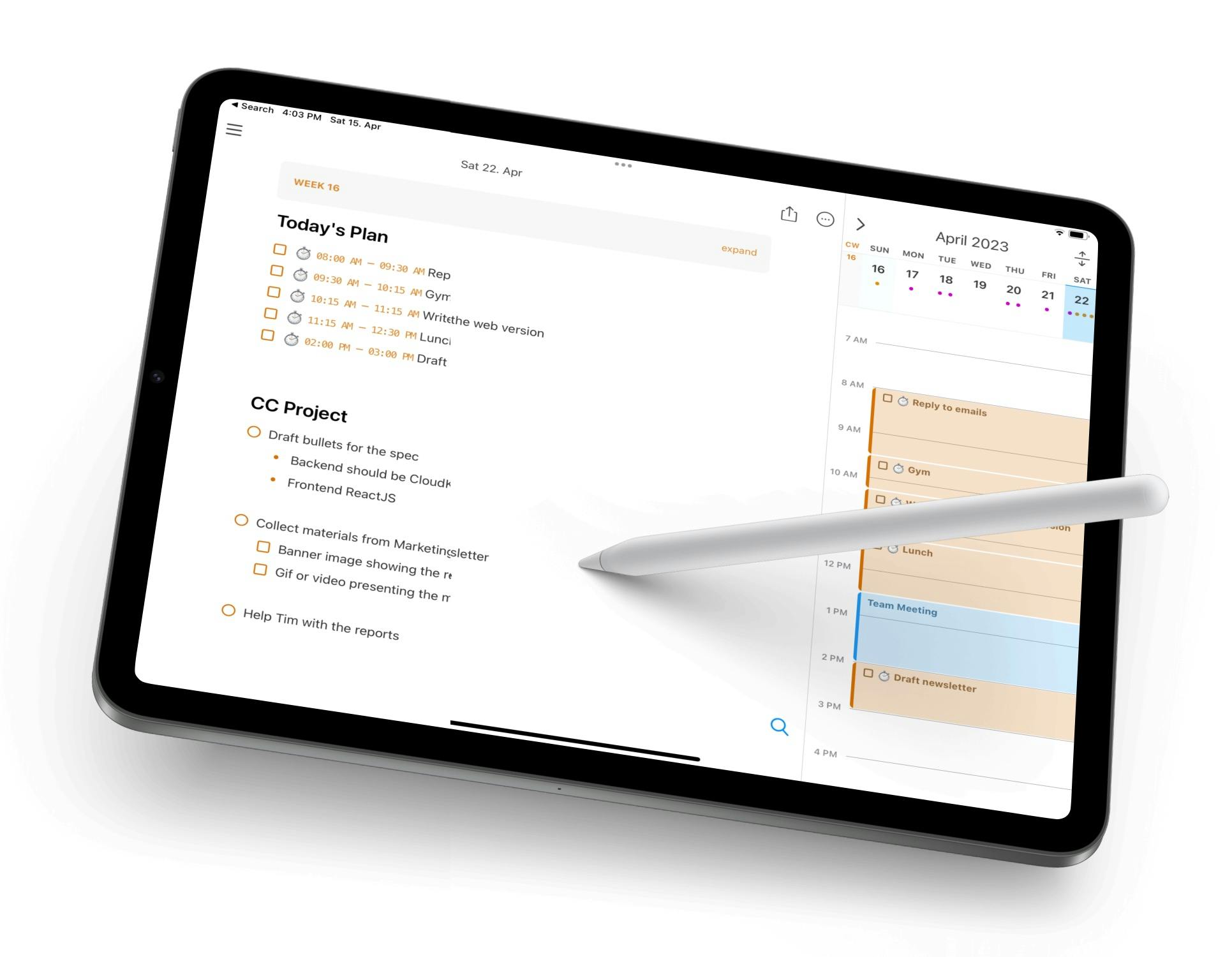
NotePlan is the perfect all-in-one digital planner app for anyone who wants to get things done. It combines daily planning, task management, calendar syncing, and markdown notes - all in one streamlined interface. You can create a daily note that pulls in schedule events and to-dos, use backlinks to connect ideas, and break larger projects into smaller steps.
Designed for clarity and speed, NotePlan supports Apple Calendar, Reminders, and iCloud sync, making it ideal for serious productivity.
Whether you’re managing meetings, writing notes, or reviewing your week, NotePlan gives you the structure of a digital planner with the flexibility of a digital notebook.
Key features:
- Combines notes, tasks, and calendar in one workspace
- Native integration with Apple Calendar and Reminders
- Daily notes auto-sync with events and to-dos
- Markdown support with backlinks and tags
- Clean interface for focused daily planning
- Supports Apple Pencil
- Works across iPad, Mac, and iPhone
Pricing: Free trial, then $8.33/month ($99 billed annually)
What users on Reddit say about NotePlan
Comment
by u/EduardMet from discussion
in noteplanapp
NotePlan on iPad Overview on YouTube
Zinnia - Best iPad Digital Planner for Creative Minds
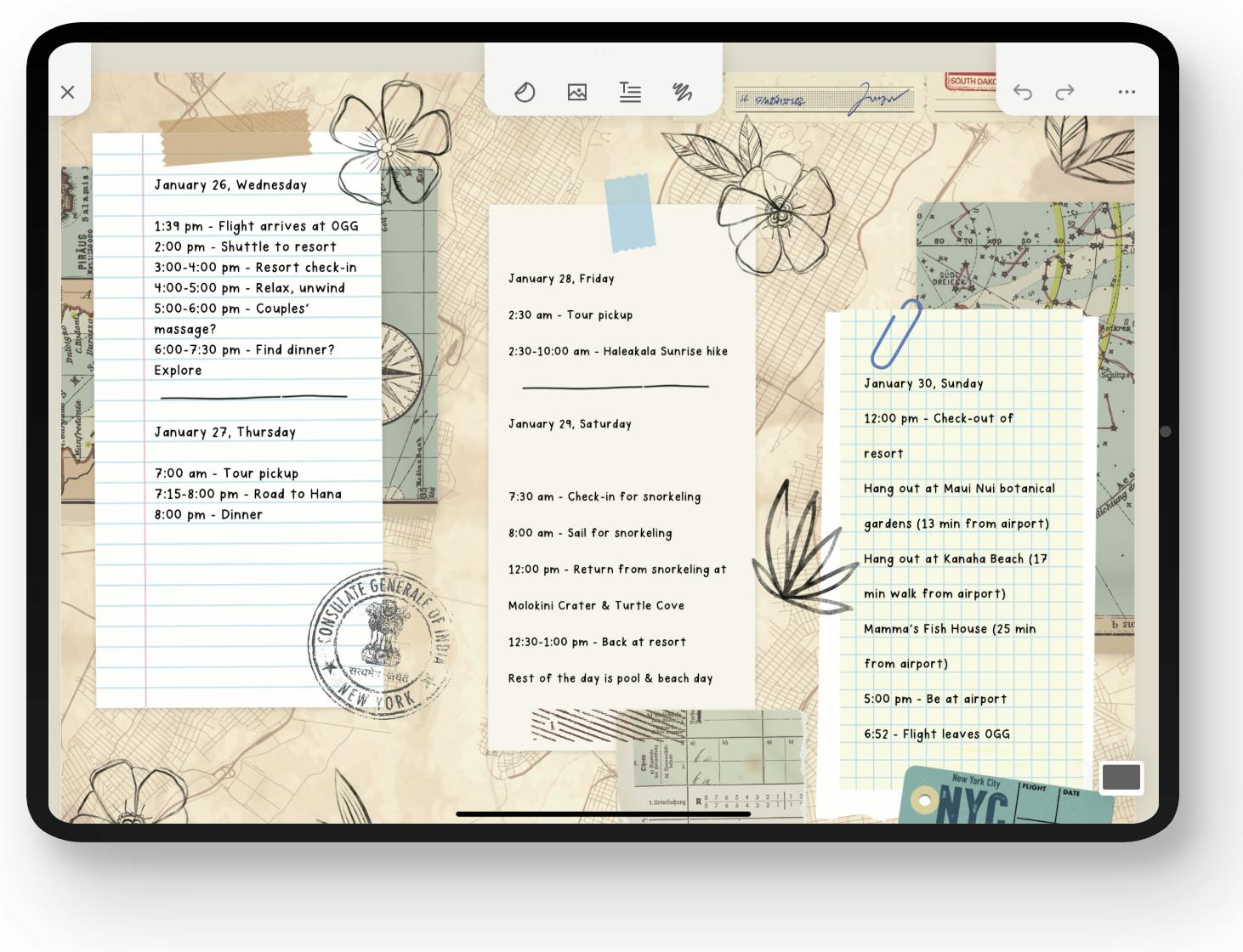
Zinnia is a visually stunning app that feels like a digital bullet journal. It’s ideal for users who want to plan their lives with flair. You can add stickers, photos, drawings, washi tape, and use dozens of templates to customize your planner. With Apple Pencil support, Zinnia turns your iPad into a canvas for expressive planning and journaling.
This app is great for creatives, students, or anyone who enjoys designing their own layouts instead of sticking to rigid templates.
Key features:
- Highly customizable with drag-and-drop stickers, templates, & doodles
- Templates for bullet journals, wellness trackers, and more
- Create your own planner spreads and journal pages
- Regular content updates and new creative elements
- Optimized for Apple Pencil and handwriting
- Syncs via iCloud across devices
Pricing: Free / premium at $39.99/year
GoodNotes 6 - Best Digital Planning App for Handwriting Fans
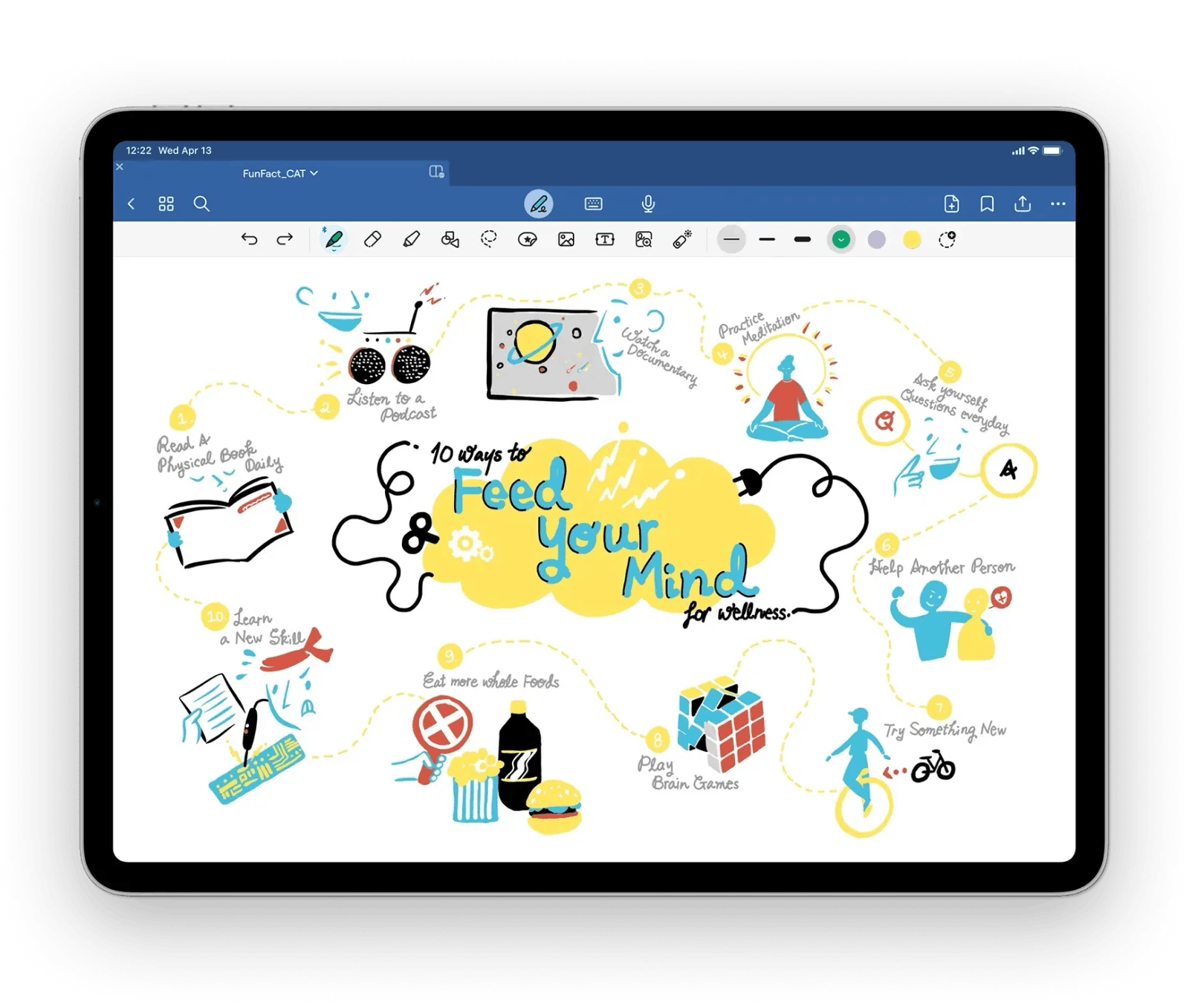
GoodNotes is one of the most popular apps for handwriting lovers - and it’s a fantastic planner when paired with downloadable PDF templates. You can use Apple Pencil to write naturally, highlight, and annotate directly on planner pages. It offers excellent organization tools like folders, searchable handwriting, and even flashcard creation.
If you prefer a traditional planner feel but want the power of digital storage and syncing, GoodNotes is a top pick.
Key features:
- Import custom PDF planner templates or create your own
- Excellent Apple Pencil support with natural writing feel
- Syncs with iCloud for backup and access anywhere
- Organize notes in folders, notebooks, and subjects
- Supports dark mode and split-screen multitasking
- Searchable handwritten notes and OCR support
Pricing: Free / premium at $9.99/year
Pencil Planner - Best Paper-Style Digital Planner for iPad

Pencil Planner is designed to look and feel just like a paper planner, but with the benefits of a digital interface. It uses realistic notebook aesthetics and is optimized for Apple Pencil users. You can flip through pages, write directly into calendar slots, and even choose between layouts like daily, weekly, and monthly.
It’s perfect if you’re transitioning from analog planners and want something that feels familiar but adds digital convenience.
Key features:
- Write directly into calendar blocks like a real notebook
- Mimics the look and feel of a traditional paper planner
- Choose between daily, weekly, and monthly views
- Customizable themes and handwriting options
- Designed specifically for Apple Pencil use
Pricing: $19.99/year
Notability - Best Notes & Planning Digital Planner Combo
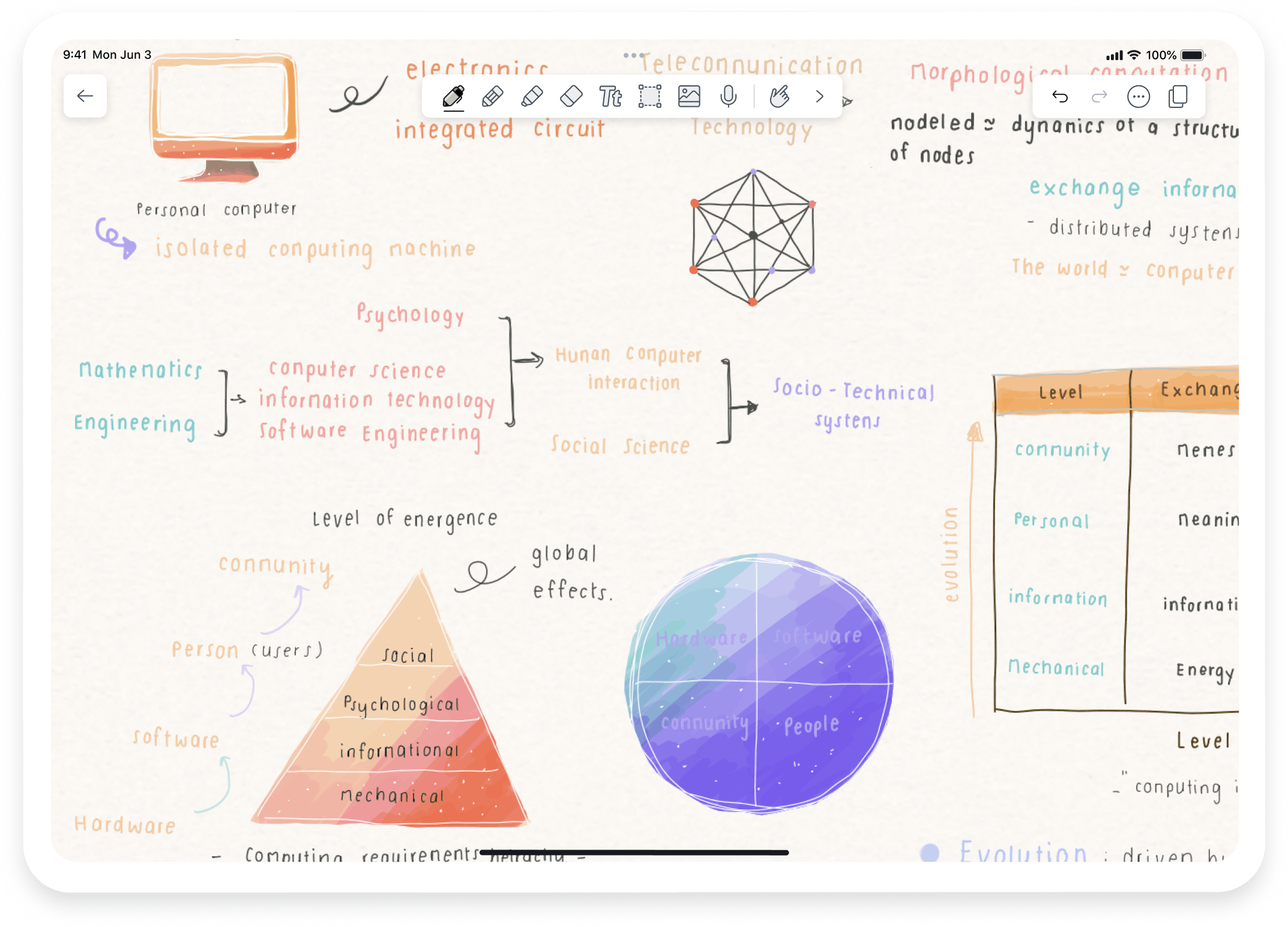
Notability is best known for note-taking, but with its powerful templates and layout tools, it also serves as an effective digital planner. You can type or handwrite notes, record audio, and sync across iCloud. Add a daily or weekly planner template, and you’ve got a customizable layout that adapts to your workflow.
This hybrid tool is especially great for students or professionals who want one place for notes, lectures, and plans.
Key features:
- Supports handwritten and typed notes, plus audio recordings
- Works well with planner templates and custom layouts
- Works offline with powerful organization tools
- Real-time collaboration and sharing features
- Syncs across iPad, iPhone, and Mac
- Split-screen support for multitasking
Pricing: Free / premium at $19.99/year
Planny - Best AI-Powered Digital Planning Assistant
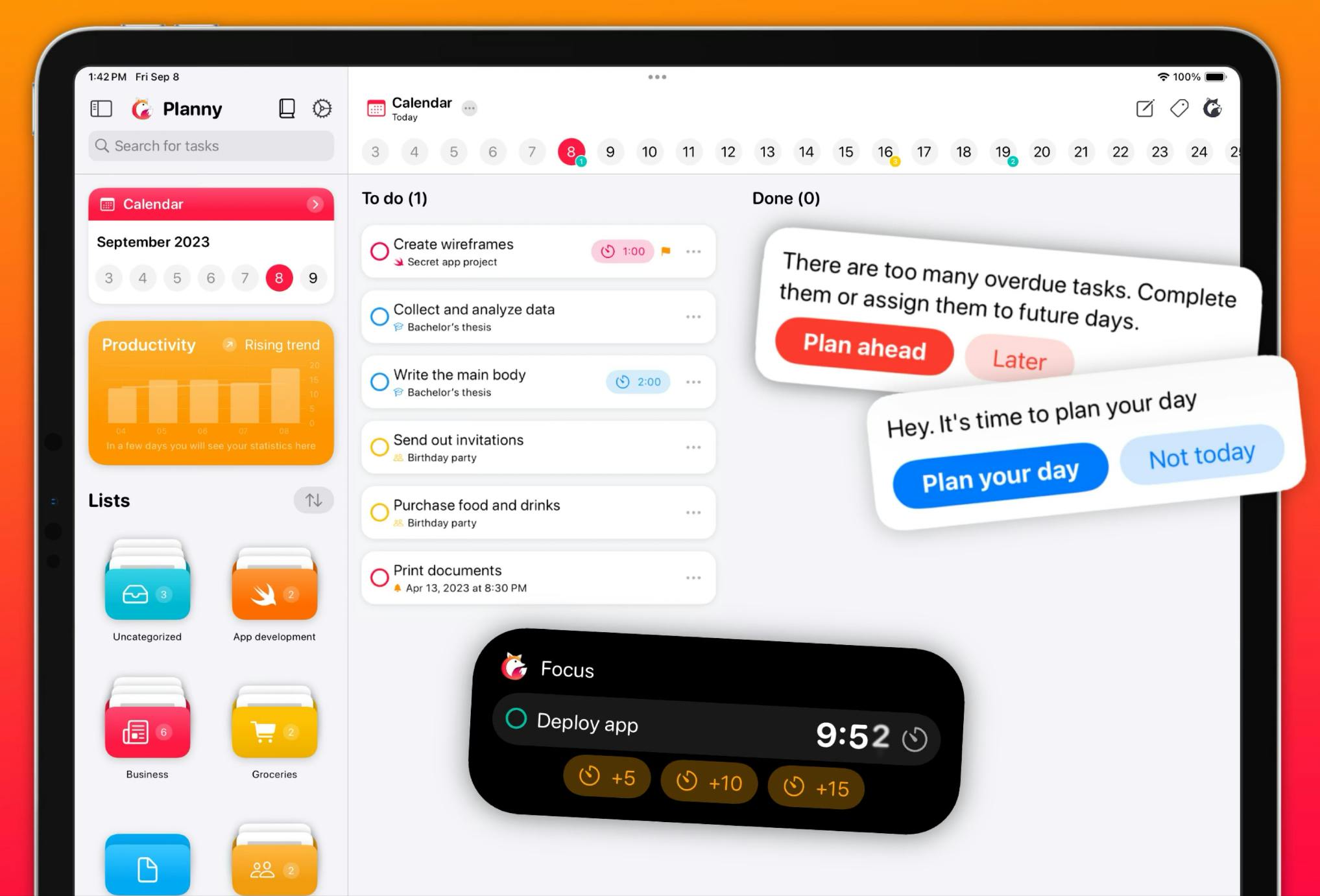
Planny is a smart digital planner that uses AI to help you plan your tasks efficiently. It automatically organizes your to-dos by priority, nudges you to stay focused, and shows progress tracking over time. It includes subtasks, tags, notes, and calendar integration - all wrapped in a clean, intuitive interface.
If you want one of the best AI note-taking apps that does some of the thinking for you, Planny is a fantastic option.
Key features:
- Supports subtasks, notes, tags, and repeat tasks
- Beautiful, minimal UI with light and dark themes
- Calendar integration and natural task grouping
- Motivational feedback and productivity stats
- Smart task prioritization with AI suggestions
- Built-in daily review and progress tracking
Pricing: Free / premium at $9.99/year
Final Thoughts
The best digital planner app for iPad depends on your needs and goals. If you want an all-in-one package that lets you do everything, you might want to try NotePlan. If you love creative journaling and design and just want a way to express yourself, go with Zinnia.
Alternatively, for a free, no-stress experience, Planny is a solid choice. There are plenty of options out there when it comes to digital planners for iPad - make sure to choose the one that suits you best.
Can one app really replace your entire productivity stack?
NotePlan did. Try NotePlan free for 7 days to learn how