NewIntroducing Memo AI — Turn voice notes into structured insights→
Best Calendar for iPad: 7 Apps That Make Organization Easy
Looking for the best calendar for iPad? We list the top 7 best calendar apps and go through pricing, features, simplicity, and more.

If you’re looking for the best calendar app for iPad, you’re not just after a way to log appointments - you’re after a tool that helps you stay organized, focused, and in control of your day.
Whether you want a simple way to schedule meetings or a full-blown productivity system with notes, tasks, and time-blocking, the right calendar app on iPad can transform your workflow.
In this guide, we’ll walk you through the best six calendar apps for iPad - including free and paid options - to help you choose the perfect one for your needs.
Top 7 Calendar Apps for iPad at a Glance
This section highlights the key features, pricing, and use cases for the best iPad calendar apps. This is just a brief overview - we will dive into more detail in the following sections.
| App Name | Best For | Pricing |
|---|---|---|
Productivity-focused users and time-blockers | Free trial, then $8.33/month ($99 billed annually) | |
Apple Calendar | Default users and Apple ecosystem fans | Free |
Premium users who want advanced features | Free basic plan, Premium from $6.66/month | |
Google Calendar | G Suite users and Google lovers | Free |
Outlook Calendar | Work schedules and email/calendar integration | Free with Microsoft account |
Timepage | Minimalist users and visual planners | $14.99/year |
Calendars by Readdle | Customization and offline access lovers | Free with optional premium ($19.99/year) |
NotePlan - Best Overall iPad Calendar App
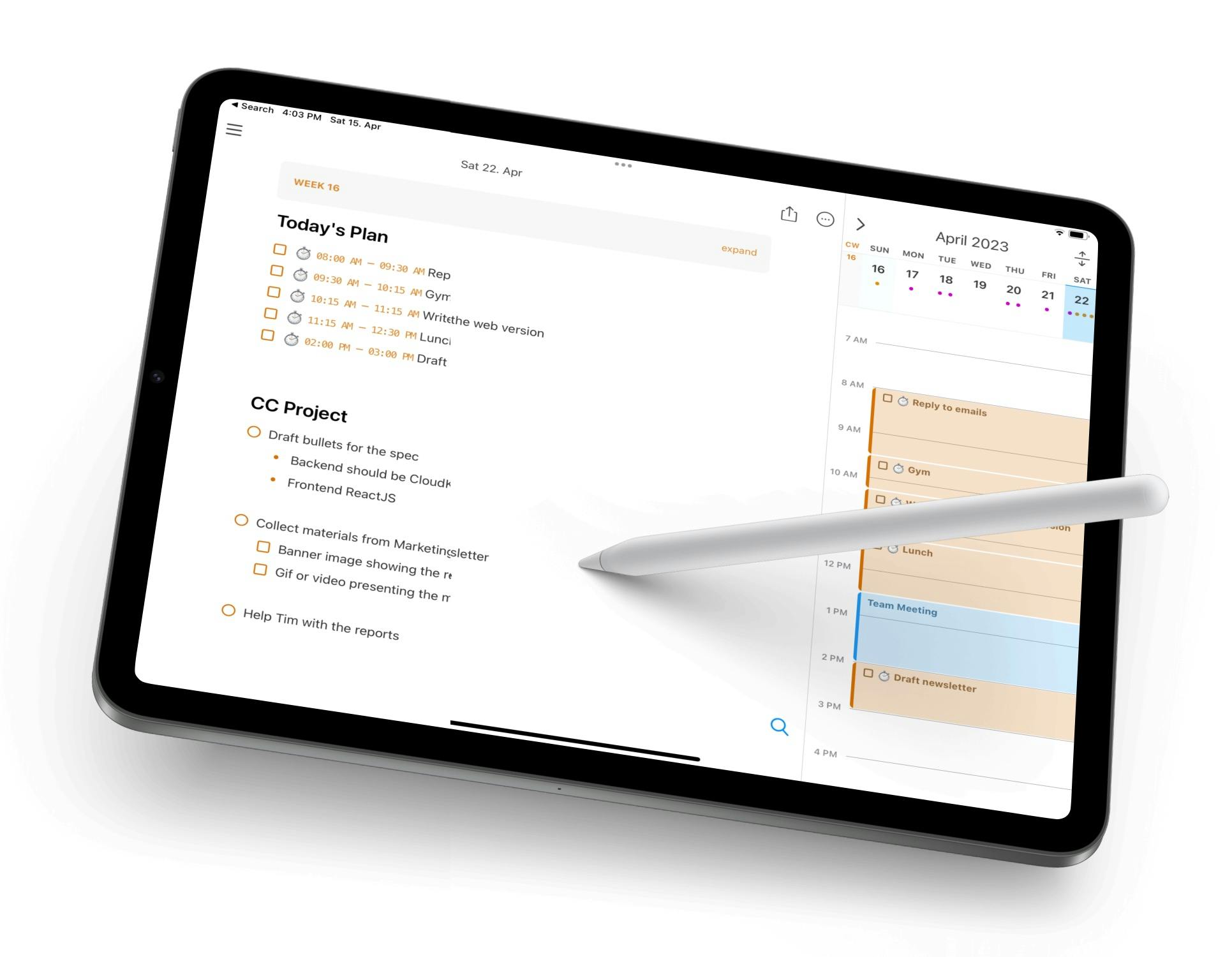
If you want a calendar app that goes beyond scheduling and helps you actually get things done, NotePlan is built for you.
It’s a hybrid calendar, task manager, and note-taking app/digital bullet journal, built specifically with macOS and iOS users in mind.
With NotePlan, your calendar events, to-dos, and notes all live together - making it the ultimate iPad calendar app for creators, entrepreneurs, and professionals.
Key features:
- Works offline and stores data locally with iCloud backup
- Daily calendar + markdown notes in one place
- Connect events to notes and tasks seamlessly
- Smart backlinks and folders to stay organized
- Native iPad app with Apple Pencil support
- Syncs with Apple Calendar & reminders
- Has AI functionality
Pricing: 7-day trial, then $8.33/month (billed $99 yearly)
Apple Calendar - Best Built-In iPad Calendar App
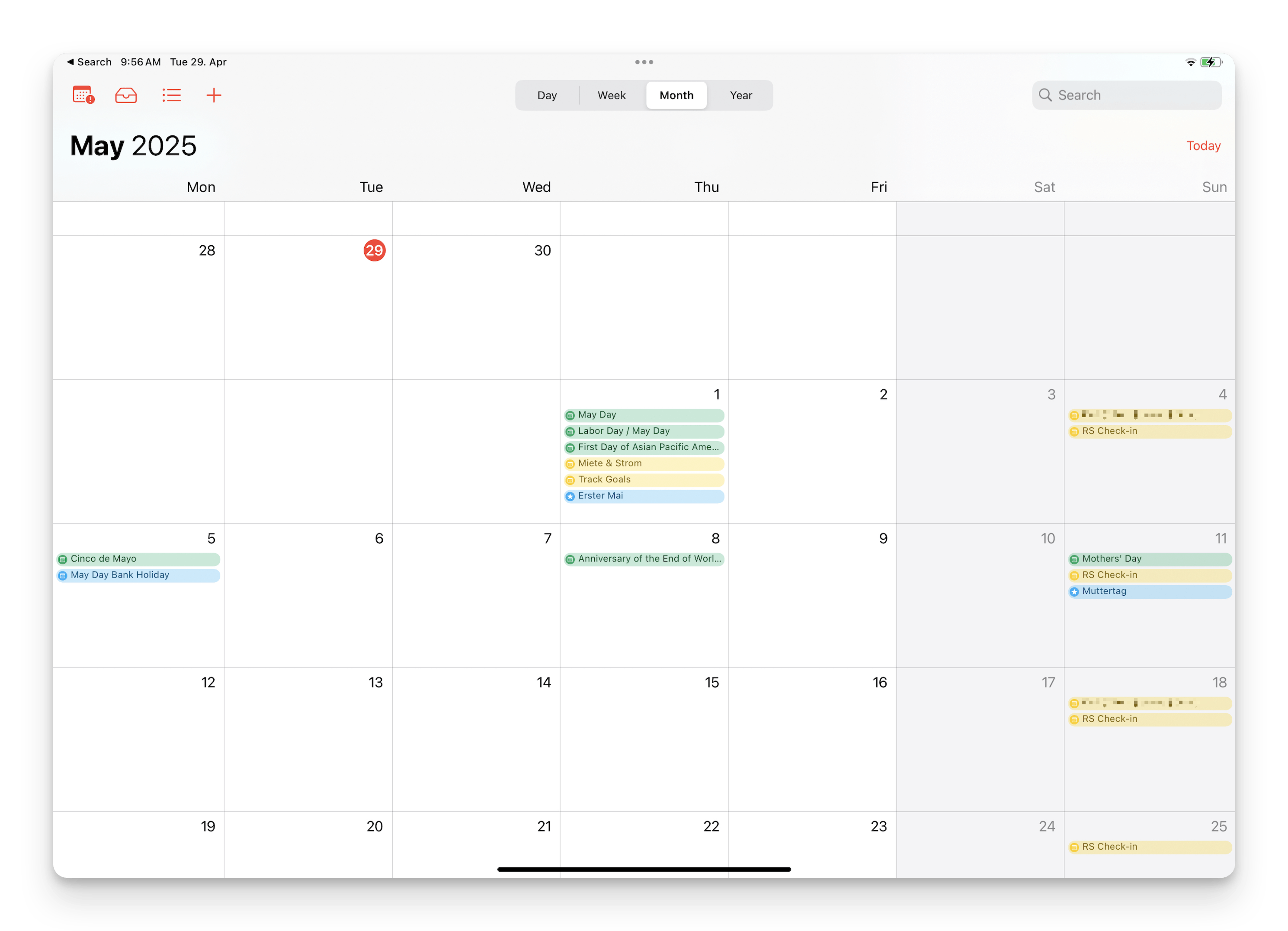
Pre-installed on every iPad, Apple Calendar is a simple but effective option for those who prefer minimal setup and full system integration. While it lacks advanced features, it’s fast, synced with iCloud, and supports shared calendars, making it great for families and basic scheduling.
It also has Siri Support for voice scheduling, and you can even subscribe to other calendars for your favorite sports teams, TV shows, and more from the web.
Key features:
- iCloud, Google, Outlook, and Exchange Integration
- Shared calendars with family or teams
- Native to all iOS and iPadOS devices
- Simple day, week, and month views
- Siri Support for voice scheduling
Pricing: Free
Fantastical - Best Calendar App for Apple Ecosystem
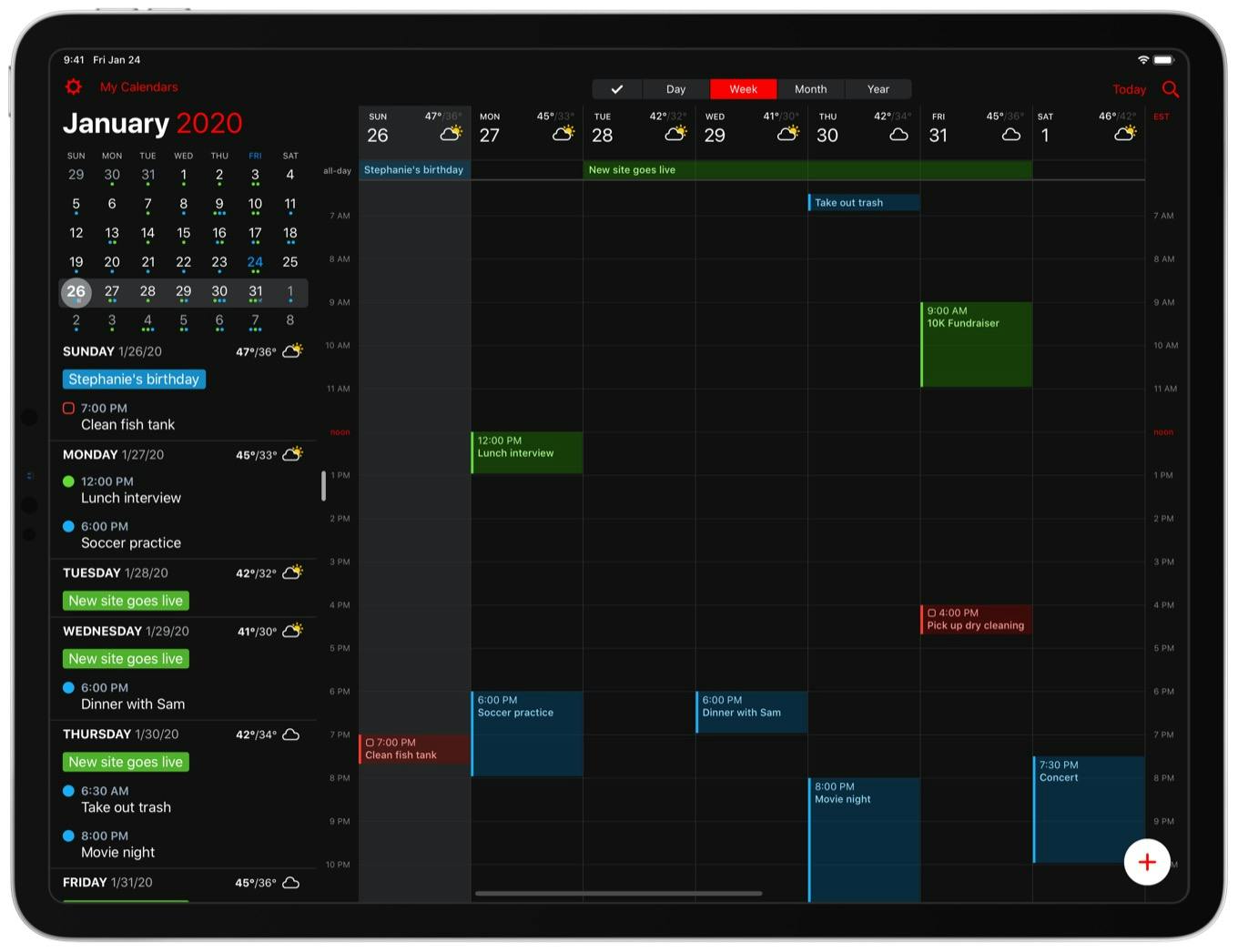
Fantastical has long been a favourite for Apple users - and for good reason. It offers natural language event creation, gorgeous design, and deep integration with Apple devices like your iPhone, iPad, Mac, and even Apple Watch.
This smart calendar and scheduling app includes weather forecasts, time zone support, and automatic conference call detection (which is great for remote workers).
Key features:
- Type or speak events (e.g. “Dinner with Mark on Friday”)
- Task management and collaboration tools
- Aesthetic day, week, and months views
- Built-in weather and location details
- Widgets and Siri shortcuts support
Pricing: Free basic plan, premium at $6.66/month (billed yearly)
Google Calendar - Best Free Calendar App on iPad
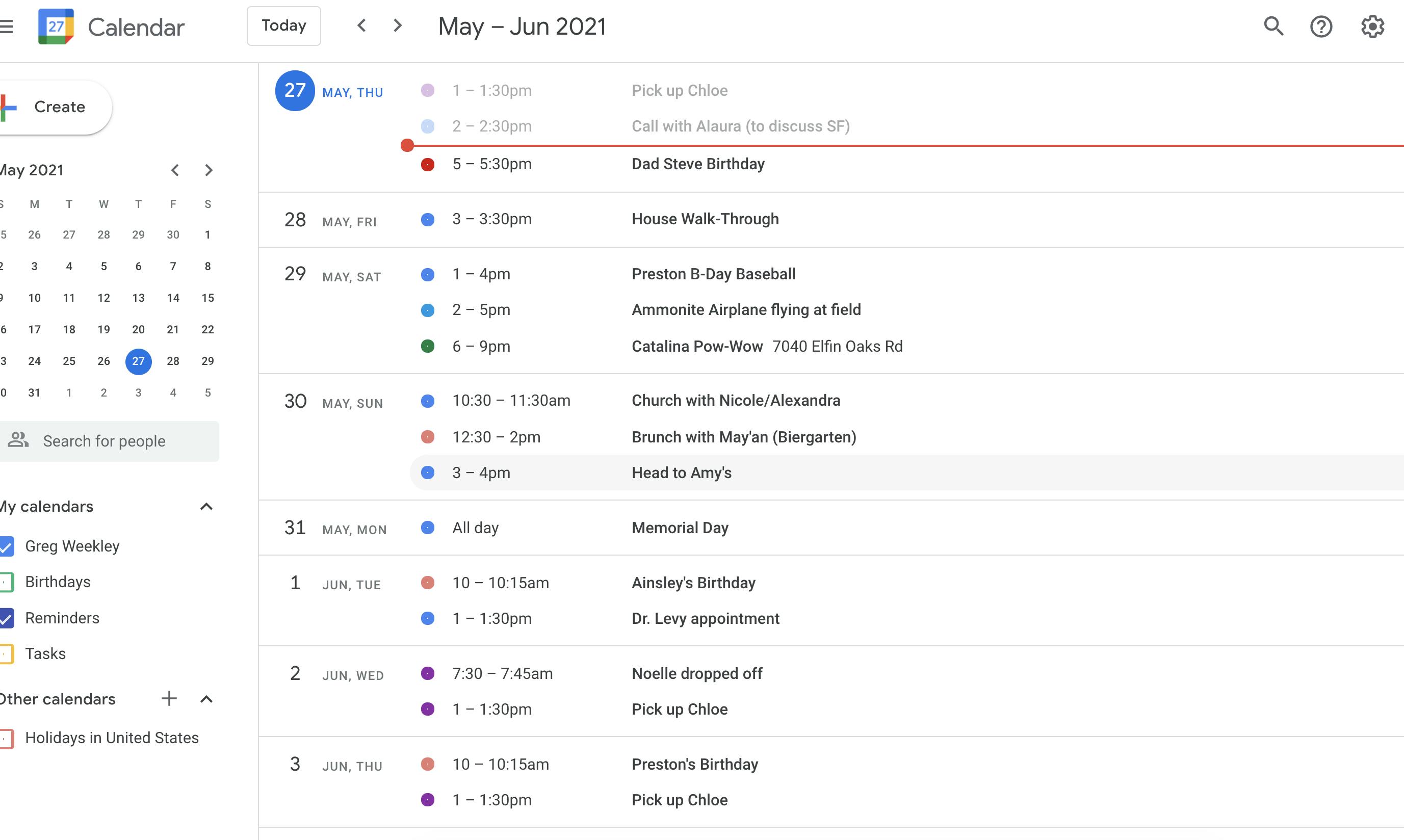
If you rely on Gmail, Google Meet, or Google Tasks, then Google Calendar for iPad is a reliable, no-frills choice. It’s clean, intuitive, 100% free, and accessible for everyone.
You can access shared calendars, create recurring events, and stay organized without spending a cent. It’s perfect for students, freelancers, or anyone already using Google Workspace.
Key features:
- Syncs across Gmail, Google Meet, and Google Tasks
- Simple event creation with colour-coded categories
- Notifications and reminders
- Shared calendar support
- Clean, minimal interface
Pricing: Free
Outlook Calendar - Best for Email/Calendar Integration
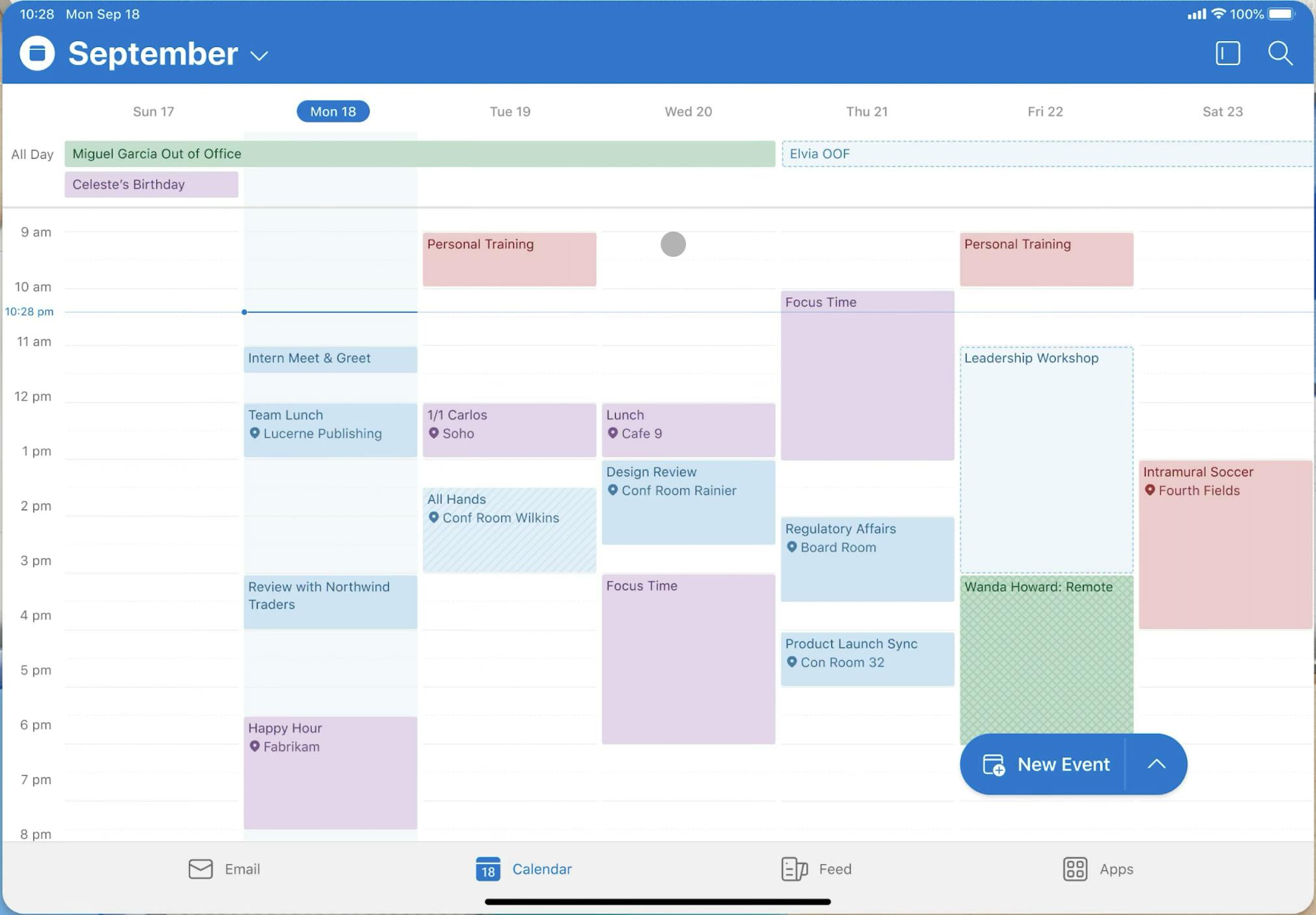
Outlook Calendar doesn’t offer any special features or functionality, but it does offer a great, simple experience and also comes with email integration. This can be great if you want to keep everything in one workspace.
With a focused inbox and Microsoft 365 sync, you’ll be able to keep track of your emails and schedule no matter where you go. It’s fantastic for students or as a casual, easy-to-use calendar.
Key features:
- Microsoft 365 sync
- Clean interface
- Focused inbox
- Built-in email
- Easy to use
Pricing: Free with Microsoft account
Timepage - Best Calendar App for Aesthetics
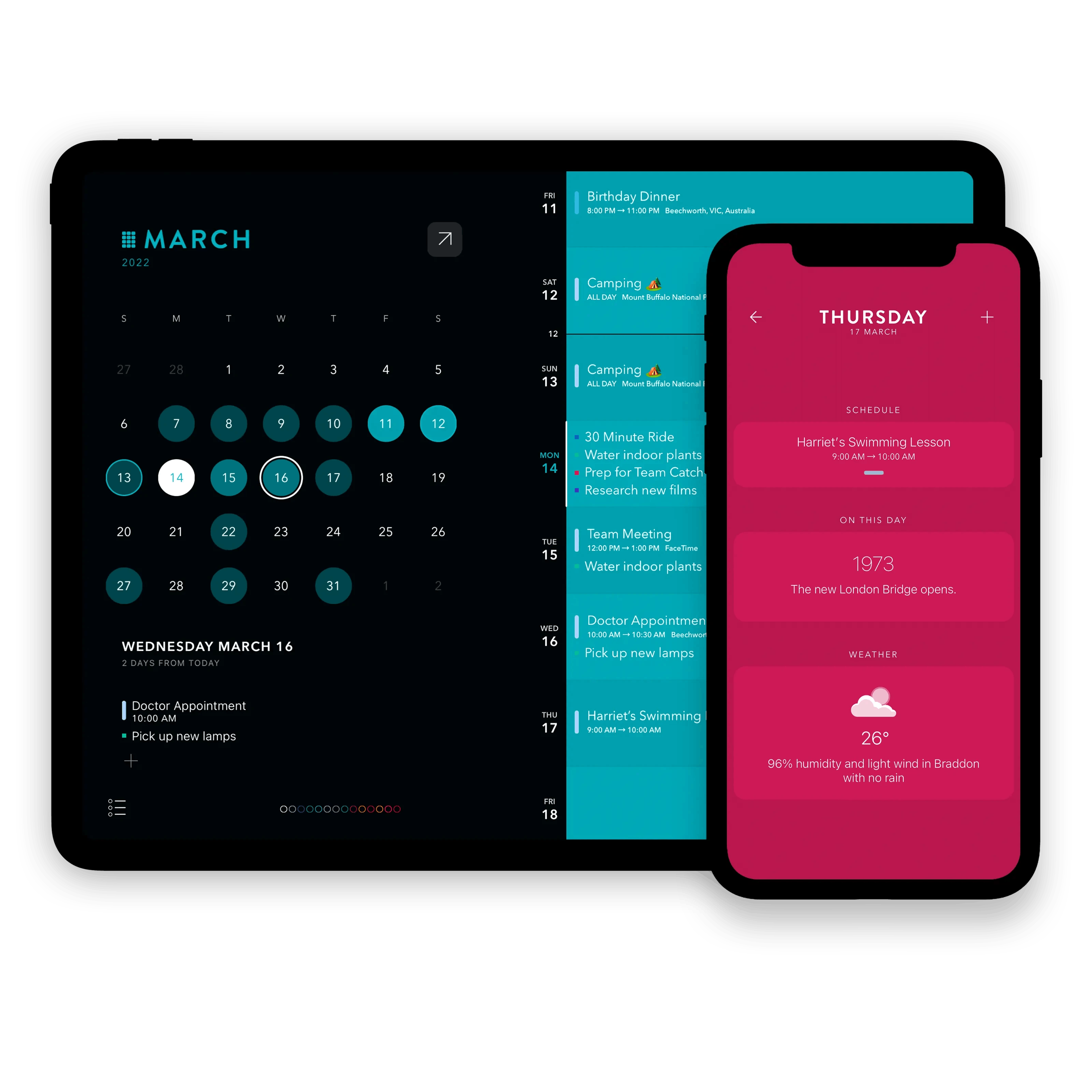
If you want your calendar to look good, Timepage by Moleskine is one of the most elegant calendar apps on iPad. With its smooth animations, beautiful themes, and timeline-style interface, it’s a favorite among creatives and visual thinkers.
It doesn’t just look good - it also includes weather data, natural language input, and smart reminders.
Key features:
- Gorgeous interface with customizable themes
- Weather forecasts and travel time estimates
- Apple Pencil and Handoff support
- Heat maps for busy days
- Timeline scroll view
Pricing: Free trial, then $14.99/year
Calendars by Readdle - Best Calendar App for Customization
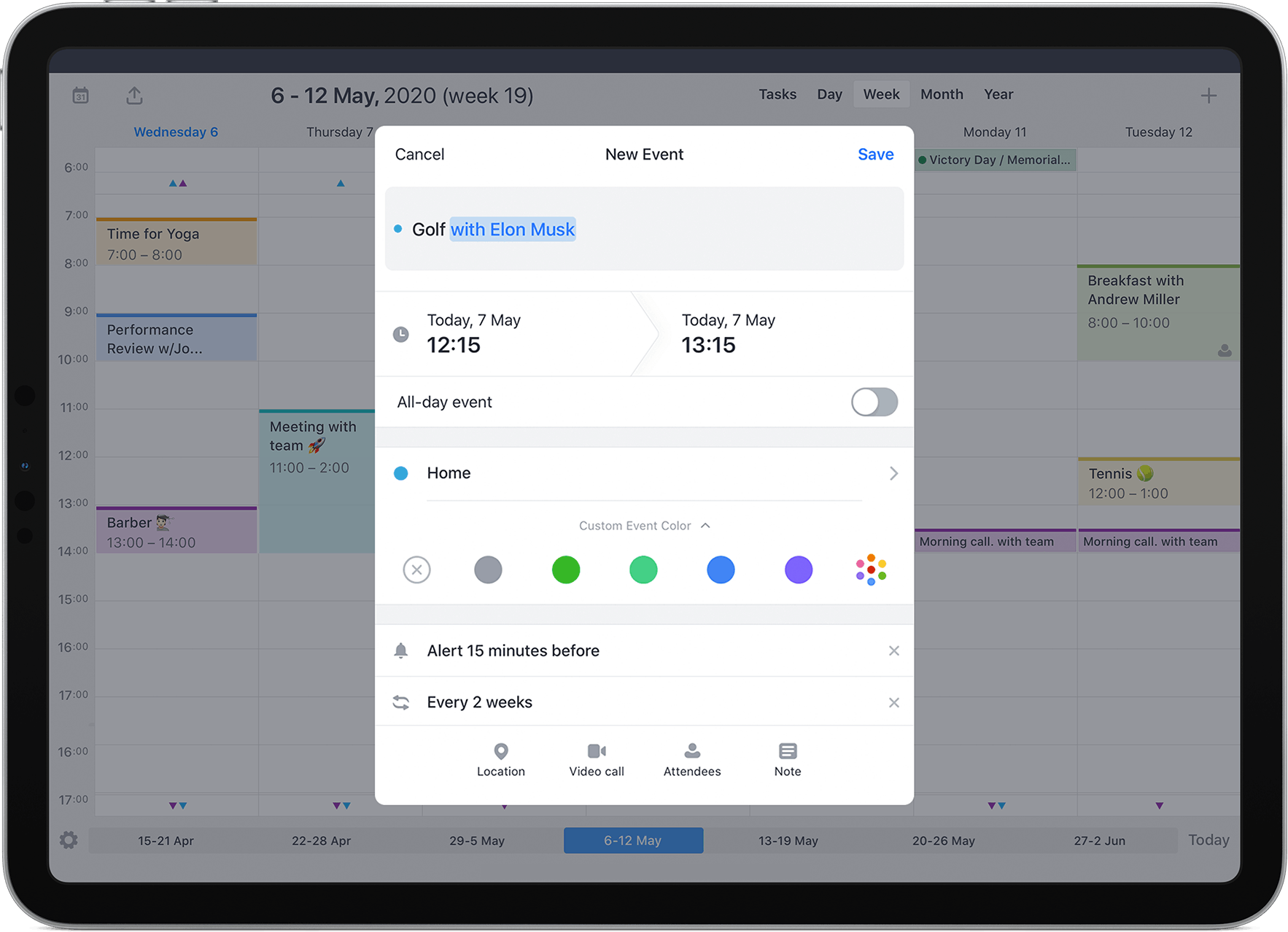
Calendars by Readdle is a great app that combines a calendar, task manager, and event planner into one clean interface. Built specifically with iOS and iPadOS in mind, it’s incredibly flexible - great for students with hectic schedules.
The real standouts are its drag-and-drop planning and various customization features, giving plenty of room for personalization and fun planning.
Key features:
- Built-in task manager with smart folders and priorities
- Syncs with Google Calendar, iCloud, and Outlook
- Colour-coded events and calendar filters
- Drag-and-drop task and event creation
- Natural language input
Pricing: Free with in-app purchases, full access from $19.99/year
Conclusion
The right calendar app for iPad depends on your planning style, the tools you already use, and how deep you want to go into productivity.
If you want to get your hands on the most flexible system that combines daily planning, tasks, and notes in one powerful interface, NotePlan would be a great choice. However, if you are on a budget, Google Calendar or Fantastical may be better suited.
Whichever you choose, upgrading your calendar app on iPad is one of the easiest ways to simplify your life, take control of your day, and build better routines.
Can one app really replace your entire productivity stack?
NotePlan did. Try NotePlan free for 7 days to learn how