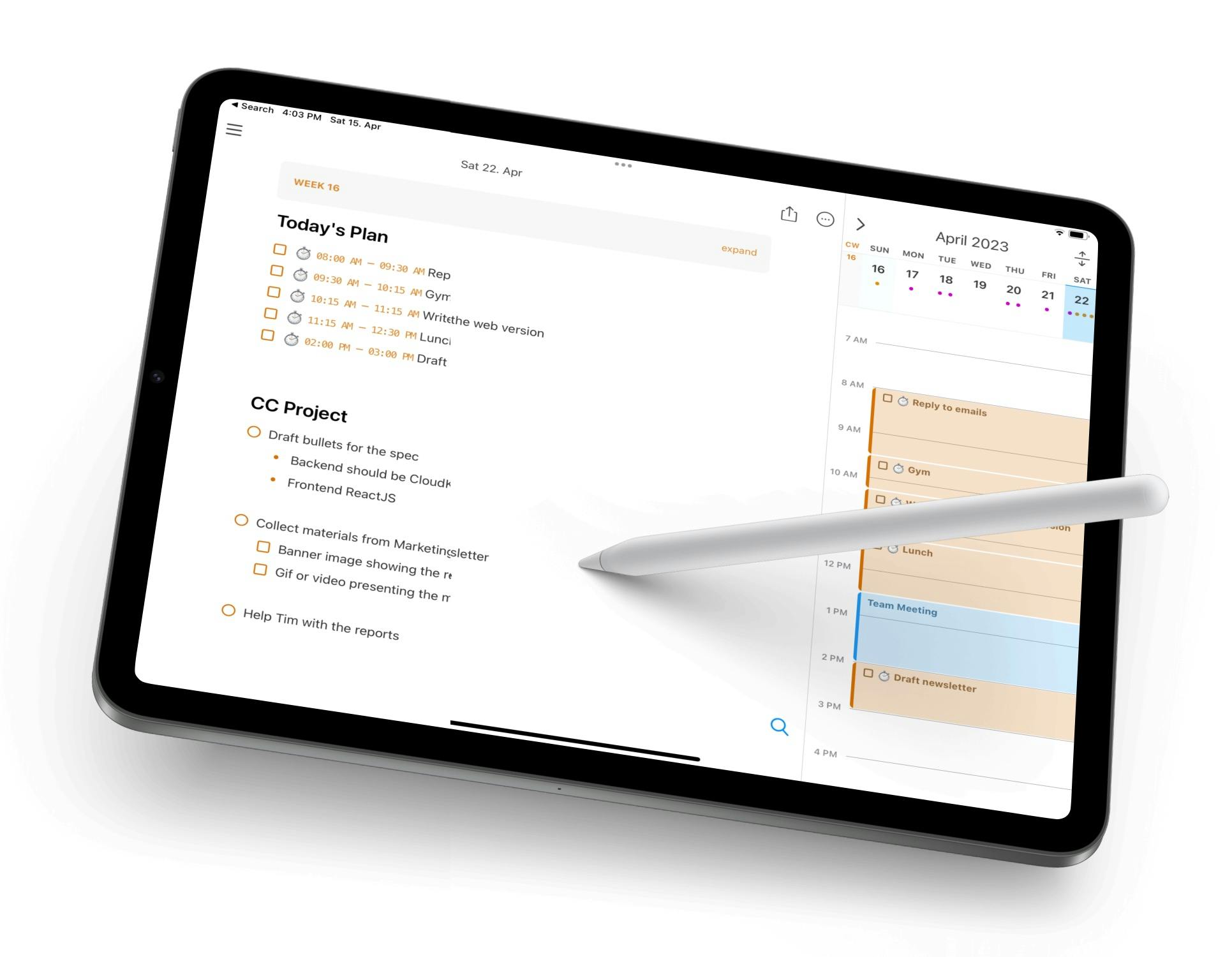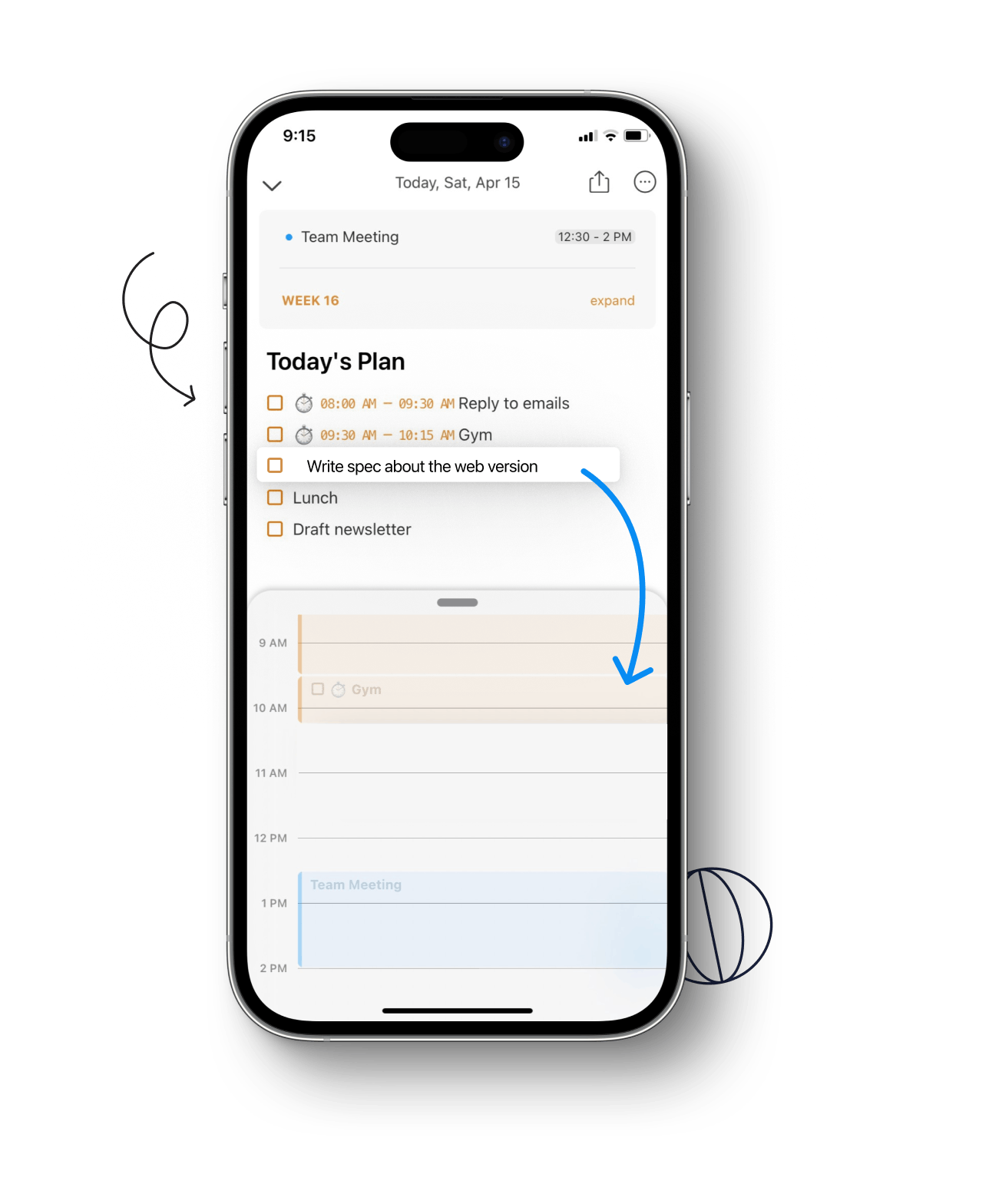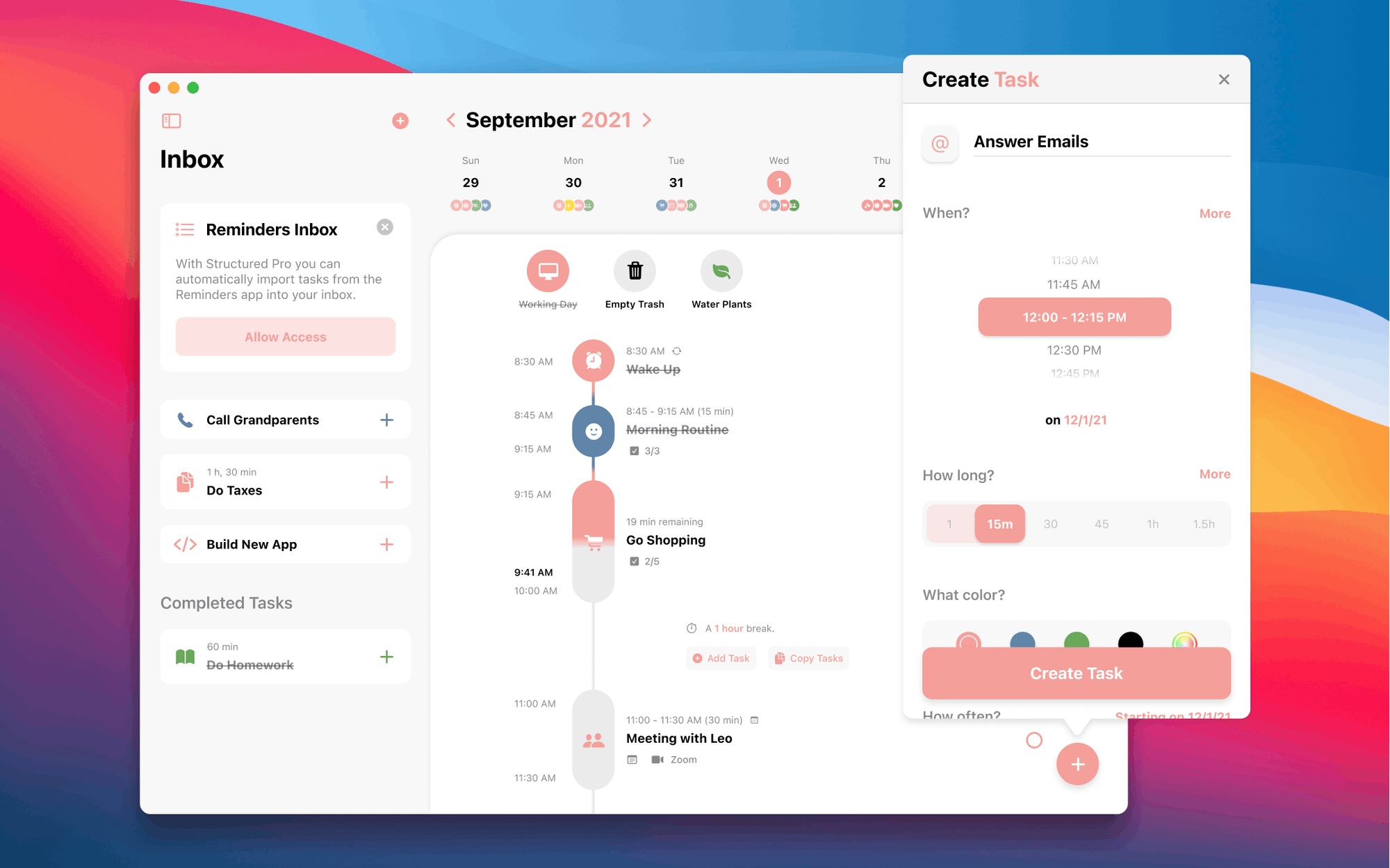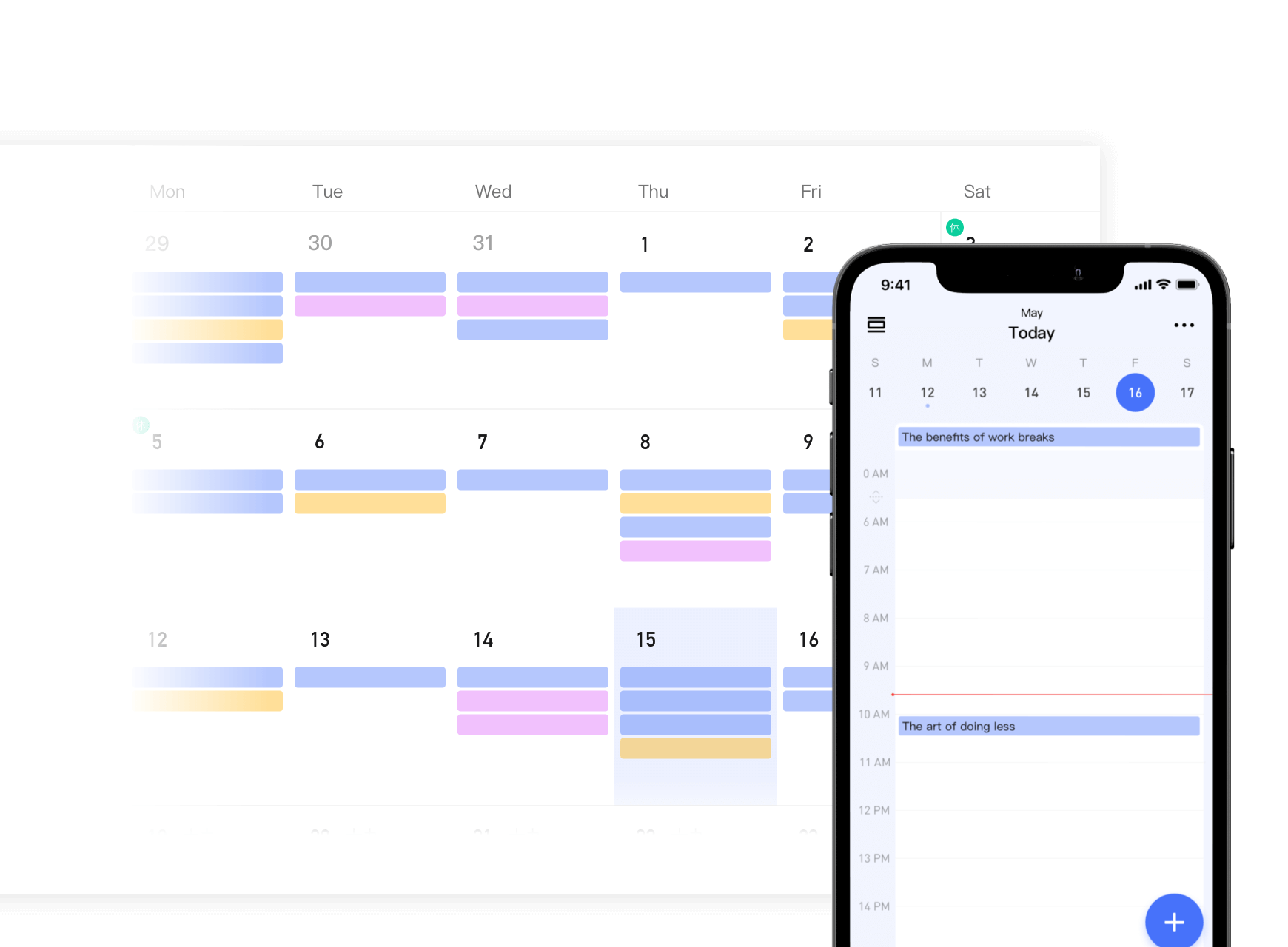Time Planner: The Top 4 Time Planners That Boost Organization
Searching for the best time planner? We review the 4 best time planners that can help you manage your time more effectively
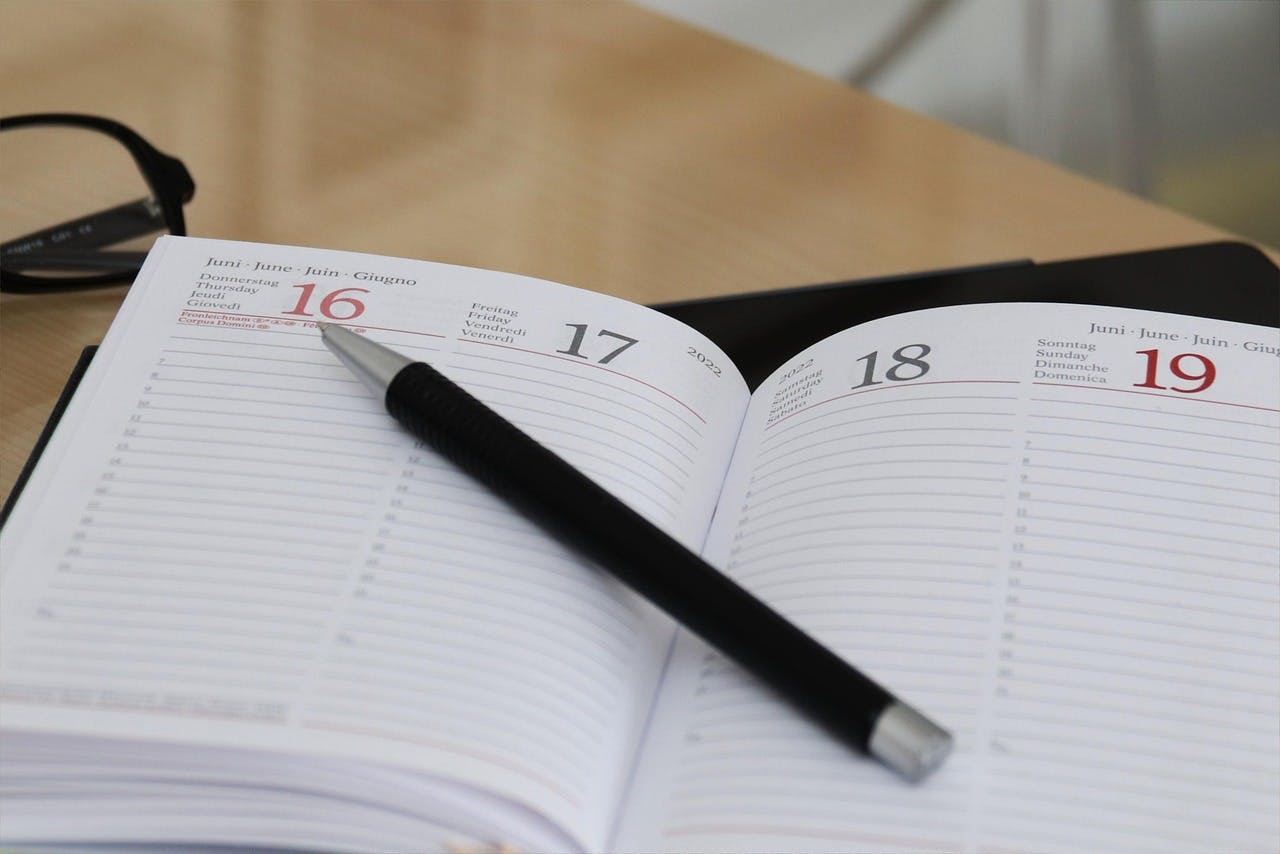
Can one app really replace your entire productivity stack?
NotePlan did. Try NotePlan free for 7 days to learn how