Goal Planner: 7 Best Goal Planners To Achieve Your Goals
Trying to find the best goal planner app? We've put together a list of 7 of the best goal planners that will help you achieve your goals.

Setting goals is the easy part. Achieving them? That’s something else entirely. That’s why the right goal planner can make all the difference. If you are trying to build new habits, get more organized, or make serious progress on your long-term vision, these apps are designed to help you plan smarter, track better, and stay accountable.
Below are seven of the best goal planner apps that combine structure, flexibility, and motivation - so you can actually get stuff done.
Quick Comparison of The Best Goal Planners
| App Name | Features | Best For |
|---|---|---|
Connect tasks to calendar events and notes | Daily planning with goals | |
Goalscape | Circular goal mapping interface | Visual goal mapping |
Strides | Visual charts and historical data | Habits + goal tracking |
ClickUp | Assignable goals and team visibility | Business & team goals |
Todoist | Smart task input and recurring reminders | Simplicity & focus |
Habitica | Gamified system for tasks and habits | Gamified goals & routines |
Way of Life | Simple yes/no daily logging | Streak-based habit goals |
NotePlan - Best Overall Goal Planner
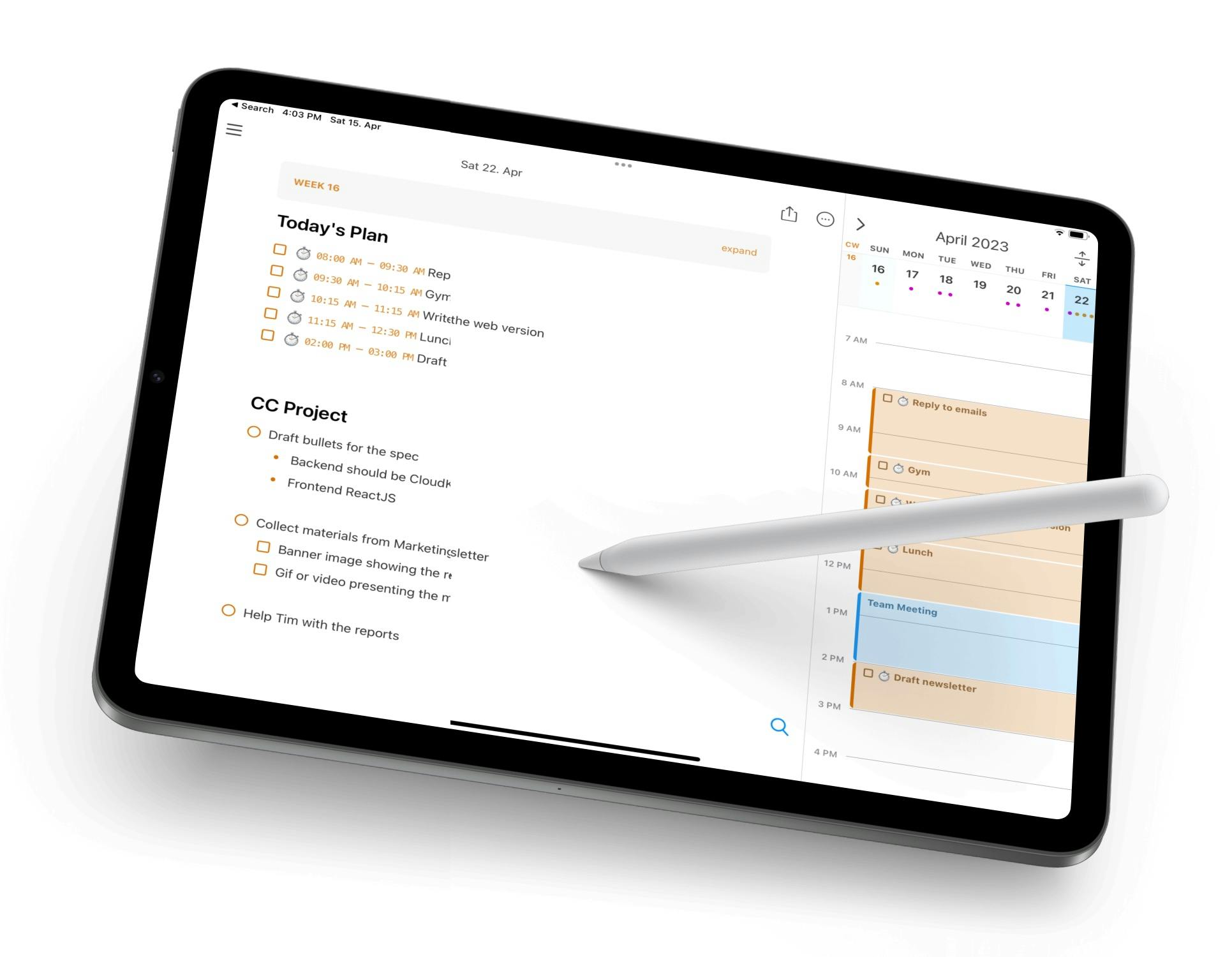
NotePlan is a full productivity ecosystem. It helps you plan your day, manage your tasks, take notes, and track goals all in one clean interface.
One of its standout features is how seamlessly it blends daily task lists with long-term goals. You can set a yearly goal, break it into monthly milestones, then assign weekly or daily tasks to make it happen.
It even syncs with Apple Calendar and Reminders to give you a holistic view of your time.
Key Features:
- Connect tasks to calendar events and notes
- Syncs across Apple devices with iCloud
- Markdown-style journaling and planning
- Filters for goals, tags, and deadlines
- Habit tracking with streaks
Pricing: Free trial, then $8.33/month ($99 billed annually)
What Users on Reddit Say About NotePlan
Comment
by u/EduardMet from discussion
in noteplanapp
NotePlan on iPad Overview on YouTube
Goalscape - Best Goal Planner for Visual Goal Mapping
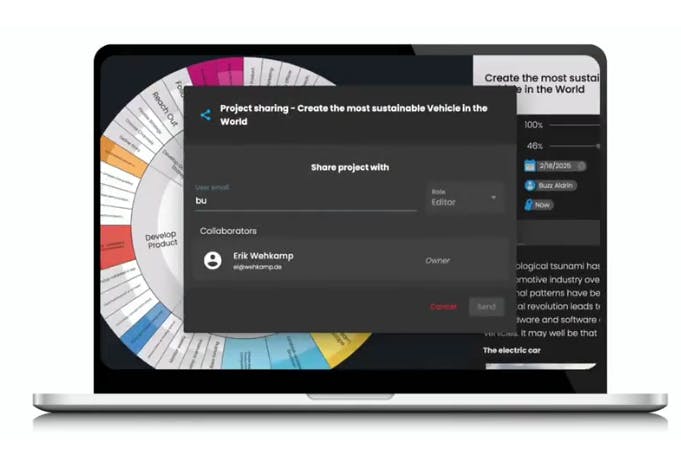
If you’re a visual thinker who prefers mind maps over spreadsheets, Goalscape will feel like home. It lets you visualize goals in concentric circles - your main goal in the center, and all sub-goals radiating towards.
This layout helps you see the big picture while zooming in on specific tasks. It’s especially helpful for mapping out complex or multi-stage projects where priorities and progress tracking need to be crystal clear.
Key Features:
- Supports personal and team goals
- Browser-based + desktop version
- Circular goal mapping interface
- Drag-and-drop goal hierarchy
- Real-time progress tracking
Pricing: $8.78 / month (billed annually)
Strides - Best Goal Planner for Habits
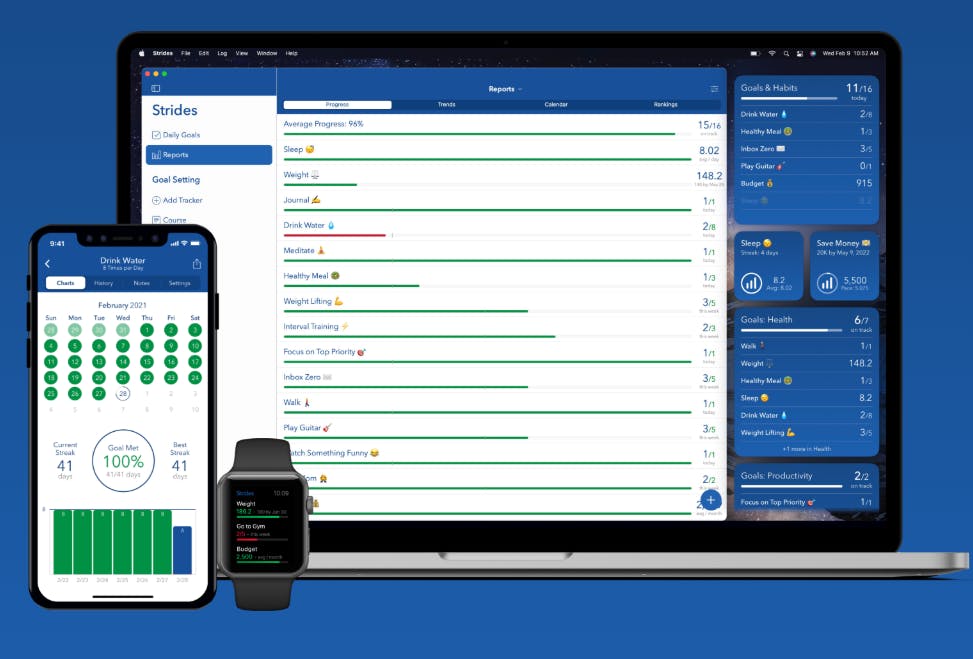
Strides give you the structure to follow through on any type of goal - whether it’s developing a new habit, hitting a specific target, or tracking a streak. With four different tracking styles (Habit, Target, Average, and Project), it’s extremely versatile.
The dashboard provides charts and reminders to keep you motivated and aware of your progress, making it easier to identify what’s working - and what’s not.
Key Features:
- Four types of tracking for different goal types
- Flexible goal settings (daily, weekly, etc.)
- Works on iPhone, iPad, and Web
- Visual charts and historical data
- Habit streaks and reminders
Pricing: Free with different premium plans, starting at $7.99/month
ClickUp - Best Goal Planner for Businesses
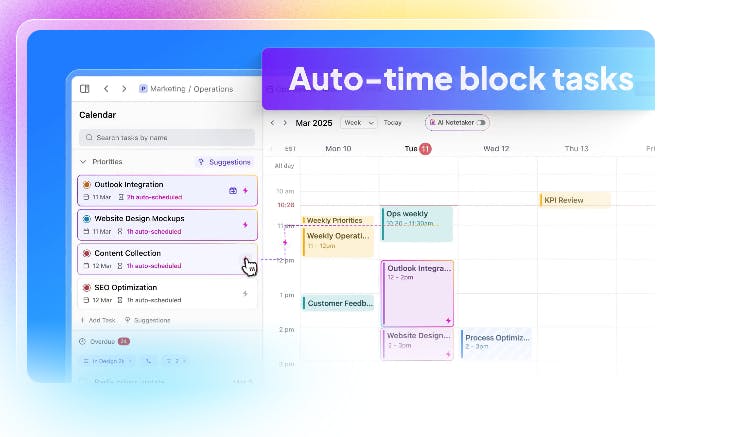
ClickUp is a productivity powerhouse, and its Goals feature is ideal for teams and businesses. You can set SMART goals, assign targets, track progress, and link everything back to tasks or projects. It’s perfect for company OKRs, quarterly planning, or cross-function initiatives.
While it's more complex than other tools on this list, the flexibility and depth make it a favorite for businesses that want transparency and accountability.
Key Features:
- Dashboards and real-time reporting
- Assignable goals and team visibility
- Task dependencies and milestones
- Goals, targets, and key results
- Integrates with 1,000+ tools
Pricing: Free with premium options, starting at $7/month (billed annually)
Todoist - Best Goal Planner for Simplicity
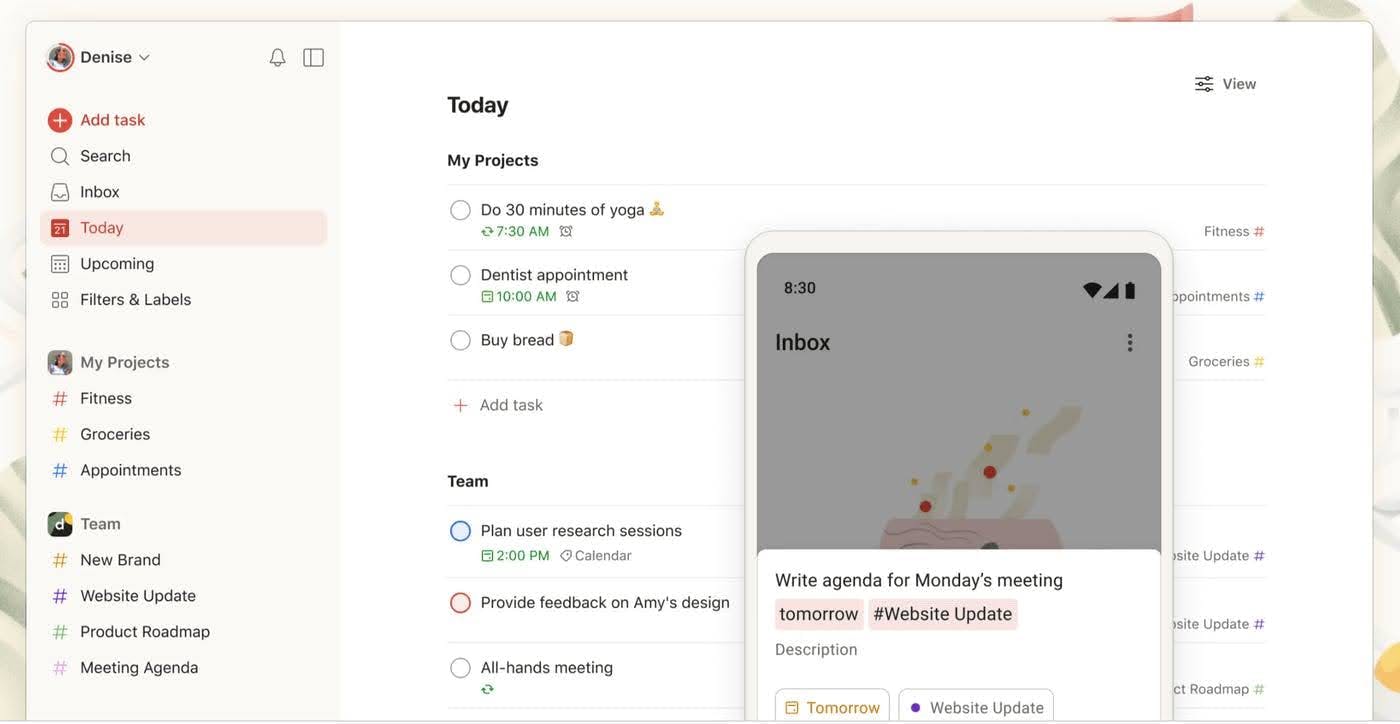
Todoist is for people who want a no-fuss, beautifully simple task manager that still helps you move towards your goals. You can set up recurring tasks, use labels and priorities, and view your productivity over time.
While it doesn’t offer detailed goal structures like OKRs or habit chains, it’s more than enough for most people who want to plan small steps and stay consistent.
Key Features:
- Works on all devices + browser extensions
- Smart task input and recurring reminders
- Simple templates for personal goals
- Productivity streaks (Karma points)
- Priority levels and custom filters
Pricing: Free basic plan, premium versions at $4 or $6 / month (billed annually)
Habitica - Best Goal Planner for Gamified Goals
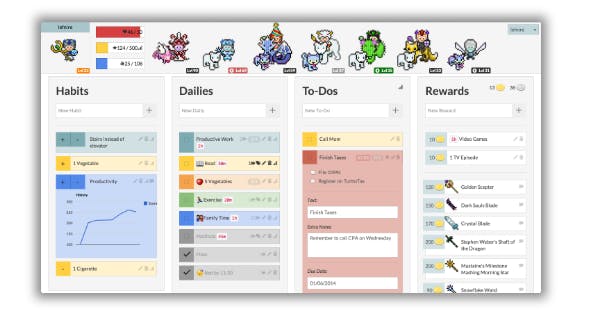
Habitica turns your real-life goals into a role-playing game. You can create an avatar and earn XP, gold, and rewards by completing daily tasks or sticking to habits.
Miss something? Your character loses health. It’s quirky and fun, but surprisingly effective - especially if you enjoy gamification or struggle with motivation. You can also join groups for extra accountability or ask questions together.
Key Features:
- Gamified system for tasks and habits
- Daily, weekly, and long-term goals
- Group quests and social features
- Mobile and desktop access
- Avatar, gear, and rewards
Pricing: Free, with optional premium upgrade at $4.99/month
Way of Life - Best Goal Planner for Streak-Based Habit Goals
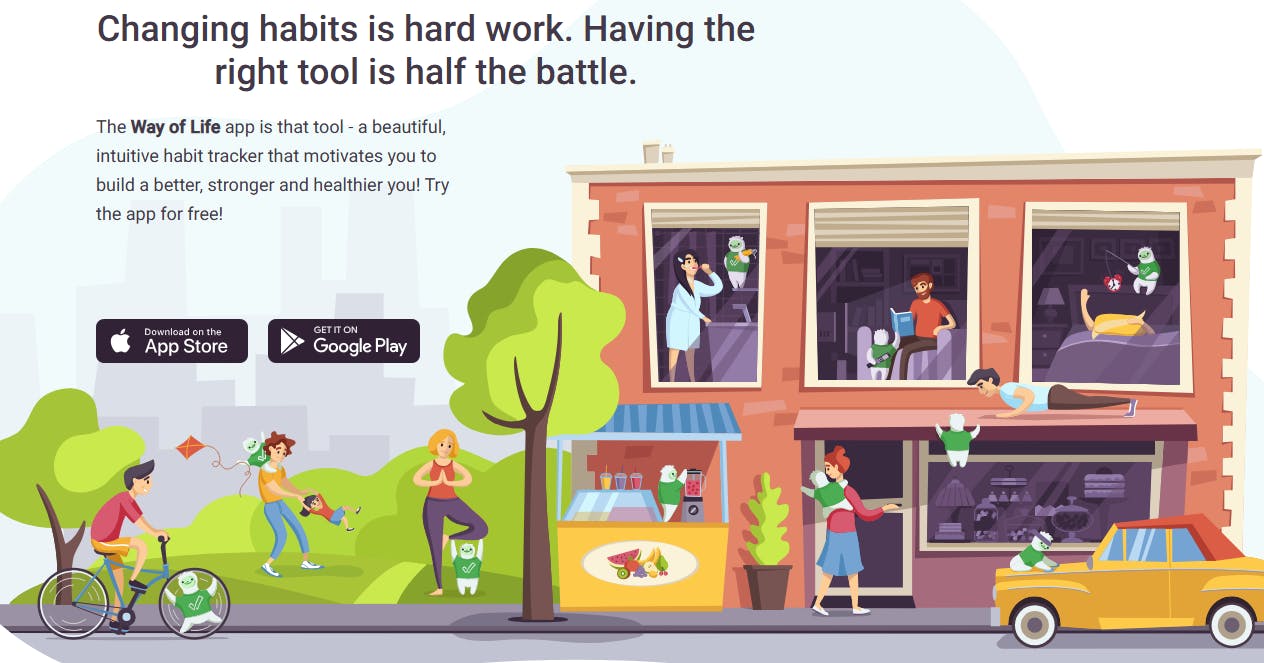
Way of Life is built for habit tracking with a minimalist approach. It’s all about yes/no logging: did you do the thing today or not? Over time, it generates insightful charts showing your streaks, patterns, and consistency.
If you’re focused on building or breaking specific behaviors - like reading, drinking more water, or quitting sugar - this is one of the most effective (and simple) tools available.
Key Features:
- Clean, distraction-free interface
- Color-coded streak tracking
- Simple yes/no daily logging
- Notes and trend analysis
- Daily reminders
Pricing: Free, with different premium options starting at $4.99/month
Conclusion
A great online calendar helps you spend less time organizing - and more time doing. All of these online calendars can work wonders; it just depends on your preferences. Pick the one that fits the best with your workflow.
Whether it’s NotePlan with its plentiful features or Calendar.com with its AI scheduling, there is a calendar app out there for everyone.
Frequently Asked Questions (FAQs)
What is a Better Calendar Than Google Calendar?
Some of the most popular Google Calendar alternatives include NotePlan, Fantastical, and Zoho Calendar.
What Calendar App do Most People Use?
Most people who want a free calendar with basic features go with Google Calendar, but those who want a simplified interface and more features go for alternatives like NotePlan.
What are the Disadvantages of a Digital Calendar?
The main disadvantage of digital calendars is that some people find that they don’t give the same satisfaction as writing things down on paper. However, this is countered by having your calendar with you wherever you go, as well as being easier to maintain.
Can one app really replace your entire productivity stack?
NotePlan did. Try NotePlan free for 7 days to learn how