Business Planner: 5 Proven Apps Used By Entrepreneurs
Trying to find the best business planner? This article reviews 5 straightforward & proven planners that will get you results.

Whether you are launching a startup, running an agency, or managing a growing eCommerce brand, having the right business planner can make or break your productivity.
Entrepreneurs don’t just need a place to jot down ideas - they need a system. A tool that helps with strategy, planning, task management, and staying on top of fast-moving priorities.
These five business planner apps are trusted by entrepreneurs and CEOs because they do exactly that.
Best Business Planner at a Glance
| App Name | Best For | Price |
|---|---|---|
Planning + task management | Free trial, then $8.33/month ($99 billed annually) | |
ClickUp | Team collaboration & planning | Free with premium options, starting at $7/month (billed annually) |
Sunsama | Workday planning & focus | $16/month (billed annually) |
Notion | All-in-one business workspace | Free with different premium plans, starting at $11.50 |
Motion | Automated scheduling & planning | Various premium plans, starting at $19/month (billed annually) |
NotePlan - Best Overall Business Planner
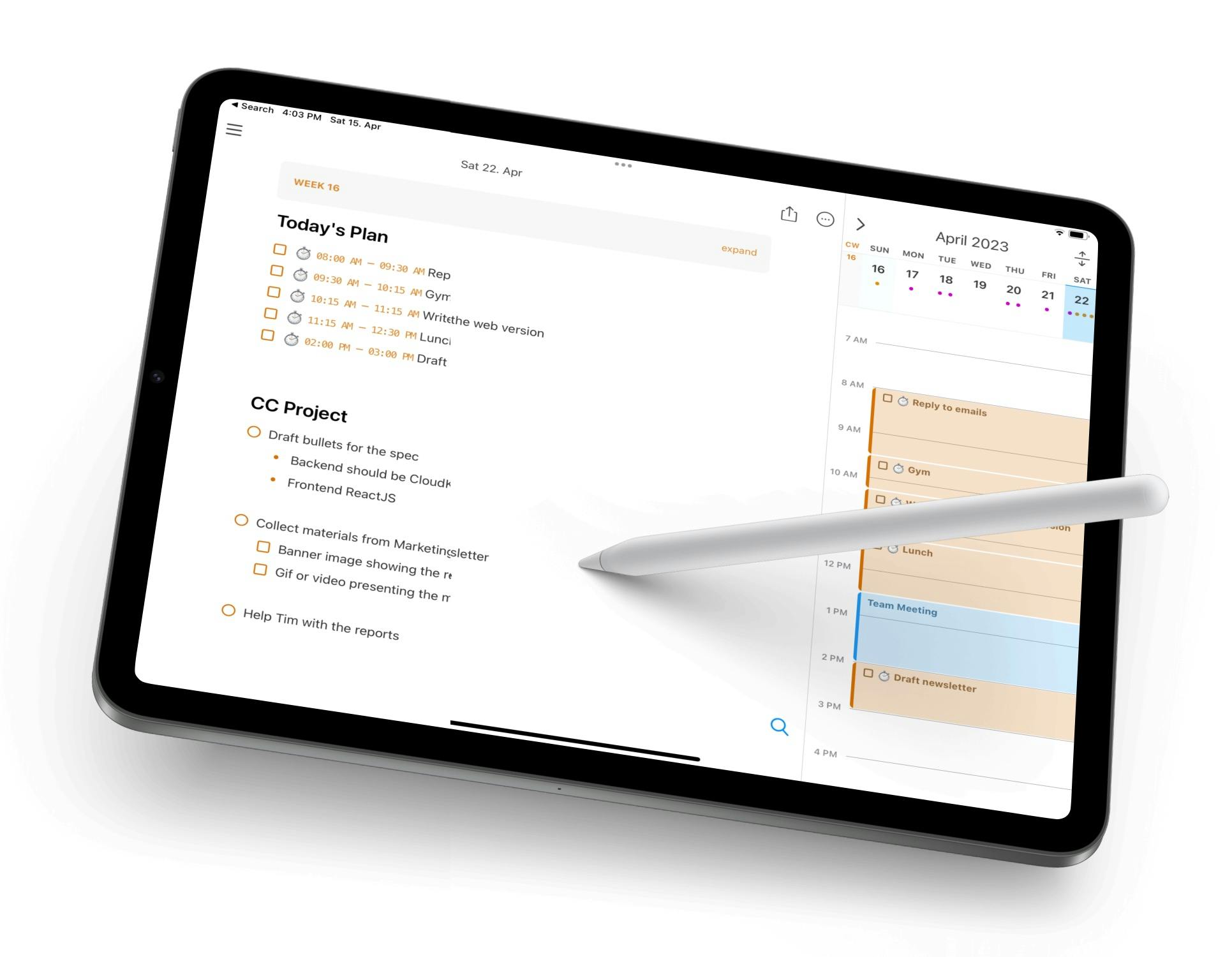
NotePlan is a favorite among solo founders and small business owners who want a smart, simple planning system. It combines markdown-style note-taking with daily, weekly, and project-based planning. You can break your smart goals down into tasks, sync with calendars, and organize everything in one place.
Unlike cluttered project management tools, NotePlan stays lightweight while still packing in features like backlinks, smart filters, and daily task rollovers. It's especially powerful for entrepreneurs juggling strategy with execution.
Key Features:
- Daily, weekly & project planning views
- Integrates with Apple Calendar & Reminders
- Linked notes, tasks, and meeting agendas
- Markdown support for clean documentation
- Works offline, syncs via iCloud
Pricing: Free trial, then $8.33/month ($99 billed annually)
What Users on Reddit Say About NotePlan
Comment
by u/EduardMet from discussion
in noteplanapp
NotePlan on iPad Overview on YouTube
ClickUp - Best Business Planner for Team Collaboration and Planning
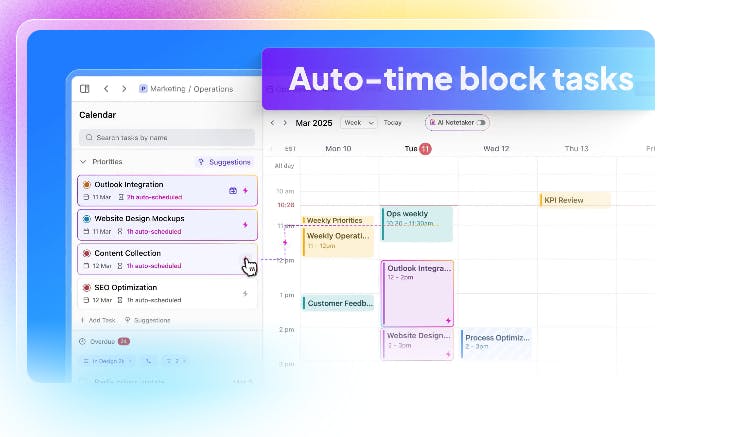
When you need a more collaborative setup, Clickup is hard to beat. It’s a full-blown project management tool used by startups, marketing teams, and product managers alike. From setting business goals to assigning tasks, tracking milestones, and managing docs, ClickUp centralizes your entire workflow.
It can feel like a lot at first, but once configured to your needs, it becomes a powerful system that scales with your business.
Key Features:
- Customizable dashboards for business planning
- Task tracking with priorities and dependencies
- Integrated Docs, Goals, and Time Tracking
- Dozens of views: Gantt, Kanban, Calendar, etc.
- Supports teams with robust permissions
Pricing: Free with premium options, starting at $7/month (billed annually)
Sunsama - Best Business Planner for Workday Planning & Focus
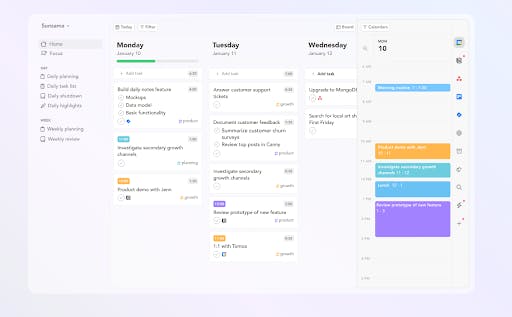
Sunsama is designed for founders and professionals who want to plan intentionally. Instead of overwhelming you with tasks, it helps you curate your daily workload. You drag tasks from tools like Trello, Notion, or Gmail into your schedule and allocate time blocks for them.
It’s not just about doing more - it’s about doing the right things. And for busy entrepreneurs, that’s a game-changer.
Key Features:
- Daily planning with time-blocking
- Pulls in tasks from Notion, Asana, Gmail, and more
- Focus mode with built-in Pomodoro
- Review features for weekly reflection
- Clean, minimalist interface
Pricing: $16/month (billed annually)
Notion - Best Business Planner for an All-in-One Business Workspace
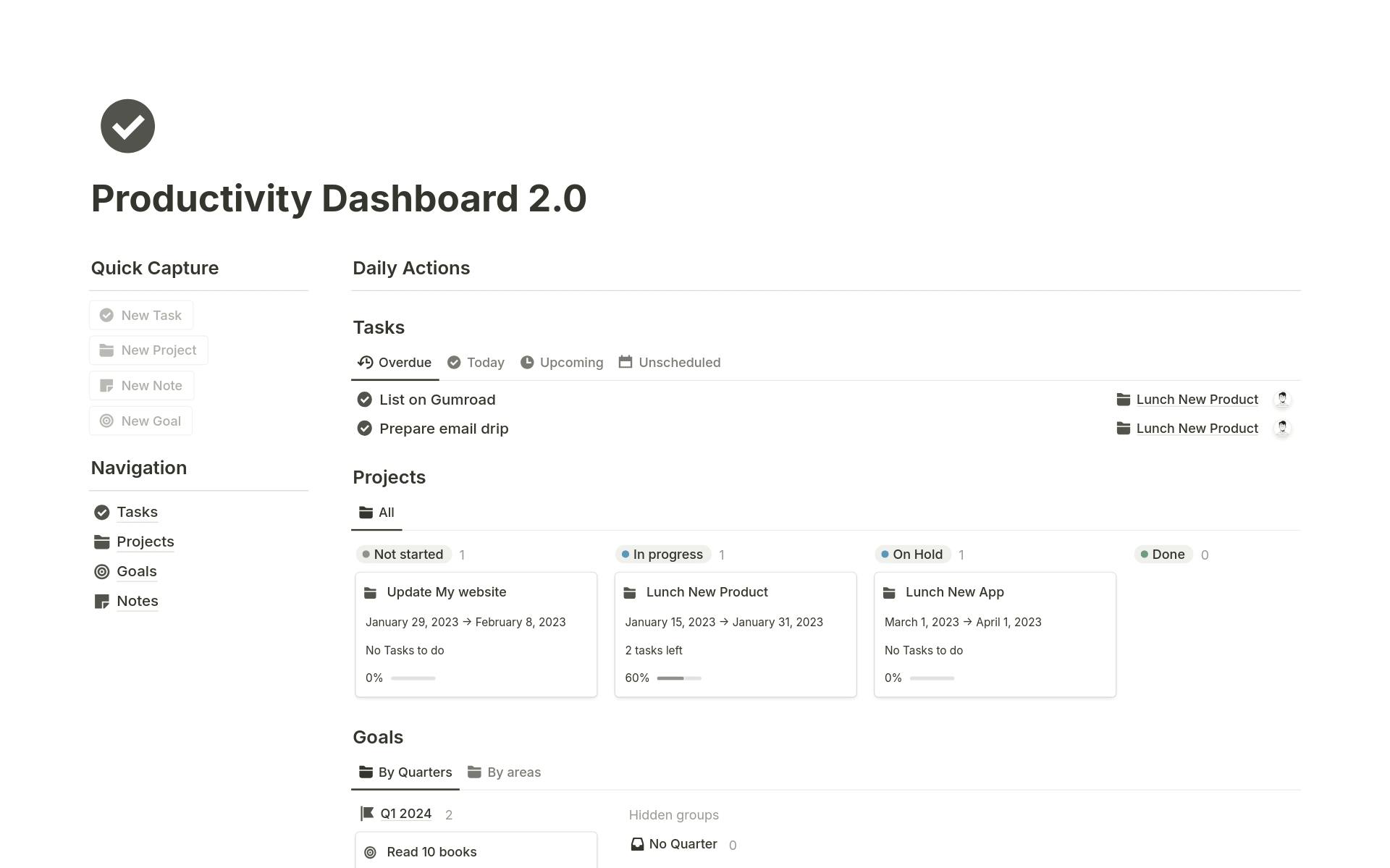
Notion gives you a blank canvas to build whatever kind of business planner you need. Create custom pages for OKRs marketing plans, content calendars, CRM systems - whatever suits your workflow. It’s endlessly customizable and visually clean.
For solo founders and small teams, this business planner notebook becomes a second brain. Use it to centralize knowledge, map out big ideas, and even write SOPs.
Key Features:
- Customizable templates for business planning
- Supports databases, calendars, kanban boards
- Great for internal documentation & wikis
- Collaborate in real time with team members
- Huge community of free templates
Pricing: Free with different premium plans, starting at $11.50
Motion - Best for Automated Scheduling and Planning
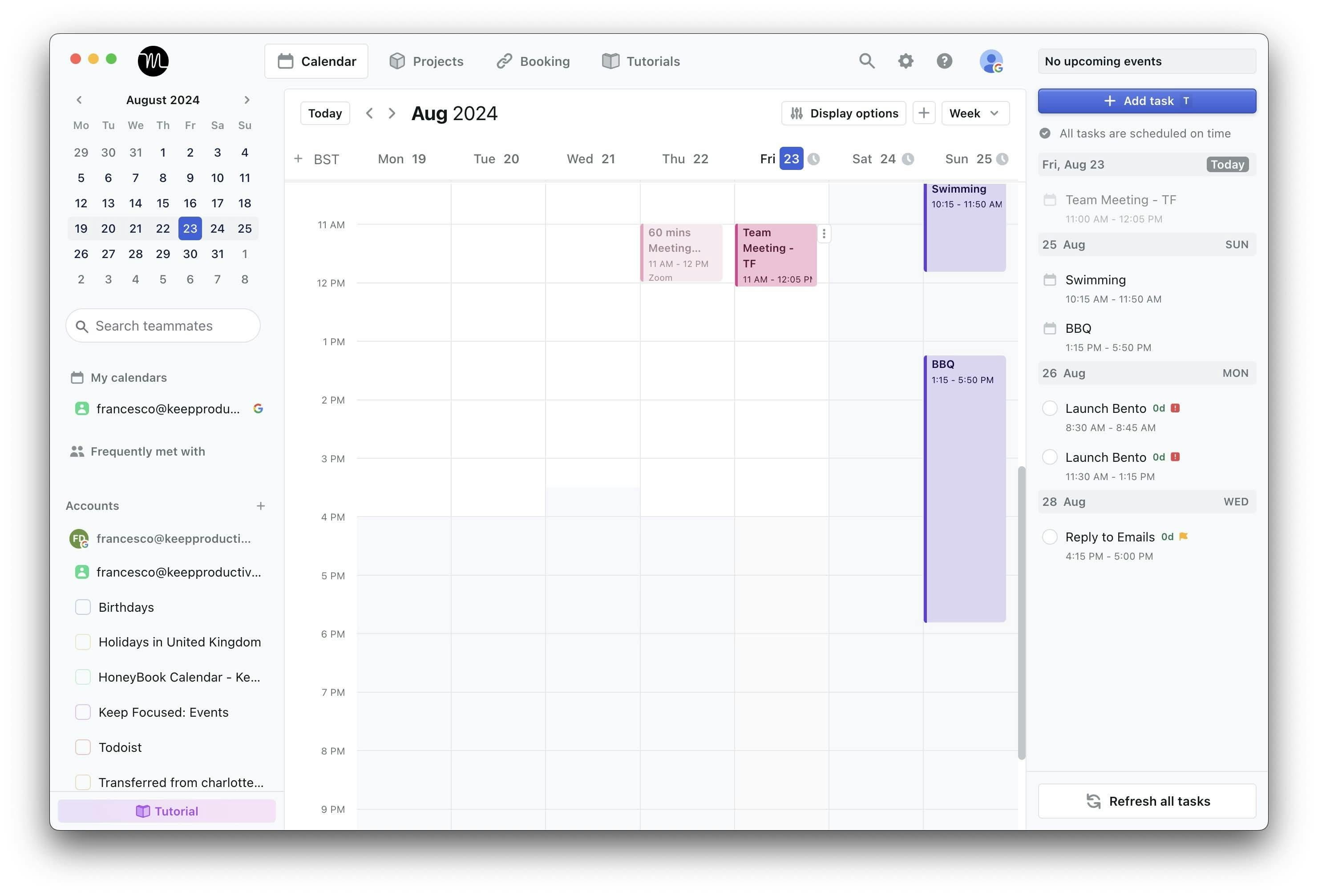
Motion is like a virtual assistant or business planner organizer for busy entrepreneurs. It automatically builds your calendar by scheduling tasks, meetings, and deadlines around each other. You enter our goals and tasks and Motion does the rest - blocking out time so you always know what to focus on next.
It’s perfect for founders who don’t have the time to constantly rearrange their schedule.
Key Features:
- AI-powered daily schedule builder
- Syncs with your existing calendar
- Reschedules missed tasks automatically
- Prioritization built in
- Task, meeting, and project management
Pricing: Various premium plans starting at $19/month (billed annually)
Final Thoughts
Running a business means balancing strategy, execution, and chaos. These business planner apps each offer a different approach. NotePlan is a great overall choice that is easy to use and has a ton of helpful features. ClickUp is great for teams, while Motion does the planning for you.
Pick a business planner diary, commit to it for the long term, and start planning like a pro.
Frequently Asked Questions (FAQs)
What Does a Business Planner Do?
A business planner helps you plan strategies, set goals and targets, and analyze current trajectories.
What are the 7 Things in a Business Plan?
A business plan consists of executive summaries, company descriptions, market analyses, organization and management, a service or product line, marketing and sales strategies, a funding request, and financial projections.
How to Make a Business Plan for Beginners?
A simple business plan for beginners involves writing the executive summary, adding a company overview, providing the problem and solution, identifying the target market, writing about the competition, describing your product and service offerings, outlining your marketing tactics, and adding a timeline and the metrics you will use to measure success.
Can one app really replace your entire productivity stack?
NotePlan did. Try NotePlan free for 7 days to learn how