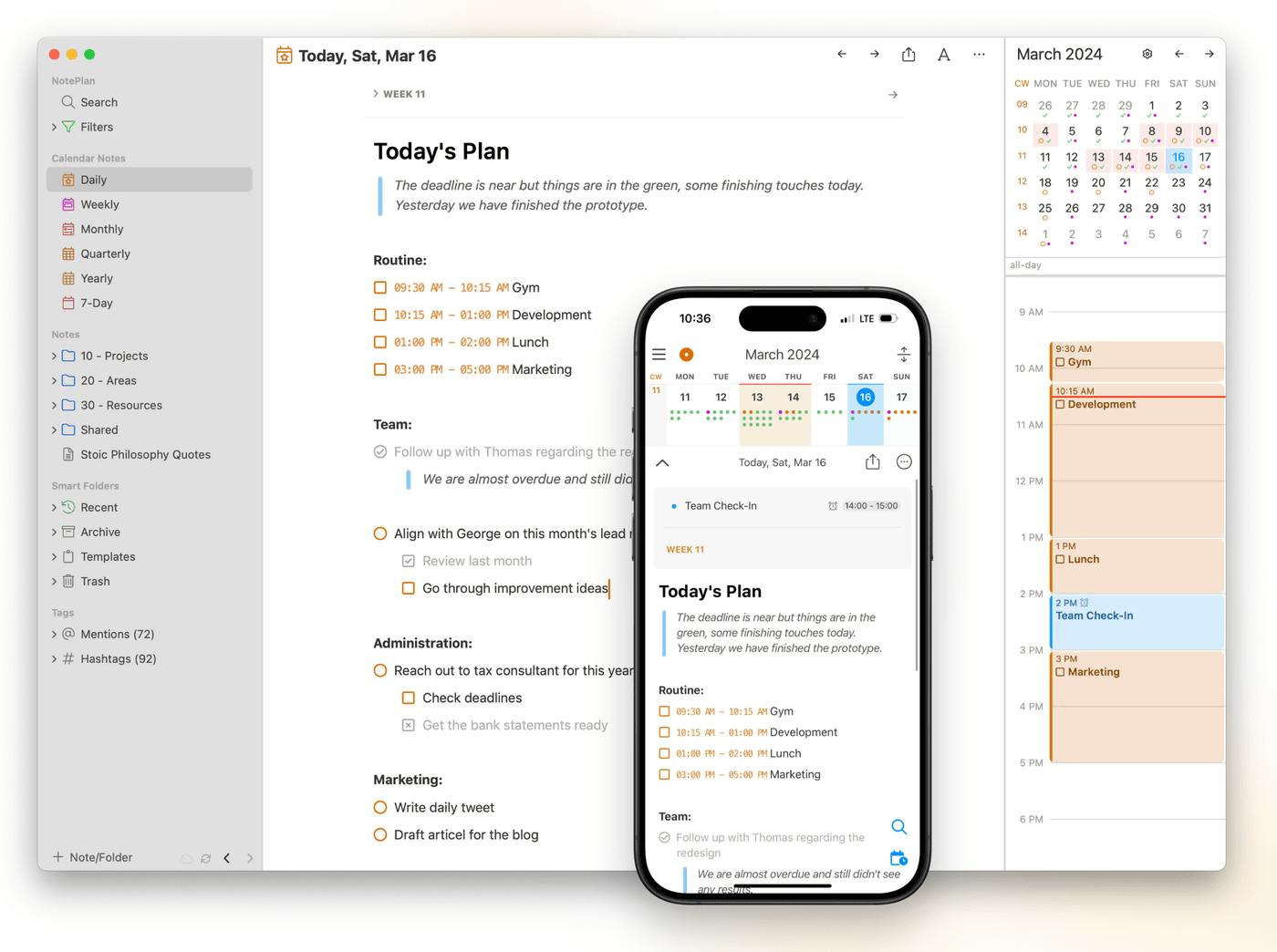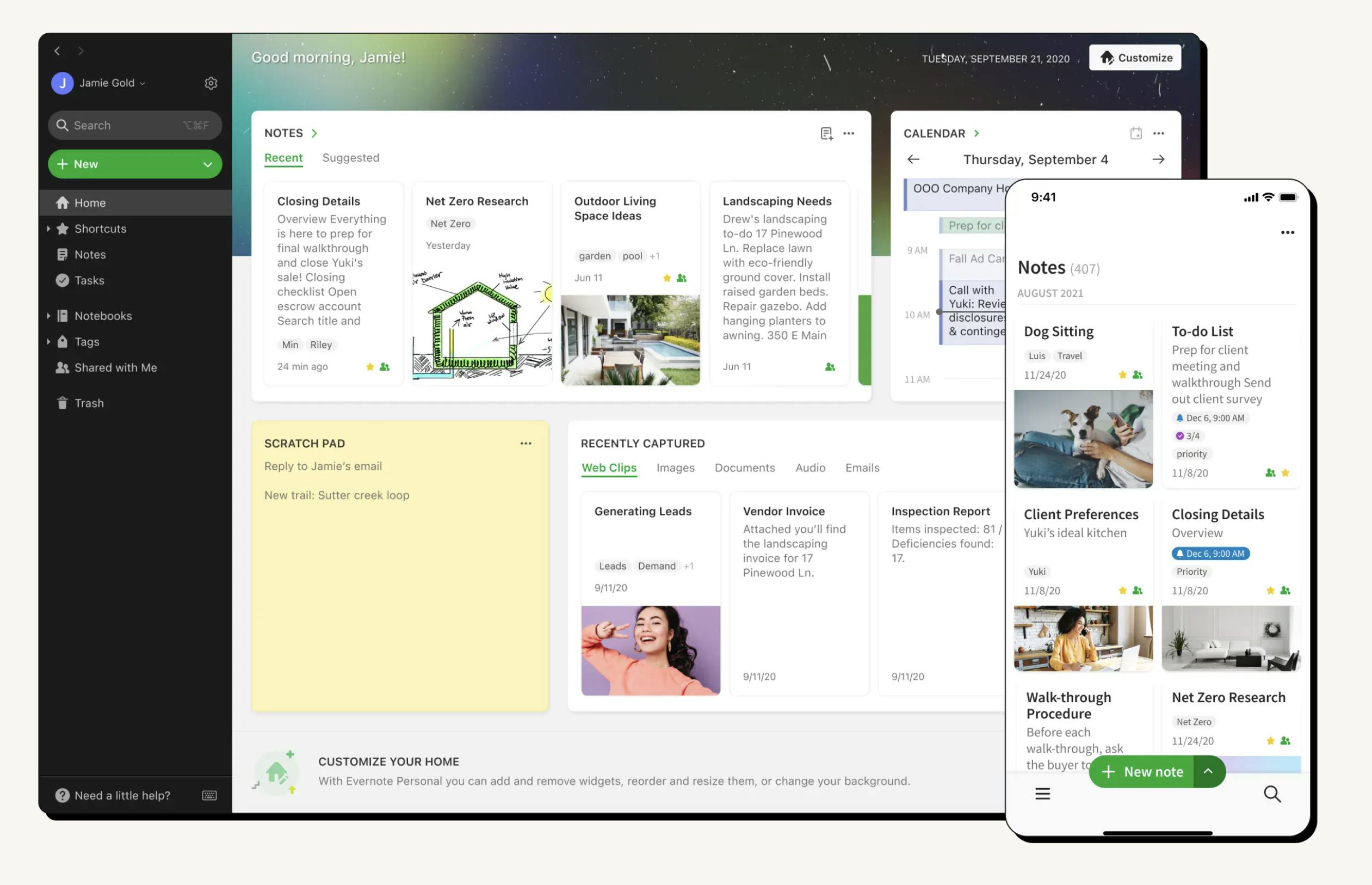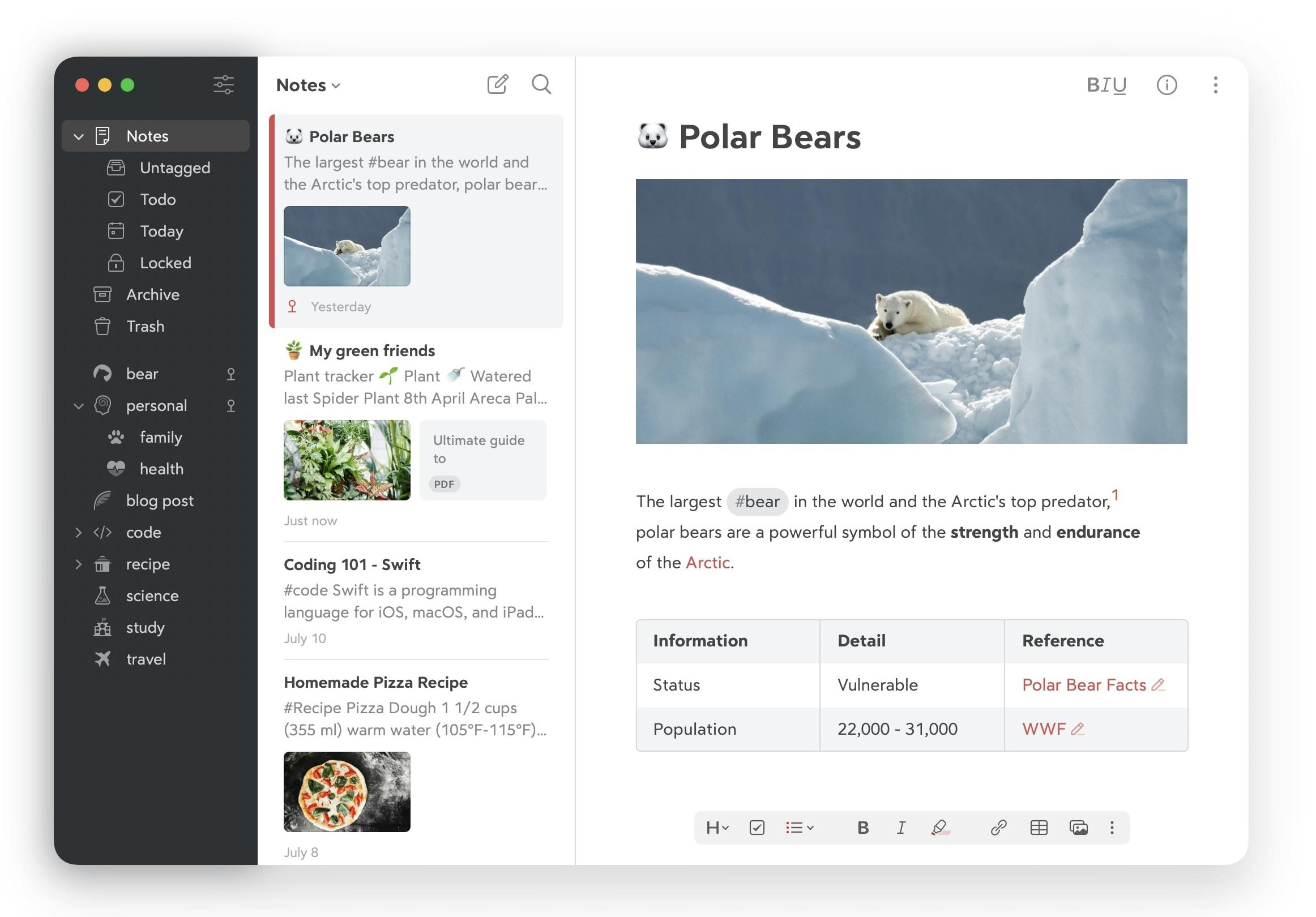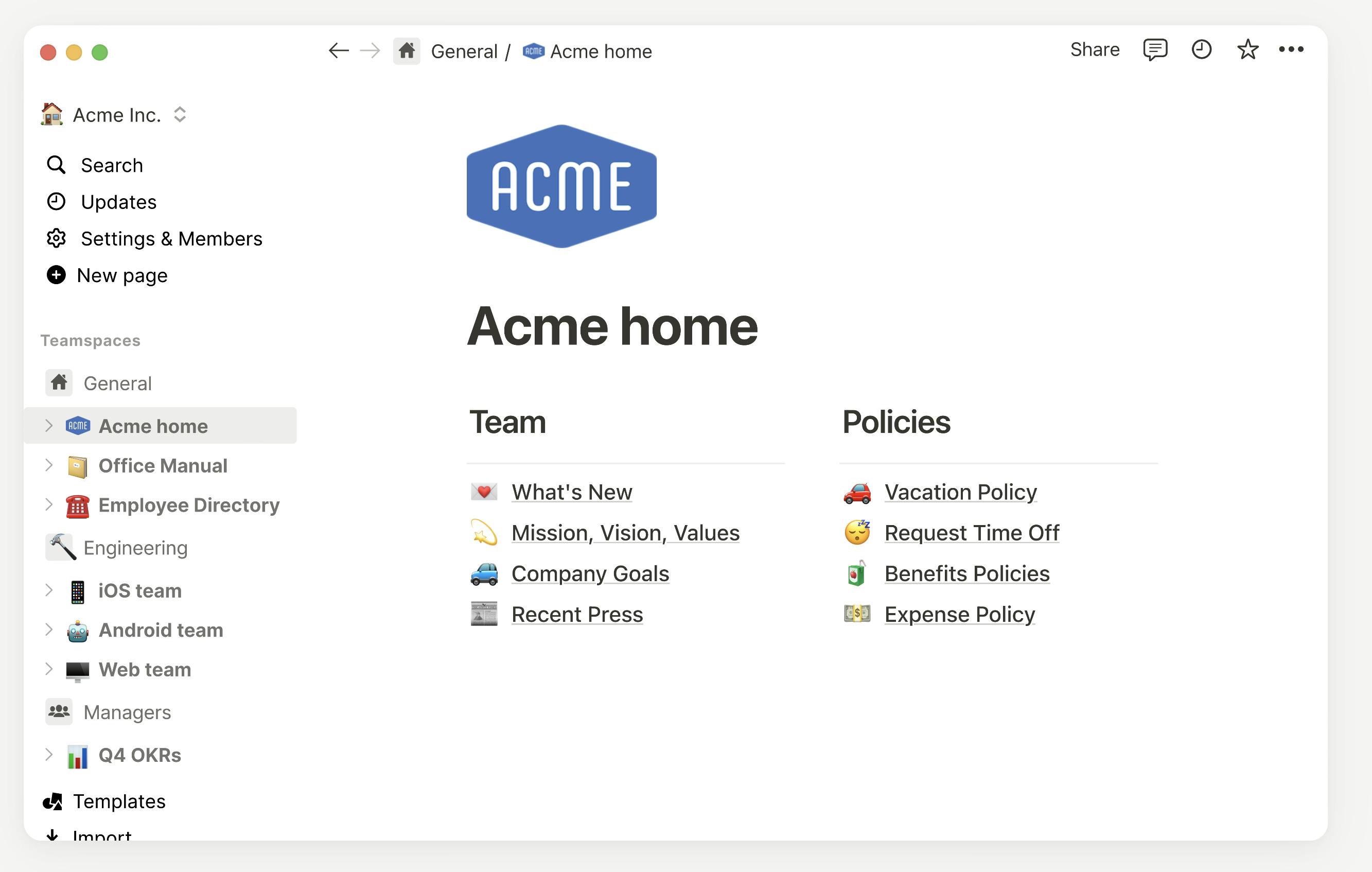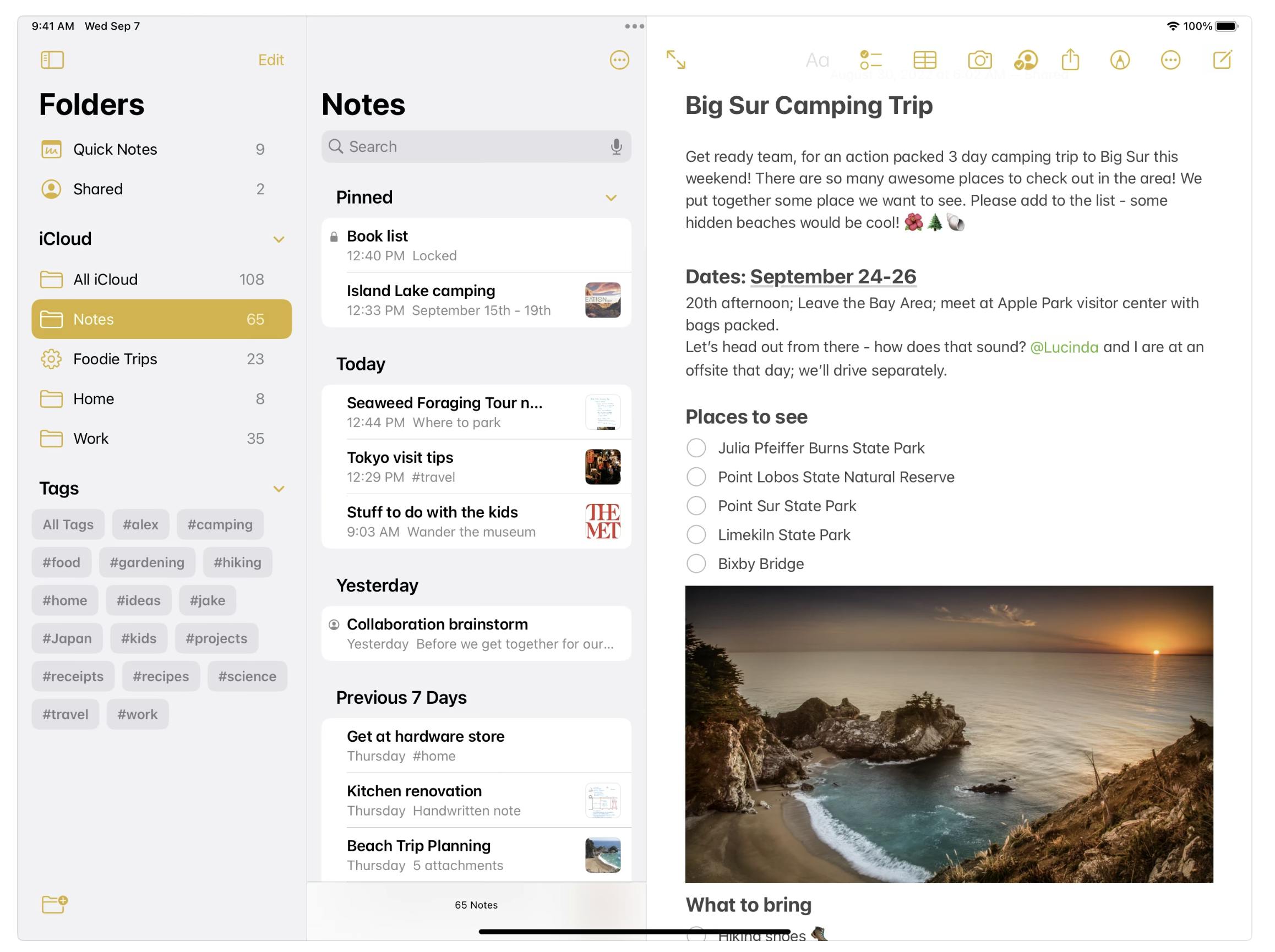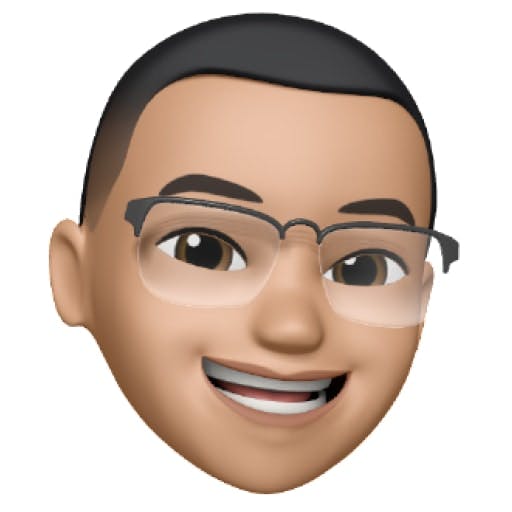NewIntroducing Memo AI — Turn voice notes into structured insights→
Top 5 Best Note-Taking Apps for ADHD in 2025
ADHD makes it challenging to stay focused. In this article, we take a look at the best note-taking apps that can help to concentrate.
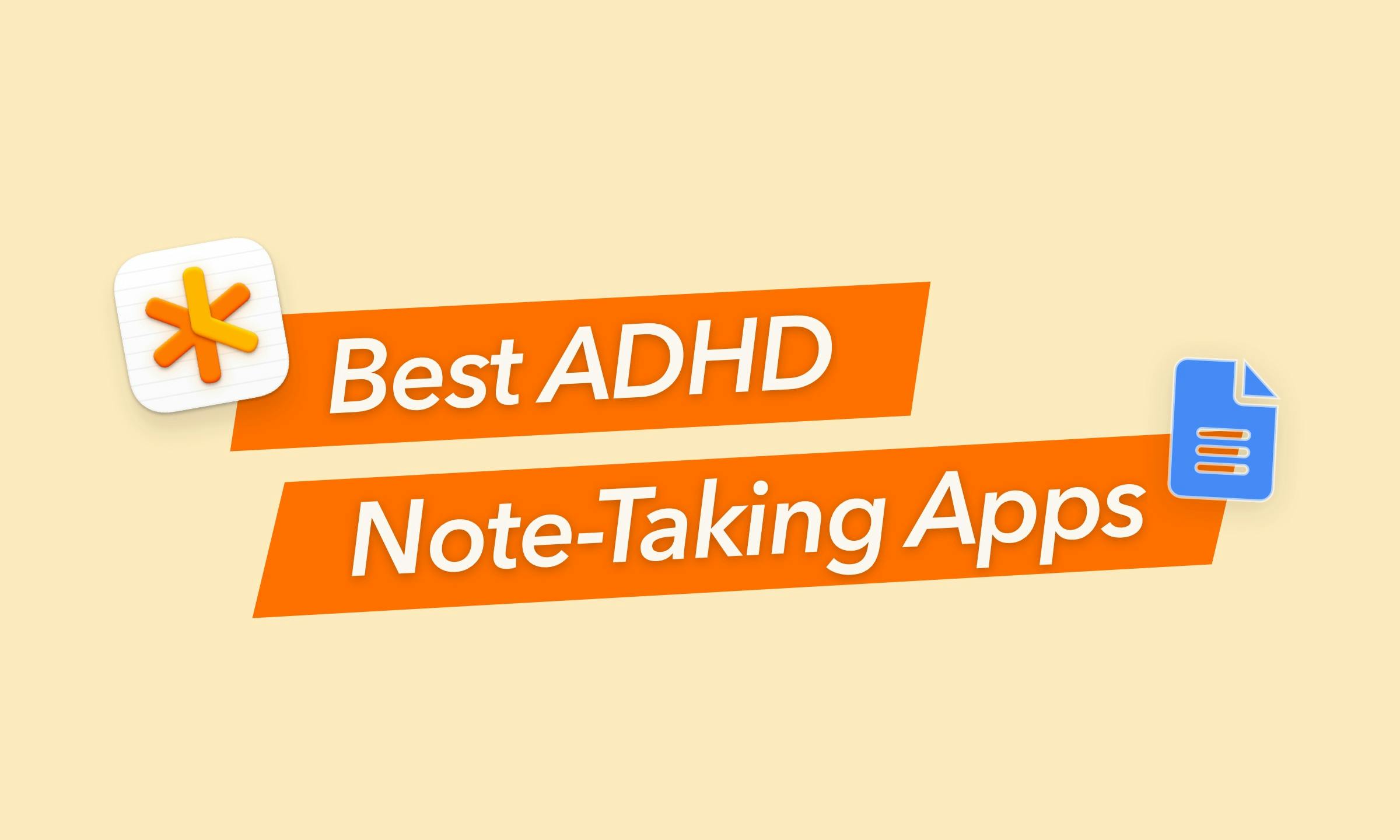
Attention deficit hyperactivity disorder (ADHD) can make it challenging to stay focused and organized. Fortunately, there are note-taking apps that can help individuals with ADHD manage their tasks and enhance productivity.
In this article, we will explore some of the top note-taking apps that can aid in staying focused, including NotePlan, a solution that excels in meeting the unique needs of individuals with ADHD.
Top Note-Taking Apps for Staying Focused
- NotePlan - as a ready-for-you all-in-one note-taking tool
Ideal for ADHD users who benefit from merging their calendar and tasks with notes to create a seamless day-by-day organizational system. - Evernote - for robust note capture and organization
Great for those with ADHD who need powerful search capabilities and organizational tools to handle lots of information across various formats. - Bear - for focused writing with a minimalist interface
Perfect for ADHD individuals who prefer a clean, distraction-free environment to capture thoughts and notes quickly. - Notion - for customizable and extensive note systems
Suited for ADHD users who enjoy deeply personalized systems, enabling them to structure their thoughts, projects, and databases in a way that mirrors their thought process. - Apple Notes - for simplicity and seamless integration with Apple devices
A good choice for ADHD users within the Apple ecosystem looking for straightforward, reliable note-taking across their devices. - Craft (extra) - for visually engaging and linked notes
Ideal for those with ADHD who think visually and prefer notes that connect seamlessly, allowing for a more intuitive retrieval and linkage of ideas. - Obsidian (extra) - for linking thoughts and building a knowledge base
Best for ADHD individuals who thrive on connecting ideas through a network of thoughts, supporting a unique method of building and navigating personal knowledge.
NotePlan is a versatile app that combines the simplicity of plain text notes with the organization of a calendar and powerful task management features. While it is primarily a note-taking app, NotePlan heavily supports todos, making it an excellent choice for individuals with ADHD who need a comprehensive solution for managing their tasks and notes in one place.
The app’s seamless integration of tasks, events, and notes reduces context switching and distractions, allowing users to stay focused and organized.
2. Evernote
- Pricing: Free with limitations (limited notes and space), subscription plans start at $14.99/month
- Rating on G2: 4.4/5
A popular app that offers a wide range of features, including the creation of text, audio, and image-based notes. With robust organization options like tags and notebooks, and cross-platform compatibility, Evernote is a convenient choice for ADHD individuals who need to access their notes on the go.
However, Evernote stores notes in a proprietary format, which can make it challenging to export or migrate your data to another application, potentially leading to vendor lock-in and hindering flexibility in the long run.
3. Bear
- Pricing: Free (without sync and other limitations), Pro plan starts at $2.99/month
- Rating on the App Store (iOS): 4.6/5
A beautifully designed app that focuses on simplicity and distraction-free writing. Its clean interface, markdown support, and powerful organization features like tags and nested tags make it a great choice for ADHD individuals who prefer a minimalist and visually appealing note-taking experience.
4. Notion
- Pricing: Free (limitations for teams), Plus plan starts at $8/user/month
- Rating on G2: 4.7/5
A versatile app that goes beyond traditional note-taking capabilities, empowering users to create databases, tables, and Kanban boards. With its customizable templates and powerful collaboration features, Notion is an excellent choice for individuals with ADHD who require a flexible and adaptable solution.
However, the sheer number of features and customization options may be overwhelming for some users, potentially leading to decision paralysis and hindering productivity. Additionally, Notion requires an internet connection to access your notes, as it does not offer offline availability, which may be a drawback for users who need to work on their notes without an internet connection.
5. Apple Notes
- Pricing: Free (included with macOS and iOS)
- Rating on the App Store (iOS): 4.8/5
A built-in app for Apple devices that offers a simple and straightforward note-taking experience. Its seamless integration with other Apple apps and devices makes it a convenient choice for ADHD individuals already within the Apple ecosystem.
Honorable Mentions
Craft
Craft is a feature-rich note-taking app that offers a wide range of formatting options and a visually appealing interface. However, its extensive customization options can sometimes lead to procrastination instead of getting work done.
- Pricing: Free (with limitations on how many docs you can create), Plus plan starts at $10/month
- Rating on the App Store (iOS): 4.8/5
Obsidian
Obsidian is a powerful note-taking app that focuses on linking and connecting notes, making it ideal for building a personal knowledge base.
However, it requires extensive setup with plugins, and syncing can become complicated, which may not be ideal for individuals with ADHD who prefer a more streamlined experience. If you love tinkering, this app is for you.
- Pricing: Free (for personal use without sync and publish), sync addon starts at $4/month, publish addon starts at $8/month, $50/year for commercial use
- Rating on the App Store (iOS): 4.6/5
Why NotePlan Stands Out
NotePlan is the ultimate note-taking app for individuals with ADHD, offering features that cater to their specific requirements:
1. First-Class Task Management
NotePlan treats tasks as first-class citizens, offering a built-in task management system that goes beyond simple checkboxes. It can scan and summarize tasks, providing users with an overview of their pending, overdue, and upcoming tasks.
This powerful task management functionality ensures that individuals with ADHD can easily stay on top of their commitments without relying on external task management systems.
2. Calendar Integration and Timeblocking
NotePlan seamlessly syncs with your calendar, allowing you to view your notes alongside your daily schedule. This integration reduces context switching and distractions by providing a comprehensive overview of your day.
Moreover, NotePlan’s timeblocking feature enables you to allocate specific time slots for different tasks and activities. By visually planning and structuring your day, you can ensure that you dedicate adequate time to each task without overworking or getting lost in a particular activity.
This is especially beneficial for individuals with ADHD, as it helps maintain balance, enhances focus, and improves overall productivity.
3. Markdown Support
NotePlan is based on Markdown, a lightweight markup language that simplifies the process of organizing and structuring information. While Markdown has some limitations compared to more complex formatting options, this constraint can actually be beneficial for individuals with ADHD.
By focusing on content rather than appearance, users can maintain their concentration on the task at hand and avoid getting sidetracked by endless customization options. This emphasis on simplicity and efficiency helps users stay productive and reduces the potential for distractions.
4. Comprehensive Planning Features
NotePlan offers a unique daily planning feature that helps individuals with ADHD break down tasks into manageable chunks, promoting focus and productivity. In addition to daily planning, NotePlan also provides weekly and monthly notes, allowing users to set and track their short-term and long-term goals.
By regularly reviewing and updating these notes, users can ensure that they are consistently working towards their objectives and staying aligned with their priorities.
This comprehensive planning approach is particularly beneficial for individuals with ADHD, as it helps maintain a clear sense of direction, prevents important tasks from falling through the cracks, and fosters a sense of accomplishment as goals are progressively achieved.
5. Cross-Platform Availability
NotePlan is available on macOS, iOS, iPadOS, and the web, ensuring flexibility and convenience for users across different devices.
Conclusion
When it comes to note-taking apps that can help individuals with ADHD stay focused, NotePlan stands out as the best choice due to its tailored features that address the specific challenges faced by individuals with ADHD.
However, alternatives like Evernote, Bear, and Notion also offer valuable features that can enhance productivity and organization. Explore these options to find the note-taking app that best suits your needs and helps you thrive in your daily tasks.
Can one app really replace your entire productivity stack?
NotePlan did. Try NotePlan free for 7 days to learn how