NewIntroducing Memo AI — Turn voice notes into structured insights→
The Best GTD Template for Streamlined Productivity and Task Management
Discover the best GTD template to enhance your productivity and manage tasks effectively. Streamline your workflow and boost efficiency—read more now!

Introduction to GTD Methodology
The GTD (Getting Things Done) methodology, created by David Allen, is a system to help you declutter your mind and boost productivity. By capturing all tasks in a trusted system, you free your brain from the effort of remembering everything, allowing you to focus on getting things done. The 'getting things done gtd' approach is widely recognized for enhancing productivity by organizing tasks and projects into actionable steps.
The core idea of GTD is simple: too much information in your head makes it hard to prioritize. GTD provides a framework to capture, clarify, organize, reflect, and engage with your tasks. This way, your mind is clear, and you can focus on what matters, making you more efficient and reducing stress.
With GTD, you shift from reactive decision-making to proactive action. This means focusing on what matters most, aligning your actions with your goals, and achieving stress-free productivity.
Setting up your Physical or Digital space
To implement GTD effectively, set up an organized space—physical or digital. This space could be a notebook or a digital tool like NotePlan. The key is to create a centralized location for all your tasks, projects, and reference materials.
If you like a tactile approach, a physical notebook can help. Alternatively, digital tools provide easy access and searchability. A hybrid approach combining physical and digital tools may also work well—perhaps using a notebook for brainstorming and digital tools for detailed planning.
Capturing and Clarifying Tasks
Capturing and clarifying tasks are the foundational steps in the GTD methodology. Capturing involves collecting and recording all tasks, ideas, and projects in a physical or digital space. This can be done using a notebook, a digital note-taking app for GTD, or a task management tool. The goal is to get everything out of your head and into a system where you can review and process it.
Imagine your mind as a cluttered desk. Capturing is like gathering all the scattered papers and placing them in an inbox. This initial step is crucial because it frees your brain from the burden of remembering everything, allowing you to focus on the task at hand.
Once you’ve captured all your tasks, the next step is clarifying. This involves breaking down tasks into concrete, actionable steps. For example, if you have a task to “plan a vacation,” clarifying would involve breaking it down into smaller tasks such as “research destinations,” “book flights,” and “make hotel reservations.” By doing this, you transform vague tasks into specific actions that are easier to tackle.
Using a GTD template can significantly enhance your capturing and clarifying processes. A well-structured template provides a consistent format for recording tasks and ideas, ensuring nothing slips through the cracks. It also helps you identify the next actions needed to complete a task, making your workflow more efficient and organized.
Organizing Tasks and Projects
Organizing tasks and projects is the third step in the GTD methodology. This step involves categorizing and prioritizing tasks using labels, projects, and contexts. Labels can be used to categorize tasks by type, such as “work” or “personal.” Projects can be used to group related tasks together, such as a project to plan a vacation. Contexts can be used to identify the location or resources needed to complete a task, such as “computer” or “phone.”
Think of organizing as creating a detailed map of your tasks and projects. By categorizing tasks, you can quickly locate and focus on specific types of work. For instance, when you’re at your computer, you can easily pull up all tasks labeled “computer” and work through them efficiently.
Using a GTD template can streamline the organizing process. A template provides a structured format for categorizing and prioritizing tasks, helping you maintain a clear overview of your workload. It also allows you to group related tasks into projects, making it easier to track progress and manage task dependencies.
By organizing your tasks and projects effectively, you can set priorities and ensure that you’re focusing on what truly matters. This structured approach helps you stay on top of your workload and achieve your desired outcomes.
GTD Project Management
In GTD, a project is any outcome that requires multiple steps. Projects can be simple or complex. Use a GTD template to plan steps, set priorities, and organize tasks within the appropriate project.
It’s important to consider task dependencies—identifying which tasks must be completed first. GTD project management breaks larger projects into smaller, actionable steps, making them more achievable and keeping you on track.
Task Management with the GTD Method
The GTD method helps manage all the tasks by breaking them into smaller, actionable items. Creating a next actions list ensures you always know what to do next.
The two-minute rule encourages completing any task that takes less than two minutes right away, preventing minor tasks from piling up. The GTD approach helps manage everything efficiently, reducing stress.
Prioritization and Planning
Prioritization is key in GTD. By prioritizing tasks and new projects based on importance and urgency, you can focus on what truly matters. Incorporate scheduled tasks into your calendar to ensure timely completion and effective time management. Use GTD templates to set priorities and assign due dates. A prioritization matrix can help categorize tasks by urgency and importance, ensuring effective use of your time.
The planning aspect of GTD helps map out workweeks or project timelines, ensuring time is allocated for each task and key milestones are on track.
Review and Reflection
Reviewing tasks and projects is crucial for maintaining an effective GTD system. Set aside time each week for a dedicated weekly review to adapt, refocus, and reflect on your workflow. This review helps assess progress, update project lists, and refine upcoming plans.
The weekly review reconnects you with your larger goals, ensuring day-to-day actions align with long-term objectives. Use a GTD template to guide your review, track progress, make adjustments, and identify areas for improvement. Regular reflection helps keep your GTD system effective and you productive.
Engaging with Your GTD System
Engaging with your GTD system is the final step in the GTD methodology. This step involves regularly reviewing and updating your task list to ensure that you are on track to complete your tasks and projects. One of the most effective ways to do this is through a weekly review, where you review all your tasks and projects and update your list as needed.
The weekly review is a dedicated time to reflect on your progress, update your project lists, and refine your plans for the upcoming week. It reconnects you with your larger goals, ensuring that your day-to-day actions align with your long-term objectives. This regular reflection helps keep your GTD system effective and you productive.
Using a GTD template can make engaging with your system more efficient. A template provides a structured format for reviewing and updating your task list, helping you identify the next actions needed to complete a task. It also ensures that you consistently capture new tasks and ideas, keeping your system up-to-date and reliable.
By following the GTD methodology and using a GTD template, you can achieve stress-free productivity and reduce mental clutter. The GTD system provides a structured approach to managing tasks and projects, helping you regain control over your workload and focus on what truly matters.
Implementing GTD in Your Workflow
Implement the GTD system in your workflow by capturing all your tasks, projects, and reference materials in a trusted system. Use the GTD template to organize your tasks and projects, setting priorities and due dates to keep everything on track. Consider using a digital tool, such as Todoist or Evernote, to streamline your GTD process and make accessing and updating your tasks easier.
By consistently capturing tasks and ideas as they arise, you ensure nothing slips through the cracks, helping you stay organized and reduce stress. A digital tool can also help integrate the GTD system into your daily life, making your workflow smoother and more efficient.
Understanding GTD Templates
A GTD template helps organize and manage tasks according to the GTD methodology. Common templates include next action to-do lists, project lists, planners, and weekly review checklists. These templates provide structure to keep you focused and productive.
For instance, a next actions list captures tasks that need immediate attention, while a project list tracks longer-term outcomes. Weekly review checklists ensure your system stays updated. Using GTD templates helps reduce the mental strain of deciding what to do next.
Sample GTD Template
Use this template to create a structured GTD workflow that suits your needs. Modify it as necessary to fit your personal style and make it as effective as possible for your productivity.
A GTD template helps organize and manage tasks according to the GTD methodology. Common templates include next action to-do lists, project lists, planners, and weekly review checklists. These templates provide structure to keep you focused and productive.
For instance, a next actions list captures tasks that need immediate attention, while project lists track longer-term outcomes. Weekly review checklists ensure your system stays updated. Using GTD templates helps reduce the mental strain of deciding what to do next.
Using NotePlan for GTD
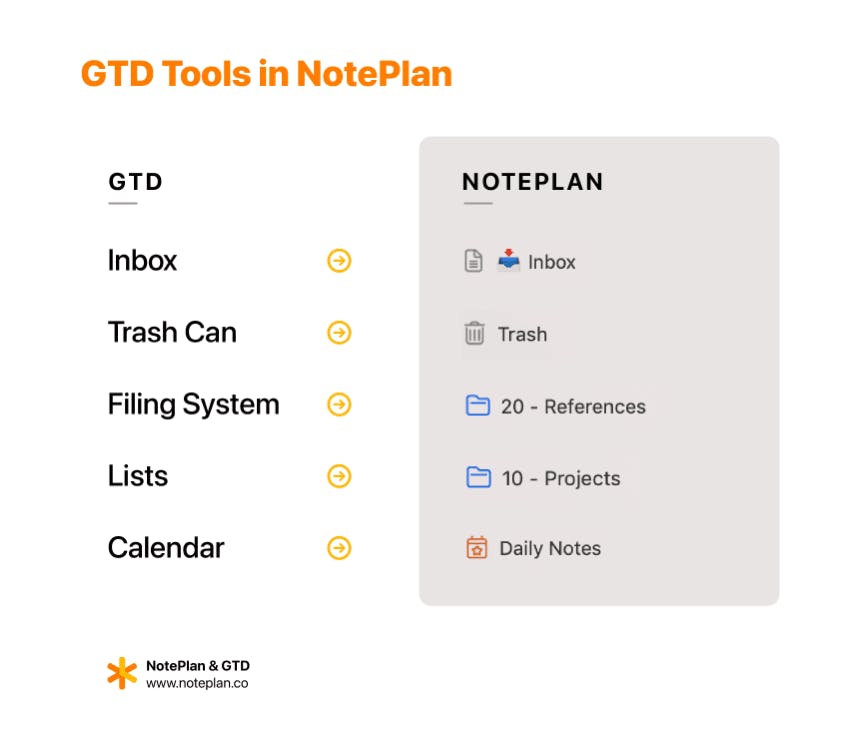
NotePlan is perfect for implementing GTD, combining note-taking, task management, and calendar integration. It helps you capture, clarify, organize, reflect, and engage with tasks, making it easy to adapt GTD to your workflow. Whether you strictly follow GTD or prefer a customized approach, NotePlan offers the flexibility you need.
Capture Tasks with Ease
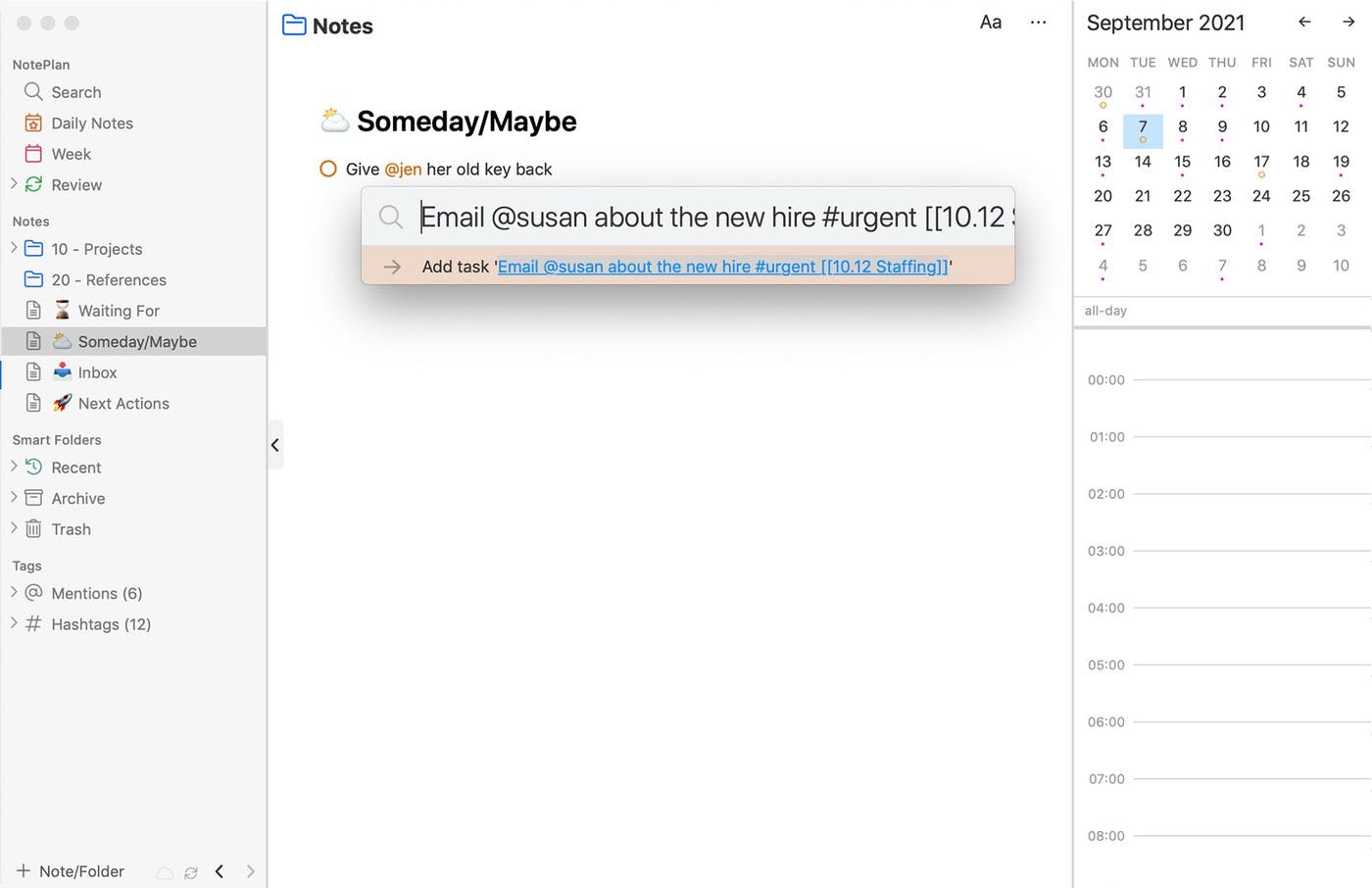
NotePlan makes capturing tasks fast and efficient with its Inbox and quick-capture features. Use the Quick Capture plugin on desktop or Shortcuts integration on iOS to record tasks instantly. This ensures nothing slips through the cracks.
Clarify and Organize with Tags
After capturing tasks, NotePlan helps you clarify and organize them using tags. Contexts can be set up with tags like #home or #office, and you can also categorize by time, energy level, or priority. NotePlan's tags allow you to filter tasks easily.
For projects, NotePlan's folder and note structure lets you create dedicated notes and track related tasks. By tagging tasks as #next, you can easily track next actions across projects.
Manage Lists
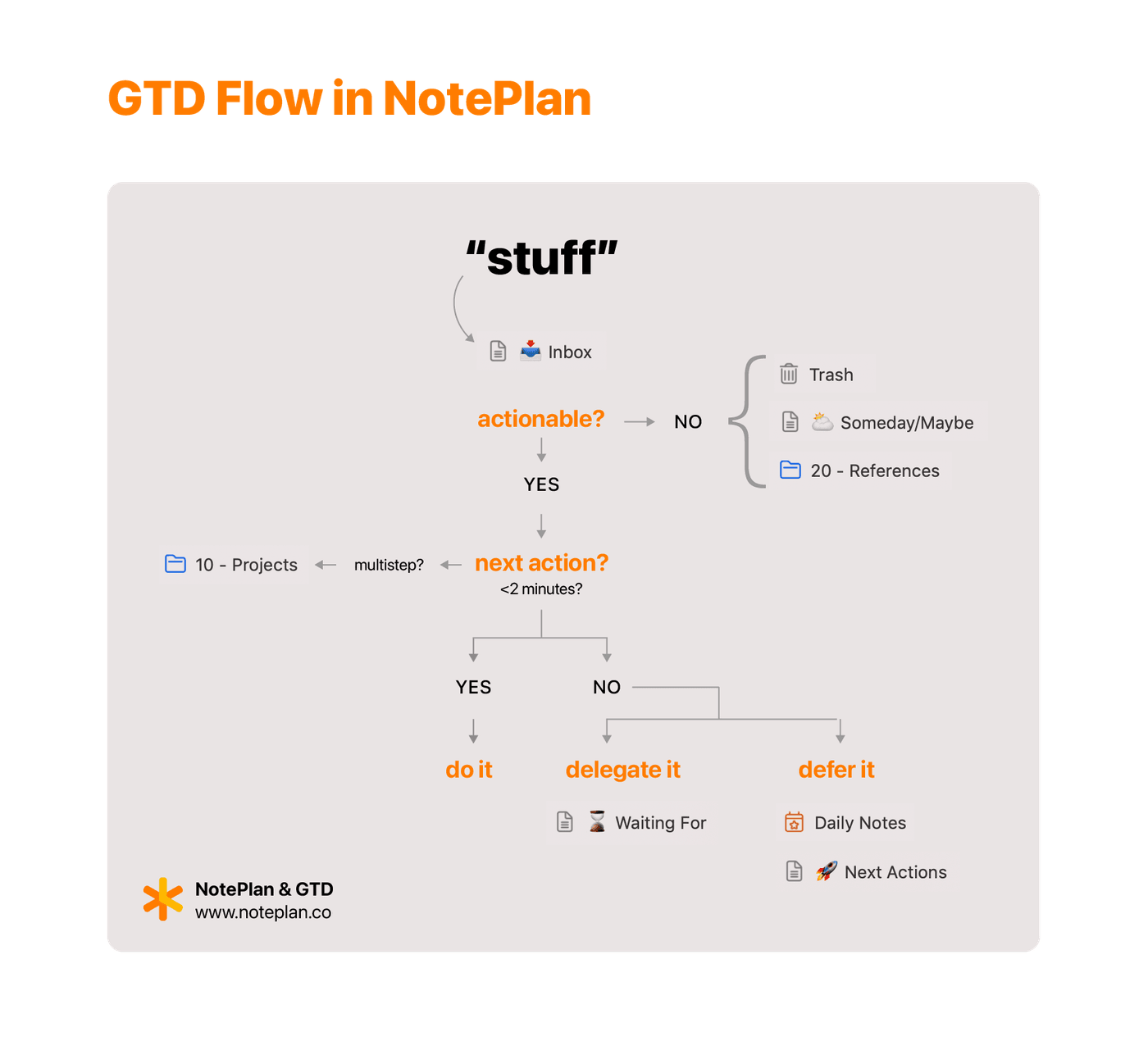
NotePlan allows you to manage GTD lists like Next Actions, Waiting For, and Someday/Maybe. Projects can be organized into folders, while Someday/Maybe items can be managed with a #someday/maybe tag. This flexibility makes GTD feel comfortable and intuitive.
Integrate Your Calendar
NotePlan's calendar integration helps you manage time-specific actions effectively. You can schedule tasks in daily notes, link them to projects, or time-block them for focused work, giving you a clear overview of upcoming actions.
Review with Ease
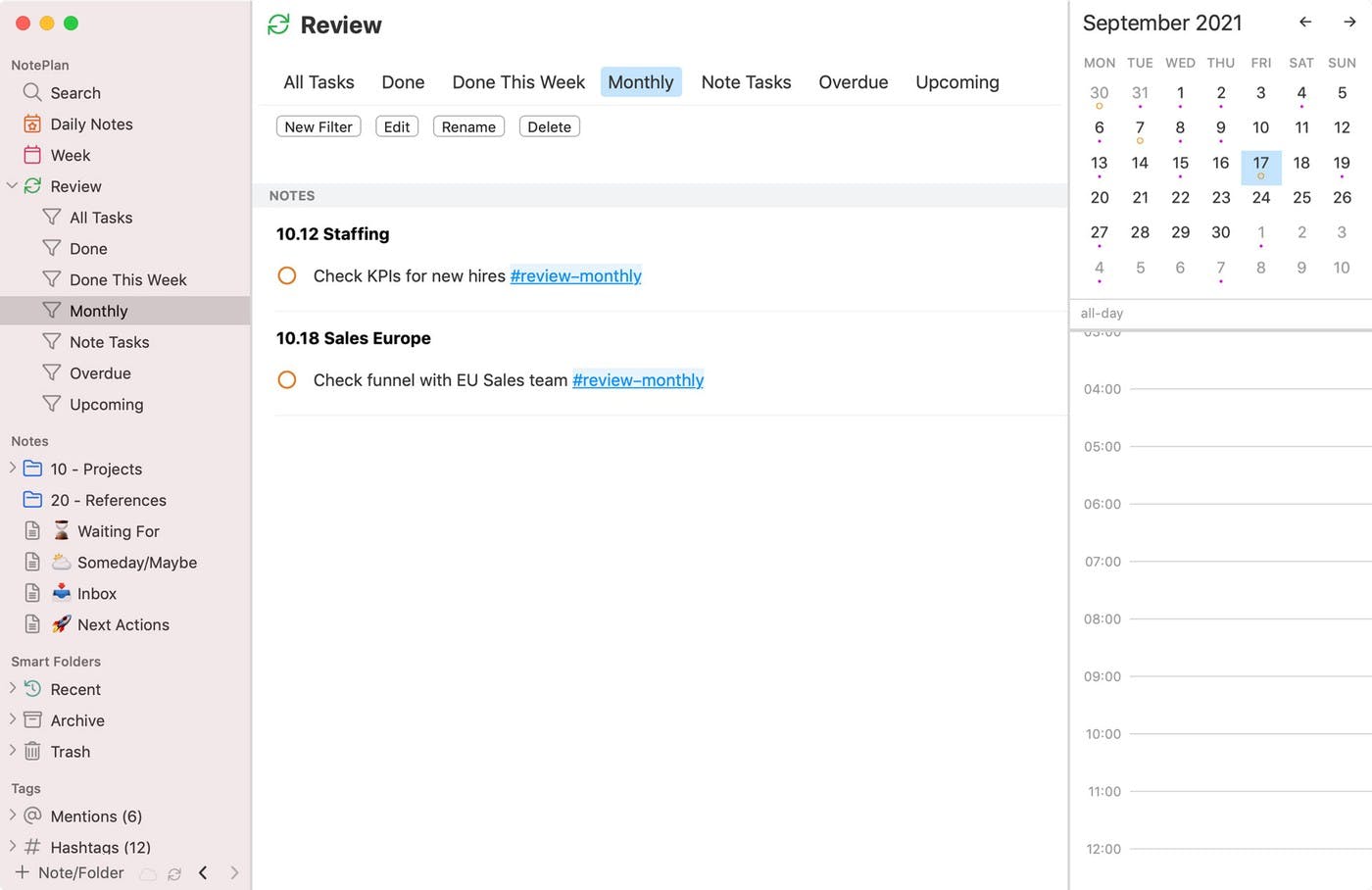
Weekly reviews are crucial for GTD, and NotePlan makes this simple with its Review feature. You can see tasks across projects, overdue items, and completed tasks. Custom reviews can be created with tags like #review-monthly, keeping you on top of your projects.
The Week tab provides an overview of the week, letting you review completed tasks and reschedule as needed. Use a GTD trigger list by browsing tags to ensure nothing is missed.
Customize Your Workflow
NotePlan’s flexibility allows you to customize your GTD setup. Create specialized lists, add brainstorming sections, or integrate physical tools with digital ones. NotePlan adapts to how strictly or loosely you want to follow GTD, making productivity work for you.
NotePlan & GTD: A Perfect Combination
NotePlan combines note-taking, task management, and calendar functionality to implement GTD effectively. From quick capturing to seamless reviewing, NotePlan helps you manage tasks and projects while reducing mental clutter. Whether you're new to GTD or experienced, NotePlan provides the tools you need to get things done.
Customizing Your GTD Template
Customizing your GTD template to fit your unique needs and workflow is key to making it as effective as possible. You can add or remove sections as needed, depending on your personal and professional demands. For example, you might want a dedicated section for brainstorming or a specialized list for high-priority projects.
Consider using different templates for different projects or types of tasks, allowing you to better tailor the system to various aspects of your work and life. A hybrid approach can be particularly helpful—combining different templates and tools to suit your individual needs, whether you prefer a mix of digital and physical tools or different digital apps for specific purposes.
Tips for Success with GTD
To successfully implement GTD, start small and gradually build up your use of the system. Trying to implement everything at once can be overwhelming. Instead, begin by capturing your tasks and organizing them into a trusted system. Gradually introduce more elements of the GTD methodology as you become comfortable with the process.
Consistency is crucial—make GTD a daily habit. Ensure you regularly capture tasks, organize them, and engage with your system throughout the day. Set aside time each week for reflection and review to make sure you are on track and adjust as needed.
Reviewing your progress regularly will help you identify areas where the system is working well and areas that might need adjustment. This continuous improvement ensures that you are achieving your desired outcomes and remaining productive, focused, and stress-free.
Conclusion and Next Steps
The GTD methodology is a powerful tool for achieving stress-free productivity and organization. By implementing the GTD system and using a GTD template, you can capture, clarify, organize, and review your tasks and projects to achieve your desired outcomes.
Take the next step by downloading a GTD template and start implementing the GTD system in your workflow. With consistent practice and commitment, GTD can help you stay organized, reduce stress, and achieve your goals more efficiently.
Can one app really replace your entire productivity stack?
NotePlan did. Try NotePlan free for 7 days to learn how