NewIntroducing Memo AI — Turn voice notes into structured insights→
Top Apps for Women with ADHD to Enhance Focus and Productivity
Discover the best apps designed for women with ADHD to boost focus and productivity. Find tools that truly support your daily challenges. Read more!

Understanding ADHD
What is ADHD?
Attention-Deficit/Hyperactivity Disorder (ADHD) is a neurodevelopmental condition that affects both children and adults. It's characterized by persistent patterns of inattention, hyperactivity, and impulsivity that interfere with daily functioning and development.
While it's often diagnosed in childhood, ADHD can continue into adulthood, impacting various aspects of life such as work, relationships, and emotional well-being.
Identifying ADHD Symptoms
Untreated ADHD can have significant consequences. Academically, it can lead to poor performance, difficulty completing assignments, and organizational challenges. In the workplace, it can manifest as difficulty meeting deadlines, staying focused on tasks, and managing time effectively. Socially, impulsivity and inattention can strain relationships and lead to misunderstandings.
Furthermore, individuals with ADHD may experience increased frustration, low self-esteem, and difficulty regulating emotions.
Choosing the Right ADHD Apps
Finding an app that truly helps manage ADHD can be a game-changer. But with so many options out there, it’s important to know what to look for. Think of an app as your personalized assistant, helping you navigate the challenges that ADHD can bring.
Organization apps can streamline tasks and manage daily activities, making it easier to stay on top of your responsibilities. These apps can help users complete tasks more efficiently by prioritizing tasks, setting reminders, and tracking progress.
Key Features to Consider
A truly helpful ADHD app should act as a support system for your brain’s executive functions. Look for features that boost your organization and help you prioritize tasks effectively. Imagine having a digital tool that not only keeps track of appointments and deadlines but also helps you break down larger tasks into manageable steps and create tasks to manage your to-do lists effectively.
Beyond organization, consider apps that promote emotional regulation and self-awareness. These can provide tools for managing impulsivity, coping with frustration, and even tracking your mood patterns over time. This can be incredibly valuable in understanding your ADHD and developing strategies to manage it effectively. Some apps also allow users to assign tasks to team members, facilitating collaboration and ensuring tasks are clearly defined and tracked.
Don’t underestimate the power of personalization. Some people thrive with apps that provide a structured environment with reminders and alerts, while others might find motivation through gamified systems with rewards and challenges. The best app for you will be the one that aligns with your individual needs and preferences.
How to Choose the Best App for You
Choosing the best app for managing Attention Deficit Hyperactivity Disorder (ADHD) symptoms can be overwhelming, especially with the numerous options available. To make an informed decision, consider the following factors:
- Identify Your Needs: Start by understanding your specific ADHD symptoms and how they impact your daily life. Do you struggle with organization, time management, or focus? Make a list of the features you need in an app to address these challenges.
- Research and Read Reviews: Look for ADHD apps that cater to your specific needs and read reviews from other users with ADHD. Pay attention to the app’s features, user interface, and overall user experience. This can give you a sense of how well the app might work for you.
- Check for Customization Options: A good ADHD app should allow you to customize it to fit your needs. Look for apps that offer flexible settings, such as adjustable reminder frequencies, task prioritization, and personalized notifications. This ensures the app can adapt to your unique workflow.
- Consider In-App Purchases: Some apps offer in-app purchases for additional features or premium content. Make sure you understand what you’re getting for your money and whether the extra features are worth the cost. Sometimes, a small investment can significantly enhance the app’s functionality.
- Focus on Executive Function: ADHD often affects executive function, which includes skills like planning, organization, and self-regulation. Look for apps that specifically target these areas, such as those that help you create and manage to-do lists, prioritize tasks, and set reminders. These features can be crucial in helping you stay organized and on track.
- Integration with Other Tools: If you use other productivity apps or tools, look for ADHD apps that integrate with them. This can help streamline your workflow and reduce the number of apps you need to manage. Integration can make it easier to keep all your important tasks and information in one place.
- Consult with a Mental Health Professional: If you’re unsure about which app to choose or need guidance on how to use it effectively, consult with a mental health professional. They can help you determine the best app for your specific needs and provide guidance on how to incorporate it into your treatment plan.
By considering these factors, you can find an ADHD app that meets your unique needs and helps you manage your symptoms more effectively.
ADHD apps at a glance:
| App | Key Features | Ratings |
|---|---|---|
NotePlan | Integrated task management, customizable daily planner, cross-platform syncing, Markdown support | Capterra: 4.1/5, App Store: 4.8/5 (1000+) |
Todoist | Customizable views, recurring tasks & reminders, prioritization tools | G2: 4.4/5 (799), Capterra: 4.6/5 (2480) |
Asana | Visual organization, task breakdown, reminders | G2: 4.4/5 (10,495), Capterra: 4.5/5 (13,042) |
Remember The Milk | Flexible task capture, smart lists, location-based reminders | App Store: 4.7/5 (4.6k), Play Store: 4.4/5 |
Focus@Will | Personalized music channels, timer, productivity tracker | App Store: 4.2/5 (638), Play Store: 3.2/5 |
RescueTime | Automatic time tracking, detailed reports, FocusTime (distraction blocker) | App Store: 2.0/5 (28), Play Store: 3.2/5 |
Productive – Habit Tracker | Habit scheduling, streaks & challenges, personalized insights | App Store: 4.6/5 (91k), Play Store: 3.9/5 |
Habitica | Gamified to-do list, habit building, social accountability | App Store: 4.0/5 (2k), Play Store: 4.6/5 |
SimpleMind | Free-form mind mapping, visual connections, flexible organization | App Store: 4.7/5 (402), Play Store: 4.7/5 |
Due | Persistent reminders, customizable alerts, natural language input | App Store: 4.7/5 (2k) |
Evernote | Web clipper, notebooks & tags, multi-device sync | App Store: 4.4/5 (64k), Play Store: 3.0/5 |
Top ADHD Apps for Productivity
NotePlan
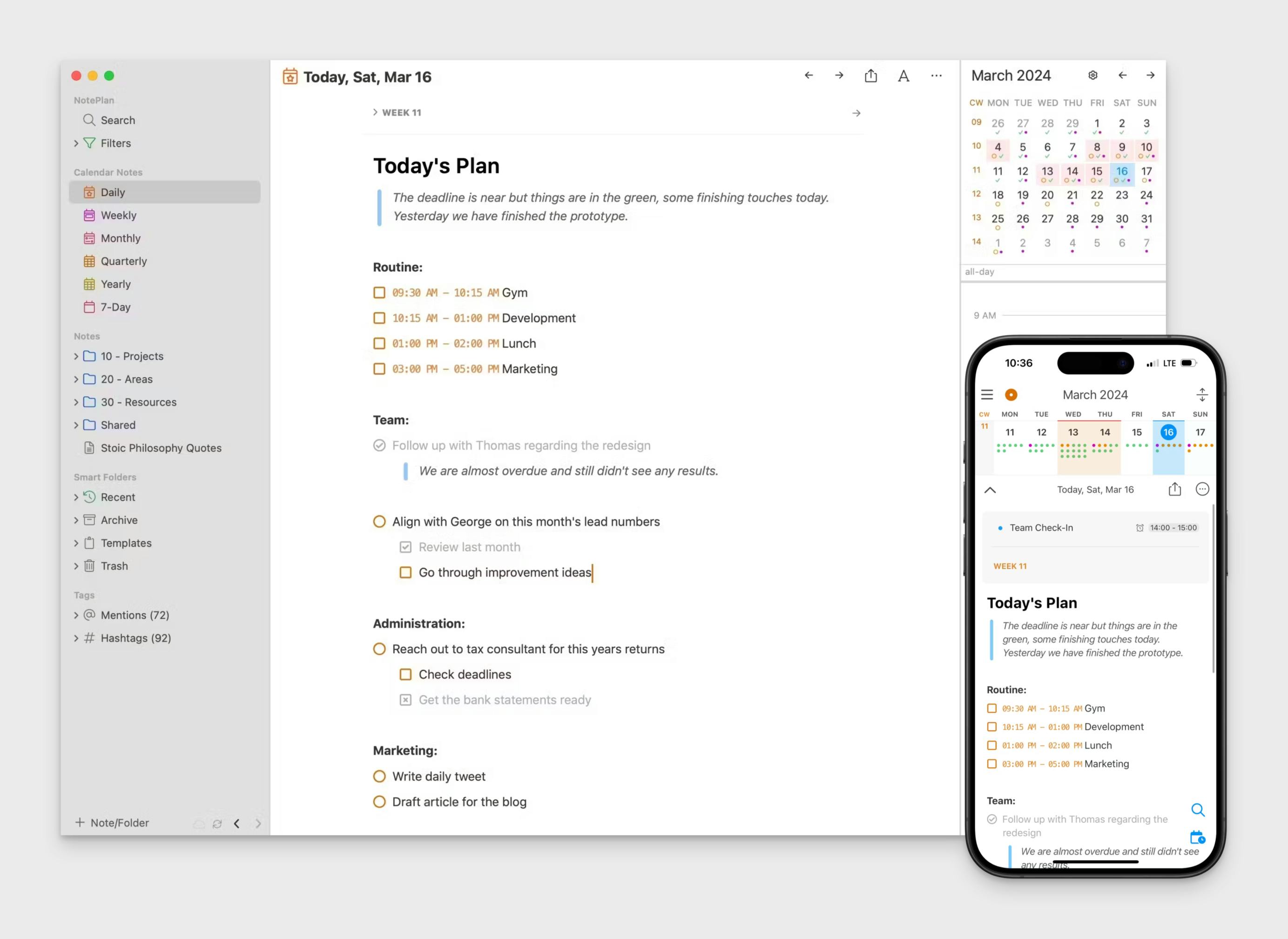
NotePlan can be a game-changer if you're a woman with ADHD. It's more than just a note-taking app; it's a central hub for managing your busy life. Imagine having your to-dos, calendar, and notes all seamlessly integrated in one place.
No more juggling multiple apps or scraps of paper! NotePlan helps you break down tasks into manageable chunks, set reminders so nothing falls through the cracks, and even offers a daily planner view to provide structure and routine. With NotePlan, you can declutter your mind, reduce overwhelm, and finally feel in control of your day.
Key Features:
- Integrated task management: NotePlan seamlessly combines your calendar, notes, and to-dos in one view, making it easy to see what's on your plate and when.
- Customizable daily planner: Structure your day with a flexible daily planner that lets you schedule tasks, track habits, and time block your activities.
- Cross-platform syncing: Access your notes and plans from your Mac, iPhone, and iPad, keeping you organized wherever you go.
- Markdown support: Enjoy a clean and simple writing experience with Markdown support for formatting your notes and tasks.
Pricing:
- Free trial: 7-day free trial to test out all the features.
- Subscription: Paid plan starting with $12 billed monthly.
Review:
- Capterra: 4.1/5
- Apple App Store: 4.8 out of 5 (1000+)
Todoist
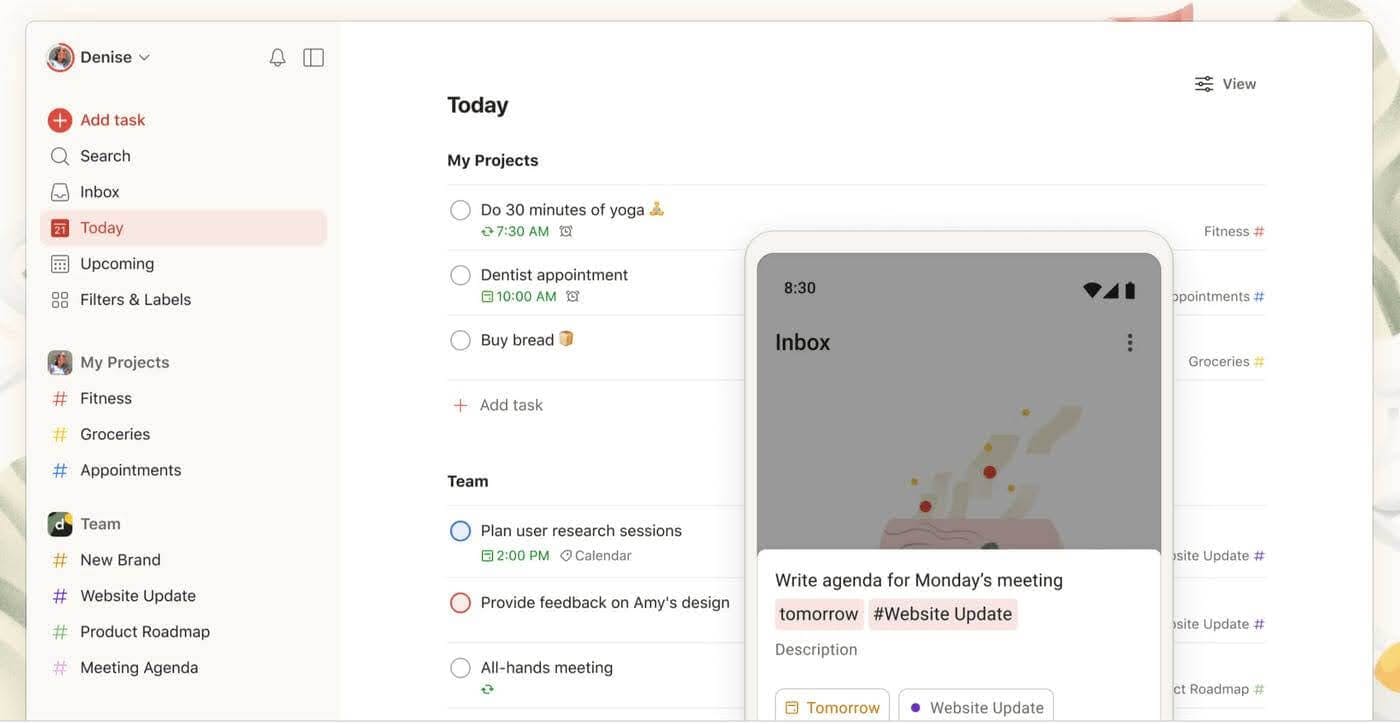
Feeling overwhelmed by the mental load of daily life? Todoist helps you wrangle those swirling to-dos into a manageable list. It shows you how many tasks you have completed and how many are still pending, aiding in productivity and organization. Break down tasks, set realistic deadlines, and finally experience calm focus.
With customizable features and intuitive design, Todoist becomes your personalized assistant, keeping you on track and empowering you to achieve your goals with less stress and more joy.
Key Features:
- Customizable views: See your tasks in a way that makes sense to your brain, whether that’s a simple list, Kanban board, or calendar view.
- Recurring tasks & reminders: Automate those “must-do’s” so you never miss a beat, from medications to bill payments.
- Prioritize with ease: Color-code, label, and assign priority levels to keep the essential tasks front and center, minimizing decision fatigue.
Pricing:
- Free Plan: Available with limited features
- Subscription: Paid plan starting with $5 billed monthly
Reviews:
- G2: 4.4/5 (799 reviews)
- Capterra: 4.6/5 (2480 reviews)
Asana
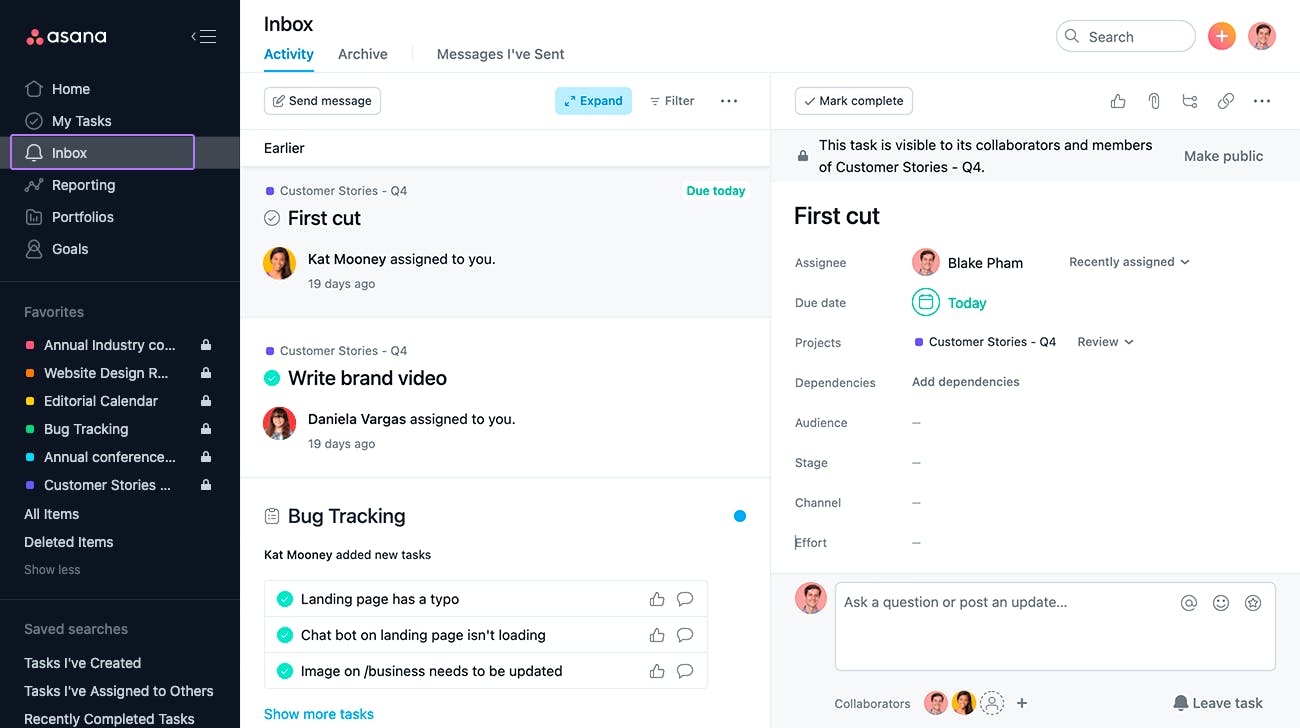
As a woman with ADHD, you might find Asana incredibly helpful for managing daily tasks. Its visual layout and customizable features help break down projects into smaller steps and prioritize them.
Color-coding, reminders, and progress tracking features can minimize feeling overwhelmed, and collaborating with others on shared projects can be a game-changer for assignments or chores. Asana encourages users to complete their own tasks while collaborating with others, enhancing focus and productivity.
Key Features:
- Visual Organization: Asana’s boards and lists provide a clear structure for your tasks.
- Task Breakdown: Break down large projects into smaller subtasks.
- Reminders: Set reminders and due dates to keep track of deadlines.
Pricing:
- Free Plan: Available
- Subscription: Paid plans starting with US$ 8.50 billed monthly
Reviews:
- G2: 4.4/5 (10495 reviews)
- Capterra: 4.5/5 (13042 reviews)
Remember The Milk
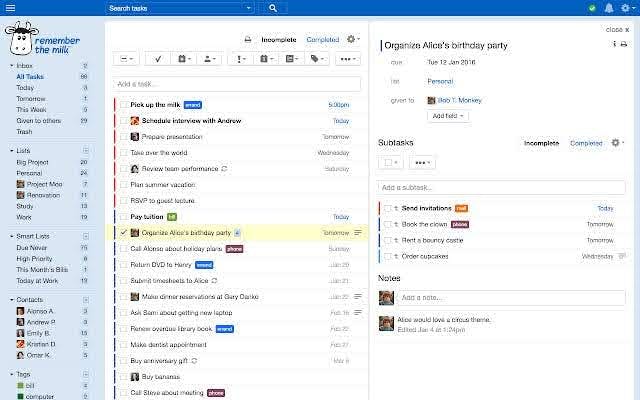
Remember The Milk helps women with ADHD by making it easy to capture and organize tasks. Use tags and lists to stay organized, and set reminders so nothing falls through the cracks.
This flexible app can be tailored to your needs, whether it's for appointments, chores, or work projects. Plus, it integrates with other apps to streamline your workflow.
Key Features:
- Flexible Task Capture: Add tasks from anywhere, via email, web, mobile app, Twitter, and more.
- Smart Lists: Automatically organize tasks based on criteria like due date, tags, and location.
- Location-Based Reminders: Get reminders when you're near a specific location (e.g., the grocery store).
Pricing:
- Free Plan: Available
- Subscription: One pricing plan available. $49 billed annually.
Reviews:
- App Store: 4.7 out of 5 (4.6k ratings)
- Play Store: 4.4k out of 5 (51.2k ratings)
Focus@Will
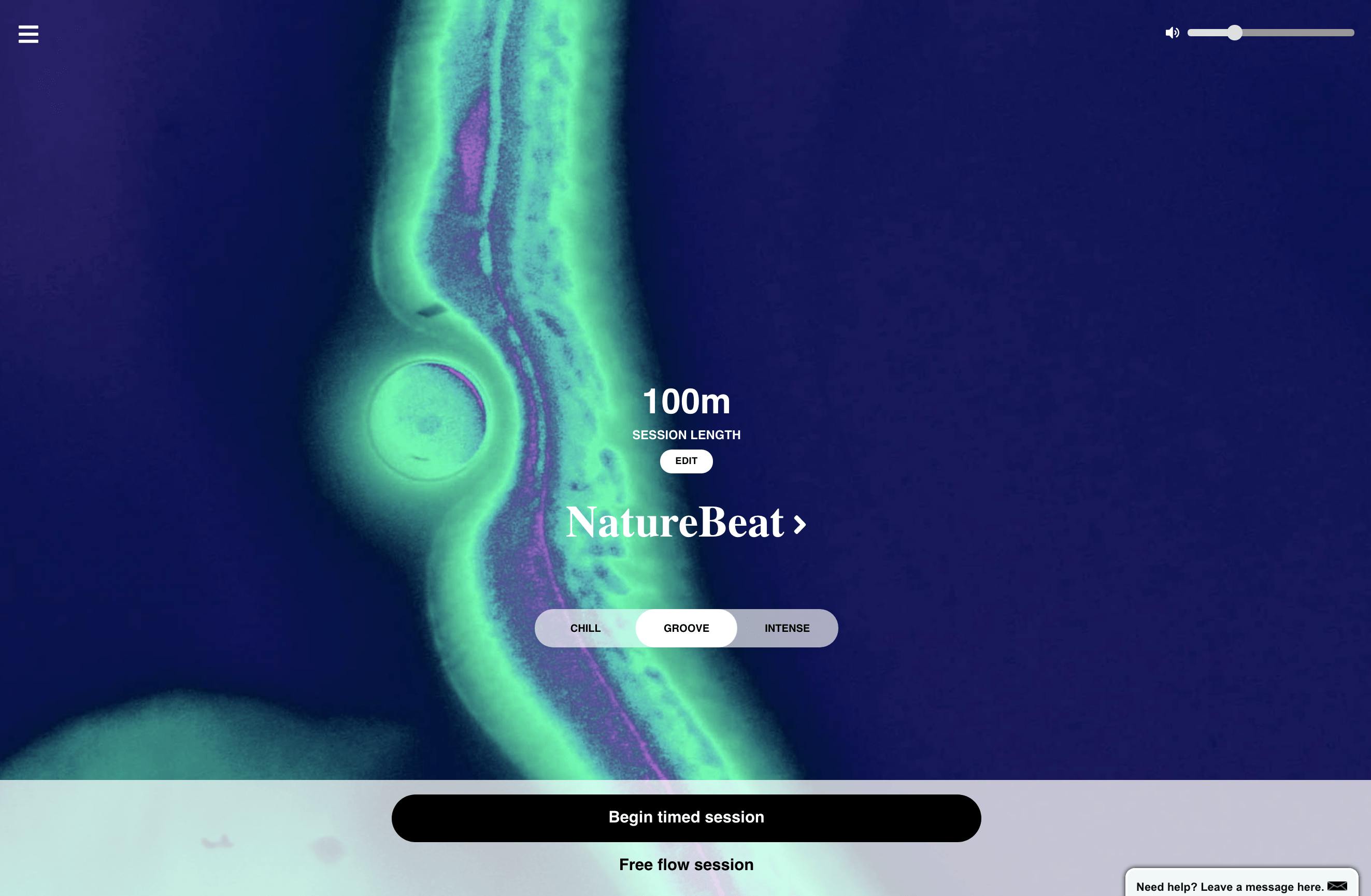
If you’re a woman with ADHD who struggles to focus, Focus@Will might be your new best friend. This app offers a curated selection of music clinically proven to boost concentration and reduce distractions. Focus@Will helps enhance brain focus by minimizing distractions and using techniques like the Pomodoro method.
With channels categorized by your specific needs (like “ADHD Type 1” or “Study with Focus”), you can personalize your listening experience and find the soundscapes that help you stay on track and get things done.
Key Features:
- Personalized Channels: Choose from channels tailored to your needs, like “ADHD Type 1,” “Productivity,” or “Classical Focus.”
- Timer: Set timed work sessions to help you stay on track and avoid burnout.
- Productivity Tracker: Monitor your focus sessions and track your progress over time.
Pricing:
- Free Trial: 7 Days Free Trial
- Subscription: Paid plan available. Starting with $7.49 billed monthly
Reviews:
- App Store: 4.2 out of 5 (638 ratings)
- Play Store: 3.2 out of 5 (3.5k ratings)
RescueTime
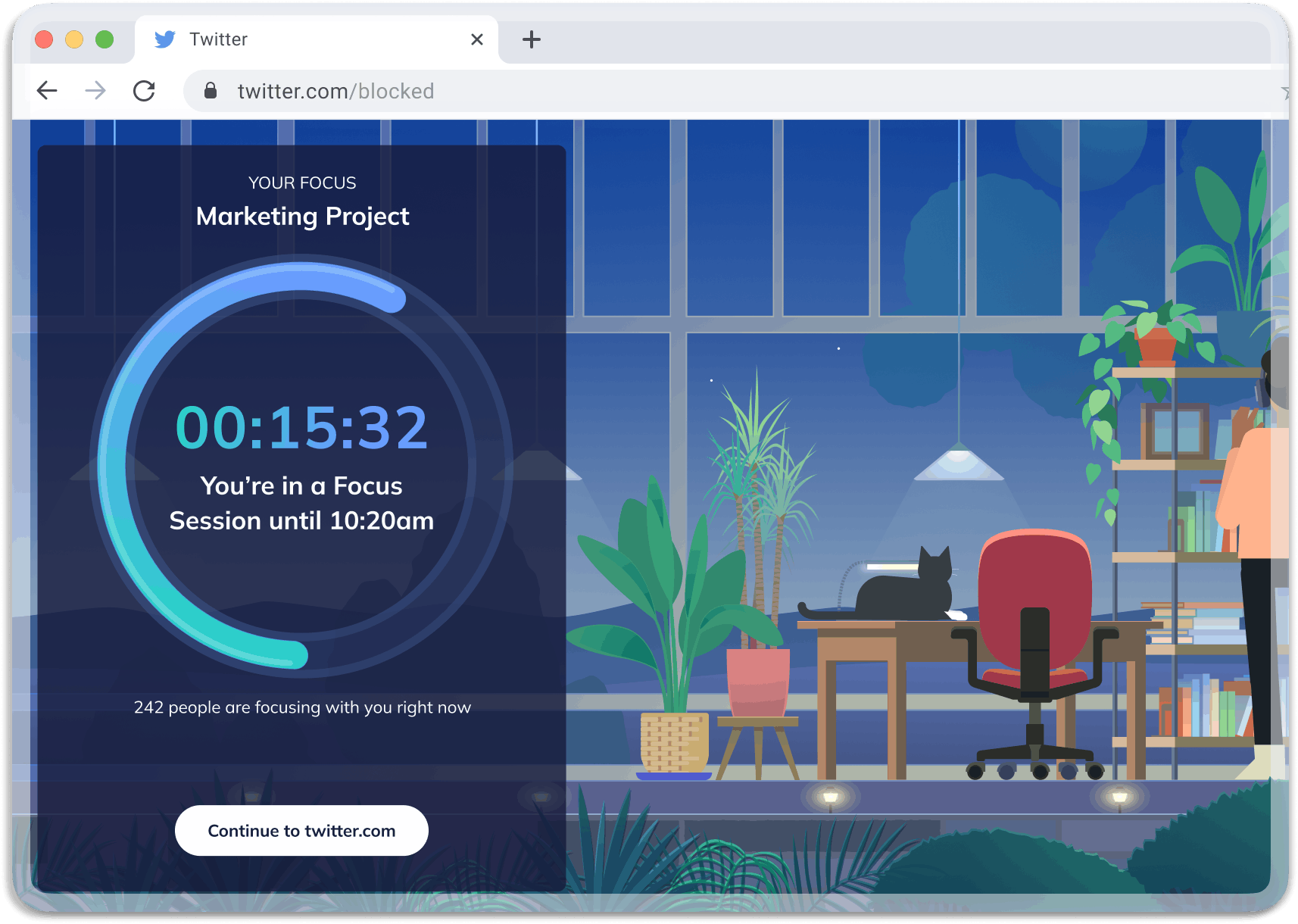
RescueTime provides valuable insights into how you spend your time, which can be especially helpful if you have ADHD. It runs in the background, automatically tracking your activity across websites and apps, so you can identify your focus patterns and potential distractions.
With this awareness, you can set goals, schedule focus time, and block distracting websites, ultimately leading to more productive and fulfilling days.
Key Features:
- Automatic Time Tracking: Passively tracks your time spent on websites and applications.
- Detailed Reports: Provides in-depth reports and visualizations of your digital activity.
- FocusTime: Allows you to block distracting websites during designated focus periods.
Pricing:
- Free Trial: 14 Day Free Trial
- Subscription: Paid plans start at $6.50 per month
Reviews:
- App Store: 2.0 out of 5 (28 ratings)
- Play Store: 3.2 out of 5 (3.2k ratings)
Productive – Habit Tracker
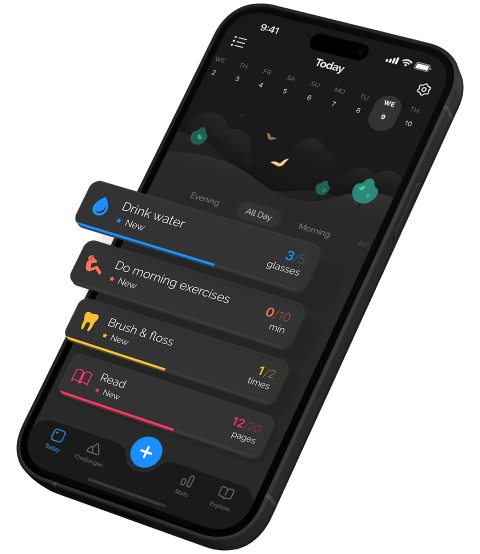
Productive – Habit Tracker can be a great tool for building healthy routines, which can be particularly challenging with ADHD. This app helps you set daily or weekly goals for habits you want to develop, like exercise, mindfulness, or getting ready for bed on time.
With personalized reminders, motivating streaks, and progress charts, Productive provides the structure and encouragement you need to stay on track and achieve your goals.
Key Features:
- Habit Scheduling: Easily schedule habits for any time of day, and set recurring reminders.
- Streaks & Challenges: Stay motivated with visual streaks and participate in challenges.
- Personalized Insights: Track your progress and get insights into your habit formation.
Pricing:
- Free Plan: Basic habit tracking features.
- Subscription: Paid plan available at $10.99 billed monthly
Reviews:
- App Store: 4.6 out of 5 (91k ratings)
- Play Store: 3.9 out of 5 (19k ratings)
Habitica
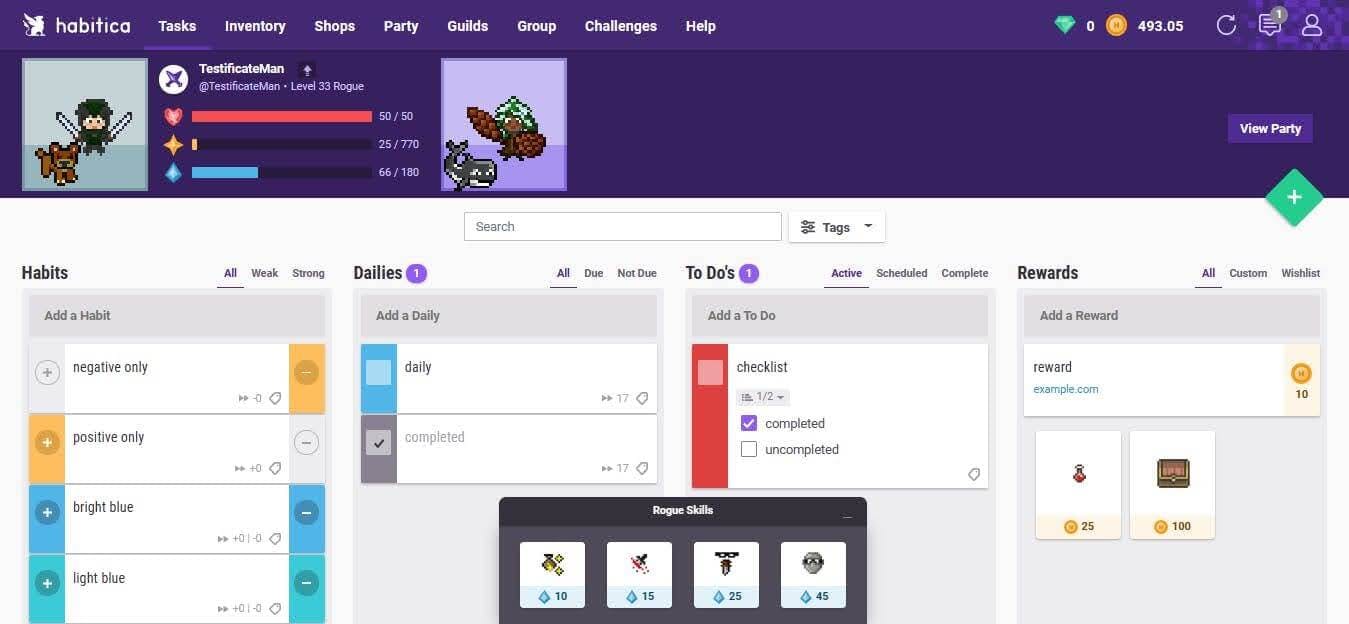
Habitica turns your to-do list into a fun and engaging role-playing game! If traditional productivity apps feel boring, this app might be the perfect solution for your ADHD brain.
You create an avatar, earn points for completing tasks, and level up your character. Habitica also lets you join guilds to connect with others and stay accountable, making it a great way to gamify your goals and stay motivated.
Key Features:
- Gamified To-Do List: Turn your tasks into a game with rewards, points, and penalties.
- Habit Building: Track your habits and earn rewards for maintaining good ones.
- Social Accountability: Join guilds, complete challenges with friends, and stay motivated together.
Pricing:
- Free: Available
- Subscription: Paid plan available at $9 billed monthly
Reviews:
- App Store: 4.0 out of 5 (2k ratings)
- Play Store: 4.6 out of 5 (54.3k ratings)
SimpleMind
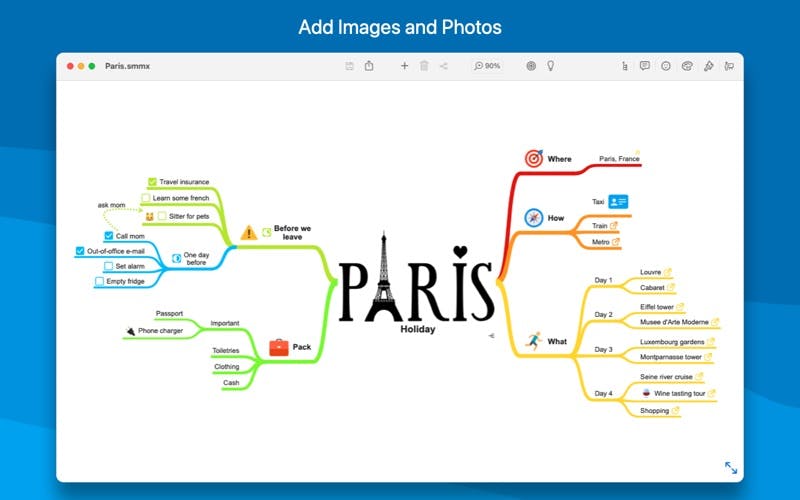
SimpleMind can be a game-changer for women with ADHD who think visually. This mind mapping app allows you to capture your thoughts, brainstorm ideas, and organize information in a free-flowing, non-linear way.
With its intuitive interface, you can easily create mind maps with branches, colors, and images, making it easier to see connections, remember details, and break down complex tasks into manageable steps.
Key Features:
- Free-Form Layout: Place topics anywhere on the canvas, allowing for flexible and creative thinking.
- Visual Connections: Connect ideas with branches, colors, and images to see the bigger picture.
- Easy Organization: Reorganize and restructure your mind map as your ideas evolve.
Pricing:
- Free Plan: Available
- Free Trial: 30 days free trial.
- One-Time Purchase: Purchase the full version for a one-time fee for $34 for Mac and $62 for Mac and Windows.
Reviews:
- App Store: 4.7 out of 5 (402 ratings)
- Play Store: 4.7 out of 5 (21.2k ratings)
Due

Due is a straightforward reminder app that can be a lifesaver for women with ADHD who struggle with forgetfulness. It cuts through the noise of complicated to-do lists and focuses on what matters most: reminding you about crucial tasks and appointments. Additionally, Due helps users manage their schedules by organizing upcoming tasks effectively.
With its persistent and customizable reminders, Due ensures that you never miss a deadline, whether it’s a bill payment, medication reminder, or important meeting.
Key Features:
- Persistent Reminders: Due will relentlessly remind you about tasks until you mark them as complete, ensuring you don’t forget.
- Customizable Alerts: Tailor reminder sounds and snooze times to fit your preferences and avoid alert fatigue.
- Natural Language Input: Quickly create reminders using natural language like “Pick up dry cleaning tomorrow at 5 pm.”
Pricing:
- One-Time Purchase: Pay $14.99 once to download and use Due on your iOS devices (iPhone, iPad, Apple Watch).
Reviews:
- App Store: 4.7 out of 5 (2k ratings)
Evernote
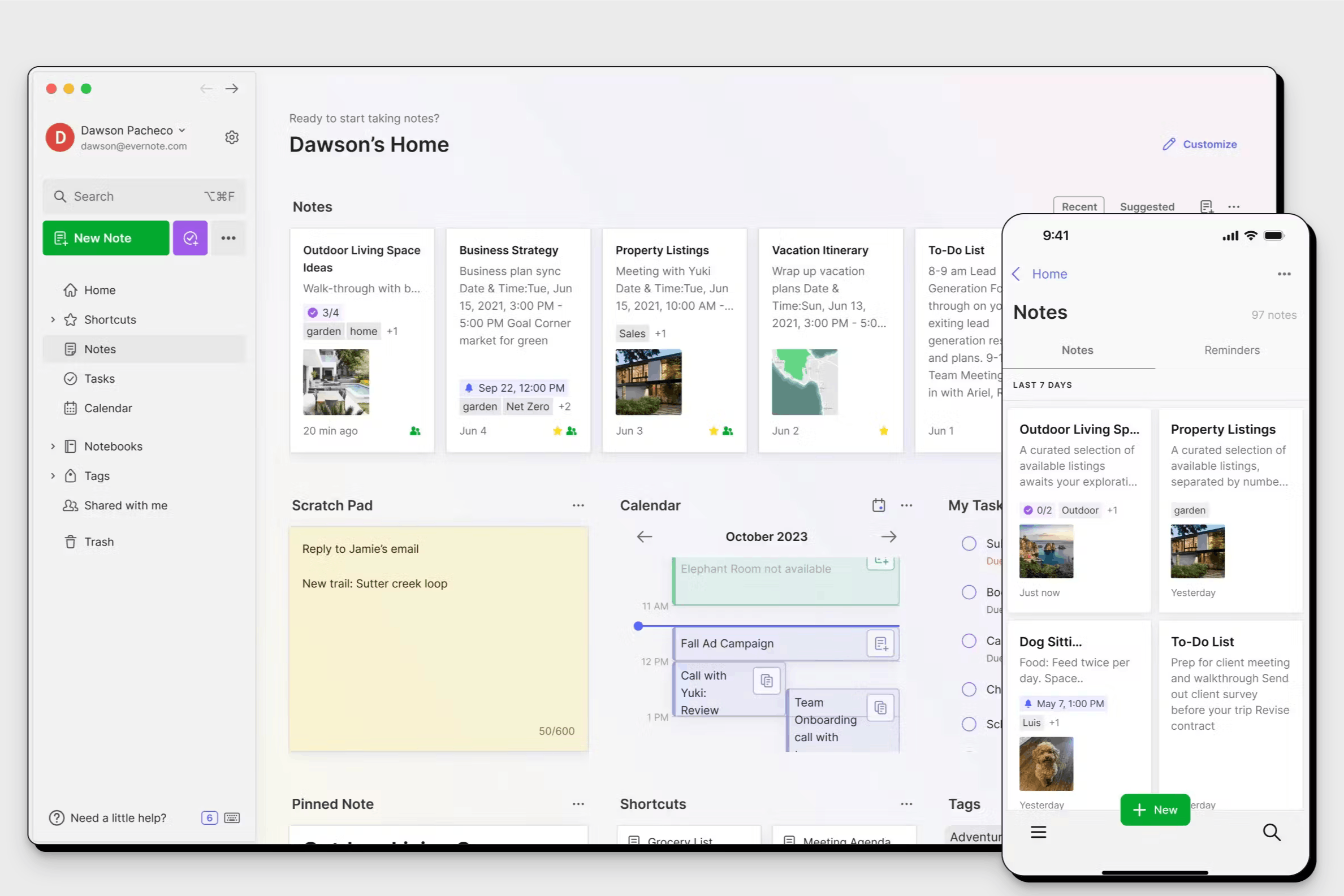
Evernote can be your digital catch-all for all the thoughts, ideas, and information that swirl around in your ADHD brain. Use it to jot down notes, clip web pages, create to-do lists, and store important documents – all in one easily accessible place.
With Evernote, you can declutter your mind, reduce the stress of forgetting things, and keep track of everything important, from meeting notes and project ideas to recipes and travel plans.
Key Features:
- Web Clipper: Save web pages, articles, and other online content directly to your Evernote account.
- Notebooks & Tags: Organize your notes into virtual notebooks and use tags to categorize and find them easily.
- Multi-device Sync: Access your notes and notebooks from any device, including your phone, tablet, and computer.
Pricing:
- Free Plan: Available
- Subscription: Paid plan available at
Reviews:
- App Store: 4.4 out of 5 (64k reviews)
- Play Store: 3.0 out of 5 (1.8M review)
Getting the Most Out of Your Apps
Tips for Effective Use
To make the most of your ADHD support apps, consistency is key. Integrate them into your daily routine to make them feel like natural extensions of your day. Set reminders and notifications to keep essential tasks and goals in view, helping you stay on track without constant checking.
Take time to explore each app's features to discover what best fits your needs, adjusting regularly as priorities shift. Visual cues—like color-coded tasks or mind maps—can also make it easier to see what’s next, making daily organization feel more intuitive.
Overcoming Common Challenges and In-App Purchases
ADHD isn’t a willpower issue or character flaw, but rather a unique way of processing information. Rely on structure rather than willpower alone to stay on track. Embrace reminders and notifications as tools to support you, not criticisms, and adjust as you learn what works best for you.
Celebrate small wins as they reinforce positive habits and make progress more motivating. With the right ADHD tools and realistic expectations, you can turn daily challenges into manageable tasks, focusing on strengths that help you reach the goals you care about.
Conclusion
Takeaway
ADHD apps can be powerful tools for getting organized, staying on task, and capturing your thoughts in one place. With features that support structured thinking, task prioritization, and timely reminders, these apps make it easier to manage daily responsibilities.
Integrating an ADHD app into your routine could be a game-changer, helping you stay on track with tasks, medication, and treatment schedules.
Next Steps
Consider working with a mental health professional to create a personalized plan that complements your use of ADHD tools.
Try out different apps to see which features best support your needs. Staying consistent with your chosen app can lead to the best results, helping you stay organized and focused day by day.
Can one app really replace your entire productivity stack?
NotePlan did. Try NotePlan free for 7 days to learn how