NewIntroducing Memo AI — Turn voice notes into structured insights→
10 Best Planner app for iPad that'll transform your 2025
From digital notebooks to powerful task managers, discover which of these top 10 iPad planner app will revolutionize your workflow.

Are you looking to boost your productivity and organization on your iPad? With the multitude of daily planner apps available, finding the right one to organize your daily tasks and schedules can be overwhelming. Whether you prefer a digital twist on traditional paper planners or a feature-packed task management powerhouse, there’s an app out there to suit your needs. These apps help manage daily tasks effectively, ensuring you stay on top of your responsibilities.
In this comprehensive guide, we’ll explore some of the top planner apps for iPad, comparing their unique features, pros, and cons.
I’ve explored a wide range of options, from seamlessly integrated calendar and note-taking tools to visually appealing digital notebooks. My list includes powerful task management systems, minimalist interfaces, and even versatile note-taking apps that can double as planners. By the end of this guide, I hope you’ll have a clear understanding of the different types of planner apps available, helping you find the perfect digital companion for your iPad. Join me as we dive into the world of iPad planner apps and discover which one might be the best fit for your workflow.
Best daily planner apps for iPad at a glance
This section highlights the key features of the best planner apps available. We will cover various daily planner apps and their unique aspects to help you choose the one that best suits your needs.
| App Name | Features | Pricing |
|---|---|---|
Unified workspace, flexible structure, Markdown support | 7-day free trial, $9.99/month | |
Handwriting support, customizable layouts, PDF annotation | Free plan, paid from $9.99/month | |
Natural language input, unified calendar and tasks, weather integration | 14-day trial, from $4.74/month (annual) | |
Clean interface, hierarchical task organization, Apple ecosystem integration | One-time $49.99 purchase | |
Natural language processing, cross-platform sync, collaborative features | Free plan, paid from $5/month | |
iCloud integration, simple interface, basic scheduling | Free (built-in) | |
Kanban-style boards, collaborative features, Power-Ups | Free plan, paid from $5/month | |
Freeform canvas, multimedia support, Outlook integration | Free with Microsoft 365 subscription | |
Handwriting and audio recording, PDF annotation, subject organization | Free plan, $4.99/month for premium | |
Digital paper-like experience, customizable templates, habit tracker | Free plan, $4.99/month for premium |
NotePlan
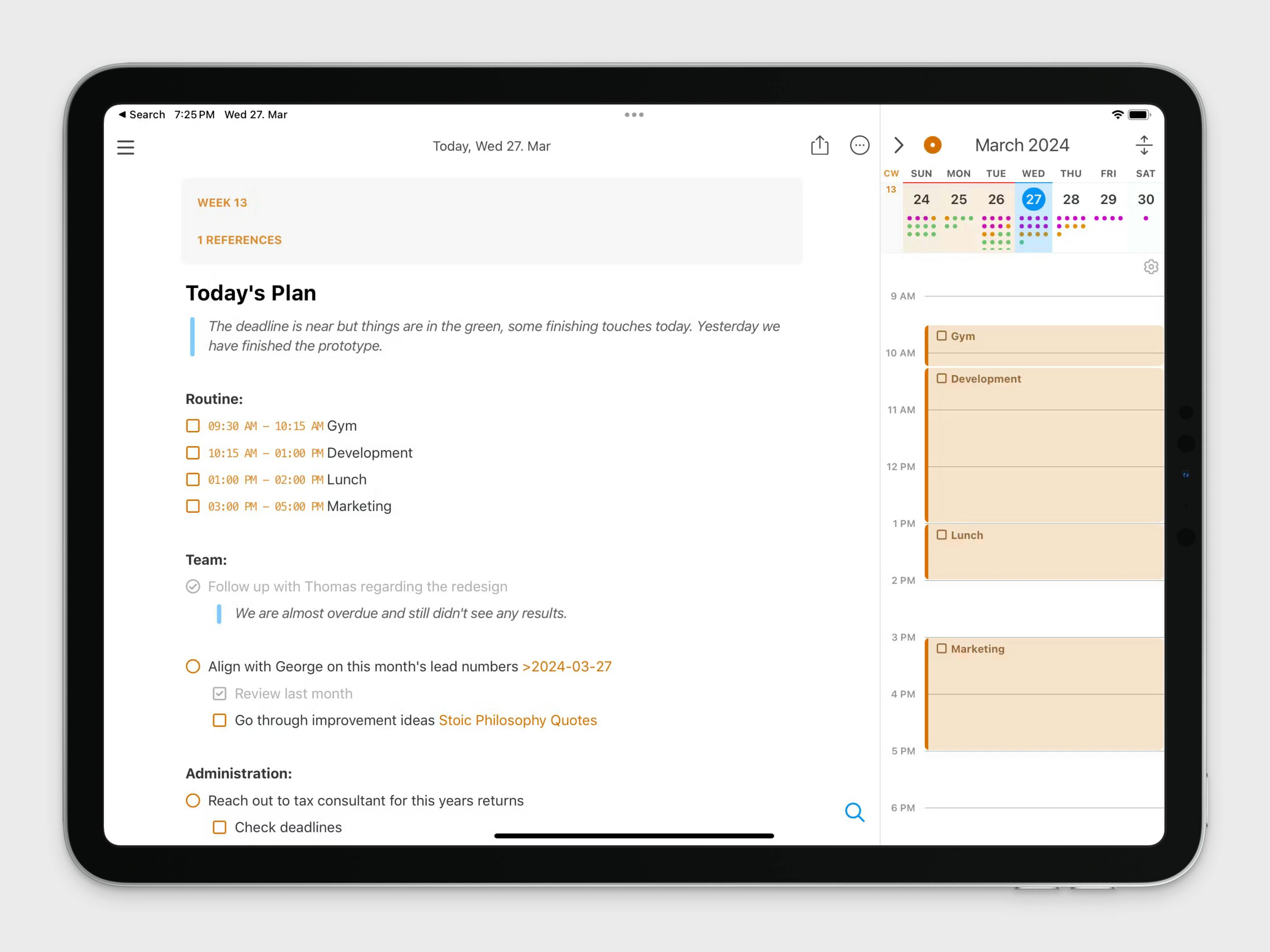
- Pricing: 7 day free trial. Paid plan starting with $9.99/month
- App Store Rating: 4.8 out of 5
Imagine never missing a deadline or losing a brilliant idea again. NotePlan is your digital haven for seamless planning, note-taking, and task management.
With its intuitive interface and robust features like daily, weekly, and monthly calendars, customizable templates, and powerful backlinks, NotePlan adapts to your workflow, not the other way around. It stands out as a daily planner visual calendar with a visually appealing interface and functionality, aiding users in structuring their daily lives through features such as iCloud syncing, subtasks, and note-taking.
Capture fleeting ideas, organize projects, and track your progress – all in one beautifully designed app. Unleash your productivity and take control of your time with NotePlan, the ultimate planner app for your iPad. NotePlan also offers seamless integration with Google Calendar, making it easier to manage tasks and events across platforms.
Why choose NotePlan? Key features
- Unified Workspace: NotePlan seamlessly integrates tasks, notes, and calendar events within a single app. This eliminates the need to switch between multiple apps, streamlining your planning and organization process.
- Flexible Structure: The app supports both a structured, daily note-based approach and a more networked, interconnected note system like Zettelkasten. This flexibility allows you to tailor your planning method to your individual preferences.
- Markdown Power: NotePlan leverages Markdown, a simple yet powerful formatting language. This enables you to create rich text formatting, checklists, and links effortlessly, enhancing the visual appeal and organization of your notes and tasks.
- Bi-directional Linking: Notes and calendar events can be linked in both directions, fostering a dynamic relationship between your schedule and your ideas. This facilitates referencing relevant information while planning your day or week.
- Powerful Task Management: NotePlan offers robust task management features like recurring tasks, deadlines, custom filters, and a dedicated review mode. This empowers you to track and prioritize tasks efficiently.
- Calendar Integration: Seamless integration with iCloud, Google, and Exchange calendars allows you to visualize your schedule alongside your notes and tasks. This helps you stay on top of appointments and deadlines.
- Reminders App Integration: NotePlan integrates with the Reminders app, allowing you to synchronize tasks and schedules seamlessly. This enhances your organization and management of events, ensuring efficient daily planning.
- Open and Private: NotePlan stores your data in plaintext files, ensuring you have complete ownership and control over your information. Additionally, the app prioritizes privacy, ensuring your data remains confidential.
- Cross-Platform Availability: NotePlan is available on macOS, iOS, and iPadOS, ensuring seamless synchronization across your Apple devices. This allows you to access and update your plans from anywhere.
GoodNotes
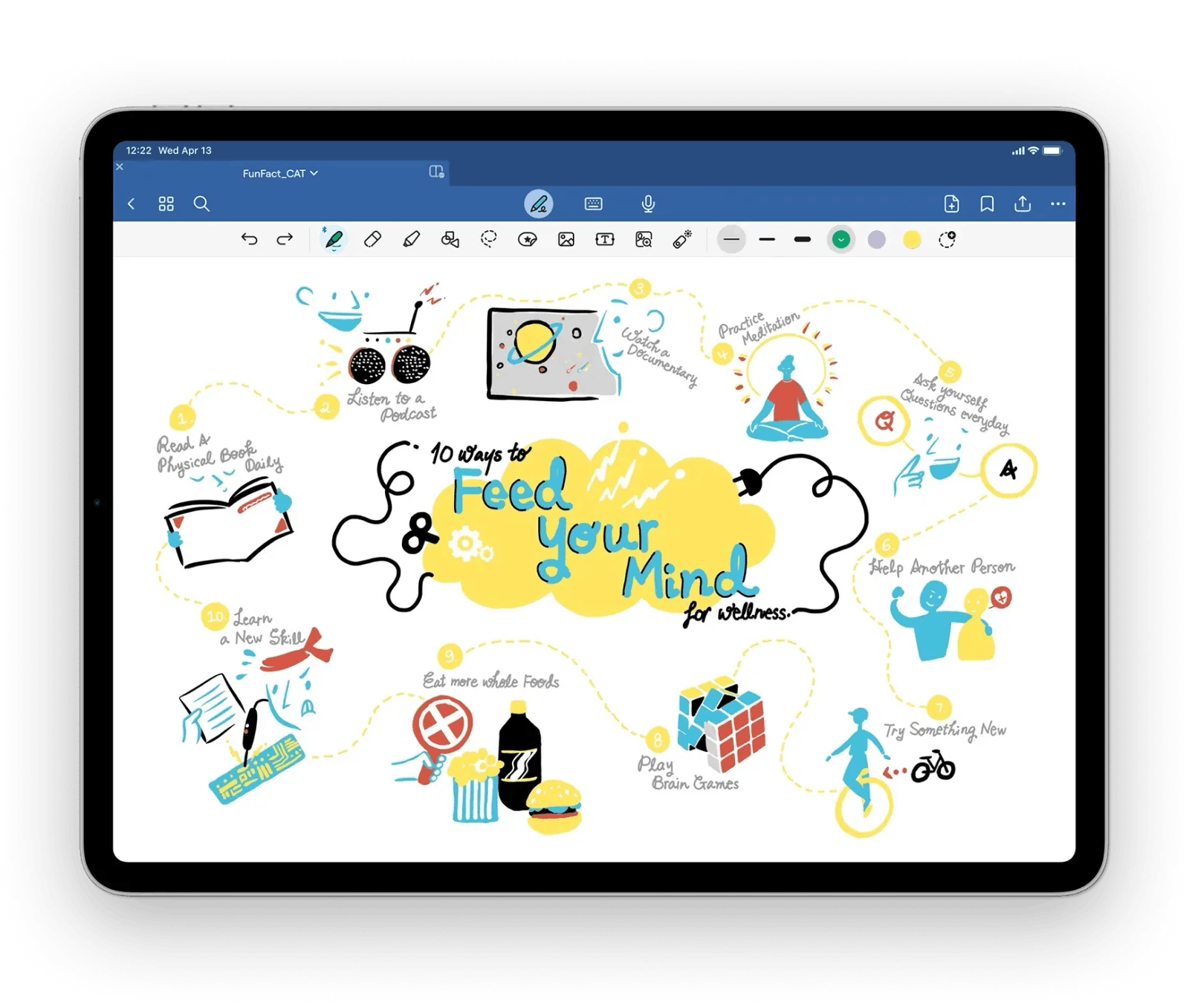
- Pricing: Free Plan available. Paid plan starting from $9.99/month
- App Store Rating: 4.8 out of 5
If you're looking for a flexible way to plan your days and stay organized on your iPad, GoodNotes could be a great option for you.
It functions as a digital planner, offering a range of layouts – daily, weekly, or monthly – that you can customize to your liking using free templates. The ability to handwrite your plans with the Apple Pencil brings a natural feel to digital planning, and you can even add pictures or PDFs for reference. Additionally, GoodNotes provides various planner templates for different planning styles, such as goal tracking, budgeting, and daily schedules.
While GoodNotes isn't specifically designed as a planner app, its versatility makes it a compelling choice for those who want to integrate their notes and plans within a beautiful digital workspace.
Pros:
- Offers flexibility to create personalized planner layouts
- Works well with Apple Pencil for a natural writing experience
- Allows incorporation of text, images, and PDFs
- Syncs across multiple Apple devices
- Includes handwriting recognition for easy searching
- Provides various pre-made templates for different planning styles
- Mimics the experience of writing on paper
Cons:
- May take time to master all features and set up an efficient system
- Large notebooks can take up significant device storage
- Not designed for real-time collaboration like some cloud-based alternatives
- Easy to accumulate many pages, which may become disorganized without careful management
- Doesn't offer some specialized features found in dedicated planning apps, like habit tracking or goal setting tools
Fantastical
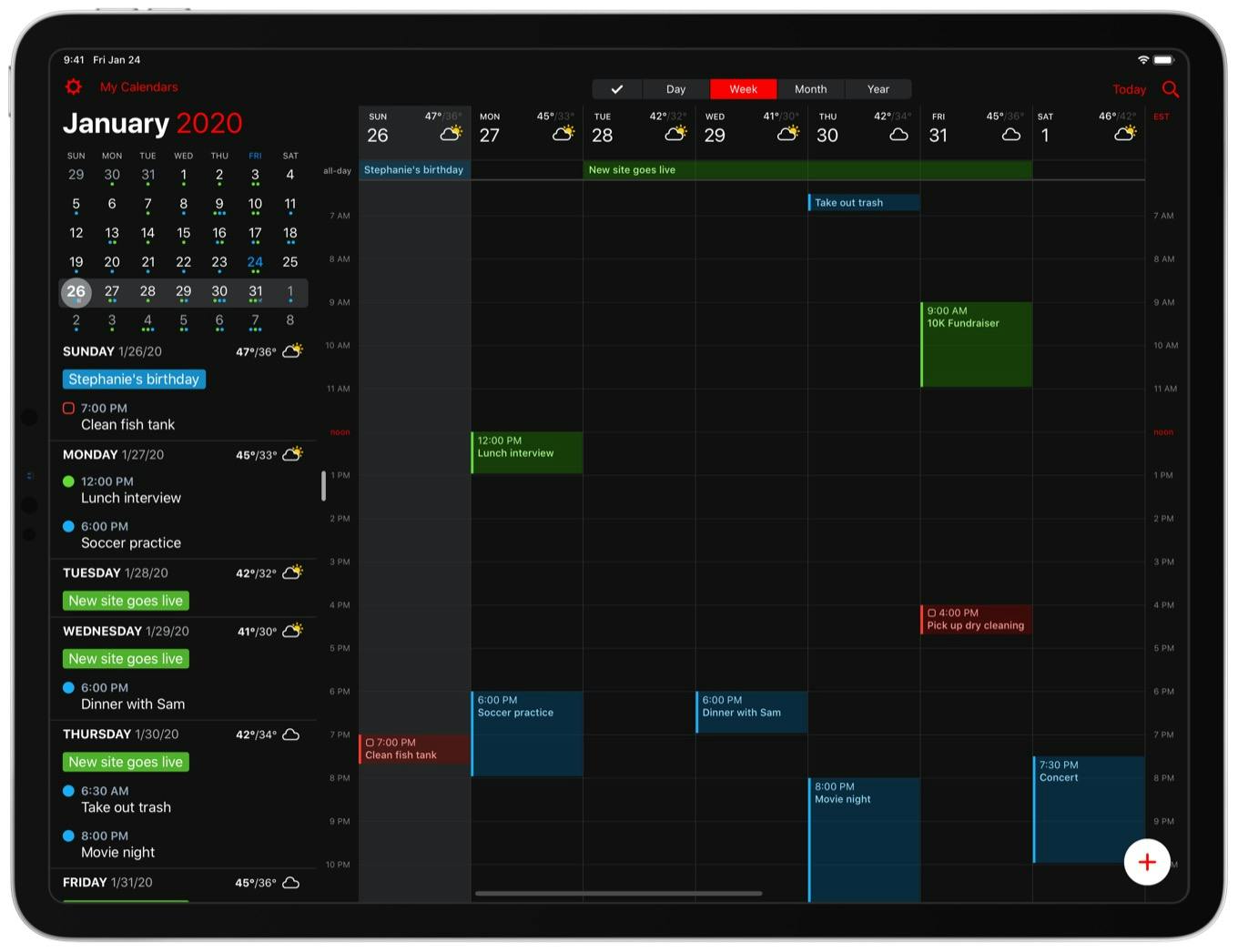
- Pricing: 14 day free trial. Paid plan starts from $4.74 per month billed annually
- App Store Rating: 3.9 out of 5
Fantastical offers a unique approach to planning on your iPad. As one of the top daily planner apps, its interface combines your calendar events, tasks, and reminders into a unified view.
The natural language input makes scheduling feel conversational, and the DayTicker feature gives you a continuous timeline of your day.
While it offers powerful features like templates and integrations, the interface may feel overwhelming to some users who prefer a simpler design.
Pros
- Combines calendar events, tasks, and reminders in one place, streamlining your planning process
- Allows for quick and intuitive event creation using conversational language
- Provides a continuous timeline view of your day, aiding visualization and time management
- Offers customizable templates and integrates with popular apps, enhancing productivity
- Includes features like weather forecasts, travel time estimates, and meeting proposals
Cons
- The feature-rich interface may overwhelm users who prefer a simpler design
- Mastering all of Fantastical's features may require time and effort
- While a free version is available, unlocking the full potential of the app requires a subscription
- Some users may find the customization options for views and themes to be somewhat restricted
- Other calendar apps on the market may offer similar or even better functionality at a lower price point
Things 3
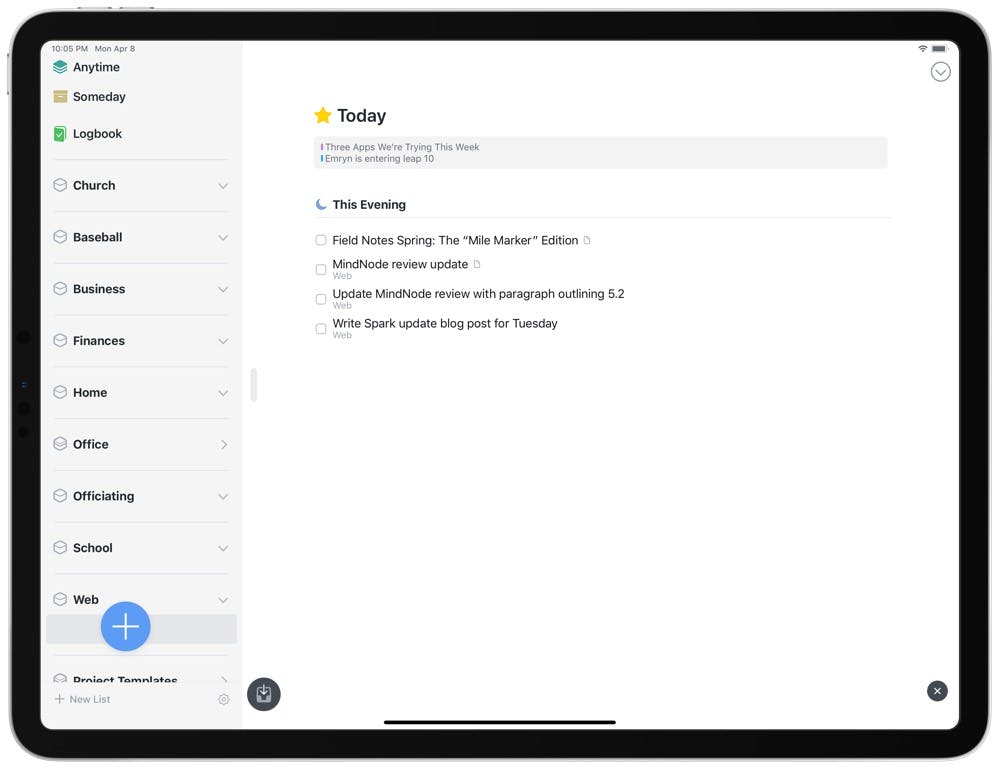
- Pricing: One time purchase available at $49.99
- App Store Rating: 4.7 out of 5
Things 3 offers a clean and minimalist approach to task management on your iPad. Its focus on simplicity and ease of use allows you to quickly capture and organize your to-dos.
The app's hierarchical structure, "Today" and "Upcoming" lists, and project organization features help you prioritize and manage your daily tasks efficiently.
However, some users might find the app lacking in advanced features like collaboration or time tracking, and the absence of a free version may be a deterrent for budget-conscious individuals.
Pros
- Clean and intuitive interface makes task management visually appealing and easy to navigate
- Quick capture feature allows for effortless task creation
- Organization features help prioritize and manage to-dos effectively
- Cross-platform sync ensures tasks are accessible across Apple devices
- Reminders and deadlines help stay on top of schedule
Cons
- No free version, may be a barrier for some users
- Limited collaboration features, less suitable for team projects
- No time tracking for monitoring how long spent on tasks
- Lacks advanced features like custom fields or dependencies
- Limited integrations with third-party apps
Todoist
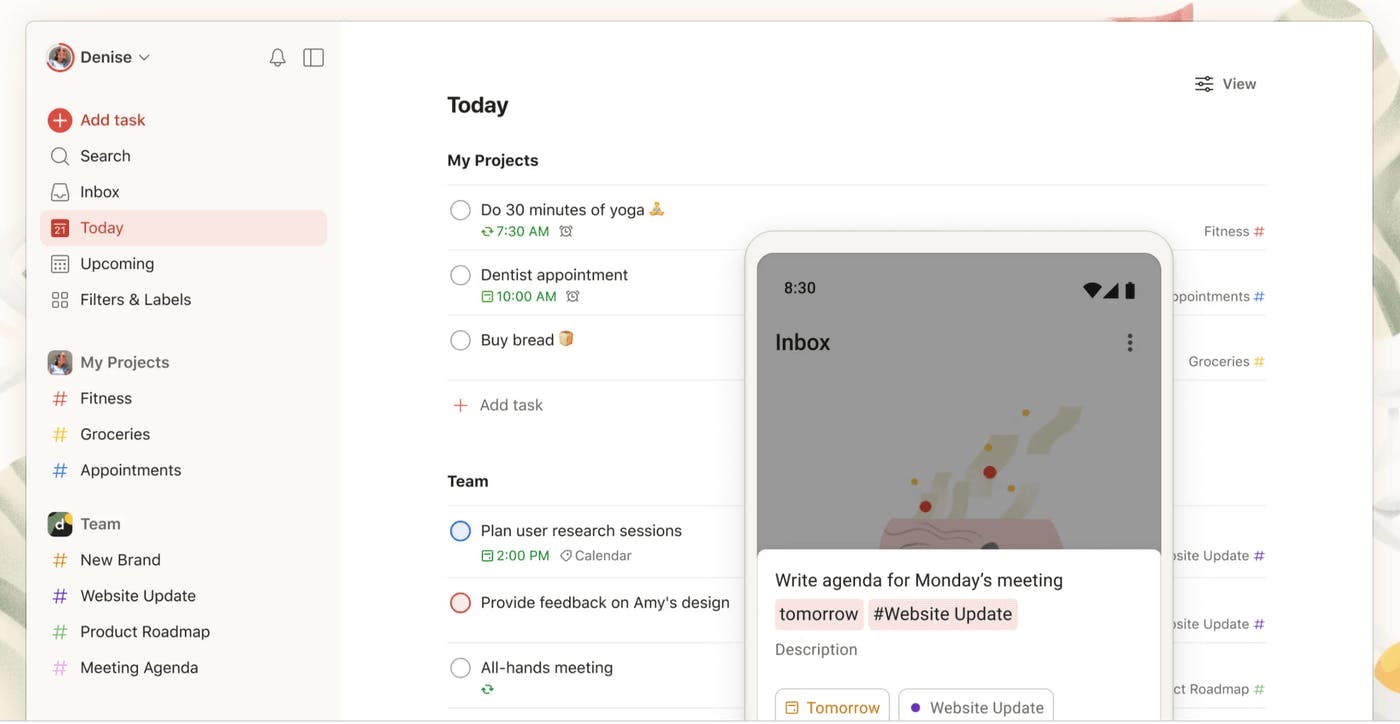
- Pricing: Free Plan. Paid plan starting with $5 billed monthly
- App Store Rating: 4.7 out of 5
Todoist presents a versatile approach to task management on your iPad. Its intuitive interface and key features, such as project organization features make it easy to capture and categorize your tasks.
The app's natural language processing, recurring due dates, and priority levels help you stay on top of your to-do list. However, some users might find the free version limiting and the abundance of features overwhelming.
Additionally, the lack of a timeline view could be a drawback for those who prefer a visual representation of their schedule.
Pros
- Clean and intuitive interface makes task management visually appealing and easy to navigate
- Quick capture feature allows for effortless task creation
- Organization features like projects, headings, and checklists help prioritize and manage to-dos effectively
- Cross-platform sync ensures tasks are accessible across Apple devices
- Reminders and deadlines help stay on top of schedule
- "Magic Plus" button offers quick actions for adding tasks and notes
Cons
- Limited collaboration features, less suitable for team projects
- No time tracking for monitoring how long spent on tasks
- Lacks advanced features like custom fields or dependencies
- Limited integrations with third-party apps
- Some users may find the app too simple and lacking in flexibility
Apple Calendar
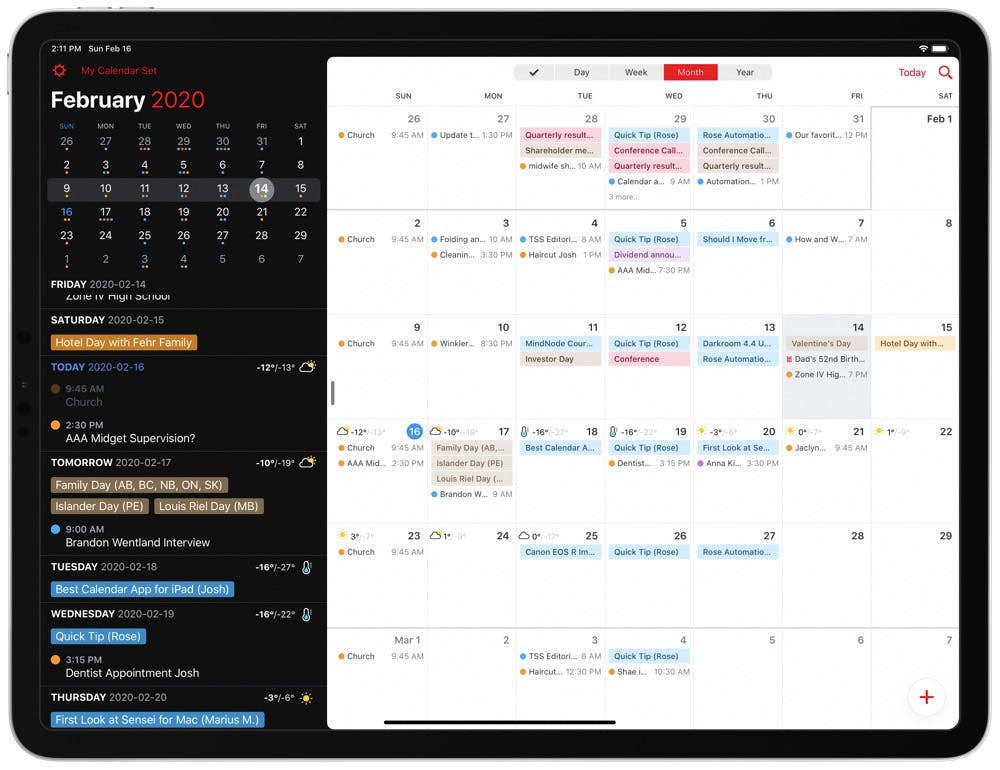
- Pricing: Available for free on all Apple Devices
- App Store Rating: 4.9 out of 5
Apple Calendar provides a familiar and straightforward approach to scheduling on your iPad. Its seamless integration with the Apple ecosystem allows for easy event creation, sharing, and syncing across devices. Additionally, it offers compatibility with Google Calendar, enabling users to manage their tasks and events across platforms.
The clean interface and multiple view options offer a clear overview of your schedule. However, the app lacks advanced features like task management or natural language processing found in other calendar apps, and its customization options may be limited for some users.
Pros
- Simple and intuitive interface, easy to navigate and use
- Seamless integration with other Apple devices and services, allowing for easy syncing and sharing of events
- Natural language input for quick event creation
- Travel time estimates for better planning
- Attachments for adding relevant files to events
- Multiple calendar views (day, week, month, year) for flexibility
- Shareable calendars for collaboration
Cons
- Lacks advanced features like task management, custom views, or natural language reminders
- Design may feel too basic for some users
- Limited customization options for appearance
- Might not be suitable for users who need a more powerful calendar app with advanced features
- No built-in integration with third-party task management apps
Trello
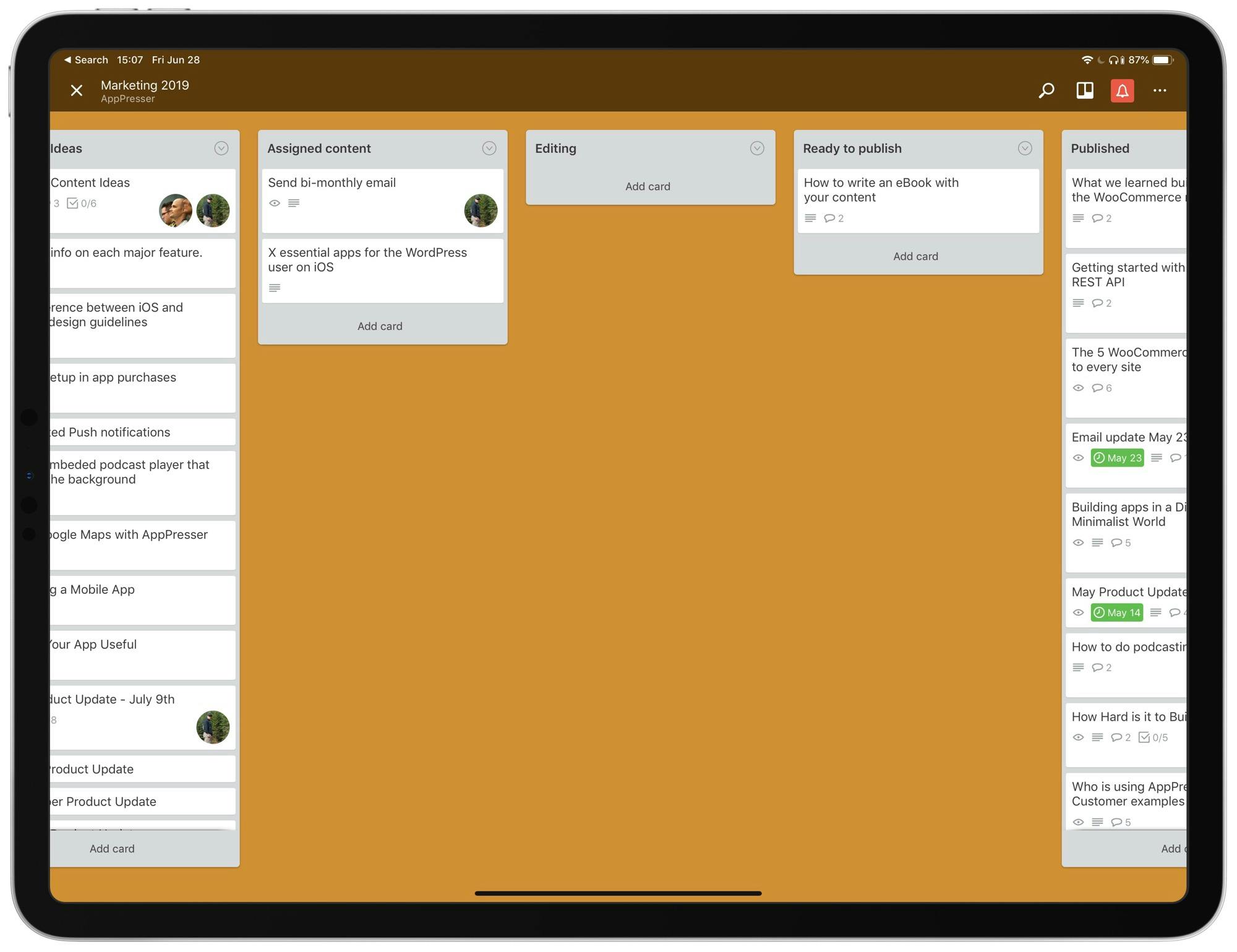
- Pricing: Free Plan. Paid plan starting from $5 per month
- App Store Rating: 4.4 out of 5
Trello presents a visual and flexible approach to project management on your iPad. Its card-based system allows you to create boards, lists, and cards to organize tasks and ideas.
You can collaborate with others, add due dates, checklists, and attachments to cards, and customize the look of your boards. Additionally, Trello offers various planner templates for different planning needs, such as goal tracking, budgeting, and daily schedules, making it easy to tailor your planner experience.
However, some users might find the interface overwhelming for simple to-do lists, and the lack of a timeline view could be a drawback for those who prefer a visual representation of their schedule.
Pros
- Visual and flexible card-based system for organizing tasks and ideas
- Collaboration features for working with teams
- Customizable boards with different backgrounds and themes
- Ability to add due dates, checklists, and attachments to cards
- Power-Ups for extending functionality with third-party integrations
- Free version with basic features
Cons
- No timeline view for visualizing project timelines
- Limited offline functionality
- Might not be suitable for users who prefer a more linear task management approach
- Free version has limitations on Power-Ups and attachments
- Some users might find the interface less intuitive compared to other task management apps
Microsoft OneNote
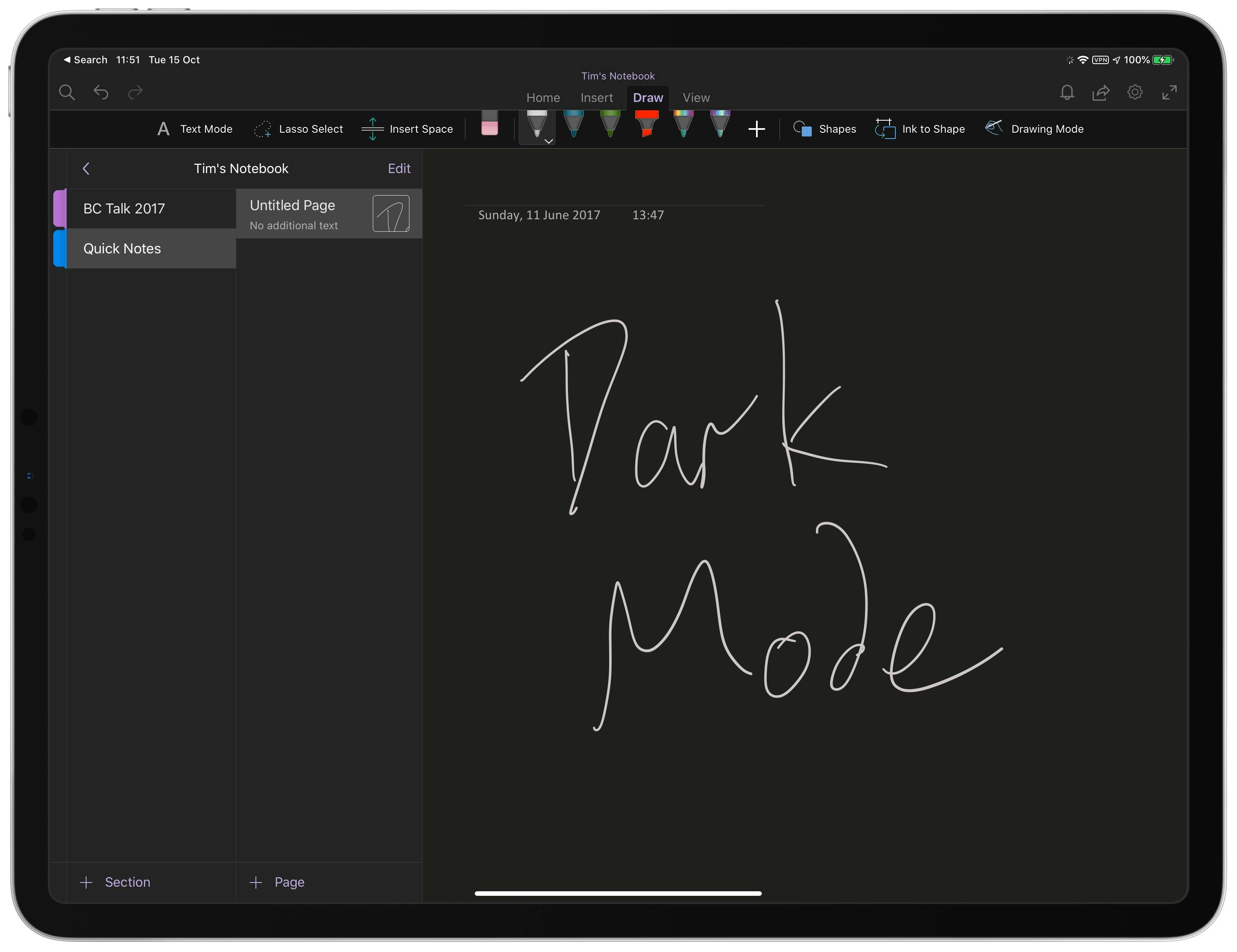
- Pricing: OneNote is available with a paid subscription of Microsoft 365.
- App Store Rating: 4.7 out of 5
Microsoft OneNote offers a flexible note-taking environment on your iPad that can be adapted for planning. Its freeform canvas allows you to combine text, images, and even handwritten notes.
You can create separate notebooks for different projects, use tags for organization, and even integrate with your Outlook calendar. Additionally, OneNote provides free templates for different planning needs, enhancing customization and productivity.
However, OneNote might feel overwhelming for simple task management, and its focus on note-taking might not be ideal for users seeking a dedicated planner app with features like deadlines and reminders.
Pros
- Flexible note-taking environment with a freeform canvas for organizing information
- Ability to combine text, images, handwritten notes, and even audio recordings
- Separate notebooks for different projects or areas of life
- Tagging system for easy organization and retrieval of notes
- Integration with Outlook calendar for scheduling and reminders
- Cross-platform availability for seamless access on different devices
- Free to use with a Microsoft account
Cons
- Might feel overwhelming for simple task management due to its open-ended structure
- Focus on note-taking might not be ideal for users seeking a dedicated planner app
- Lacks advanced features found in dedicated planner apps like recurring tasks or deadline notifications
- Interface might not be as intuitive as some other note-taking or planner apps
- Can become cluttered if not organized carefully
Notability
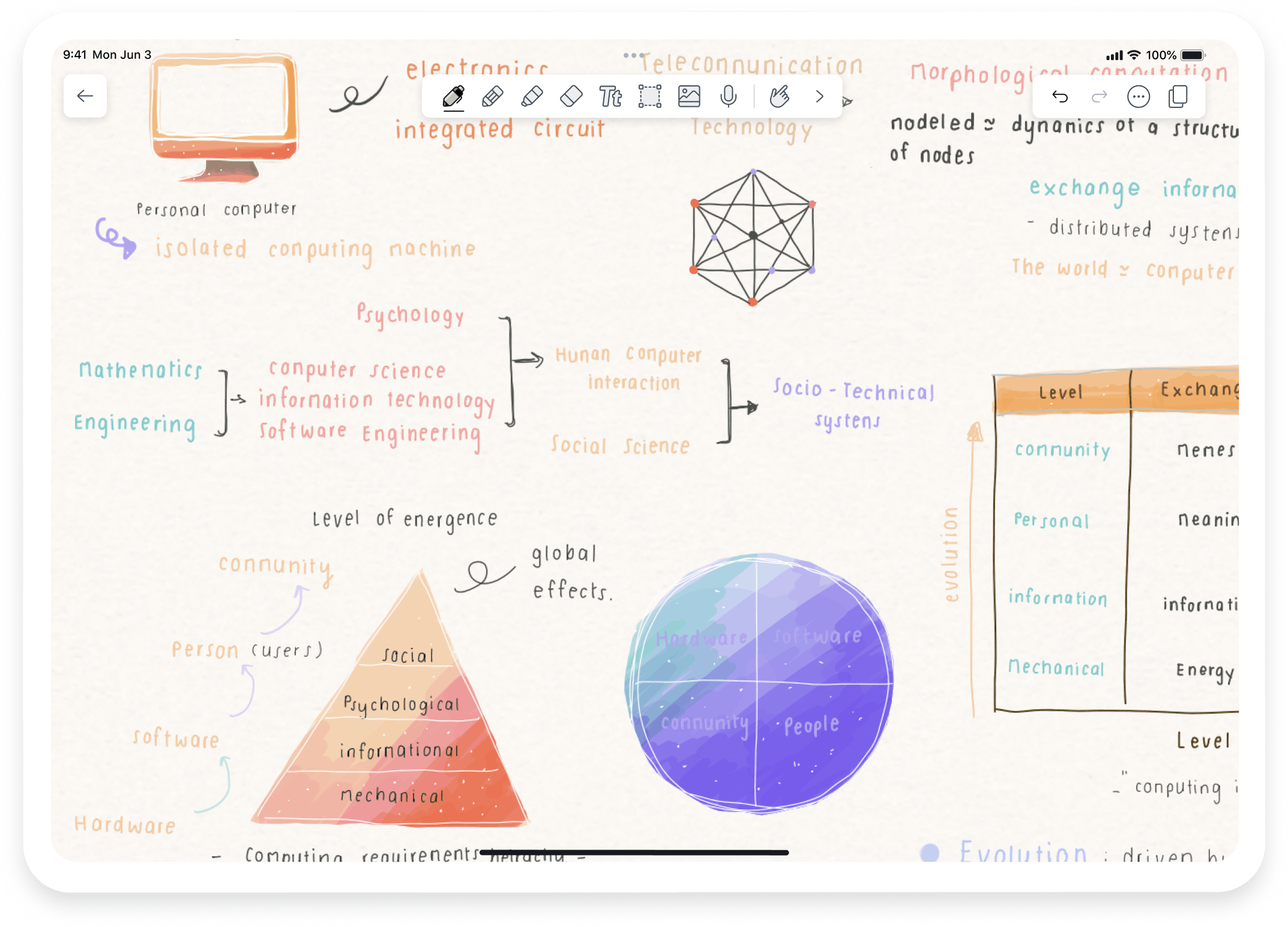
- Pricing: Free Plan. Paid plan available for $4.99/month
- App Store Rating: 4.7 out of 5
Notability shines as a versatile note-taking and daily planner app on your iPad that can be adapted for planning purposes.
It’s strength lies in handwritten notes and annotations, making it ideal for those who prefer a pen-and-paper feel. You can organize your notes into subjects, add multimedia elements, and even record audio.
However, Notability's primary focus on note-taking means it might lack specific planner features like task management or deadline reminders, and its interface might not be as intuitive for dedicated planning as some other apps.
Pros
- Excellent for handwritten notes and annotations, replicating a pen-and-paper experience
- Supports adding multimedia elements like images, audio recordings, and web clips
- Organization features like subjects and dividers to structure notes
- Customizable paper templates for different planning needs
- Ability to import and annotate PDFs or documents
- Search function for finding specific notes or keywords
- Cross-platform availability for seamless access on different devices
Cons
- Primarily a note-taking app, not specifically designed for planning and task management
- Lacks dedicated features like deadlines, reminders, or recurring tasks
- Interface might not be as intuitive for planning compared to dedicated planner apps
- No built-in calendar integration for scheduling events
- Can be expensive compared to other note-taking apps
- Might not be suitable for users who prefer typing over handwriting
Pencil Planner & Calendar Pro

- Pricing: Free Plan. Paid plan available for $4.99/month
- App Store Rating: 4.7 out of 5
Pencil Planner & Calendar Pro offers a unique blend of digital and analog planning on your iPad. Its interface mimics a traditional paper planner, allowing you to write, draw, and annotate directly on the screen. As a daily planner visual calendar, it boasts a visually appealing interface and functionality that aids users in structuring their daily lives through features such as iCloud syncing, subtasks, and note-taking.
You'll find customizable templates, stickers, and even a habit tracker. However, some users may find the app less intuitive for quick event scheduling or task management compared to dedicated planner apps, and the focus on aesthetics might not appeal to everyone seeking a purely functional planner.
Pros
- Unique digital planner experience with a traditional paper-like feel
- Customizable templates for different planning needs and preferences
- Variety of stickers and decorative elements for personalization
- Habit tracker for tracking goals and routines
- Ability to draw, sketch, and annotate directly on the digital pages
- Multiple views (daily, weekly, monthly) for flexibility
- Hyperlinks for easy navigation within the planner
Cons
- Not as intuitive for quick event scheduling or task management as dedicated planner apps
- Focus on aesthetics might not appeal to everyone seeking a purely functional planner
- Might not be suitable for users who prefer typing over handwriting
- Some users may find the interface cluttered or distracting
- Limited integration with other productivity tools and calendars
Zinnia
- Pricing: 7-Day free trial. Paid plan available for $3.99/week
- App Store Rating: 4.6 out of 5
Zinnia offers a creative and visually appealing approach to journaling and planning on your iPad, making it stand out among daily planner apps.
Its extensive library of templates, stickers, and drawing tools allows you to personalize your planner and express your creativity. You can create vision boards, track habits, and even design your own custom layouts.
However, Zinnia's focus on visual appeal might not be suitable for users seeking a purely functional planner with advanced task management features, and the subscription model might deter those looking for a one-time purchase.
Pros
- Extensive library of templates, stickers, and drawing tools for creative expression
- Customizable planner layouts for personalization
- Vision board creation for visualizing goals and dreams
- Habit tracker for building positive routines
- Journaling prompts and challenges for self-reflection
- Community features for connecting with other users
- Regular content updates with new templates and features
Cons
- Primarily focused on visual appeal, not ideal for users seeking advanced task management features
- Might feel overwhelming for users who prefer a minimalist planner
- Limited integration with other productivity tools and calendars
- Not as intuitive for quick event scheduling or task management compared to dedicated planner apps
Conclusion
After exploring these options, it's clear that the best planner app for iPad depends on your individual needs and preferences. Each app offers unique features and approaches to digital planning, catering to different organizational styles and needs.
Whether you prefer the intuitive interface of note-taking apps, the visual appeal of digital paper planners, or the robust functionality of dedicated task management tools, there's an iPad planner app that can elevate your productivity. Consider your specific requirements - do you need seamless calendar integration, powerful task management, or the flexibility to handwrite your plans? Your ideal app should align with your workflow and help you stay organized without feeling cumbersome.
Can one app really replace your entire productivity stack?
NotePlan did. Try NotePlan free for 7 days to learn how