Home
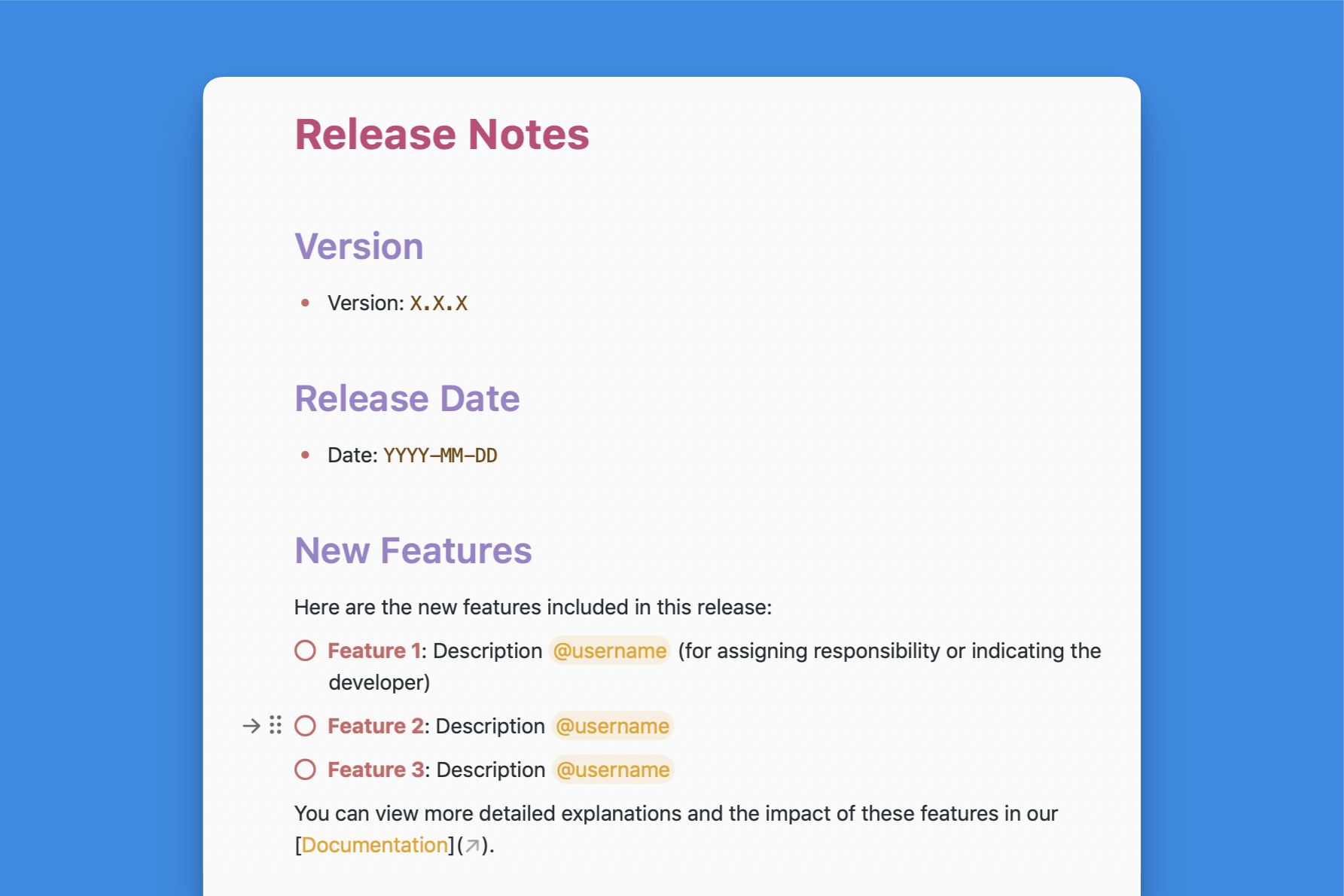
Release Notes Template
The Release Notes template provides a structured format for effectively communicating software updates, bug fixes, and known issues to users, fostering transparency and trust.

Meet
Get things done with NotePlan
Categories
The Release Notes template is an essential tool for software developers, project managers, and anyone involved in delivering software updates. It provides a structured, easy-to-follow format for communicating critical information about each release.
What are release notes?
Release notes are documents accompanying a new software product or an update to an existing one. They serve as a communication tool between developers and users, detailing the changes, improvements, and new features introduced in the release.
The primary purpose of release notes is to inform users about what's new and different in the software. This helps users understand the value of the update, how it may affect their workflow, and if it addresses any issues they might have been experiencing. Release notes typically include a summary of the changes, a list of bug fixes, and any known issues or limitations in the release.
Additionally, release notes can serve as a reference point for technical support teams and developers. By documenting the changes made in each release, it becomes easier to troubleshoot problems and track the evolution of the software over time. This is especially valuable for complex software products with frequent updates.
Interesting examples of Release Notes
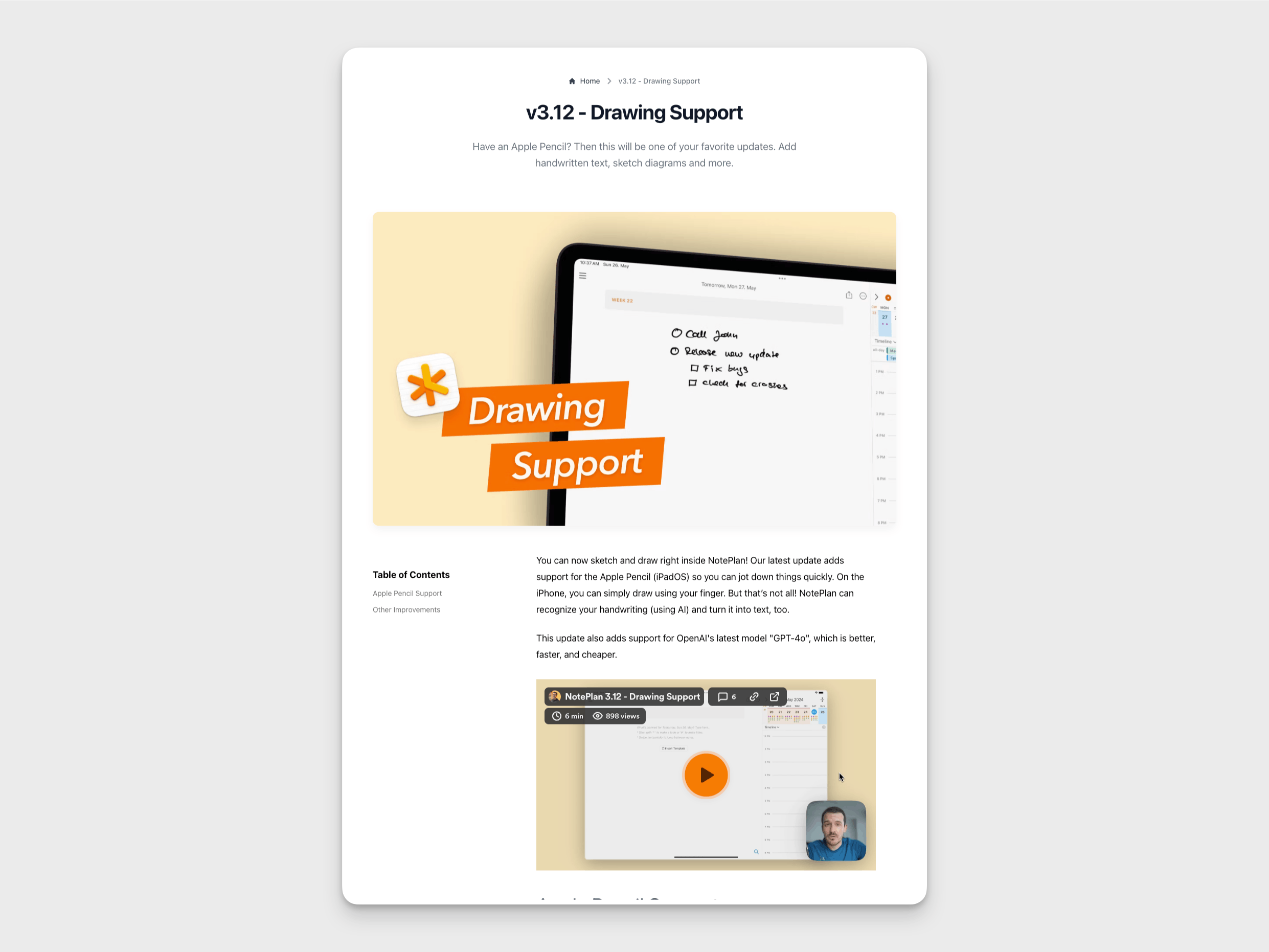
- Detailed descriptions of features, fixes & improvements.
- Visual aids (Looms, screenshots, GIFs) for clarity.
- Organized by version and date for easy reference.
- User-friendly language.
- Frequent updates to keep users informed.
- Encourages community feedback and interaction.
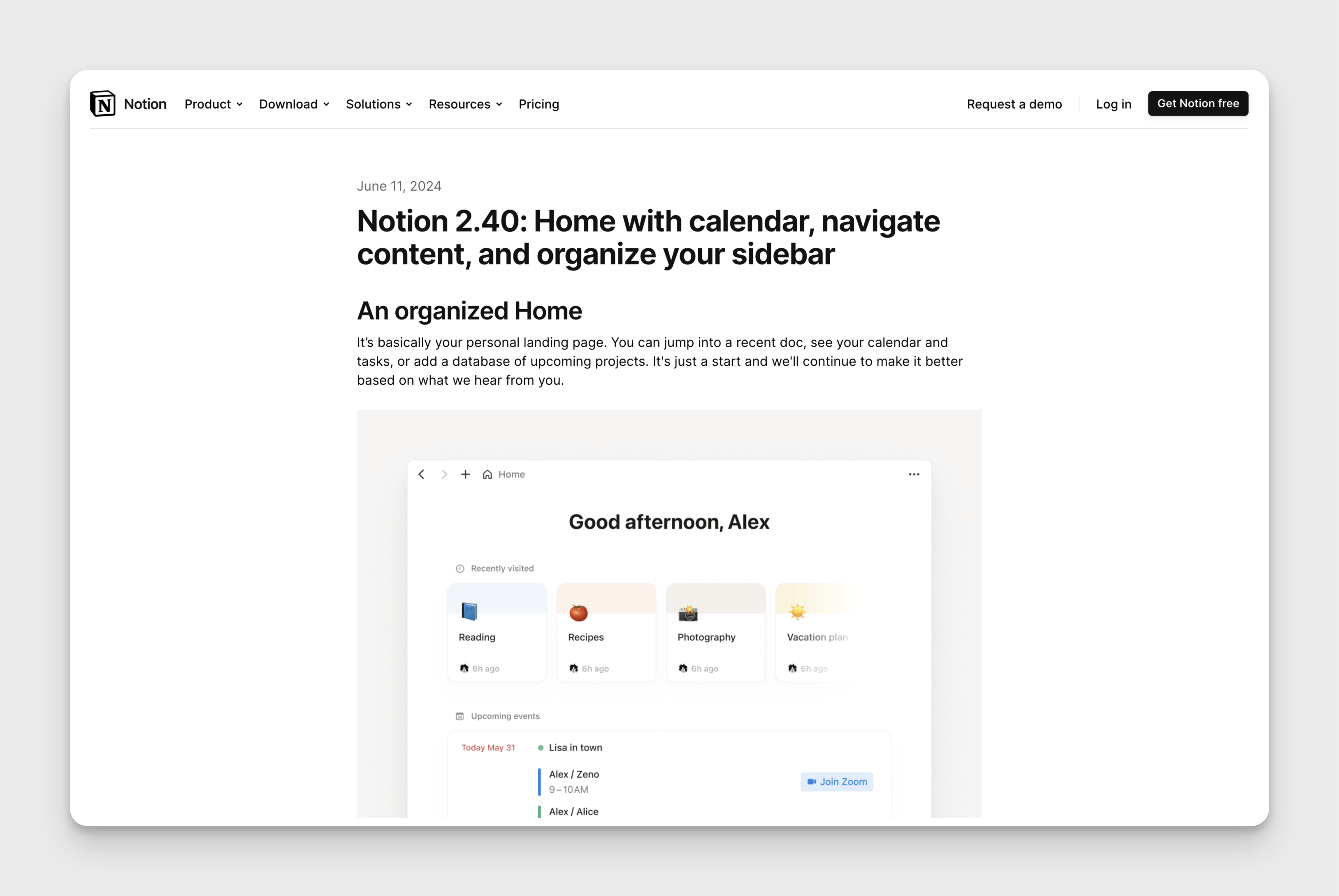
- Clear, visual summaries with GIFs for quick understanding.
- Organized by date for easy access to the latest updates.
- User-friendly language for all audiences.
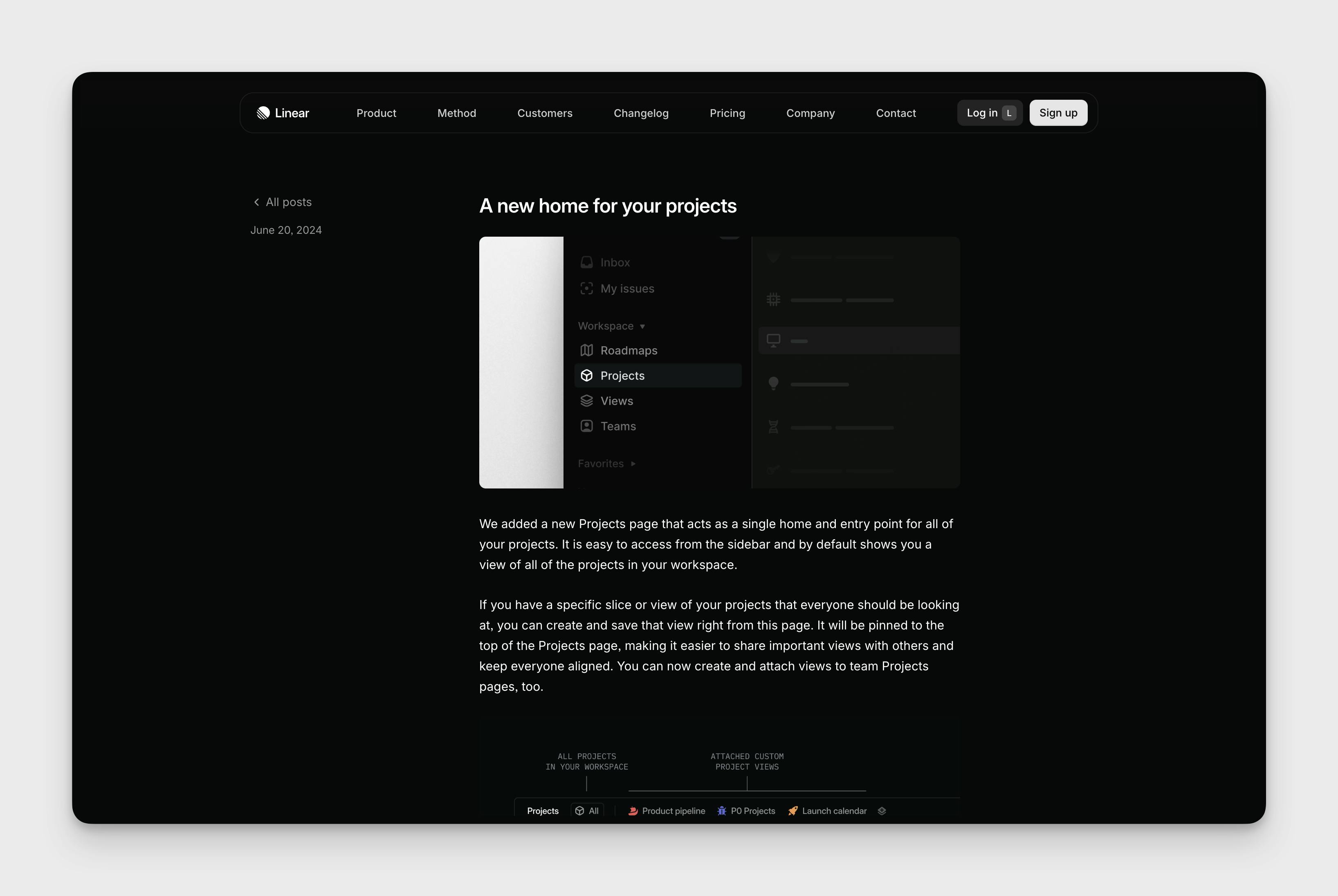
- Concise updates with clear categorization (New, Improved, Fixed).
- Visually appealing with icons and images.
- Regular updates with expandable sections for more detail.
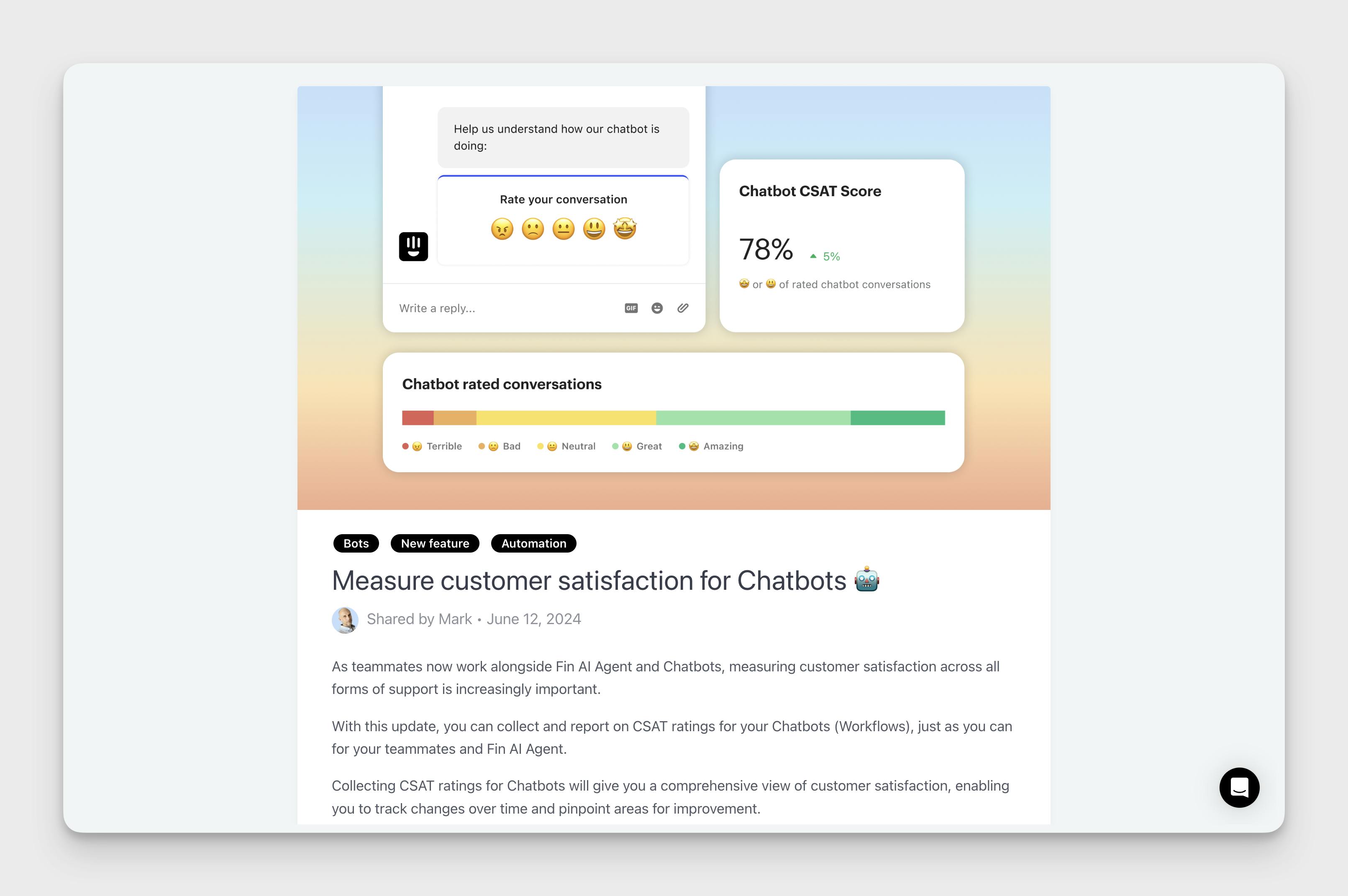
- Engaging design with videos for feature demonstrations.
- Storytelling approach to provide context for updates.
- Focus on user impact and benefits.
- Searchable changelog for easy navigation.
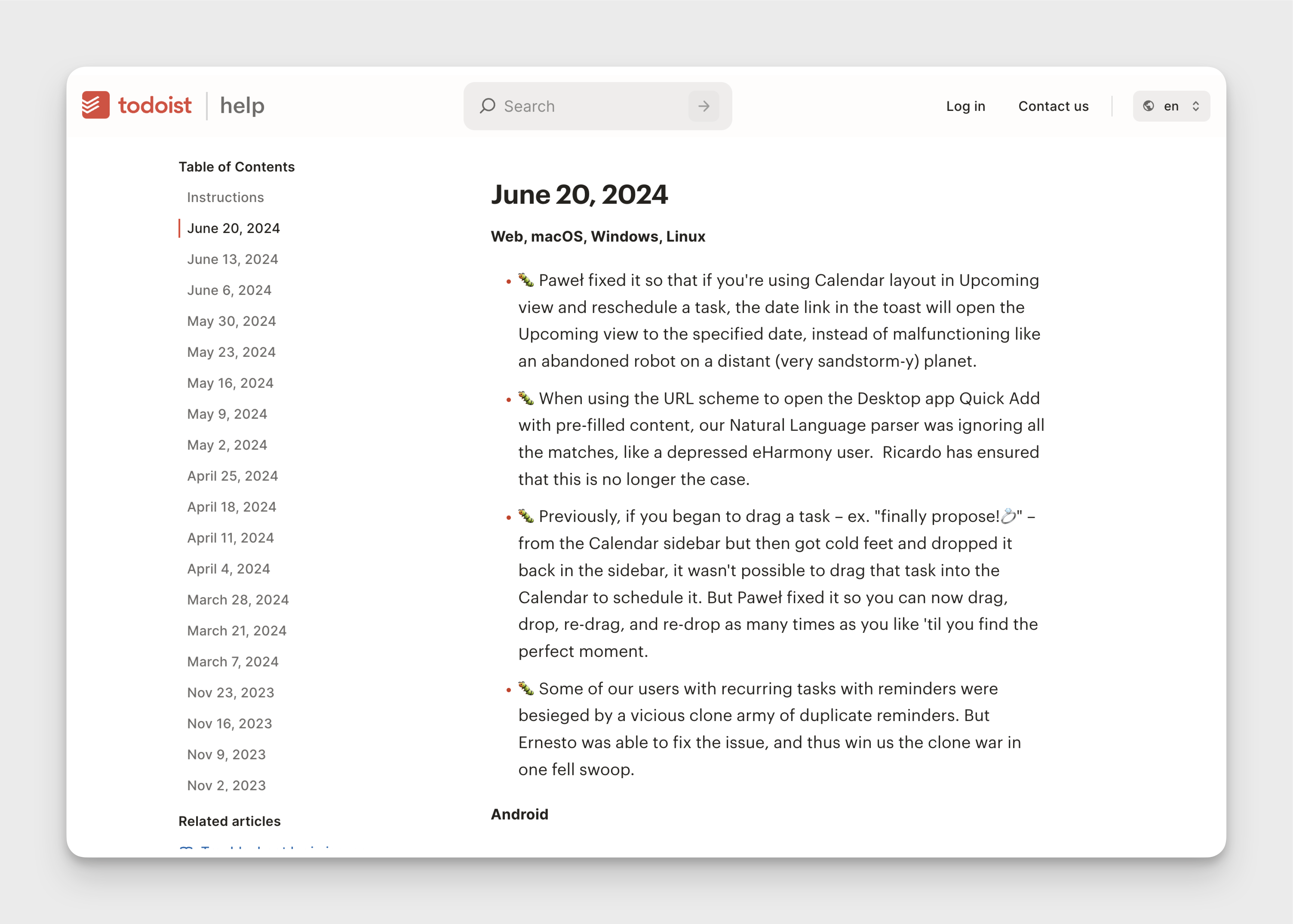
- Simple layout with clear headings and sections.
- Emphasis on practical benefits with examples.
- Regular updates and links to further information.
- Clear delineation of bug fixes and improvements.
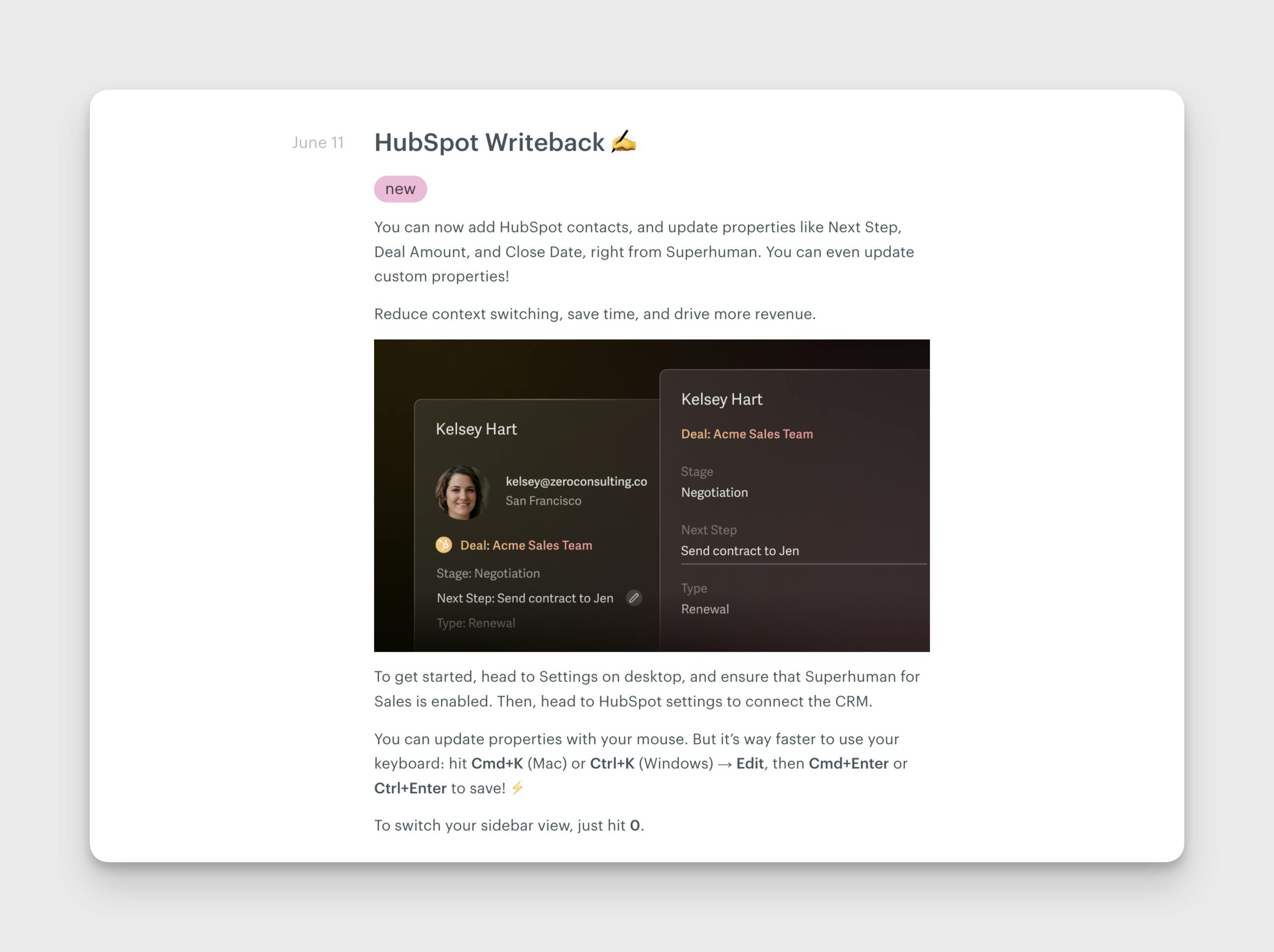
- Engaging introductions and highlights of key features.
- User stories to showcase real-world benefits.
- Detailed explanations of changes and reasoning.
- Encourages user feedback and community involvement.
Benefits of writing release notes
Writing release notes offers numerous benefits for both software developers and users:
- Improved Communication: Release notes effectively communicate changes, new features, and bug fixes to users. This transparency fosters trust and keeps users informed about the software's evolution, encouraging them to utilize new functionalities.
- Enhanced User Experience: By understanding the updates, users can adapt their workflow seamlessly and take advantage of the latest improvements, leading to a smoother and more efficient experience.
- Increased Adoption and Engagement: Well-crafted release notes can generate excitement and interest in new features, prompting users to explore and adopt the updated software, leading to increased engagement and satisfaction.
- Better Support and Troubleshooting: Release notes serve as valuable references for technical support teams, enabling them to quickly identify and address issues related to specific updates. This results in faster resolution times and improved customer satisfaction.
- Streamlined Development Process: Documenting changes in each release helps developers track the progress of the software, identify potential conflicts, and plan future enhancements more effectively. This leads to a more organized and efficient development process.
Preparing to write your release notes? Here's how to get ready
Preparing to write release notes involves a few key steps to ensure they are informative, clear, and engaging:
- Track Changes Throughout Development: Start documenting changes, new features, and bug fixes as they occur during the development process. This can be done through version control systems, project management tools, or dedicated release note software.
- Identify the Target Audience: Determine who will be reading the release notes. Are they technical users, casual users, or a mix of both? Tailor the language and level of detail accordingly.
- Prioritize and Organize Changes: Not all changes are equal in importance. Prioritize the most significant updates, new features, and bug fixes that will have the most impact on users. Organize them in a logical and easy-to-follow structure.
- Gather Supporting Information: Collect screenshots, videos, or GIFs to illustrate new features or changes in the interface. This visual aid can enhance understanding and engagement.
- Use a Template or Structure: A standardized format for release notes ensures consistency and clarity. Consider using templates or structures that include sections for an introduction, new features, bug fixes, known issues, and any additional relevant information.
- Proofread and Review: Before publishing, carefully proofread the release notes for clarity, grammar, and accuracy. Get feedback from colleagues or beta testers to identify any potential issues or areas for improvement.
How to distribute release notes?
The ideal person or team to write release notes depends on the specific needs and structure of the organization:
- Technical Writers: They are skilled at communicating complex technical information in a clear and concise manner, making them well-suited for explaining the changes and features in a release.
- Product Managers: They have a deep understanding of the product's goals and target audience, ensuring that release notes highlight the most relevant and valuable updates for users.
- Developers: They possess the technical knowledge to accurately describe the changes made in the code, especially for more technical audiences.
- Marketing Teams: They can focus on crafting release notes that emphasize the benefits and value proposition of the update, driving user adoption and engagement.
In many cases, a collaborative approach works best, with different team members contributing their expertise to create comprehensive and informative release notes. For example, developers might provide the technical details, while technical writers refine the language and structure for optimal clarity and readability.
Ultimately, the responsibility for writing release notes should be assigned to those who have the best understanding of the product, the changes made, and the target audience. This ensures that the information is accurate, relevant, and presented in a way that resonates with users.
How to use this template?
- Version: Fill in the specific version number (e.g., 1.2.3) to help users identify the release.
- Release Date: Include the date to provide context for when the update was made available.
- New Features: Briefly describe each new feature using clear language. Use the @username tag to highlight the team members responsible for the development. Link to detailed documentation for in-depth explanations.
- Bug Fixes: List each bug fix with a concise description. Include the @username tag to acknowledge the developer who resolved the issue.
- Known Issues: Describe any ongoing problems or limitations users may encounter. Provide an estimated timeline for when fixes are expected.
- Upgrade Instructions: Give step-by-step directions on how users can safely update their software. Link to a download page and any relevant guides.
- Feedback: Direct users to a feedback forum or support contact to report issues or provide suggestions.
Key advantages of this template?
- Clear Structure: The organized sections make it easy for users to quickly find the information they need.
- Customization: Easily adapt the template to your specific project and workflow.
- Collaboration: Use the @username tags to promote teamwork and recognition.
- Professionalism: Present a polished and informative release announcement that reflects your commitment to quality.
Whether you're working on a small app or a large enterprise solution, this release notes template will help you communicate effectively with your users, build trust, and foster a positive user experience.