Home
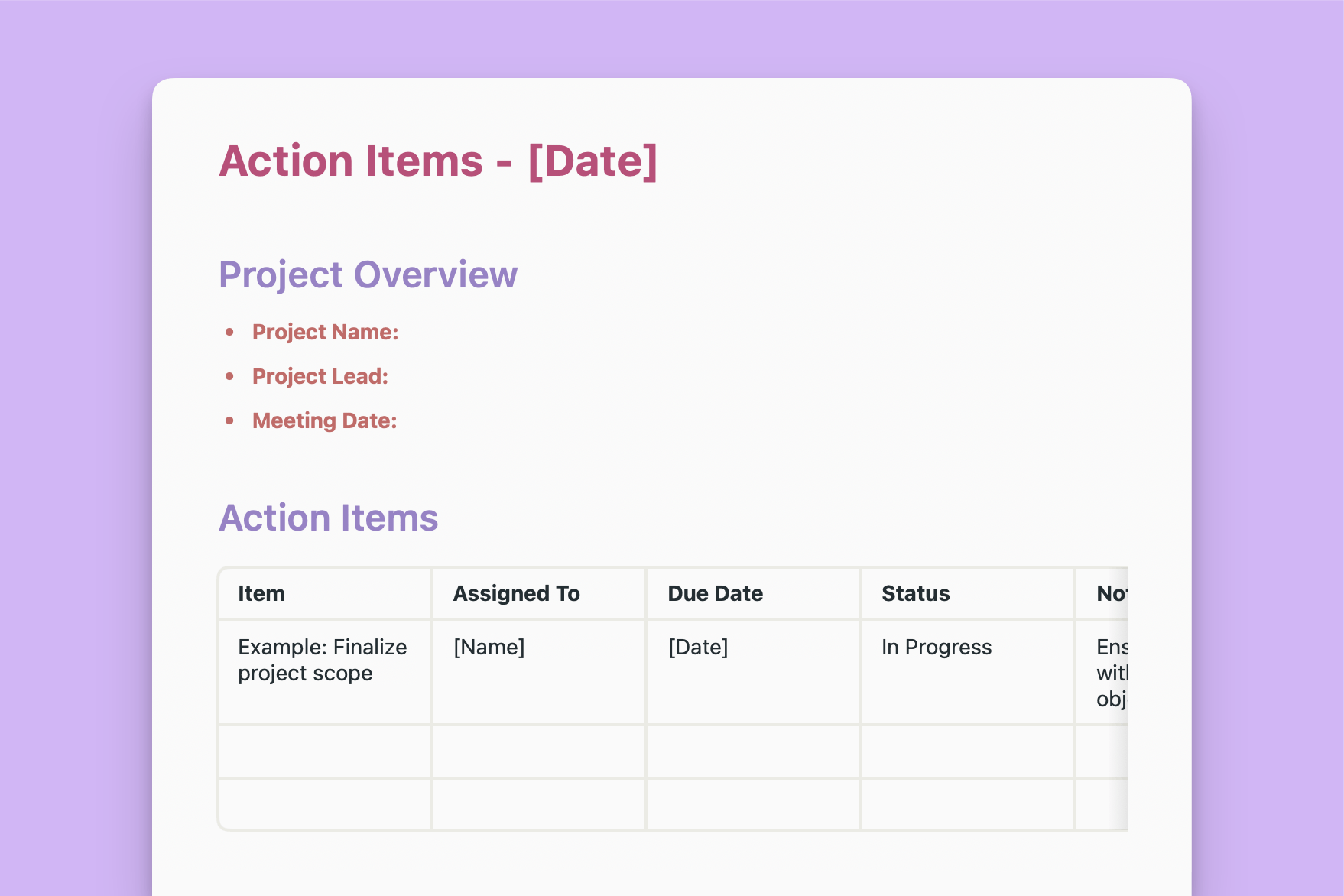
Action items
The Action Items template is a structured tool to record project meeting outcomes, assign tasks, and track progress.
Get things done with NotePlan
Categories
This template enables teams to document key decisions, define action items with owners and deadlines, and identify risks and dependencies. By promoting transparency and accountability, the template fosters effective communication and drives project success. Here’s a detailed description of how each section can be utilized effectively:
Action Items - [Date]
This heading sets the date for the meeting and the action items discussed, providing a clear timeframe for reference.
Project Overview
This section provides a snapshot of the project at a glance, helping all team members quickly understand the key details.
- Project Name: Enter the official name of the project.
- Project Lead: Specify the person responsible for driving the project forward.
- Meeting Date: Record the date when the meeting took place, ensuring all updates are aligned with this timeline.
Action Items
This table is crucial for tracking the specific tasks assigned during the meeting.
- Each row represents a task with columns detailing the task name, who is responsible, the due date, current status (e.g., Pending, In Progress, Completed), and any additional notes that might help in completing the task.
Decisions Made
List the key decisions made during the meeting. This helps in maintaining a trail of strategic or operational decisions and ensures that all team members are aligned with these choices.
Dependencies
Identify any external or internal dependencies that are critical for the completion of action items. This might include resources, approvals, or specific conditions that need to be met.
Risks
Discuss potential risks associated with the project or specific action items. Provide a description and a mitigation plan to manage these risks effectively.
Next Meeting
Schedule the next meeting, ensuring all team members have visibility on when and where it will take place, and what will be discussed. This helps in maintaining momentum and accountability.
- Date: Specify the next meeting date.
- Time: Indicate the time to ensure availability.
- Agenda Items: Preliminary points that need to be discussed in the next meeting.
Notes
Use this section for any additional comments or notes that do not fit into other categories but are important for the project’s context or future reference.
Reflection
Reflect on what was accomplished during the session and outline the key points or agenda items for the next meeting. This helps in building a continuous improvement loop, ensuring each meeting is productive and focused.
This template acts as a comprehensive guide to manage your project meetings effectively, ensuring every aspect is documented and nothing slips through the cracks.