NewIntroducing Memo AI — Turn voice notes into structured insights→
In this update we have added an import tool, so you can upload your markdown notes from Obsidian, Craft or other apps. Click on "Settings" > "Import Notes" top left to start.
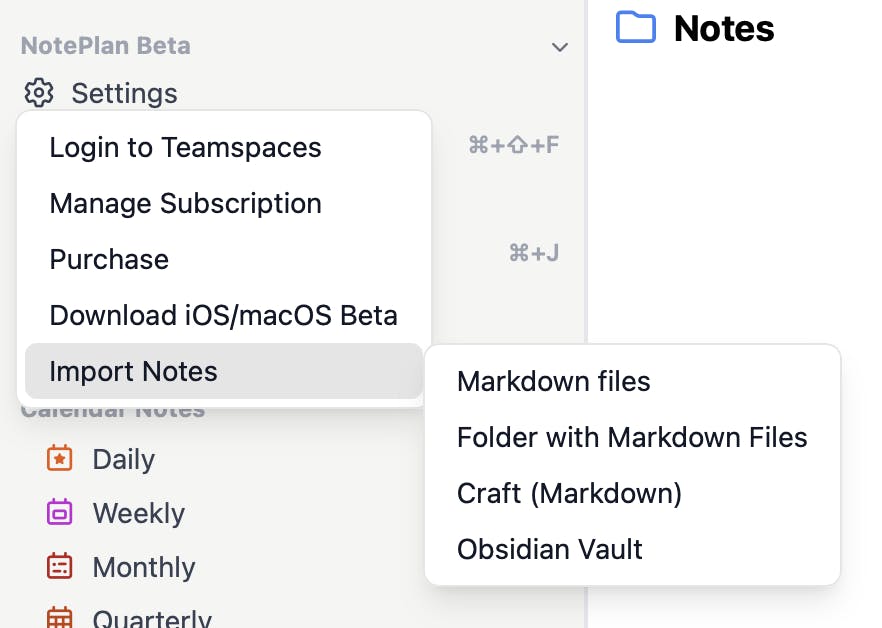
You have several options:
- Markdown files - Import a few individual notes
- Folder with Markdown Files -If you have a folder and want to upload all notes in there
- Craft (Markdown) - Notes exported from Craft (NotePlan will perform the required conversions and manage attachments)
- Obsidian Vault - As the name says, it will upload and convert notes from Obsidian and manage it's attachments
When importing the most tricky part is handling attachments. There are a couple of different ways to store attachments. NotePlan prefers to create an attachments folder per note and keep it in the same folder. Obsidian for instance has different settings and stores attachments in different ways. NotePlan will attempt to read the ".obsidian/app.json" settings file to figure out what your settings are so it knows where to look for attachments.
Can one app really replace your entire productivity stack?
NotePlan did. Try NotePlan free for 7 days to learn how
