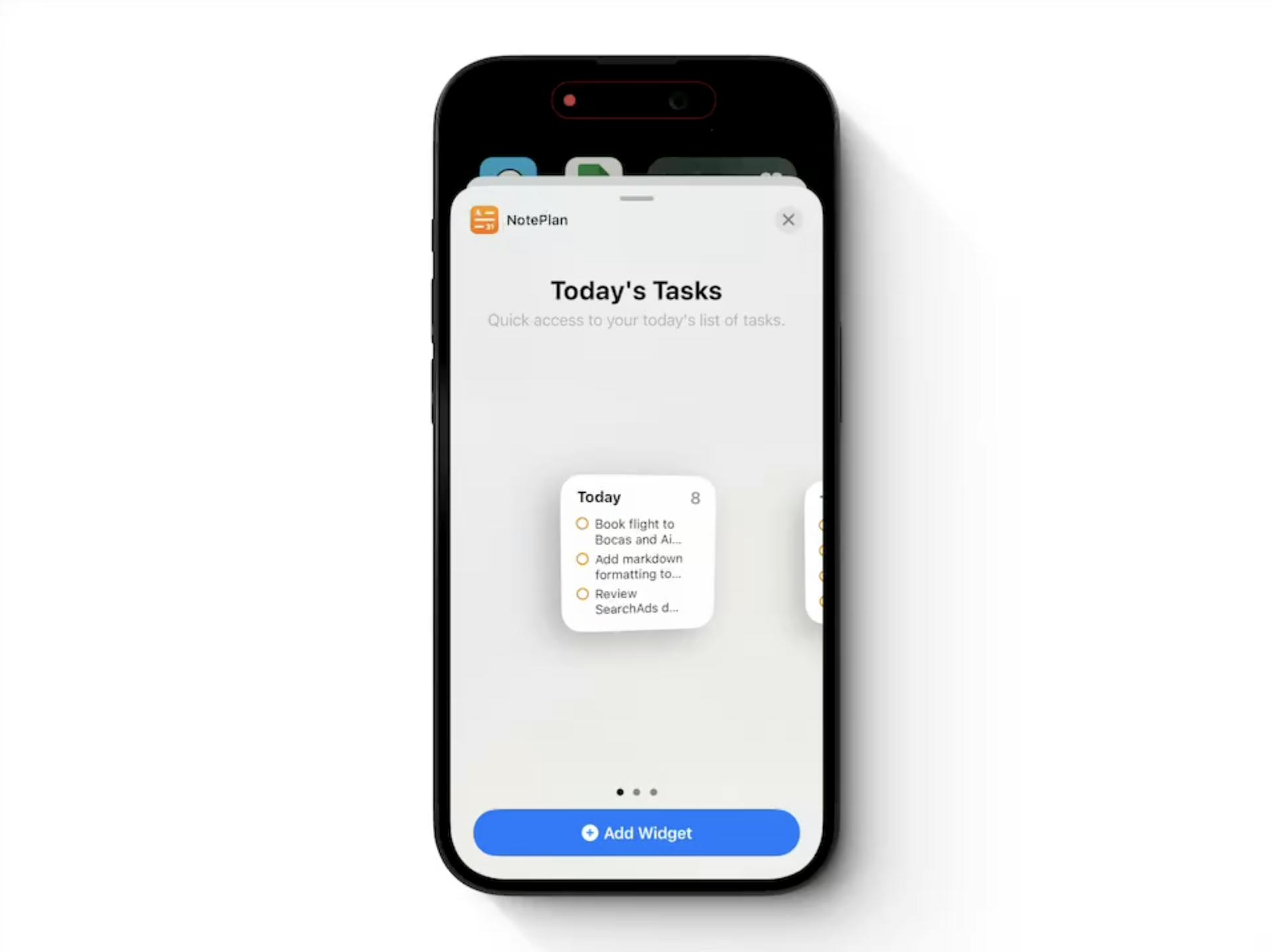NewIntroducing Memo AI — Turn voice notes into structured insights→
We’re happy to release NotePlan 3.9.8 today with a feature that a lot of users have been waiting for: Widgets. Your daily tasks are now available right on your iPhone, and iPad home screen or your Mac desktop (Sonoma). Plus, NotePlan has new icon options. The only way to discover it is to download the latest update!
One more thing: our NotePlan web alpha is coming along very nicely so we’re inviting additional alpha testers. Interested to join? Read more below!
Today's Tasks at a Glance with Widgets
Widgets have arrived! Starting with NotePlan 3.9.8 you can now see your daily to-do items on a dedicated widget. Widgets are great for staying on top of things and seeing your priorities and plans for the day. Important tasks (!, !!, !!!) will automatically sit at the top of the list so you don’t miss anything. Other tasks listed in your daily note are listed chronologically.
There are 3 widget sizes (small to large) to choose from to allow you to display as much or as little as you want. NotePlan widgets are also available on macOS if you’re running macOS Sanoma. So you always have your priorities in the background.
Please note that the iOS widget only updates/syncs each time you open up the app, which is a system limitation for every app in the App Store.
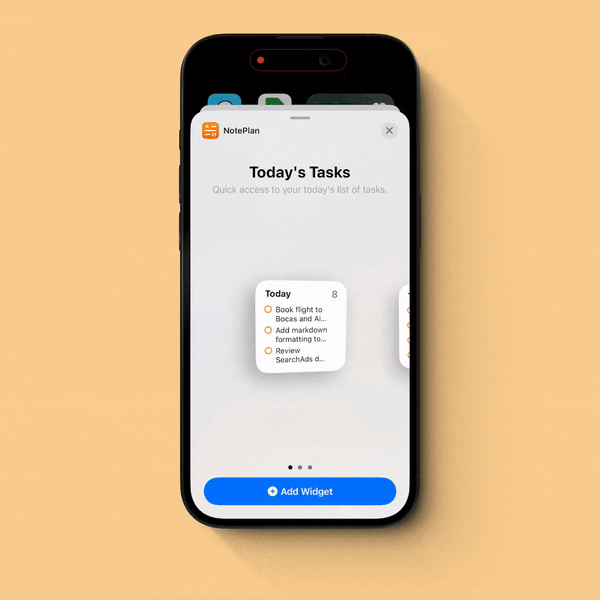
Brand new Icon Options
NotePlan is so much more than a note-taking app. It’s a Calendar app, task manager, PKM system, and much more. In fact, with NotePlan, you have the freedom to shape an app to your way of working. And not the other way around. To make this idea even clearer, we have a new icon option that combines the idea of planning, note-taking, and task management. Without losing the NotePlan asterisk (that’s the *!) Check out the new icons under Preferences → Themes! P.S. The old icons are still there, too!
P.S. Talking about customizing things, remember that you can use or create themes to customize the entire NotePlan experience!
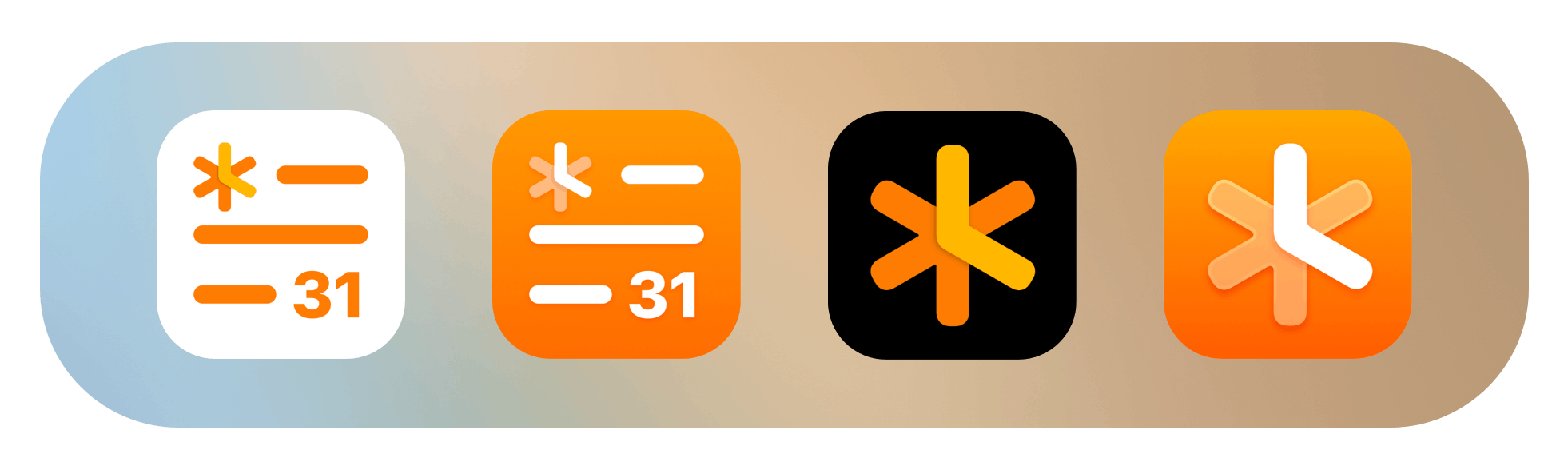
Web App Alpha Waiting List
Our web version of NotePlan is growing so we’re looking for more testers! If you’re not primarily using Apple devices and you want to help test our web version of NotePlan, make sure to sign up.
As always with alpha releases: things may break or not work as well as expected! So don’t use the web app for mission-critical stuff.
→ ✍️ Click here to sign up for the waiting list (if you haven't yet)
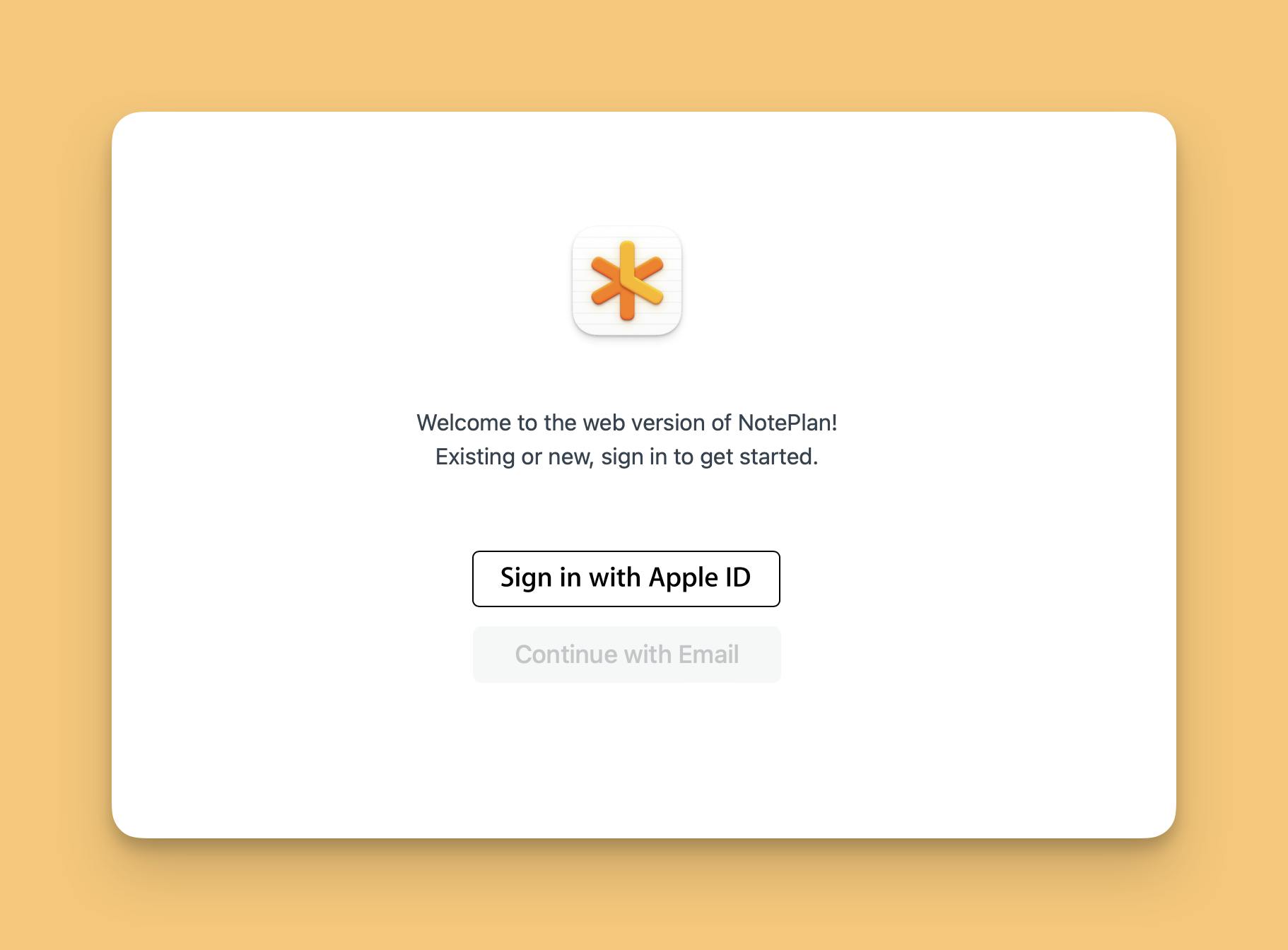
What we have finished in the last 4 weeks:
- Added the left sidebar to access regular notes.
- Integrated with Google Calendar, so you can see your events in the calendar sidebar.
- First steps in making it more mobile friendly: An adapted calendar that shows up at the top (like on iOS).
- Integration with a non-Apple database, so we can soon open doors to users who are not using any Apple devices or want sync that is not hosted by Apple.
Next steps:
- We want to make the web version ready for collaboration early on, so it's not a problem to add later. This will be the focus in the next few weeks.
- Some basic UI elements are missing in the left sidebar (create, move, delete notes).
Need a new trial?
If you have tried NotePlan in the past and want to give it a new spin, redeem a new free 14 day trial here.
Improvements and fixes in this update:
This update fixes a few new issues that came with the new macOS Sonoma and some minor improvements.
- Voice transcription now works with the iPhone or iPad screen turned off so you can keep dictating. Even when your phone is in your pocket!
- Fixed unresponsiveness when a note contained a lot of events.
- Fixed crashes on Intel Macs (running macOS Sonoma).
- Fixed crashes and glitches with the 7-Day view on macOS.
- Fixed adding code blocks with other content below stripped links from their URLs (typing the three backticks will add a full code block now)
- Fixed resetting AI requests automatically (they reset when you sent a request after the month changed)
- Fixed calendar permissions on macOS Sonoma (permissions are now split between Write Only and Full Access on Sonoma)
Can one app really replace your entire productivity stack?
NotePlan did. Try NotePlan free for 7 days to learn how