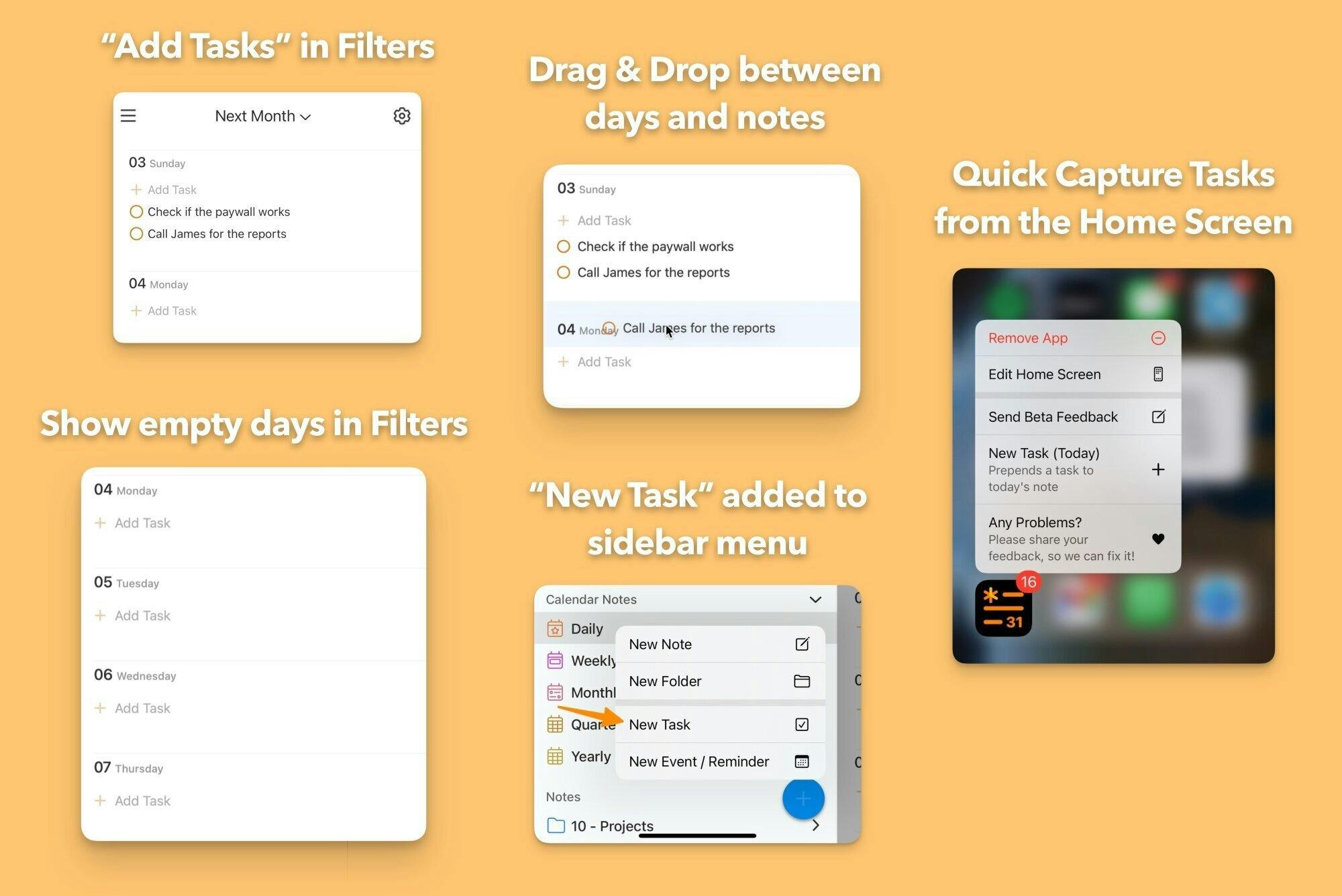NewIntroducing Memo AI — Turn voice notes into structured insights→
The first NotePlan release of the year gives your filters super-powers! If you use filters to plan and review, this update will skyrocket your workflow! Talking about speed: the new Quick Capture options for iOS let you add new tasks on the fly faster than ever. Let’s dive in and discover NotePlan 3.10!
Better Planning with Interactive Filters
The daily, weekly, monthly, quarterly, and yearly notes are great for planning your work. However, sometimes it’s useful to zoom in and focus on specific tasks. Maybe you want to see everything tagged with @followup but just for This Month. That’s where filters come in: they let you slice and dice tasks.
In the past filters were pretty static but the latest update makes filters as dynamic as editing a daily note. The previous version of NotePlan already let you edit a task. Now, the latest update goes even further with full editing and re-ordering of tasks. All with a single click on any item inside any filter view.
- Edit an item with full Markdown options, including tags and mentions
- See everything attached to a task, including sub-tasks and comments
- Add a new item at the top inside a filter
- See empty days and add to-do items inside
The new filter superpowers don’t just extend to editing, they include drag and drop, too! You can now move tasks between days and notes inside a filter, simply by dragging them around.
With the new flexible filter options, you’ll be able to plan way better and faster. It’s perfect for reviewing items and immediately adjusting tasks (weekly reviews!) Or planning ahead, keeping tabs on important project tasks (tagged with priorities!), or staying up to date with members of your team (@mentioned). Or how about a filter that shows #urgent tasks for the upcoming week? Now you can adjust them easily without switching views.
In short: filter, adjust, and shuffle tasks around, all with the new flexible filter options inside NotePlan!
Super-fast Capture on iOS
Getting to-do items out of your head and inside your system frees up room for your most important tasks and keeps you focused. To stay in the zone, quickly capturing a task is crucial. That’s where the new Quick Capture feature on iOS comes in. Adding a new task to your daily note is now just a tap away!
To quickly add a task from your iOS home screen, long-press the app icon and hit “New Task (Today)”. That’s it! Inside the app, hit the blue + button when you open the sidebar and select “New Task” to add a task to your Today note.
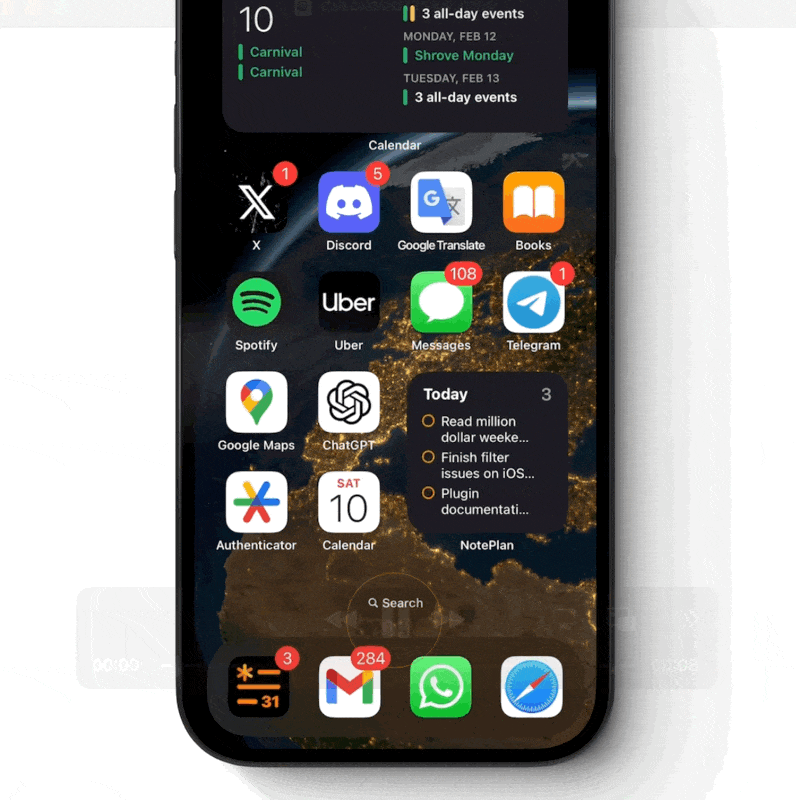
What Else is Improved?
- You can now resize all images, so they don't take up too much space. Go to Preferences → Editor and look for the setting at the bottom of the list.
- Bracket auto-pairing with "type-over" functionality is improved to eliminate accidental double brackets and make it easier to delete.
- You can now disable bracket auto-pairing under Preferences → Markdown (final item)
- Various bug fixes.
The web version is in public beta
For two weeks you can access the web version as a public beta. Means no more waiting lists! Read the announcement (including the walkthrough video) here.
Try the web version now: https://app.noteplan.co
With the web version, you can finally use NotePlan on your Windows PC at work, or with your closed-down Mac (which has no iCloud enabled) or switch between Apple IDs (work <> private).
And if you want to use NotePlan in multi-player mode with your team, you can do that, too! Team spaces are part of the beta and ready.
Can one app really replace your entire productivity stack?
NotePlan did. Try NotePlan free for 7 days to learn how