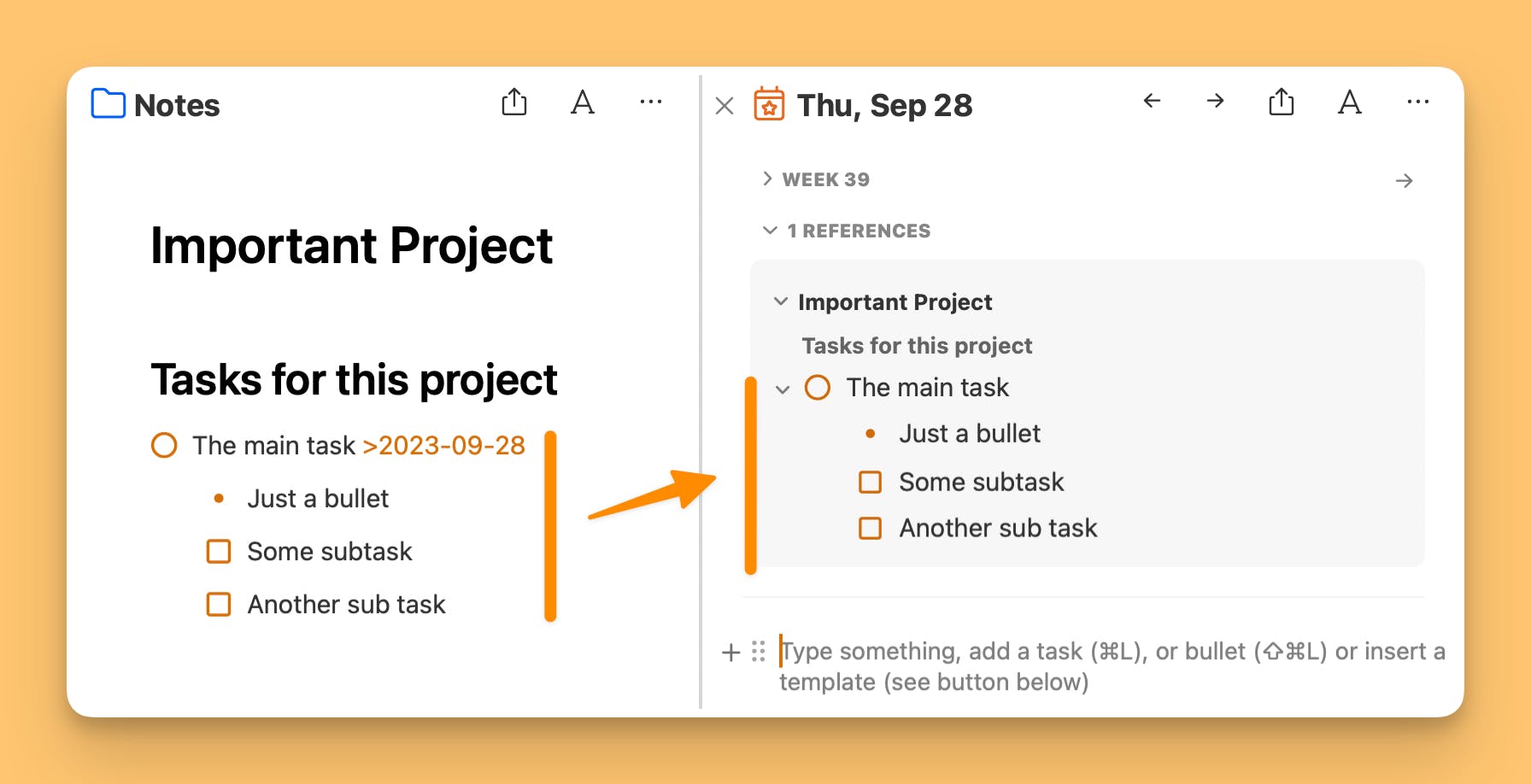NewIntroducing Memo AI — Turn voice notes into structured insights→
We have another NotePlan release for you, v3.9.7. This update makes it easier to work with indented tasks. From moving them around to viewing them inside references. This update also brings OpenAI voice transcription to macOS. On the iOS side, we’ve updated the Overdue View to create a better experience.
Finally, we are working on something new and looking for beta testers. So read on (NotePlan > Browser)!
Update NotePlan to play around with the latest features.
Drag + indent in one gesture:
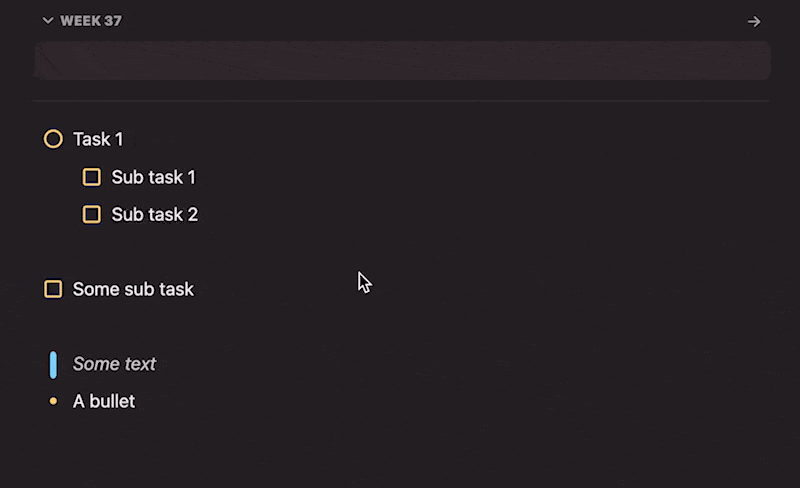
NotePlan 3.9.7 makes working with indented tasks way better: from drag and drop to moving blocks of tasks and even references inside your notes. The result is a much faster workflow!
First off, you can now turn a task into a sub-task by dragging it under another task and dragging a it to the right. The orange line will indent to let you know that it will end up indented under a task. Whether it’s a standard task or a checklist: drag and drop it wherever you want!
Next, you can drag an entire block of tasks with all subtasks simply by grabbing the top task. All tasks underneath are related to the first task, so it makes sense that you can drag and drop it as a single block. Bonus tip: this works inside references, too! So drag a block from your references right inside your daily note!
Last but not least: subtasks are now available inside your references! So you won’t just see the first task but every sub-task, too:
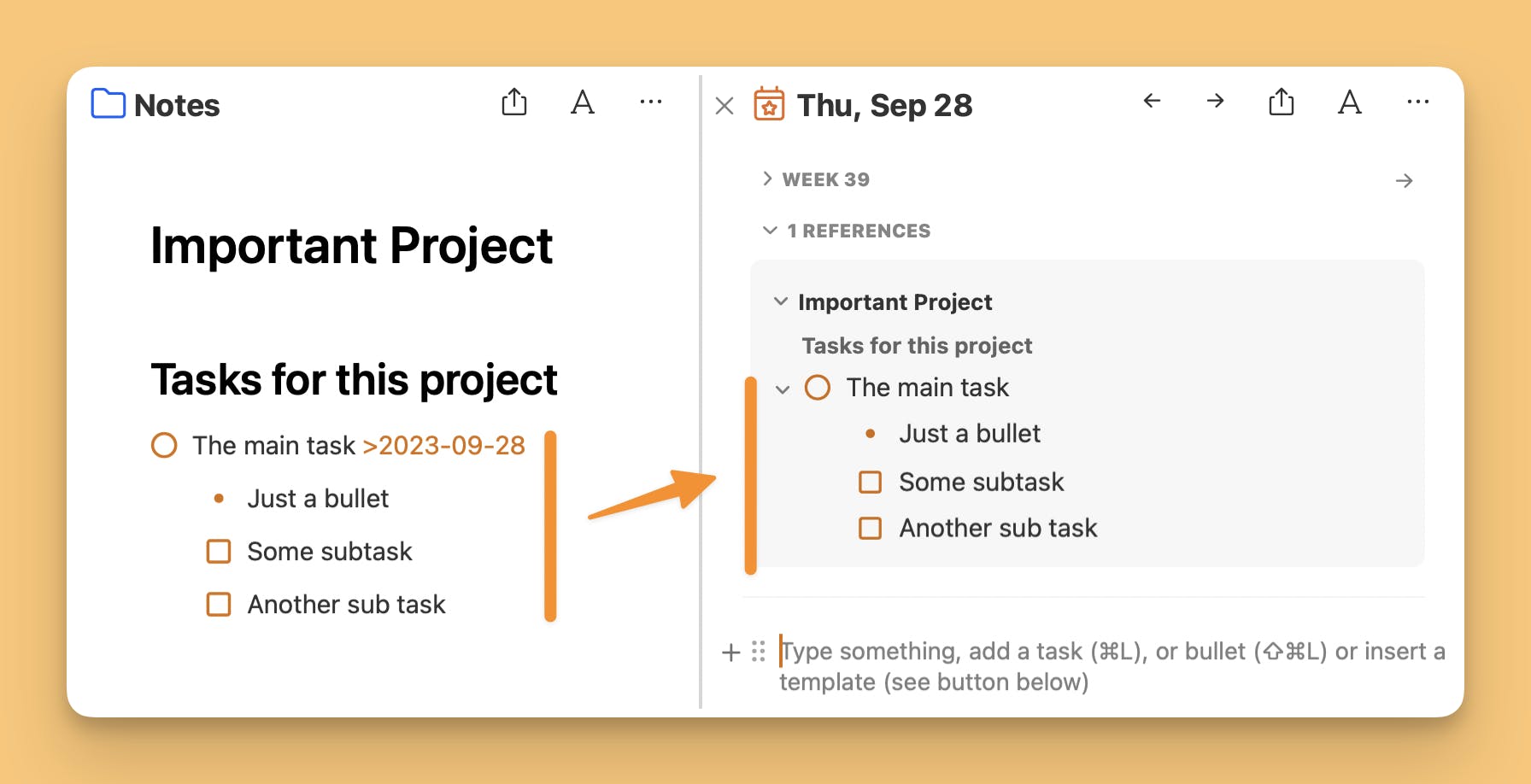
This way you just need to reference the top level task and everything below that will automatically appear in your references.
AI Transcription is available on macOS
Have you played around with the OpenAI voice transcription on iOS already? If not, you can now practice on macOS. Just talk and turn your speech into a text, tasks, a list, or even OKRs!
Just open the Command Bar (CMD+J), select “Transcribe Voice” (or hit CMD+T) and dictate away! Hit stop recording and you can choose to paste your words as text, a to-do list, summarize it, or even create OKRs! So no more need to type, just talk:
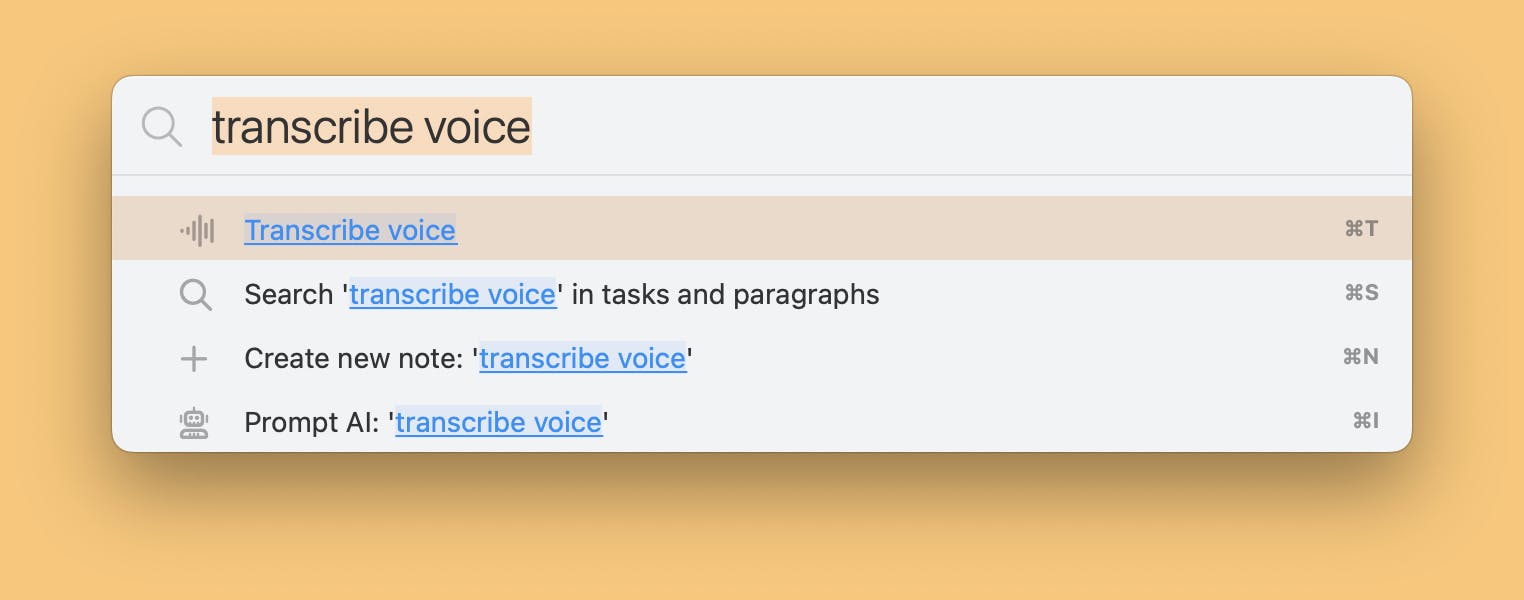
A Better Overdue List on iOS
Opening up NotePlan on iOS and seeing a badge in the top bar with a large number of overdue tasks can create a lot of anxiety. Especially if you tap the badge and the overview isn’t clear. That’s why we overhauled the Overdue view on your iPhone. There’s now a simple button and a clear overview list. So you’re always on top of those pesky overdue tasks, without the stress!
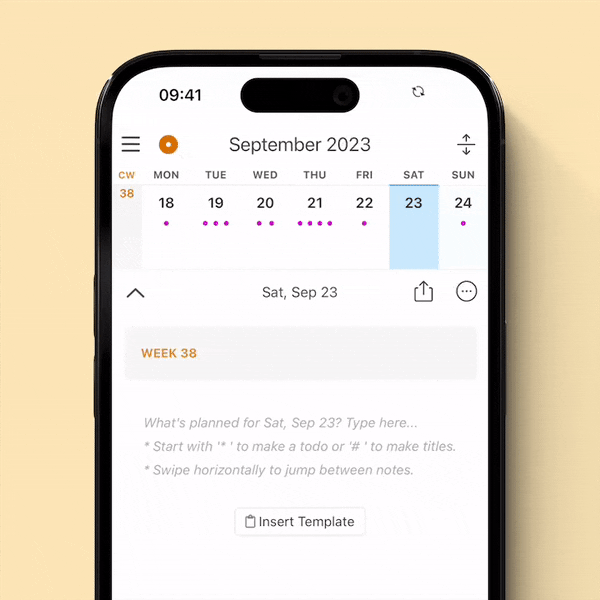
NotePlan is coming to your browser [Alpha]
That’s right: we’re bringing NotePlan to the browser! It’s an ambitious project and we’re just getting started. However, lots of users want to use NotePlan outside of their Apple devices.
We’re in the process of developing a very early version of NotePlan in the browser and we’re looking for testers. Do you want to help us build a better browser-based NotePlan?
→ ✍️ Click here to sign up for the waiting list
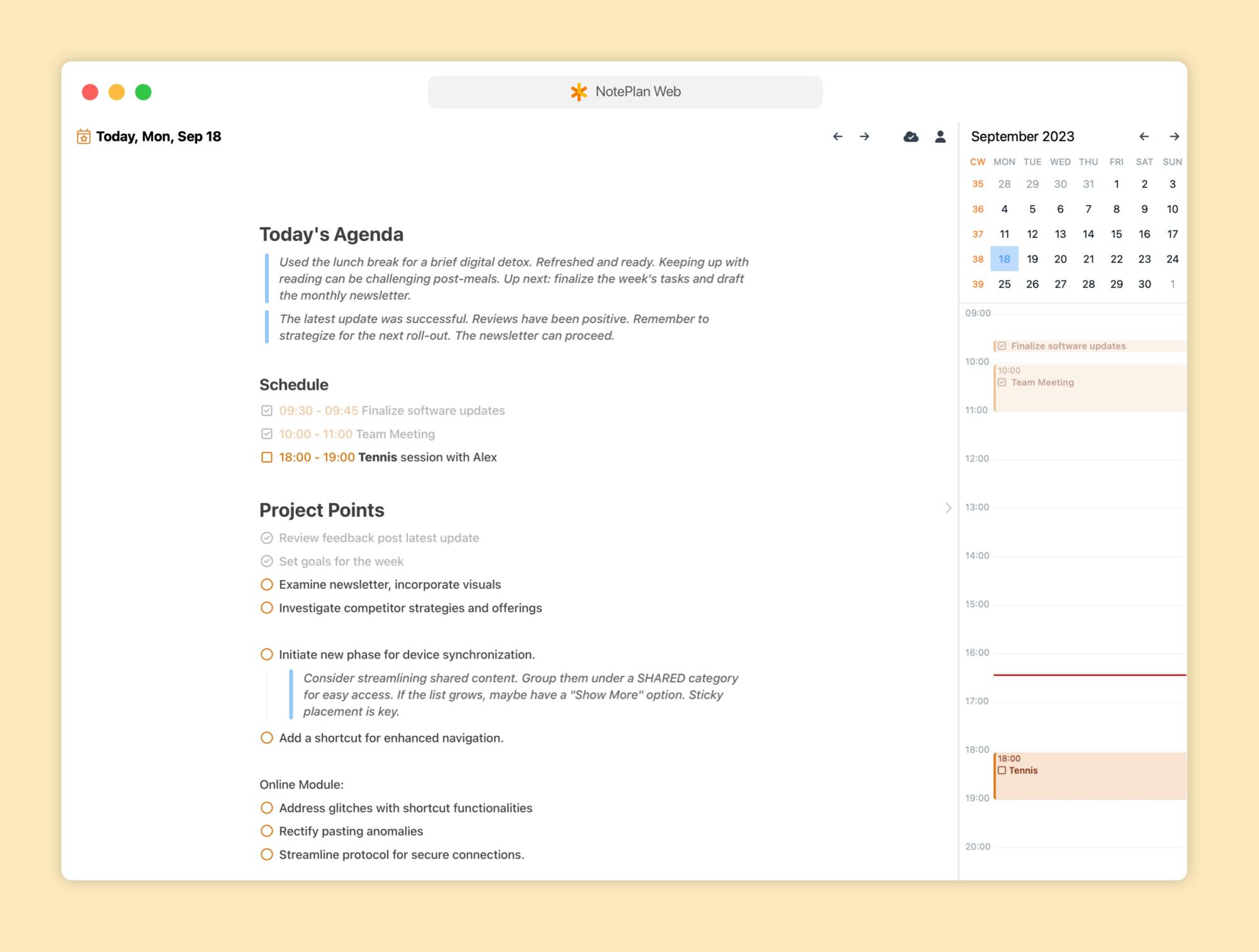
How to make full use of your Calendar Notes [Video]
Are you tired of moving tasks forward from yesterday to today? Are you missing an inbox? Or an "anytime" note?
The solution: Weekly and monthly calendar notes.
How? They are perfect for offloading and deferring tasks and they have a built-in review date (review weekly notes every week, etc.).
🍿 Watch the video to learn more
💎 What Else is Improved?
- Indent plain text. You can now indent plain text blocks, too. Just like tasks and bullets (if you want to insert a tab, use Option + Tab).
- Theme styles inheritance. Custom themes now inherit the new theme styles like flagging, highlighting, strikethrough and underlining. You don't need to add them anymore (though it still makes sense if you want to adapt the color).
- Haptic feedback on iOS. Dragging tasks gives you haptic feedback on your iPhone (in addition to indenting by dragging it slightly right).
- Split views are sized equally now on macOS.
- Icon alignment in the search view
- Icon alignment for tasks/checklists/bullets, especially in combination with flagged backgrounds
- An issue with opening and scrolling through some notes
- Better detection of emoji at the end of tags
- An issue with background position (e.g. in highlighted words) in search results
- An issue where dragging a synced line from the bottom duplicated it
- If you had a lot of references and typed something, the editor jumped up and down sometimes.
- Crashes when you have used some special characters.
---
If you are happy with the app, please rate it, or even leave a review. This is a great way to support us, indie developers. Thanks a lot!
Can one app really replace your entire productivity stack?
NotePlan did. Try NotePlan free for 7 days to learn how