NewIntroducing Memo AI — Turn voice notes into structured insights→
Can one app really replace your entire productivity stack?
NotePlan did. Try NotePlan free for 7 days to learn how
Can one app really replace your entire productivity stack?
NotePlan did. Try NotePlan free for 7 days to learn how
NotePlan 3.9.4/5 has arrived and it comes with new and better formatting options and styles. The new options help you structure notes, text, and tasks in a more visual way.
Plus, it’s now possible to customize your theme even further. So your notes look just the way you want. From type and styles to (background) colors and more!
Give the latest version a spin and start customizing!
Plain text is great but notes with basic formatting get boring after a while. And it’s harder to find the information you need without visual clues (type, color, etc.). The latest version of NotePlan gives you new options to make your notes stand out.
The latest version introduces the following new markdown styles with their corresponding markup:
You can use the new formatting options on words, headings, and even paragraphs by wrapping them with the markup above.
They’re also available under the Format Menu or the “A” menu top right of your note (macOS). On iOS and iPadOS, you’ll find the styles in the toolbar under the “A” icon.
Finally, the public pages also display the new formatting.
NotePlan’s new formatting options are great but what if you want yellow highlights instead of green? Or maybe that underline would look better in blue? In NotePlan 3.9.4 you can tweak the look and feel of your notes even further by extending your theme!
The latest update lets you change all formatting styles by giving you control over:
With the new styling controls, you can give NotePlan a facelift to customize the look and feel. Change the color of task checkboxes, add padding and border-radius to a specific tag, or create full-width background colors for your headings.
For example, you can make the #someday tag a gray color with rounded colors and black text. Or maybe you think the >> working on is a shade too purple? Just change it to a color you like.
📖 You can read all about creating your own themes and styles in the docs.
🍿 Watch how Stacey has customized NotePlan's look and feel.
And did you know NotePlan comes with built-in themes? There are more than 20 available right inside NotePlan, including popular coding themes like Dracula and Monokai. So there’s no need to start from scratch. Just select an existing theme and use it. Or copy it and start modifying it to your liking.
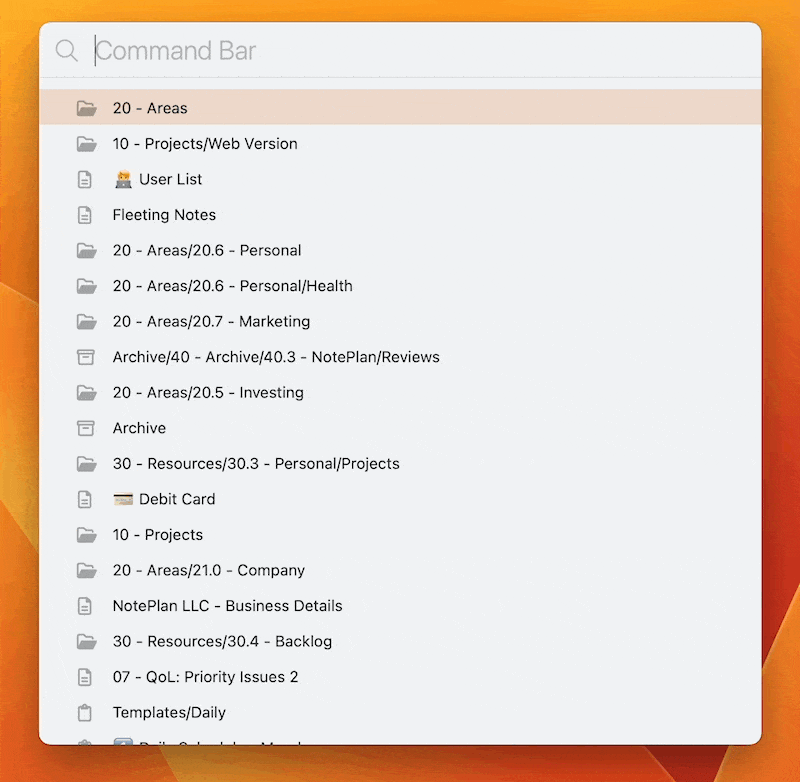
💎 What Else is Improved?
---
If you are happy with the app, please rate it, or even leave a review. This is a great way to support us, indie developers. Thanks a lot!