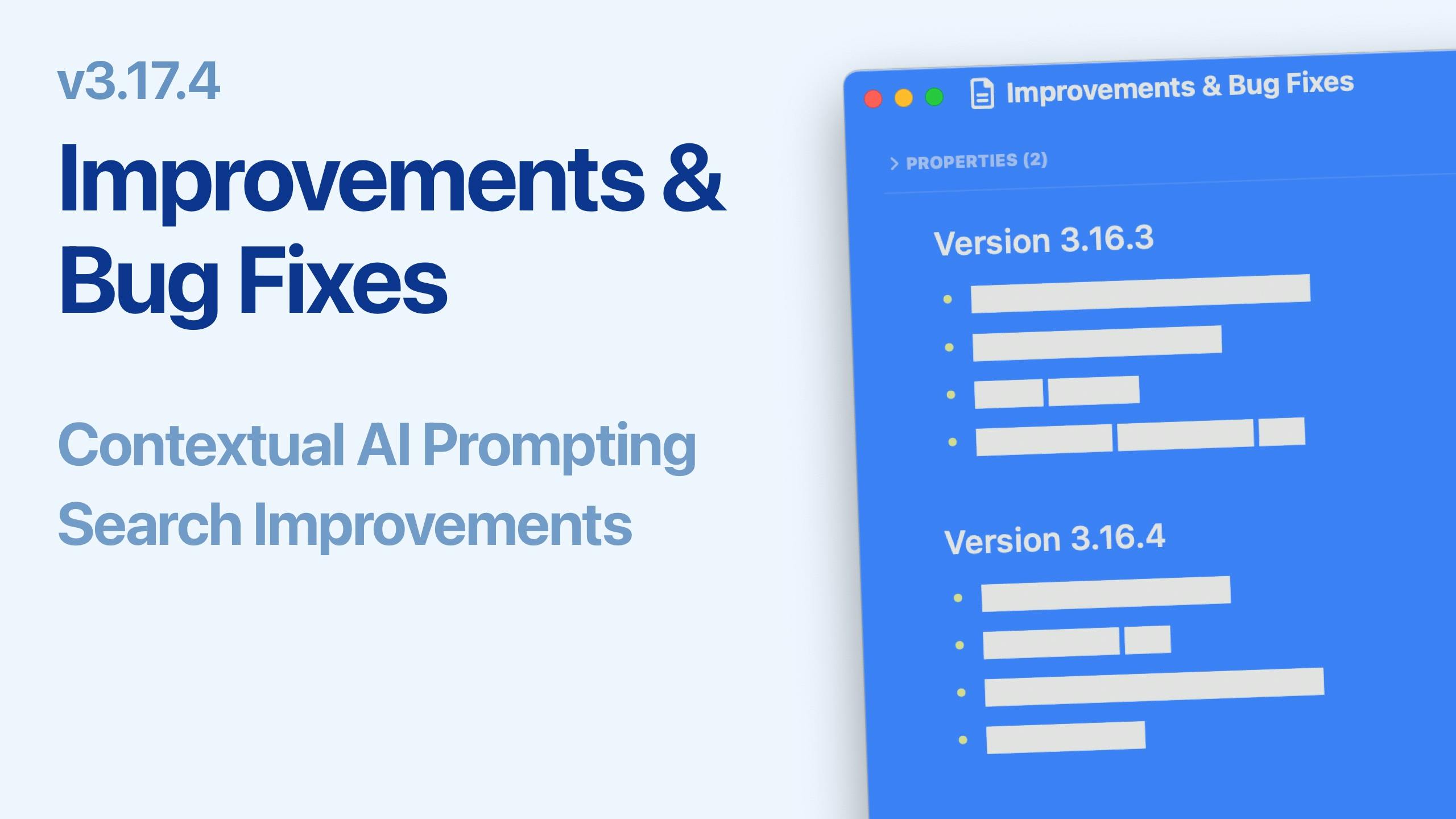In this update we have further refined the AI prompting, so you can send notes and folders as context to OpenAI. What's more, the search got two more features: exact match and exclusions.
AI Prompting (⌘O)
Video loading...
- It shows now the response inside a window before inserting or replacing the selection.
- Added a context selection to the AI dialog, so you can add notes (daily and regular) and folders to your AI prompt as context to generate summaries, tables, ask a question about your notes and more.
AI Transcription on MacOS
Video loading...
The streaming transcription broke on macOS, probably due to changes by OpenAI (this is a beta feature by OpenAI), so we had to fallback to the record-first-then-transcribe workflow. We have used this opportunity to update the user interface of the transcription.
Search Improvements
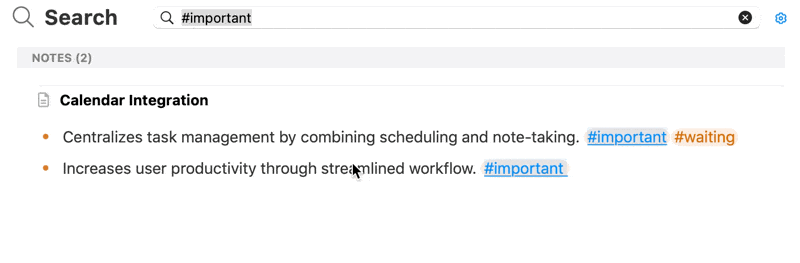
- The search has been extended to support searching for exact matches, by surrounding the word with quotes. For example search for `"sun"` to return results where the word "sun" occurs as an independent word and is not part of another word like "sunlight".
- Another search improvement are exclusions: Prepend the word that should NOT be contained in the results with a hyphen, such as "-#waiting". Usually you combine it with another keyword, such as "#pending -#waiting" for example.
Other Improvements
- Fixed table positioning issues.
- Fixed CMD/OPT+Click for internal links in tables (to open them in new windows or split views).
- Fixed an issue where the event editor didn't appear when clicking on a day in the event list sidebar on Mac.
- Fixed updating references if the title of a note was changed and another note was opened rapidly.
- Fixed loading tasks correctly when opening the "Notes" heading in the sidebar (and using level: tasks).
- Attempt to fix teamspace sync deadlocks occurring when the app was kept open over night.
Can one app really replace your entire productivity stack?
NotePlan did. Try NotePlan free for 7 days to learn how