This latest smaller update improves a few existing features, like the Note Properties AI by introducing a way to add your own prompt, so you can instruct the AI better. Also, we have improved editing links and added automated backups.
Note Properties AI: Add your own Prompt
The properties AI is trying to keep the fields and values consistent across all notes in the same folder by reading the properties of the selected note's siblings, but sometimes you want to add, remove or change properties it generates. You don't need to edit properties directly with this.
- Click/Tap on the AI button in the note properties and you will see a text box where you can prompt the AI to add, change or remove certain properties.
- It understand the color system NotePlan uses, icons and background patterns like "dotted".
- Pattern adherence has been improved, means it will try to find and follow existing patterns in the properties of the other notes in the same folder.
- It will also keep the properties order more consistent between AI edits. You can prompt it to sort down the visual properties for example to create some order.
Audio Input
- The audio input works exactly like the text box, but with a continuous transcription.
- It waits until you finish your sentence and then sends the prompt automatically, so you don't need to click on any button, just speak and pause.
Link Editor
- You can now paste links over selected text and it will add the link directly (similar to CMD+K).
- When you click on the link icon, an editor opens that lets you modify the title and URL of the link.
Automated Backups
In the past local backups were only created when you updated to a new version, now we have expanded this to create backups on a regular basis to keep your data save.
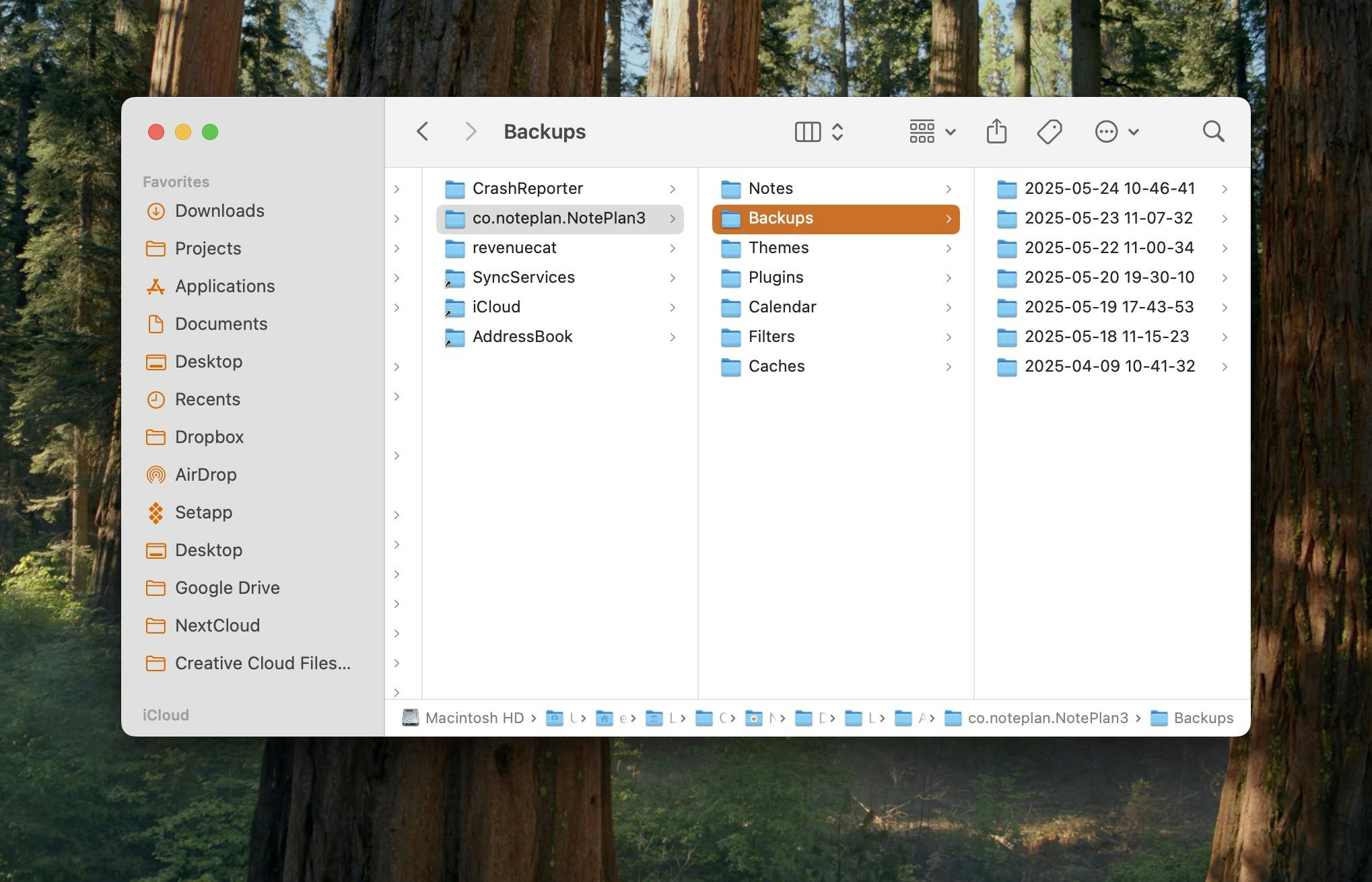
- NotePlan creates now automatically daily backups (every 24h) on your devices.
- On Mac it keeps the last 4 days worth of backups, and the latest of the last 3 weeks.
- On iOs last 2 days and last week.
Folder View Filters - Select Multiple Values
We have made the folder view filters more flexible.
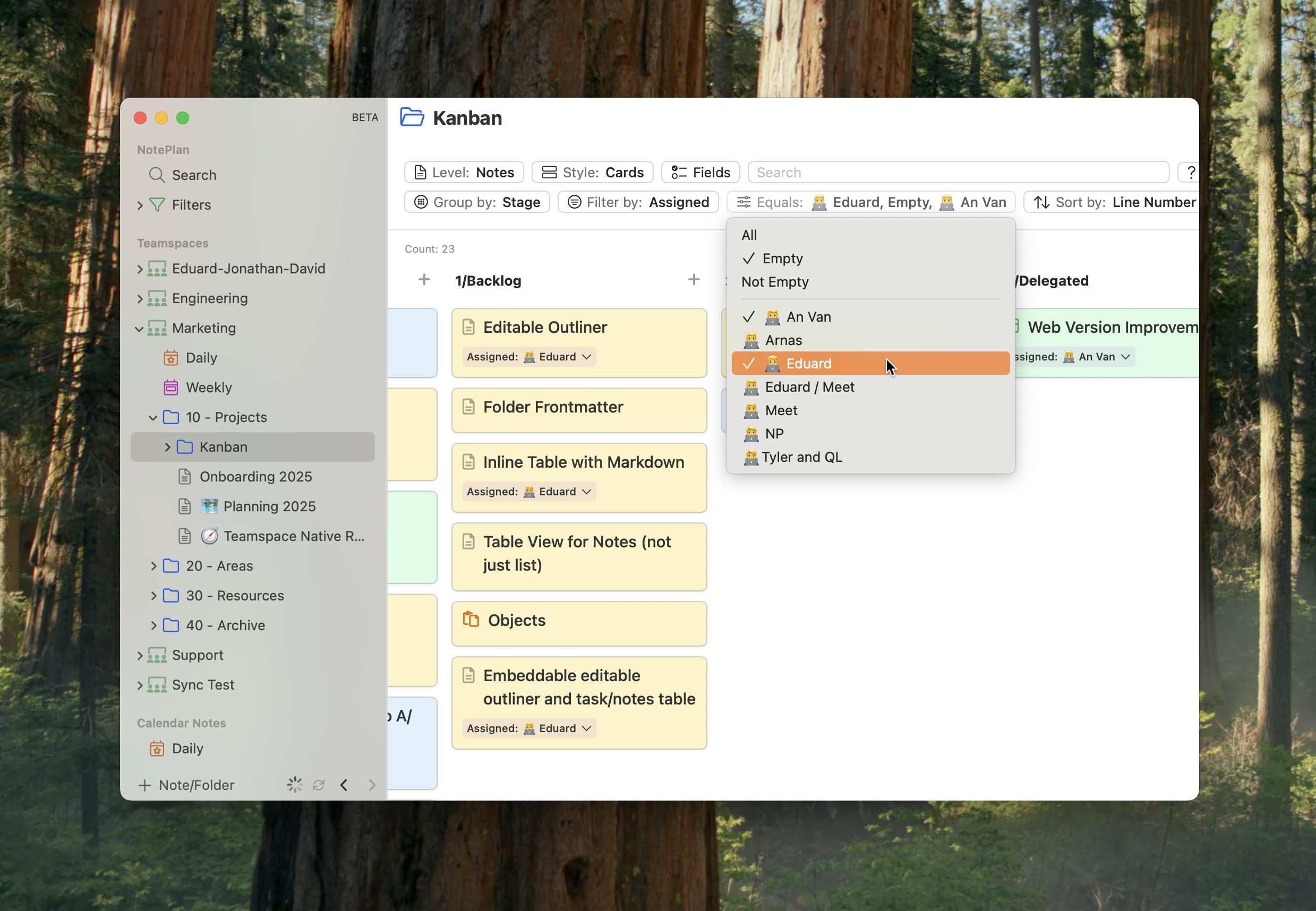
- Select multiple filter values, like Open and Scheduled to see all tasks that are Open or Scheduled.
- Additionally, we have added two default filters "empty" and "not empty", so you can find items (notes or cards) that have or don't have a field, such as "assigned" (i.e. find all items that have a value for "assigned" or all items that don't have any "assigned" value).
Improvements & Fixes
- Added indentation continuation when hitting enter at the end of a plain text paragraph (if the paragraph was indented, the next line will also be automatically indented).
- Improved tap target of tasks and checklists in the editor (so it's easier to tap on them to complete a task for example).
- Added streaming transcription on macOS when you activate it through the slash command inside the editor using "/transcribe".
- Improved the drawing canvas by disabling zoom by default (you can enable it through a button in the title bar) and you can scroll the canvas further down now.
- Fixed template sorting the drop down of the "insert templates" button.
- Fixed periodic note references (like the weekly note) didn't include items if they were indented directly below a heading.
- Fixed spotlight didn't index updates to notes and didn't index the truncated content of notes on Mac.
- Fixed sorting of dates in the folder views.
- Fixed German translation in folder views.
- Fixed folder views included other folders with similar titles.
- Fixed scheduling tasks from teamspace daily notes.
- Fixed sidebar closed automatically on iPad when opening a tag or mention.
- Fixed caching issues when receiving a folder rename or note movement through the teamspace sync.
Can one app really replace your entire productivity stack?
NotePlan did. Try NotePlan free for 7 days to learn how
