This is a big update with two main features: 1. Tasks Kanban and 2. Teamspaces as Lab Feature.
We have extended the notes view (which appears clicking on a folder) to not just show your notes, but also the tasks inside your notes. You can enable it by switching the new "Level" drop down to "Tasks". Then just switch the "Style" to "Cards" to see your tasks as cards. If you group them, they will appear in columns (try with Note Paths, or Tags).
The second big feature is Teamspaces. For a long time it was only available in a separate beta, but now we rolled it into the regular builds after some testing time. It is available as a Lab Feature, means in Settings > Lab you can find it and enable it by logging into the Teamspaces (using any email address).
1. Tasks Kanban
Note: Requires macOS 13+ / iOS 16+
- Click on one of your folders which contains project notes with tasks and select top left "Level: Tasks" to see all your tasks contained in the notes of the selected folder.
- Switch "Style" to "Cards", and select "Group by" to either "Note Path", "Note Title", "Heading" or the most flexible option: "Tags".
- Now you can move tasks between the columns: If you move then between notes grouped by note path, title or heading, it will move the task to the target note or within the same note to a new position.
- If you group by tags, you will have to "seed" the columns by adding at least one tag for each column (like "#backlog", "#doing", "#done"). Then you can start moving the tasks between the columns. This will either update the tag, or add one (if you move from the "Unspecified" column into a tag column).
Sorting
Grouping your tasks by note path, title or heading allows to sort them by line number and therefore a custom order.
Grouping by tags, on the other hand, doesn't change the line number when moving the tasks around, so there is no custom order. It means you can't move a task above another, unless the task is above the other inside the note (and sorted by line number). We are still looking for a solution for this.
Multiple tags
At the moment only one tag (hashtag or mention) is supported. The Cards view will take the first tag it can find for grouping, the other tags a task might have are ignored, but can be displayed.
2. Teamspaces
- Teamspaces are available now in the regular beta in Settings > Lab (login with any email address).
- Invite other NotePlan users (no team license needed) and work together on regular notes, daily and weekly notes (separate from your private calendar notes). Supported with individual subscriptions.
- Invite non-NotePlan users as guests (no subscription needed, with limited access to the app).
- Invitees can also use the web version to collaborate with you, if they don't use Apple devices or don't want to install the app.
Improvements and Bug Fixes
- New: AI can now add properties to your notes. Expand the properties panel at the top and hit the AI button on the right side. It will add colors and an icon to your note. If you have notes in the same folder that already have properties, it will read those and look for patterns to apply.
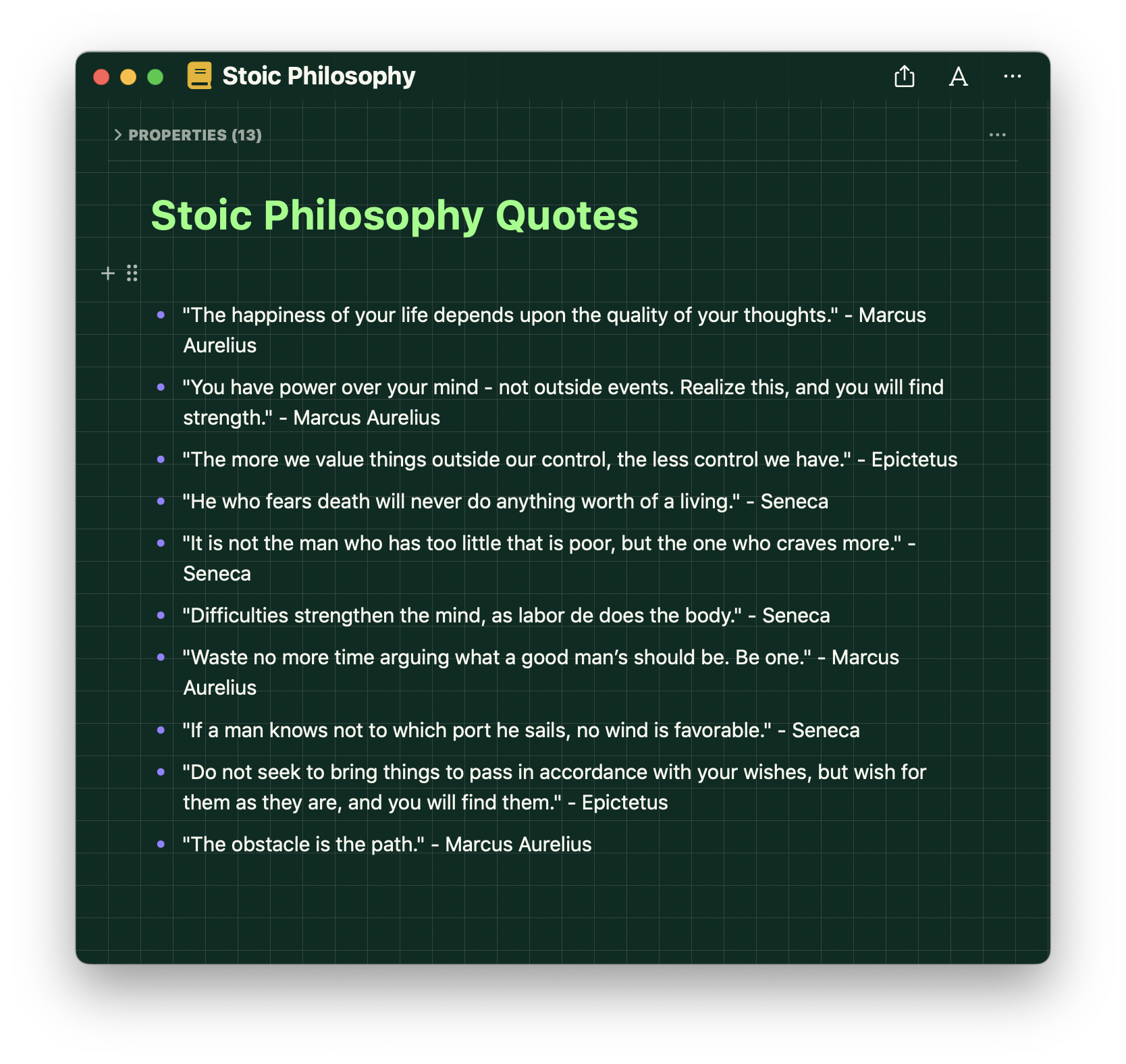
- New: Added new properties to individualize your notes. You can now use `bg-pattern` with following values: lines, dotted, squared or mini-squared to give your notes a background pattern. This pattern (along with the background color) will be also used for the drawing canvas (on iOS).
- Improved copy and paste from websites or chatGPT. It added way too many linebreaks and couldn't handle lists and indentation correctly, now it can!
- Various memory leaks fixed to prevent growing memory usage into the GBs.
- Improved search performance by ignoring non-note files, if you added any during an import (such as CSVs, SVGs, etc.).
- Improved conflict resolution between two notes.
- Fixed possible crashes.
Can one app really replace your entire productivity stack?
NotePlan did. Try NotePlan free for 7 days to learn how
