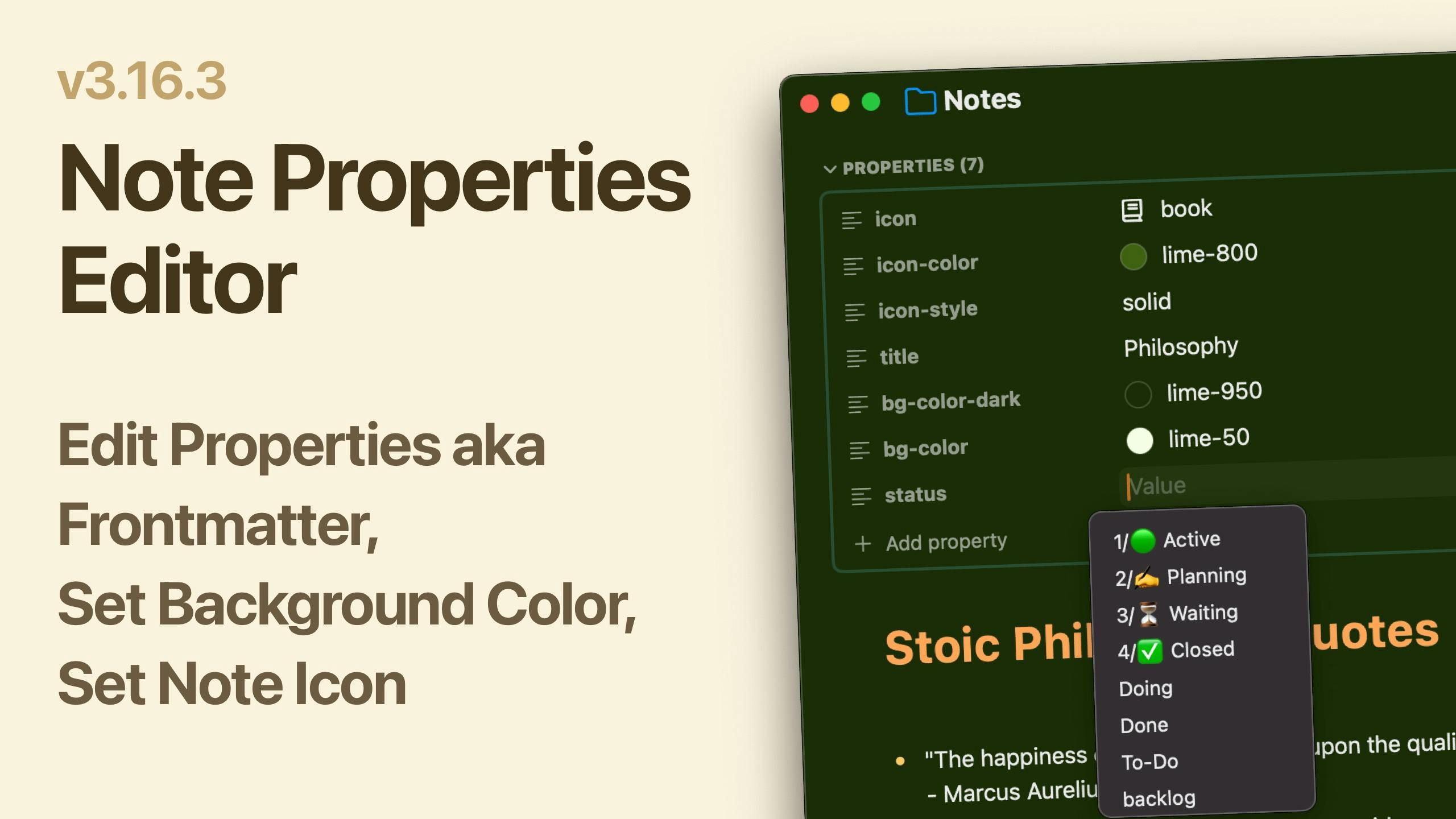NewIntroducing Memo AI — Turn voice notes into structured insights→
This update is all about Note Properties (aka Frontmatter).
In the last two updates we have added new ways to display your notes (as list or Kanban style cards) which heavily rely on editing the frontmatter (note properties). For example to define groups for your notes so you can build a nice Kanban board.
So it was just time to make editing the note properties easier. As a bonus we have added a few default properties, like a note icon, and the note background color.
Note properties will be a central part for building more "database"-like features in the next few months.
1. Note Properties (Frontmatter) Editor
Note: Requires macOS 14+ / iOS 16+
Video loading...
- Show/Hide the Frontmatter block at the top of your notes (click/tap on "Properties" near the References at the top of your note)
- Add, edit, delete properties through a user interface instead of the raw text
- Copy, paste and add properties from other notes (using the menu button top right of the properties view or the button left of a property)
- Choose existing properties from a drop down, so you don't need to guess anymore (it picks up suggestions by scanning other notes)
- Select a note icon, the icon color, and icon style from a drop down
- Select note background color from a color palette
Copy & Paste Properties
Video loading...
Copy properties from one note to another. The properties are copied as raw frontmatter text, so you can also paste it anywhere in your note if you need to edit or store it for later. The paste accepts any raw frontmatter in your clipboard.
The menu button top right of the editor lets you copy and paste the complete set of of properties, replacing existing. If you want to add to your existing properties instead of replacing them, click on the icon left of the last property and hit "Paste".
2. Note Icons
Video loading...
- Supports note icons in the sidebar and notes list
- You can select the icon from a list in the properties editor (create a new property and type "icon", more options will appear in the drop down: "icon-style" and "icon-color")
Build your library of objects (specific note types) this way, such as "books" (= book notes) for example:
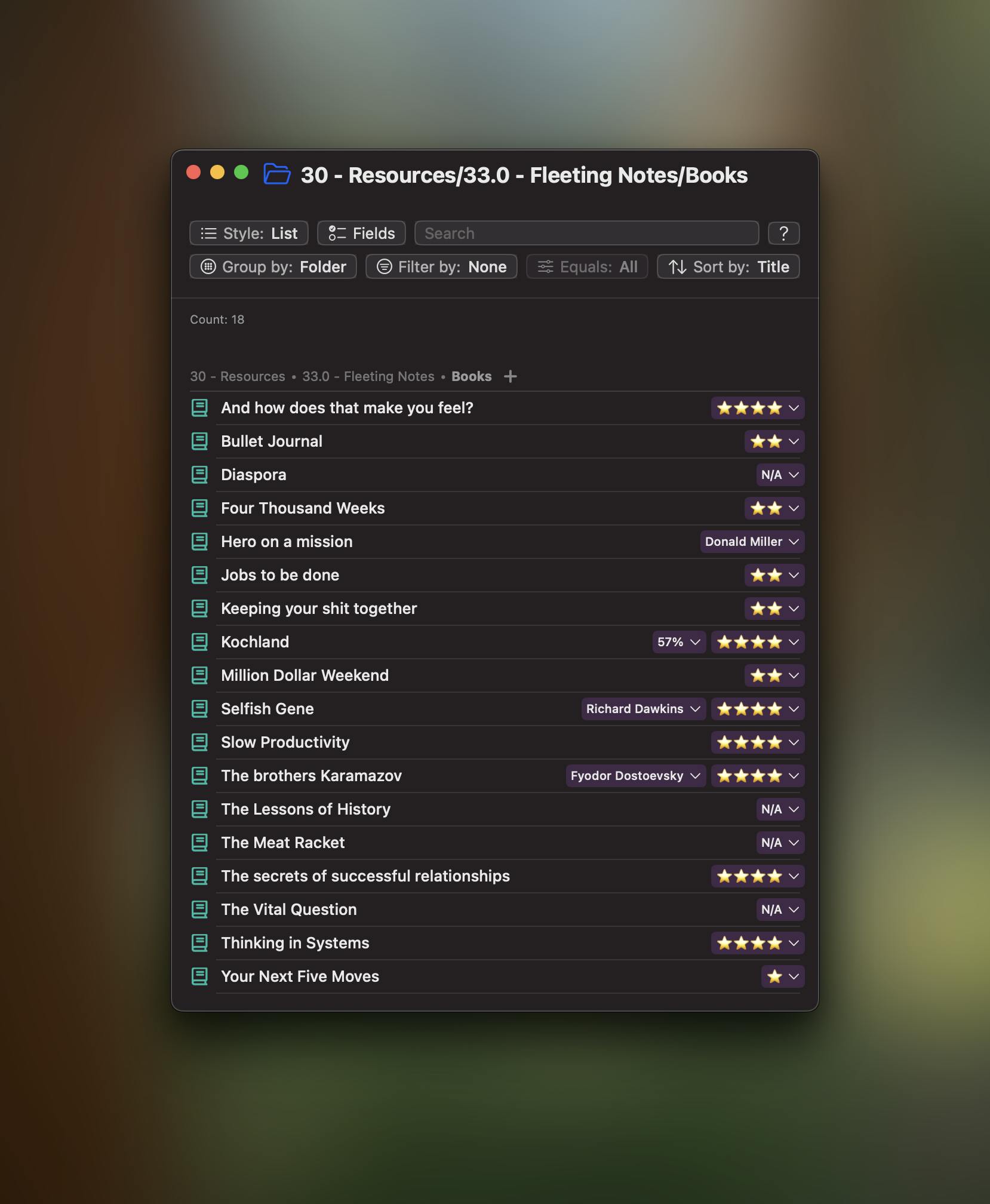
Improvements and Bug Fixes
1. API and Templates
- Extended NotePlan.ai function in templates (and plugin code) to support folders and a range of calendar notes ('last 7 days', or '... weeks', '... months' etc.) and a model parameter. See help docs for more (search for "AI Prompts in Templates" on https://help.noteplan.co)
- Fixed saving html into clipboard (using Clipboard.setStringForType(<your html data>, "public.html")
- Frontmatter can be accessed now through 'Editor.frontmatterAttributes' through the API
2. Images and File Attachments
- Fixed images shifting down when indenting on macOS
- Fixed issue where attachments were not synced due to broken attachment markdown (from imports for example).
- Fixed attachments being deleted when editing notes through filters or search
- Fixed image sync deadlock if you have added images on two devices by uploading placeholder images.
- Improve images on iOS with rounded corners and a border
3. Other Fixes
- Fix clicking on new note links created the note in root if the folder contained ampersand
- Hex colors codes are now validated in the frontmatter (so you don't set the background to an unreadable black accidentally).
- Fixed the sidebar sorting so numbers in folder names and notes are sorted correctly (like "20.10 - Areas" is below, i.e. greater than "20.1 - Areas")
- Fixed issues when scheduling folded tasks or tasks with synced lines.
- Fixed creating meeting notes through the timeline (on iOS).
4. Other Improvements
- Removed search result limits on iOS
- Ignore tags that are surrounded by double quotes like "#tag", especially useful for hex codes in frontmatter
- Sync notes list settings again between devices
- Remove archived notes and templates from the notes list when opening the "Notes" header in the sidebar to see all notes (on Mac)
- Made the slash menu appear faster
- Added search settings to the regular search to be able exclude events and reminders (on Mac), to filter out recurring events that spam the results.
- Improved handling note conflicts.
Can one app really replace your entire productivity stack?
NotePlan did. Try NotePlan free for 7 days to learn how