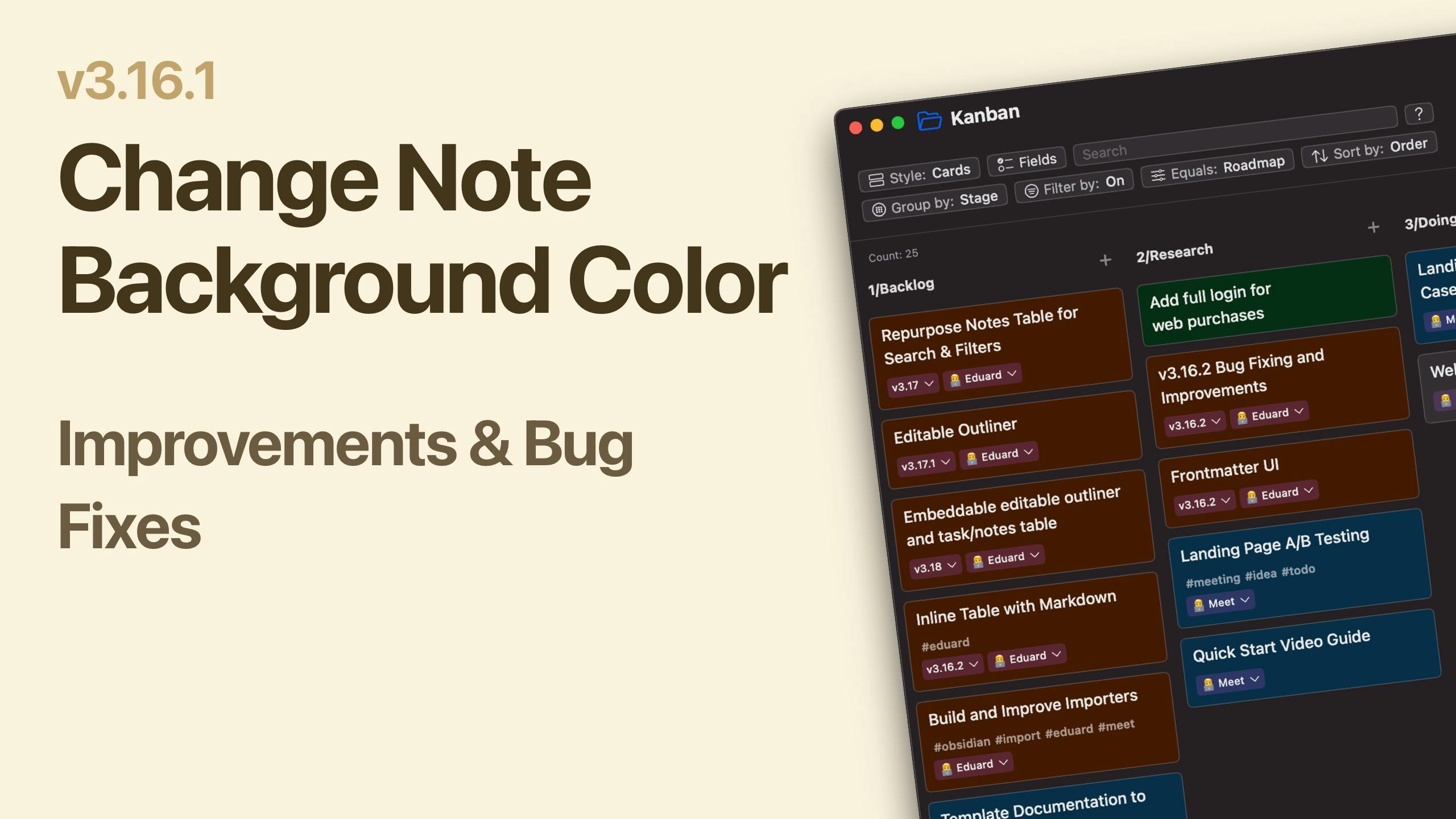NewIntroducing Memo AI — Turn voice notes into structured insights→
In this smaller update we are shipping lots of improvements for the notes list and cards views to make it easier to work out of those new views as well as a smaller new feature that lets you change the background color of notes and many smaller improvements.
"Add Notes" in Card & List Views + Context Menu
Video loading...
- Quickly add new notes right where you need them with the new "plus" button beside the folder or column name in both views (list and cards).
- Right-click on Mac or long-press on iOS for quick actions (open in new window, show in Finder, move to Trash/Archive, and more).
- If you group your notes by "folder", the complete path will be displayed, so you know exactly what you are looking at.
This makes it more convenient to manage notes from both the card view and the list view.
Change the Background Color of Individual Notes
Video loading...
- Use "bg-color" and "bg-color-dark" in a note’s frontmatter to set custom background colors (supports hex and Tailwind CSS colors). Switch out of the note and back in to see the changes.
Example:
---
bg-color: bg-green-100
bg-color-dark: bg-green-950
---More details in our help center.
The background color is also displayed in the notes list and card views.
Tip: If you have trouble typing the three dashes, you can also insert a line separator. Type "/" (slash) and select "Line Separator".
Improvements and Bug Fixes
Fixes for Images and Previews:
- On iOS, tapping an image in edit mode no longer previews automatically (so it's easier to set the cursor position).
- A new "Preview" option in the context menu lets you view images while still in edit mode.
- Web images can now be previewed directly in the app.
- Copying images from a website now correctly copies the image data instead of just a link.
Notes List and Cards:
- Added icons for default fields (folder, date edited, date created, tags).
- Renamed "date" to "date edited" and "date created" for clarity.
- Improved performance showing frontmatter fields in lists and cards.
Cards View and Folders:
- Fixed issues with dragging cards between columns (dragging would sometimes fail on iOS after the first attempt).
- Corrected sub-folder sorting in list and card views (now sorted by path instead of title).
- You can now move notes between folders in the card view.
Other Fixes and Updates:
- Added a menu item to re-add sample meeting note templates.
- Fixed UI glitches when renaming folders in the sidebar.
- Updated internal templating plugin to fix a text replacement issue.
- Added Notes Helper as a core plugin.
- Fixed text truncation issues in various views and the API.
- Improved performance when switching between revisions and when opening large notes.
- Fixed an attachment (images) loading issues when you used web images and regular image attachments inside a not.
If you are happy with the app, please rate it, or even leave a review. This is a great way to support us, indie developers. Thanks a lot!
Can one app really replace your entire productivity stack?
NotePlan did. Try NotePlan free for 7 days to learn how