NewIntroducing Memo AI — Turn voice notes into structured insights→
This is another follow-up release where we kept improving folded tasks by adding a badge that shows all open tasks and checklists, and also changes the color if you have important tasks "below the fold". Also, we kept tweaking the performance when updating the calendar in the background and fixed a long-standing crash bug when accessing stale Reminders.
But that's not all. In this release you get a taste of the new Notes Table, which we are currently developing.
New: Notes Table
In this release this feature is only available on macOS. The next release will also support it on iOS.
Click on a folder to open the table. Using frontmatter this table allows you to search, group, and filter your notes in various ways.
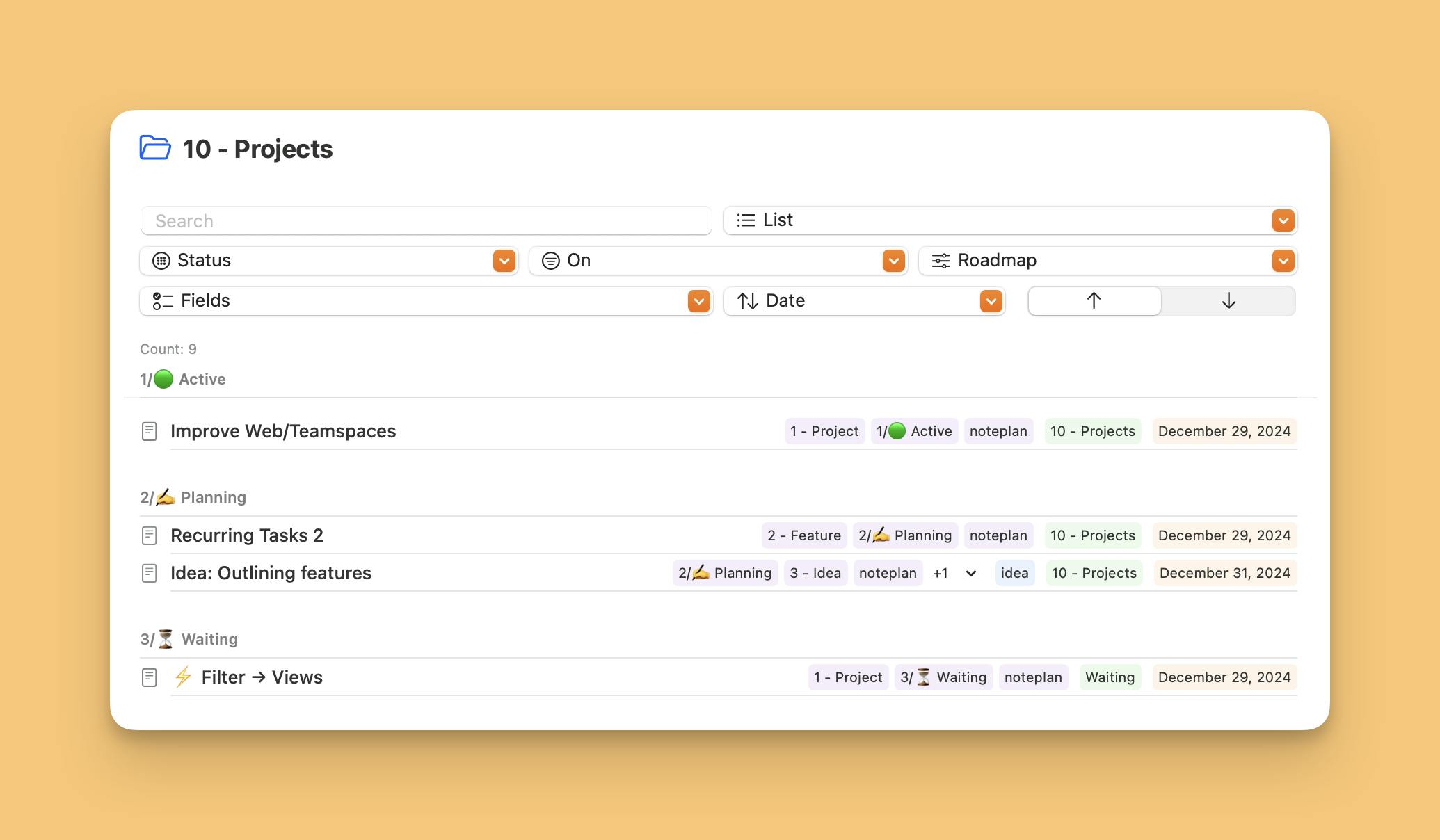
What is frontmatter?
It's a block of text that comes before anything else in your note and gives it properties. These are simple key:value pairs, like "Status: Active". Each line has has one of those pairs. The block starts and ends with three dashes "---". Example:
---
Status: Active
---
# Title of your note
Rest of your noteEquipped with this information, the Notes Table can read it and lets you search, filter and group. The values should appear in the drop downs when you click on a folder that contains the note.
We are planning to expand this feature to show more than just a list or table. In the next release it will also support cards. If you group cards, you have a Kanban view.
New: Keep Window on Top
This is a macOS only feature.
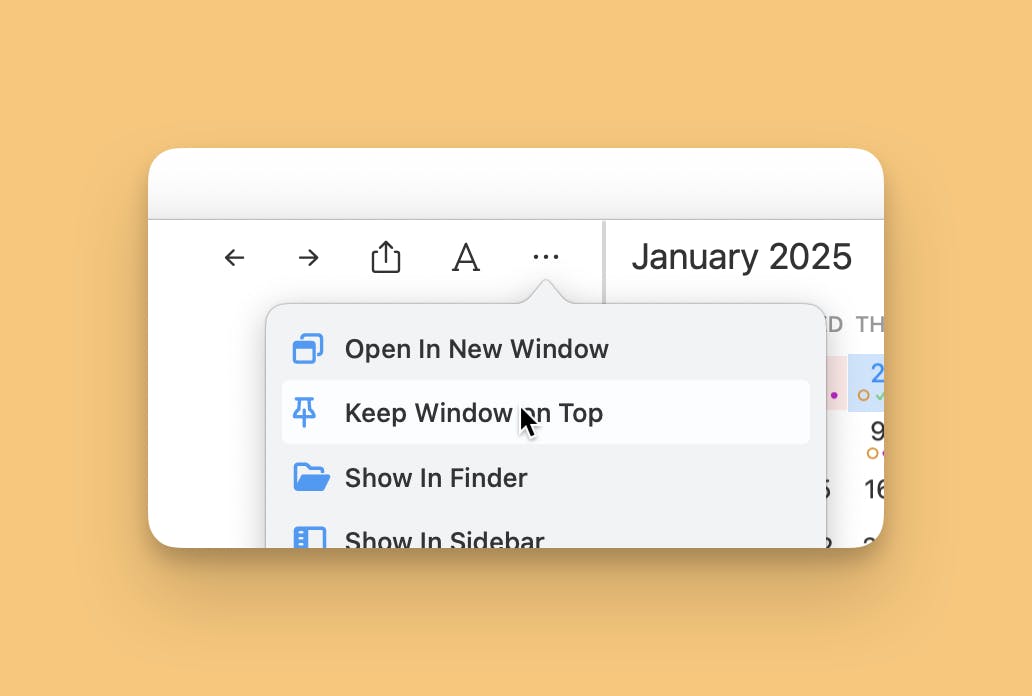
This new button will pin the current NotePlan window to the top, so it doesn't get hidden by other windows. Find this feature opening the menu top right of a note.
Where is this useful?
This allows you to say open a note in a new window, pin it to the top and then keep it floating above other content you are working, like a video you are watching (or a captured meeting, etc.), or if you are having an actual meeting and don't want to scale it down. Have the NotePlan window floating above and tucked away to the side for example.
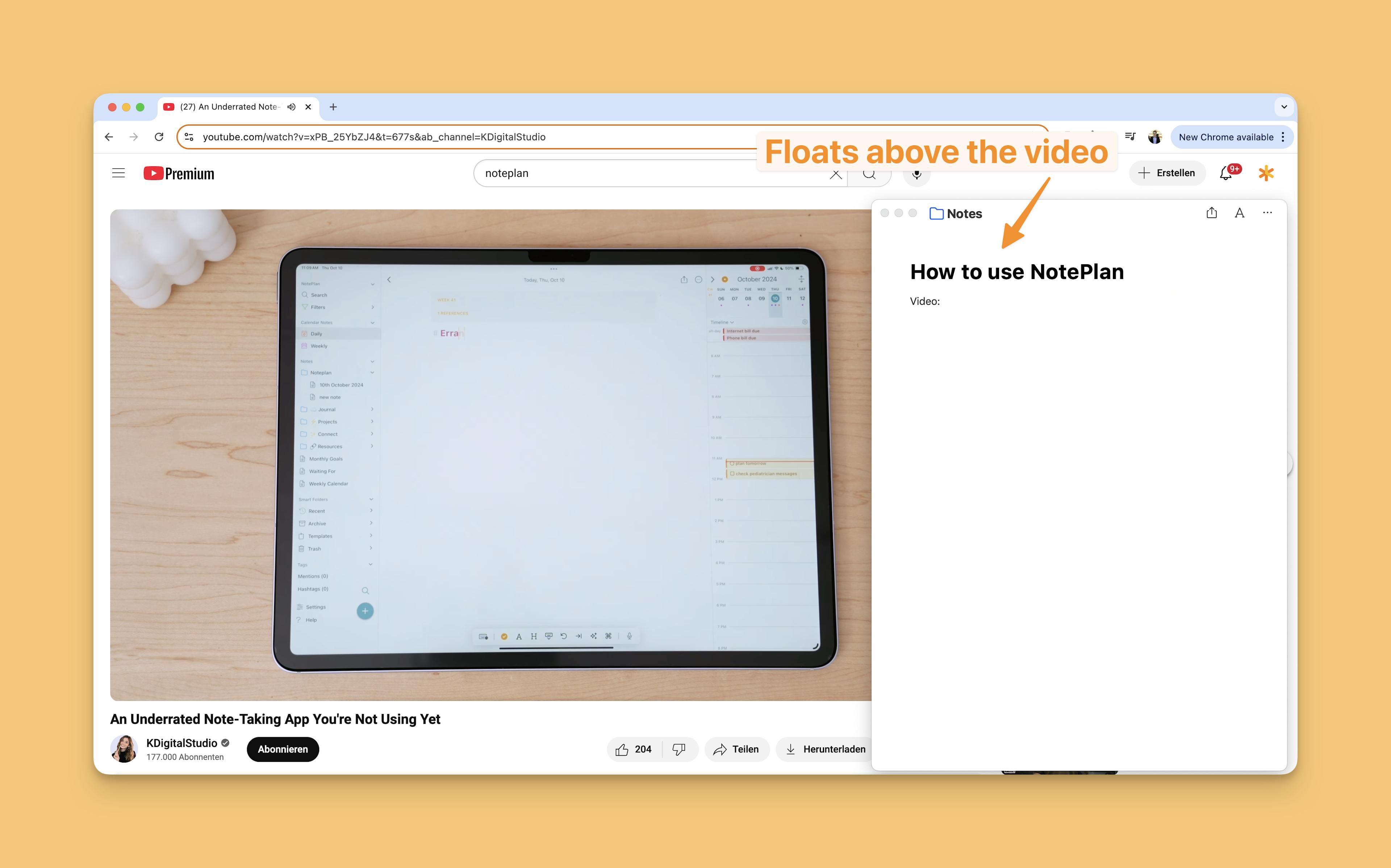
IMPROVED
- Added badges right of the unfold buttons to show how many open tasks or checklists are "below the fold". If you mark tasks as important, this will change also the color.
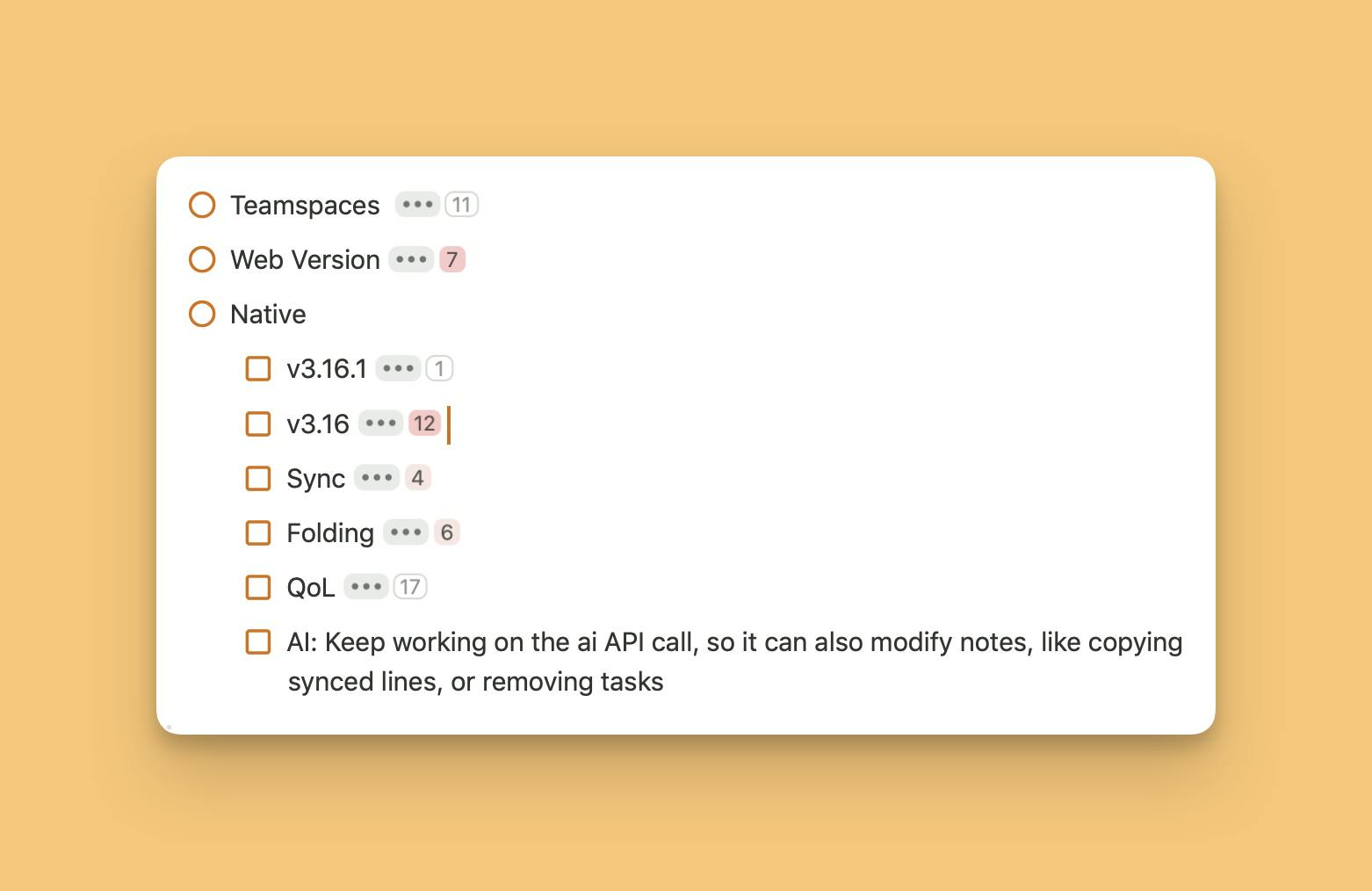
- Added more optimizations when the calendar is updated in the background.
FIXED
- Fixed formatting issues when a line was folded, including creating a synced line.
- Fixed a crash when accessing stale Reminders.
- Fixed performance issues when keeping the Plugin Console opened for prolonged periods.
- Fixed repeating tasks not respecting the scheduled start date.
Can one app really replace your entire productivity stack?
NotePlan did. Try NotePlan free for 7 days to learn how
