NewIntroducing Memo AI — Turn voice notes into structured insights→
Can one app really replace your entire productivity stack?
NotePlan did. Try NotePlan free for 7 days to learn how
Can one app really replace your entire productivity stack?
NotePlan did. Try NotePlan free for 7 days to learn how
You can now sketch and draw right inside NotePlan! Our latest update adds support for the Apple Pencil (iPadOS) so you can jot down things quickly. On the iPhone, you can simply draw using your finger. But that’s not all! NotePlan can recognize your handwriting (using AI) and turn it into text, too.
This update also adds support for OpenAI's latest model "GPT-4o", which is better, faster, and cheaper.
In NotePlan 3.12, you can add drawings, sketches, and handwritten text to any note. On iPadOS and iOS, simply tap the command icon (⌘), then tap the freehand drawing icon. Draw whatever you want, tap done, and ta-da! Your drawing is now available inside your note.
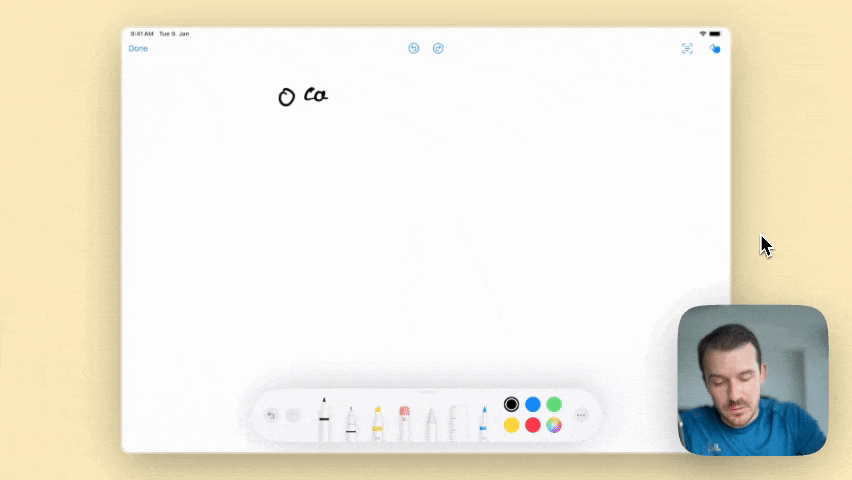
You can also transcribe handwritten text in your drawings. Simply long-press your image and choose “Transcribe” from the menu. NotePlan can even recognize tasks (written with circles), bullet points (points or dashes), and checkboxes (square boxes) and add them right inside your notes.
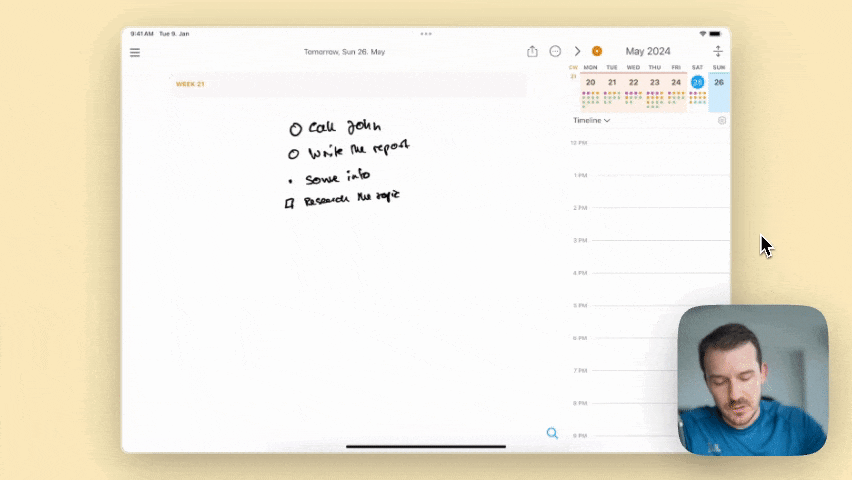
This becomes really handy when you are taking meeting notes. In a meeting, taking notes with your Apple pencil, and having the iPad flat on the table makes you look more attentive (just like taking notes with a real pencil, instead of “hiding” behind the screen and keyboard). With AI transcription you don't have to worry about having to type out your notes later.
If you like the improvements, please consider supporting us with a rating or review. Your feedback helps us continue to improve and grow.