NewIntroducing Memo AI — Turn voice notes into structured insights→
This update enhances the integration of NotePlan with Apple's Reminders, making it even easier to manage the tasks you capture through Reminders.
Previously, NotePlan only displayed Reminders that had specific dates or times assigned. Now, you can view all your Reminders by list, regardless of whether they have a date.
Here's how it works
You can now access un-dated Reminders through a new filter option. When setting up filters, select "Reminders" under the "by origin" option and disable all other options.
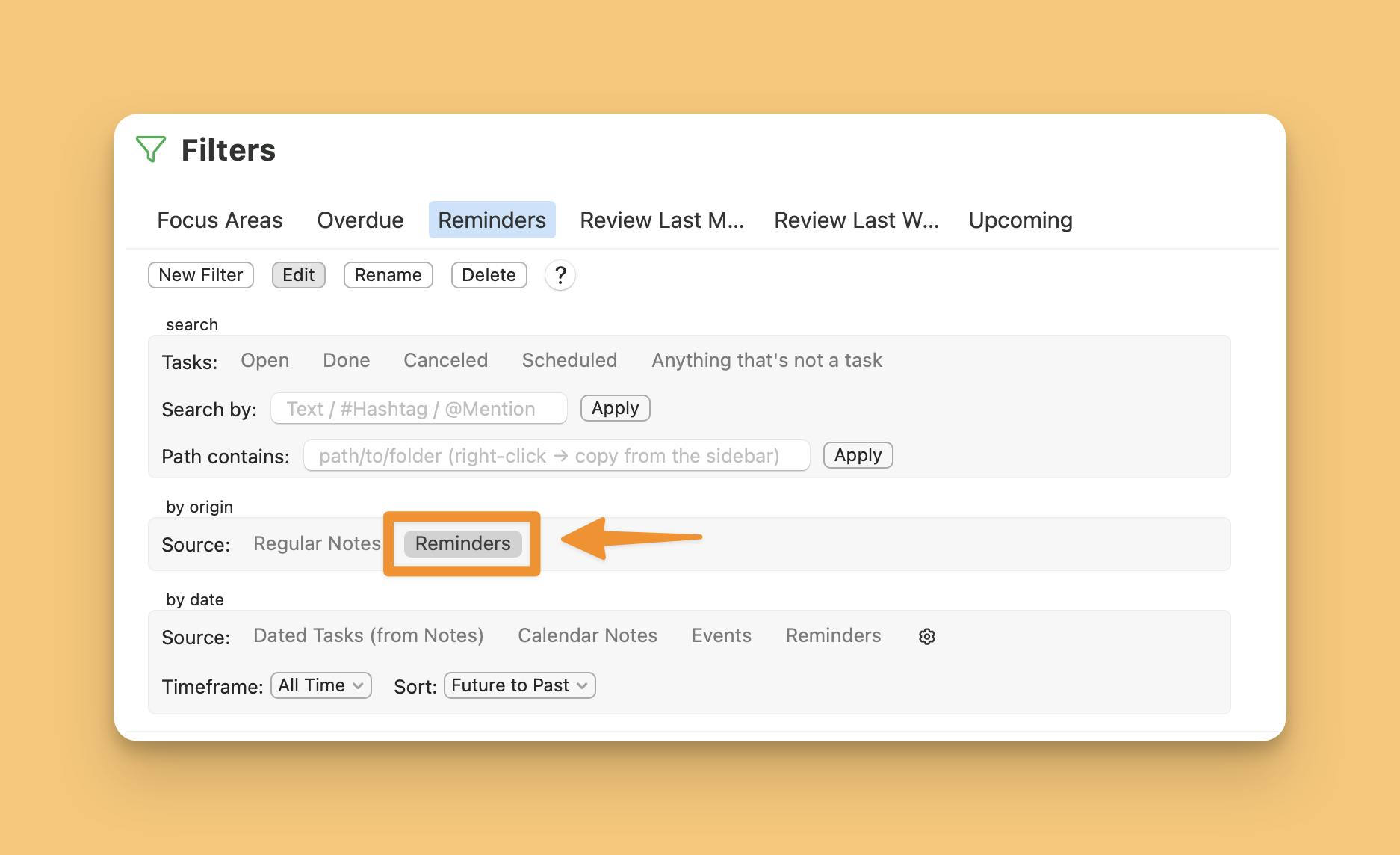
On macOS:
You can alternatively create the Reminders Filter by clicking on "New Filters" in the Filters view and then select "Reminders" as a template.
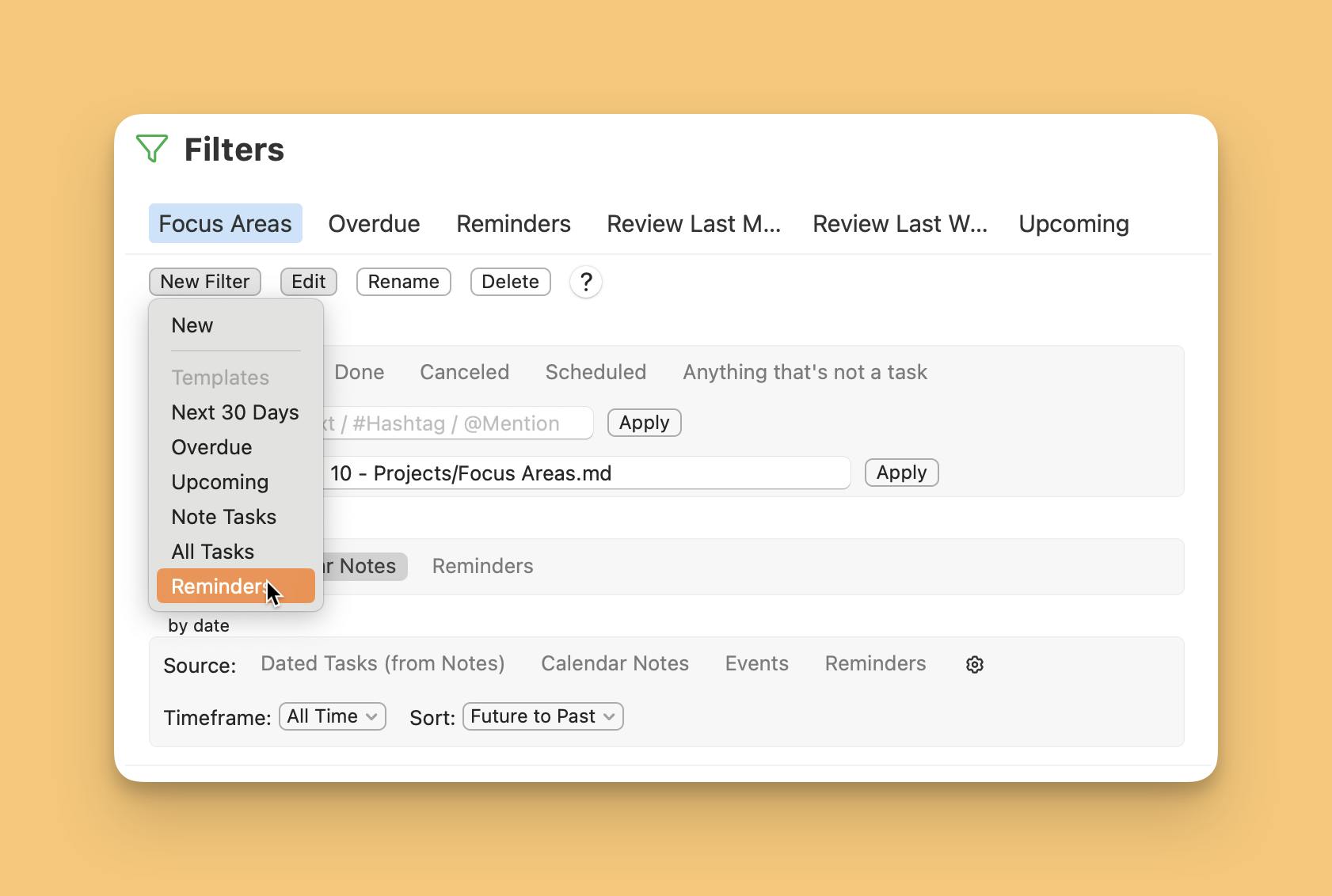
To view your Reminders, you can choose your newly created Filter in the right sidebar by clicking on the drop-down button below the calendar and choosing your Filter (switching the Timeline to a filter).
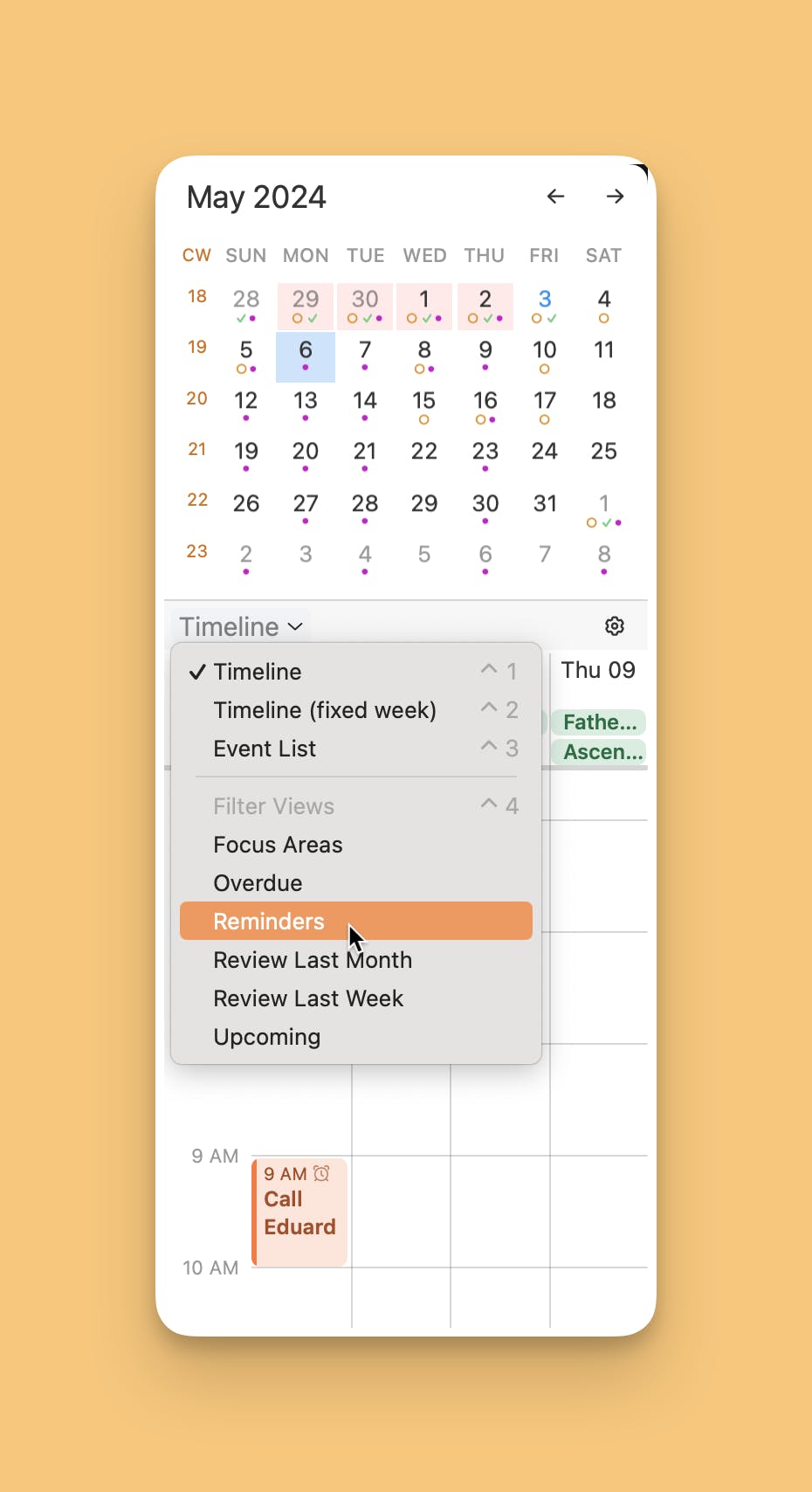
On iOS:
To view your Reminders, just open any note, tap on the calendar and time button at the bottom right, and select the Reminders filter from the timeline.
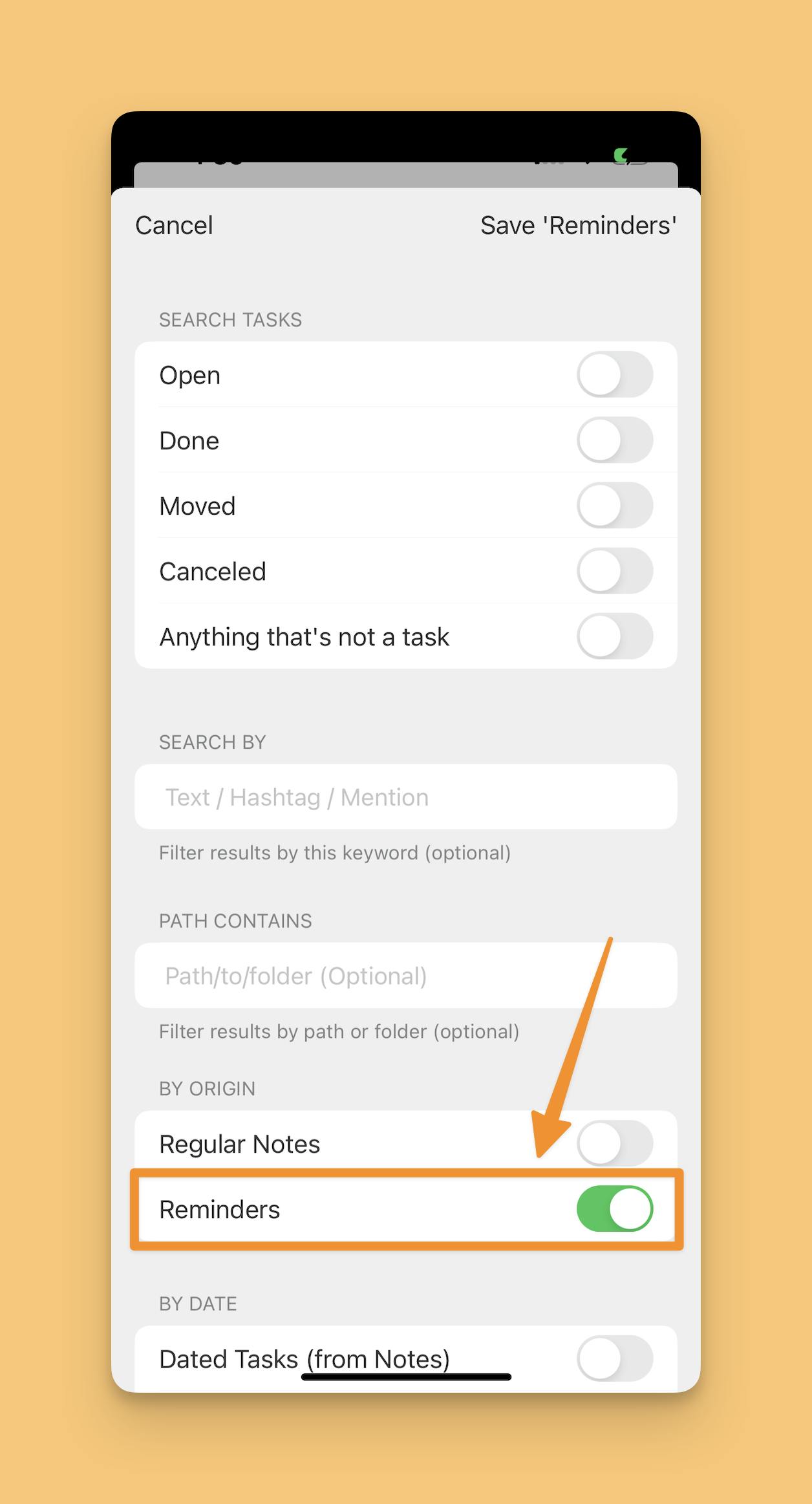
Using the Reminders Filter with Siri
You can use Siri to quickly add Reminders by voice when you're busy, like when driving or cooking. Later, at your desk, open the Reminders Filter to see your tasks. You can either check them off directly from the filter or drag them into a note. Once moved, NotePlan will delete the original Reminder, effectively transferring it into NotePlan.
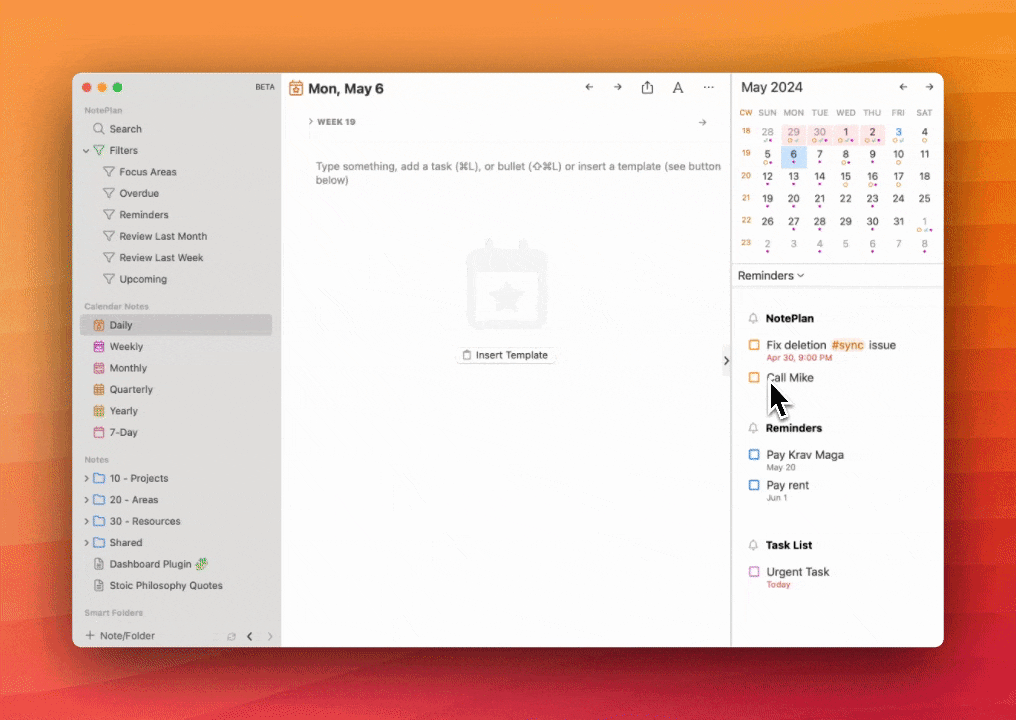
That's all for now (besides a few bug fixes) in this smaller update.
If you enjoy using the app, consider supporting us by rating it or leaving a review. Thank you for supporting indie developers!
Can one app really replace your entire productivity stack?
NotePlan did. Try NotePlan free for 7 days to learn how
